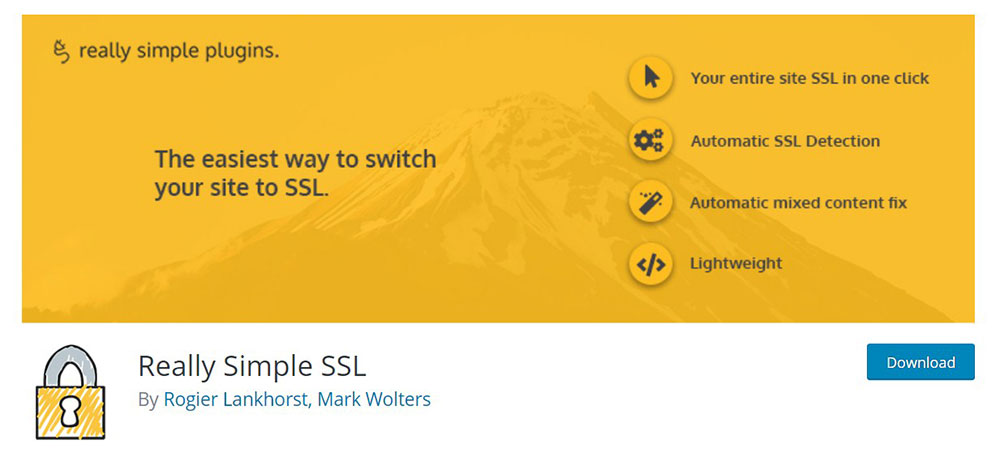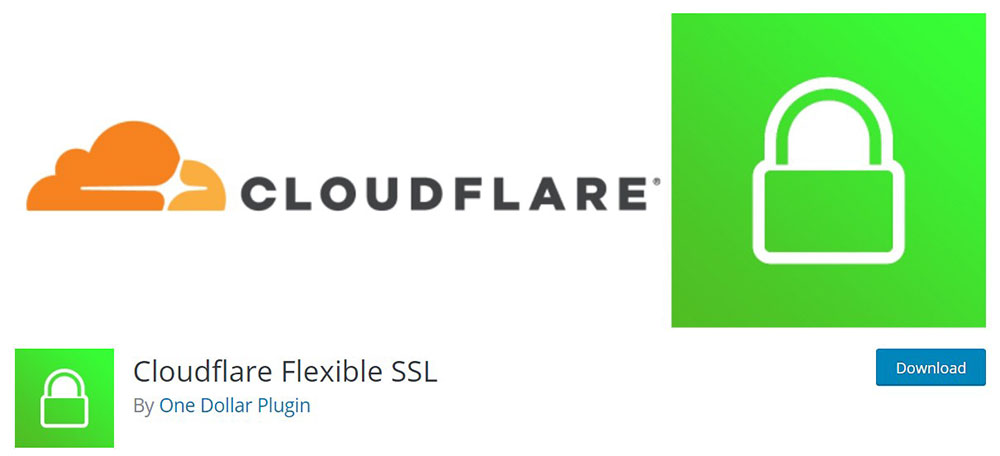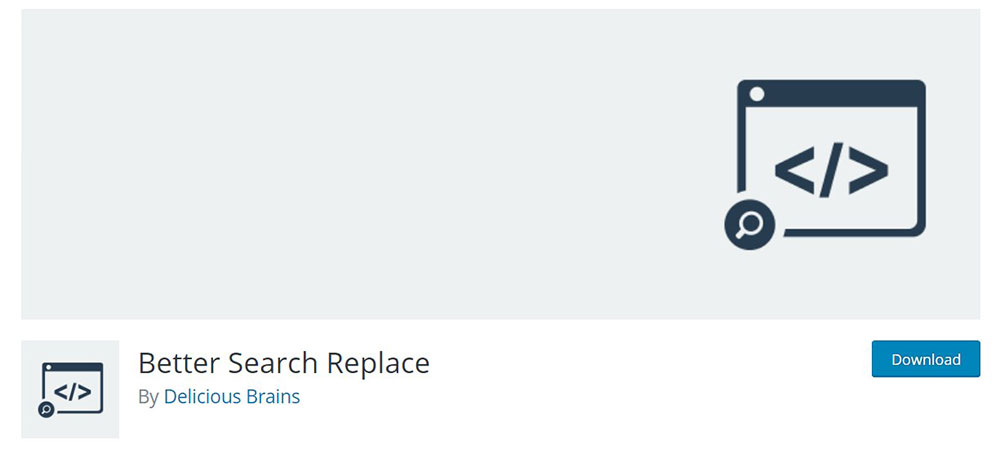The best political campaign websites to use as inspiration
December 16, 2019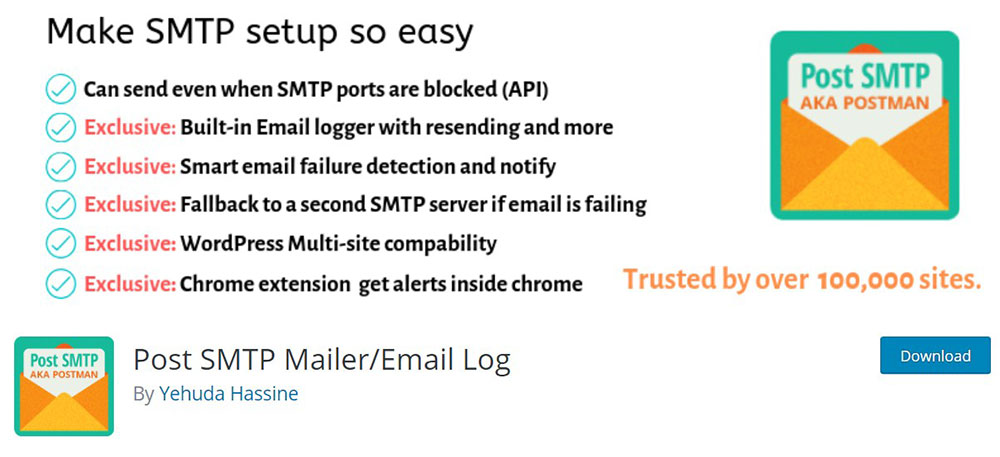
Contact Form 7 not Sending Emails? Here’s How to Fix It
December 23, 2019If you are struggling with Google showing you the error message: “This page is trying to load scripts from unauthenticated sources,” then you have come to the right place. We have fixed the problem, and will provide you with the solution is the solution.
This error shows up due to Google’s changed policy regarding mixed content. The error shows up when Chrome loads external scripts from insecure HTTP connections. Chrome now only loads scripts from secure connections, such as HTTPS.
Google has implemented this change to protect its users while browsing the web. Web page owners must now use only HTTPS connections to load scripts and content. The content that is loaded from HTTP connections is called mixed content and is now no longer supported by Chrome.
How to Check for Mixed Content
If you still want to see mixed content, you can do so by performing specific actions that will allow you to do so. Most large browsers have mixed content blocked by default; these browsers include Google Chrome, Mozilla Firefox, and Internet Explorer. But there are ways to display the mixed material, and each browser has a different way of enabling it. Let’s see how.
For Internet Explorer: You can verify mixed content with these two actions:
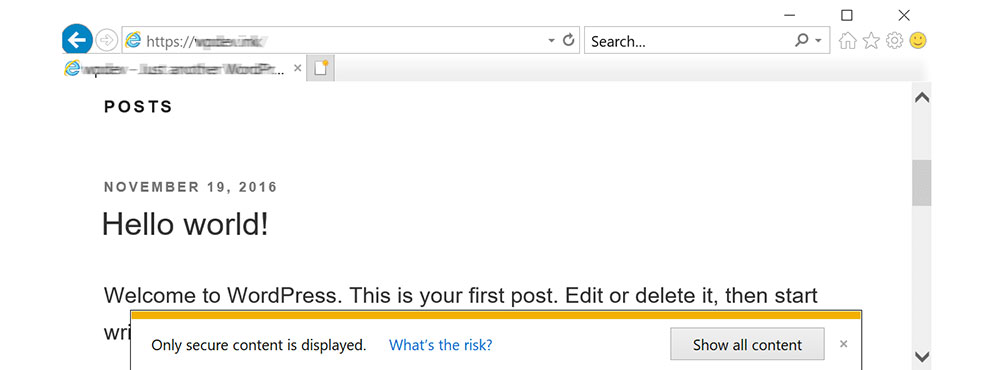
- Scroll to the bottom of the page, where you will click the button “Show all content.”
- Refresh the page, and the content will be shown.
For Google Chrome:
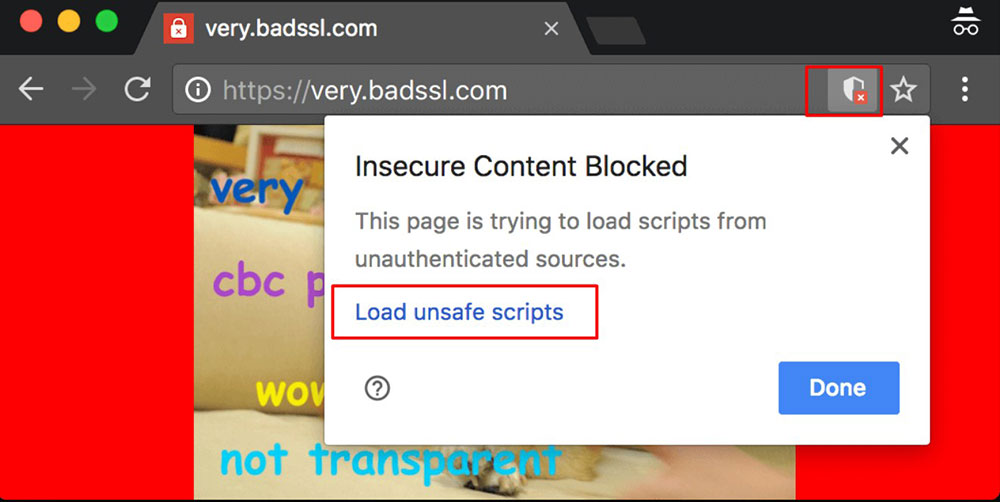
- Scroll to the top of the page and click on the shield button.
- A window will pop up, which will allow you the option to click on the “Load unsafe scripts” button.
- Refresh the page, and the mixed content will be shown.
For Mozilla Firefox: The process is like that in Google Chrome.
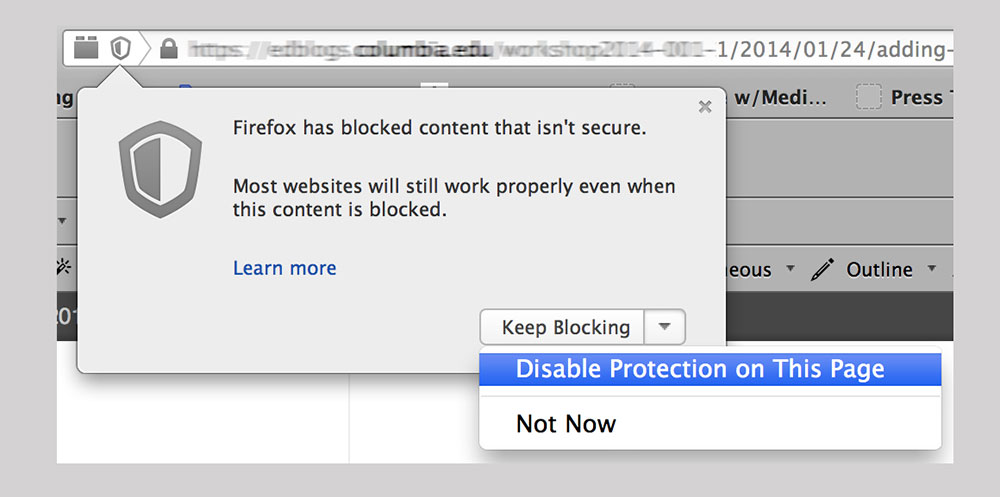
- Scroll to the top of the page, click the shield button.
- A window will pop up, where you will have to click an arrow next to the “Options” button and then select “Disable protection for now”.
- Refresh the page, and the content will be shown.
How to Fix “this page is trying to load scripts from unauthenticated sources”
If you are getting the “This page is trying to load scripts from unauthenticated sources” error log, then there are more ways you can fix it. You can2choose to set it without a plugin, or you can download a plugin and fix it with the help of a plugin.
How to Fix It Without a Plugin
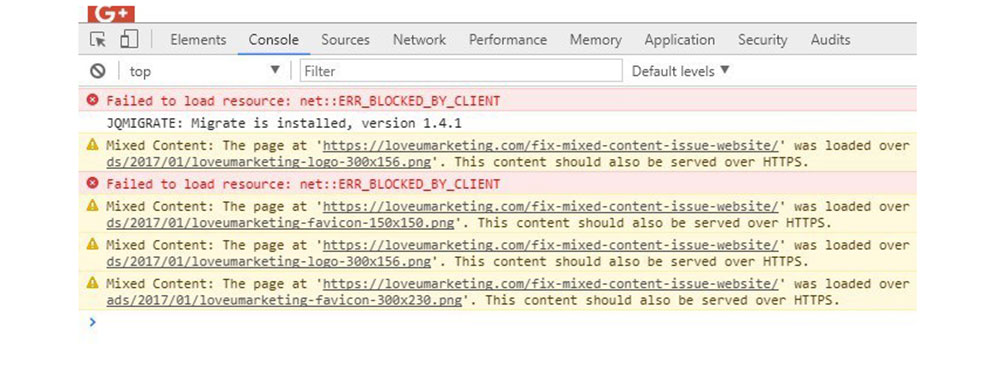
To fix this error without a plugin, you will need to follow these straightforward steps to be able to enjoy all content on the page. First, load the blocked site.
The next step is to open the Developer Tools in your browser. Then, refresh the page.
From there, you will be able to see all sources that have been blocked by the browser. For some content, overriding your CSS settings and changing the protocols to https will be enough.
If the pages are still blocked, then you need to take further steps. These steps are:
- Changes URL references of all content to HTTPS.
- Download the asset from the site and serve it from your webserver.
- Go to a new source that offers HTTPS access.
You can also take some additional steps. You can:
- Replace Google Fonts and jQuery URL into HTTPS.
- Check all your images on your site and change HTTP to HTTPS protocols.
- Check all your external links.
Doing all these steps will ensure that you will not get the error on your website.
How to Fix It with a Plugin
Another option of fixing the “this page is trying to load scripts from unauthenticated sources” error message would be by using plugins. There are many useful plugins on the market, but which ones work best? Here are some of the best plugins you can use.
Really Simple SSL
This is one of the best software pieces you can get that will get most of the work done for you. The plugin works automatically, and it detects all your scripts and content and moves it to the HTTPS connections.
It is an excellent plugin if you are using WordPress, as it can be used for fixing many issues in WordPress, especially any problems with SSL protocols.
All URLs are moved to HTTPS connections within your site, as well as all incoming requests.
Cloudflare Flexible SSL
This plugin is explicitly aimed at HTTPS problems. It can replace HTTP connections to HTTPS connections without you doing much work at all. It does the necessary changes automatically, and you will be able to see these changes after they are done.
These were the best plugins to use to fix the error, but what are the precautionary steps that you can take to prevent this issue from happening in the first place?
Check all your images and if there are any images that use HTTP connection, just replace it with an HTPPS connection.
- Reattach the logo.
- Update font links.
- Update e-mail subscribe and image links.
- Update the header and the footer.
- Check third-party plugins to see if there are any HTTP connections and replace them with HTTPS connections.
- Check your custom banners for HTTP.
Why Does This Issue Occur?

This issue occurs due to the mixed content error. This error happens when you try to use content or when a site tries to load content using HTTP connections on HTTPS pages. All content from the HTTP site will get blocked, and you will get the following message: “This page is trying to load scripts from unauthenticated sources.”
Certain assets, such as various files, may not get loaded because they are loaded through an HTTP connection, even if the site itself is using an HTPPS connection, which is a secure connection. This is called mixed content – it happens when the main page, most of the page is loaded over an HTTPS connection, but some assets or parts of the page through the HTTP connection. That is where the name comes from – mixed content, as one part comes from secure, and the other part from insecure connections.
We know two types of mixed content – active and passive. Active mixed content is the content that the browser can download and execute, such as scripts, flash resources, stylesheets, and others. It is the content that interacts with the page. An attacker can do anything with the page.
Passive mixed content is the content that does not interact with the page, for instance, images, video clips, audio material, and other resources. The potential attacker is thus restricted to these parts of the page.
Ending thoughts on "this page is trying to load scripts from unauthenticated sources" error
In this article, we have looked at why the "this page is trying to load scripts from unauthenticated sources" error happens and how to fix it. You can repair the issue manually, or you can use plugins to do most of the work for you. Hopefully, you will be able to fix the problem after reading this article and that you will be able to use the site safely.
If you enjoyed reading this article about "this page is trying to load scripts from unauthenticated sources" error, you should read these as well: