Making Smart Technological Decisions Simple
- We compare and review SaaS, software and technology for you
- We focus on VPNs, Wordpress hosting, Software, Saas, Wordpress and making money online
- Stay Informed: Your Go-To Source for Technology Trends and In-Depth Comparisons
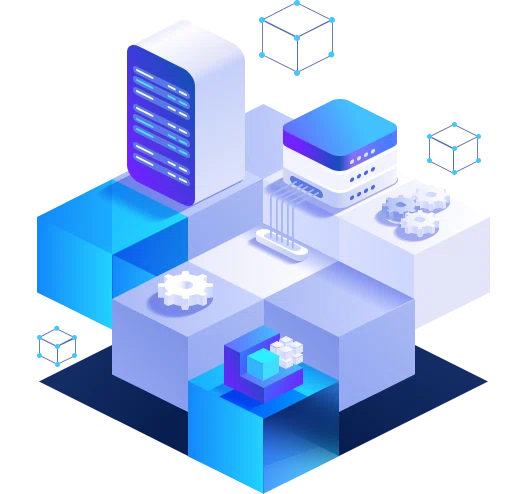
Features
Trusted Advice, News, and Product Reviews in Technology
Our blog
Lastest blog posts

What Is My IP Address?
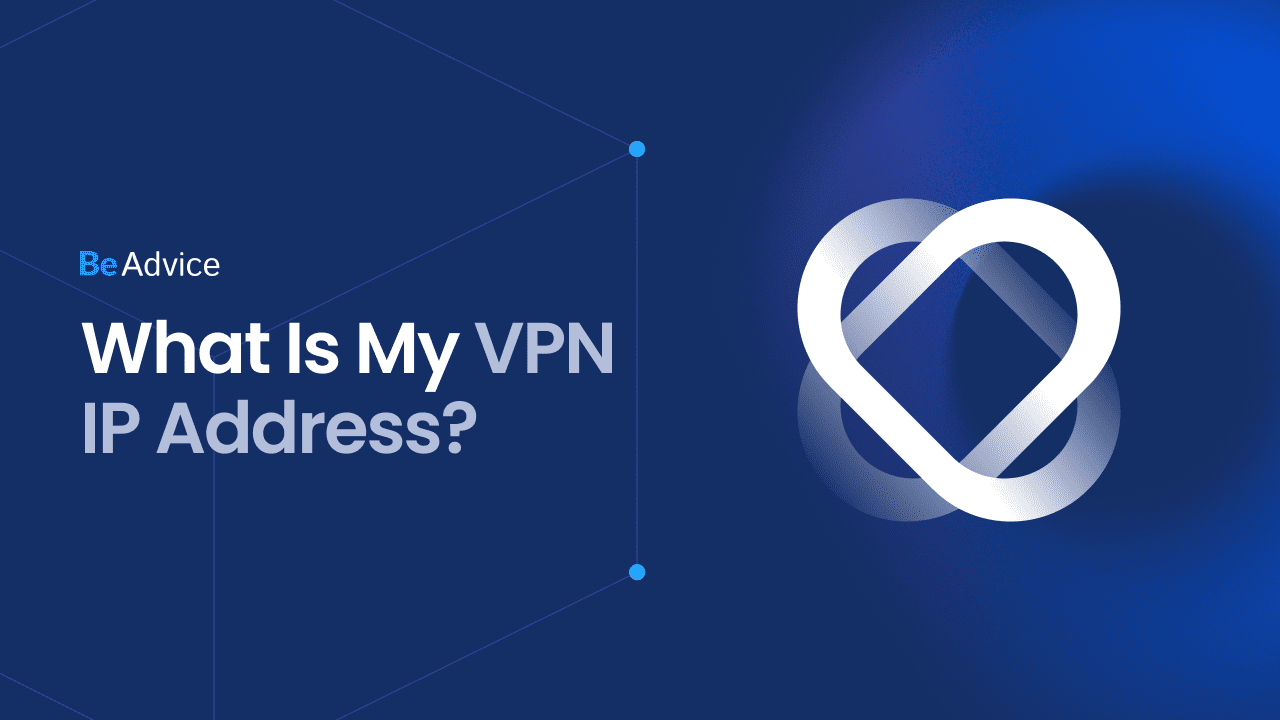
What Is My VPN IP Address?

Guide How to Use VPN

Guide on How to Obtain VPN

How to Install WordPress Plugin from Zip
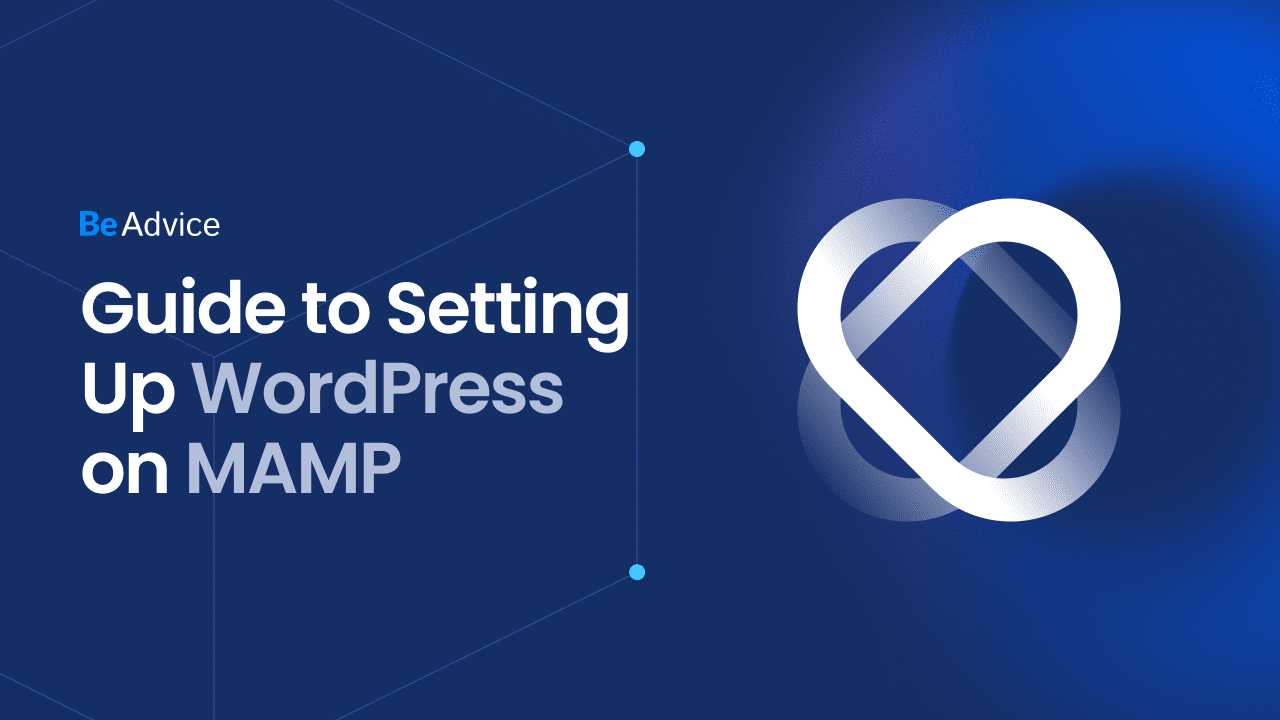
Guide to Setting Up WordPress on MAMP

How to Install WordPress from Command Line

Guide to Manual Installation of WordPress for Beginners

How to Install WordPress on Windows 10
Features