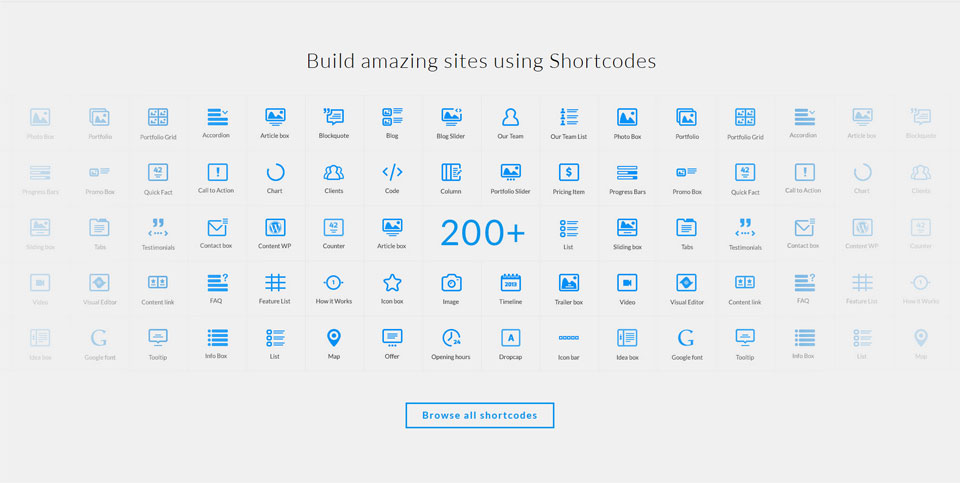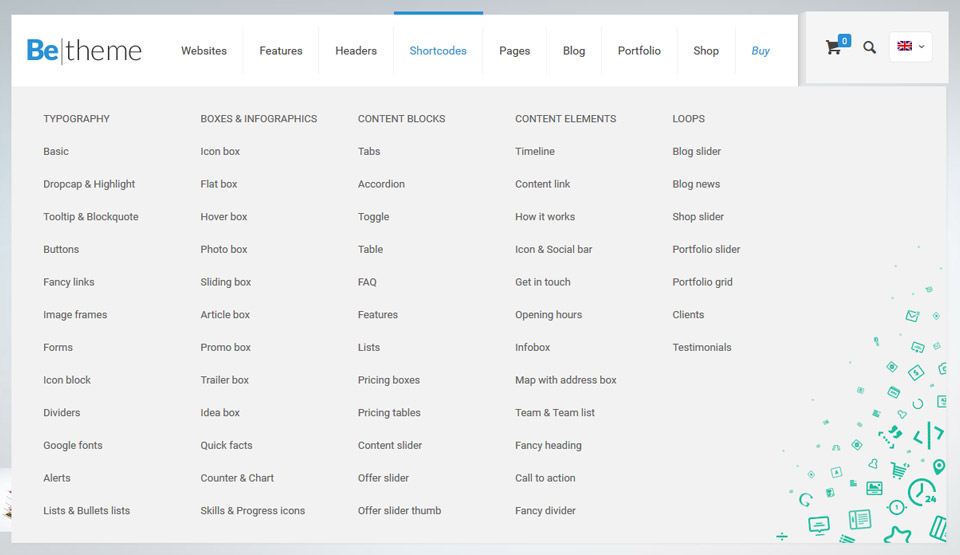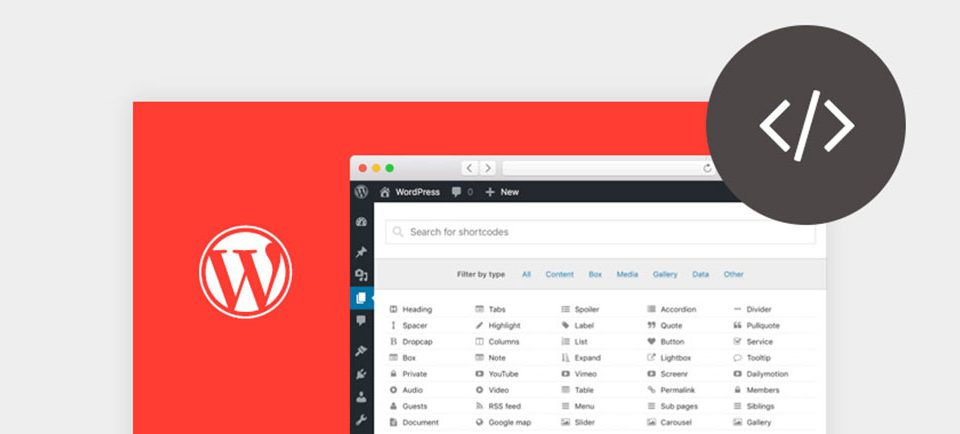How Do You Promote Your New Mobile App When You have Limited Resources?
April 14, 2016
Movie Website Design – Check Out This Pre-Built Awesomeness
May 5, 2016A shortcode is a feature that comes in handy when you need to include special functionality on specific pages of your website.
A shortcode is simply a short piece of code that is designed to cut down on having to use repetitive strings of HTML to add identical functionality page after page, or website after website. It is a time-saving feature that can stored in a library to be used again and again, as the need arises.
You can create your own shortcodes, and some web designers do; but if your coding skills are somewhere between nil and minimal, there’s a better way. Simply use a WordPress theme like Be Theme that features a library of shortcodes and the means to implement them. The shortcodes are always there when you need them.
Why are Shortcodes Useful?
Their primary purpose is to access useful functionalities that enable you to incorporate specific functions or content onto your website pages.
- When shortcodes are available, you don’t need to create your own code.
- Since you don’t need to create code, you don’t have to worry about organizing and storing the code for later use. Be Theme takes care of that.
- Shortcodes make modifying a layout, or multiple layouts, a quick and easy task.
- In the case of Be Theme, shortcodes let you take a design element you see in a demo, and insert it anywhere on a web page.
- Shortcodes make your life as a web designer easier; they are time savers and productivity boosters.
Be Theme has the features and functionality to accomplish almost anything you want done when building a website, but if it had every single feature you might need, it would tend to become a cumbersome tool to work with.
Shortcodes keep that from happening.
The five useful shortcodes to be discussed here cover a lot of territory. Be Theme’s shortcodes library has more than 40 times that many, ranging from typography and infographics, to content blocks, elements, and loops. Be Theme has you covered.
5 Examples of Useful Shortcodes
The five examples shown have different uses. What is important however is how to use them. Instead writing code, you simply insert the appropriate attributes into the shortcode. The shortcode will do the work; you only have to specify what you want done.
- The Portfolio Slider shortcode has five attributes that relate to how you want to present your portfolio. Enter the number of portfolio items, the category, the IDs of various categories (if showing more than one), order by date, menu, or title, and ascending or descending order.
- The Blog Slider shortcode uses the same types of attributes as the portfolio slider. The use is somewhat different, in that the items presented are typically content from recent posts, or categories of posts.
- Button shortcodes can be used to create various button styles. You can use a button to link to another page, link to a section on the same page, or for downloading.
- Column shortcodes are used to build pages without using a page builder. They define the 6 column types. You simply select the type and insert your content.
- The Map shortcode enables you to add a map of any size on any location on your page. Its attributes are latitude, longitude, height (in pixels), and zoom.
Be Theme Makes It Easy
The Shortcode Generator and library is but one of Be Theme’s many features. This, the biggest WordPress theme on the market, can boast of 40 powerful core features, including its collection of 190+ professionally created, fully customizable, pre-built websites.
Be is fully responsive and multilingual, RTL, and retina ready. Other features include a one-click demo import, the premium page builder, layout configuration features and options, and a support team that is second to none. Be is always kept up to date, and once you make your purchase you will receive lifetime updates.
Be Theme, like the shortcodes described here, makes life easier for you.
Further reading: How to Add Extra class in WordPress Menu