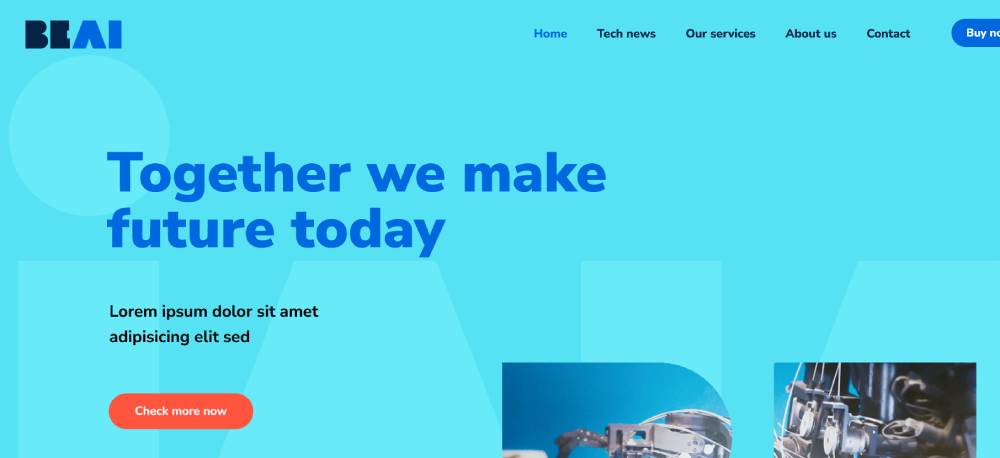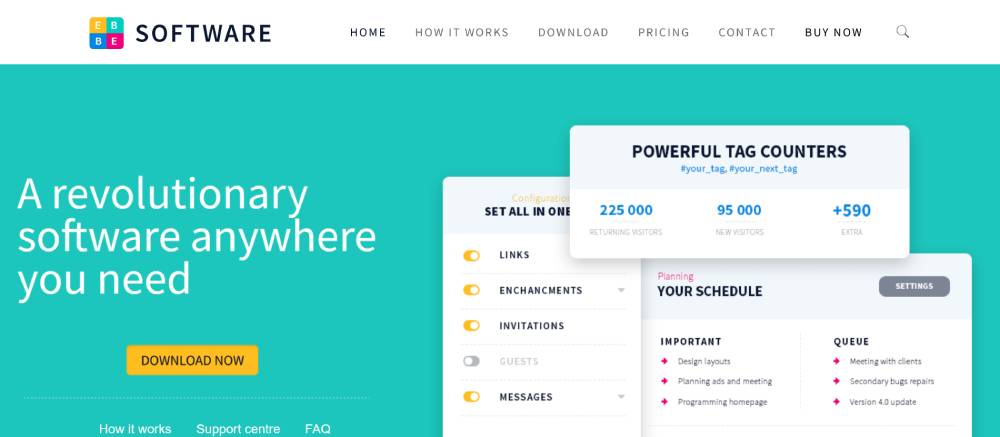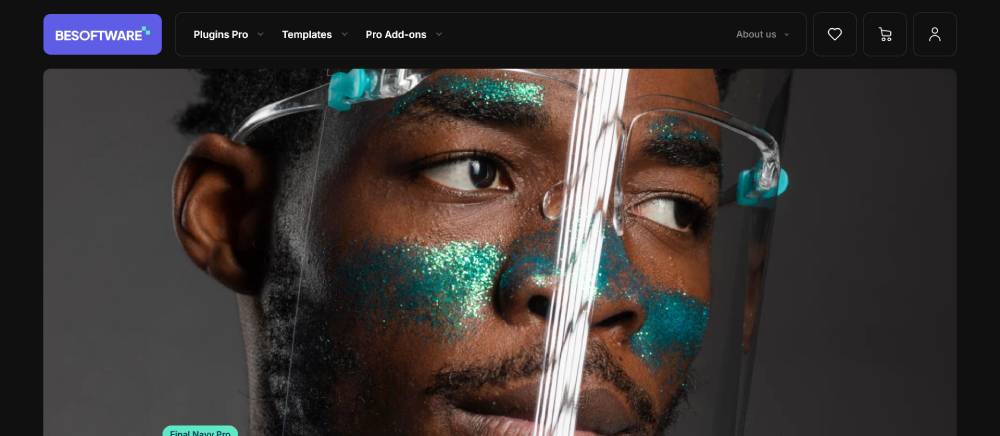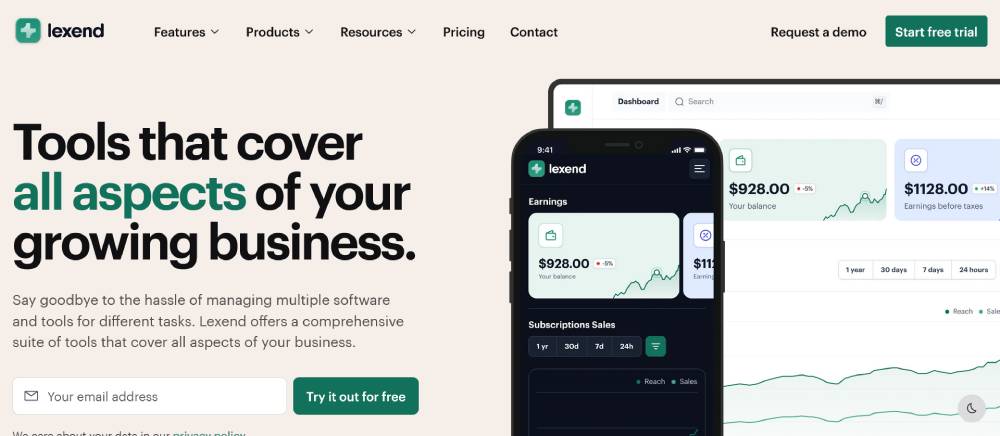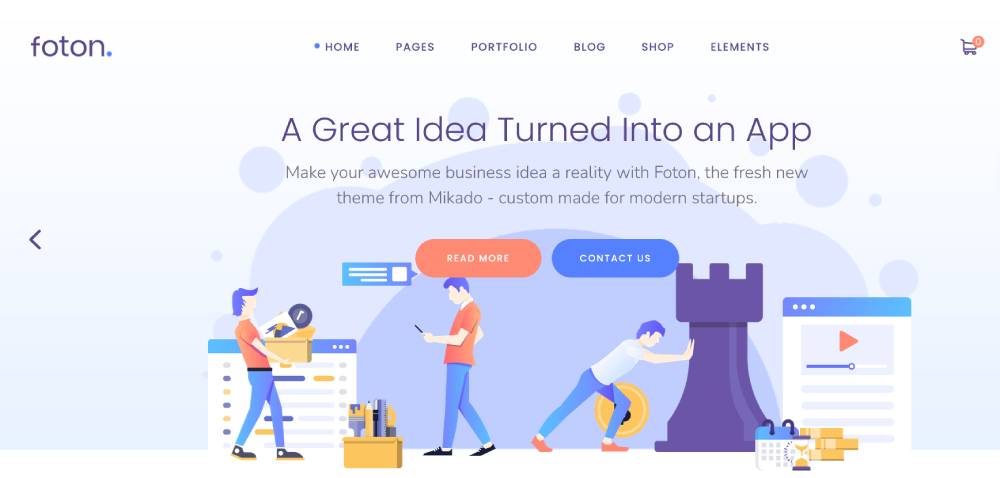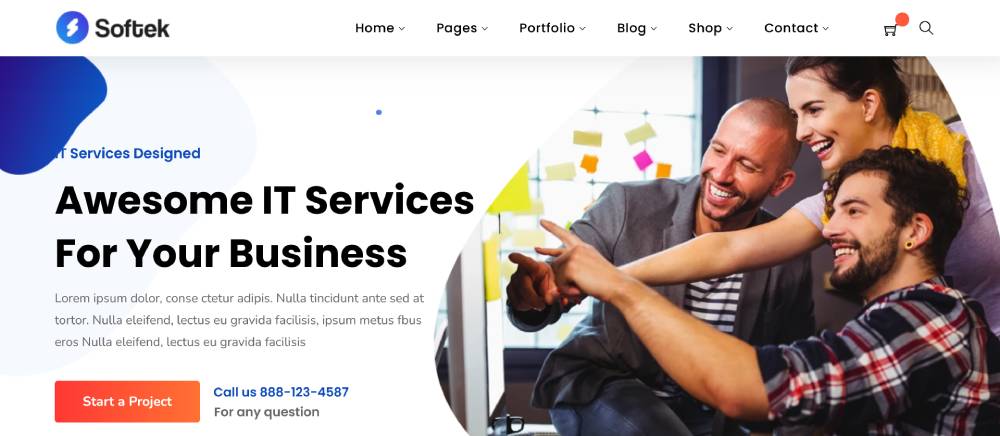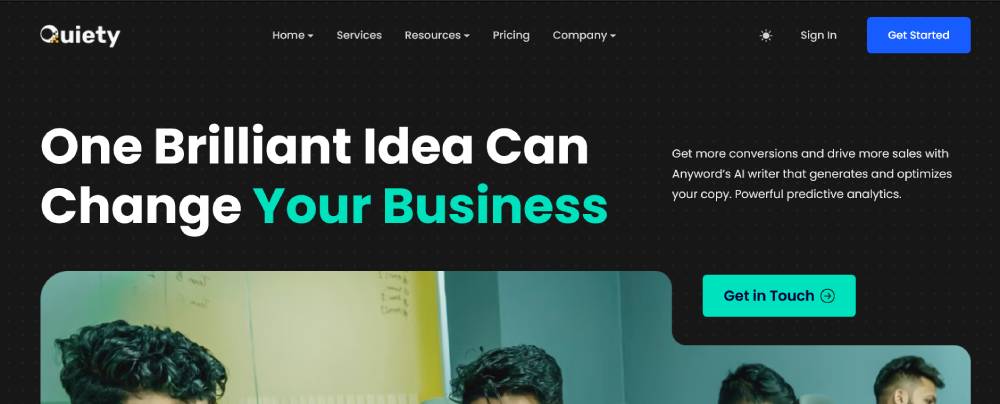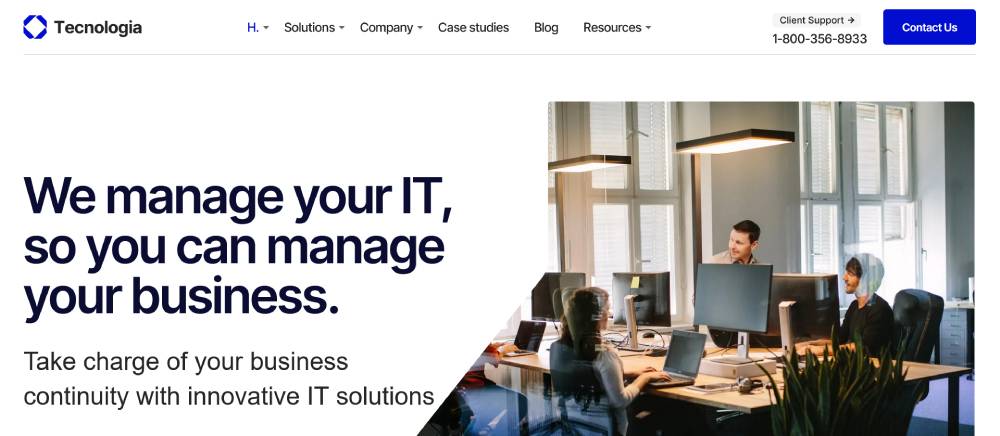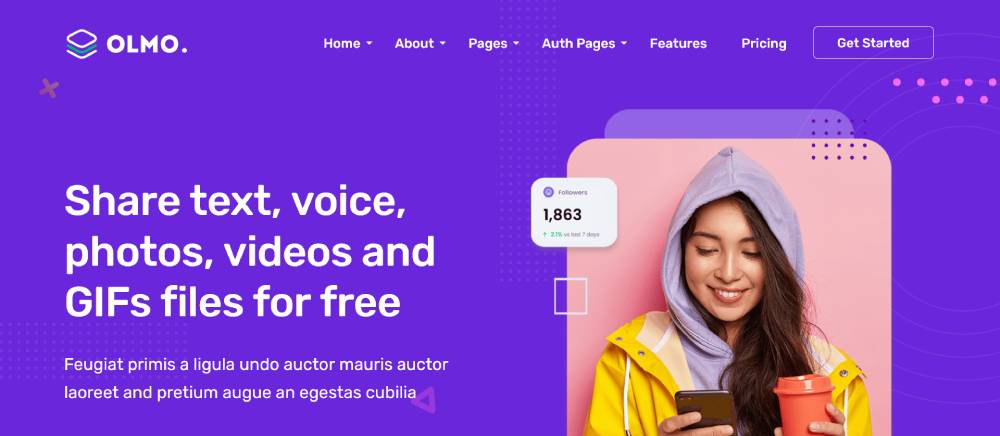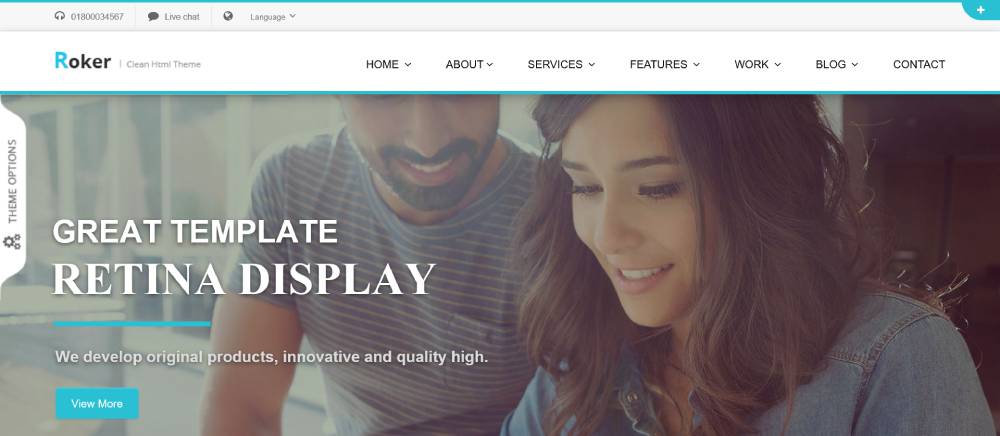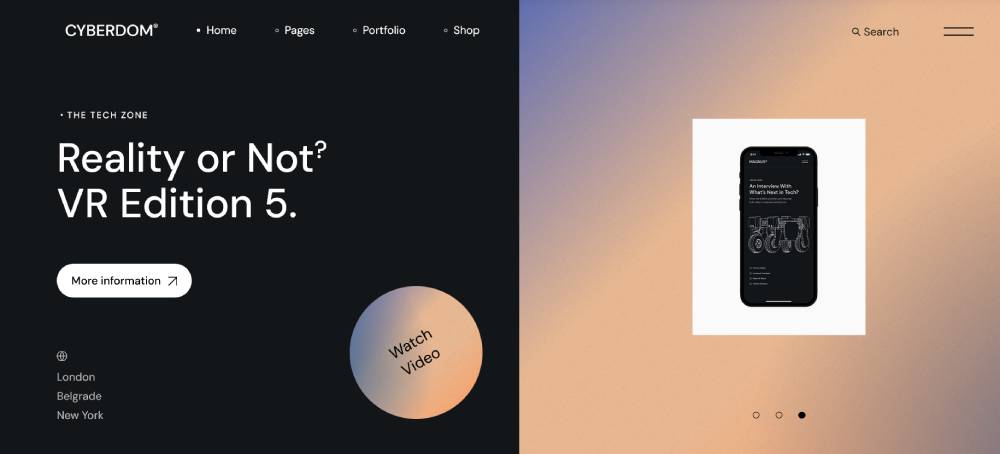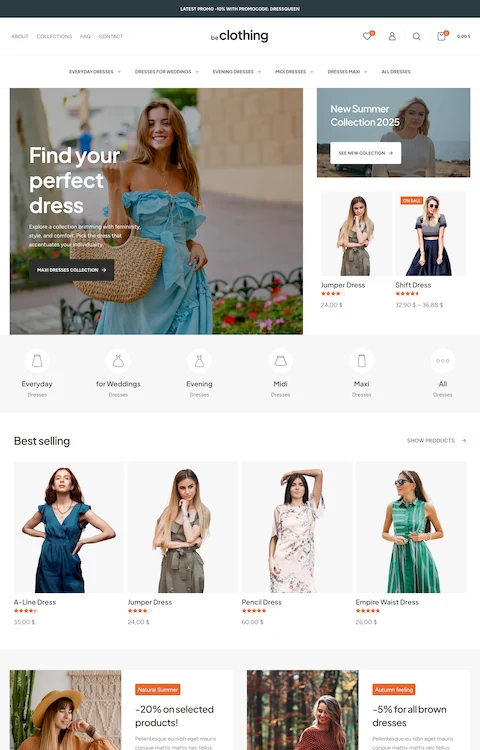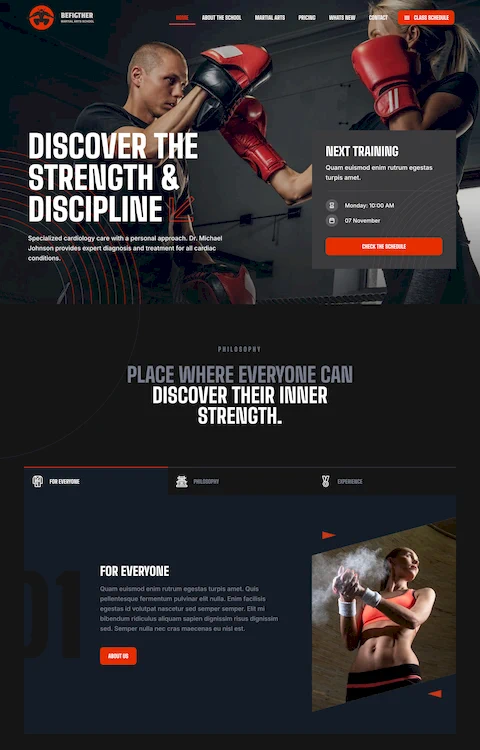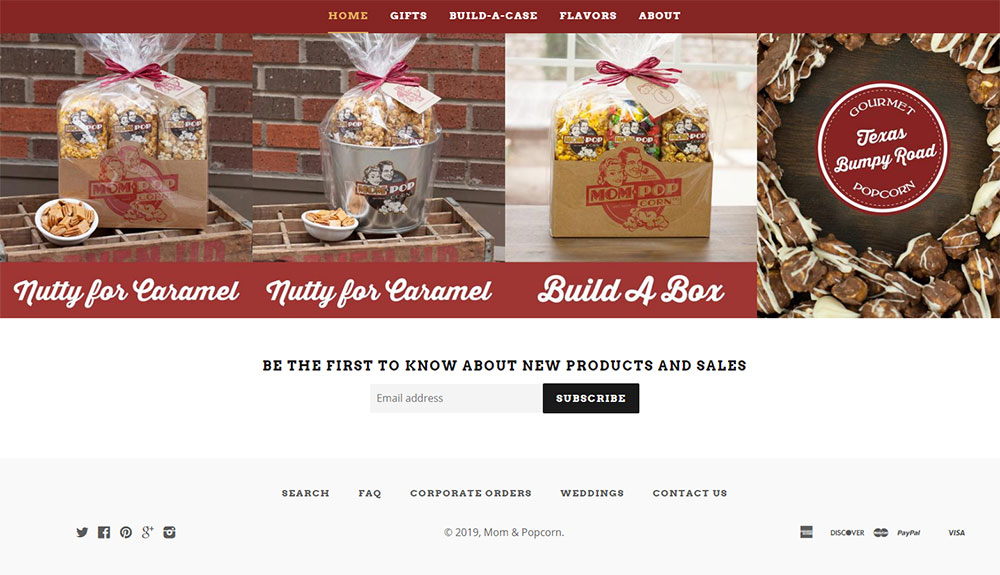
Website footer examples that should inspire you
November 15, 2025
Impressive Luxury Website Design Examples
November 18, 2025Your software product deserves better than a generic template that looks like it came from a 2019 freebie site.
Finding decent software website templates means wading through pages of Bootstrap clones that all look identical. Most promise "modern design" but deliver something that feels ancient the moment you see it.
Here's the thing though. Your template choice affects how customers see your product's credibility. A clean, professional website template can make a two-person startup look established.
This guide covers templates that work for different software niches. You'll see what actually functions for SaaS landing pages, product showcases, and tech startups.
We're looking at responsive designs that don't break on mobile, modern layouts that actually convert visitors, and templates with code you won't want to rewrite from scratch. No filler content, just options that make your software look legitimate.
Software Website Templates
Be AI
Be AI 2
Be Software
Be Software 2
NextSaaS
Lexend
Foton
Softek
Stratus
Quiety
Tecnologia
Iteck
Martex
Softino
Deon
OLMO
Codiqa
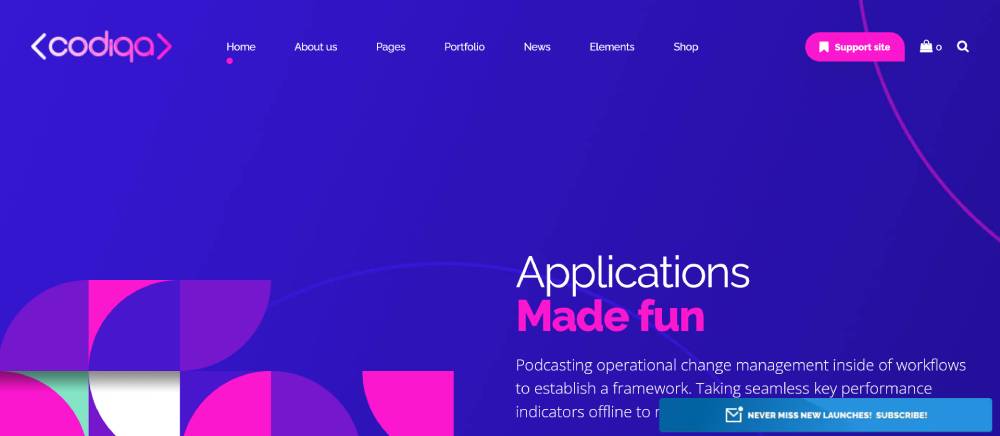
Starto
Applauz
Roker
Apzo
Cyberdom
Grepfrut
FAQ on Software Website Templates
What makes a software website template different from regular templates?
Software templates focus on product demos, feature showcases, conversion paths. They include pricing tables, integration displays, technical documentation sections that regular business templates don't bother with.
Most come with dashboard mockups and app interface previews already built in. Which saves you from having to design those from nothing.
Are free HTML templates good enough for professional software companies?
Free templates work fine for MVPs and side projects. Testing an idea? Go for it.
But they lack unique designs, come with basically no support, and usually have footer credits you can't remove without paying anyway. Premium templates give you cleaner code, actual documentation, and someone to email when things break at 2am.
How do I choose between Bootstrap and Tailwind CSS templates?
Bootstrap has pre-built components ready to use immediately. Tailwind needs more initial setup but lets you customize without fighting framework defaults every step of the way.
Bootstrap for speed, Tailwind for control. Honestly though, your frontend framework choice matters less than whether the template is well-built in the first place.
Can I customize a template without coding skills?
Most modern templates include page builders or detailed documentation for basic stuff. Colors, fonts, images? Easy changes.
Complex layout modifications or custom features require HTML and CSS knowledge though. Either hire someone or spend time learning. No way around it.
Do software website templates work with WordPress?
Some convert well to WordPress, others are a nightmare. Look for templates specifically built as WordPress themes if you need CMS functionality instead of trying to retrofit static templates.
Static HTML gives you more control but every content update means editing files manually. Pick based on how often you need to change things.
What's the difference between landing page and multi-page templates?
Landing page templates focus on one conversion goal with everything on a single scrolling page. Multi-page templates have separate pages for features, pricing, about, contact.
SaaS products usually need both types for different campaigns. Not every visitor needs the same information depth.
How important is mobile responsiveness in 2025?
Critical. Over 60% of software research happens on phones now.
A template that breaks on mobile kills your credibility instantly. Test responsive designs on actual devices, not just by resizing your browser. Those aren't the same thing.
Should I use a template or hire a designer?
Templates cost $20-80 and launch in days. Custom design costs $3,000-15,000 and takes weeks or months.
Start with a premium template to validate your idea. Invest in custom design after you've proven product-market fit and actually have revenue. Spending design money before that is often wasted.
What license restrictions apply to commercial templates?
Most allow one project per license. Using it for multiple clients? You need extended licenses for each one.
Read the actual license agreement instead of assuming. Some restrict resale or require attribution even on paid versions. License violations are legitimate legal issues, not theoretical problems.
How do I make my template stand out from competitors using the same one?
Change the color scheme, replace stock photos with custom imagery, rewrite all copy in your actual brand voice.
Add unique illustrations or modify the layout structure. A template is a starting point. If you leave everything default, it'll look like a template. Put in some effort.
Conclusion
The right software website templates save months of design work and thousands in development costs. But picking one isn't just about which looks prettiest in the demo.
Focus on clean code structure, mobile performance, conversion-optimized layouts. Templates with proper documentation make customization way less painful when you're trying to change something specific.
Bootstrap and Tailwind frameworks dominate for good reasons. Reliable component libraries and active communities when you inevitably need help with something.
Don't overthink this decision. Launch with a solid HTML CSS template, get user feedback, iterate based on what people actually do on your site.
Your template choice matters less than your product's value proposition. A mediocre design with clear messaging beats a gorgeous site that confuses everyone who visits.
Test on real devices. What looks perfect in design tools often breaks on actual phones and tablets in ways you won't catch otherwise.
Technology websites succeed through clarity, not complexity. Pick a template that gets out of your way and lets your software do the talking.