FREE with Betheme
The Ultimate
Website Builder for
WordPress & WooCommerce
Faster, lighter & more stable than any other website builder for WordPress
FREE with Betheme
Faster, lighter & more stable than any other website builder for WordPress
Invincibly fast. Incredibly powerful.
Super intuitive.




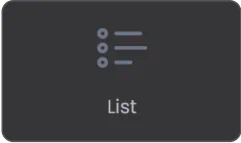




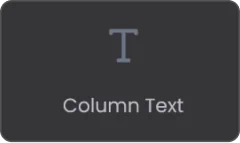
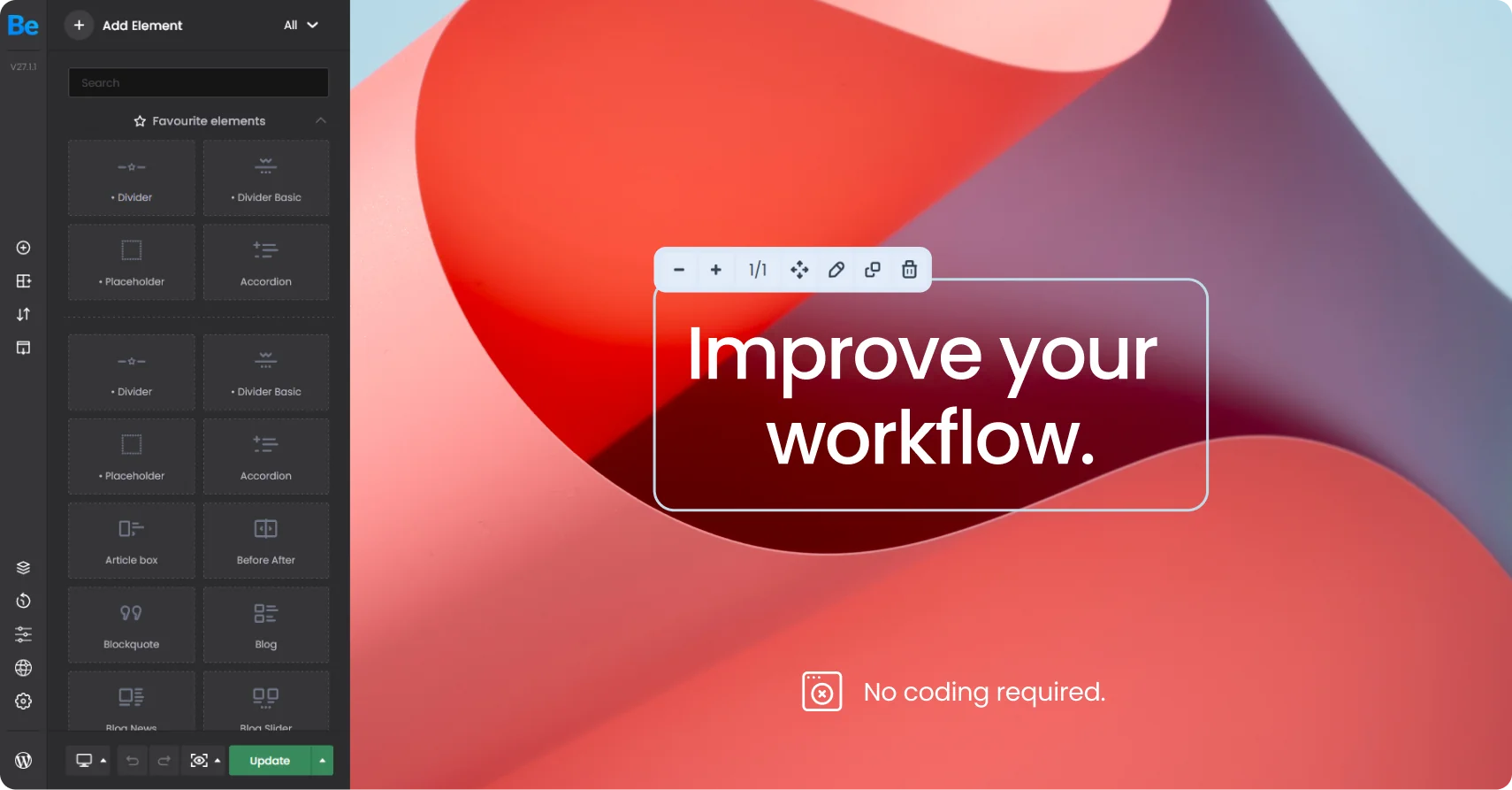

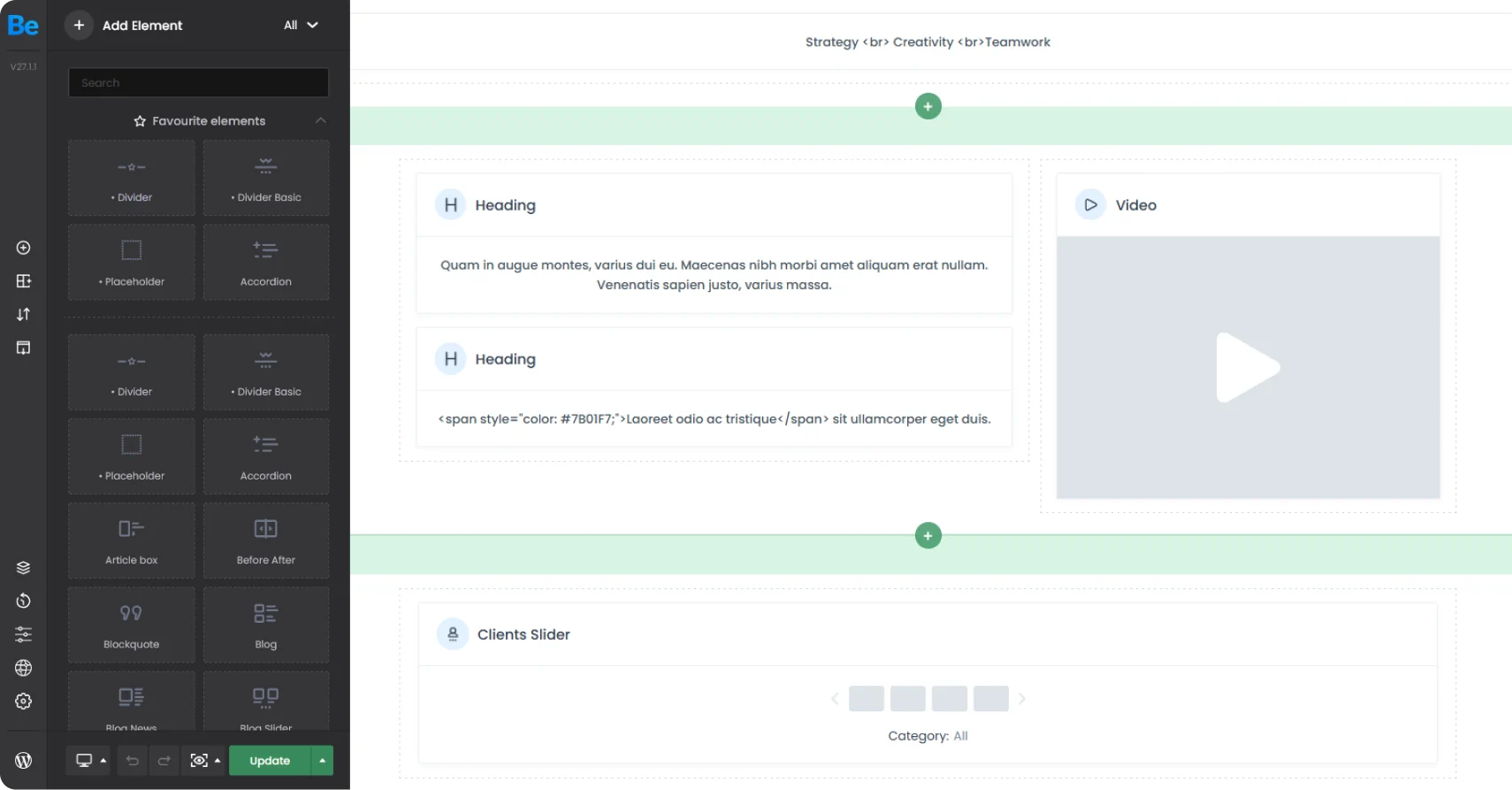
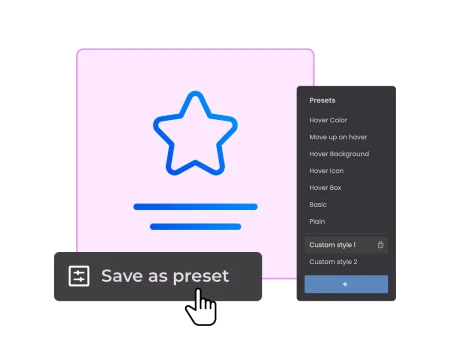
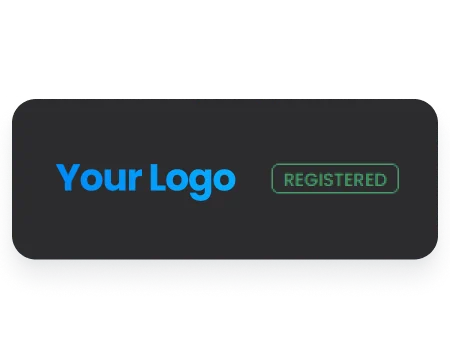
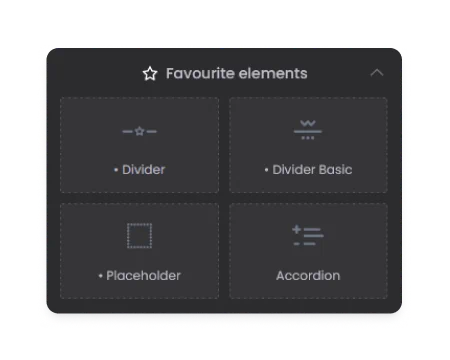
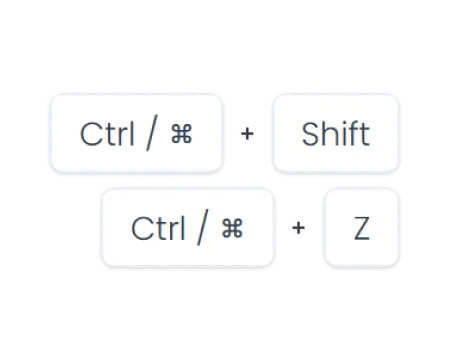
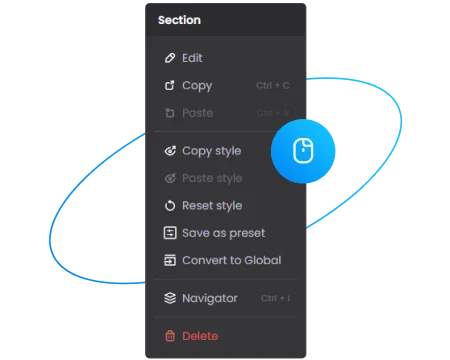
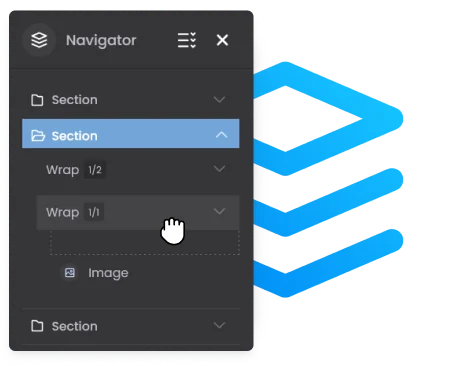
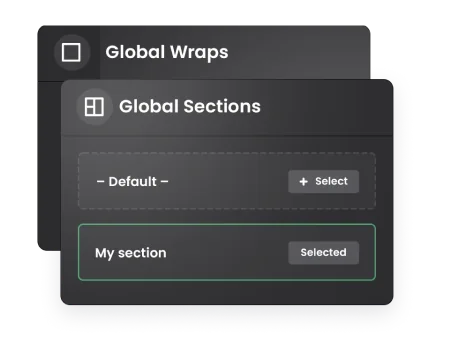

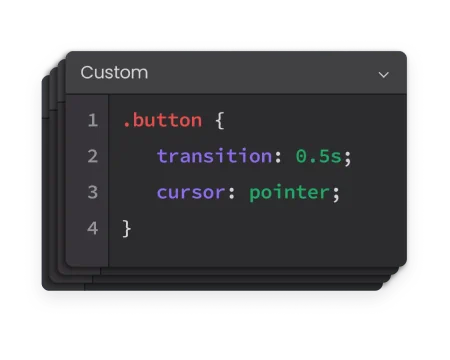
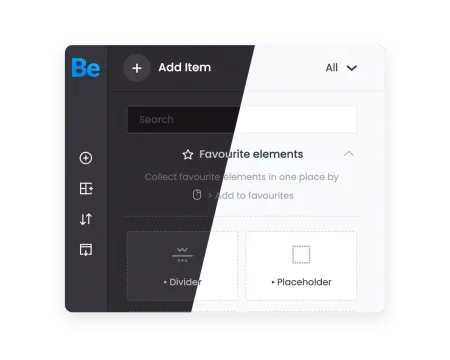
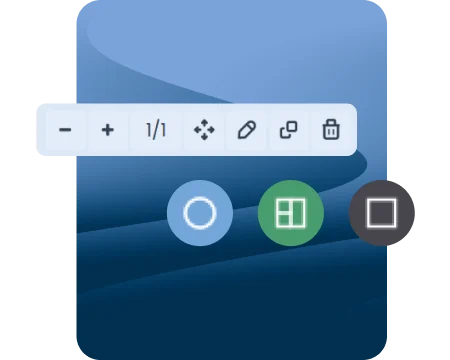
Default Developer Blocks
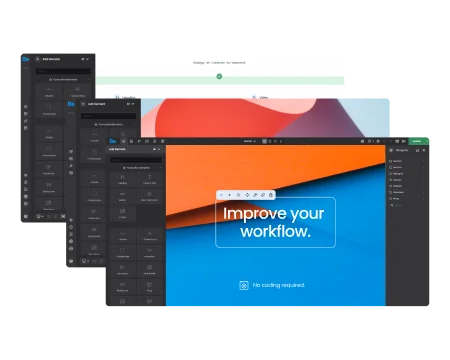
What you see is what you get. Live & instant.
All drag&drop builder.
Content editing has never been easier and faster. Do it as you like.
The most flexible builder for WP. Simply drag, drop & customize.
Switch between various breakpoints and adjust layout.
Preview changes in the frontend with literally one click.
Order wraps or elements appear in the container with ease.
A powerful solution for efficiently managing the design and appearance of your website,
delivering significant benefits in customization and consistency.
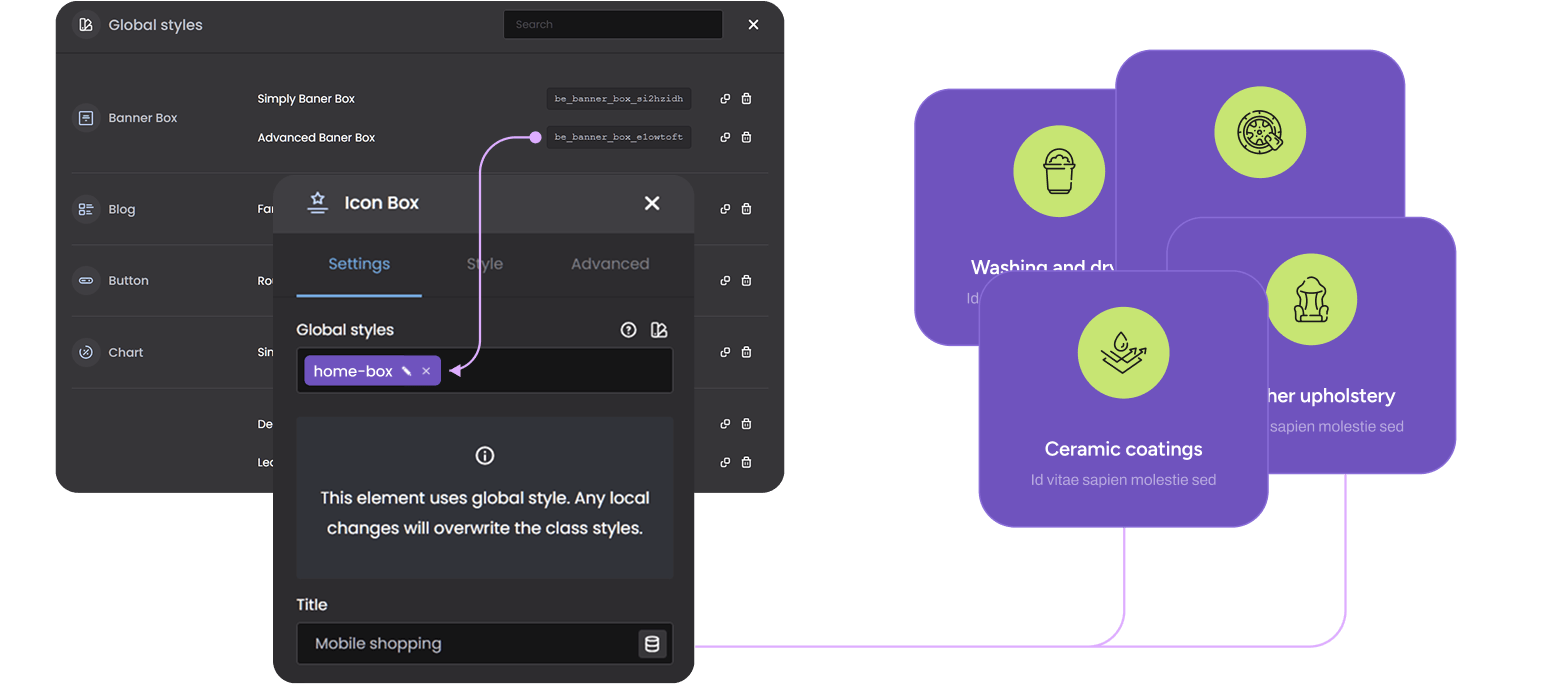
Global Styles allow you to create a unified look across your website by applying the same style to multiple elements. For example, if a particular style, such as an icon box, is frequently used, you can save it as a global style and easily apply it to other elements, ensuring consistency throughout your site.
With Global Styles, you can edit a style in one place, and changes will automatically apply to all elements that use it. This significantly speeds up your workflow, especially for large projects, by ensuring consistent updates without having to manually adjust each element.
Your website becomes more organized, as instead of modifying individual elements, you can manage styles globally. This approach saves time by allowing you to make changes in one place, rather than adjusting each element separately.
When working on larger projects, Global Styles make it easier to expand and modify your website in the future, ensuring you won't overlook any elements. This scalability allows for smooth adjustments as your project grows.
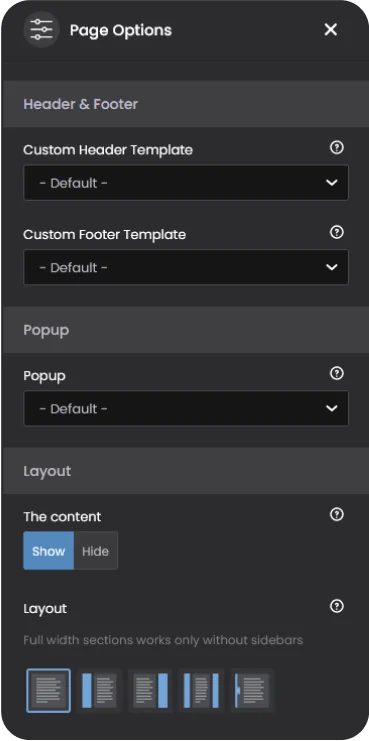
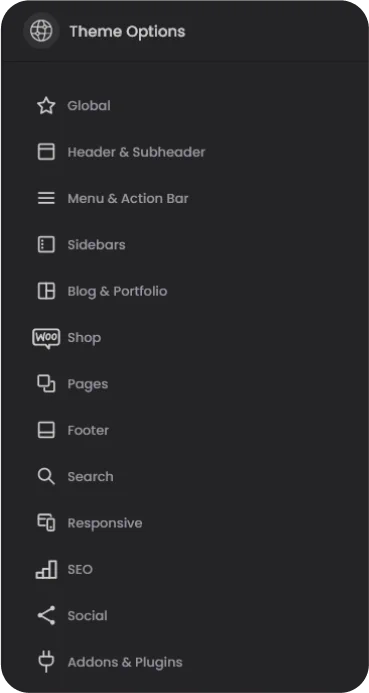
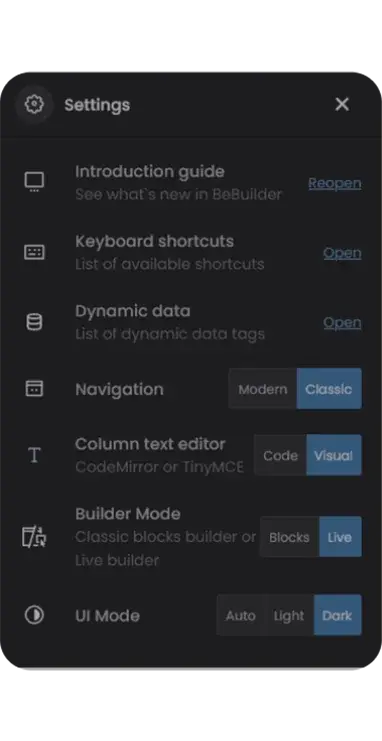
Switch between global and local options from one place, easily.
Whatever you do, your data is always safe. Never lose your work progress again.
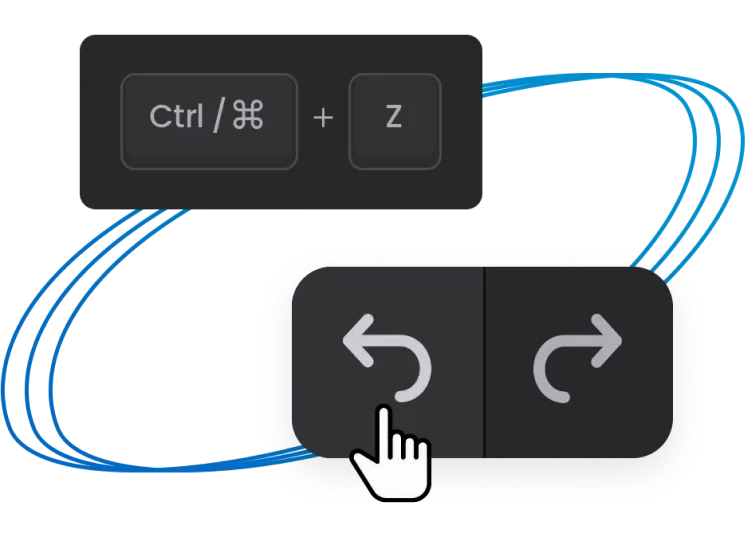
Choose from 4 types of history storage. In addition, your data is saved automatically.
Go back to previous steps or go to next steps using buttons or available shortcuts.
Switch to draft mode when necessary.
DefaultAjax

Better than ever, faster than any other website builder for WordPress!
The BeBuilder has been completely rewritten with Vanilla JS. Thanks to this, the code is much lighter and the content created in it, loads in the blink of an eye. No other website builder has ever been so fast and stable.
Blazingly fast and light with 100% score on GTMetrix and Google PageSpeed Insights
Try the Free DemoFrom Header to Footer.
Build everything from scratch
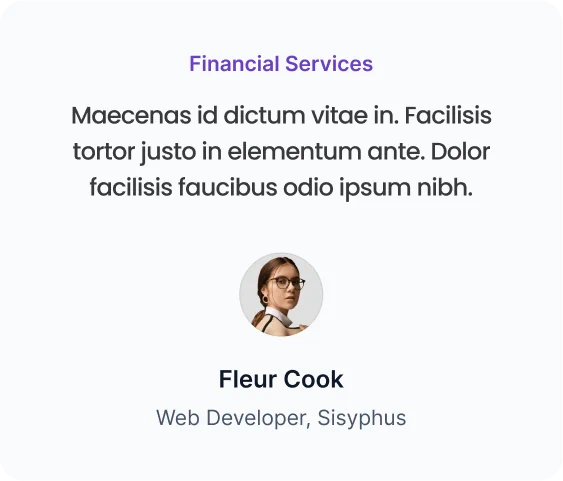
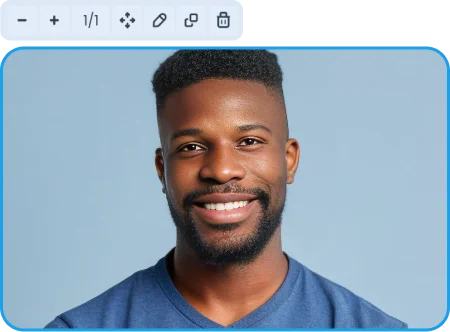
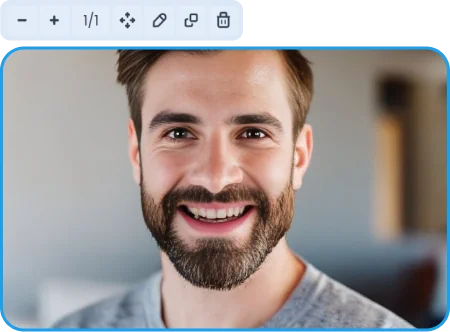
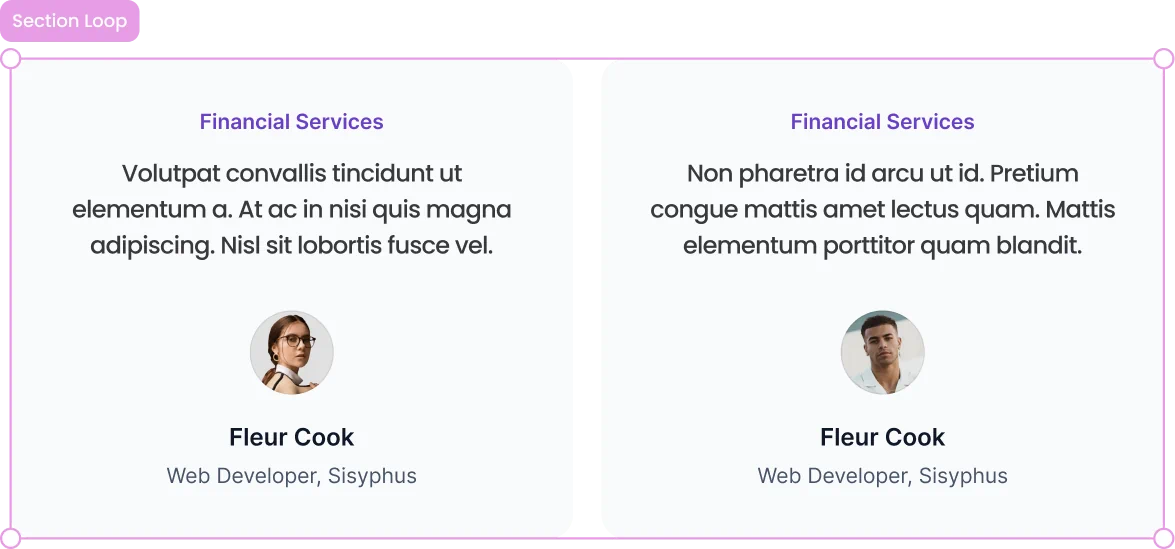
Style sections, wraps and elements
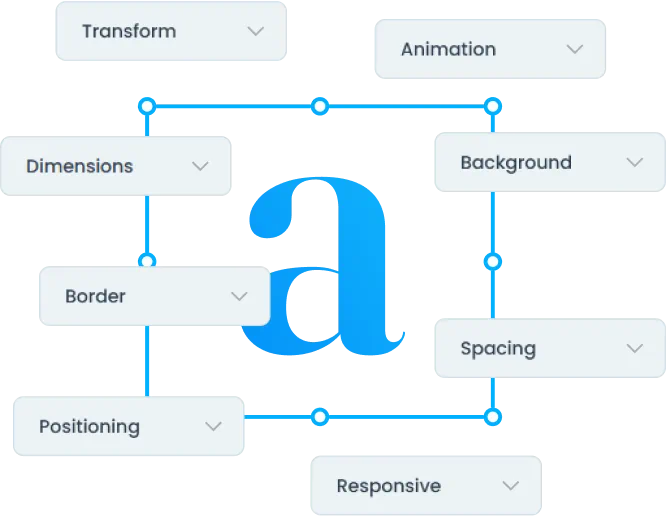
and transfer to WordPress using BeBuilder

Choose from available predefined elements, libraries and more.
Constantly growing collection of fully responsive, fast and feature-rich prebuilt websites.
Add, edit and move the way you like, visually live or within blocks. It's that simple.
Full of variety library of prebuilt blocks ready to use at the click. Amazing, isn’t it?
Choose between various built-in icon sets or upload custom if you like. Sounds great?
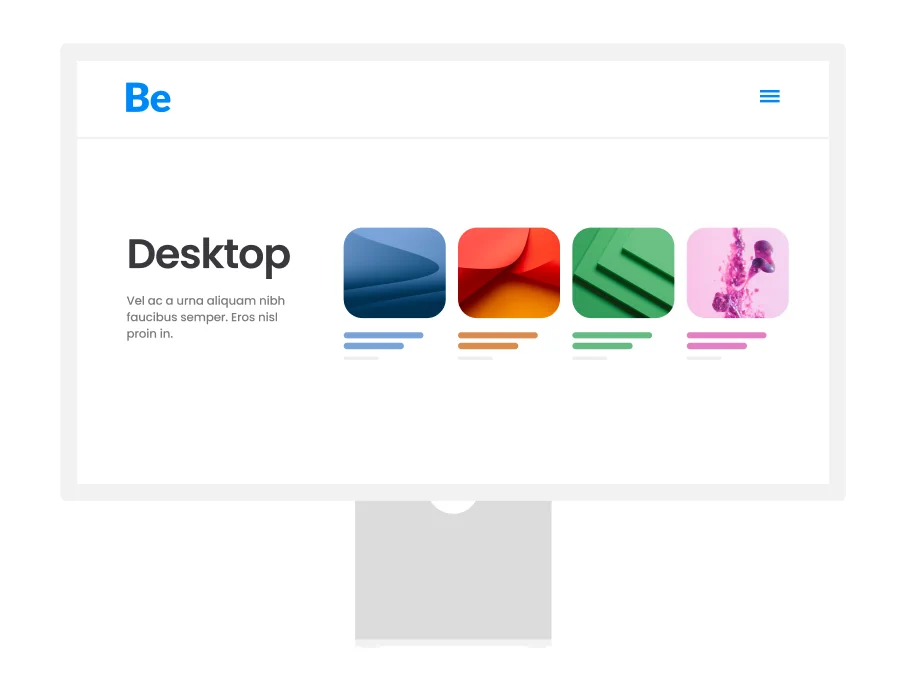
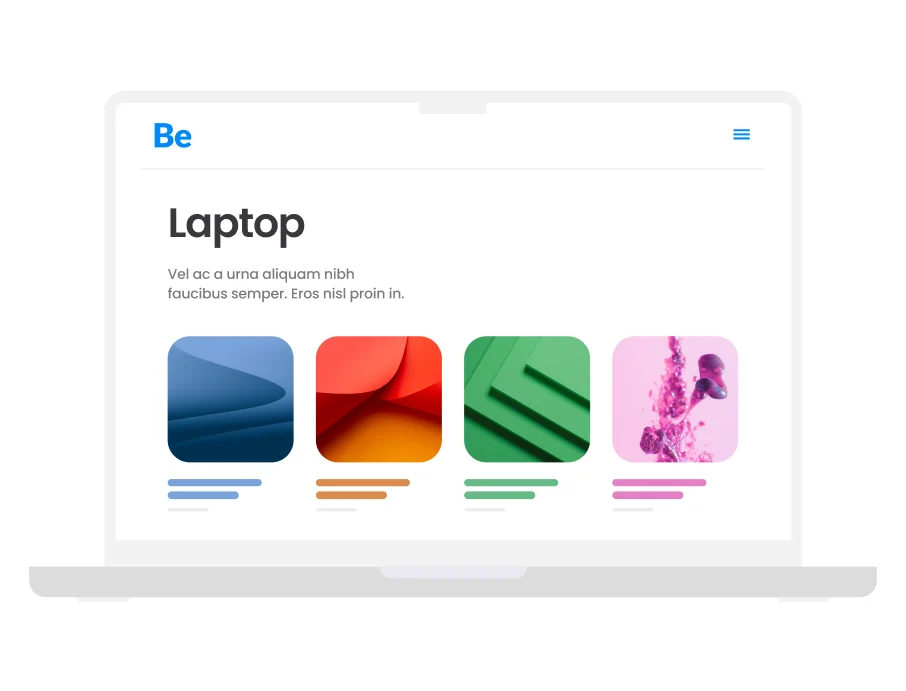
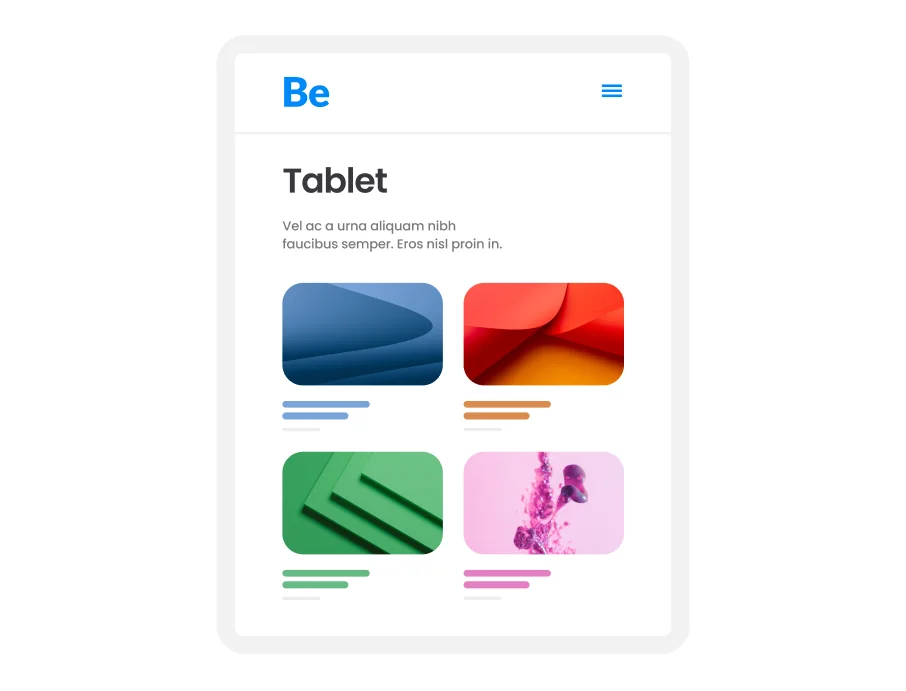
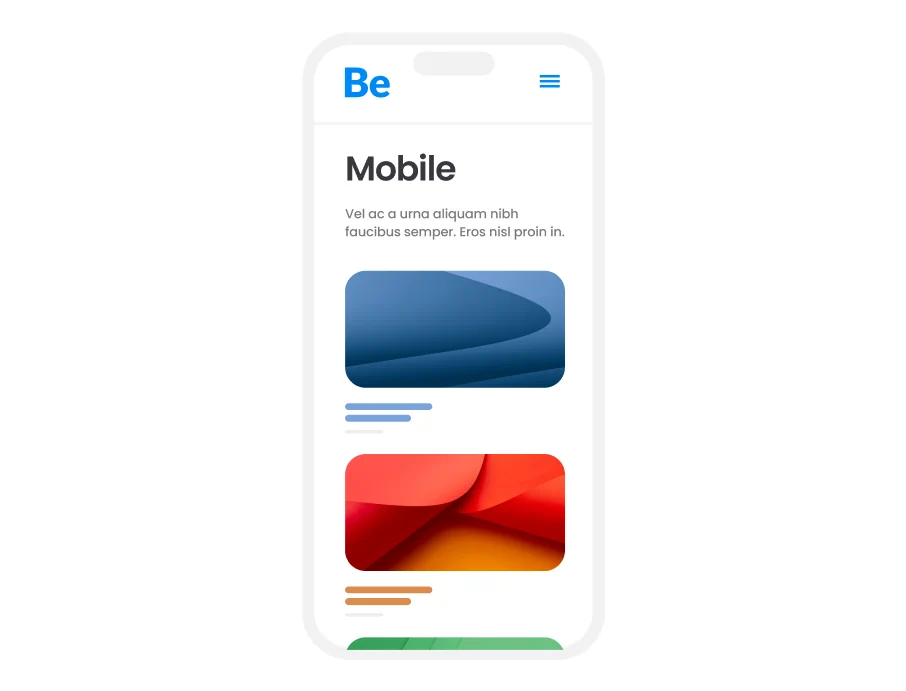
Section descriptionWrapsNestes WrapsItems
Position sections, wraps and elements according to needs.
Switch between regular and one page anywhere you like.
Use predefined grid sizes or custom ones whenever you need.
Control the order of wraps & elements in flex container.
DefaultAbsoluteOffset
DesktopLaptopTabletMobile
Hide / Show in specific breakpoints or use custom ones.
Increase the attractiveness by "sticking" blocks to the screen.
Collection of data such as content, titles, images, excerpts, etc. at your disposal anywhere on the page.
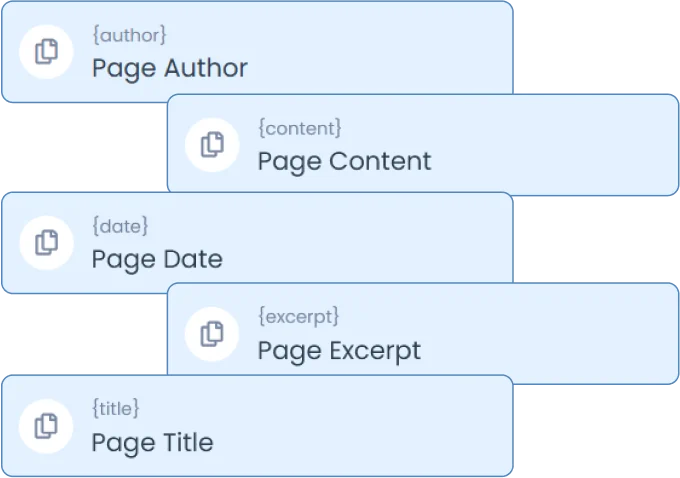
One tool, infinite possibilities. Build from head to toe, whatever you want, the way you like it with the most intuitive website builder for wordpress on the market.
Try the Free Demo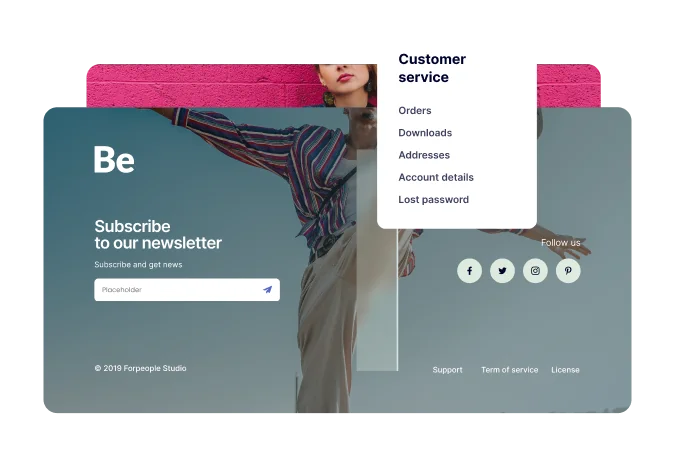
Build your footer with use of our builder, customize all elements and make it looking perfect on every device.
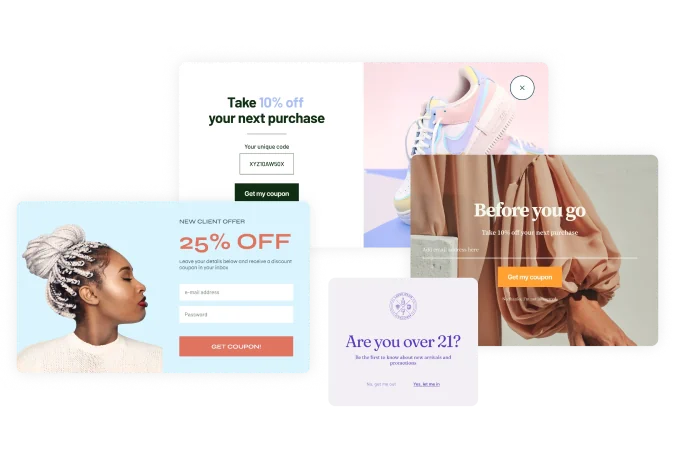
Engage visitors with stunning popups when it matters. Attract your audience even more.

Create a custom layout of posts and assign them to categories, tags and much more.

Manage custom single portfolio templates from one place even more efficiently.
A list of the most important features that will allow you to create a distinctive and unique design that will stand out from the competition.
Create as many templates you like and assign them for specific kind of pages. Moreover, you can control if the specific template should be displayed on pages by given categories or tags.
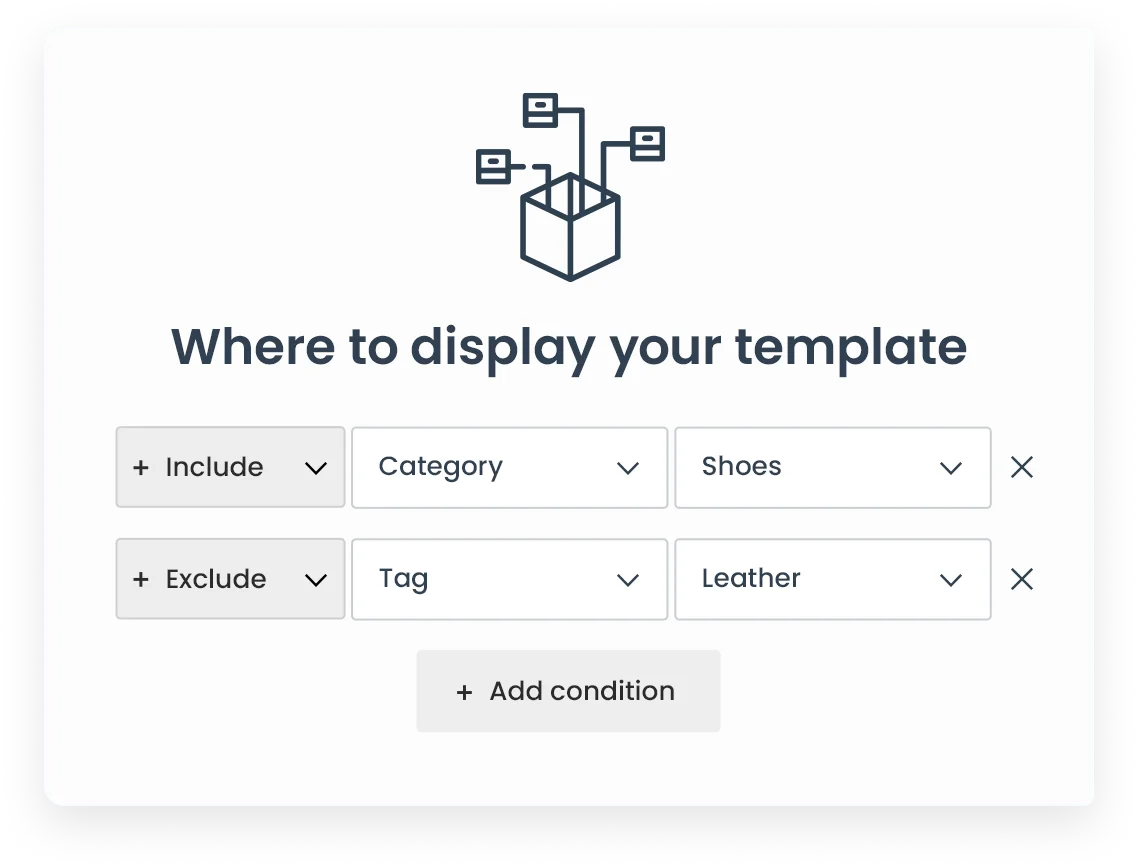
Create template for Shop Archive or Single Product
Set conditions for your template
Customize the store details using available options
Buy and install with just 1 click
Create any website in no time
Available only on
All pre-built websites are included in a one single theme