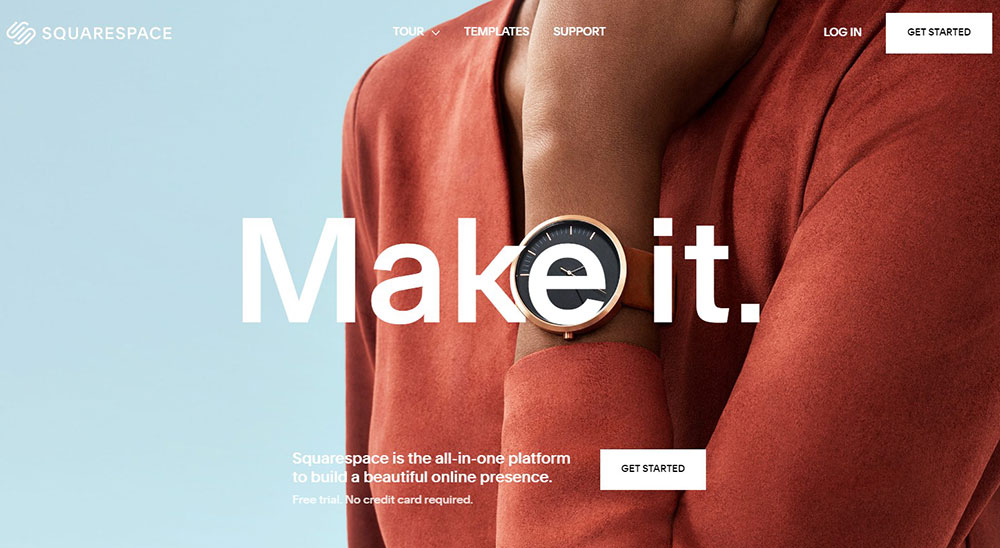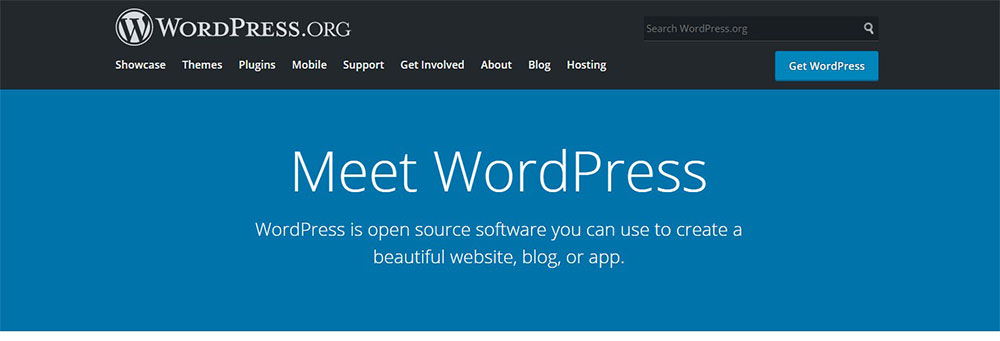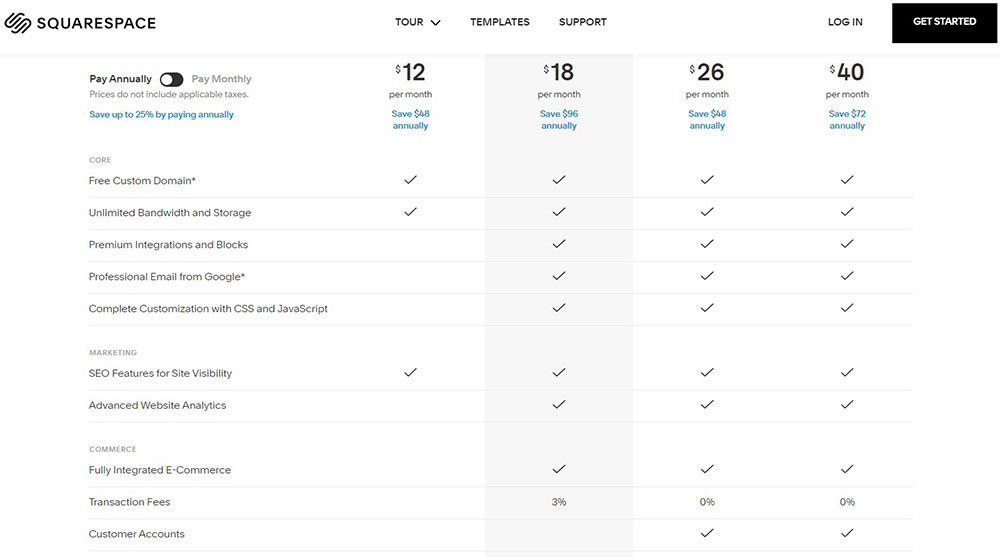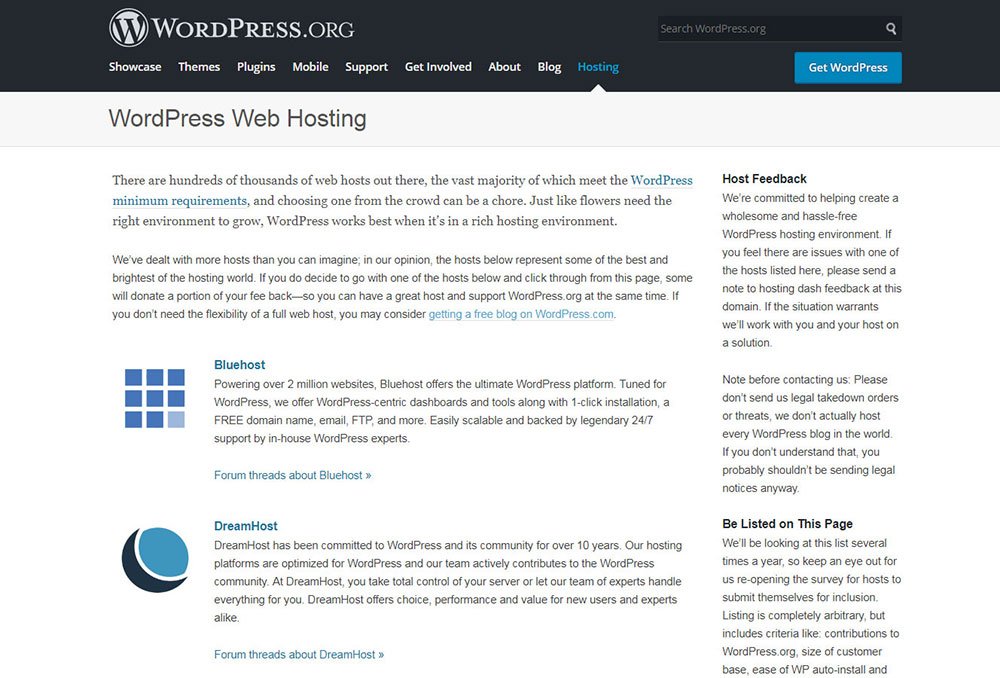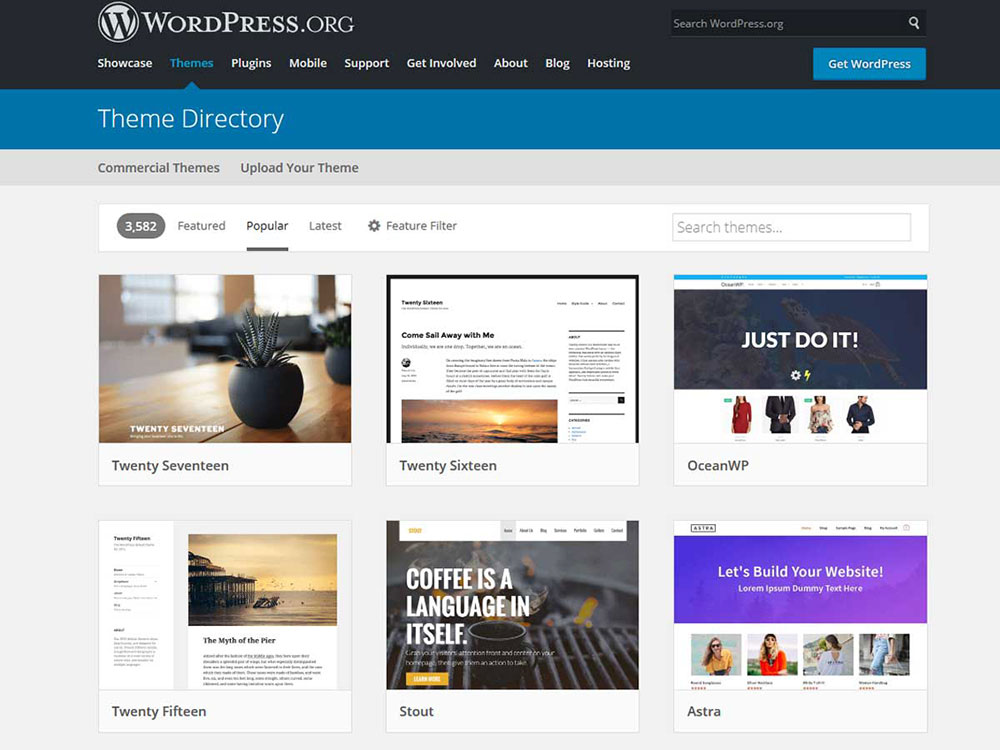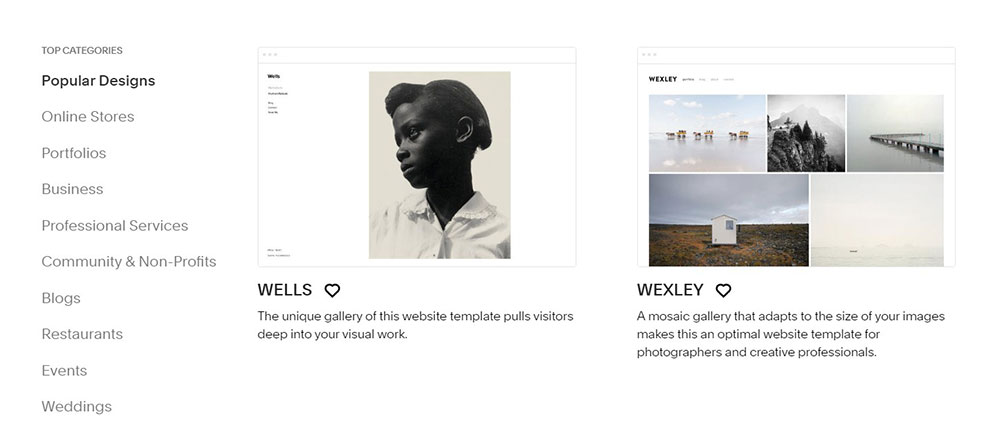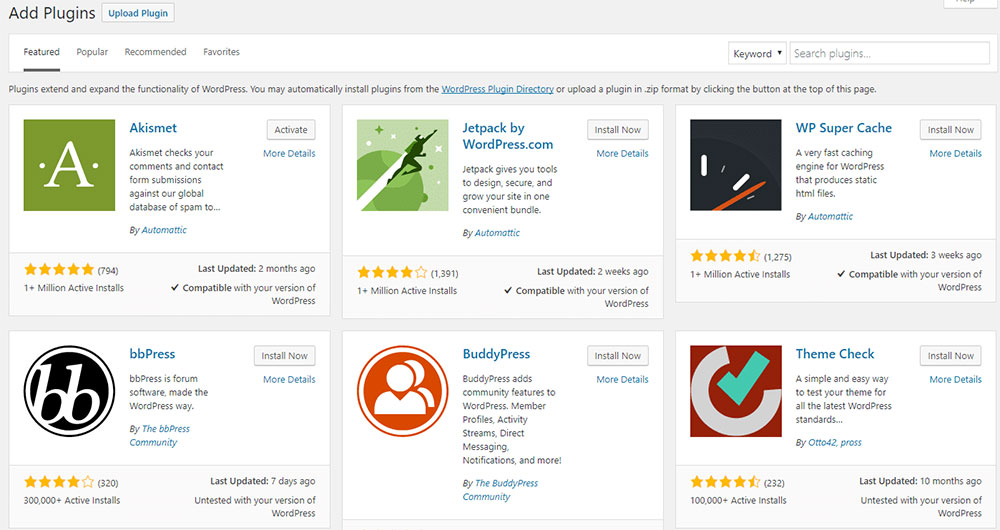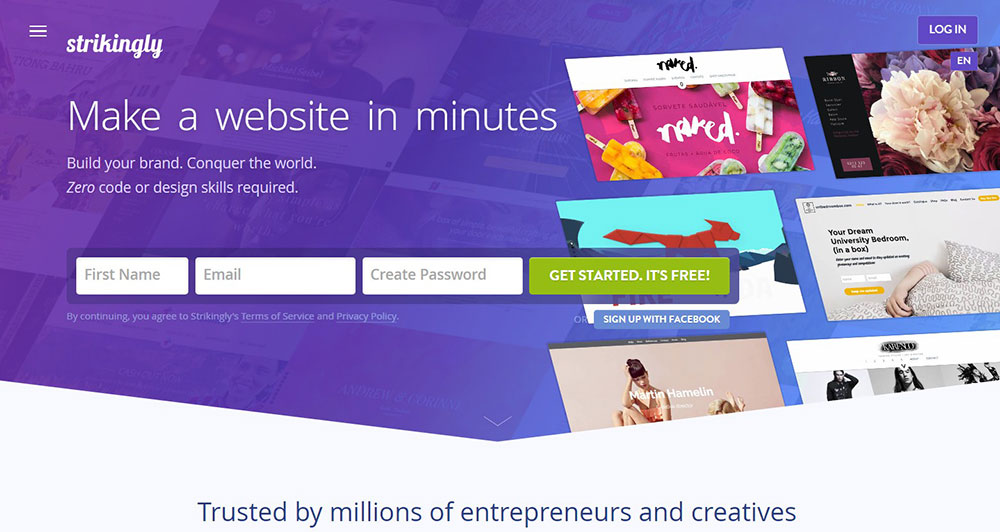
Wix Alternatives That Will Get the Job Done Better
September 29, 2023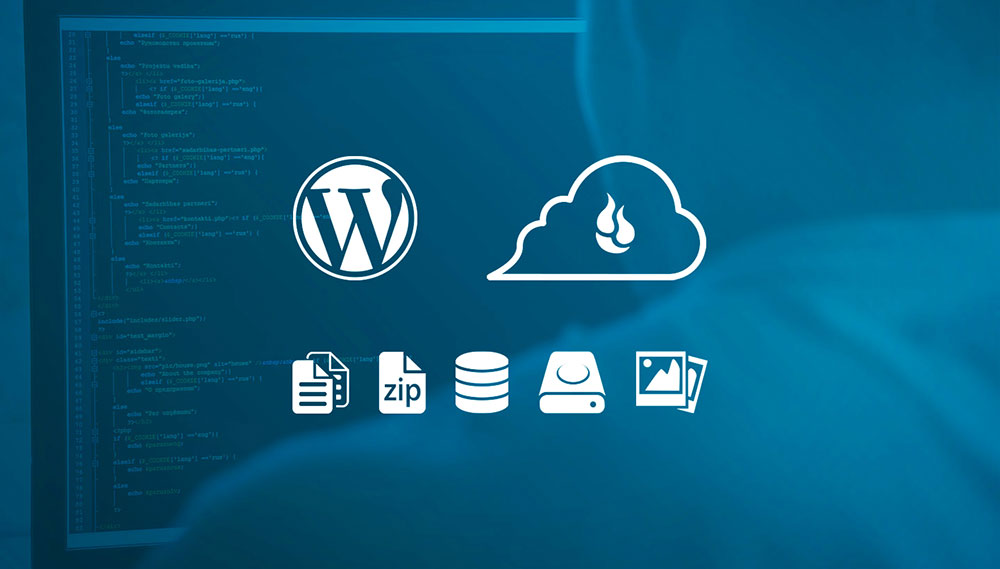
How to Backup a WordPress Site Easily
September 30, 2023So you’re planning to build a website for the first time? This is the moment you have to choose the best website builder based on the information you find online. Both Squarespace and WordPress are popular among users, but it’s a tough choice to make.
In this article, we will help you pick a side and name a few reasons why the latter website platform still wins the Squarespace vs.WordPress war in 2019. Of course, both website builders have their benefits and downsides, so take your time to thoroughly consider each platform.
Squarespace: What Is It?
Squarespace is a SaaS (Software-as-a-Service) website builder that requires paying a monthly fee to use the services. In exchange for the fee you pay, everything related to technical website maintenance is handled by the team behind this website builder.
On top of that, you get access to hosting services, e-commerce features, support, premium templates, and more. It’s not a bad arrangement, especially for total beginners to the world of website creation.
There’s a standard version of Squarespace that works well for those that have no knowledge in web design or development, which is a big benefit for beginners. The vast majority of Squarespace users prefer this version.
The other more advanced version is recommended for those who already have their fair share of experience in building websites.
WordPress: What Is It?
WordPress is an open-source content management system (CMS) that offers you the tools to build a website but doesn’t make it mandatory to rely on a third-partyhosted service as withSquarespace.
You are in full control of what happens on your site, from choosing a theme to installing the plugins you want, and from running updates to ensuring your website’s security.
It involves more work than Squarespace to get up and running, but it’s worth it considering that you’ll get all the resources and tools you need to create and manage your site for free.
You will only have to pay for your domain name, a web hosting plan, and, if you want to get fancy, premium plugins/themes.
At the moment, WordPress is considered the best website builder for those who have the time to invest in learning the basics of a content management system. Luckily, CMSs are designed to be simple and can be used to create a company website, a blog, or even an online shop.
WordPress comes in two versions:
The first version can be accessed by using the wordpress.com address and it is a SaaS tool, much like Squarespace. This is a more beginner-friendly, third-party managedversion of the free one, and it requires paying a monthly fee to gain access to a wider range of features.
The second version is entirely free;it is an open-source software product accessible at wordpress.org that you will have to install on your own web server.
As the code behind this software product is opensource, you can modify it as you please. Because of this, WordPressis already ahead in the battle betweenSquarespace vs.WordPress.
The Battle: Squarespace vs. WordPress
The above sections were focused on giving a general description of each website builder. These next paragraphs will be more usefulf or making a final decision. Here we’ll discuss the most important aspects of a website builder:
In terms of ease of use
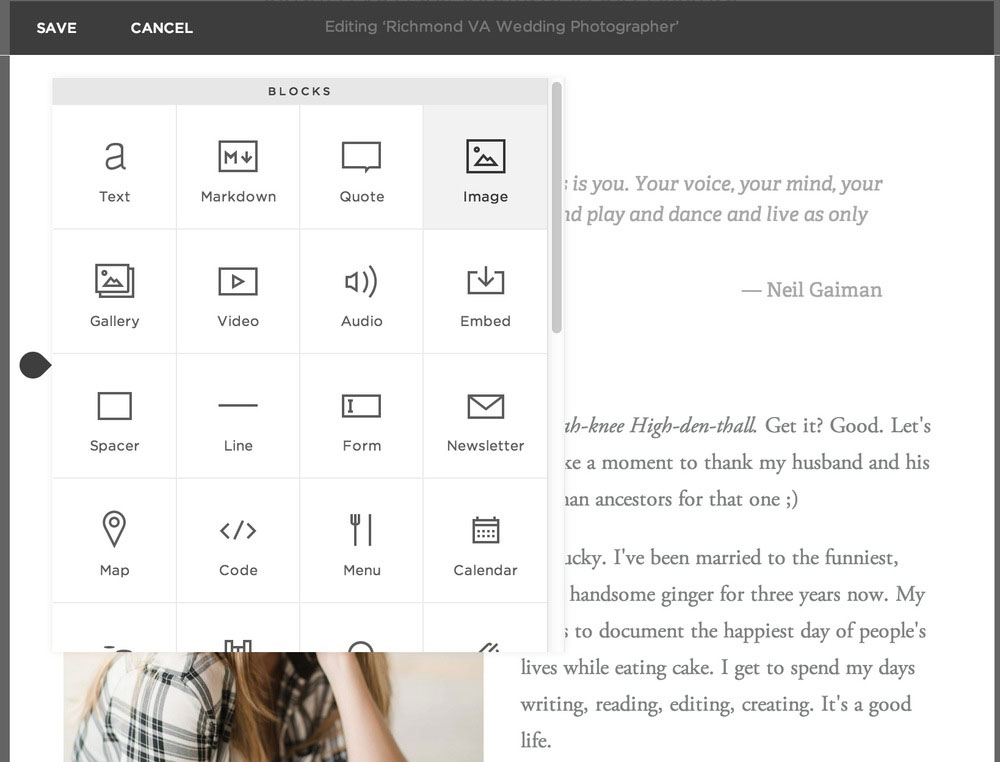
Squarespace is easier to use, for sure, because a team is there to handle everything while you sit back and enjoy the experience. The interface is fully drag&drop, which is highly convenient for beginner users.
Ultimately, you won’t touch a single line of code if you choose the standard version. WordPress, however, uses a similar block editor that makes adding and laying out content very easy.
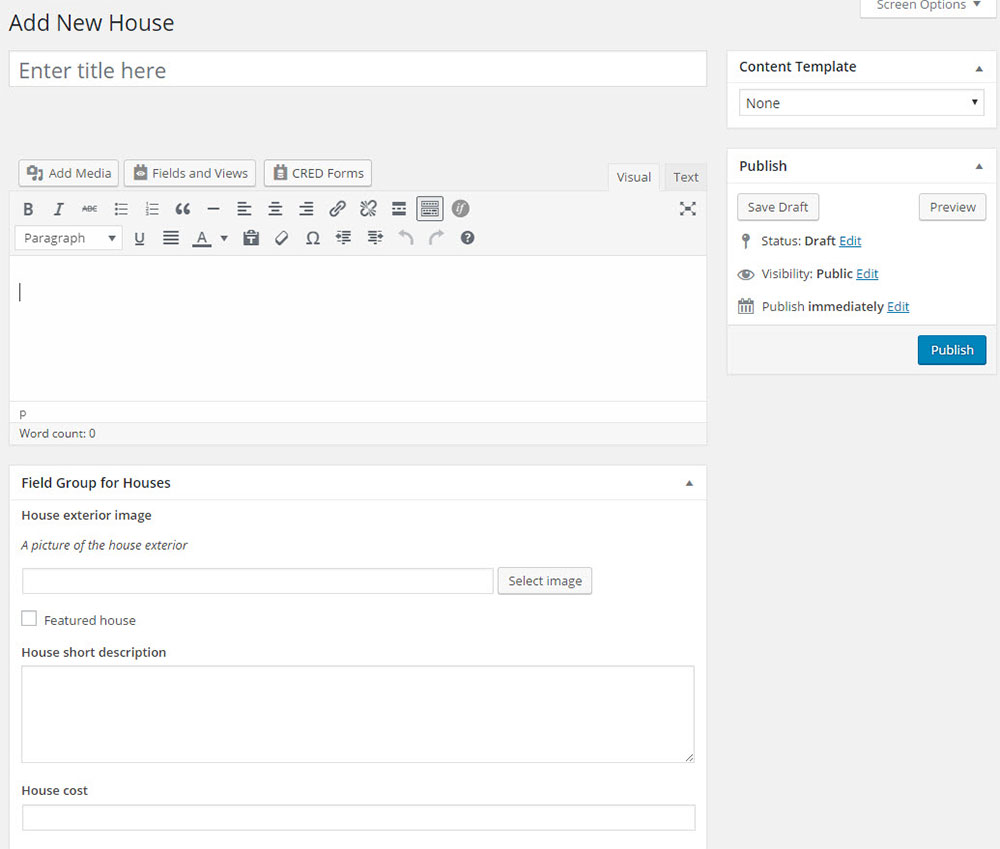
WordPress has a higher learning curve because users need to familiarize themselves with all the functions and tools of this website builder. As for Squarespace, getting started is far easier and doesn’t involve as much effort.
Regarding ease-of-use, then, the winner of the Squarespace vs.WordPress battle on this front is definitely Squarespace.
In terms of costs…
Both Squarespace and WordPress involve some costs, depending on what version you choose. WordPress offers a free, self-hosted option indeed, but it is pretty basic by default, and it won’t work well without extra add-ons (some free; others paid) if you have big plans for your site.
You should analyze these costs:
- Squarespace (monthly basis): personal websites - $16; business websites - $26; commerce basic - $30; commerce advanced - $46
- Squarespace (annual basis): personal websites - $12; business websites - $18; commerce basic - $26; commerce advanced - $40
- WordPress (self-hostedversion): free GPL license
The free version of WordPress does involve some costs though. You will need to host your website and you can’t do that without some monetary investment. The options for Wordpress website hosting services are diverse, but you’ll have to be careful about the choice you make.
Shared hosting is cheaper, but it puts your website on a server shared with other websites, and it may load slowly as a result. On the other hand, dedicated hosting providers like WP Engine focus on managed WordPress hosting, which is a faster, more secure alternative.
The average costs of hosting services range from $4 in the case of shared hosting to $30 in the case of managed hosting per month.
In terms of template choice…
You will want your website to look unique and aesthetically pleasing, so templates are just as important as other aspects. The Squarespace vs. WordPress template battle is a tough one because both builders come packed with undeniably beautiful templates.
Squarespace outclasses Wix or Jimdo with the professional templates they offer, reaching no less than 100 different templates.
Squarespace doesn’t stop there, as it has started to sell bespoke themes separately. The available selection of templates is wide, but it’s not as wide as the selection WordPress brings to the table.
Because WordPress is open-source, you can make any modifications you like. This means that you can create unique themes by hand besides the free and premium WordPress themes included in the store. On this point, WordPress wins without a doubt.
In terms of extensibility…
Squarespace is not the best website builder when it comes to extensibility and integration. You can add some third-party functions, but they are not comparable to how powerful WordPress is from this standpoint.
Squarespace includes some official third-party integration and extensions yet they are not the best because they are limited and less functional than the ones you can find on WordPress.
Again, the fact that WordPress is open-source makes it win this battle, as you can customize the code any way you want. You can even create your very own plugin and add it to your website (and also share it with other people for use on their own websites).
Currently, you can choose between 55,000 plugins, a number that’s going up as you read this article. The range of choice is far more advanced than in the case of Squarespace. Once again, the Squarespace vs. WordPress battle is won by WordPress.
In terms of content management
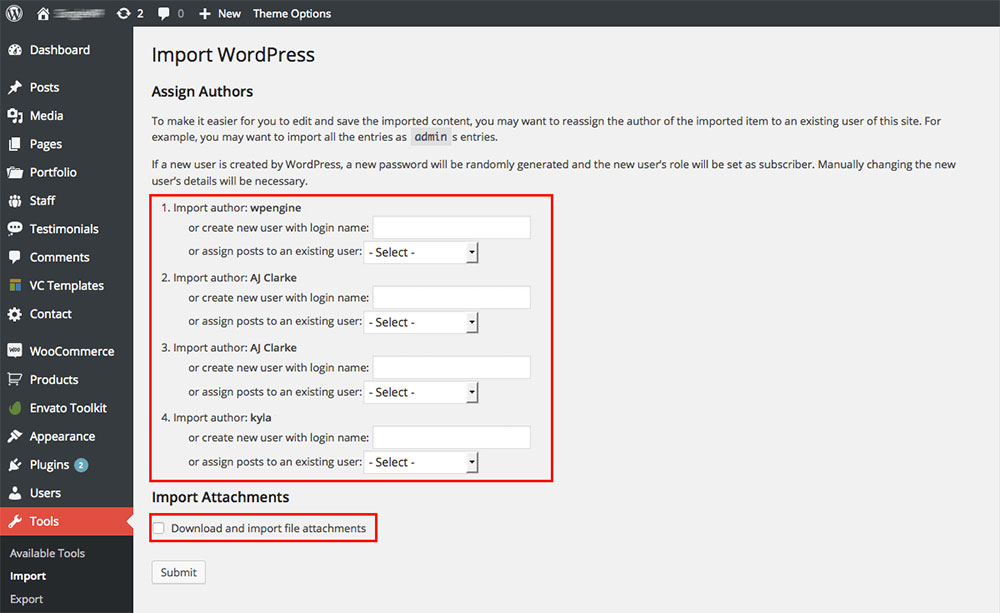
There’s no surprise —WordPress takes this one too. The reason behind WordPress’ win here is that you can store past versions of your content directly on the system, giving you the abilityt o roll back to a previous point in the past.
This is helpful if something goes wrong with your site. Squarespace doesn’t allow you to do this, and you are out of luck if you want to revert to an older version of some page or post.
In terms of flexibility
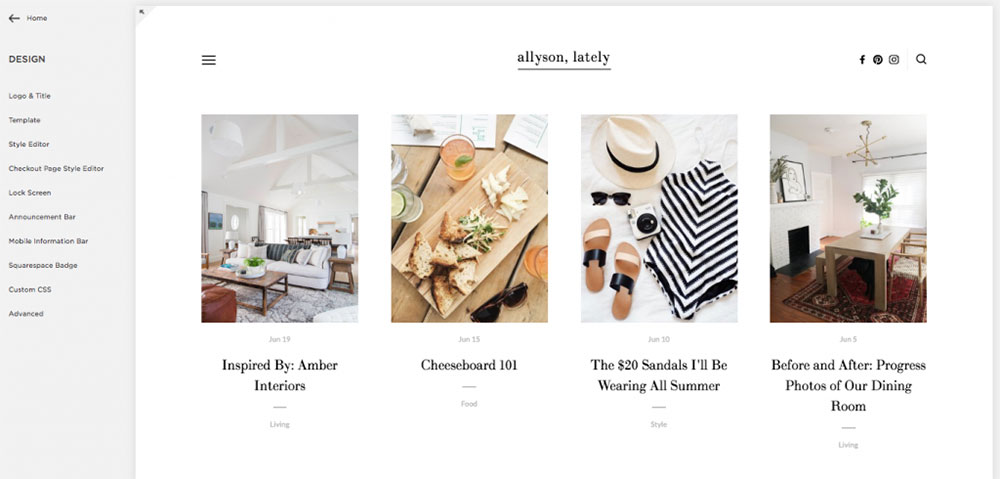
Open-source means total flexibility, making WordPress the winner once again.
Squarespace features website building tools that are created by the same in-house developers, which means you’ll be using the same tools from beginning to end. They are high-quality, but not flexible at all.
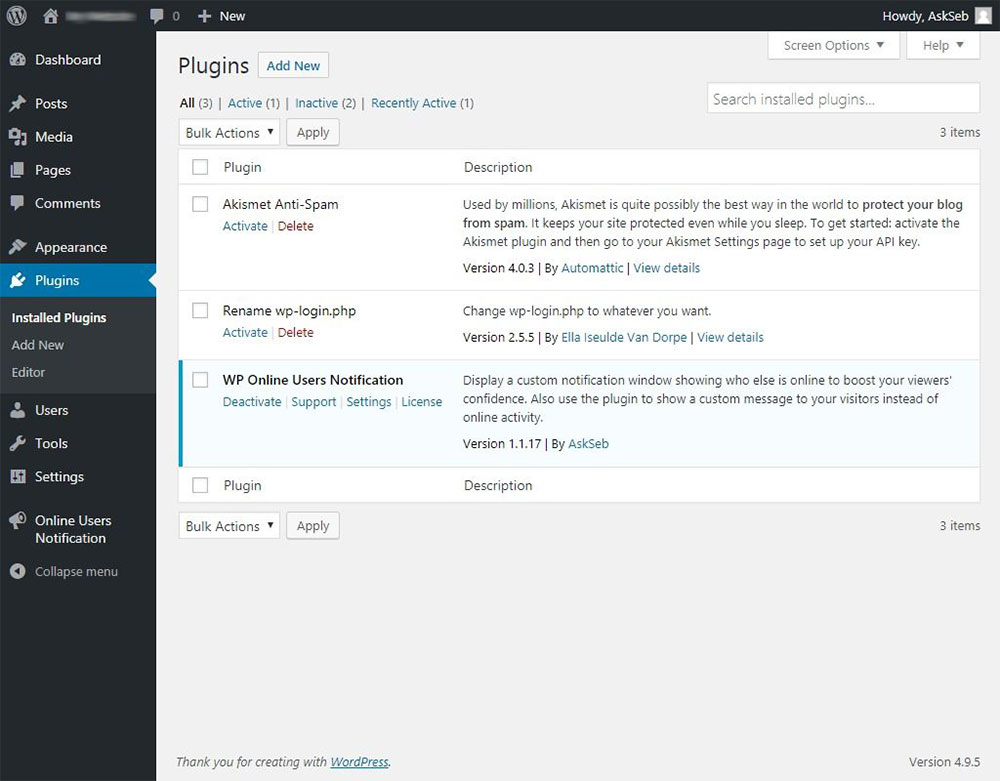
WordPress, on the other hand, is very flexible because you can customize it the way you want, without any limitations. The only problem is that you’ll have to know some things about coding in order to do that.
Plus, you can use the thousands of free plugins to expand your site’s functionality at no cost.
In terms of content ownership
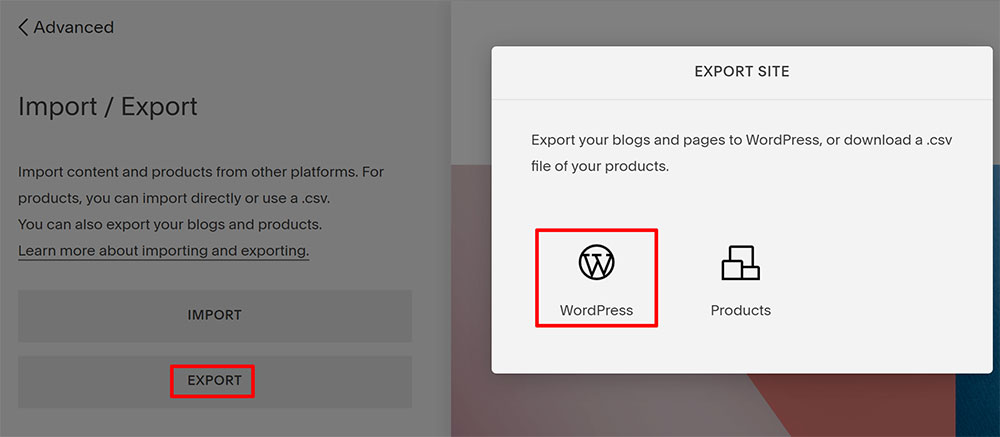
Choosing a third-party hosted service means choosing the risk of having your website taken down at any given moment without notice. Your hard work can be jeopardized in minutes, all because you don’t actually own the hosting account behind your Squarespace account.
With Squarespace, you can export your data for use with another platform, but your content will be forever lost if something unfortunate happens with the platform and you forgot to make a recent backup.
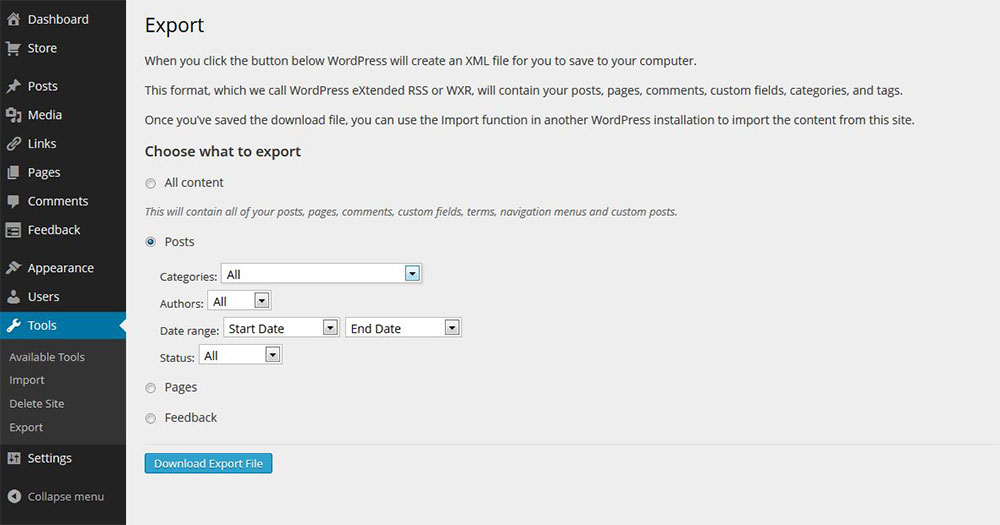
With open-source WordPress, you own 100% of your content. You control everything and the ownership is all yours. You can export your entire content at any given moment, and you can move it to another platform if you want.
FAQ on Squarespace vs WordPress
Which one's easier for beginners, Squarespace or WordPress?
Oh man, I remember when I first dabbled in website building. So, if you're just starting out and want a straightforward experience, Squarespace is your buddy. It's super intuitive with its drag-and-drop interface. WordPress, on the other hand, has a steeper learning curve but offers more flexibility. Think of it like this: Squarespace is like riding a bike with training wheels, while WordPress is like a mountain bike ready for any terrain.
How's the pricing for both platforms?
Alright, let's talk money. Squarespace typically has a monthly fee, and everything's bundled in there - hosting, themes, and some features. Now, WordPress is technically free, but you'll need to shell out for hosting, themes, and plugins. It can be cheaper or more expensive depending on your choices. It's kinda like choosing between an all-inclusive vacation or a DIY trip.
Can I customize my site extensively on both?
Customization, ah! The artist in you is speaking. With WordPress, the sky's the limit. There are thousands of themes and plugins. It's like a vast ocean of possibilities. Squarespace, though? It's more like a pond. Beautiful, but limited. You can customize, but within the boundaries of their templates.
What about e-commerce capabilities?
Thinking of selling stuff, huh? Cool! Squarespace has built-in e-commerce features, and it's pretty solid for small to medium-sized stores. But if you're dreaming big and want a full-blown online store, WordPress with WooCommerce is a powerhouse. It's like comparing a local boutique to a mega shopping mall.
How do they fare in terms of SEO?
SEO, the magic word! Both platforms have SEO tools, but WordPress, with plugins like Yoast, gives you more granular control. Squarespace does a decent job for basic SEO needs. Imagine WordPress as that overachieving student in class, while Squarespace is the chill kid who still gets good grades but doesn't stress too much.
Is one more secure than the other?
Security's a biggie. WordPress, being open-source, can be vulnerable if you're not careful with plugins and updates. It's like leaving your house with the door unlocked. Squarespace, being a closed system, handles a lot of the security for you. It's like having a security guard at your door.
How about their support and community?
Need a helping hand? Squarespace offers official support, which is pretty responsive. WordPress doesn't have official support, but its community is massive. It's like comparing a dedicated customer service hotline to a bustling town square where everyone's eager to help.
Can I migrate from one to the other easily?
Migration, tricky business. Moving from Squarespace to WordPress is doable, but it's not a one-click affair. It's kinda like moving houses; you'll need to pack, transfer, and unpack. There are tools and services to help, but expect some heavy lifting.
Which platform is more mobile-responsive?
Mobile world, right? Both platforms offer mobile-responsive templates. Squarespace templates are inherently responsive. With WordPress, just ensure you pick a mobile-friendly theme. It's like ensuring your outfit looks good both in daylight and under disco lights.
Do they both offer blogging capabilities?
Ah, the written word! Both platforms started with blogging in mind. WordPress is a blogging giant, offering extensive features. Squarespace does a decent job too, but with fewer bells and whistles. Think of WordPress as a dedicated library, while Squarespace is a cozy book nook. Both lovely, just different vibes.
Summary
All in all, it should now be obvious that WordPress comes with more benefits than Squarespace, even though Squarespace is much easier to use.
WordPress has that higher learning curve that can be a barrier to many people. Even so, WordPress involves lower costs, numerous templates, the possibility to expand your site, and more flexibility.
They are both good website builders —the only thing that makes the difference is your level of comfort and the ultimate purpose of your site. At the end of the day, you’re the one who decides who wins the war between Squarespace vs.WordPress, but we still think WordPress wins overall.