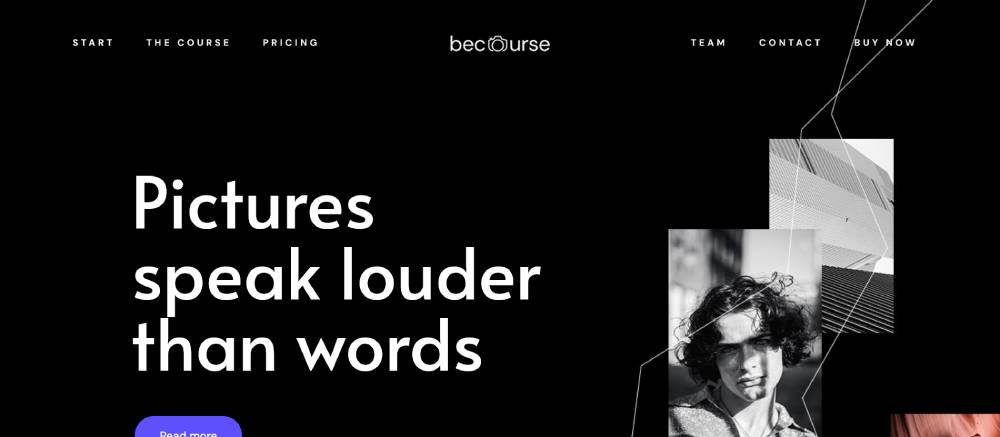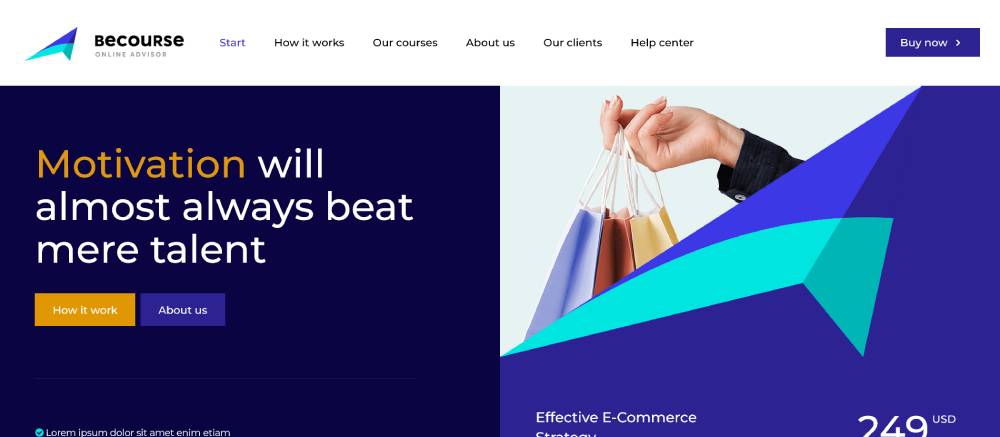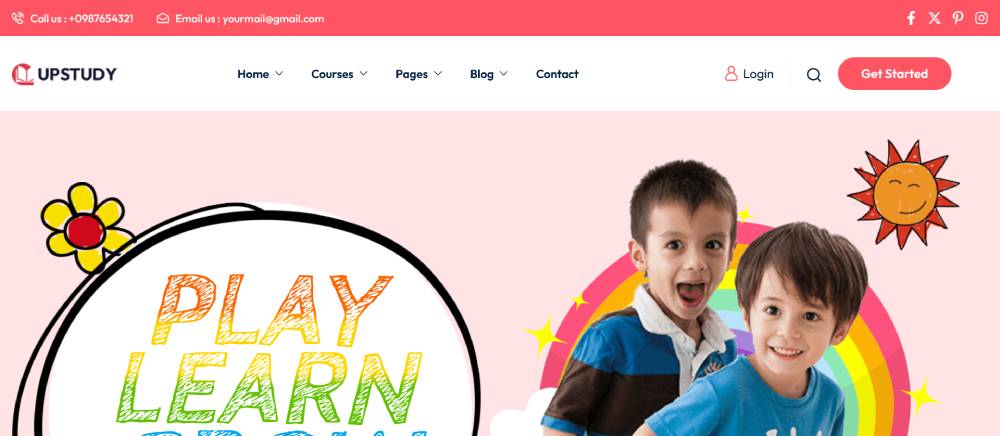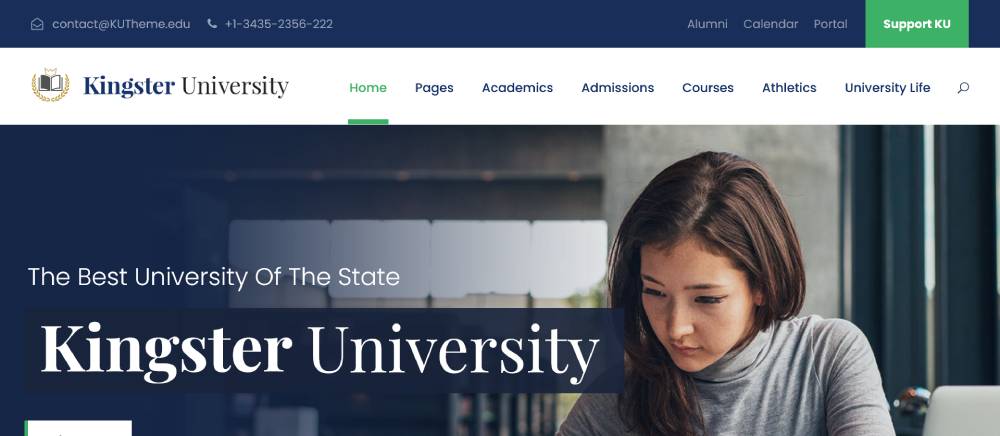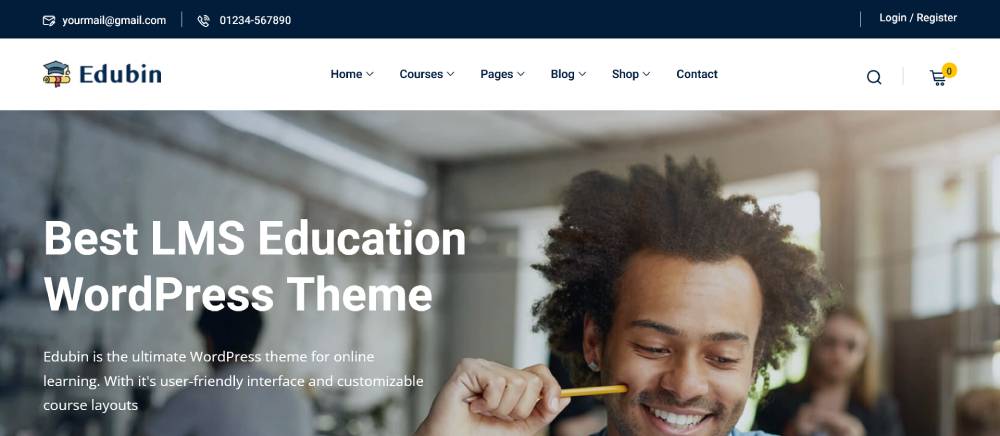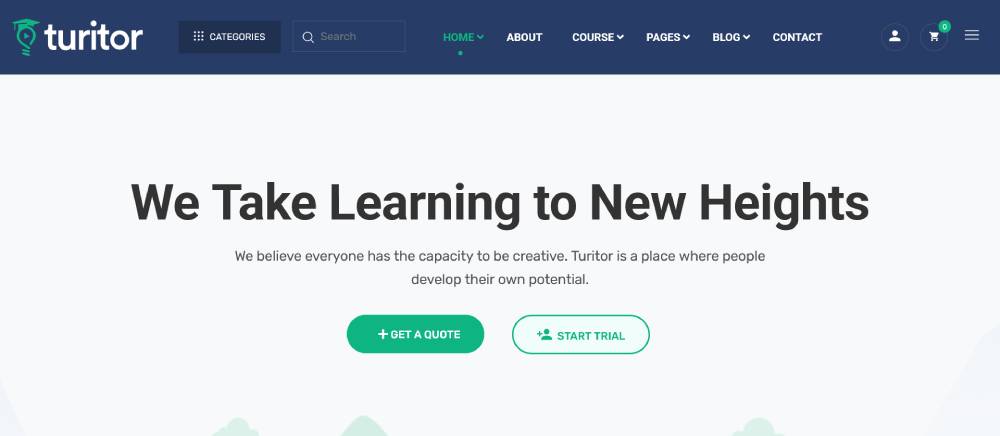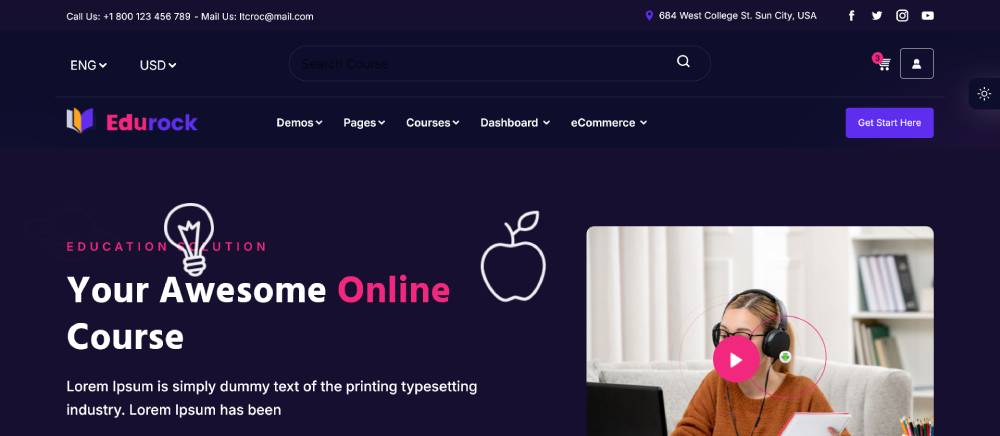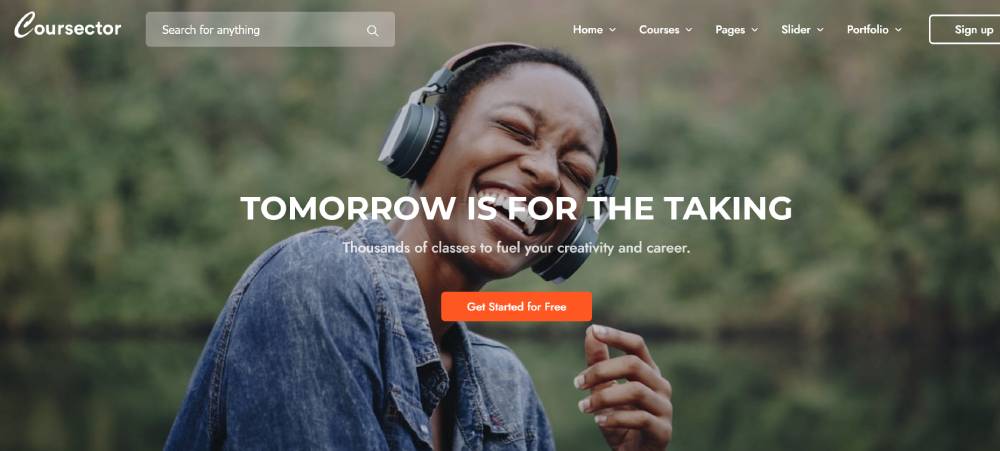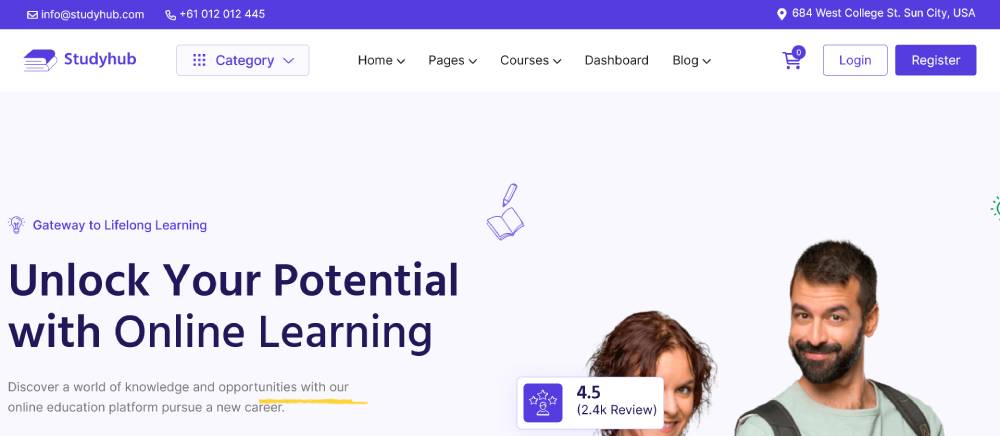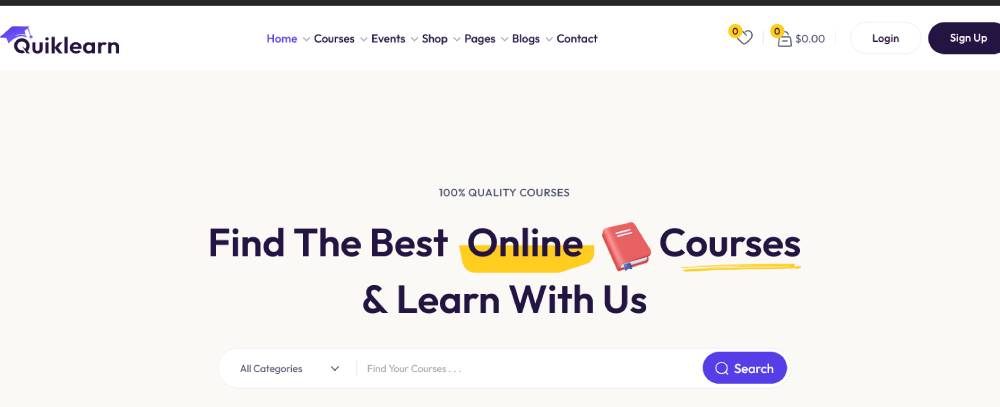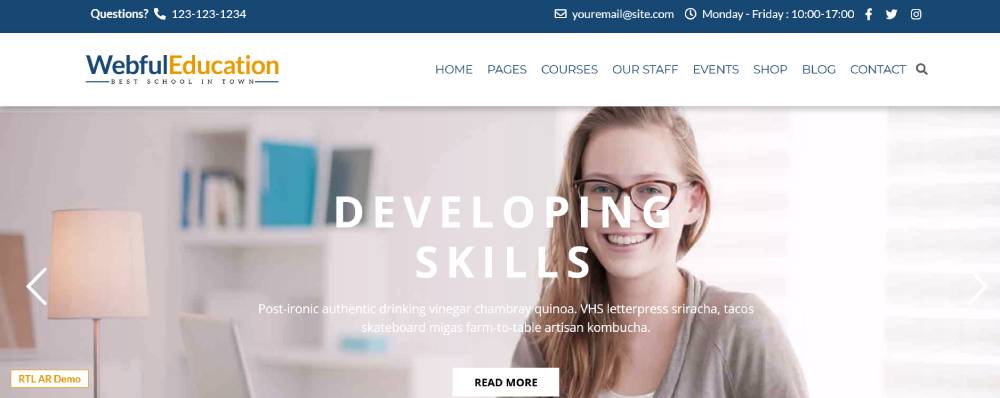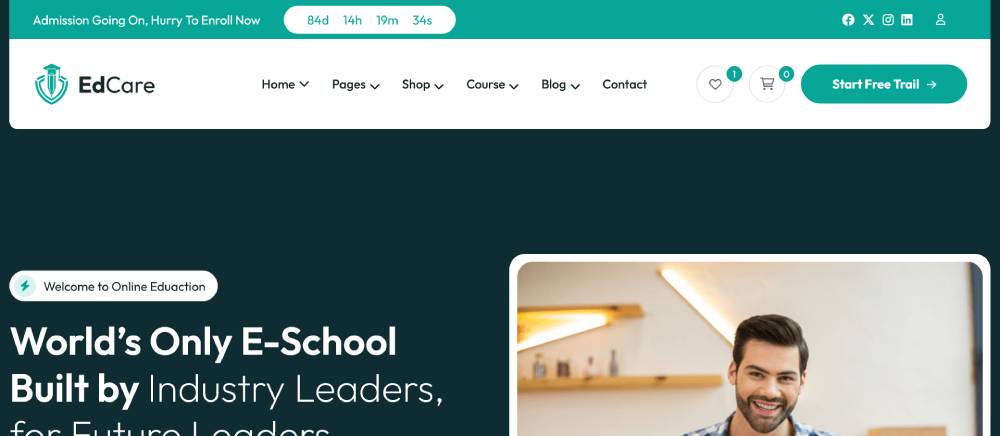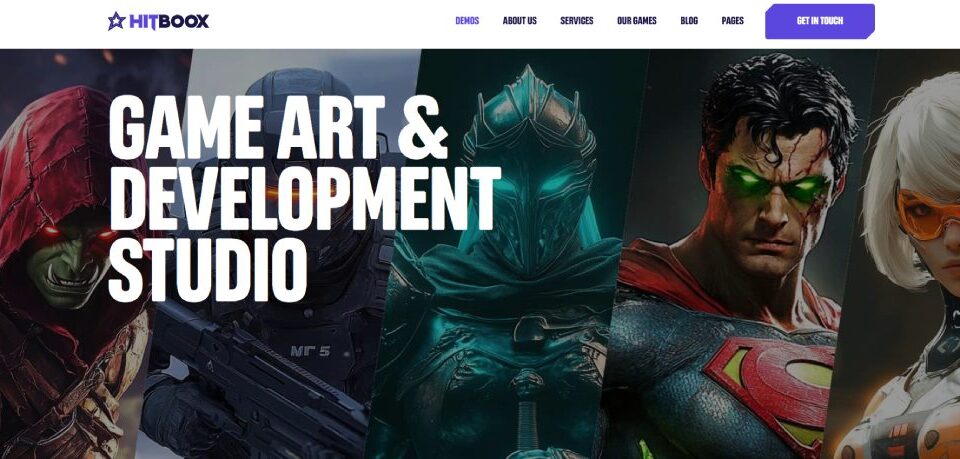Modern red websites with awesome color schemes
November 21, 2025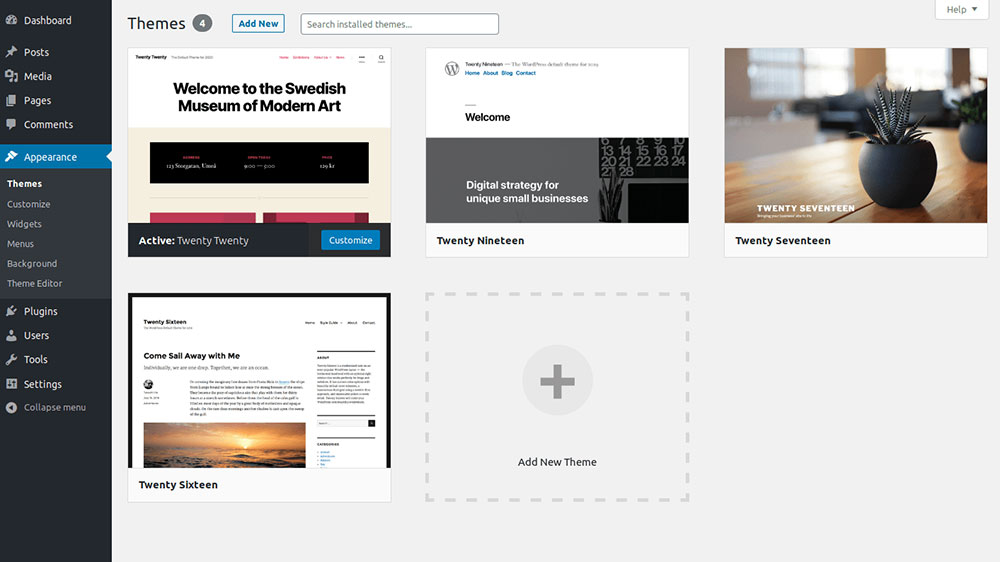
WordPress Images Not Displaying So Let’s Fix That
November 29, 2025Building a school website from scratch is exhausting. You're already juggling course schedules, student registrations, and keeping parents in the loop. The last thing you need is debugging code or dropping five grand on a developer.
Educational website templates fix this fast.
This guide covers templates that actually work for schools, universities, online courses, and e-learning platforms. You'll see what separates useful templates from pretty garbage (responsive design that works, LMS integration that doesn't break, student portals that function properly).
We're looking at HTML5 templates, WordPress themes, Bootstrap frameworks, and options you can customize whether you're running a kindergarten or a full university site. No tech babble, just the stuff that helps you get online faster.
Educational Website Templates
Be Course
Be Course 2
Be Course 3
Be Training 2
Masterstudy
Eduma
HiStudy
UpStudy
Educator
Eikra
Kingster
Edubin
Acadia
Turitor
Educavo
EduBlink
Edumodo
Educate
Edurock
Coursector
Studyhub
Quiklearn
EduBox
EdCare
FAQ on Educational Website Templates
What makes a good educational website template?
Responsive design is basically required at this point. Mobile navigation needs to work, course catalogs need to be readable, and pages need to load without making people wait forever.
Student portal integration, contact forms, calendar stuff. These should be included, not features you add later. Clean typography matters because students will be staring at your content for hours. Bad font choices make everything harder to read than it needs to be.
Are free educational website templates worth using?
Free templates work fine if you're a teacher setting up something basic or running a tiny school with no budget. They won't have fancy features like LMS integration or custom dashboards though.
Premium options give you actual support when things break, regular updates, and designs that don't make parents wonder if your school is legitimate. Sometimes that peace of mind is worth $60.
Which platform is best for educational websites?
WordPress wins because it's flexible and has templates for everything. Bootstrap gives you more control but you need to know HTML5 and CSS3. Wix and Squarespace are easier for non-technical people but you hit customization limits fast.
Pick based on your technical comfort level and what your school actually needs. Not what sounds impressive.
Do educational templates work with learning management systems?
Most modern templates connect with Moodle, Canvas LMS, and Google Classroom through plugins or APIs. WordPress education themes usually include LMS compatibility built in.
Read the documentation before buying though. Some templates claim integration but actually require custom development to make it work properly. That adds cost and weeks to your timeline.
How much do premium educational website templates cost?
Quality templates on ThemeForest or TemplateMonster run $30-$80. Theme club memberships with unlimited downloads cost $100-$300 per year.
Custom templates from agencies? Start at $2,000 and go up from there. Free options exist but you'll spend more time fixing things manually and you won't get support when something breaks.
Can I customize educational templates without coding skills?
Drag-and-drop builders like Elementor and Divi handle basic customization. You can change colors, fonts, layouts, images through visual interfaces without opening a code editor.
Advanced features (custom student portals, payment processing, complicated course catalogs) usually need a developer or premium plugins that cost extra. Anyone promising "zero code needed" for complex functionality is overselling.
What features should university website templates include?
Faculty directories, admission form layouts, scholarship pages, event calendars. Those are baseline requirements.
Students expect course registration, campus maps, news feeds. Research universities need publication databases and project galleries. Alumni networks and donation portals help with fundraising but not every school needs them right away.
How do I make my educational website accessible?
Start with templates that follow WCAG 2.1 guidelines instead of trying to retrofit accessibility later. Proper heading hierarchy, alt text for images, keyboard navigation support.
High contrast colors help people with visual impairments. Screen reader compatibility isn't a nice-to-have anymore, it's legally required in many places. Test with actual accessibility tools before launch, not after someone complains.
Should I use a one-page or multi-page template?
Multi-page layouts work better for schools with courses, staff directories, multiple departments. You need the space.
One-page designs suit tutoring services, individual teacher websites, or small training programs. Think about your content volume honestly. Most schools need multi-page structure because trying to cram everything onto one endless page creates terrible user experience.
How often should I update my educational website template?
Update whenever security patches drop, usually monthly. You don't want to be the school that got hacked because nobody installed updates for six months.
Major redesigns every 2-3 years keep things looking current. Refresh content weekly (news, events, announcements) because outdated information makes parents wonder if anyone's actually running the place. An old design hurts credibility when you're competing with other schools for students.
Conclusion
Picking the right educational website templates doesn't require huge budgets or coding expertise. Figure out what you actually need (online courses, student registration, faculty directory) and match that to template features instead of buying something that looks cool but does nothing useful.
WordPress themes offer flexibility for most schools and universities. Bootstrap frameworks work if you have development resources available. Elementor and Divi give you drag-and-drop control without touching HTML5 or CSS3.
Mobile responsiveness is required now, not optional. Parents check school updates on phones between meetings. Students register for courses on tablets while sitting in other classes.
Test templates before buying. Check load speeds, click through the navigation, verify LMS integration options actually work. Most premium themes on ThemeForest and TemplateMonster have free demos you can poke around in.
Your website reflects your institution's credibility. Pick a template that looks professional, loads quickly, and serves your community's actual needs instead of just looking impressive in marketing screenshots.