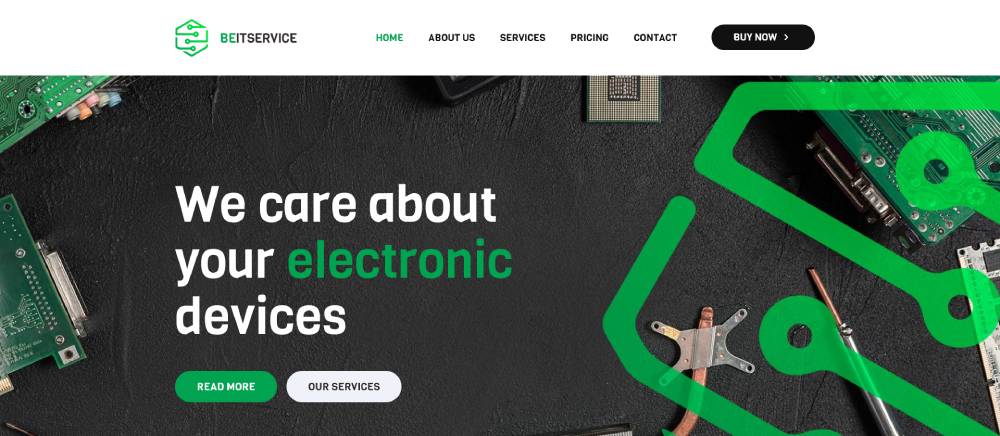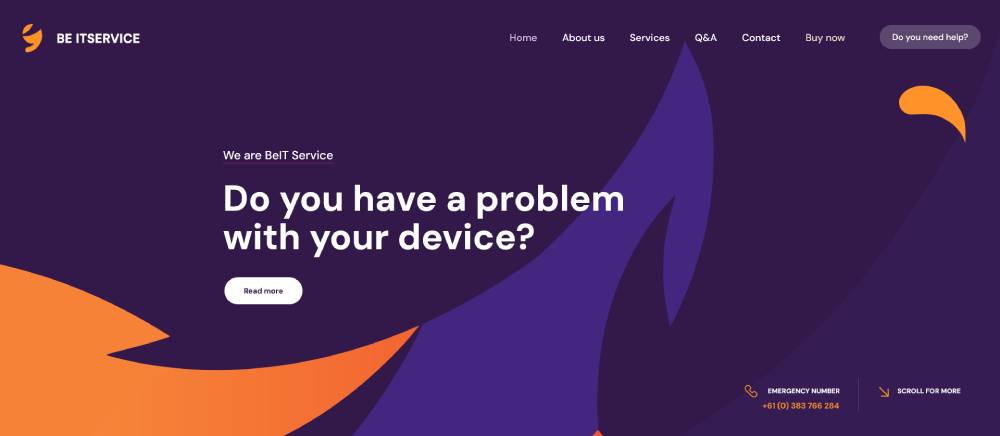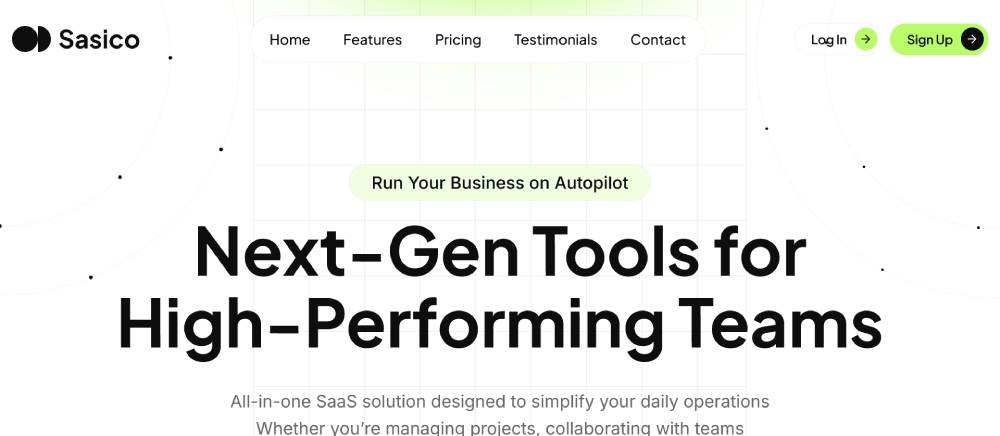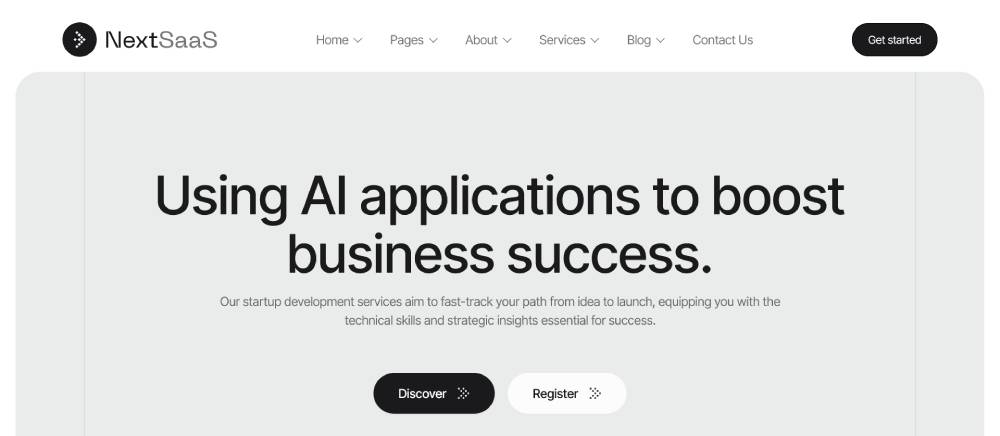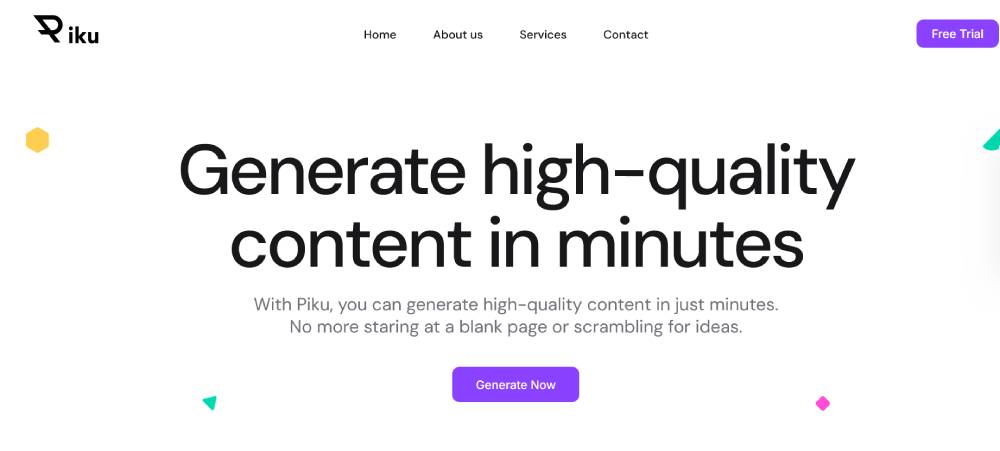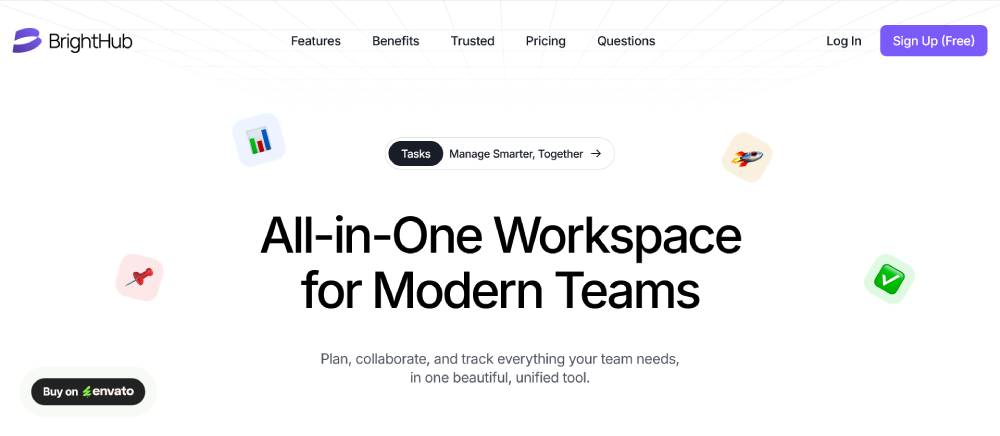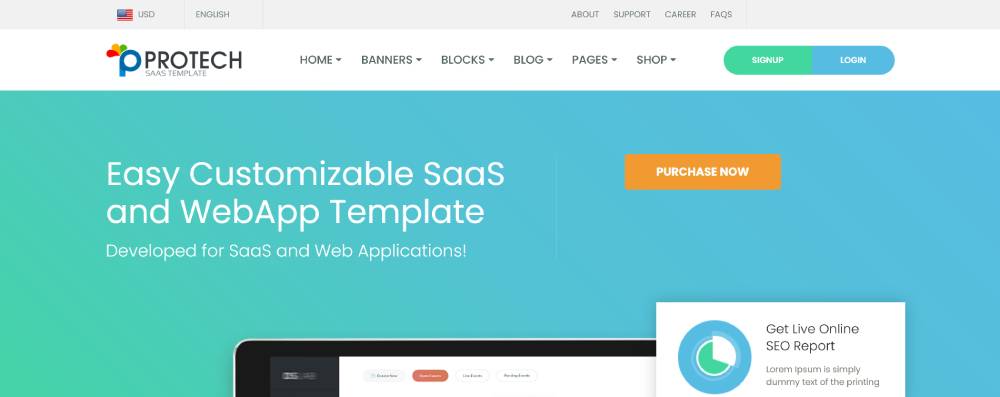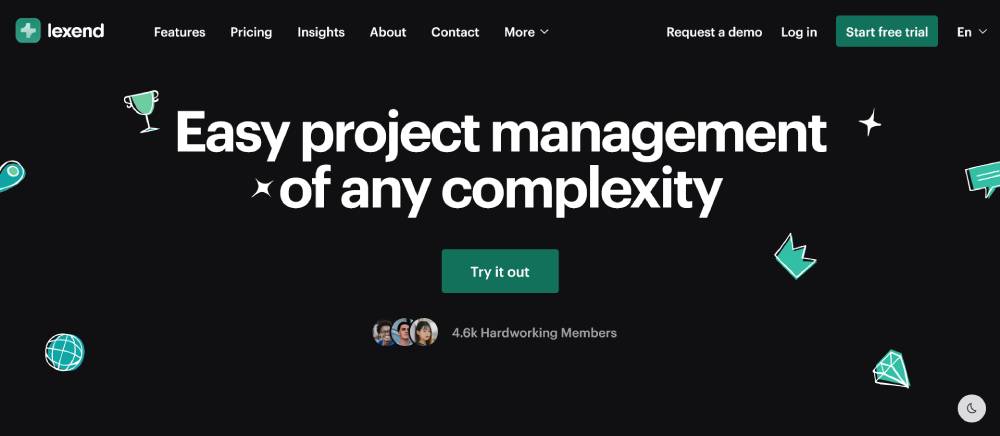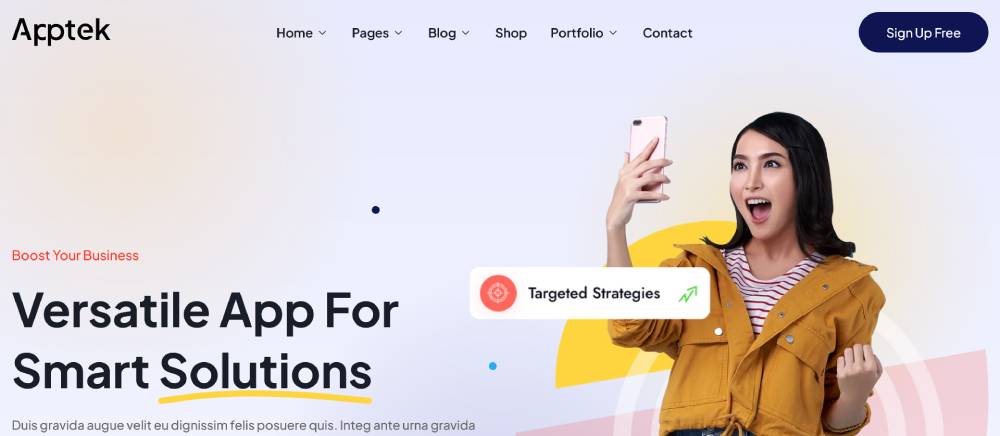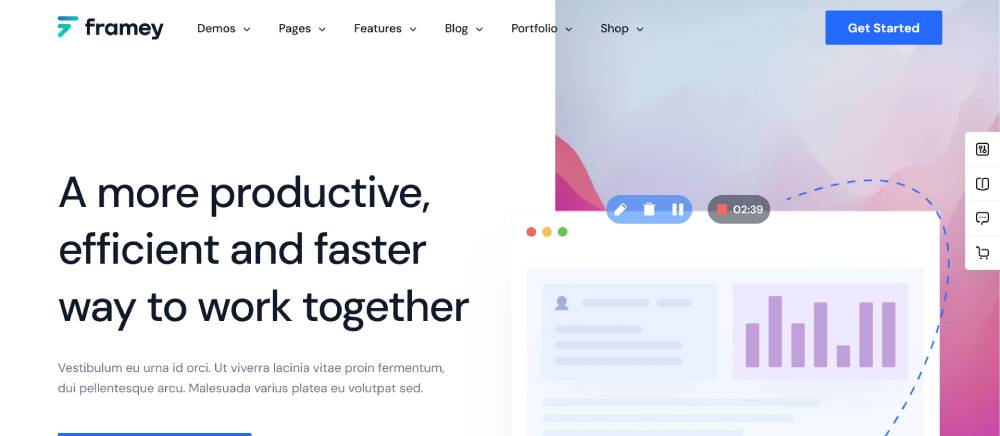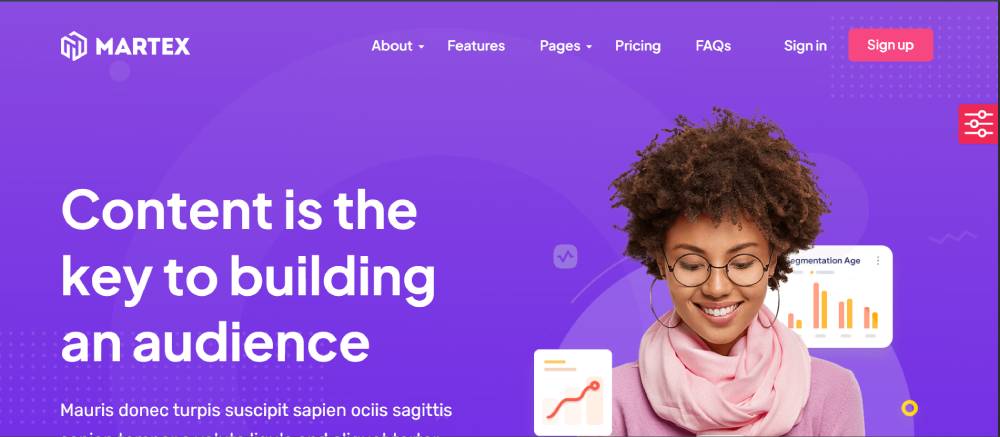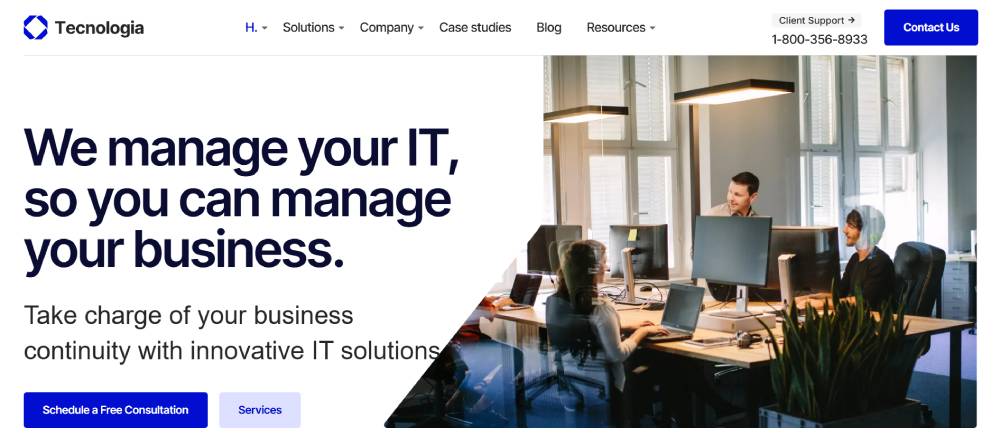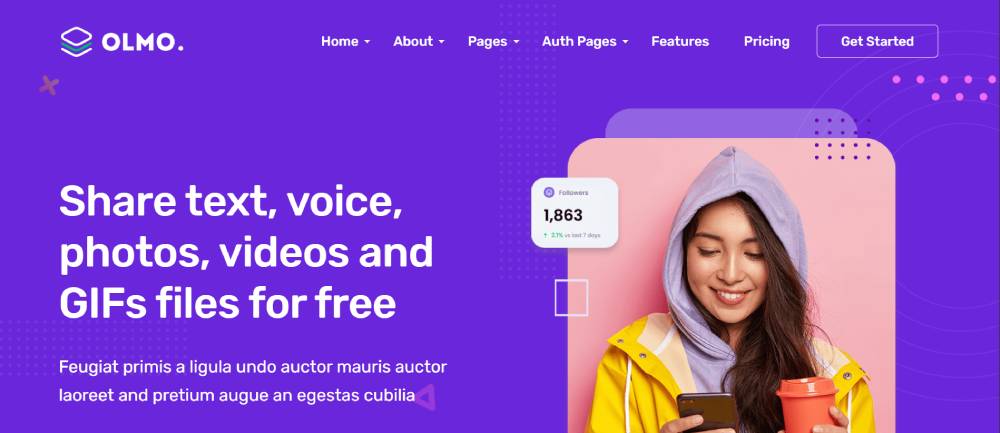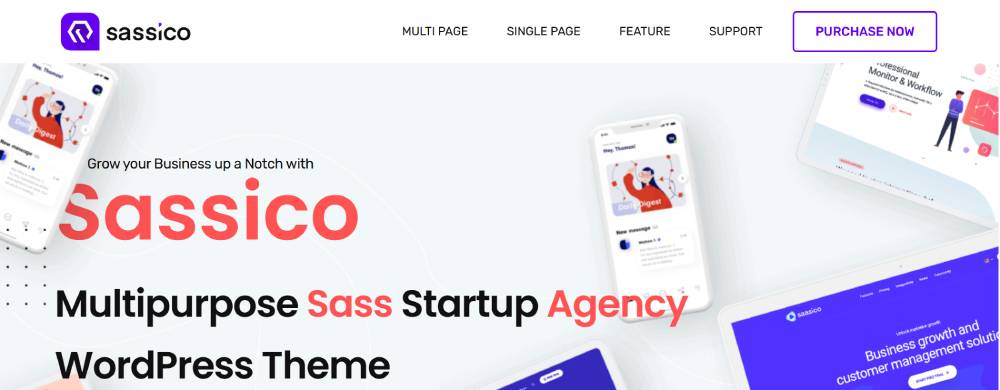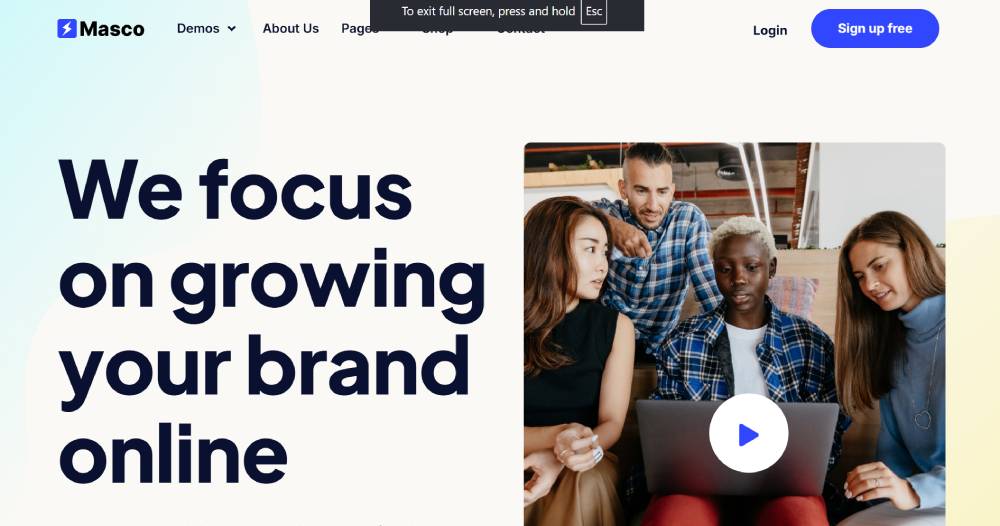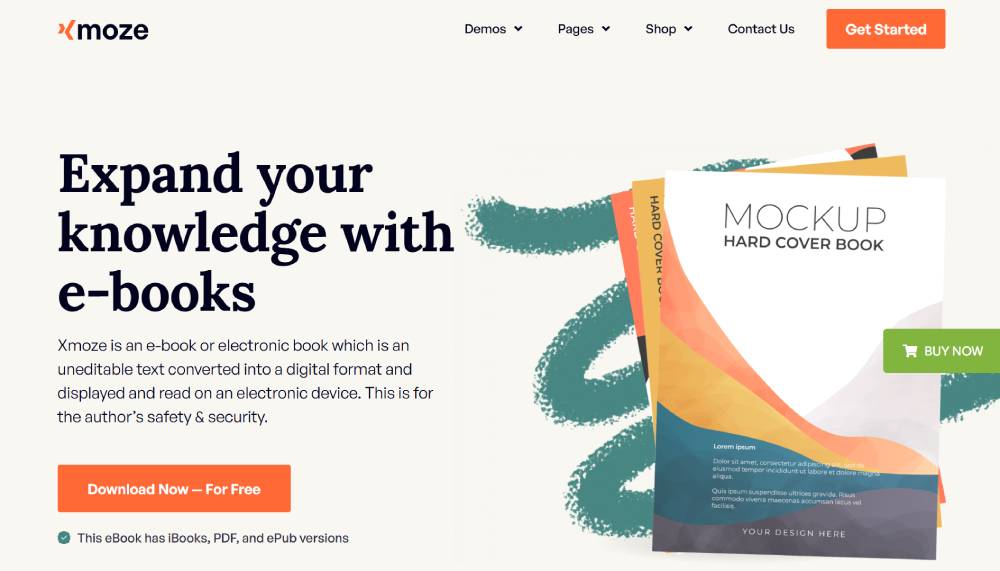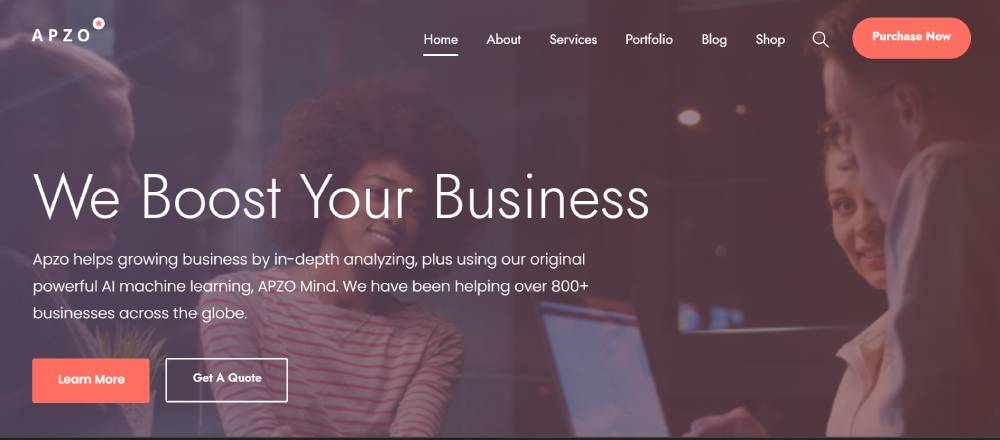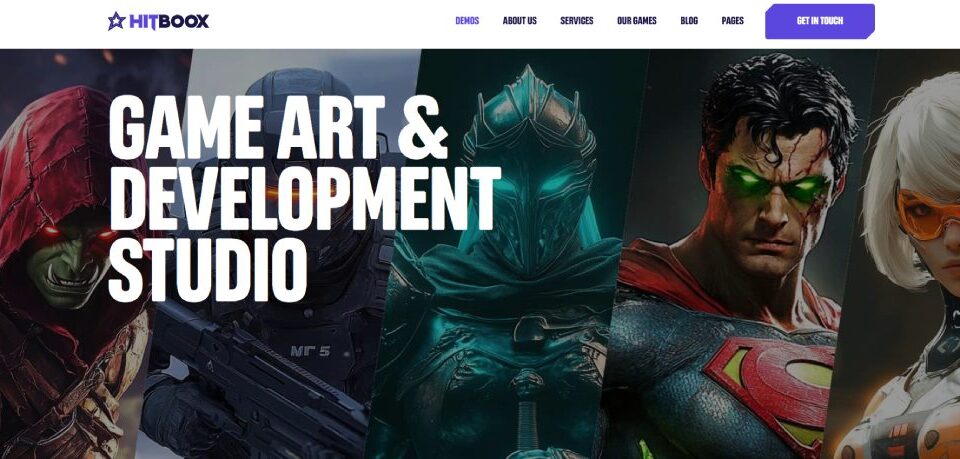Impressive Luxury Website Design Examples
November 18, 2025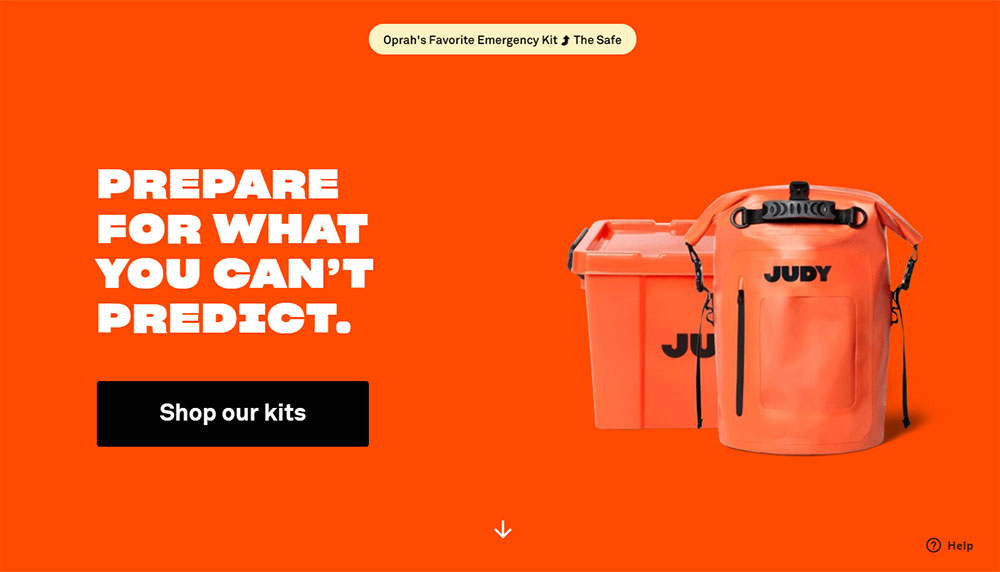
Awesome Websites with an Orange Color Palette (48 Examples)
November 19, 2025Your subscription software needs a website that converts visitors into paying customers, not just another generic landing page that looks like everyone else's.
Finding the right SaaS website templates saves months of design work and thousands in development costs. But here's the thing: most templates miss the mark on what actually matters for cloud-based software sites.
The best templates handle pricing tables, trial signup flows, feature comparison layouts, and dashboard previews without breaking a sweat. They're built specifically for subscription models, not retrofitted from boring corporate designs.
This guide breaks down what separates templates that convert from ones that collect dust. You'll see exactly which layouts work for product landing pages, how to showcase integrations, and why your pricing page design can make or break your conversion rate.
SaaS Website Templates
Be IT Services 3
Be IT Services 4
Be IT Services 5
Be IT Services 6
Sasico
Next
Piku
BrightHub
Protech
Lexend
Upshift
Apptek
Framey
Stratus
FAQ on SaaS Website Templates
What makes SaaS templates different from regular website templates?
SaaS templates include subscription-specific stuff like pricing tables, trial signup forms, feature comparison layouts. They're built for conversion optimization instead of just aesthetics, with dashboard previews and integration showcases that regular business templates skip entirely.
The focus is different. Regular templates want to look professional. SaaS templates want to get signups.
Do I need coding skills to customize a SaaS template?
Most modern templates use page builders or frameworks that don't require coding knowledge. Colors, text, images? You're fine.
Advanced customizations like API integrations or custom dashboard interfaces need a developer though. Bootstrap and Tailwind CSS knowledge helps but isn't required for basic modifications.
Which framework works best for SaaS website templates?
React and Next.js dominate for interactive features and performance. Vue.js has a simpler learning curve if you're not a developer. WordPress with the right plugins handles basic SaaS sites adequately.
The framework matters less than having responsive design, fast loading, and proper mobile optimization already built in. Pick based on your team's skills, not what's trendy.
How much do professional SaaS templates typically cost?
Quality templates range from $50 to $300 for one-time purchases. Premium options with ongoing support run $500 and up.
Free versions exist but lack important features like pricing calculators or decent testimonial sections. Think about ROI instead of upfront cost. A $200 template that converts better than a free one pays for itself fast.
Can I use one template for multiple SaaS products?
You can, but customize heavily for each product's unique value proposition. Using the exact same generic template across products hurts conversion rates.
Change the hero section, pricing structure, feature highlights to match each product specifically. White-label solutions work better for multi-product scenarios than just reusing identical designs with different logos.
What pages should a SaaS template include by default?
Essential pages include homepage, pricing, features, integrations, documentation, signup flows. You also want customer success stories, case studies, API docs, product roadmap.
Modern landing pages for specific use cases boost conversions significantly. Not every visitor needs the same information depth or journey.
How important is mobile responsiveness for SaaS templates?
Absolutely critical. Over 40% of B2B research happens on mobile devices now.
Your pricing tables, signup forms, dashboard previews must work perfectly on smaller screens. Test on actual phones and tablets, not just browser developer tools resized smaller. Those aren't the same experience.
Should I choose a dark or light theme template?
Test both with your actual target audience instead of guessing. Dark mode web design works well for developer tools and technical products. Light themes perform better for enterprise software and less technical audiences.
Offering theme toggles provides the best user experience but adds development complexity. Pick one if you're launching quickly.
How do I showcase product features effectively in templates?
Use interactive demos instead of static screenshots. Feature comparison tables help prospects evaluate pricing tiers quickly without scrolling forever.
Video backgrounds demonstrate functionality better than paragraphs of text. Focus on outcomes and benefits rather than listing technical specifications endlessly. Nobody cares about your tech stack unless it solves their problem.
What conversion elements matter most in SaaS templates?
Strong CTAs, frictionless trial signups, transparent pricing, social proof. Those drive conversions consistently.
Trust badges, security certifications, customer logos build credibility fast. Place demo request forms strategically throughout the site to capture leads at multiple touchpoints. Not everyone converts on the homepage.
Conclusion
Choosing the right SaaS website templates accelerates your launch timeline and keeps development costs reasonable. The templates that actually work focus on subscription model essentials like automated billing systems, user dashboard layouts, and feature announcement banners that drive upgrades.
Don't settle for generic business layouts retrofitted with a pricing table. Your cloud application deserves conversion-focused designs built specifically for freemium models and trial conversion funnels.
The best templates handle responsive layouts across devices, include proper form design for signups, and showcase integrations without cluttering the interface. They understand that software websites need different elements than traditional corporate sites.
Test your chosen template with real users before committing fully. Watch how they interact with your pricing calculator widgets, navigate through feature comparisons, and respond to your call to action buttons.
Start with a solid foundation that understands B2B SaaS requirements. Customize from there based on your specific product needs and customer feedback, not design trends that disappear next quarter.