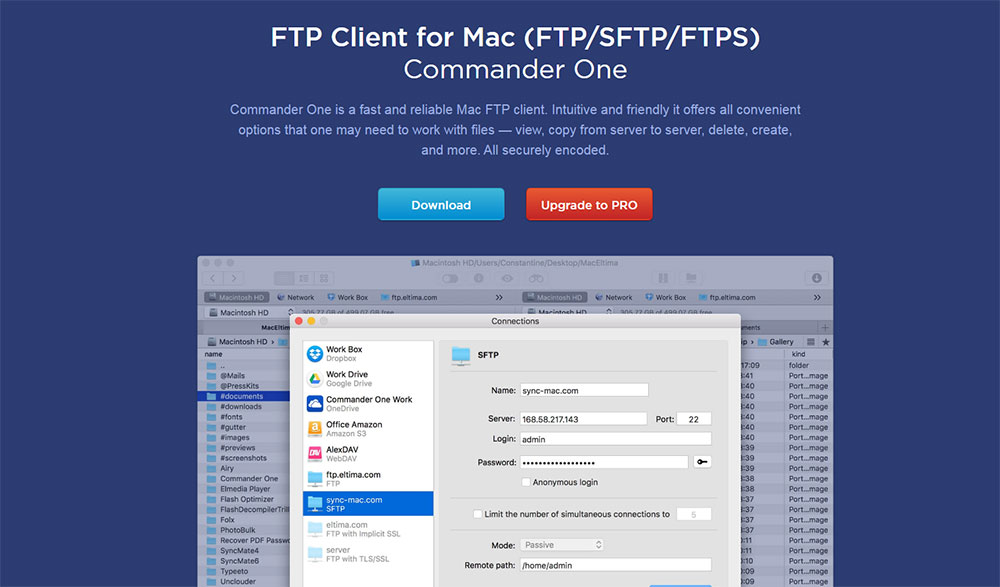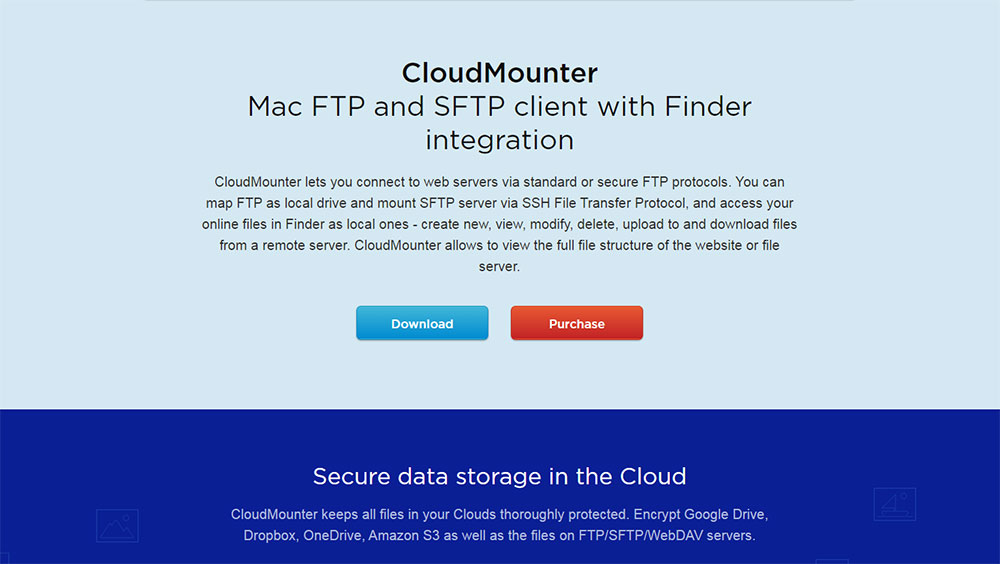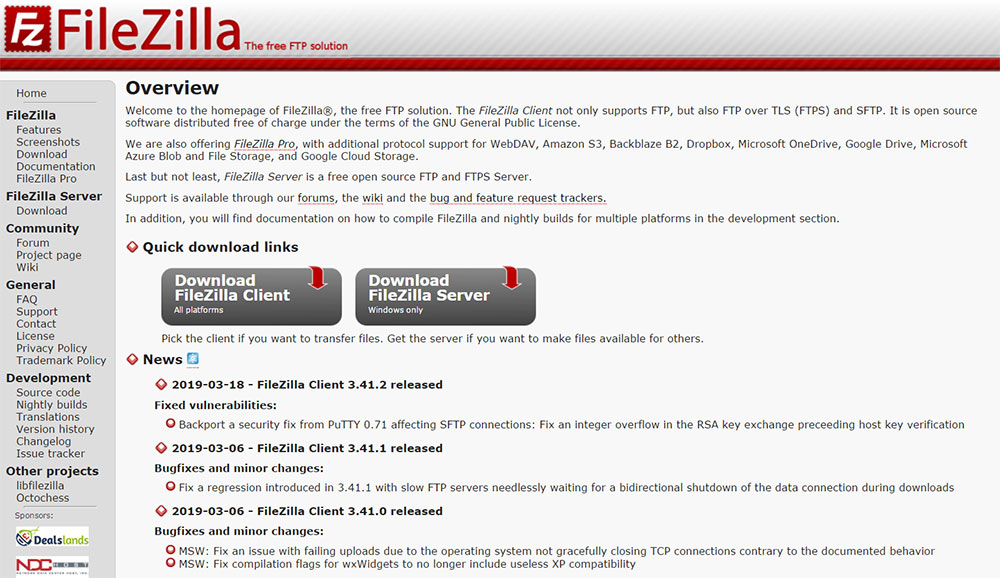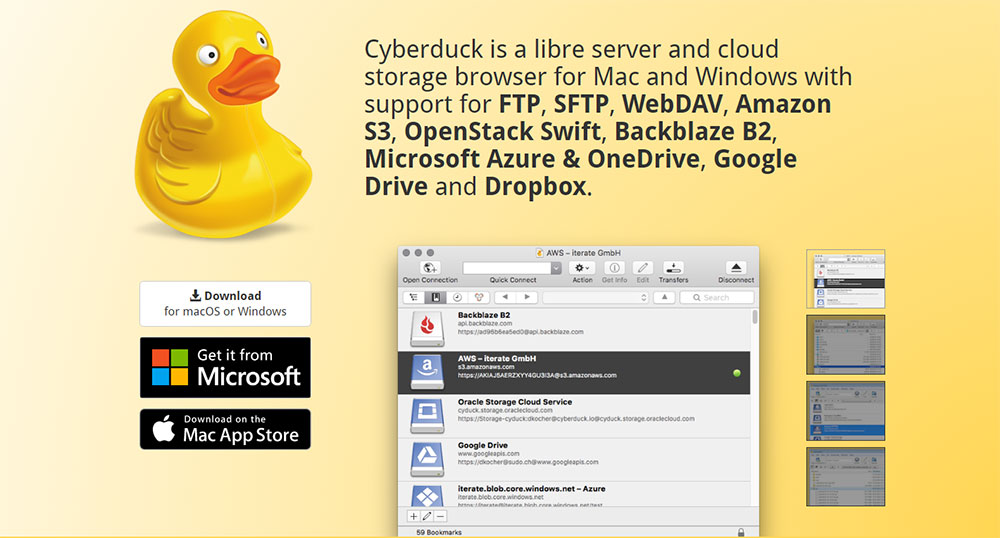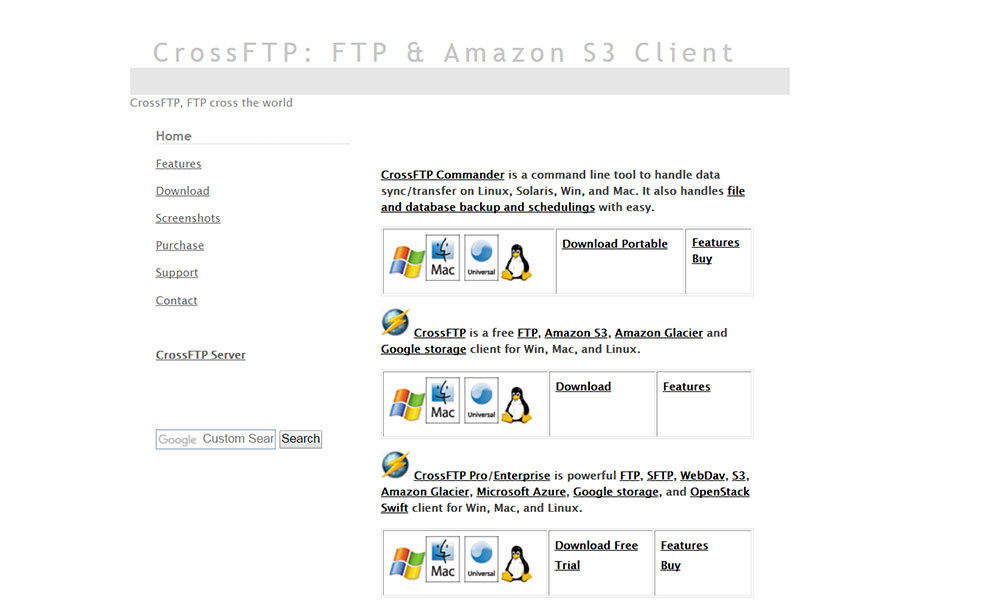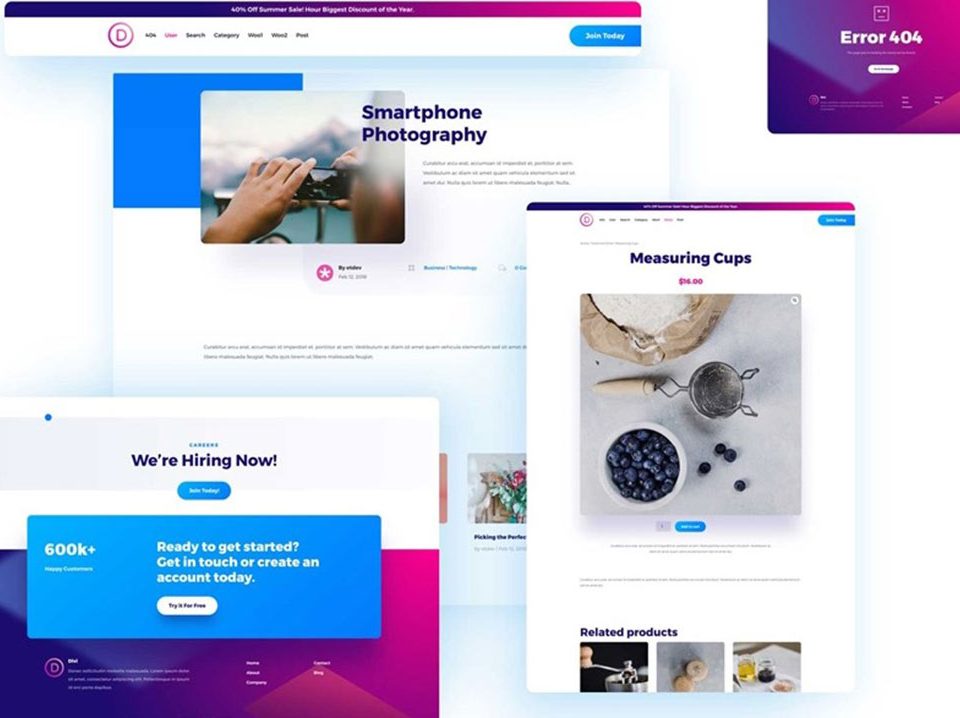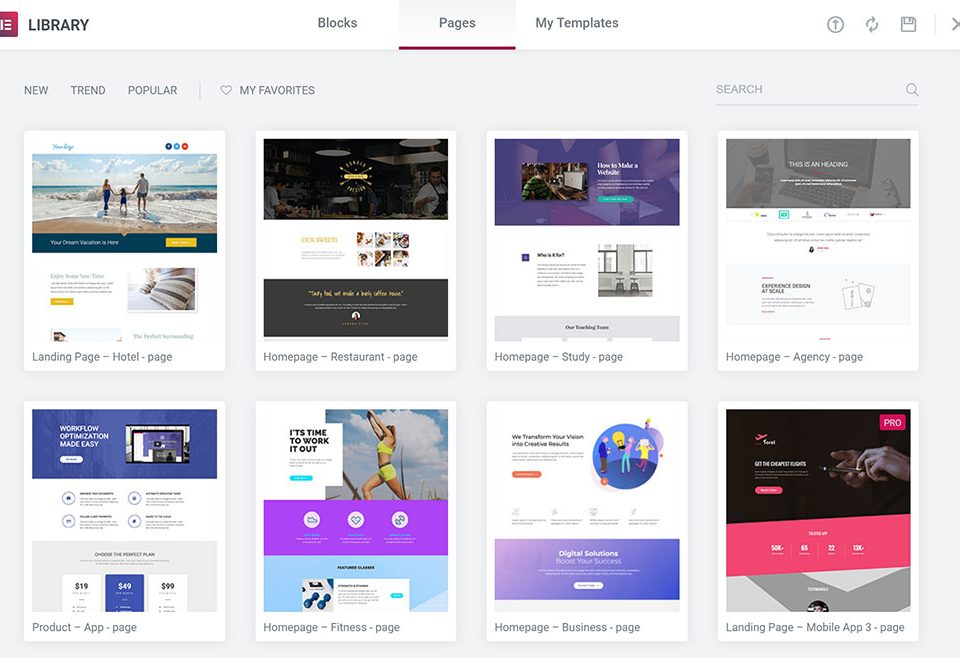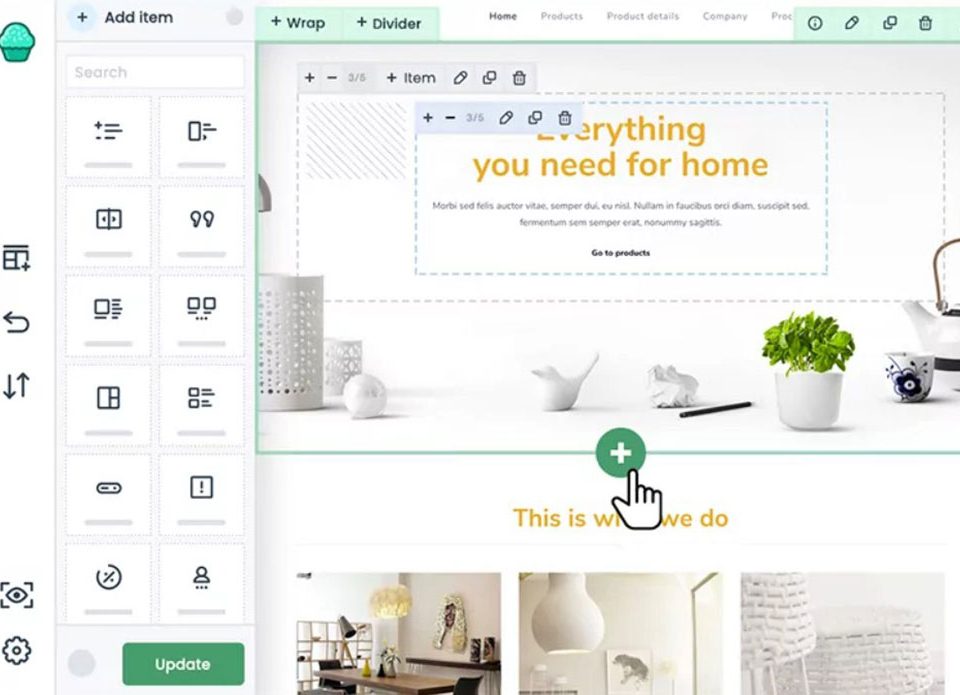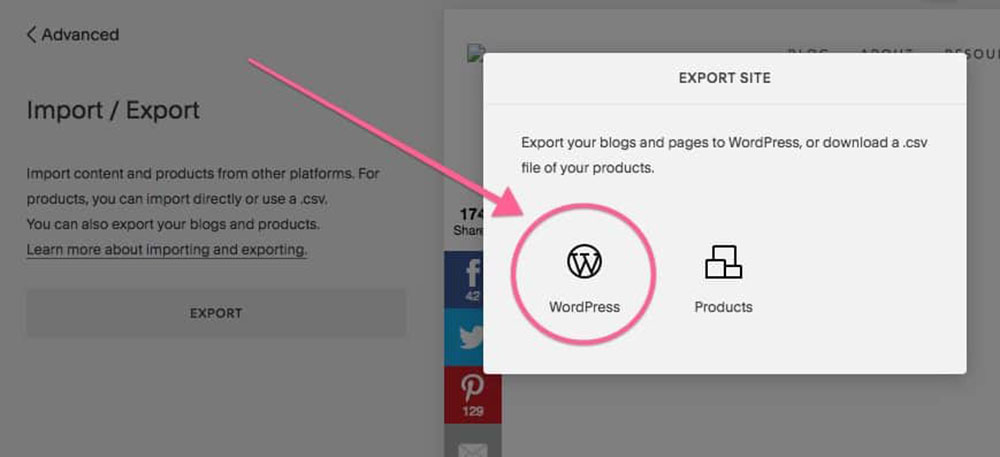
Squarespace to WordPress Migration: Easy to Follow Guide
October 4, 2023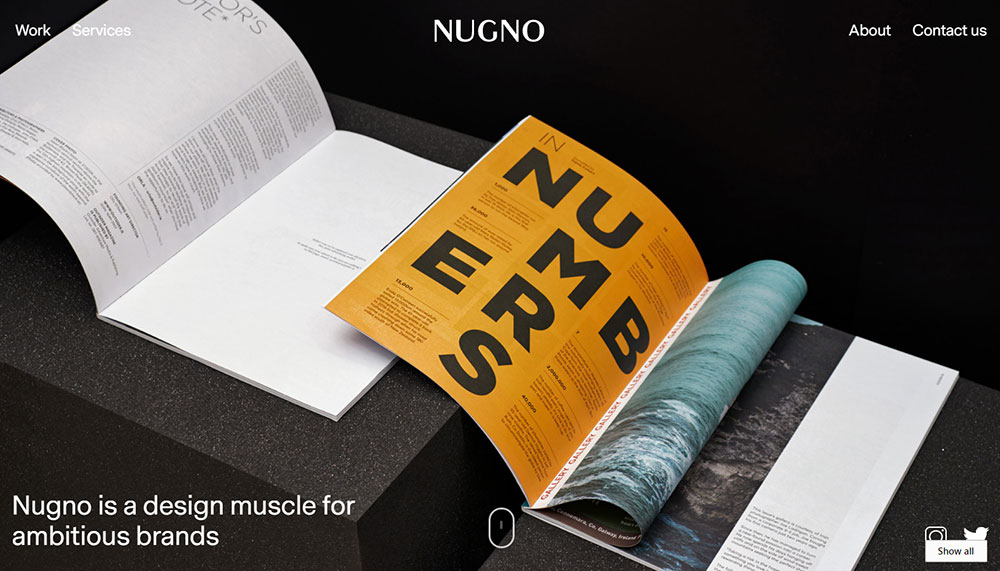
Web design best practices you must take into consideration
October 4, 2023If you need to transfer files between two devices, FTP is the most used method. In order to survive online, you need a good FTP client. All the files you ever upload pass on the application. The job will get done even if you have a bad application, but it’s better to do it with a nice one.
Word by word, FTP means File Transfer Protocol. The FTP client is commonly used to transfer files online between two distinct machines. When you have two computers involved in this transfer, they're called client and server. An FTP software is run by the FTP server to establish a connection between computers. The ones initiating the process, the client computers, usually already have the FTP client software.
FTP is made through work sessions, and it supports text mode and user authentication, allowing users to operate the file system. One of the best features in FTP is the possibility of a binary connection. One of the channels is the command channel, the one that receives the commands from the server and replies with answers. All the others are used for direct data transfer. Two of the best features in FTP is reducing your traffic cost, and facilitate the submission of big files.
In order to access a server or remote computer using FTP, you need a special program called FTP client. The protocol to send a file can be made in two ways: active and passive. In the passive mode, the client simply receives a number to a dynamic port and makes the connection with a client. This is the most commonly used mode behind a firewall. But there are so many good options available to perform FTP, it can be hard to choose one. What’s the best FTP client for Mac? Keep up with us and you’ll find out.
With so much offer, how do you choose the best FTP client for Mac?
This our selection for you to pick the best FTP client for Mac
Commander One
More than a great file manager, this is also the best FTP client for Mac. An interface with two panels, allows you to manage all the files without losing time opening and closing tabs. Besides that, this app has a number of qualities that easily catch your eye. You can perfectly connect with remote servers using FTP, SFTP, FTPS, and WebDAV.
It’s also worth mentioning that Commander One can also be connected to cloud storages. Some of the most popular are Dropbox, Microsoft One Drive, Amazon S3, and Google Drive. This amazing app lets you manage your online storages and servers with ease. All the login and password information is safely kept by Mac OS Keychain.
Transmit
Powerful and agile, Transmit is a Mac FTP client. It assures all standard and security protocols and syncs folder between local and remote servers. Similar to Cyberduck, Transmit has a number of features to be specially used for mac. Place a widget on your dashboard. Use drag and drop upload style, the support for Automator, previewing and bookmark synchronization.
With Transmit you can even perform transfers between servers using tabs. Worth every little feature it has, this will be your best spent $30 online (it’s not available on a portable version though).
This is a wonderful file manager that transfers files in a blink of an eye to an FTP or SFTP server, Amazon S3, or even WebDAV. It’s useful to manage websites, create backups, and upload countless pictures. You can set supported storages to work with them just like you would do it on your computer disk. This app allows you to preview and remotely edit files, making this a huge plus.
CloudMounter
Another great app of ftp for mac is CloudMounter. With it, you can mount Google Drive, Amazon S3, Dropbox, Microsoft OneDrive, BackBlaze B2, WebDAV and FTP/SFTP on the Finder. That way you can work with them you were on your computer. It’s exactly the same as if you were working with local files. You can create, edit, view, delete, and of course, upload and download files. The app CloudMounter helps you to easily encrypt all the data that was stored on the cloud or servers.
ForkLift
Between many other features, ForkLift helps you to connect with FTP and SFTP servers and allows you to easily manage your files online. Just like the app before, ForkLift lets you control everything from your keyboard. You can use the preset shortcuts or even build your own to select the files. As a bonus, this FTP client is able to support multiple connections simultaneously which speeds up the transmission.
FileZilla
This a great free solution if you need an FTP client in various platforms and an FTP server for Windows OS. You can edit remote files like FTP, FTPS,and SFTP. It will also allow you to move the files easily with a great drag-and-drop feature. This app supports the IPv6 protocol and compares existing directories. It also deals with files bigger than 4GB, and, as mentioned before, lets you edit remote files.
This free FTP client is open-sourced and runs effectively on Mac, Linux, and Windows. This is a great app if you’re just starting to work with FTP since it’s so easy to use.
Full of features and quick as a spark, it secures transfers and remote editing. This is a stable solution you can rely on. You will also receive messages on the program about new updates, which are made regularly. It’s available in a portable version so it can run on a thumb drive or be used to build a home FTP server on Windows.
Cyberduck
Especially for the owners of Mac, Cyberduck is free and open-sourced.
Works wonderfully both with FTP and SFTP with a friendly interface. One of the best FTP clients for Mac, Cyberducklets you edit your files in a favorite editor. It supports Amazon S3, Google Drive, WebDAV, Google Cloud Storage, Backblaze B2, and Rackspace Cloud Files.
If it’s common for you to use multiple servers, Cyberduck will save you a lot of time with just one click. This is possible because it saves the full set of connection parameters specifically for each server. The app is available in four dozen languages.
As with any good FTP client, Cyberduck lets you edit remote files. Born specifically for Mac users, CyberDuck assures a great performance. If you’re looking for a free alternative, CyberDuck is fast, versatile, and safe.
CrossFTP
With this app you can do a number of things: create file archives, encrypt passwords, work on group operations, and access files among other things. This FTP client for Mac comes with a file search feature that integrates perfectly with Amazon S3. So, if you need to search for information on the web, you can use the most known search engines within the client.
Other top features are the CrossFTP, and the possibility to add sound on some operations which can be very interesting. You can use a zoom for file previews which is something many FTP clients for Mac lack.
FireFTP
This SFTP/FTP client for Mozilla Firefox is free, safe and cross-platform. This will assure you an easy and intuitive interaction with FTP/SFTP servers. Available in 20 languages, this FTP client for Mac allows you to search and filter, and edit remotely. It also allows you to export or import accounts. FXP Support, hash file, and you can even work on the server without having to leave the browser window.
This client compares and synchronizes folders, and lets you edit directly on the server. You can also compress before sending, and makes it possible to function with a proxy.
With fewer features than its competitors, FireFTP doesn’t allow you to encrypt or sync folders. Use it as a simple way of downloading and uploading files.
If you are a Firefox user in specific, you will enjoy the overall ambiance of the interface. You will have the possibility to run the app on any platform that also supports your browser. Free and simple, it can be used as a portable program. You can find this add-on in Mozilla.org.
Every day, thousands of new websites are built using FTP clients.The importance of their features depends on your needs. You may require a certain level of safety or other specific features to help you with your projects.
The most important thing is for you to find a convenient solution that fits your necessities for a good workflow. With so much choice out there, we hope our best FTP client for mac as guided you some way.
FAQ on the best FTP client for Mac
What's an FTP client and why would I need one for my Mac?
Oh, man! So, an FTP client is like this digital postman that helps you send and receive files over the internet. If you're working on a Mac and need to transfer big files or access remote servers, you'd want one of these bad boys. It's all about making your digital life easier and more organized.
Are all FTP clients the same?
No way, Jose! Just like cars, all FTP clients aren't created equal. Some are sleek and fast, while others might be a bit clunky. For Mac users, you'd want something that's intuitive, blends well with the macOS vibe, and of course, gets the job done efficiently.
Why can't I just use the built-in tools on my Mac?
Good question! While Mac does have some built-in tools, they might not be as feature-rich or user-friendly as some of the dedicated FTP clients out there. Think of it like using a Swiss Army knife instead of a full-fledged toolkit. Sure, it works, but there's always a better tool for the job.
Which FTP client is the most user-friendly for Mac newbies?
Ah, diving into the FTP world, huh? For newbies, I'd recommend Cyberduck or Transmit. They've got this super intuitive interface that doesn't make you feel like you're trying to decode alien technology. Plus, they're pretty smooth with macOS.
Do I have to pay for a good FTP client?
Not necessarily! While some of the top-notch FTP clients might have a price tag, there are some solid free options out there too. FileZilla, for instance, is a popular free choice. But remember, sometimes you get what you pay for, so weigh your options.
How secure are these FTP clients?
Safety first, right? Most reputable FTP clients for Mac come with solid encryption and security features. Look for ones that support SFTP or FTPS. It's like having a digital bodyguard for your files. Always keep your software updated to ensure maximum security.
Can I use these FTP clients for cloud storage?
Totally! Many modern FTP clients have integrated cloud storage support. So, if you're a Dropbox or Google Drive junkie, you can easily sync and manage your files. It's like having the best of both worlds.
What if I face issues? Is there good support for these tools?
Most of the big-name FTP clients have pretty solid support. Whether it's through forums, email, or even chat, you're not left in the dark. But, always check out reviews and see what other users are saying about the support. It's like checking Yelp before hitting a new restaurant.
How often do these FTP clients get updated?
Depends on the client and the team behind it. But the good ones? They're regularly updated. It's all about keeping up with the latest macOS versions, security patches, and adding cool new features. Always a good idea to keep your software fresh and zesty.
Can I use the same FTP client on my Mac and Windows PC?
You betcha! Many FTP clients have versions for both Mac and Windows. So if you're swinging both ways in the OS world, you can have a consistent experience. Just check the client's website to make sure they've got you covered on both fronts.