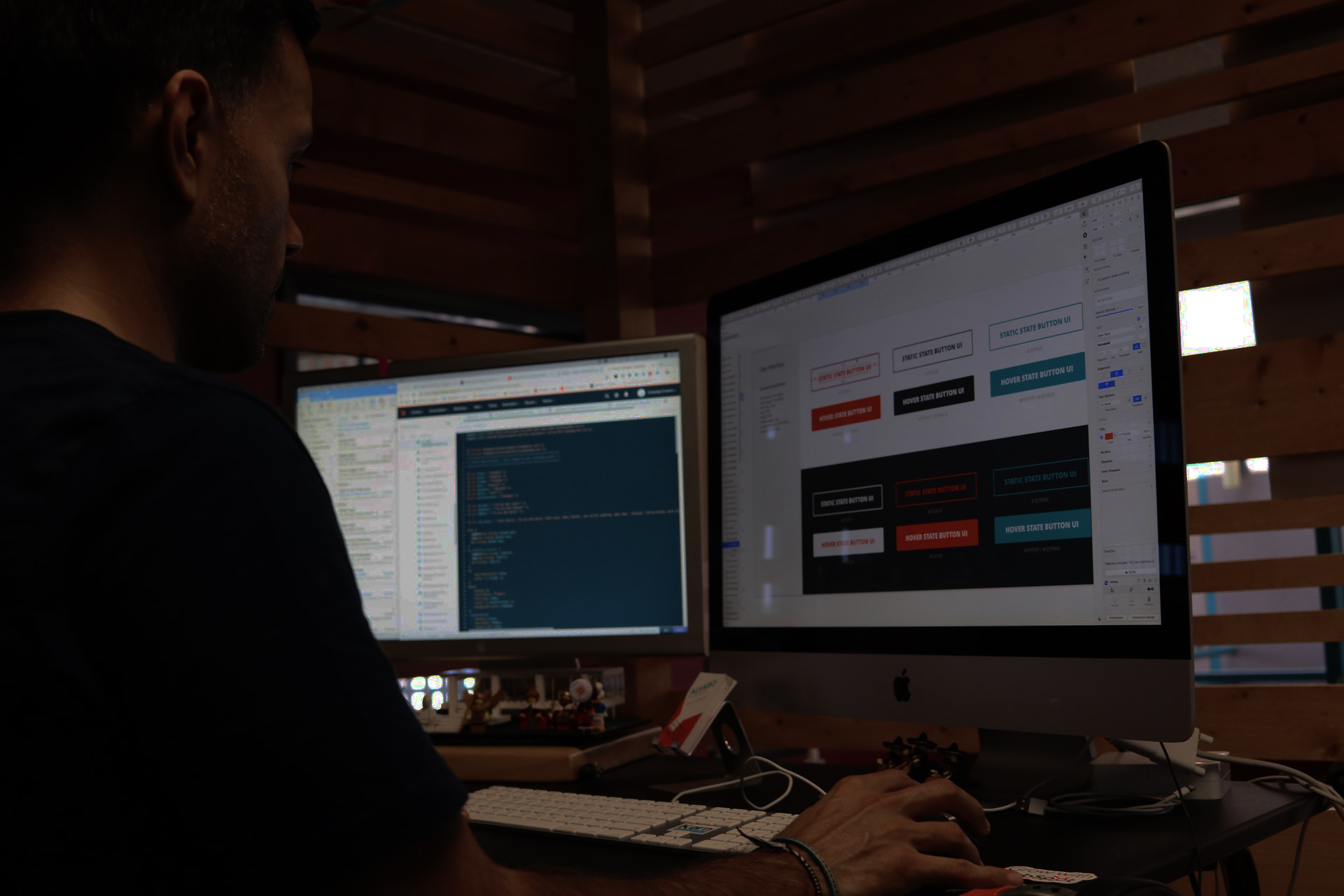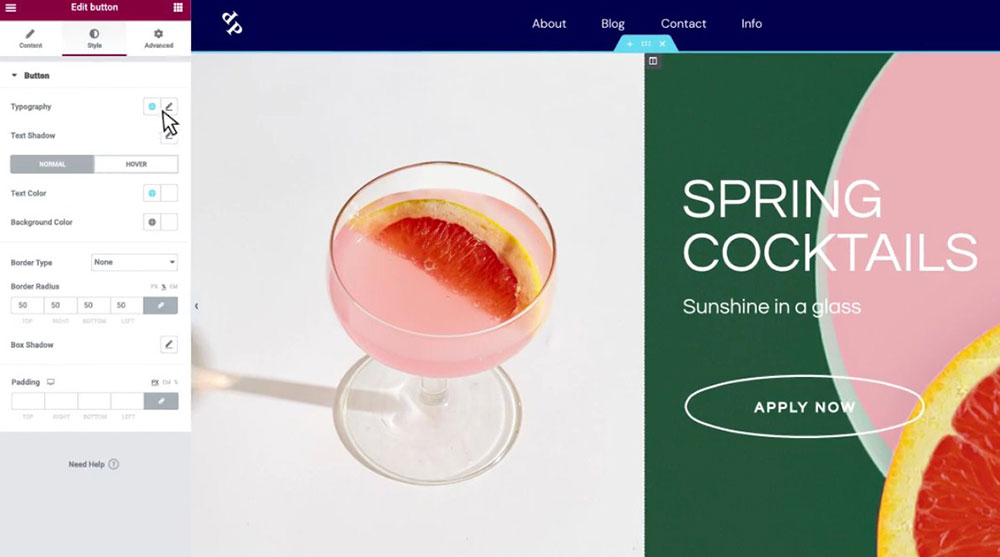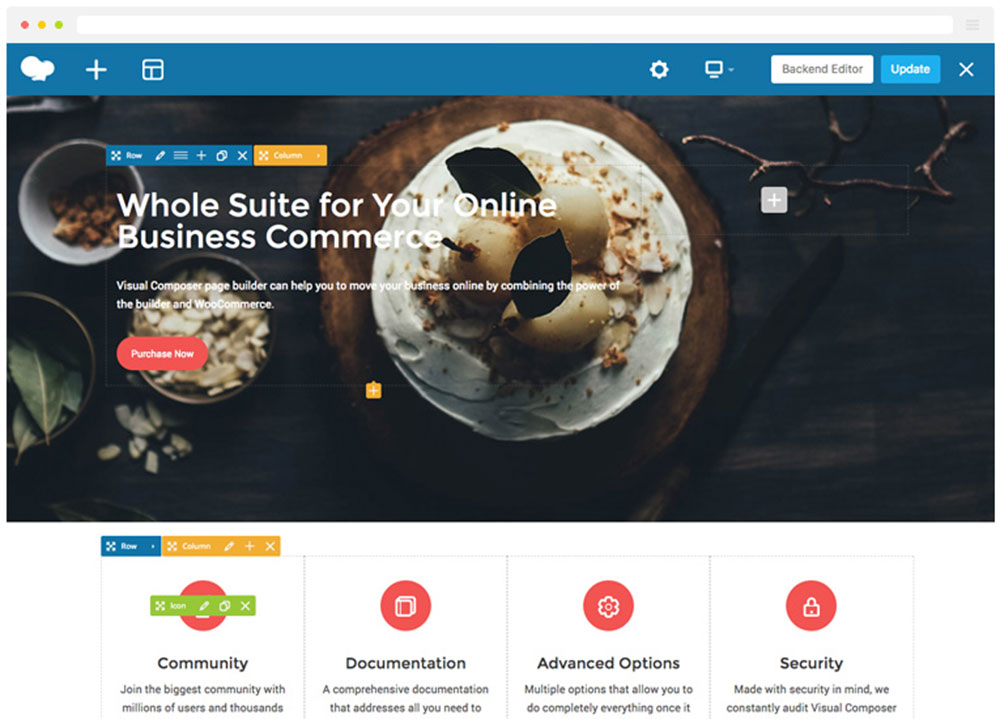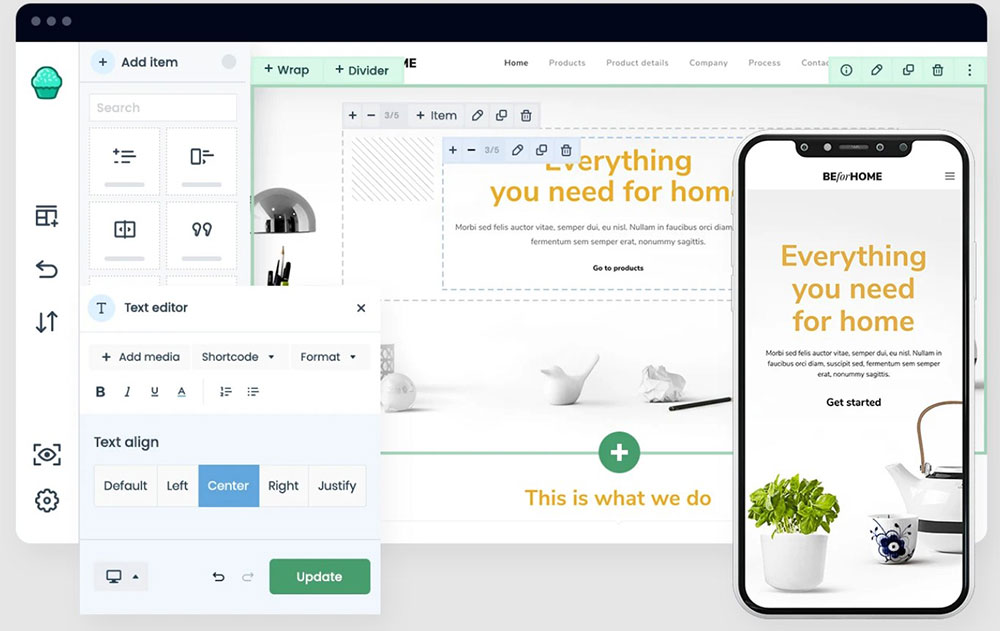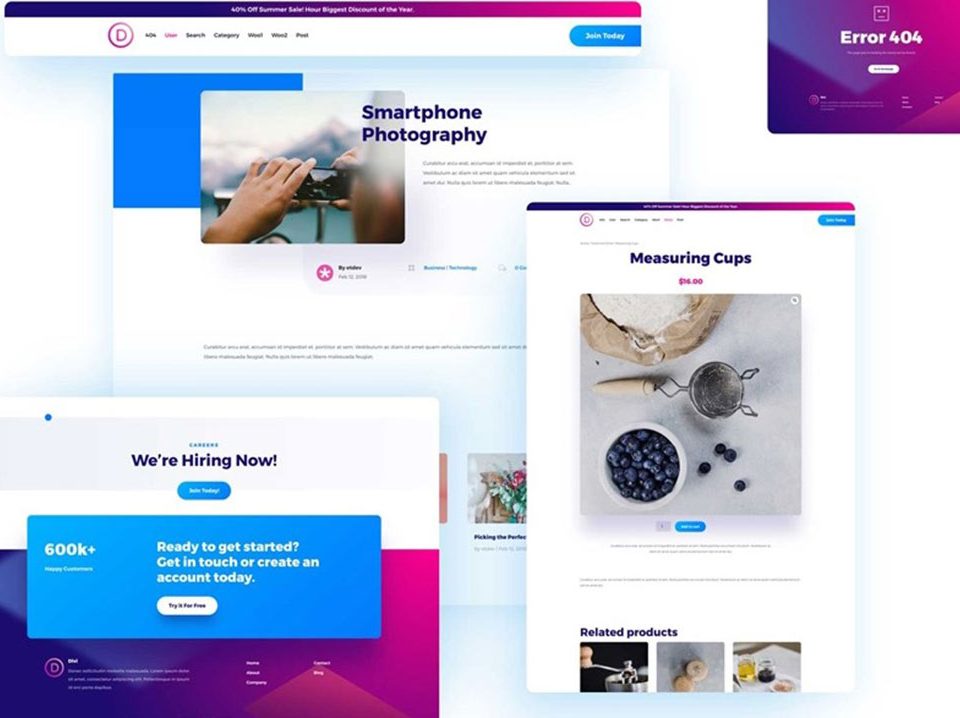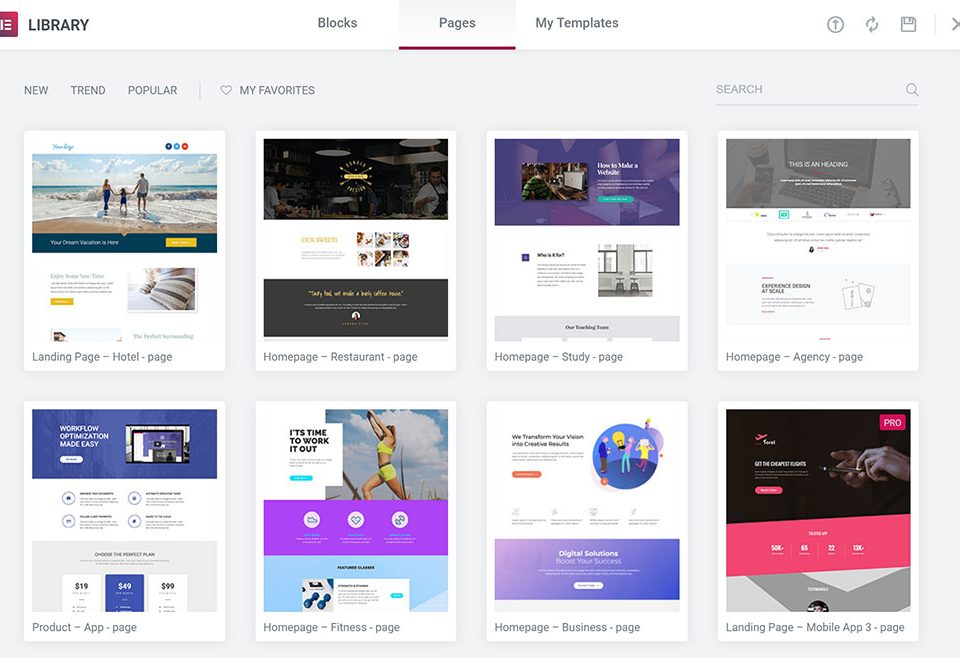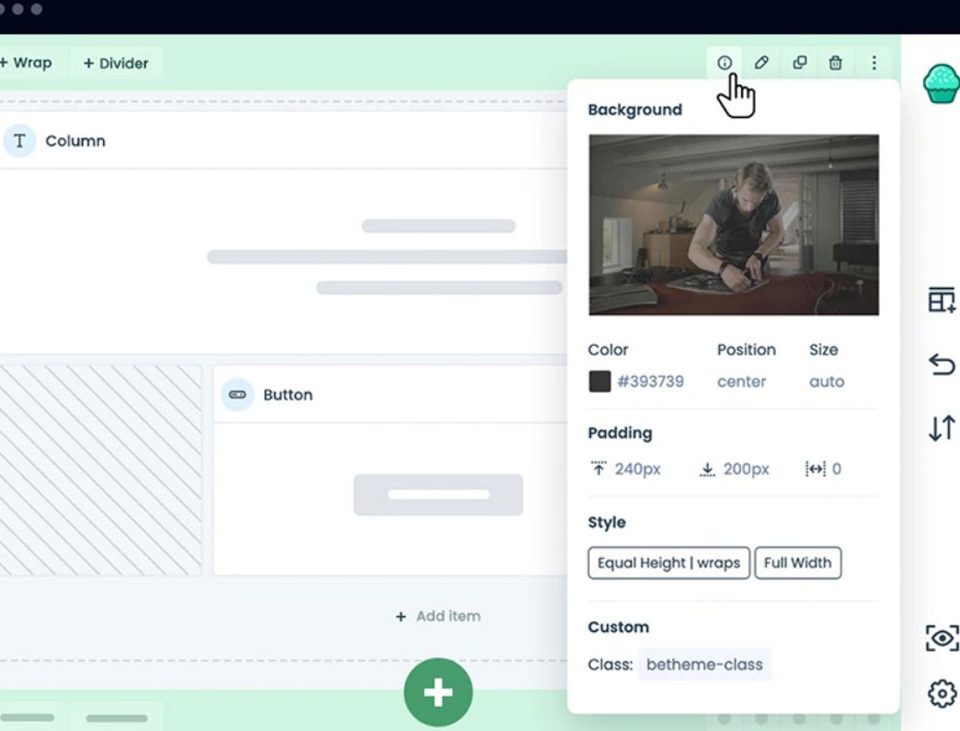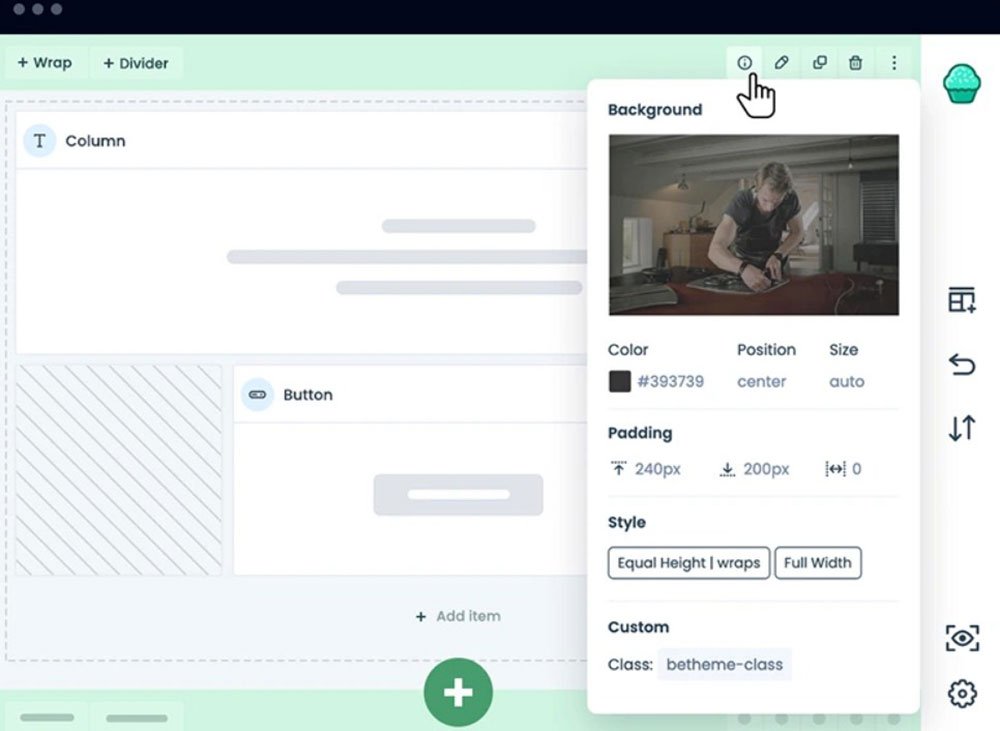
The Best Elementor Alternatives You Should Try
June 25, 2024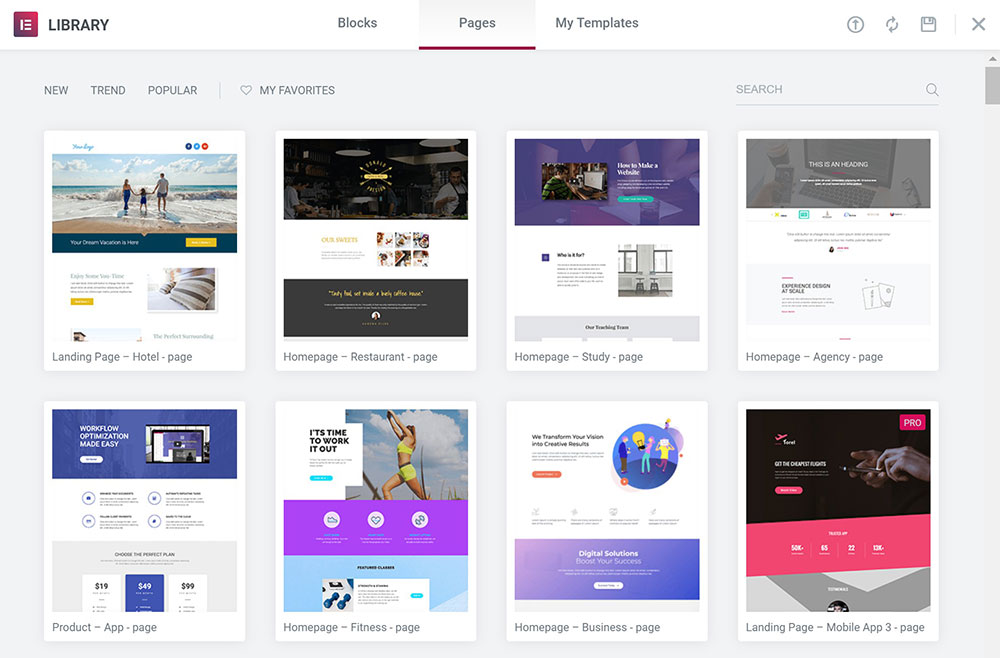
Elementor vs Beaver Builder vs BeBuilder: Which is better?
June 25, 2024Choosing the right page builder can make or break your website design journey. Elementor, wpBakery, and BeBuilder stand out in the crowded marketplace, each promising to transform your web development experience. But which one truly delivers?
For those serious about crafting a stunning, user-friendly, and responsive design, understanding these tools' nuances becomes essential. From drag-and-drop editors to visual composer integrations, the features and performance of these WordPress plugins can vastly differ.
By diving into this comprehensive guide, you'll uncover the strengths and limitations of Elementor, wpBakery, and BeBuilder. Expect insights on real-time editing, SEO optimization, and seamless integration with WooCommerce. We'll also explore how these tools stack up in terms of CSS customization, Gutenberg compatibility, and cross-browser performance.
By the end, you’ll be equipped to make an informed decision, ensuring your next project is built on a solid foundation with the best suited page builder for your needs.
An Overview of Elementor vs. WPBakery vs. Muffin Live
| Feature | Elementor | wpBakery | BeBuilder (MuffinGroup) |
|---|---|---|---|
| Drag-and-Drop Editor | Yes | Yes | Yes |
| Real-Time Editing | Yes | Yes | Yes |
| Backend Editor | No | Yes | Yes |
| Template Library | Extensive | Limited | Comprehensive |
| WooCommerce Compatibility | Full | Full | Full |
| Responsive Design | Yes | Yes | Yes |
| Animation Effects | Yes | Yes | Advanced |
| Widget Support | Yes | Yes | Yes |
| CSS Customization | Moderate | Moderate | Extensive |
| JavaScript Integration | Limited | Limited | Robust |
| SEO-Friendly Design | Yes | Yes | Yes |
| Gutenberg Compatibility | Yes | Yes | Yes |
| Theme Builder | Yes | No | Yes |
| Support for Shortcodes | Limited | Extensive | Extensive |
| Multi-Language Support | Yes | Yes | Yes |
| Site Speed Optimization | Good | Moderate | Excellent |
| Custom Layout Creation | Easy | Flexible | Highly Flexible |
| Customization Options | Extensive | Moderate | Diverse and Rich |
| User Experience (UX) | Highly Intuitive | User-Friendly | Exceptional |
| Cross-Browser Compatibility | Yes | Yes | Yes |
| Structured Data Support | Yes | Yes | Yes |
The Elementor Page Builder
Elementor is a software company that provides website development services. Are you looking for a free drag-and-drop page builder?
The Elementor page builder is a website builder that lets WordPress users design, build, and edit their websites via the drag-drop feature.
Elementor stands out because it helps you create high-quality web pages live via your site's frontend. The free version lets you edit live, use drag and drop elements, and preview your changes in real-time.
Besides its live mode, where you see your edits in real-time, Elementor records the history of all your site's pages' changes. It also features unique elements and a vast library of premade templates.
The WPBakery Page Builder
WPBakery, a popular premium page builder plugin formerly known as Visual composer, lets you build and manage your WordPress site's content in minutes without coding.
This page builder plugin helps you control your website and design its layout via the drag-and-drop feature.
The great thing about this page builder is that it's easy to use even if you have no technical and programming experience.
The BeBuilder
The BeBuilder is the ideal drag-and-drop page builder for those that pay attention to detail, and it's a native page builder for Betheme.
BeBuilder lets you split pages into different working sections, allowing you to add colors, layouts, and building blocks to each section.
With BeBuilder, you can clone sections to reduce your workload by choosing from its 600+ layouts and easily adding items to your pages. You'll be more than satisfied with all its available options.
Elementor vs. WPBakery vs. Muffin Live: The Interface
Elementor's User Interface
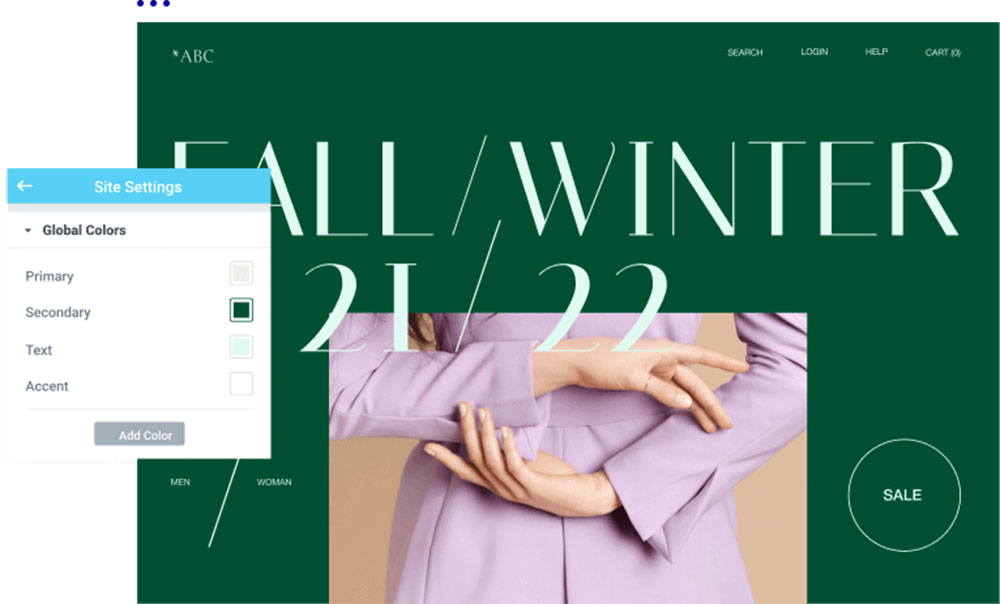
WordPress has two default UIs that you can use to build your websites—WordPress Customizer and WordPress Editor.
WordPress Customizer is handy for personalizing your website's appearance. For instance, you can quickly change fonts and colors.
WordPress Editor creates new posts and pages, and its latest version is the Gutenberg or block editor.
Activating Elementor Pro adds a third user interface to WordPress. This feature gives you another way to customize your site and create posts and pages.
WPBakery's User Interface
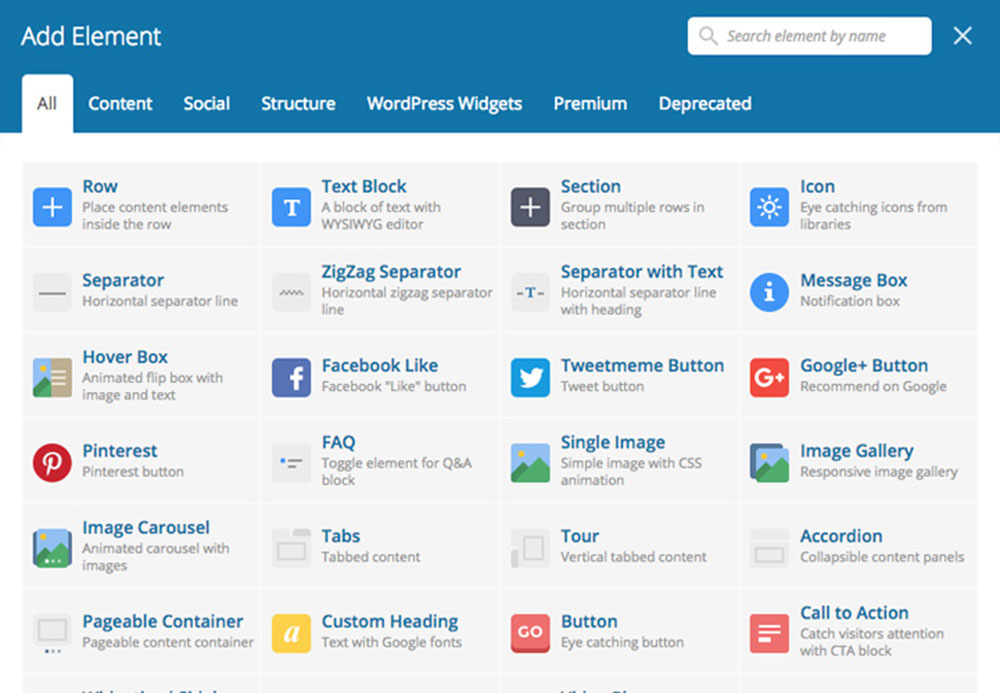
The WPBakery page builder features both a visual frontend and backend editor. So you have the option to use either interface.
Like Elementor, the WPBakery page builder puts all its settings in a pop-up or sidebar. Then to find the desired elements in WPBakery, click on the plus icon, enabling you to access the element table.
WPBakery's inline editing functionality stands apart as different as all edits are done in a pop-up.
BeBuilder's User Interface
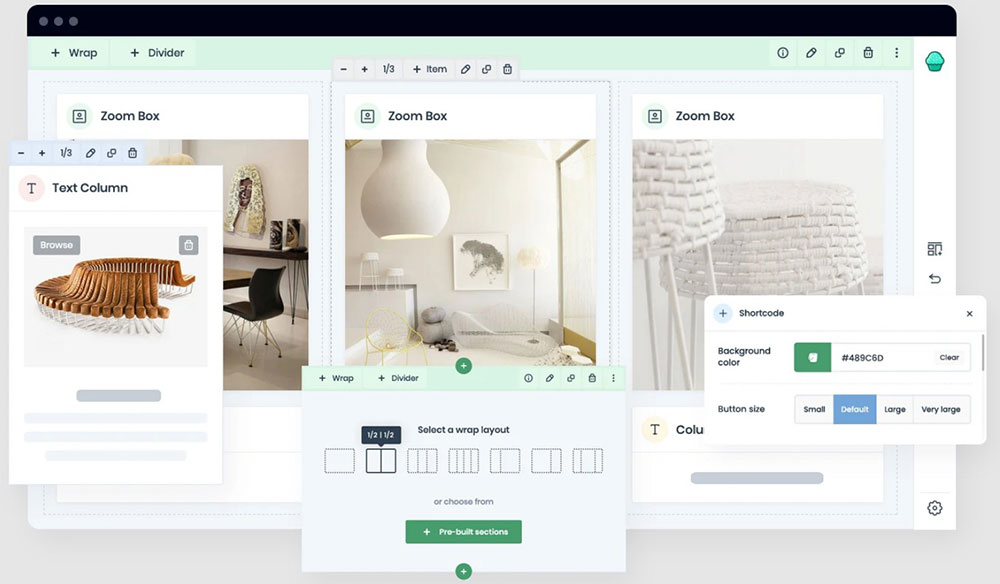
The Muffin Live builder is part of one of the top 10 WordPress themes globally. More than 234,000 licenses have been sold to date.
This huge success is partially due to Muffin Live's team going the extra mile to ensure that this visual builder's interface is the best.
Elementor vs. WPBakery vs. Muffin Live: Target Audience
The Elementor Page Builder's Primary Users
This tool is best suited for web designers who want an easy-to-use page builder. Its primary users are:
- Web designers
- Photographers
- Marketers
- SMBs
- Agencies
- Developers
The WPBakery Page Builder's Primary Users
The WPBakery page builder is primarily for newbies who want to build their pages from scratch.
The Muffin Page Builder's Primary Users

Muffin Live's primary users are:
- Business owners
- Web developers
- Web designers
Support for Elementor, Muffin & WPBakery Page Builders
Support for Elementor
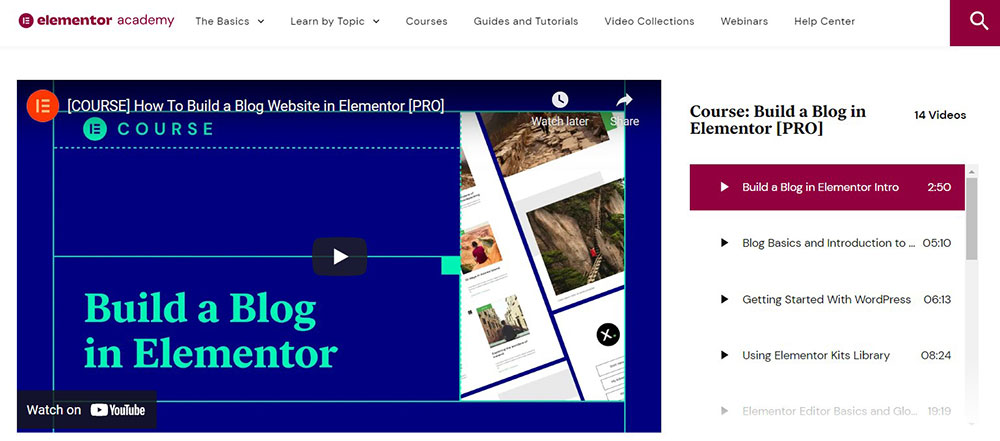
The Elementor page builder's support comes through:
- Video tutorials
- Help center
- FAQ page
- Knowledgebase
Elementor Pro provides 24/7 support and developer resources for using the API.
You can also get help through the Facebook and GitHub communities. Here like-minded individuals share code references, answers, and design inspiration.
BeBuilder Support
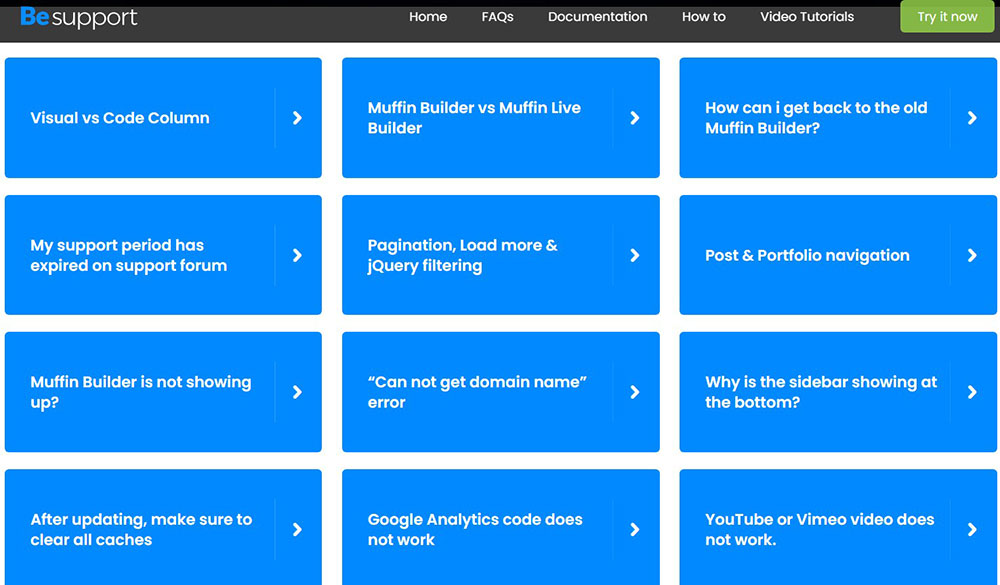
The Muffin builder users have access to top-of-the-line 24/7 support. There is also a list of Frequently Asked Questions and a Betheme Options and Features step-by-step guidebook.
You can submit a ticket and receive an answer within 24 hours or use the Muffin Live support forum for additional support.
WPBakery Support
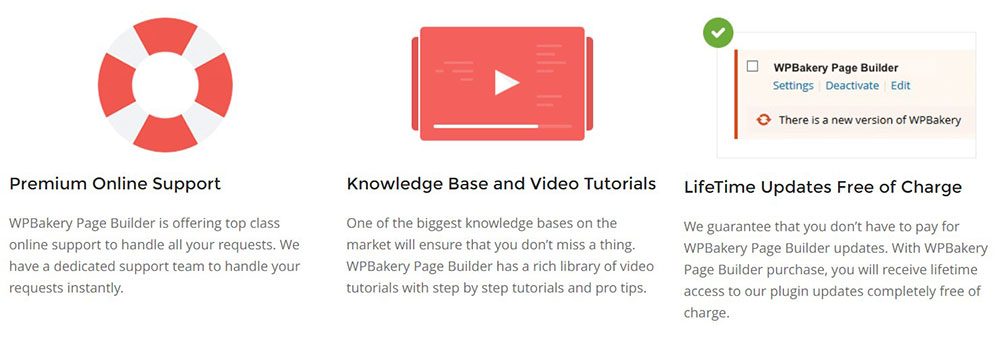
When it comes to WPBakery, you'll find ample support. The official WPBakery page builder site has extensive documentation for every plugin feature.
It also provides articles for developers who want more customization capabilities. Support is also available through a ticket system as long as you can verify your license.
WPBakery offers support for six months with your purchase of the page builder. And you can extend support for another six months.
Muffin, WPBakery & Elementor Page Builder Features
Muffin Live's Features
This page builder offers over 650 WordPress landing pages and pre-built website templates. It includes pre-built sections you can use to create any website for any purpose.
With the Muffin Live page builder, importing premade pages and sections is straightforward.
One-Click Import
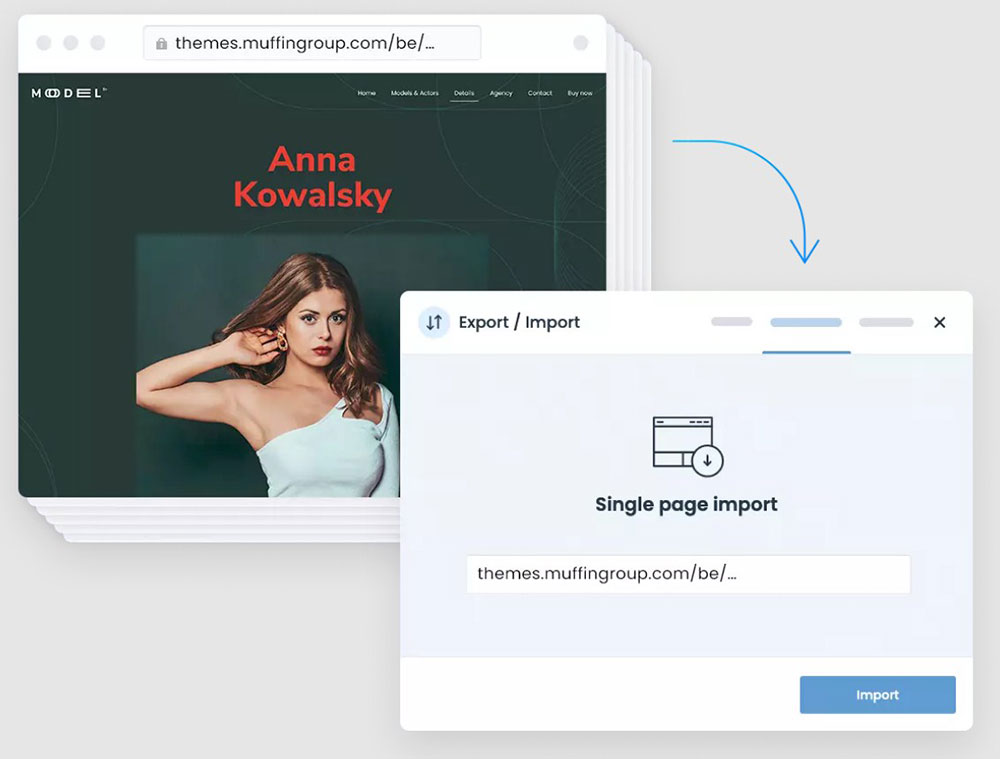
Simply copy the page's or section's URL you desire and paste it into the import section, and it will import within seconds.
Speed
This interface's speed is amazing and never lags during loading or editing—also, websites built with Muffin load just as quickly.
Intuitive Editing Tool
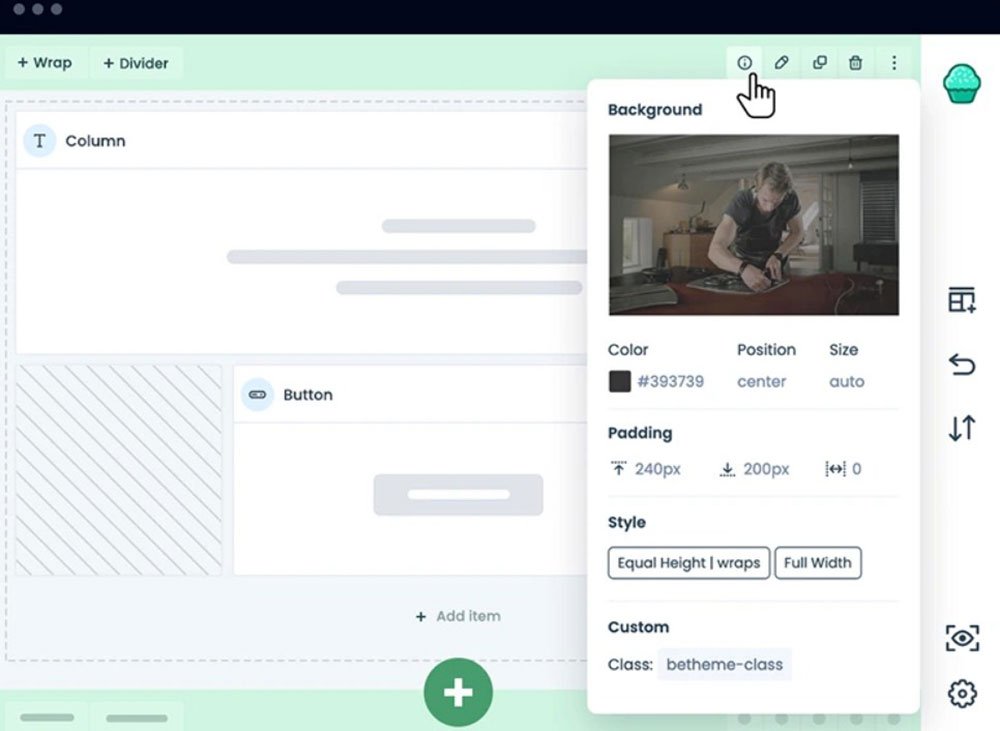
You can make edits efficiently, thanks to a superbly organized toolbar with Styles, Settings, and Advanced all on the same tab.
Fast Turnaround Time
Use this Live Builder to create your website in an average of four hours.
Autosave and Revisions
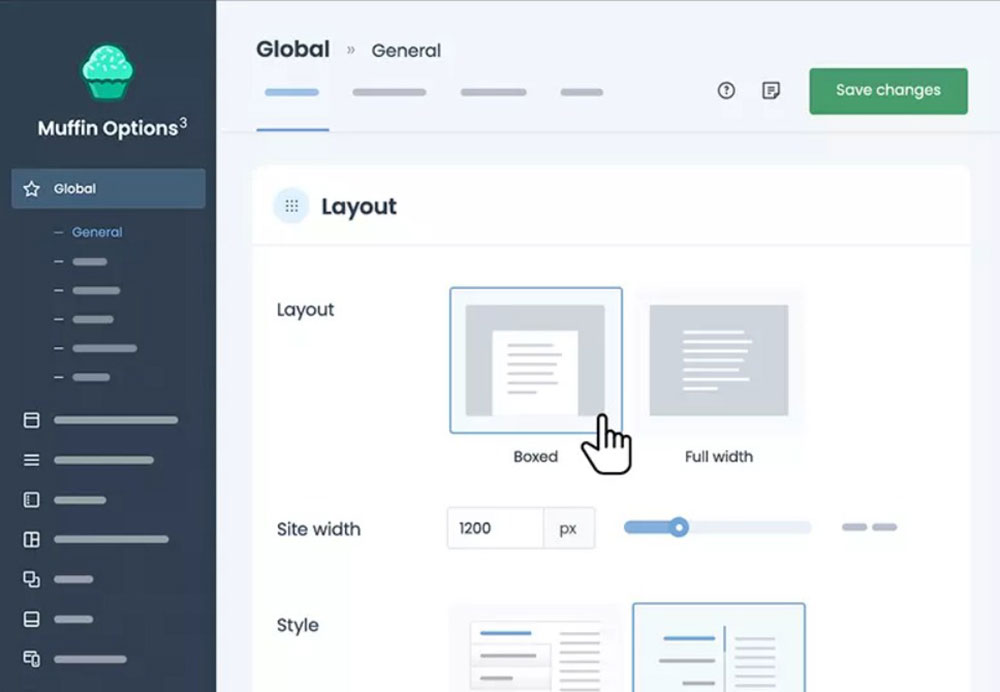
Muffin will automatically save your progress to avoid losing anything if you forget to hit the save button.
Drag-and-Drop Pre-Built Section
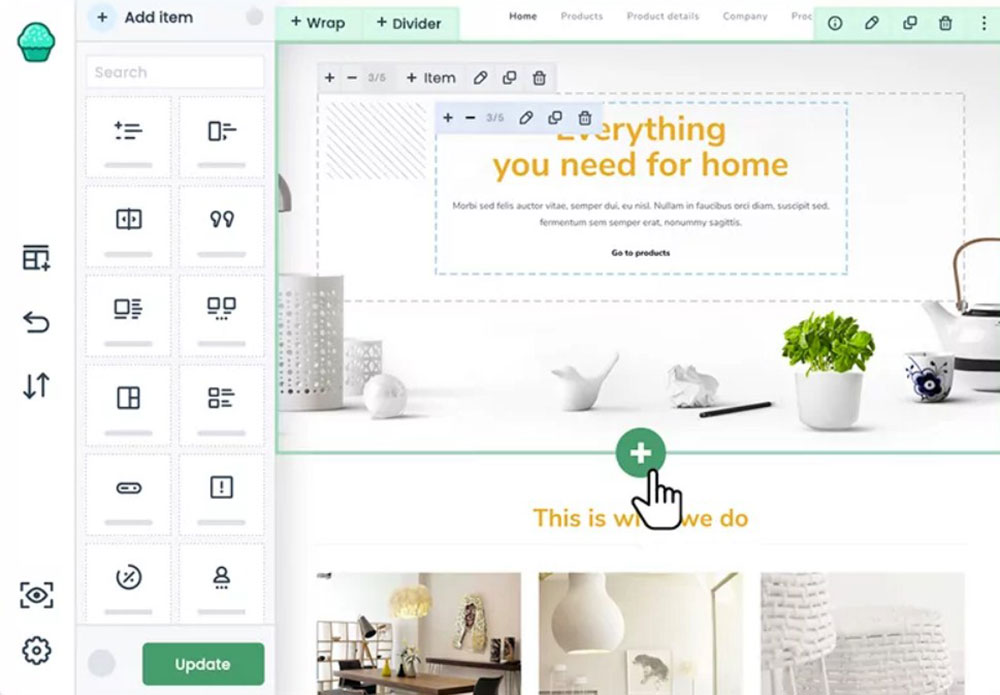
Each premade section is built with simplicity and consistency in mind. Select the one that suits you best with the highly developed filter option.
WPBakery Page Builder's Features
The WPBakery page builder is often lumped together with other popular WordPress themes. But WPBakery stands out from other page builders because of its many available add-ons and enhancements.
You can do so much with the over 200 add-ons, from slick CSS animations to improving your WooCommerce product pages. Here are some of WPBakery's additional features that make it simple for all users:
Intuitive Frontend and Backend Editor
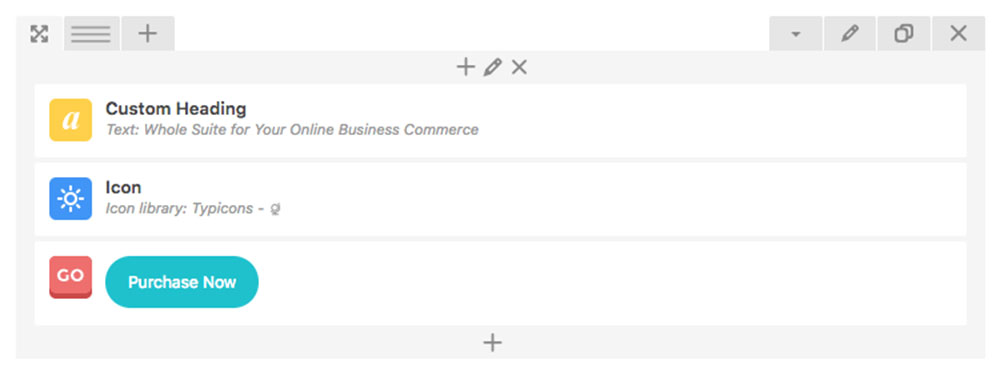
Instantly see all your changes and edits in the layout using the famous WYSIWYG (what you see is what you get) editor.
Finder Tool
This search bar tool lets you quickly navigate between pages and dashboard settings.
Multiple Themes
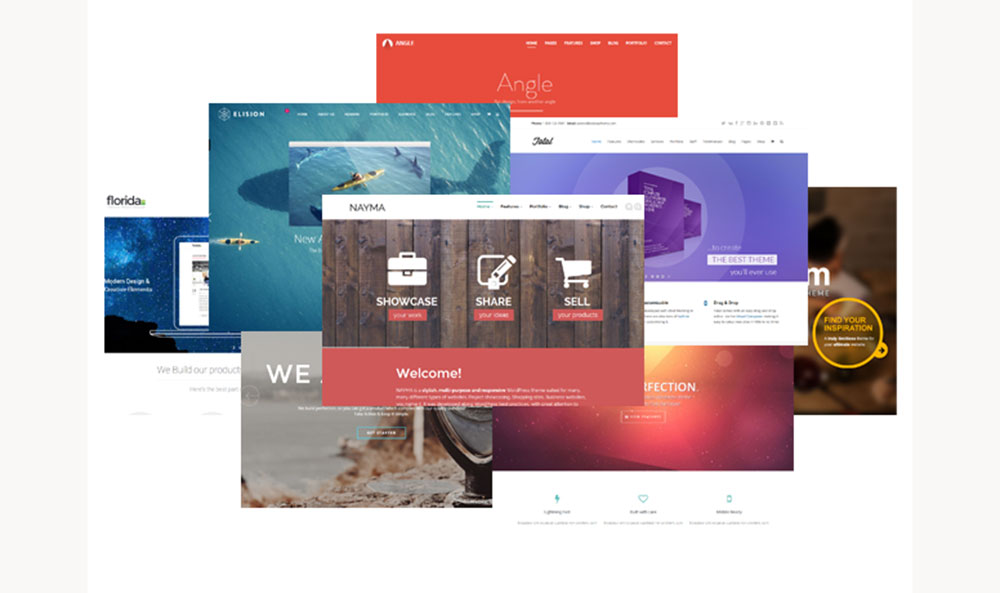
When changing your theme, there is no need to switch from one builder to another.
Responsive WP Websites
This page builder instantly adjusts your website to fit various devices. You can also view it in the browser window.
Downloadable Templates
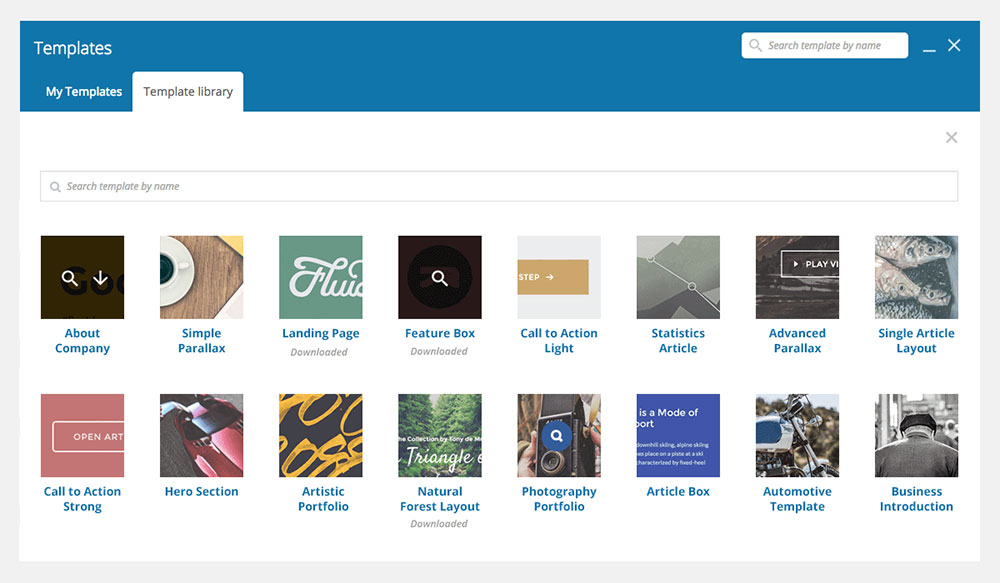
Download any number of templates to design and build your website in no time.
Create Customized Layouts
This page builder offers backgrounds, Twitch colors, padding, and so much more.
Elementor's Main Features
Elementor started as a page editor. But, the premium version, Elementor Pro, does more. Here are some of its exceptional features:
Elementor Drag-and-Drop Editor
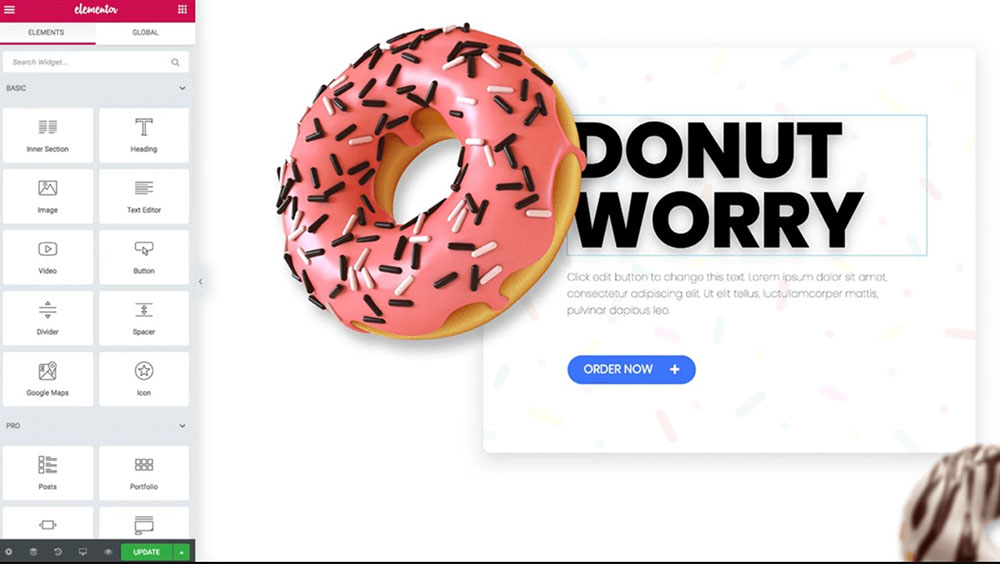
Elementor's drag and drop editor is fast and intuitive.
Designer Templates
Elementor gives you 300+ amazing designer templates to build and customize websites for any industry or need.
Responsive Editing
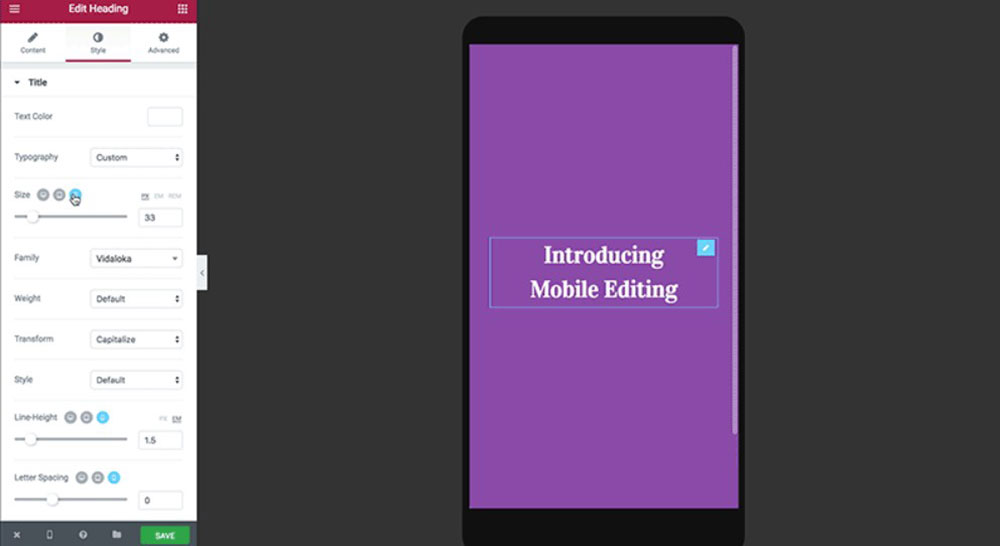
The Elementor page builder allows you to tweak each element so that your website will display beautifully on any device.
Elementor's Pop-Up Builder
This pop-up builder helps you create pixel-perfect pop-ups for your home or exit pages.
Theme Builder
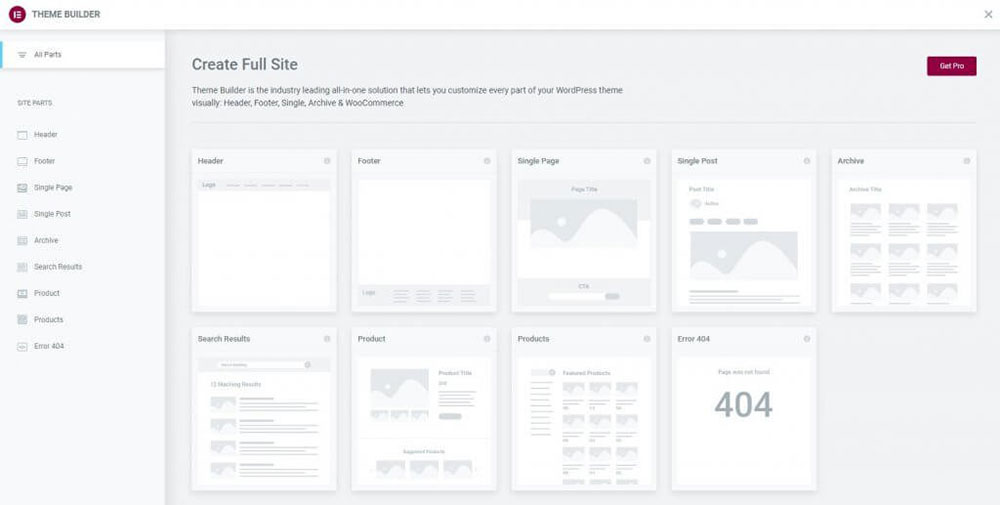
Do you want to edit every part of your site without coding? The Elementor Theme Builder will help you do just that.
WooCommerce Builder
Use the WooCommerce builder to control your store and make your dreams come true.
Navigator Feature
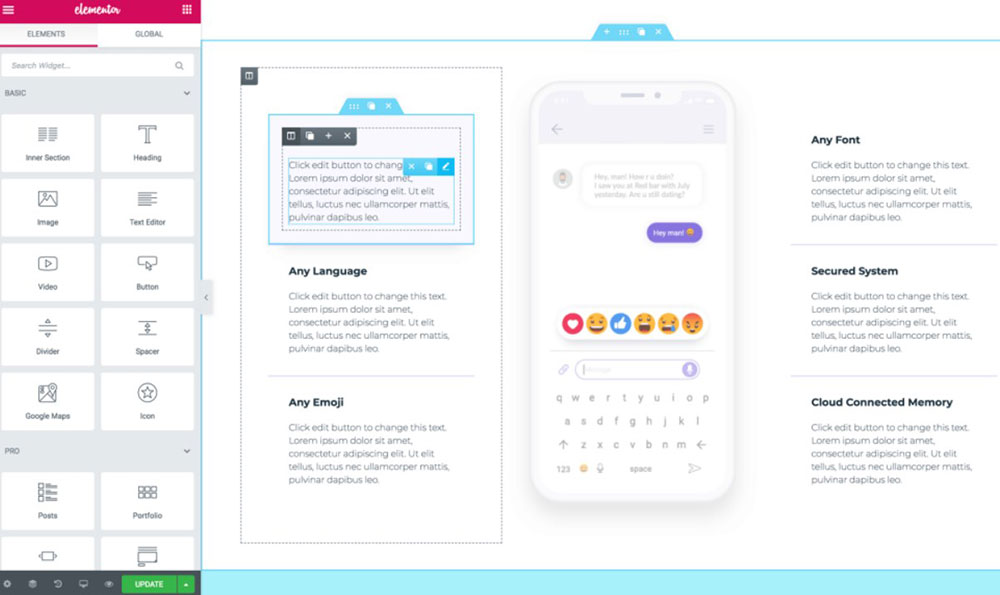
Elementor's navigator feature allows you to move along, within, and across page elements or layers.
Zero Coding
Each page is compact and optimized for any device.
Full Site Editor
Elementor's full site editor lets you design your whole website from one place, and that includes your header, footer, and content.
Hotkeys
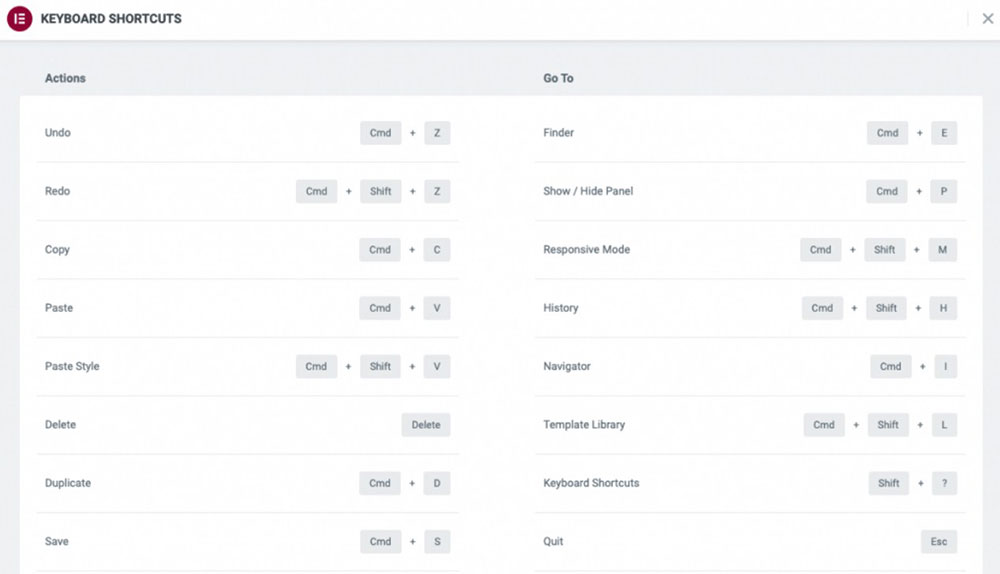
Hotkeys are shortcuts on your keyboard, saving time by performing specific actions.
Each Page Builder's Customization Capabilities
Elementor's Customization Options
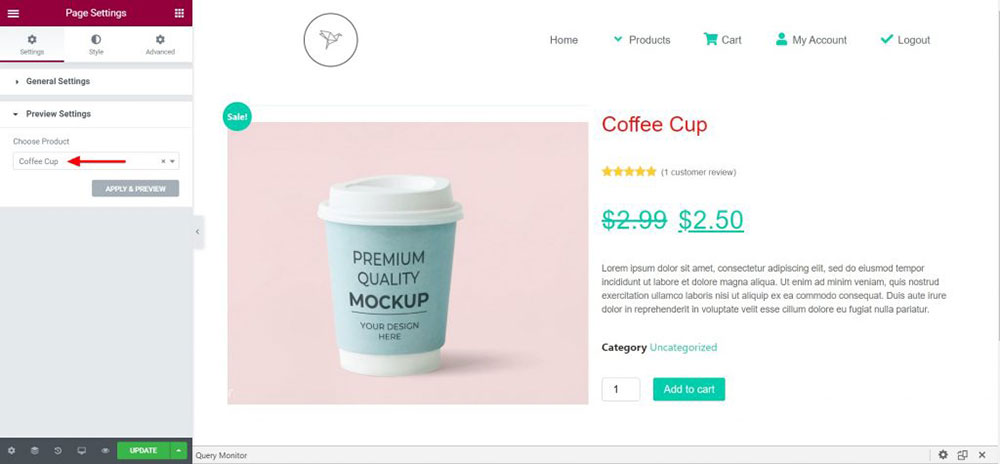
Elementor Pro can customize post archives, headers, and footers. It can also customize other site areas outside the post and page content area.
That makes Elementor Pro a true WordPress website builder instead of just a page builder or content editor. Some of Elementor's fundamental elements are:
- Background customization
- Padding
- Customizing colors and fonts
- Shape dividers
- Animators
- Margins
WPBakery's Customization Options
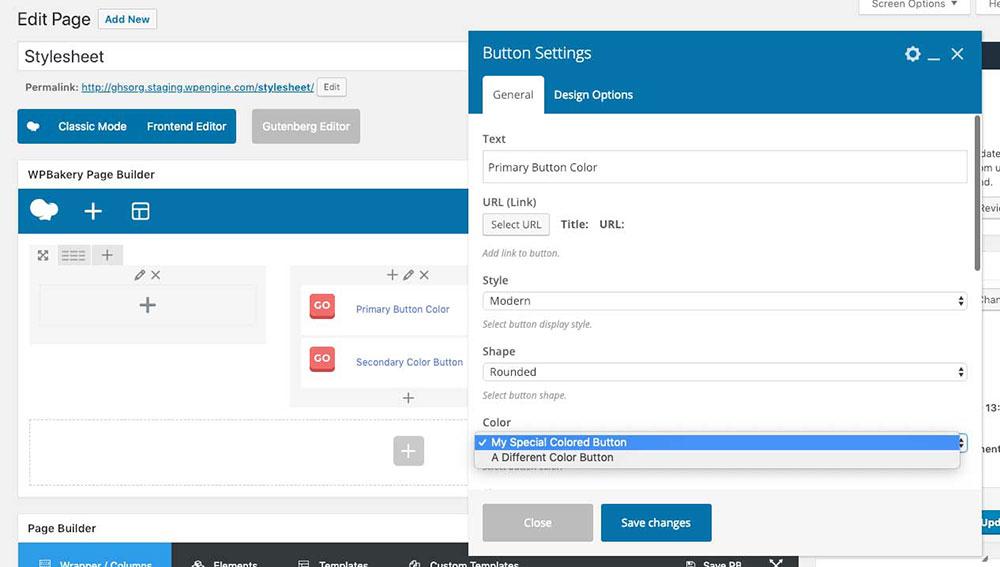
All of WPBakery's content elements are fully responsive. You can customize each content element to your liking, change borders, margins, or padding.
WPBakery has all the basic features of other page builders. Some of its basic elements include:
- Several animations
- Padding
- Margins
- Background customization
- Shape dividers
- Custom fonts and colors
Muffin's Customization Options
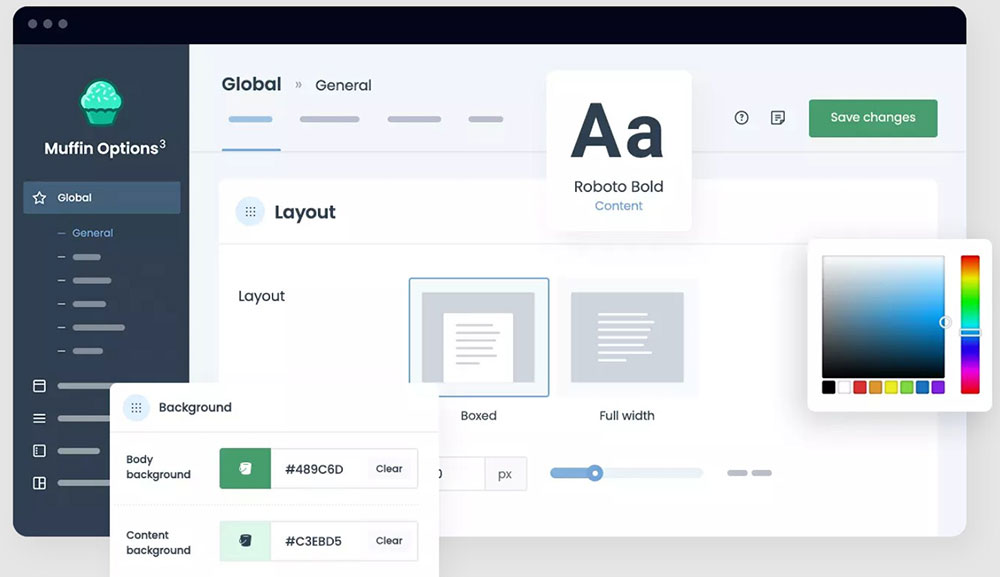
This tool includes real-time responsive customization. It can be time-consuming to switch back and forth between the frontend and backend editor to see how your edits display on your site.
Are you looking for a live builder that lets you make and view edits in real-time without having to switch tabs? If yes, this is the tool for you.
You can also switch between a tablet, desktop, and mobile view with one click to make necessary changes easily.
Elementor vs. WPBakery vs. Muffin Live: Available Elements
The Elementor Page Builder Plugin
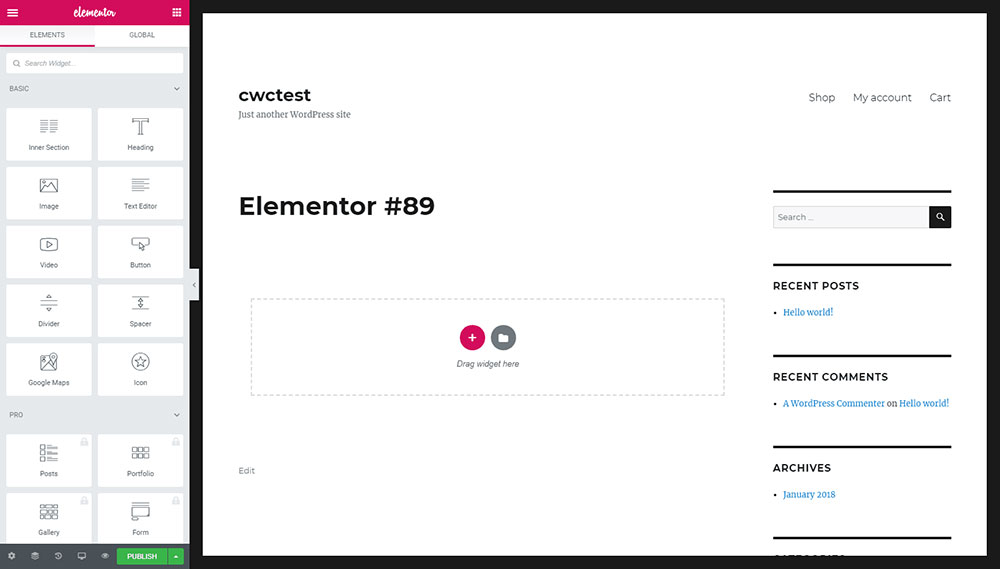
This visual composer or website builder features 80+ different elements, and its pricing table explains more about each pricing option.
It features a separator, flip box, animated headlines, and external WooCommerce elements. You can use Elementor add-ons for more elements.
The WPBakery Page Builder Plugin
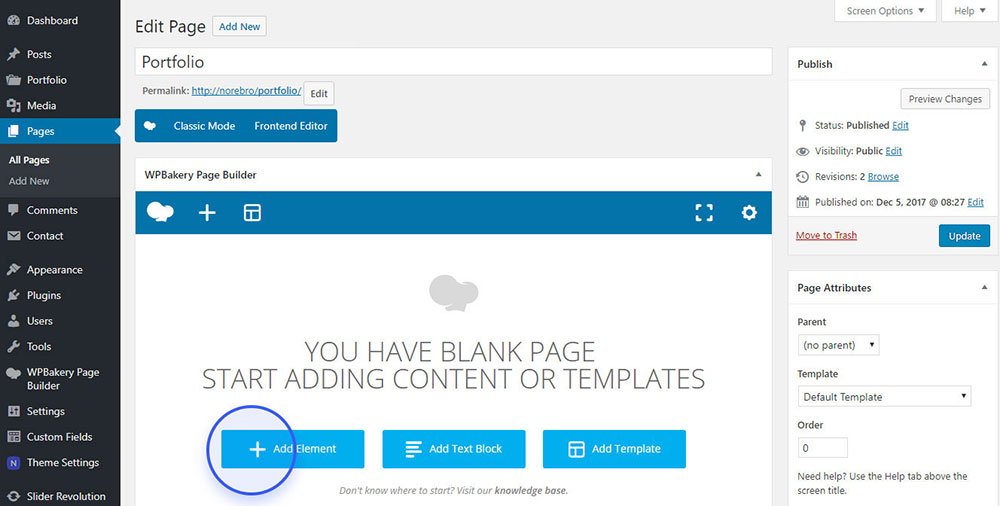
Everything you need, including this premium page builder, is included with your Betheme license. It features 60+ items, a wide array of items so diverse you can quickly create precisely what you need.
The item library is constantly being expanded based on the suggestions of users like you. You can add, edit, and move as you please—either visually or from the dashboard. Muffin Live's elements include:
- Video
- Timeline
- Meet the Team
- Opening hours
- Advanced map
- Basic map
- Infobox
- How it works
- Hover color
- Feature list
- Fancy heading
- Fancy divider
- Contact box
- Call to Action
Elementor vs. WPBakery vs. Muffin Live: Pricing
Costs Associated With Elementor
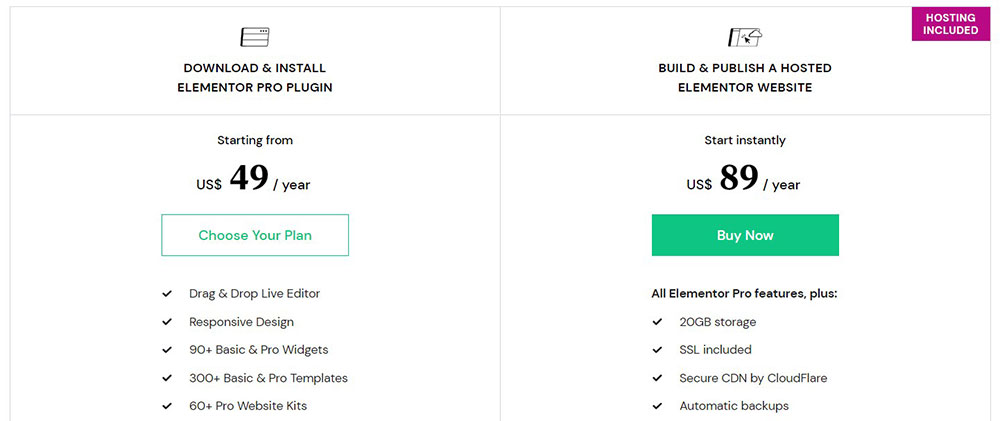
Elementor offers two versions—a paid and a free version. The paid edition has more widgets and greater functionality than the free version.
You can download Elementor's free version from the WordPress plugin repository.
To access all of the Elementor features and functionality mentioned in this article, buy Elementor Pro, a free version add-on.
Elementor Pro costs $49 per year for one website, $199 per year for 25 sites, $499 per year for 100 sites, and $999 per year for 1,000 sites.
For some, these prices may seem a bit expensive. But, this tool's high-quality functions make it worth every dollar you spend.
The WPBakery Plugin Fees
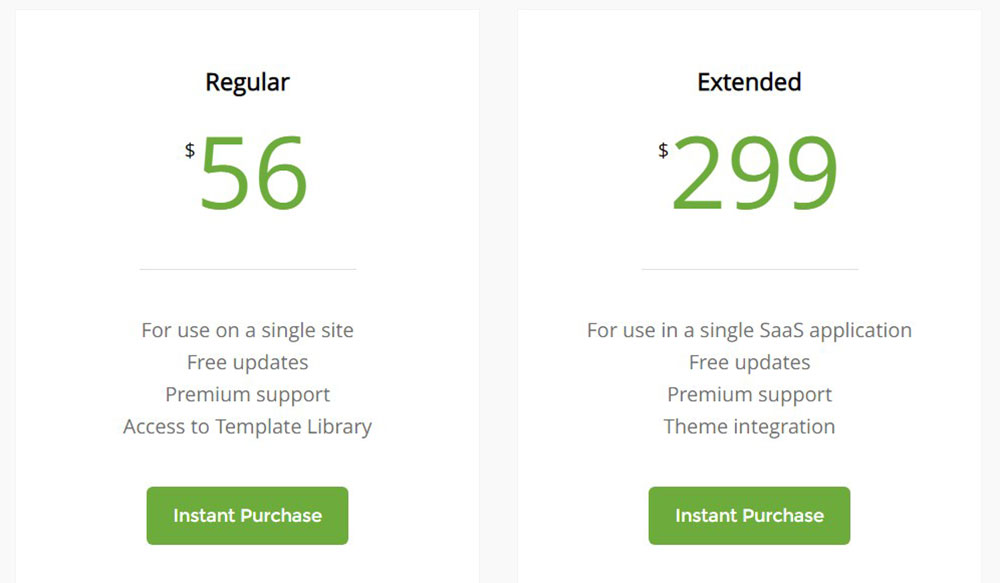
WPBakery doesn't offer a free version, so acquiring a WPBakery license will cost $56 for one site.
This fee also covers six months of support and lifetime updates. Paying a $299 fee will get you a SaaS application.
WPBakery comes free with most themes from ThemeForest. And some themes are often less expensive than a single page builder.
Since several themes also come with other premium plugins, such as Slider Revolution, it may be better to go for the theme that includes the page builder you want.
BeBuilder's Cost
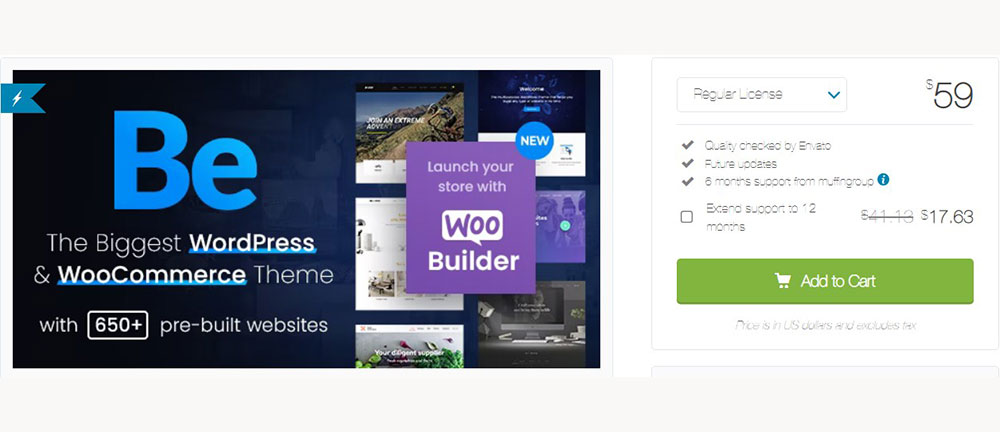
The BeBuilder and BeTheme's pre-built sections and templates are not gated, meaning you pay a one-time fee of $59. This fee includes a WordPress package containing:
- Muffin Woo Builder
- BeBuilder 3 (the backend builder)
- 600+ pre-built websites
- BeBuilder
These Visual Page Builders's Editing Capabilities
The WPBakery Page Builder Plugin
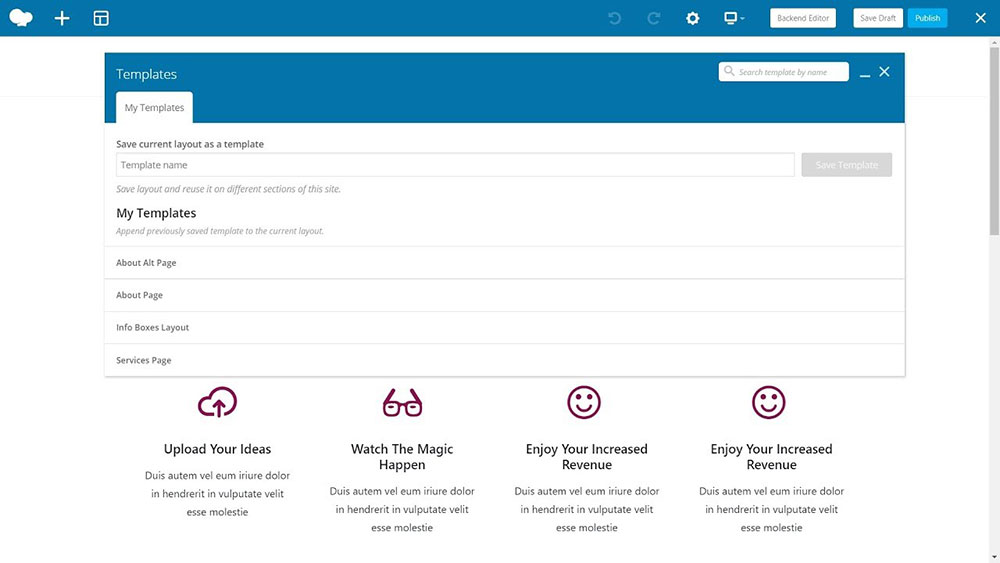
When it comes to frontend editing, WPBakery may be the slowest plugin. It is slower than the Gutenberg editor or their classic editor.
But this visual composer and website builder's backup is an ideal alternative tool. It features backend editing to substitute frontend editing.
The Elementor Page Builder Plugin
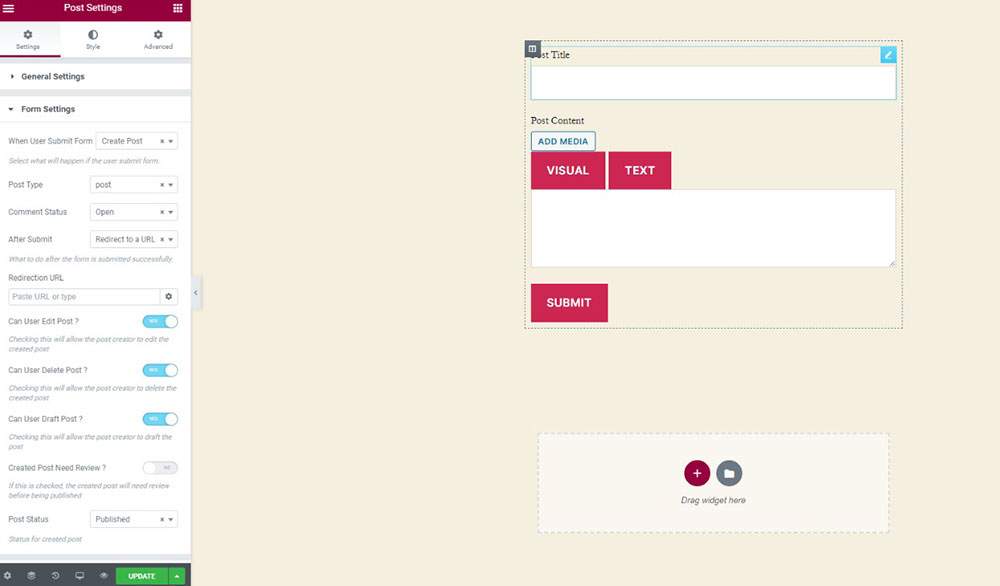
The Elementor pop-up builder has several editing features, some of which exist in Word processing programs. These include the redo/undo feature that lets you undo mistakes or redo an action using a keyboard shortcut or button.
Elementor has a WYSIWYG interface that shows you a realistic live view of your page.
However, you can preview your page any time without Elementor controls. That allows you to see a true reflection of your visitors' experience. This tool also offers:
- Global widget
- Inline editing
- Copy style
- Copy-paste
- Draft mode
- Revision history
- Autosave
- Shortcut cheat sheet
- Dark mode (saving power)
The Muffin Live Page Builder Plugin
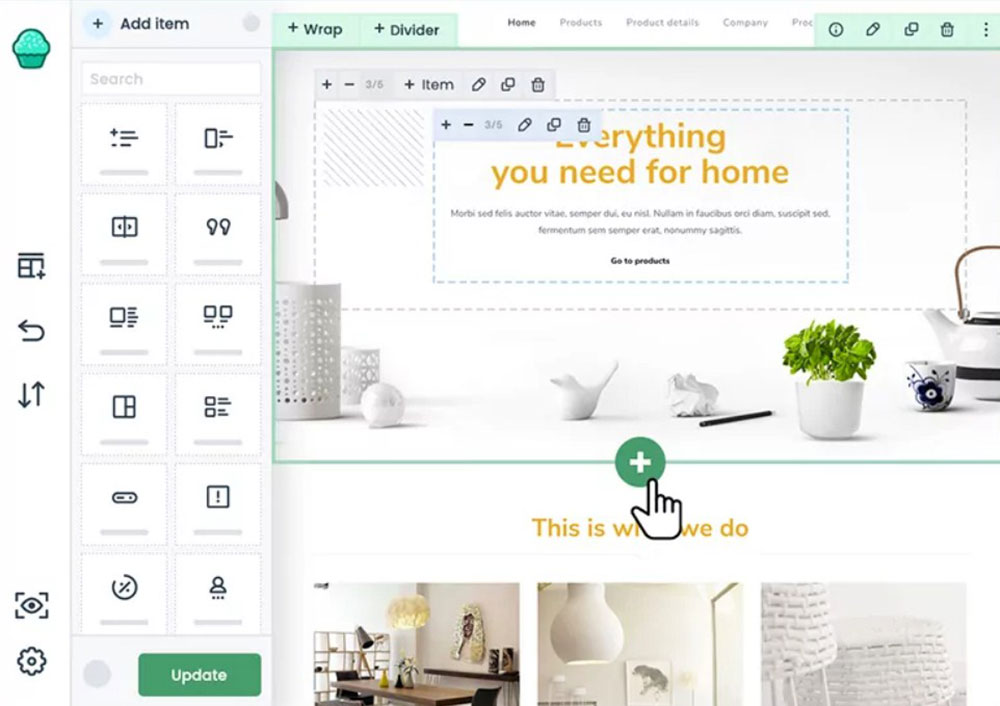
This live editor is super lightweight. You'll finish in no time when creating web pages or WordPress websites.
According to Betheme developers, the Live Builder is 60% faster than the previous version.
What is more, unlike other premium WordPress page builders, this live builder does not lag when you open a page.
The faster, the better because speed is crucial, especially when loading a page. The Core Web Vitals tool checks a website's ranking factors, including loading speed.
This tool compared the loading speed of a BeMechanic website built with Elementor vs. the same website built with BeBuilder. And, of course, Muffin won.
FAQ about the Elementor vs WPBakery vs BeBuilder
What are the primary features of Elementor?
Elementor shines with its real-time editing and extensive template library. It offers a responsive design interface and integrates seamlessly with WooCommerce. The drag-and-drop editor simplifies the user experience (UX), letting users customize layouts effortlessly. A responsive design ensures compatibility across devices.
Is wpBakery easier to use than other page builders?
wpBakery is user-friendly, especially for beginners. Its drag-and-drop editor allows both frontend and backend editing. With a variety of content modules and shortcodes, creating custom layouts becomes a breeze. Its theme builder capabilities further enhance its usability.
How does BeBuilder handle customizations?
BeBuilder excels in CSS customization and JavaScript integration. It offers various customizable templates and supports widget integration. This flexibility ensures that designers can tailor every element to match their website's aesthetic, making it a versatile choice for detailed customizations.
Are these page builders compatible with WooCommerce?
All three page builders support WooCommerce integration. This compatibility allows users to create and customize their online stores with ease. Each builder provides specific elements and templates designed for e-commerce, ensuring a seamless integration process with the WooCommerce platform.
Do they provide SEO-friendly designs?
Yes, each of these page builders promotes SEO-friendly designs. They support features like structured data and fast load times, crucial for SEO optimization. Proper use of headings, meta tags, and clean code ensures that websites built with these tools rank well on search engines.
Can you use them with Gutenberg, the WordPress block editor?
They are all compatible with Gutenberg. While Elementor and wpBakery can be used alongside Gutenberg, BeBuilder also integrates smoothly. This flexibility allows users to switch between the block editor and the page builders, offering a wide range of customization options.
What’s the performance impact on website speed?
Each builder impacts website speed differently. Proper optimization and site speed considerations are crucial. Utilizing responsive design and minimizing JavaScript integration can help mitigate performance issues. Efficient use ensures that websites maintain quick load times.
Are there any restrictions on creating custom layouts?
None of these builders impose significant restrictions on custom layout creation. Each offers a breadth of design tools and content modules to make designing custom pages straightforward. With features like drag-and-drop editors and customizable templates, layouts can be uniquely tailored.
Do they offer multi-language support?
Yes, Elementor, wpBakery, and BeBuilder support multi-language capabilities. They integrate with popular translation plugins like WPML, enabling websites to reach a broader audience. This multi-language support is essential for global accessibility and user engagement.
Can you add animations and interactive elements easily?
Adding animations and interactive elements is simple with these page builders. Elementor and wpBakery offer built-in animation effects, while BeBuilder provides advanced animation options. This feature enhances user experience (UX), making websites more engaging and dynamic.
Conclusion
Navigating the battle of Elementor vs wpBakery vs BeBuilder isn't just about picking a tool—it's about aligning with your vision for the perfect website. Each page builder brings unique strengths: Elementor's real-time editing and template libraries, wpBakery's robust content modules, and BeBuilder's flexible CSS customizations.
When diving deeper into these options, notice how WooCommerce compatibility and SEO-friendly designs play crucial roles. Your choice impacts everything from site speed to user experience (UX).
Evaluate your website customization tools and how they integrate with existing WordPress themes and plugins. Consider the ease of adding animations and using drag-and-drop editors to streamline your workflow. Realize that these builders support multi-language capabilities and cross-browser compatibility, making your site globally accessible.
By understanding the intricacies of Elementor, wpBakery, and BeBuilder, you’re better prepared to craft a site that aligns with both your functional and aesthetic needs. Make an informed decision to elevate your web design projects.
If you enjoyed reading this article on Elementor vs. WPBakery vs. BeBuilder, you should check out this one about
using a WooCommerce page builder or this one with Elementor alternatives.
We also wrote about a few product comparisons like Elementor vs Beaver Builder, Elementor vs Divi, Elementor vs Wix, Elementor vs Oxygen, or Elementor vs Gutenberg.