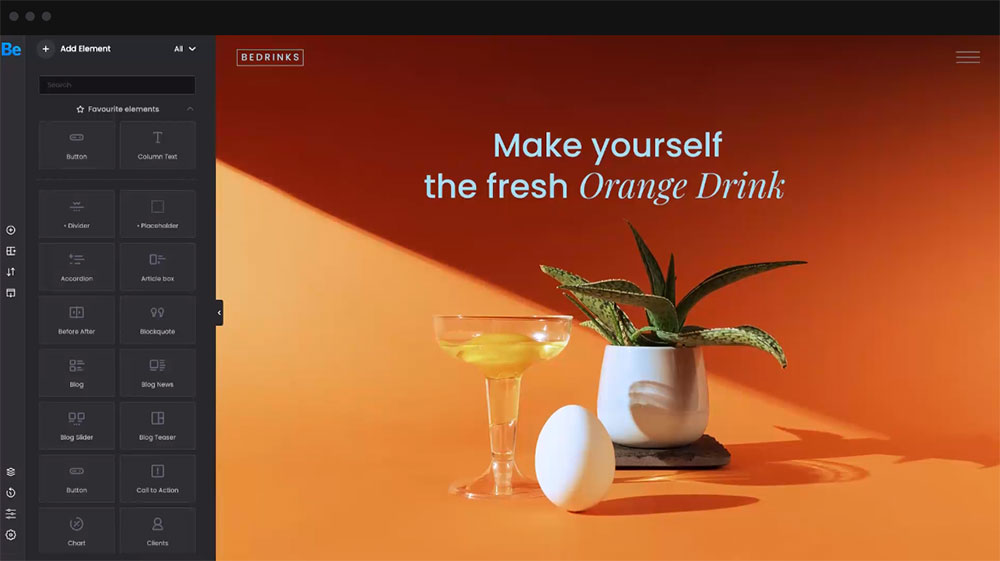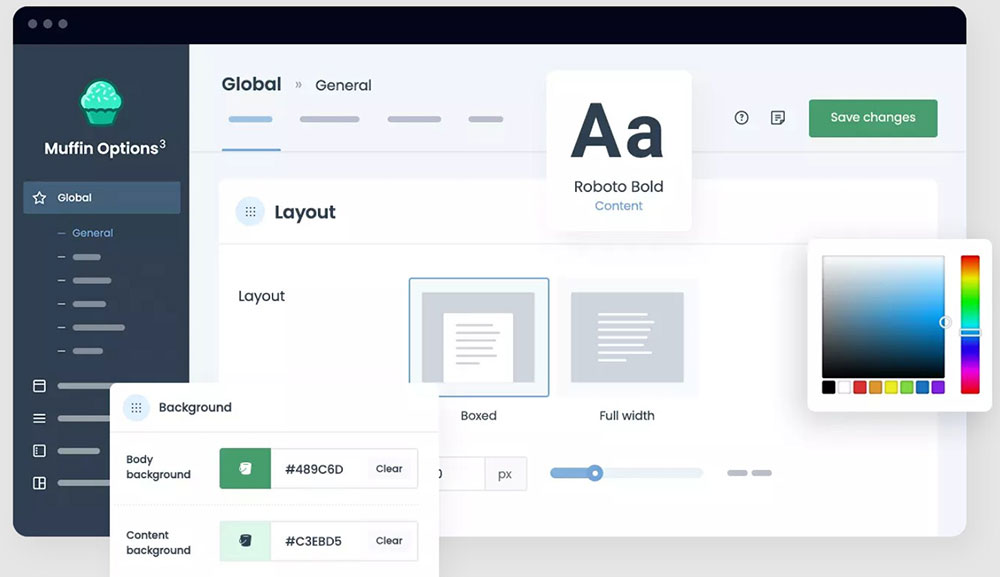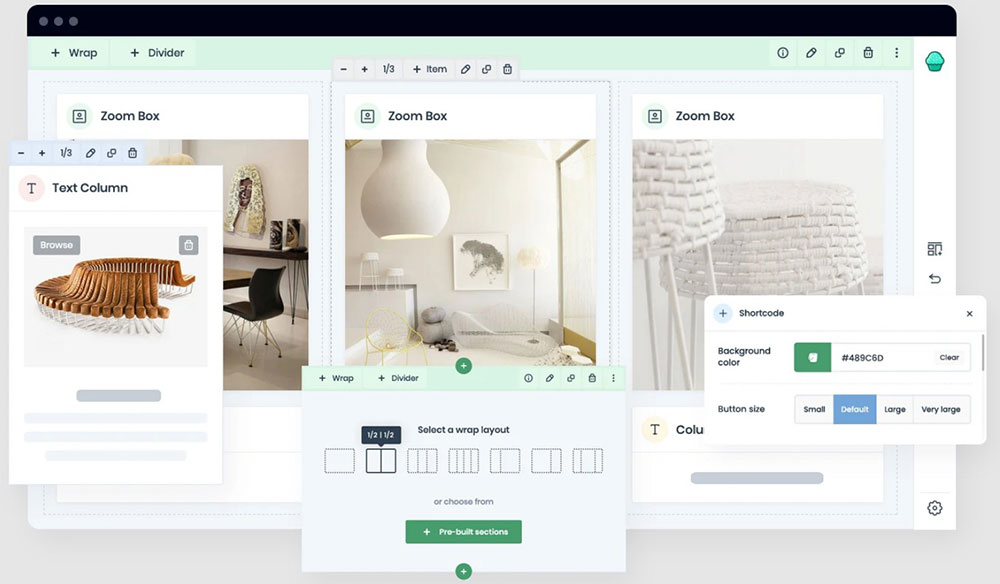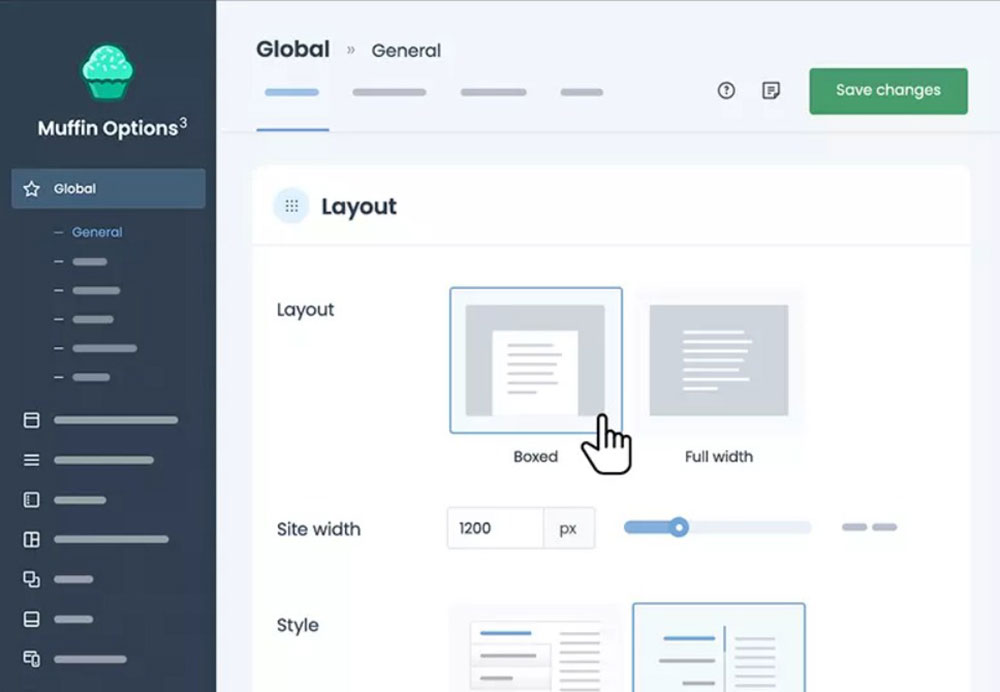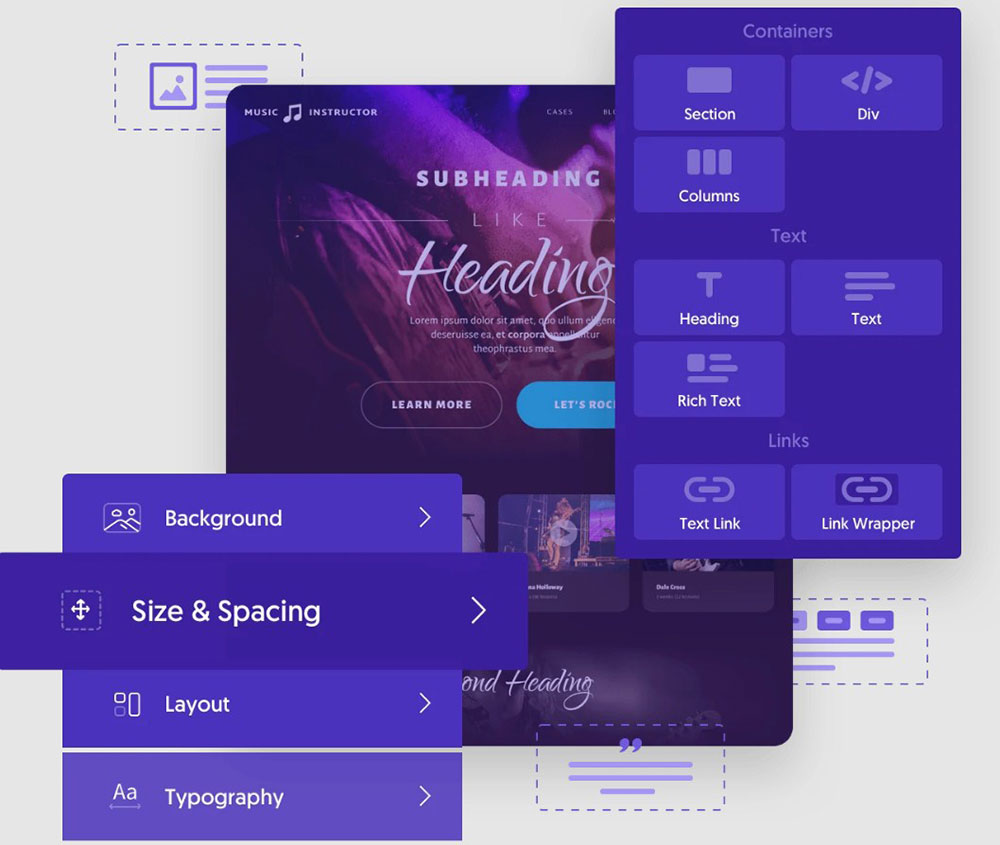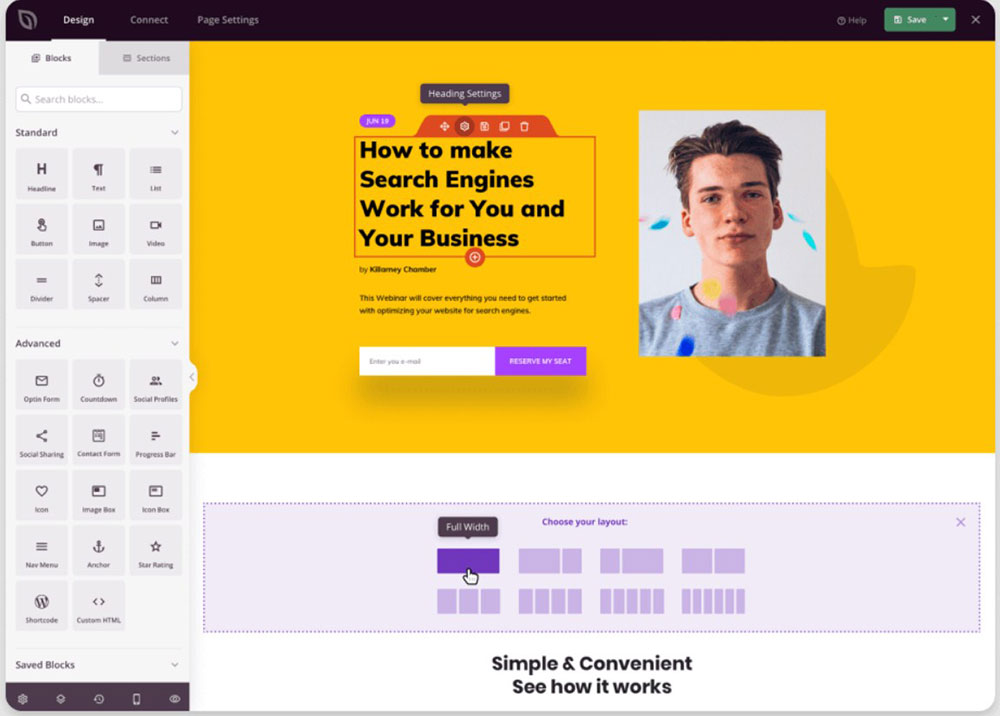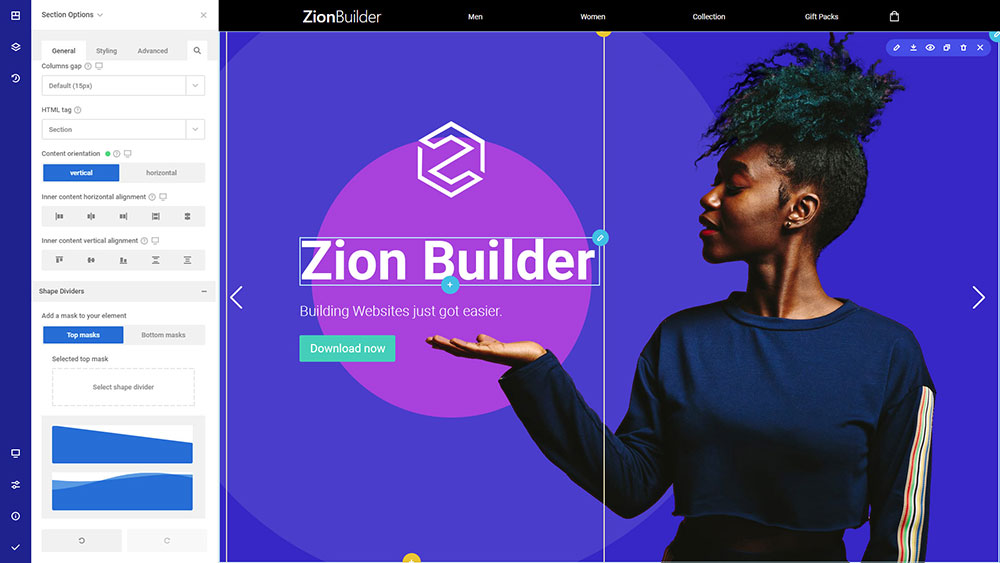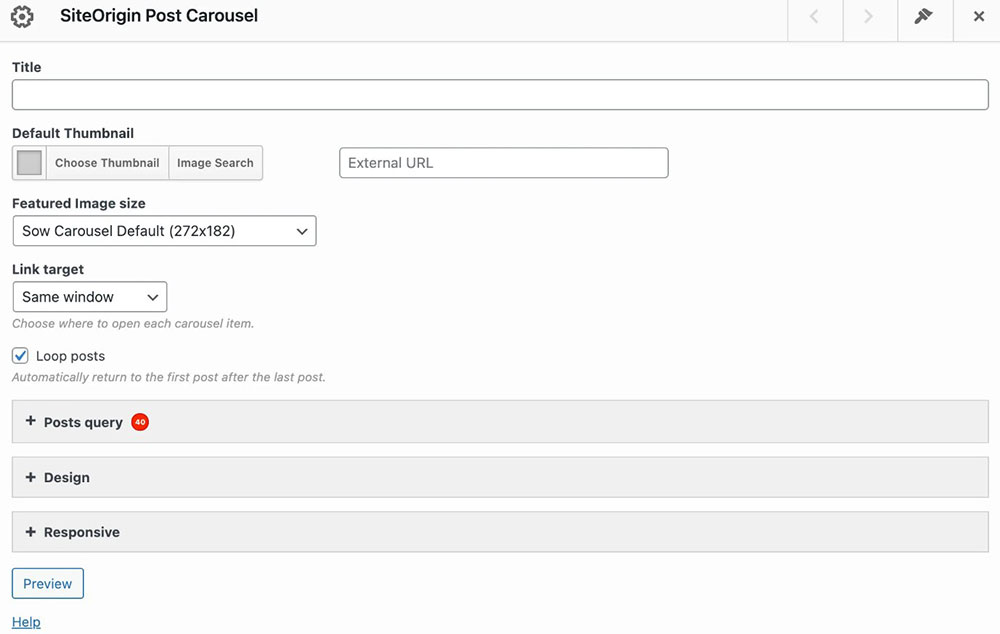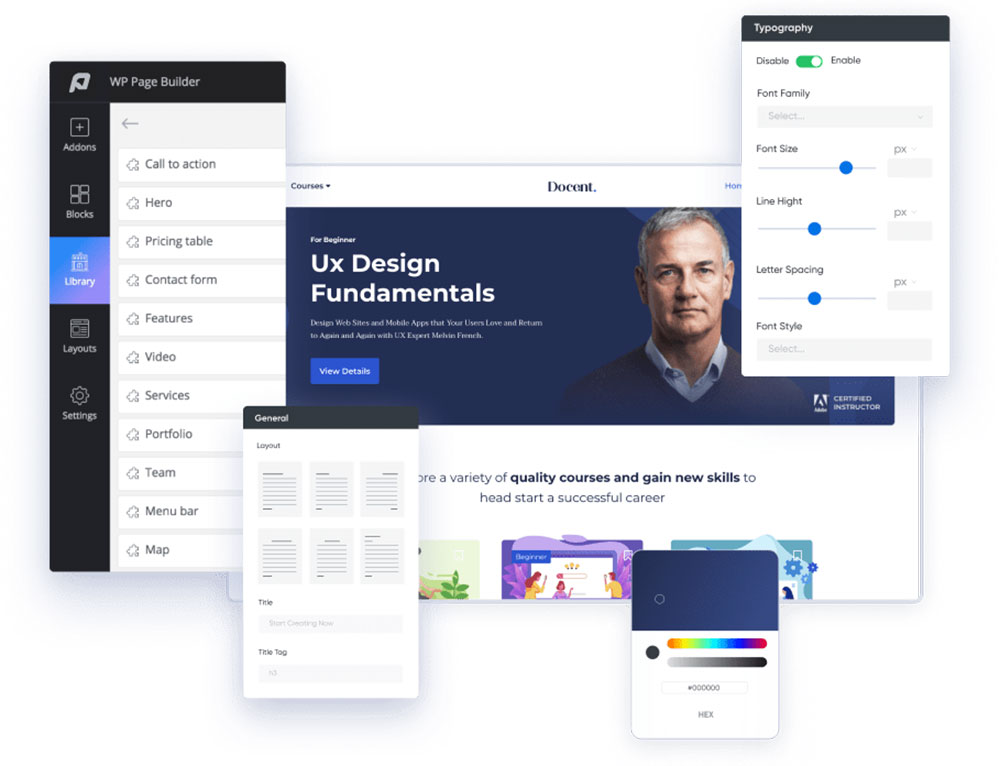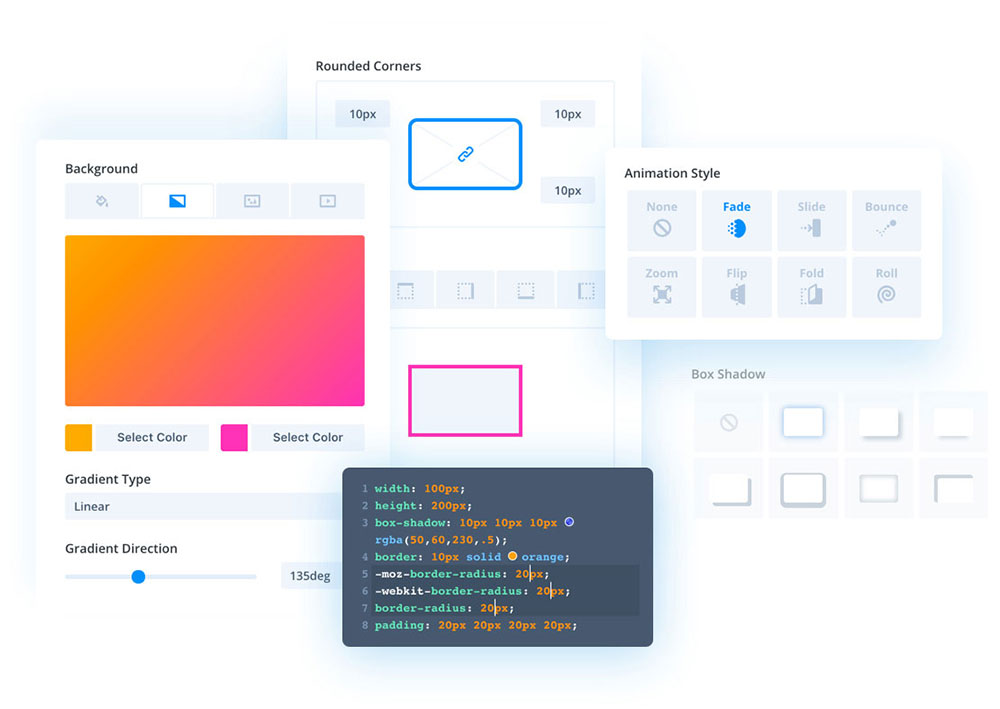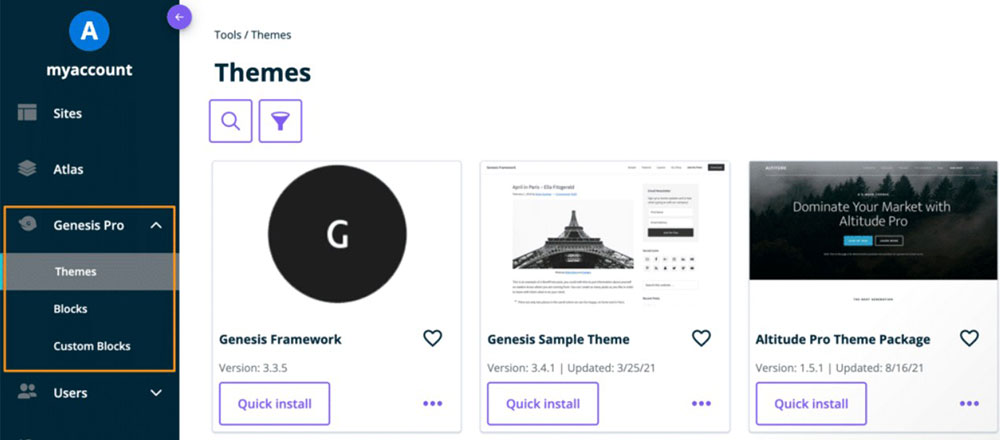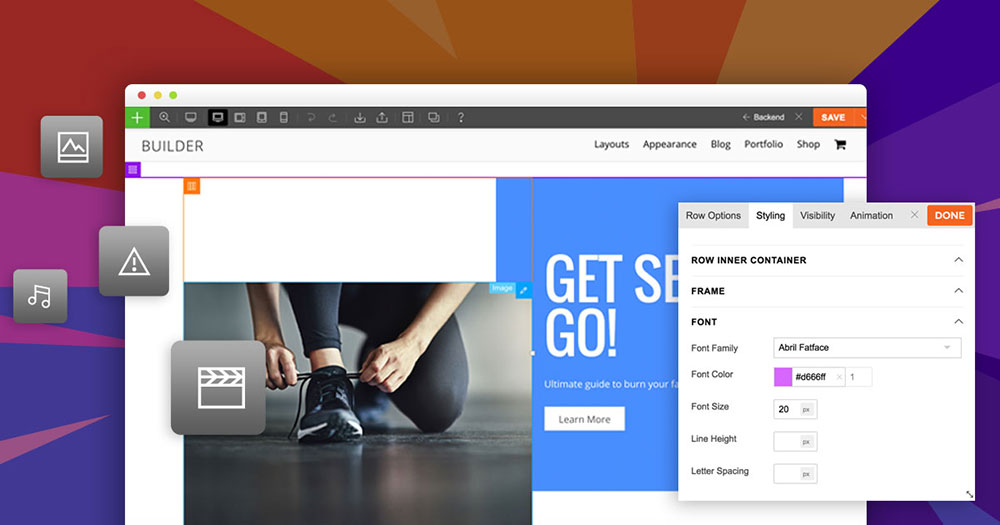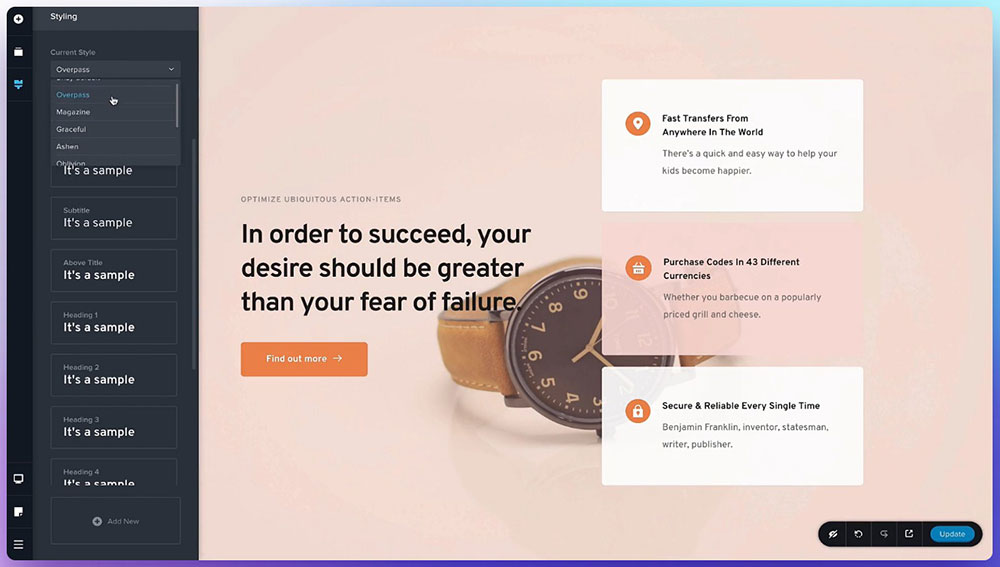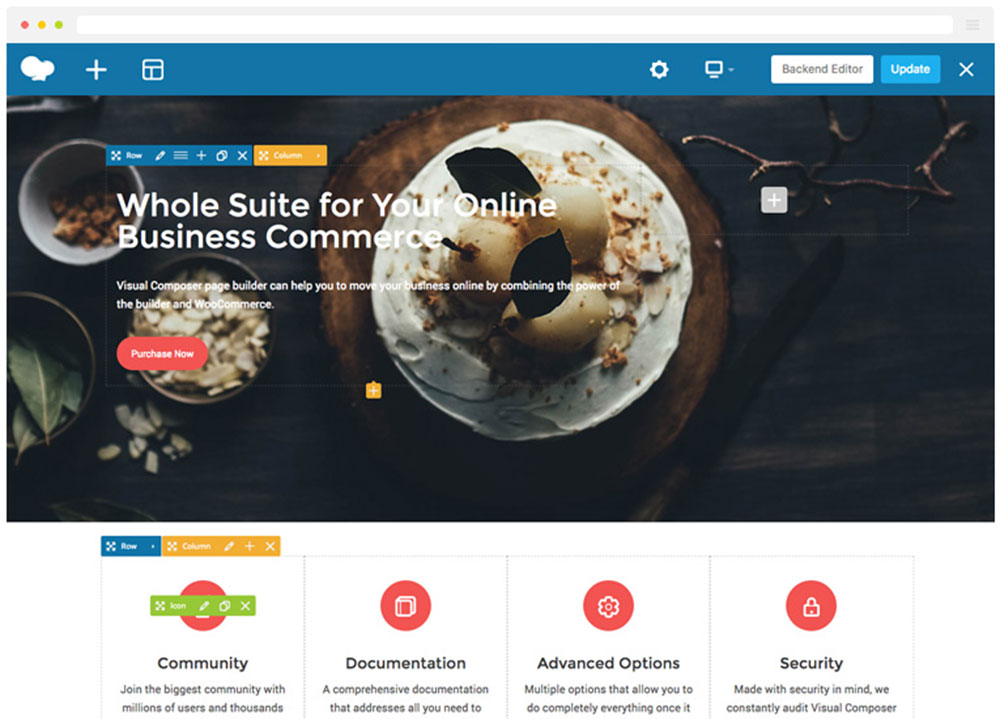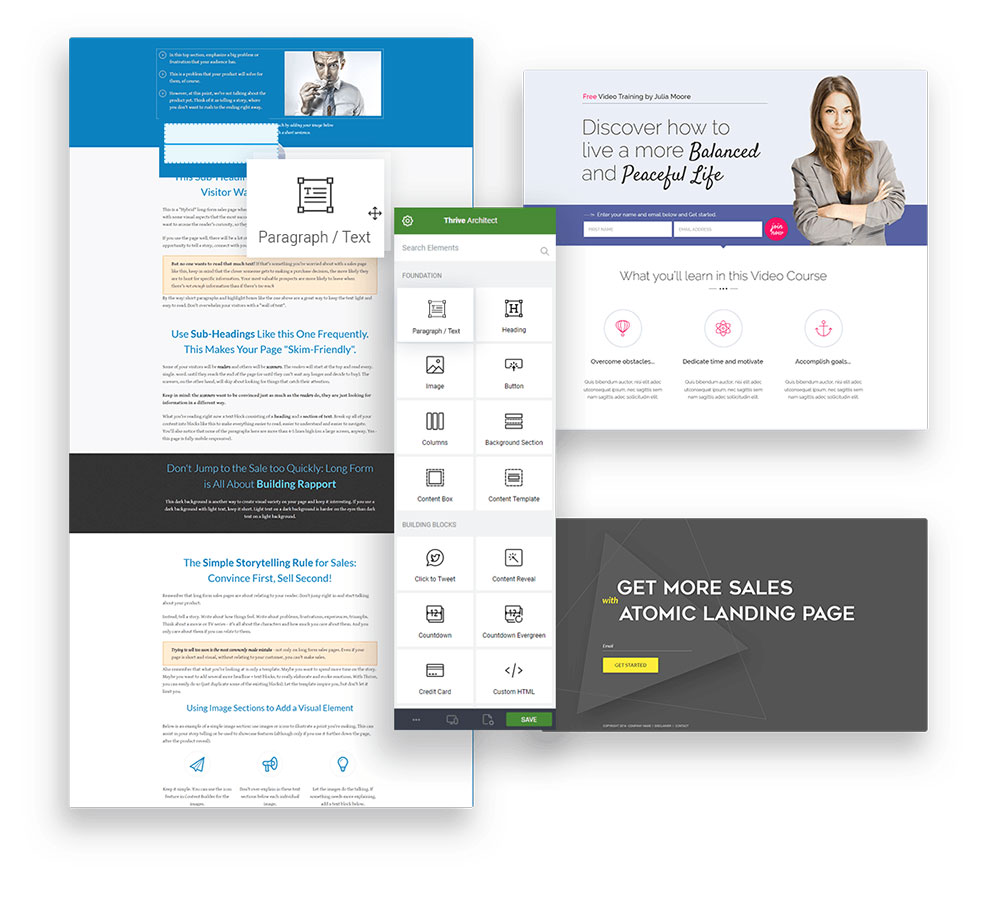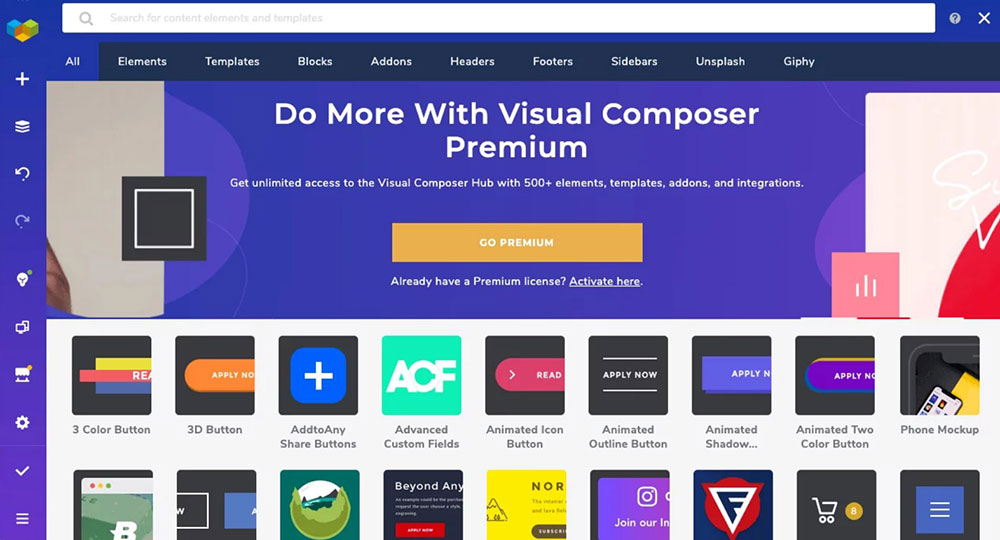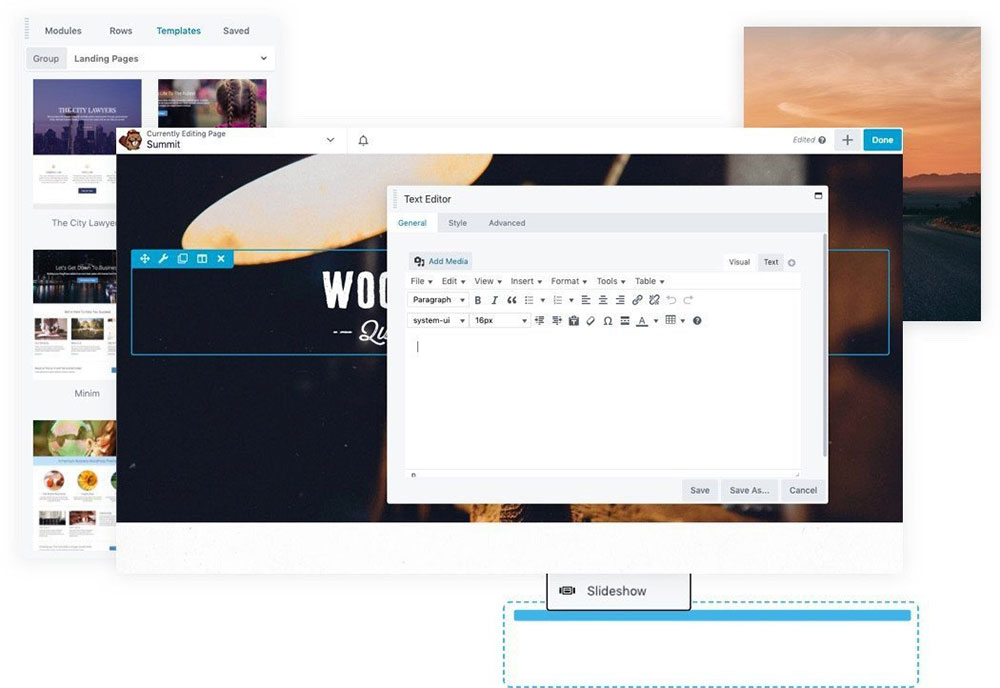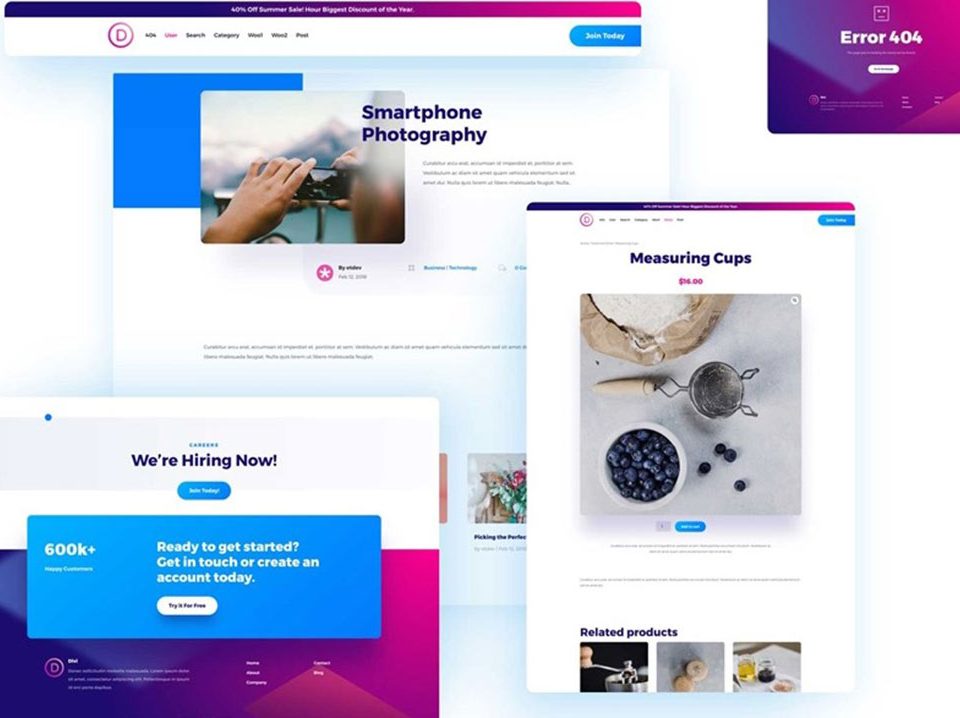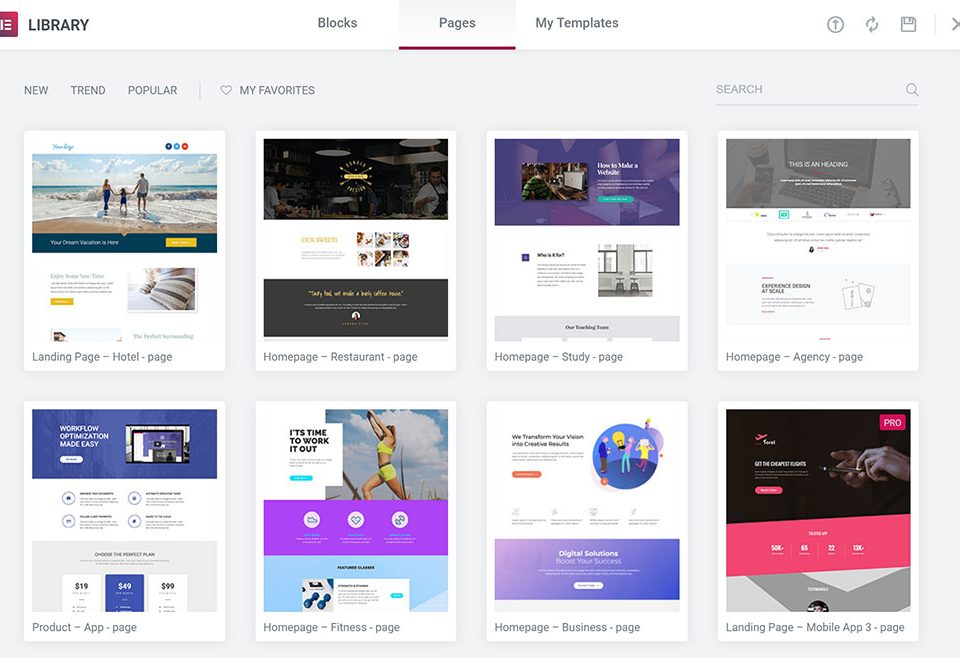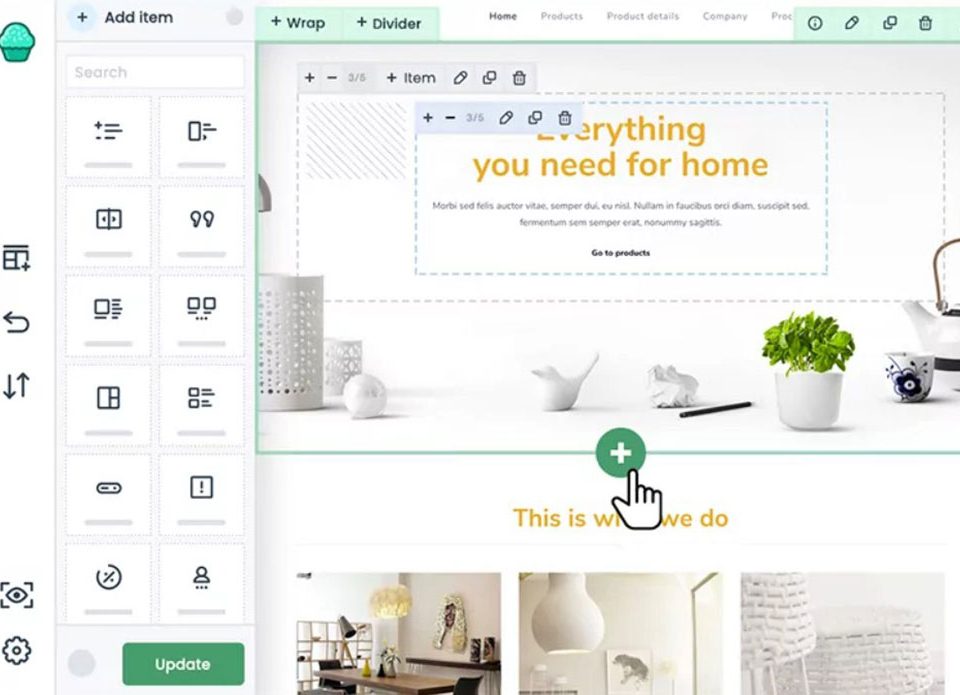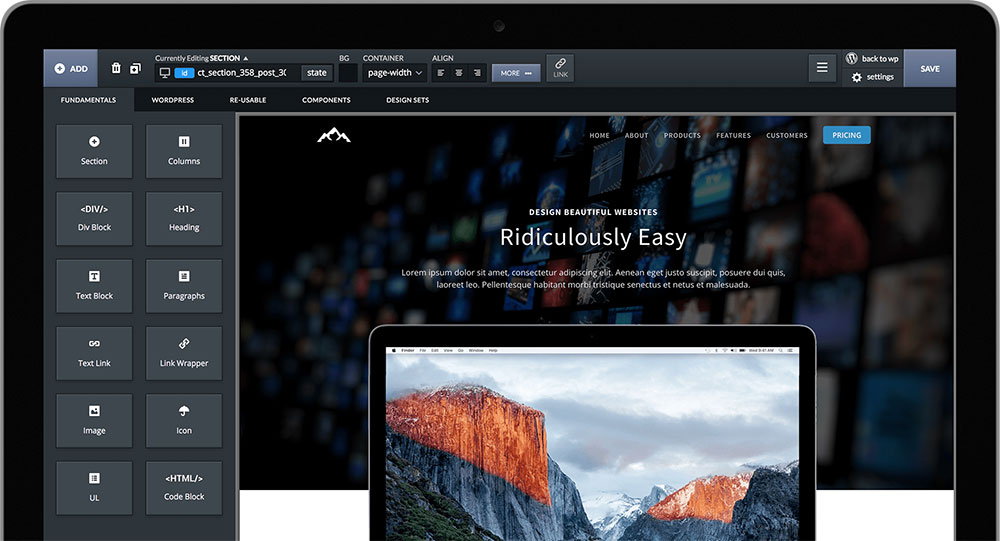
Elementor vs. Oxygen vs. BeBuilder: The Best for Your Needs
June 24, 2024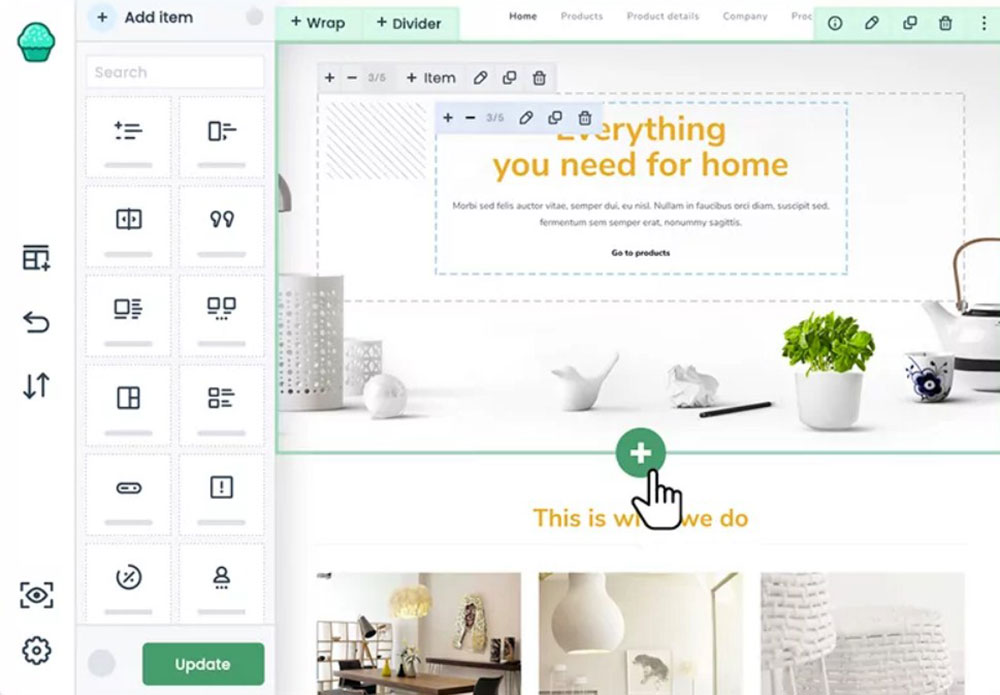
Elementor vs wpBakery vs BeBuilder: The one you should use
June 25, 2024Ever found yourself feeling boxed in by Elementor? You’re not alone. The world of WordPress page builder plugins is vast, teeming with countless options eager to fuel your creativity and amplify your design potential.
The advancement of drag-and-drop editors and theme customization tools means it’s high time to explore other possibilities—after all, variety is the spice of life in web design. Tools like Divi Builder and Beaver Builder are waiting to be your next go-to resources.
Sure, Elementor has its merits, but perhaps your next project demands a plugin that offers lightweight builders, responsive design, or just a fresher array of templates and custom widgets.
In this article, you’ll uncover the best Elementor alternatives, diving deep into their unique features, optimal use cases, and key advantages— ultimately empowering you to make informed choices that elevate your website creation game.
Ready to embark on this journey? Let’s dive into the world of Elementor alternatives and find the perfect fit for your next masterpiece.
Elementor Alternatives
| Page Builder | User Interface | Customization Options | Performance |
|---|---|---|---|
| BeBuilder | ⭐⭐⭐⭐⭐ | Extensive | High |
| Oxygen Builder | ⭐⭐⭐⭐ | Extensive | High |
| SeedProd | ⭐⭐⭐⭐ | Limited | High |
| Zion Builder | ⭐⭐⭐⭐ | Medium | Medium |
| SiteOrigin | ⭐⭐⭐ | Limited | Medium |
| WP Page Builder | ⭐⭐⭐⭐ | Medium | Medium |
| Divi | ⭐⭐⭐⭐⭐ | Extensive | High |
| Genesis Pro | ⭐⭐⭐ | Extensive | High |
| Themify Builder | ⭐⭐⭐⭐ | Medium | Medium |
| Brizy | ⭐⭐⭐⭐ | Medium | High |
| WP Bakery | ⭐⭐⭐⭐⭐ | Medium | Medium |
| Thrive Architect | ⭐⭐⭐⭐⭐ | Extensive | High |
| Visual Composer | ⭐⭐⭐⭐ | Extensive | High |
| Beaver Builder | ⭐⭐⭐⭐⭐ | Extensive | High |
BeBuilder
BeTheme is a versatile WordPress theme. It's in fact the world's biggest WordPress and WooCommerce theme, offering hundreds of multipurpose sites. The good part is that the BeBuilder is an integral part of BeTheme's toolkit.
BeBuilder provides a way for website designers to work efficiently and effectively. Here are some ways it allows users to work faster and be more productive:
An Organized Toolbar
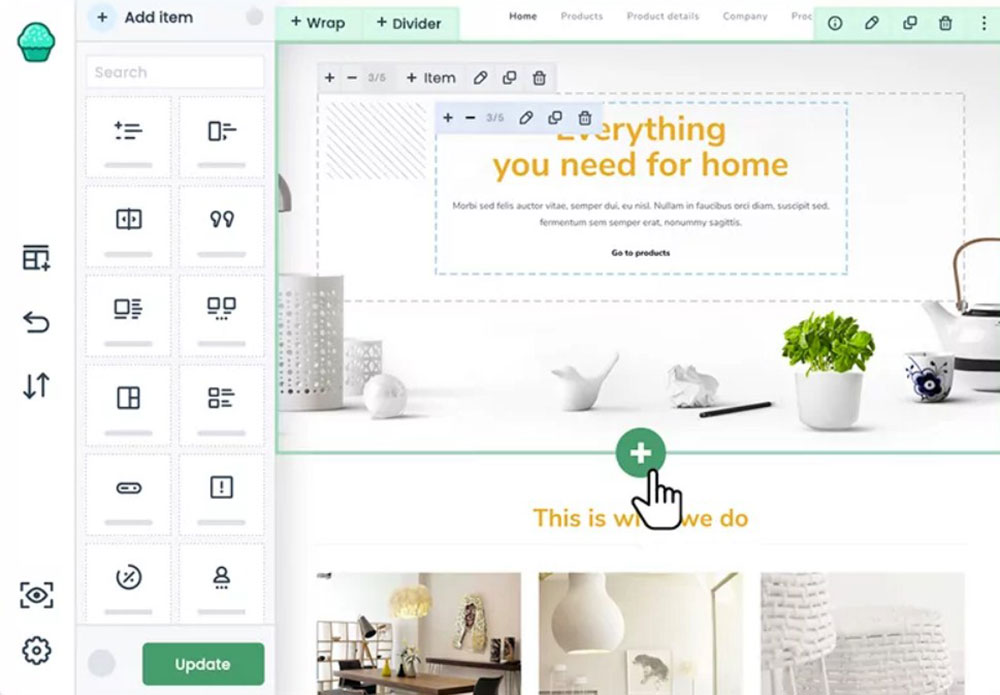
Of course, pre-designed sections are not new to WordPress themes and page builders. Muffin Live also provides sections ready to make designing faster, and it comes with another advantage. Designers have thoroughly researched each premade section to fit specific website needs, which means users can fit content naturally. Another benefit is the pre-built sections are organized into practical categories.
Advanced Saving Features
- included with Betheme, a fully-loaded website builder platform
- lightweight editor for fast editing
- drag-and-drop page editor
- real-time customization
- autosave and backup tools for version control
- well-organized toolbars make customizing sites a breeze
- pre-built sections for any website
- fast turnaround time
- expansive library of pre-built websites
BeBuilder Price
Another WordPress builder alternative to Elementor is Oxygen Builder. You can install and use this builder on any theme.
One advantage to Oxygen Builder is that it only requires a one-time fee. You can install the plugin on an unlimited number of websites with a single license.
Its features and tools allow you to build a regular website or an eCommerce site using WooCommerce.
Useful Features:
- less than 300kb with just 12 HTTP requests. That makes it lightweight and practical for search engine optimization
- this developer-friendly tool can write PHP, CSS, and JavaScript code in a live visual editor
- the visual editor allows non-programmers to customize the drag-and-drop elements
- advanced options include a header builder, allowing you to create custom headers
Oxygen Builder Price
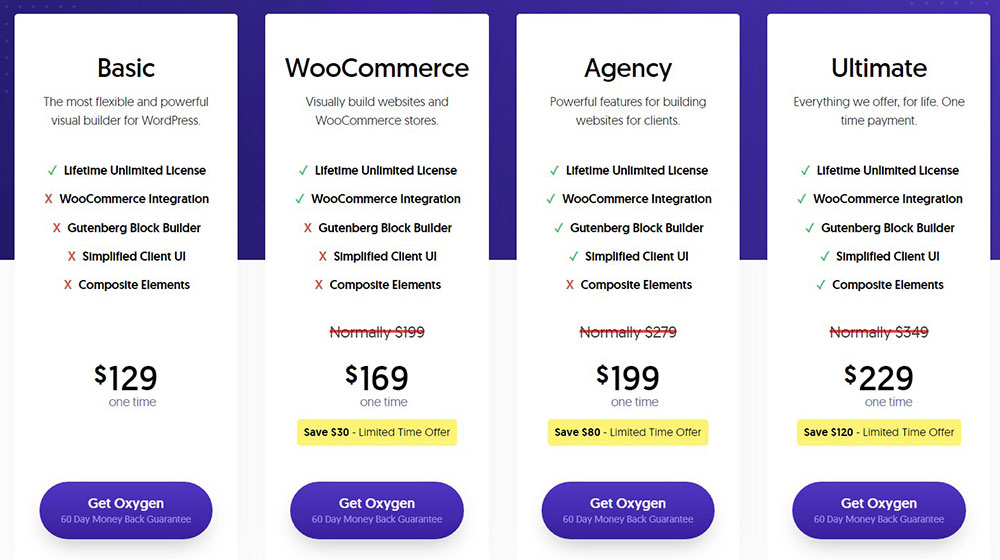
SeedProd is an effective landing page designer, and it gives you the tools to plant a seed of desire in the hearts of your viewers and encourage them to take action. Create homepages, sales pages, newsletter sign-up pages, thank you pages, and more.
Landing pages look stunning right from the start. With a few tweaks, you can adapt it to your brand. A smart design system allows designers to save time and avoid repetitive work. For example, users can reuse elements, define color schemes, and save font combinations. Users can also save page templates, custom blocks, and custom sections.
Key Features:
- intuitive user interface
- access controls without coding skills
- powerful drag-and-drop builder
- pre-built templates for FAQs, headers, and calls to action
- custom color and font combinations
- email marketing integration
- custom domain mapping to use landing pages from one site on different domains
SeedProd Price
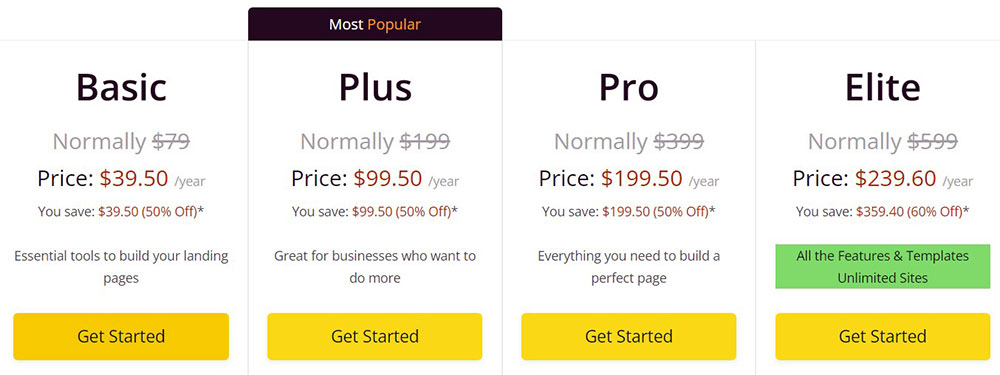
In May of 2020, Zion Builder was released as a generic page builder plugin. Since then, the developer has added more tools, making it a competing Elementor alternative, and its theme builder is one of its newest tools.
The most impressive thing about it, though, is its speed. It boasts being one of the fastest and lightest WordPress page builders available. It only loads necessary resources to give users the right amount of tools. And a live editing experience empowers users to edit content directly. A flexible and simple interface makes elements more accessible.
Main Features:
- extensive template and element library
- custom CSS
- custom fonts
- custom icons
- dynamic content
Zion Builder Price
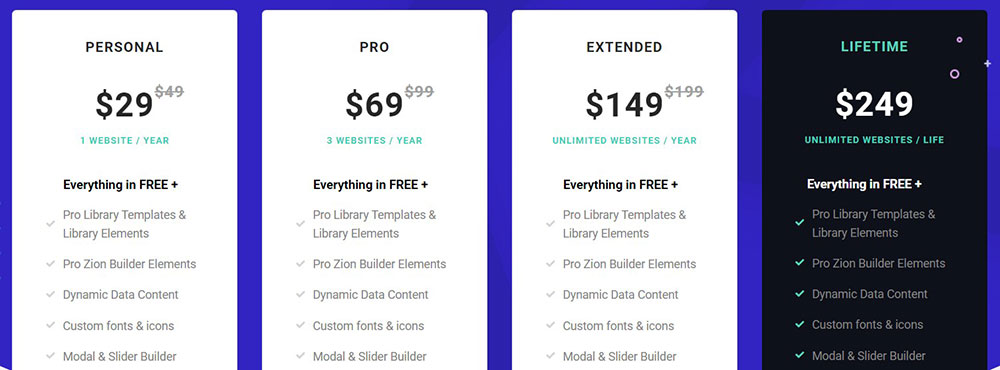
Start with the free version of Zion Builder to learn how it works. Then from there, you can choose one of the following plans.
- Personal plan: $29/year for one website
- Pro plan: $69/year for three websites
- Extended plan: $149/year for unlimited websites
- Lifetime plan: $249 one-time fee for unlimited websites
SiteOrigin
SiteOrigin is a free alternative to Elementor, created in 2011. Since then, it has increased in usefulness and enhanced the WordPress theme design experience. Up until now, it has had 2.5 million installs from various industries.
Beyond the page builder, SiteOrigin offers a collection of widgets and CSS elements. This collection empowers users to create a unique user interface, and SiteOrigin generates codes while the user simply moves elements around with the mouse.
The live editor allows you to preview your content in real-time. Resize columns, adjust widgets, reorder rows, etc. to create custom designs and SEO-optimized content. Build a mobile responsive, grid-based WordPress website with this page builder plugin.
Impressive Features:
- simple interface suitable for beginners
- premade templates
- CSS editor to customize the website
- live preview mode
- integrate with the block editor
- 26 content modules
- free updates
- free support
SiteOrigin Price
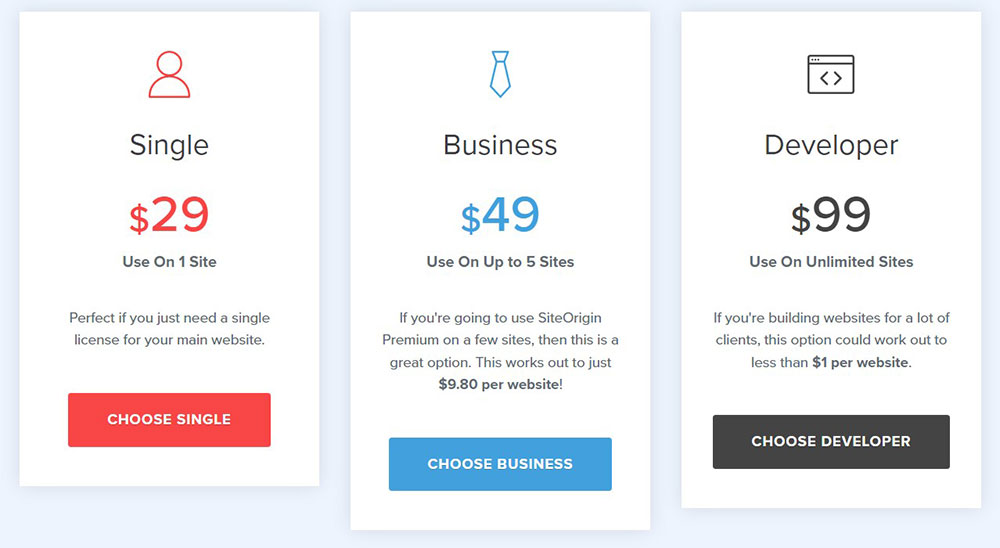
WP Page Builder is well-known in the WordPress community. Like the page builders discussed so far, it is a visual drag-and-drop builder that offers a fast and efficient design experience.
This builder features more than 60 elements and 27 layout templates to build responsive and flexible page layouts. It also includes block layouts you can import with a single click.
Rich customization options allow you to adjust the elements and blocks any way you want. The system then allows you to save your layouts in the template library and reuse them on other pages.
Important Aspects:
- pre-built blocks
- built-in layouts
- more than 60 elements
- library system
- advanced customization
- fully responsive
- drag-and-drop page builder
WP Page Builder Price
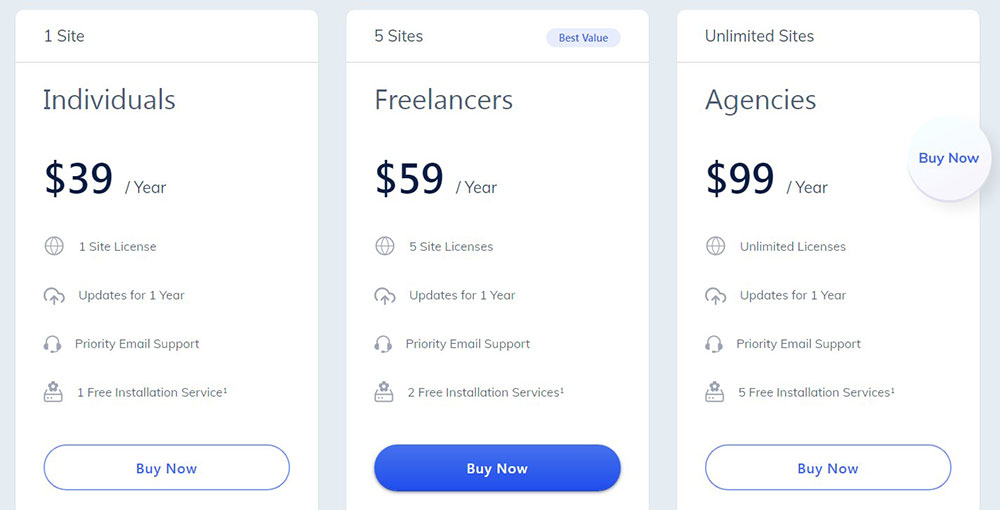
Divi is a serious competitor with Elementor. The Divi builder is a superior visual editor with a sharp focus on unique designs, effects, and animations.
This builder plugin rivals Elementor in terms of flexibility as it offers more workflow features. That means you have the power to create remarkable designs with efficiency using several style rules.
You have access to more than 40 modules and can get even more from a third-party marketplace. Divi also provides more than 100 full website template packages complete with photos, icons, and illustrations.
More Outstanding Features:
- both theme and plugin option
- responsive design with effects and animations
- 40 content modules
- over 800 individual templates
- inline text editing
- drag-and-drop frontend editing tool
Divi Price
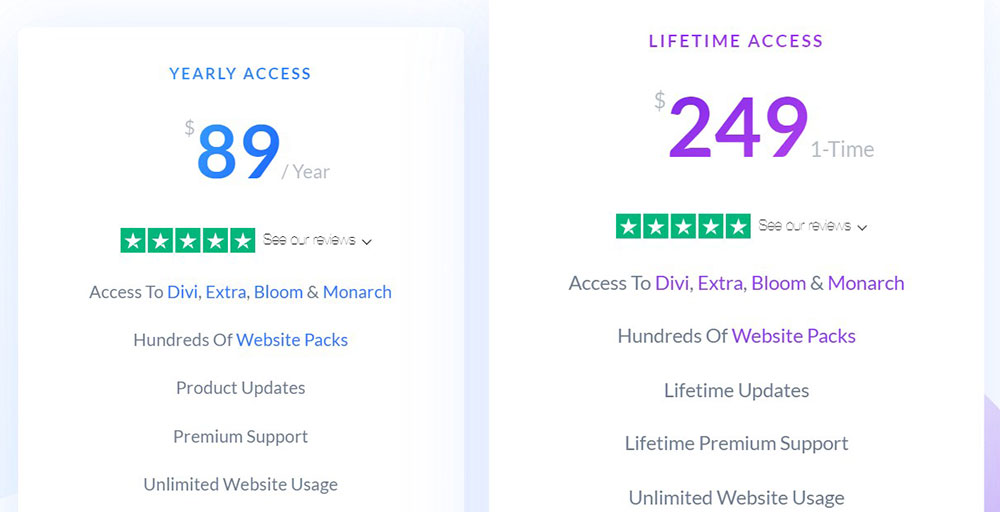
Genesis Pro is a standalone WordPress page builder. You do not need the Genesis Framework to use Genesis Pro, but you can access handy tools if you do.
This page builder builds on top of and enhances the WordPress block editor, giving users a better value from the block-based editor. Most importantly, it grants users an immense amount of power to build any page and customize templates and sections.
Amazing Features:
- dozens of website layouts
- extra sections
- all StudioPress themes
- additional blocks
- import and export blocks
- advanced block fields
- fine-tuned block permission control
- built-in SEO functionality
- many free and premium add-ons
- AMP optimized
- unlimited sites
- one year WP Engine managed WordPress hosting (you don't need WP Engine hosting to use Genesis Pro)
Genesis Pro Price
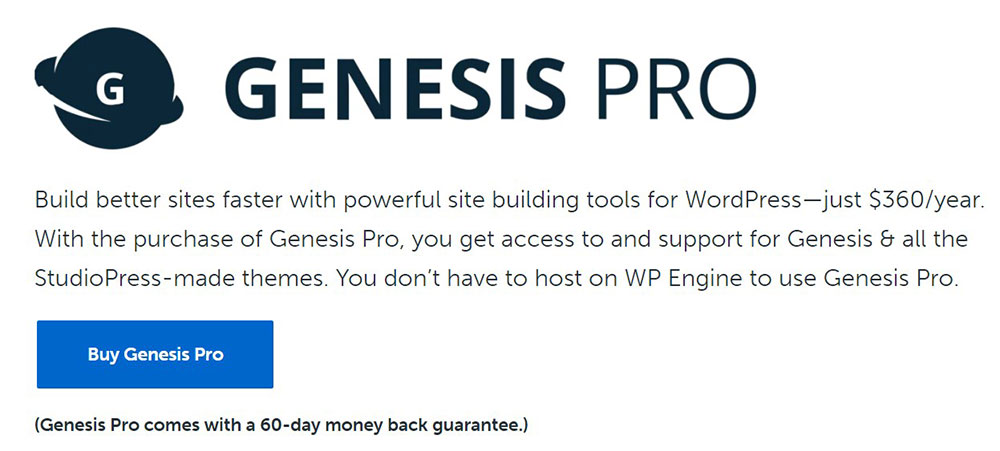
Another alternative to the Elementor WordPress plugin is Themify Builder. The best part is that Themify Builder is a free Elementor alternative.
One advantage to this page builder is that it integrates with all Themify themes. So users do not need to find a third-party plugin. Themify Builder, like other page builders, has a drag-and-drop interface. You can create forms quickly from the backend with a few clicks, and then you can preview the design and make changes directly to the modules.
Themify Builder includes more than 60 premade website layouts and animations. Instead of starting from scratch, you can use these templates to create a page swiftly. Simply choose a template and replace the images and text as needed.
Features:
- 60 premade website layouts
- 60 animations and effects
- compact backend editing
- frontend live preview editing
- full control over styling
- several background styles
- dozens of content modules
- responsive and mobile-friendly design
- SEO-friendly
Themify Builder Price

Brizy might be the alternative that is most similar to Elementor. It offers many features comparable to what Elementor provides. However, there are a few features that make Brizy stand out.
The first thing that stands out is its free version, so designers can try out its features before committing to the premium version.
Another thing that stands out is its generic nature, and Brizy is not optimized for any specific theme. Also, it's lightweight, and its visual editor provides a live editing experience.
Brizy comes with a theme builder to create custom templates to replace default theme templates. Users can also build beautiful popups with the included popup builder.
More Features:
- popup builder
- theme builder
- WooCommerce builder
- megamenu builder
- form builder
- dynamic content
- premade templates
- Global typography
- Global colors
Brizy Price
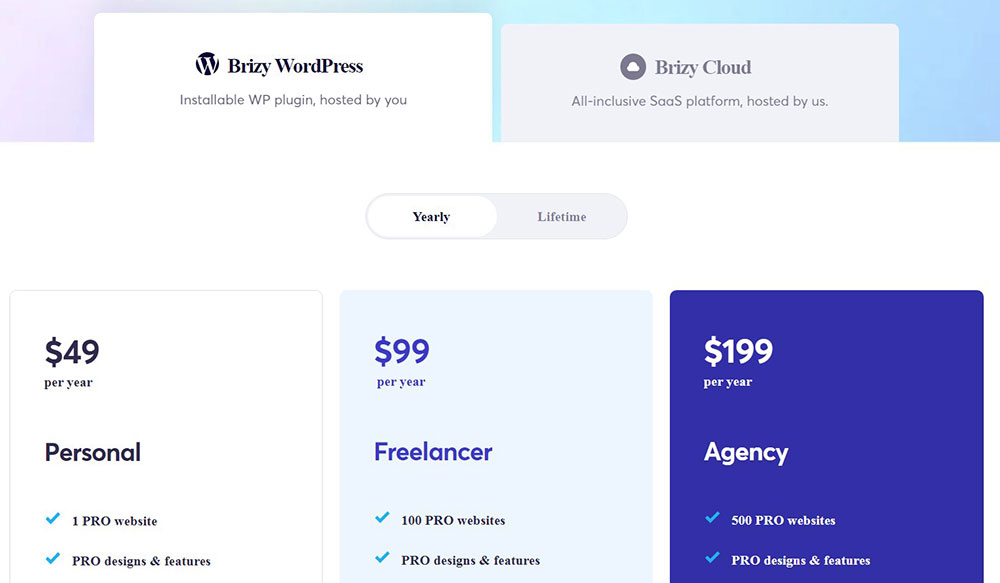
WP Bakery is a very popular WordPress page builder and an excellent Elementor alternative. It also works well with other WordPress plugins, like YoastSEO and WooCommerce.
One hundred premade templates and over 200 unique add-ons make building a unique page easy. Plus, it includes a frontend and backend editor for the best of both worlds.
Extra Features:
- more than 100 templates for the best content representation
- more than 50 content elements to better present your WordPress content. These include a pie chart, separator, image gallery, social, tabs, message box, etc.
- Skin builder and page builder API for theme design options and element styling
- third-party plugin support for improved content displays (i.e., Gravity Forms, Contact Form, WooCommerce, Slider, and Grid)
WP Bakery Price
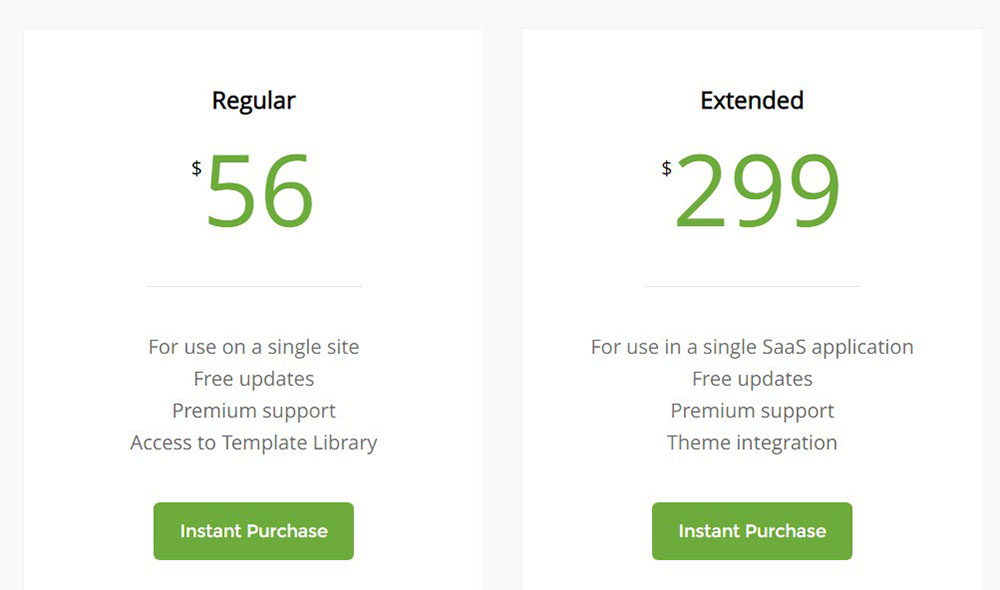
Thrive Themes offers a building tools suite, including Thrive Theme Builder, Thrive Leads, and more. Thrive Architect is also part of the tool suite. It is an intuitive drag-and-drop editor ideal for beginners and professionals alike.
Obviously, it is not the only drag-and-drop editor available, but it is the only page builder devoted to business websites.
This tool builds engaging pages quickly, focusing on saving time and making conversions. The platform allows you to bring your ideas to life with a truly visual editor.
Thrive Architect offers hundreds of landing page templates optimized to drive conversions. And you can leverage these templates to create customized pages without writing a single line of code.
Customize pages by adding, removing, or resizing columns, and you can change the text style, images, and font color for a branded image. Thrive Architect is fully responsive, so designers can test their creations on different-sized screens.
Other Features:
- many landing page templates
- complete frontend visual editor
- conversion focused elements
- email marketing tool integration
- save and reuse layouts
- mobile-responsive templates
Thrive Architect Price
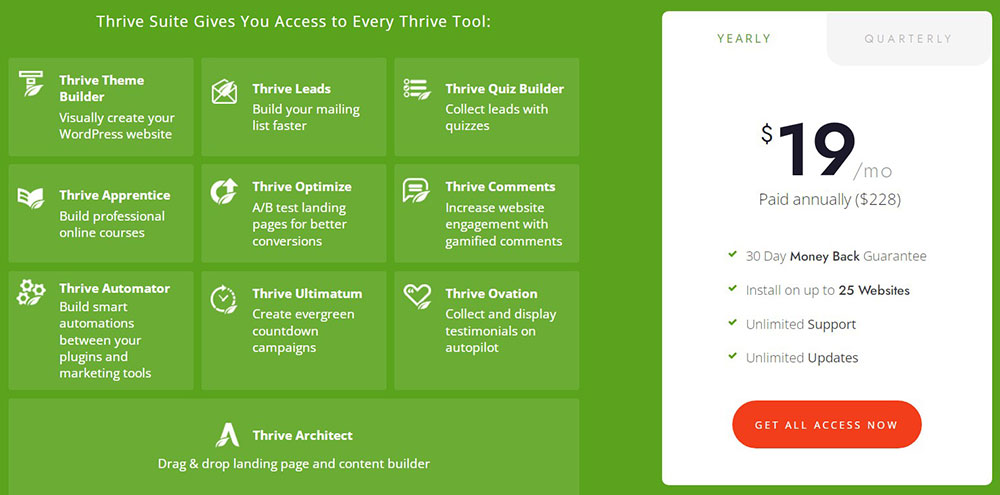
Visual Composer is another free plugin that allows users to create professional websites in minutes without coding. This generic page builder plugin works seamlessly with any WordPress theme. Visual Composer has a pro version that allows you to create custom headers, footers, single posts, etc.
This tool offers ideal solutions to small business owners, designers, marketers, and agencies. Beginners love the visual editor and drag-and-drop builder, while developers love this platform because it improves their workflow and personalizes content.
Powerful Features:
- compatible with any WordPress theme
- Visual Composer Insights
- simple drag-and-drop user interface
- keyboard shortcuts
- blank page wizard
- cloud marketplace
- Unsplash stock images
- popup builder
- sidebar editor
- header and footer editor
- Global header and footer
Visual Composer Price
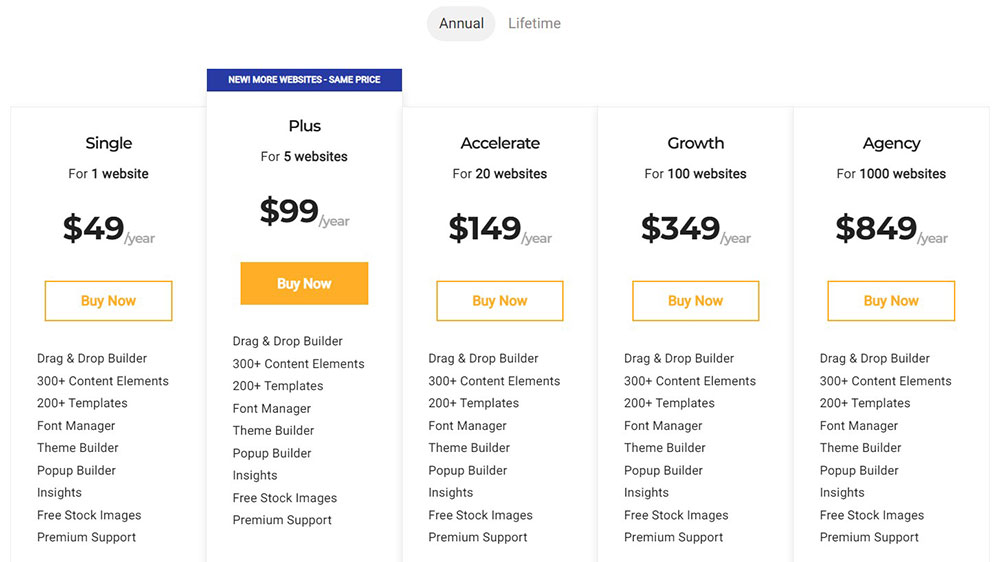
There are five annual pro version packages and one lifetime package.
- The Single plan supports one website: $49/year
- The Plus plan supports five websites: $99/year
- The Accelerate plan supports 20 websites: $149/year
- The Growth plan supports 100 websites: $349/year
- The Agency plan supports 1,000 websites: $849/year
- The Lifetime plan supports one website: $149 one-time fee
Beaver Builder
Last but certainly not least, the Beaver Builder plugin is not just another page builder for WordPress. It is a full design framework and complete toolkit that eases the burden of website development.
The basic Beaver Builder builds individual content pieces. A separate theme builder add-on supports building an entire theme, and it includes a bundled Beaver Theme Builder. Overall, these tools are an excellent solution for creating both individual content and a complete theme.
Some of the advantages of using Beaver Builder include its user-friendly interface, sophisticated design features, dynamic options, and advanced Javascript. Plus, it offers dedicated customer support.
Key Features:
- visual editor
- inline text editing
- responsive design controls
- more than 30 content modules
- solid third-party marketplace with additional modules
- WooCommerce support
- complete theme building with the official Beaver Theme extension
- bundled Beaver Builder theme (optional)
Beaver Builder Price
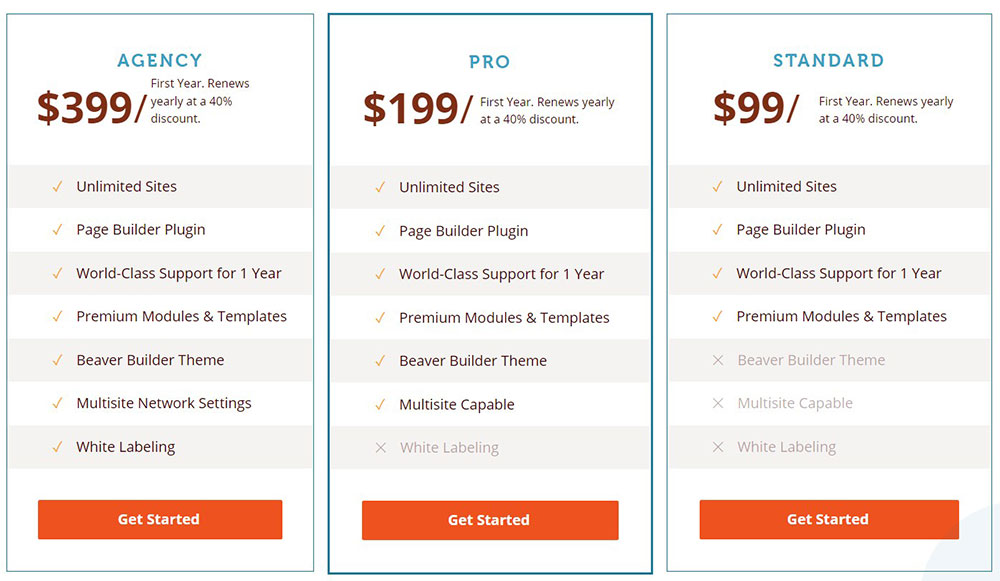
All packages support an unlimited number of websites and are renewable yearly with a 40% discount.
- Standard package: $99 for the first year
- Pro package: $199 for the first year
- Agency package: $399 for the first year
FAQ about the Elementor alternatives
Which page builder plugins are considered the best Elementor alternatives?
There are several stellar options like Divi Builder, Beaver Builder, and Thrive Architect that offer robust drag-and-drop editors. These tools provide a diverse range of templates, custom widgets, and features tailored for theme customization. Each of these plugins serves a unique niche, making them excellent alternatives.
Do Elementor alternatives support drag-and-drop editing?
Absolutely. Tools like Beaver Builder and Divi Builder shine when it comes to drag-and-drop functionalities. You'll find that their front-end editors are intuitive, allowing for real-time editing. This makes it easy to create and customize your website layout without touching a single line of code.
Are there lightweight page builders compared to Elementor?
Yes, some alternatives are more lightweight, focusing on performance and SEO-friendly design. Brizy and SiteOrigin Page Builder are known for their minimal footprint, which can lead to faster loading times and a more responsive design for your site. This is essential for user experience and search engine rankings.
Can you use Elementor alternatives for eCommerce sites?
Certainly. Tools like Thrive Architect and Divi Builder integrate seamlessly with popular eCommerce solutions. They offer specialized features for creating engaging product pages, optimizing for conversions, and ensuring a smooth checkout process. These builders also support custom widgets specifically designed for eCommerce elements.
Do these alternatives offer pre-designed templates?
Absolutely, Divi Builder, Beaver Builder, and other top alternatives come packed with pre-designed templates. These templates make the website creation process faster and more efficient. You can choose from various themes and layout customizations to fit your project needs, saving time and effort in design.
Are these alternatives compatible with existing WordPress themes?
Yes, compatibility is a major focus for most WordPress page builder plugins. Beaver Builder, Divi Builder, and others are designed to work harmoniously with a wide range of WordPress themes. This ensures that your design efforts are not hindered by theme restrictions and limitations.
Can these builders optimize my website for SEO?
Absolutely. SEO-friendly design is a key feature for many Elementor alternatives like Thrive Architect and WPBakery Page Builder. They come with built-in options for header tags, meta descriptions, and performance optimization. This can help make sure your site ranks well in search engines while maintaining speed and efficiency.
Do these page builders offer custom widget support?
Yes, many Elementor alternatives offer robust custom widget support. Divi Builder and Beaver Builder give you the tools to create and integrate custom widgets easily. This allows for enhanced functionality and unique design elements to be added to your site, matching your specific requirements.
Can I create multi-purpose themes with these alternatives?
Absolutely, multi-purpose themes are a strong suit for plugins like Divi Builder and Beaver Builder. They allow you to create sites for various industries and niches without the need for multiple plugins. With advanced styling options and template availability, they are versatile enough for any project.
Are Elementor alternatives user-friendly for beginners?
For sure. Many alternatives focus on providing a user-friendly interface. SeedProd and Brizy are particularly noted for their simplicity, making them ideal for beginners. The drag-and-drop capability and intuitive UIs make these tools easy to navigate, even for those new to web design.
Conclusion
Wrapping up our exploration of Elementor alternatives, it’s clear that the world of WordPress page builder plugins is far richer than it might initially seem. The variety on offer—from drag-and-drop editors like Divi Builder and Beaver Builder to flexible theme customization tools—ensures there’s something tailored to every web design need.
Elementor is impressive, but sometimes, a different tool aligns better with your project's unique requirements. Whether it's the need for custom widgets, faster responsive design, or more intuitive front-end editing, the alternatives present compelling solutions.
By considering these page builder plugins, you ensure that your website creation process is as smooth and efficient as possible. Each of these tools brings its own strengths in performance optimization, SEO-friendly design, and layout customization options, empowering you to craft stunning, functional websites effortlessly.
Whether you’re building a landing page, an eCommerce store, or a professional blog, these Elementor alternatives have the features and flexibility you need to bring your vision to life.
If you enjoyed reading this article on Elementor alternatives, you should check out this one about
using a WooCommerce page builder.
We also wrote about a few product comparisons like Elementor vs Beaver Builder, Elementor vs Divi, Elementor vs WPBakery, Elementor vs Wix, Elementor vs Oxygen, or Elementor vs Gutenberg.