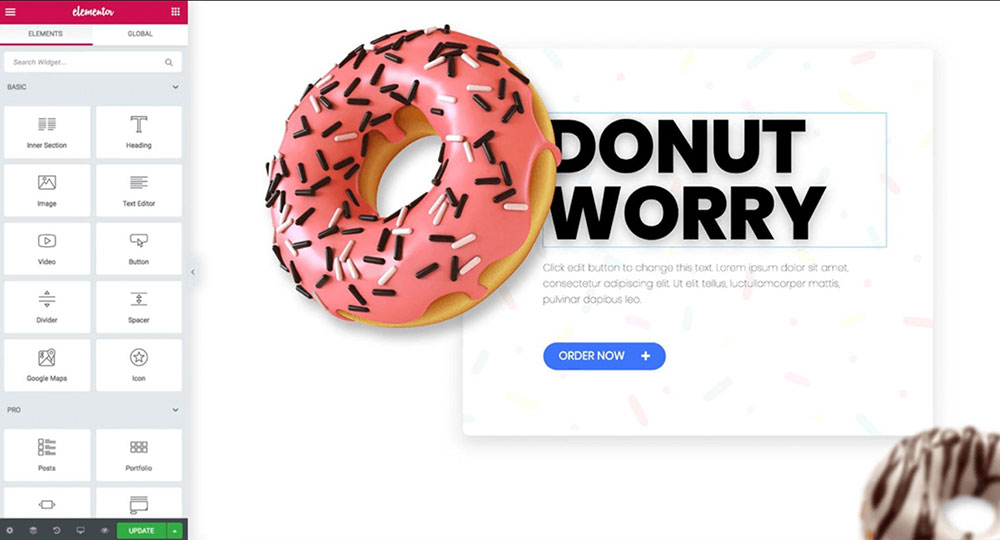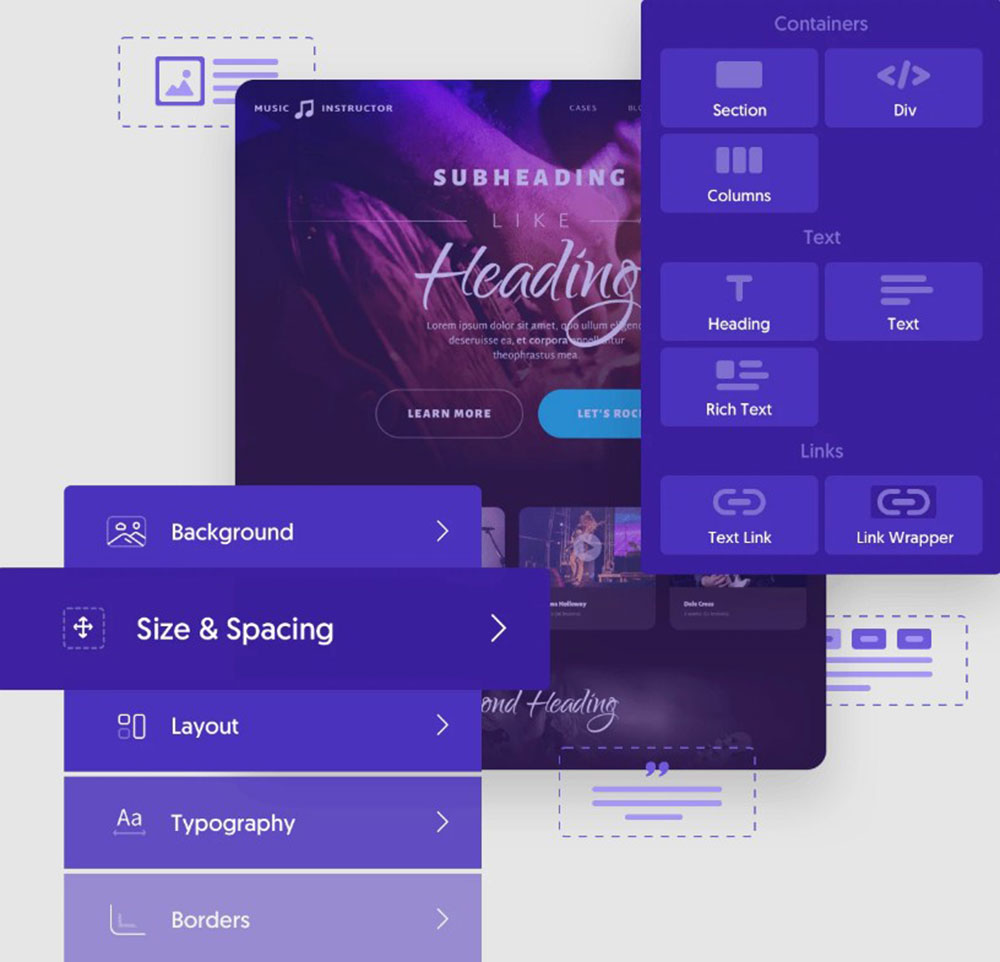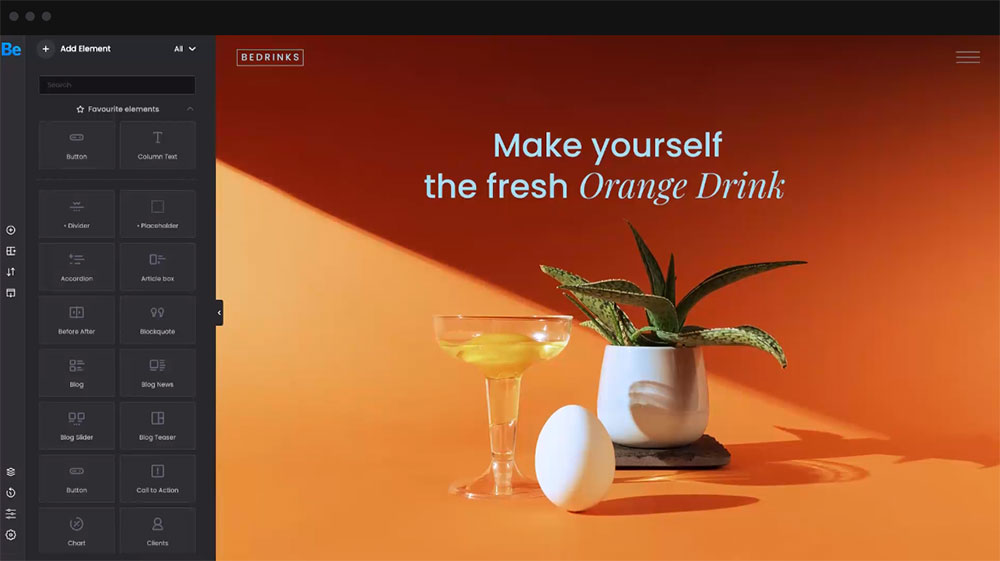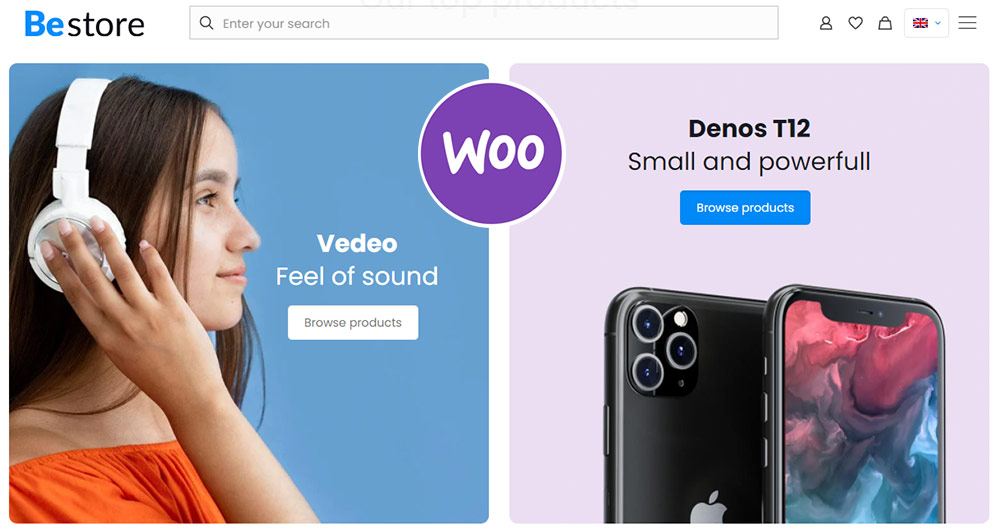
Visual Composer vs. WPBakery vs. BeBuilder
June 24, 2024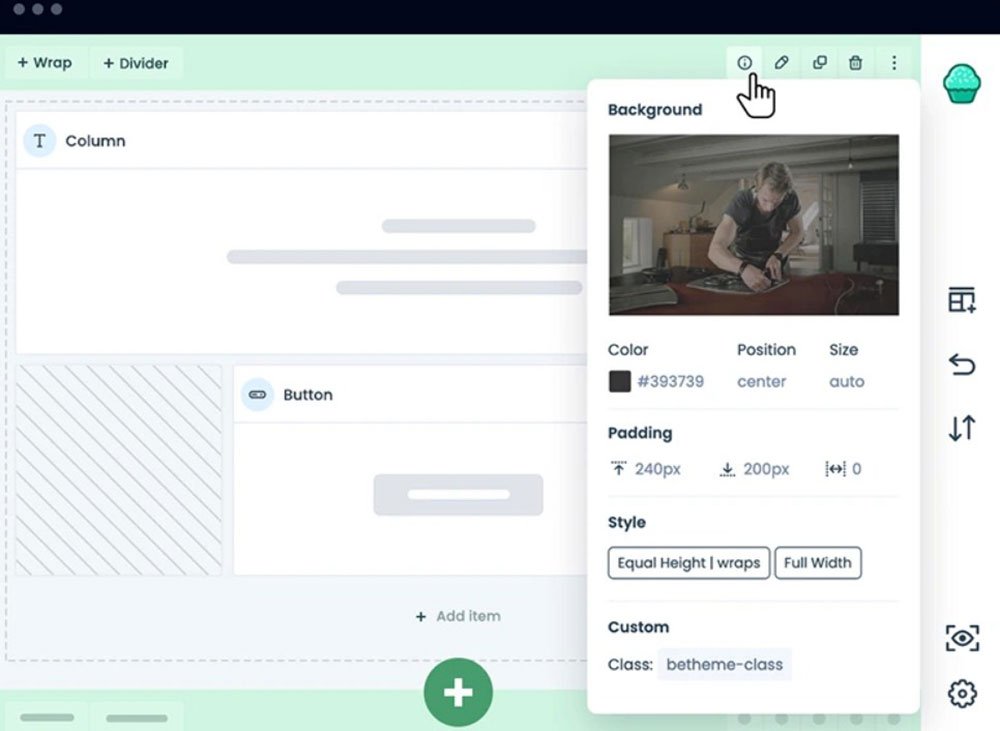
The Best Elementor Alternatives You Should Try
June 25, 2024There’s a quiet revolution going on in the world of WordPress web design, and it’s all centered around the battle of page builders: Elementor vs. Oxygen vs. BeBuilder. As someone entrenched in the digital realm, I’ve seen firsthand how these drag-and-drop editors transform the way we build stunning, responsive websites.
Our toolkits have expanded beyond simple WYSIWYG editors, offering intricate customization options and unparalleled site load times. The question isn’t just which one is the most user-friendly, but which page builder can elevate your website performance optimization to new heights.
In this article, you’ll dive deep into a detailed comparison of these visual editors, exploring their unique advantages, tackling web design challenges, and deciding which is truly the best web development tool.
Expect insights into their plugin compatibility, user experience, and overall site speed to guide your next big project.
Get ready to rethink how you approach website customization.
Elementor vs. Oxygen vs. BeBuilder. What They Do
| Feature | Elementor | Oxygen | BeBuilder |
|---|---|---|---|
| Ease of Use | Very intuitive | Moderate learning curve | Extremely user-friendly |
| Performance | Good | Excellent | Optimized for speed |
| Customization Options | Extensive | Highly customizable | Advanced and versatile |
| Pre-built Templates | Extensive library | Limited | Large and diverse library |
| SEO Optimization | Built-in features, plugin support | Good with third-party plugins | Strong SEO tools and integration |
| Plugin Compatibility | High | Moderate | Excellent |
| Responsive Design | Strong | Strong | Highly flexible |
| Community Support | Very large | Active but smaller | Growing and active community |
| Advanced Features | Yes, including theme builder | Yes, including dynamic data | Extensive with unique elements |
BeBuilder presents a balanced blend of user-friendliness, performance, and a robust feature set, making it a top choice for many web developers looking for the best WordPress page builder.
Elementor Pro
The Elementor page builder is a perfect choice if you like fast. This popular choice candesign, develop, and create an entire website.
The Elementor editor uses a drag-and-drop interface and shows you what yourchanges look like in real-time. That makes editing easy, and you immediately see if your webpage looks the way you want.
This premium theme builder plugin includes some high-quality design layouts. These layouts are a great starting point to create your own website.
Elementor Pro also offers several widgets that are useful for building an online business landing page. There is a complete template library at your disposal and much more.
The user interface is intuitive and easy to work with. The theme builder options and numerous styling options are but a few of its amazing features.
Oxygen Builder
Oxygen Builder is also an excellent page builder that allows you to make a website from scratch. It’s unique because it does not need a WordPress theme to function. Elementor Pro is good because it will enable you to use any theme you want. On the other hand, this site builder plugin disables all standard themes by default.
Themes are easy because they give you a starting point to create your website. However, many themes are limited in what they can do. So, if flexibility is what you want, Oxygen builder is the right choice for you.
You can create headers, footers, templates, and complete websites with Oxygen. The many conditional visibility rules make building a website easier and faster.
Oxygen Builder is a powerful tool to build websites, and it aims at developers and other tech-savvy users. You can use it for a personal website, but you would not be part of Oxygen’s primary customer base.
BeBuilder
Betheme offers this drag-and-drop builder called BeBuilder. Its developers are part of the Muffin Group, an Envato Power Elite author, and this builder is a real bestseller.
BeBuilder has been updatedto version 3.0 with many updates and improvements. It divides pages into different sections and wraps. The wraps,together with the search tools, make this builder very powerful and easy to use.
Its wide range of options helps you make a clean-looking website that loads fast. You can pick any of the 60 elements in the drag-and-drop editor, like icons, sliding boxes, tabs, maps, and templates.
Getting Started
As mentioned, Elementor uses an existing theme from which you can make your personal design.
Oxygen does not need a theme as it offers visual replacements for WordPress themes. But that means that you still need to set a theme in the WordPress admin area.
Because BeBuilder is part of Betheme, it is a complete WordPress toolkit.
Elementor
After installing and activating the Elementor Page Builder plugin, you will see a new menu in the WordPress admin area. You will also see a widget that displays all the latest Elementor updates.
With Elementor, it is impossible to build a page from the ground up. It always asks for an existing theme as the starting point. In the Appearance side menu, you can set the theme you want to use.
Oxygen
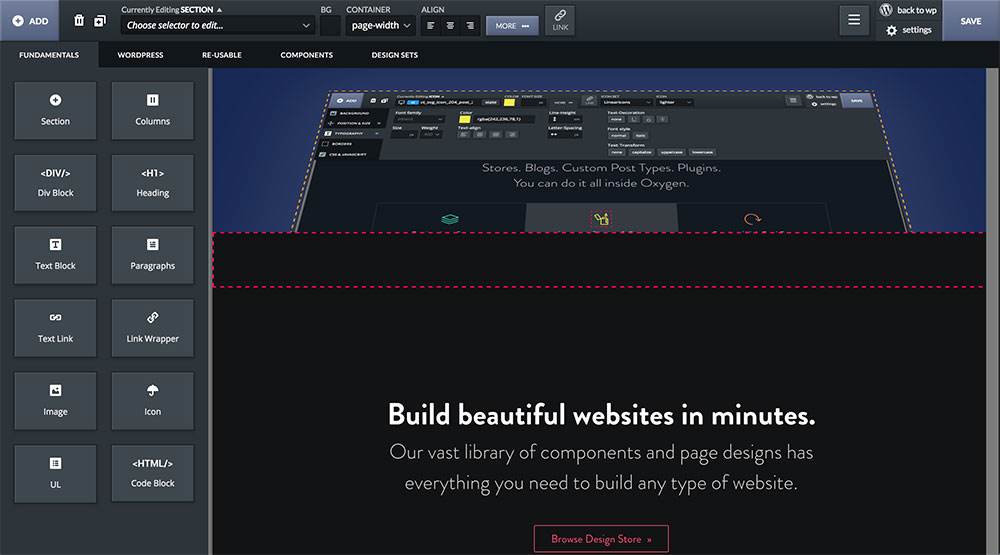
In Oxygen Builder, you can decide how you want to start. For quick results, you can select a pre-made website as a template. The Oxygen template library contains some beautiful choices, or you can go for a blank installation. Then you can build your website from the ground up.
With Oxygen Builder, you can use advanced CSS layouts, like Flex Grid. With CSS, you can add some beautiful features to your website, and Oxygen will help you do that. It does mean that you need some CSS coding knowledge.
BeBuilder
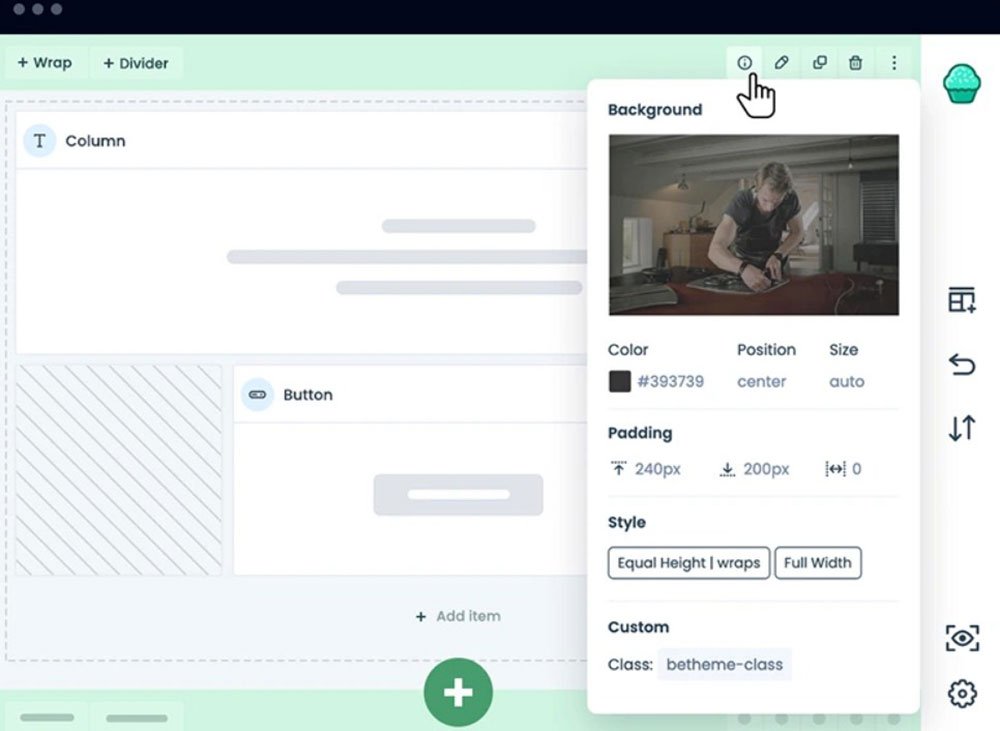
You can obtain this theme builder plugin from ThemeForest. After clicking the download button, you will see four options:
- All files and documentation
- Installable WordPress files only
- License certificate and purchase code (PDF)
- License certificate and purchase code (text)
You can opt for a WordPress child theme. Then, if you make direct modifications, you will not lose your changes when you update the parent theme.
User Interface and Ease of Use
Ease of use and user interface are two of the most deciding factors on which page builder is your favorite. This section compares these aspects of Elementor vs. Oxygen Builder vs. BeBuilder.
Elementor
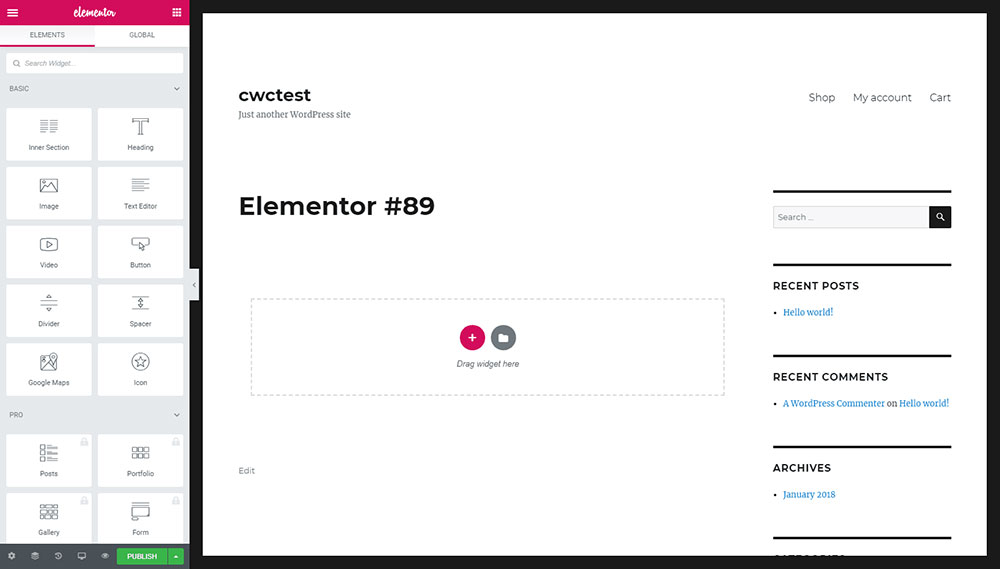
The Elementor interface is intuitive and straightforward. It shows different elements simultaneously, like the full-screen preview and sidebar menu.
The drag-and-drop interface makes designing and editing fast and simple. You can choose from the many elements in the sidebar and add them to your page. The Pro version allows you to use all available elements, but the free version also has plenty of options.
The Elementor dashboard also has a modern and clean interface, making it relatively intuitive. Just download, install, and start using it.
Responsive control is a feature that is worth mentioning. That means you can see what your website will look like on different screen sizes.
Oxygen
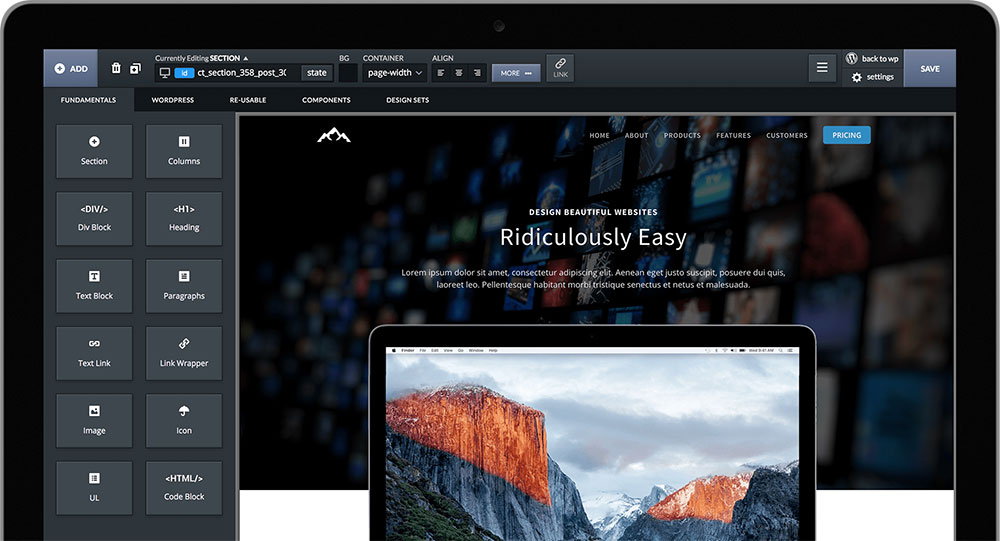
The Oxygen Builder layout is a little messy, but the user interface is clean. You can effortlessly find what you want. However, the web page’s view is cluttered with three menu bars.
The main menu bar is on the left. This extensive menu contains configuration settings for web elements, columns, and sections.
At the top is another bar that is a little smaller. Here you find the button for adding elements and other quick-use buttons.
It is possible to hide these bars temporarily so you have a clear view of the web page. But you will always see the top bar when the left bar is activated.
The right sidebar is only visible when you are working on certain items. For example, you can click Structure to show the page’s structure panel.
BeBuilder
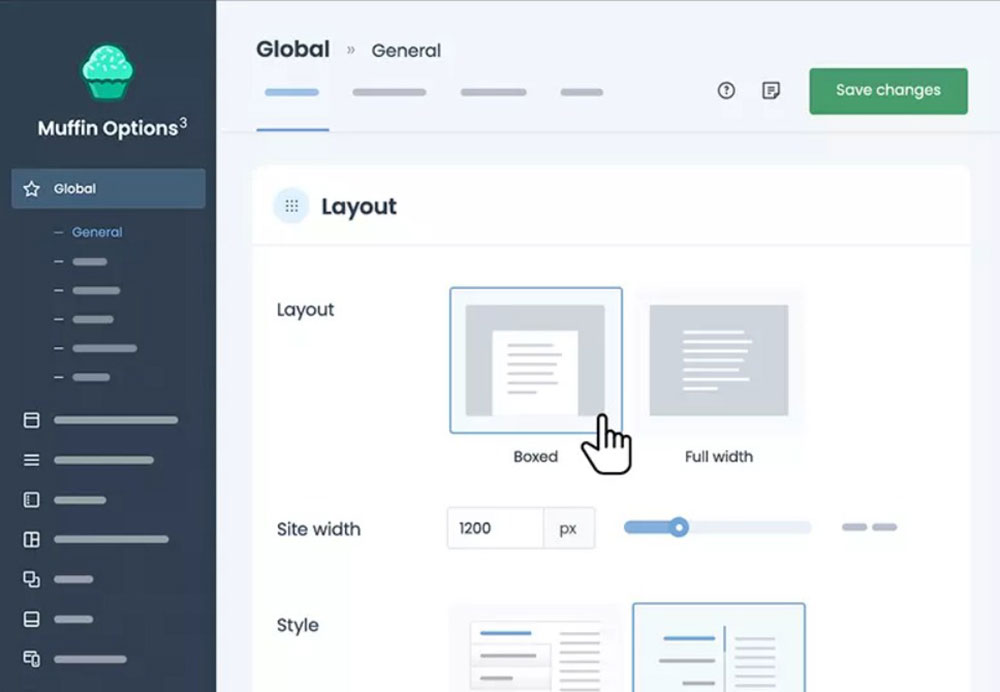
BeBuilder is easy to use, especially in combination with Betheme. It offers 200 shortcodes and many styling options. You can create a basic website, but BeBuilder offers many advanced features for more professional-looking content.
Also included is a handy graphical user interface, which is great for building unique page layouts.
Making a website is easier and faster with the BeBuilder page builder. You can copy entire sections or multiple items.
You can also:
- Effortlessly make beautiful layouts
- Create unique layouts
- Divide a website into different sections
You start by selecting a layout and then add web items to the different page sections. It is very powerful yet easy to use.
Drag-and-Drop Builder
The drag-and-drop builders are what make WordPress page builders so popular. This section compares the drag-and-drop builders in Elementor vs. Oxygen Builder vs. BeBuilder.
Elementor
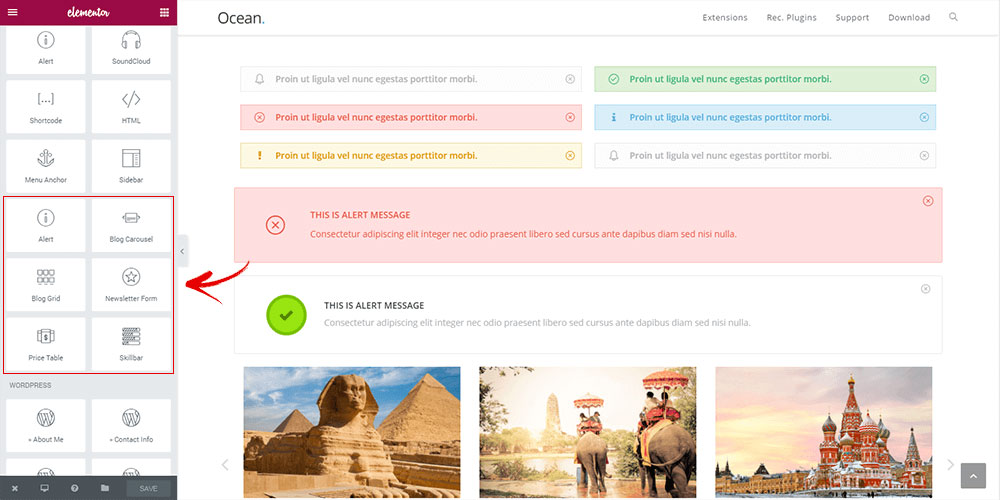
Elementor Builder includes over 300 stunning templates. They are high quality and are adaptable to different websites, such as for businesses.
You can apply any style and increase website functionality using one of the many widgets. There are widgets for buttons, FAQs, forms, headlines, tables, and more.
You can divide your page by stacking columns or creating columns and rows within other columns. The layout has a standard column width, but you can customize it. You can easily resize columns and rows by clicking and dragging the borders.
Oxygen
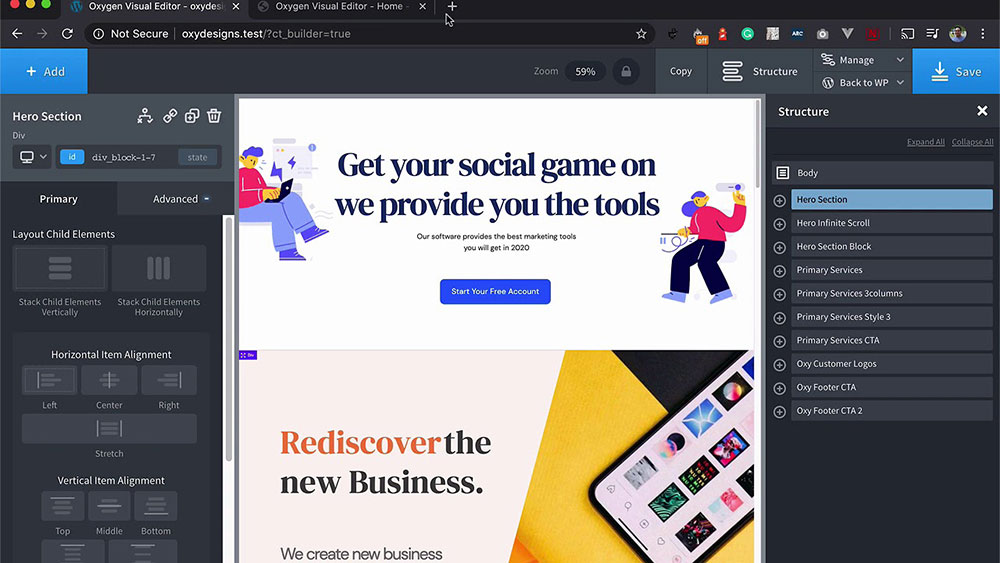
With the Oxygen drag-and-drop builder, you can adjust the element sizes, set spacings, and reorder page elements.
Oxygen divides pages into different sections. In these sections, you can create columns and add modules by dragging and dropping them. This way, you create divs in those columns.
The column layout is familiar to most web designers as almost all page builder plugins use them. Oxygen, in particular, uses six.
Within a section, you can apply specific properties to all the elements. Then you can stack and align all elements any way you want.
BeBuilder
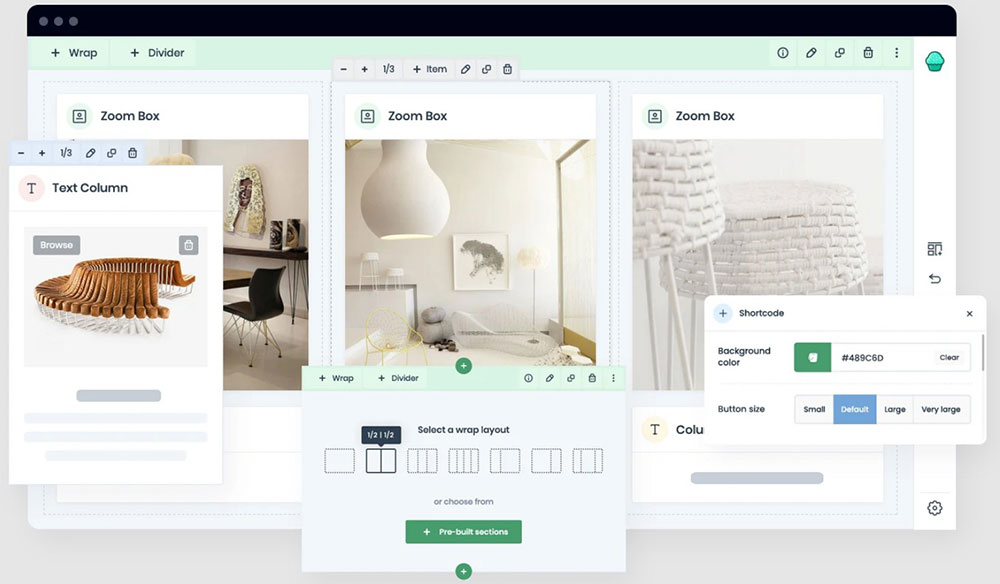
To start building a page with BeBuilder’s BeBuilder, you will have to add a section. These sections divide a page and constitute the main elements. In these sections, you can add shortcodes and wraps.
A wrap is a block where you can add elements. BeBuilder offers different wrap layouts, but you can also create your own. You will see a grey options bar when you create a wrap. With the options in the menu, you can make anything you want. There are several built-in style options, and you can add images, parallax effects, video backgrounds, and more.
While you can only add these elements inside a wrap,you can add as many as you like. The options menu for elements is always blue, and the options are similar to those for wraps.
Templates
Many website builders also love the includedbuilder plugin templates. They save a lot of time and energy, and they are practical for making WordPress websites.
Elementor
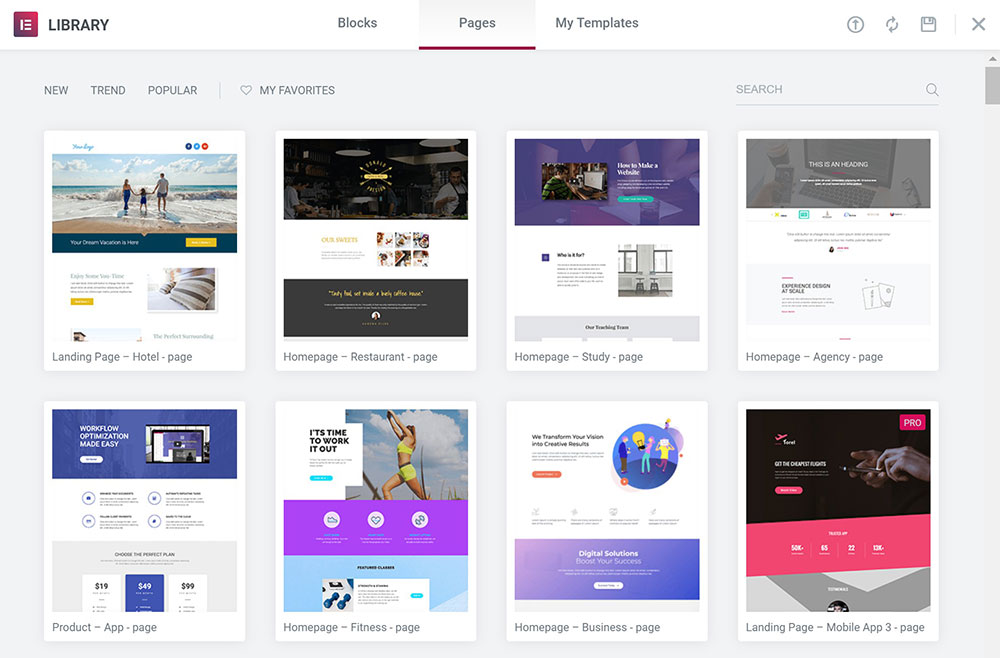
The Elementor builder comes with more than 300 landing page designs. There is a lot of variety in the template library.
There are also website kits in addition to the template libraries. These kits are complete design sets. There are more than 100 website kits, and they are as varied as the templates.
If that is not enough, there is also a block or section template library. The Elementor Builder also helps you by offering pre-made pop-ups and a special pop-up builder.
Oxygen
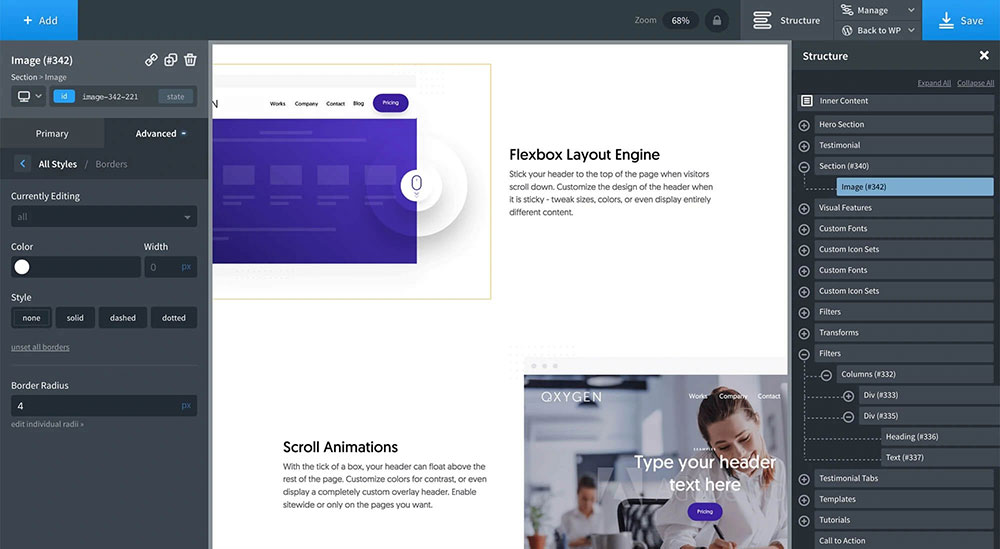
Oxygen orders its templates in sets. There are more than 15 collections of fully-designed Oxygen website templates. You can mix and match all templates within a set to create an entire website.
The builder can break up the sets to make the individual page templates and ready-made section templates available.
The templates are fantastic for creating general web pages and website designs. However, there are no specific designs for different marketing needs. For example, there are no landing page templates for books, apps, coming soon products, maintenance pages, etc.
BeBuilder
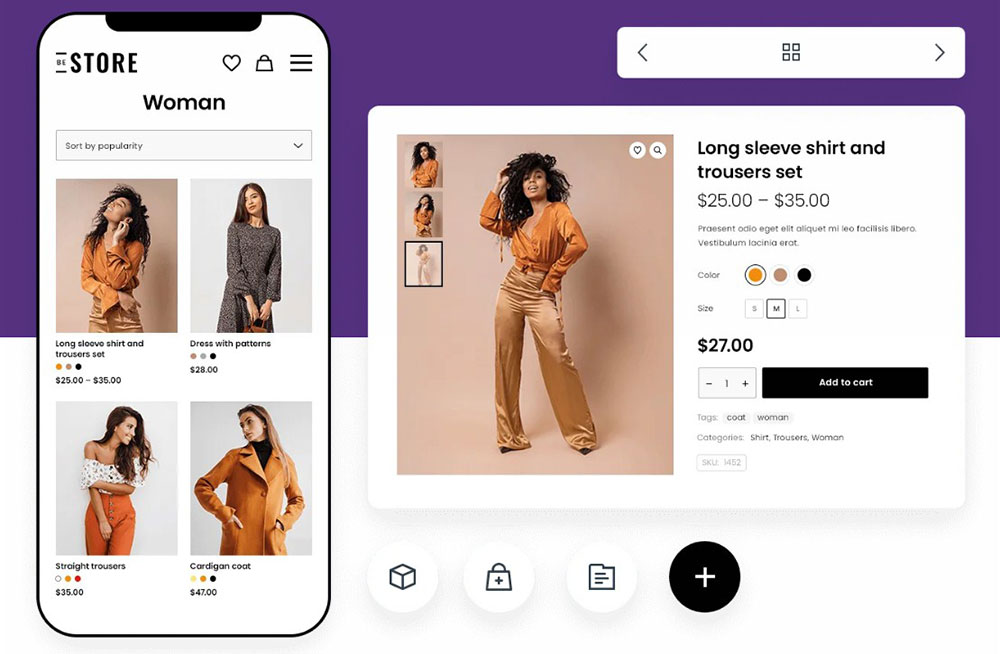
BeBuilder offers pre-built sections. These are ready-made blocks you can insert wherever you want. After inserting these blocks, you can add text, pictures, or anything else to get the resultsyou want.
The library of pre-built sections is growing all the time. You will never be without inspiration for your website or specific pages. You can build entire pages with just a few clicks in no time at all. You can be sure that the developers will continue to add new designs and features to the BeBuilder package.
Features
The page builder’s features determine what you can make with it. So identifying the available features and comparing them to your needs iscrucialin deciding which one is best for you. Things to think about are designs, elements, and page loading speed.
Elementor
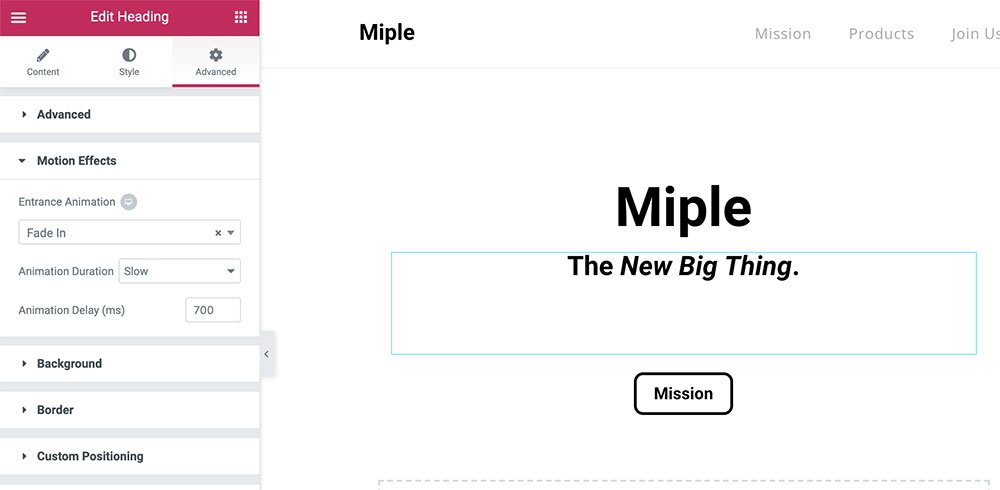
- Responsive editing. See what your website will look like on different screen sizes. You can then fine-tune all elements to make sure they always look perfect.
- Theme builder and pop-up builder. The pop-up builder lets you make your own perfect pop-ups. You determine how they look, and you can set different targeting options.
- Navigator. With the Navigator, you can skip between layers and elements and see custom changes.
- Site settings. In the settings menu, you can control all elements like layouts, lightboxes, and themes.
- Colors and fonts. Here you can control the colors and fonts of buttons, paragraphs, and titles.
- Background elements. You can add background gradient colors and images to your WordPress websites. You even havethe option of adding videos to your backgrounds.
- CSS custom files. Add custom CSS with this feature. You can apply them to one element or an entire page.
Oxygen
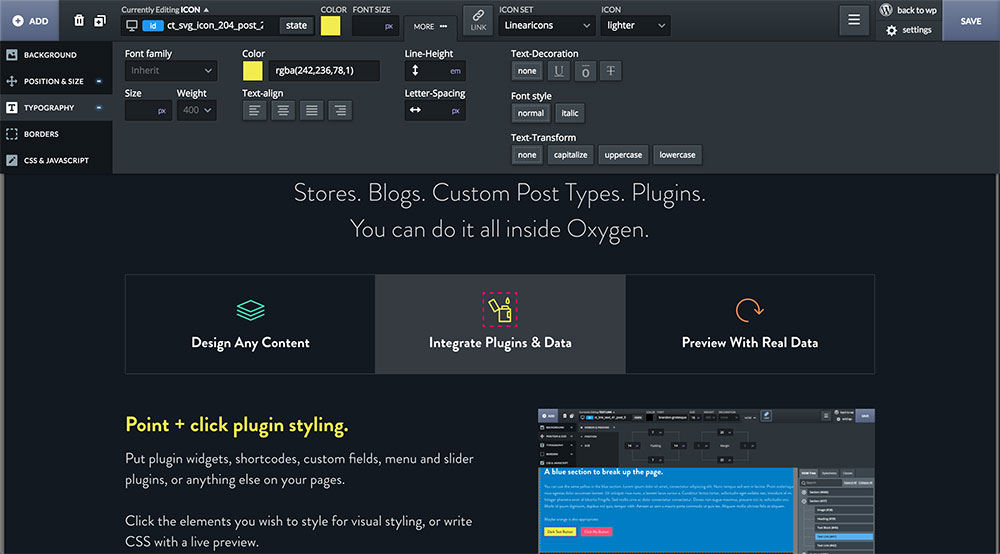
- Dynamic Data. Since version 2.0, Oxygen Builder has this impressive Dynamic Data feature. That makes it possible to link from within the visual builder page elements to data in the WordPress database.
- CSS Export. This feature makes importing and exporting custom CSS and other design elements very easy.
- Header builder. You can design and customize every part of your header. The builder has a drag-and-drop interface that lets you add anything you like to make your headers pop.
- Design library. Anything in this design library is available to you, and all designs adapt to the users’ screen size.
- Global Colors. There is one convenient place where you can edit colors. From there, you can apply them to any part of the website.
- SEO developer-friendly. Oxygen Builder ensures top SEO performance, featuring Bloat Eliminator, CDN Friendly, and Google Font Weight Chooser.
BeBuilder
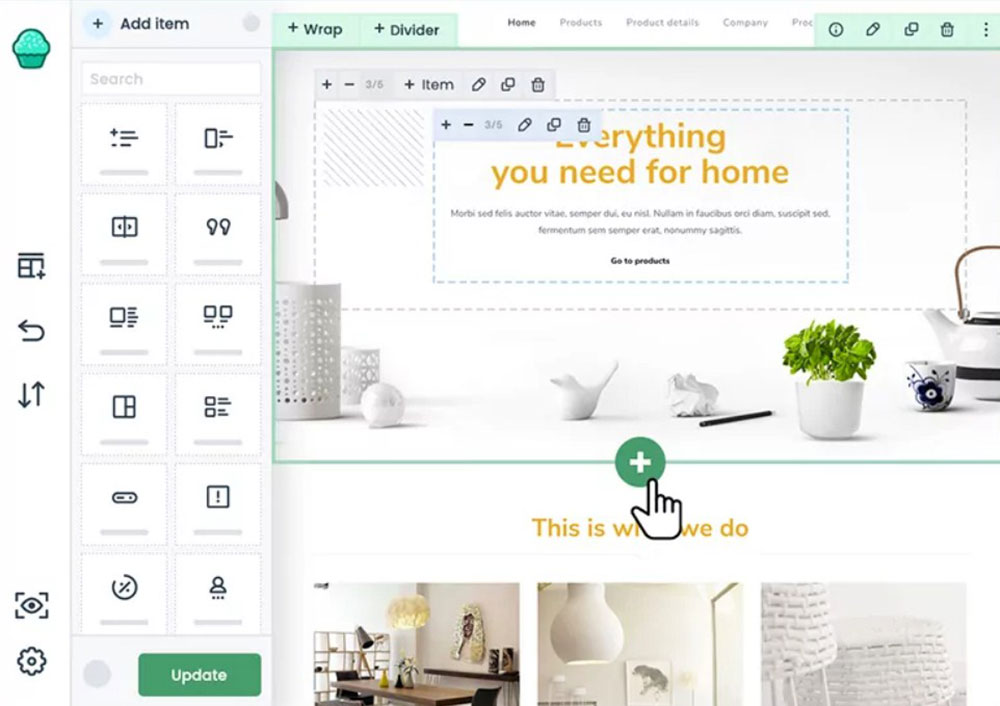
- The Betheme premium license contains every feature you need:
- More than 650 ready-made professional and customizable website templates
- World-class support around the clock
- Premium plugins (Contact Form 7, Slider Revolution, WooCommerce, and more)
- Predesigned sections. Templates and other predesigned elements are not uncommon, and they save a lot of time when they are part of a page builder.
- Toolbars. The Live Builder’s toolbars are organized logically.
- Autosave and backup. Autosave and backup are very important for maintaining version control.
- Powerful options for complete design freedom. This feature gives you endless design possibilities. You can customize and manage almost every single detail on your WordPress websites.
- Extensive responsiveness control for mobile devices. You can define smaller headers, decrease fonts, and add pinch-to-zoom options. There are special logos and buttons for mobile phones and much more.
- Built-in code mirror for professionals. It is easy to make a mistake when writing CSS or JS code. But Error Highlighter makes thata thing of the past.
Pricing
Elementor
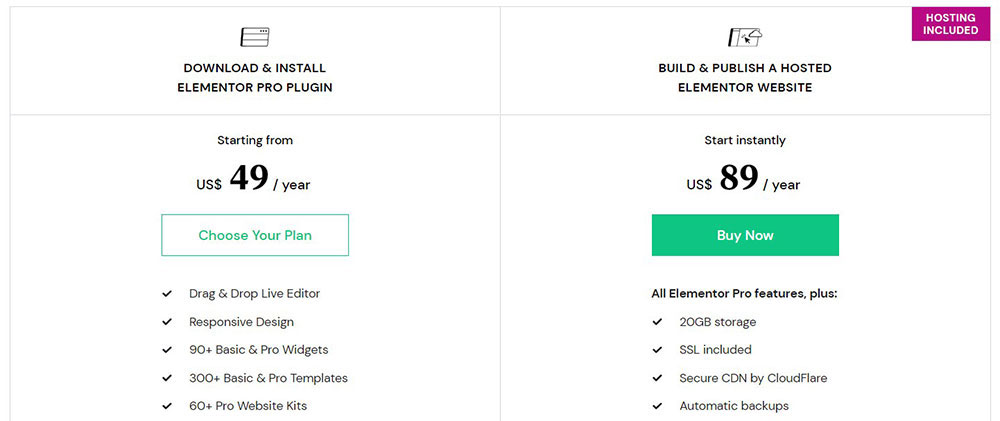
Elementor Builder has a free version that allows you to get started onyour website. There are four premium versions:
- Essential - $49 per year for one professional website.
- Advanced - $89 per year for three professional websites.
- Studio - $499 per year for 100 professional websites.
- Agency - $999 per year for 1,000 professional websites.
Oxygen
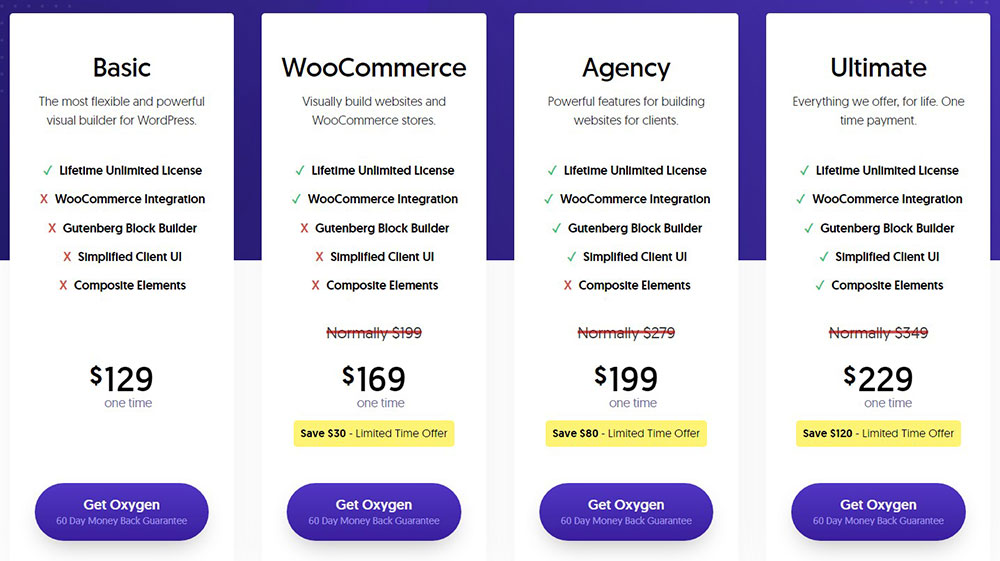
Oxygen Builder offers plans with a one-time fee only:
- Basic - $129 - This version lacks several features and does not provide access to WooCommerce integration.
- Ultimate - $349 - This is the highest plan. From time to time, Oxygen has special offers,selling this plan for $229.
BeBuilder
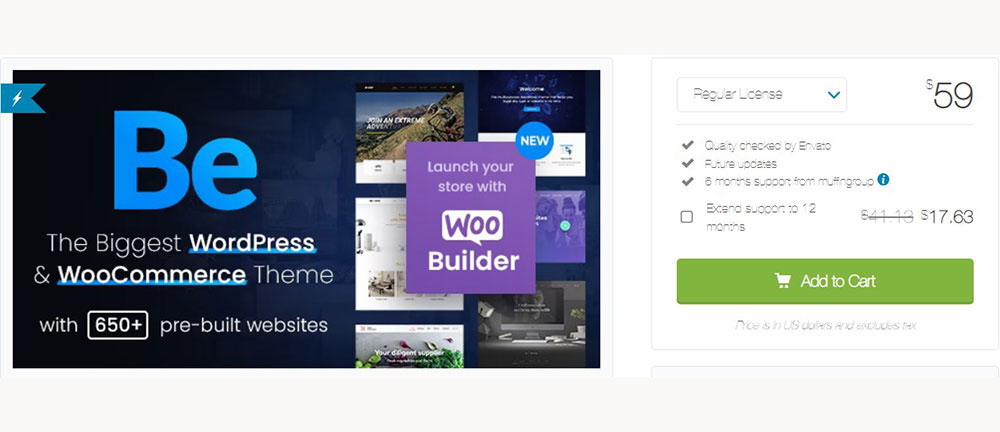
BeBuilder has only one plan that costs $59. That gives you access to all its templates and pre-built sections. You also get:
- BeBuilder
- BeBuilder 3 (a backend builder)
- Muffin Woo Builder
- More than 600 pre-built websites.
All of this for a flat one-time fee of $59.
FAQ about the Elementor vs Oxygen Builder
Which page builder offers the best performance?
Performance can be crucial. In terms of speed and site load times, all three—Elementor, Oxygen, and BeBuilder—perform admirably. However, your hosting and website optimization practices play significant roles. Each offers tools to enhance page speed, but user implementation often makes the biggest difference.
How easy is it to use each visual editor?
Ease of use depends on your familiarity with WordPress. For beginners, Elementor's intuitive drag-and-drop interface might be simplest. Oxygen and BeBuilder may require a bit more learning but offer advanced features for more seasoned developers. The choice largely hinges on your web design experience.
Do they support responsive design?
Absolutely, responsive design is a critical factor. Elementor, Oxygen, and BeBuilder all offer robust tools to ensure your site looks great on any device. Pre-built templates and custom media queries can help you achieve a seamless look across desktops, tablets, and smartphones.
What about plugin compatibility?
Plugin compatibility is essential. Elementor and BeBuilder integrate smoothly with most WordPress plugins. Oxygen, being more performance-oriented, may have a narrower scope but compensates with built-in elements. Check compatibility based on your primary web development tools.
Can you create custom widgets?
Creating custom widgets is a breeze with all three. Competent coders can leverage their strengths: Elementor’s widget builder, Oxygen’s custom code blocks, and BeBuilder’s flexible widget options. Each offers avenues for deep customization, which is key for advanced website customization.
Are there pre-built templates available?
Indeed, pre-built templates save time. Elementor shines here with an extensive library. Oxygen and BeBuilder come with a variety of starting points too. Having access to a plethora of template libraries speeds up your design process, making it easier to launch stunning sites quickly.
How do they handle SEO optimization?
For SEO optimization, each builder provides built-in features and integrations with popular SEO plugins. Elementor and BeBuilder have direct tools to tweak meta descriptions, headers, and more. Oxygen’s performance benefits can indirectly boost SEO, thanks to faster site speeds and cleaner code.
What level of customization do they offer?
Customization is where all three excel. Elementor and BeBuilder offer extensive customization options with intuitive UIs. Oxygen's strong suit is deeper customization for those who enjoy tinkering with the underlying code. Regardless of choice, expect robust options for tailoring your designs.
How developer-friendly are these tools?
For developers, Oxygen might appeal the most due to its code-centric approach. Elementor and BeBuilder also offer developer-friendly features but focus more on visual editing. Each tool has strengths that can cater to your specific development workflow, offering flexibility and power.
How is their community support?
Community support is invaluable. Elementor’s large user base means extensive resources and forums. Oxygen and BeBuilder also boast active communities, but smaller in comparison. Access to peer support, tutorials, and third-party plugins can significantly enhance your usage experience.
Conclusion
Navigating the extensive capabilities of Elementor vs. Oxygen vs. BeBuilder, I've walked you through the nuances of each WordPress page builder. Each tool brings its own flavor of web design excellence, whether you prioritize robust customization options or razor-sharp performance metrics.
By now, you should have a clearer picture of which visual editor aligns with your unique needs. From understanding their plugin compatibility to exploring the depth of their template libraries, the journey toward selecting the optimal website builder hinges on your specific web development goals.
Whether you're captivated by Elementor’s extensive template offerings, Oxygen's deep code control, or BeBuilder’s innovative design elements, your decision will directly influence your site's performance, user experience, and ultimately, your success online.
Make an informed choice, armed with knowledge about each builder’s strengths in SEO optimization, responsive design, and custom widget creation. These insights are essential for elevating your web development tools to craft stunning, responsive, and highly-optimized websites.
If you enjoyed reading this article on Elementor vs Oxygen, you should check out this one about
using a WooCommerce page builder or this one with Elementor alternatives.
We also wrote about a few product comparisons like Elementor vs Beaver Builder, Elementor vs Divi, Elementor vs WPBakery, Elementor vs Wix, Visual Composer vs Divi, or Elementor vs Gutenberg.