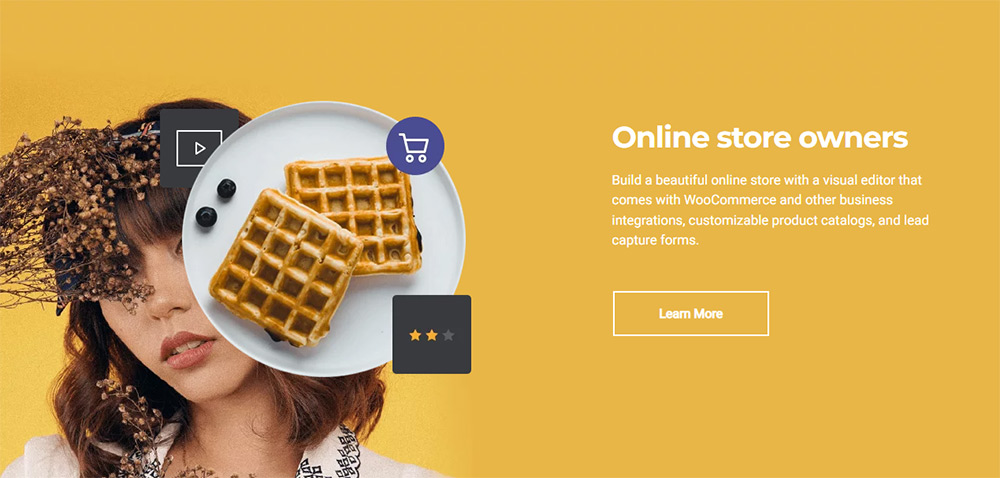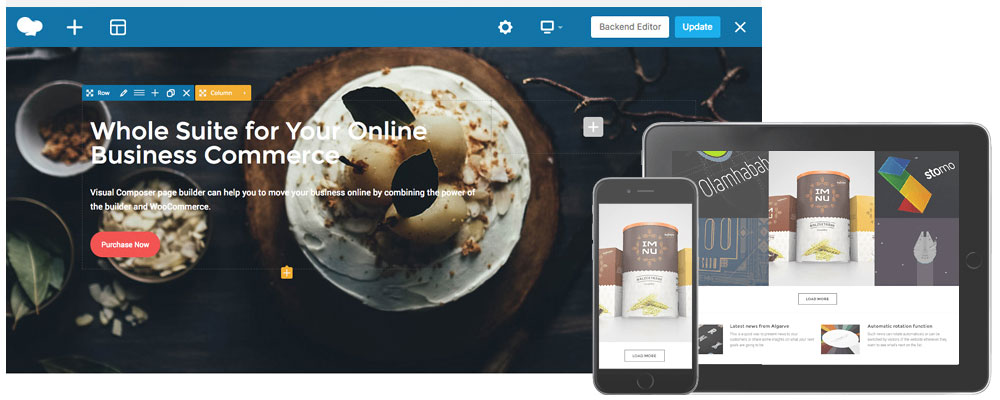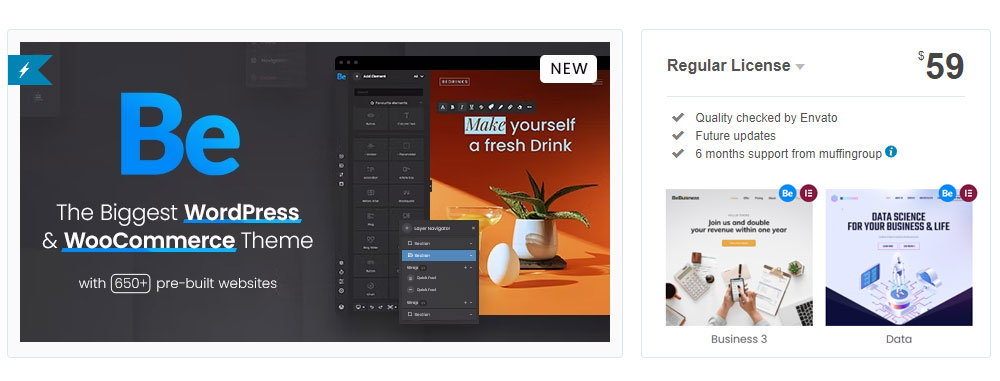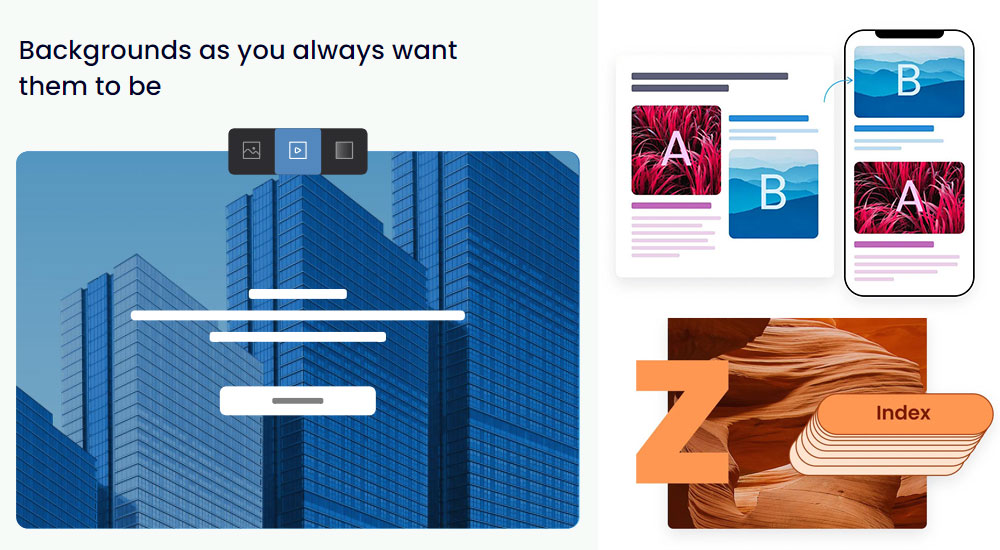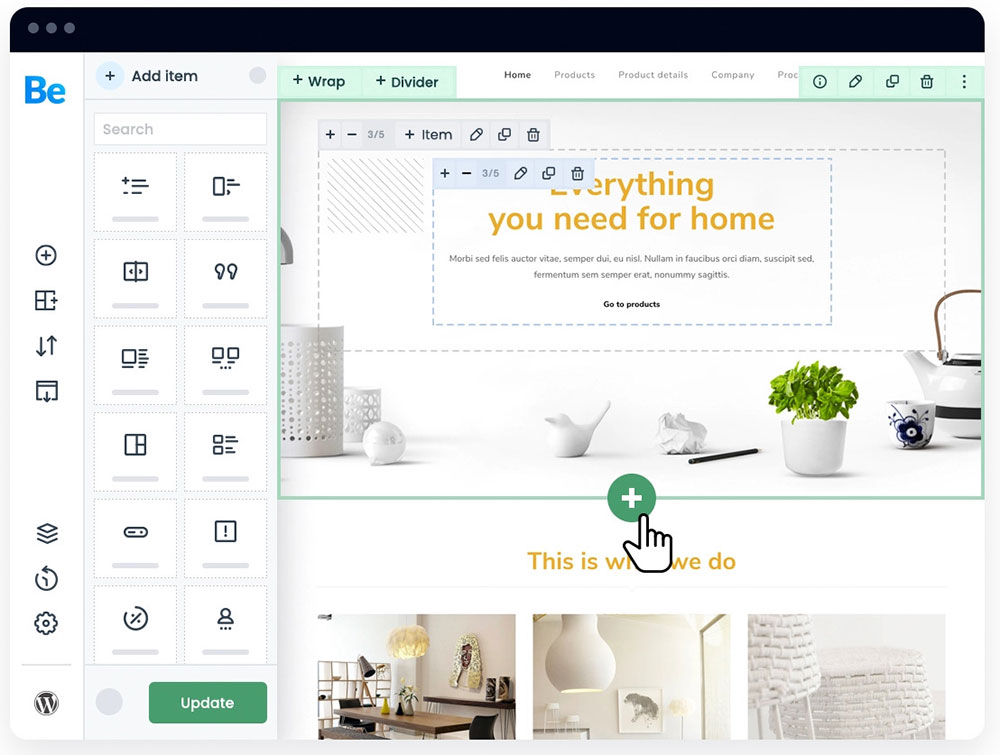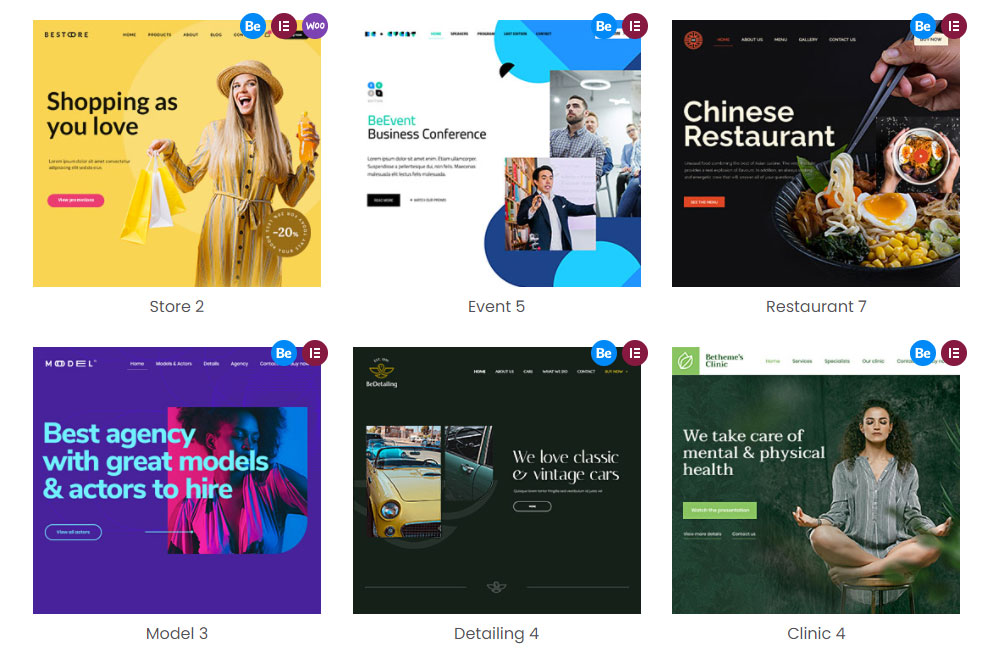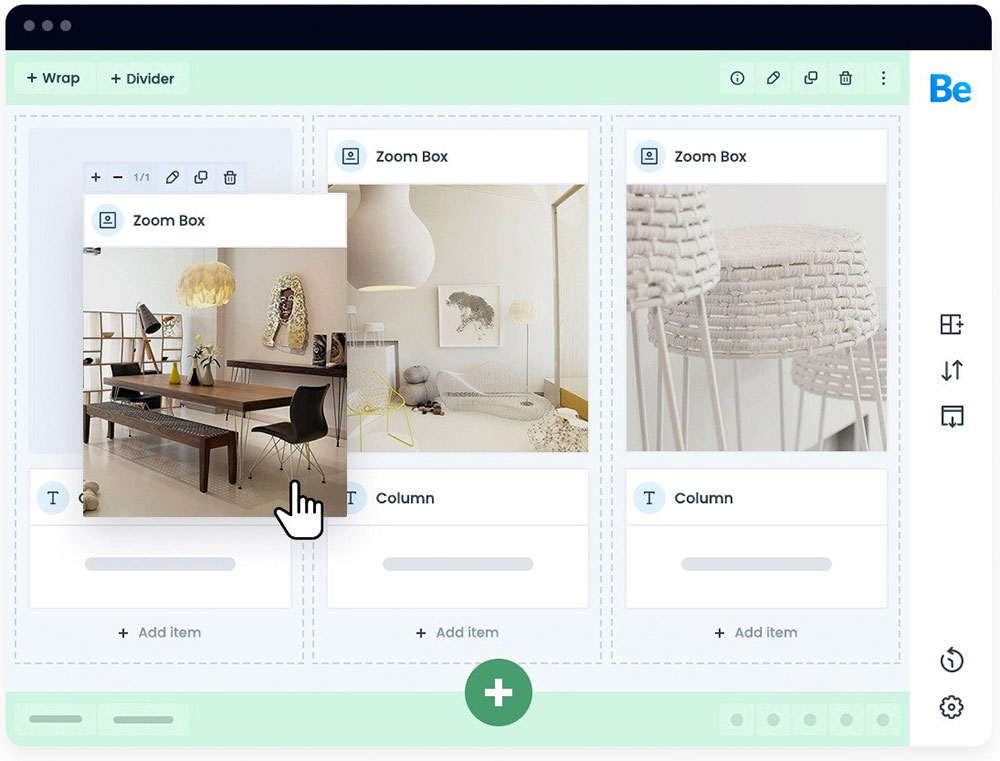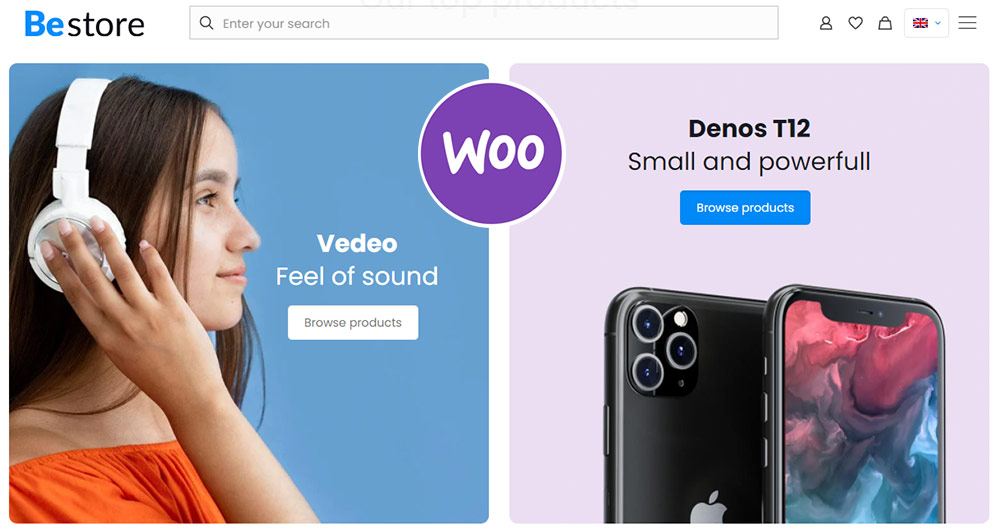The Most Popular Beauty Websites to Use as Inspiration
April 24, 2023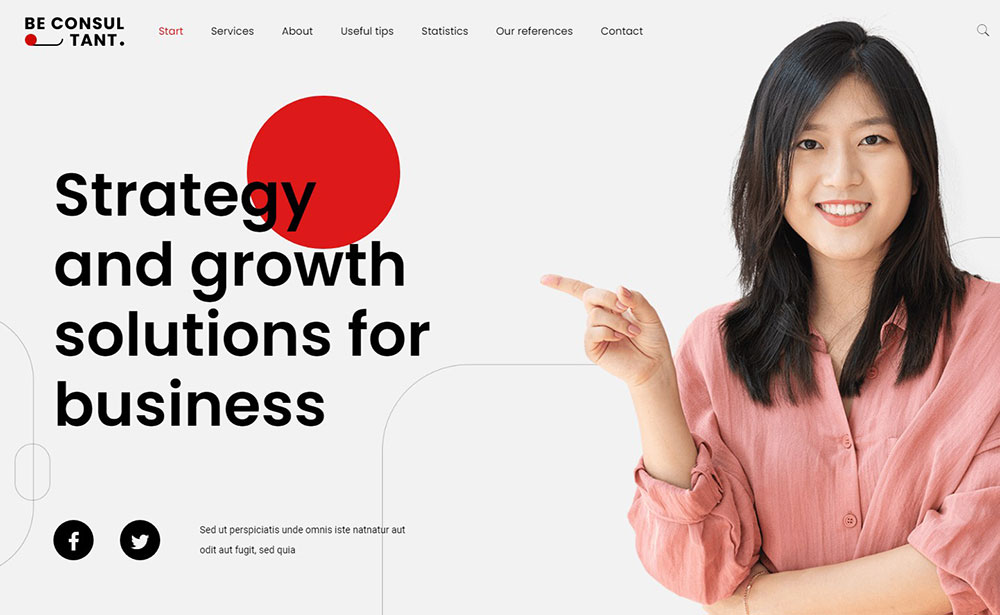
The Best WordPress Themes for Consultants to Use for Their Websites
May 1, 2023Visual Composer vs. WPBakery vs. BeBuilder, which should you use for your next web design project?
With so many WordPress theme builder plugins on the market, it's important to weigh the pros and cons of each before making a choice.
An important consideration for any web designer is the cost of the page builder plugin. After all, building a top-tier WordPress website doesn't have to mean breaking the bank.
Most WordPress site builders are designed with similar features and functions. But they also offer features and operating styles that make them unique.
This post will help you analyze and choose between Visual Composer vs. WPBakery Page Builder vs. BeBuilder. Let's dive in!
An Overview of Visual Composer vs. WPBakery Page Builder vs. BeBuilde
Visual Composer Website Builder: Overview
Many people think Visual Composer and WPBakery are the same product. But this is not true. Visual Composer Website Builder is a different plugin from CodeCanyon's WPBakery Page Builder.
As the name suggests, Visual Composer Website Builder is a full-fledged website builder and is trademarked as such. This is a key difference with WPBakery Page Builder, which only allows you to work on the content area of your pages.
WPBakery performs many of the drag-and-drop functions of Visual Composer's editor. But Visual Composer has a more streamlined design that lets you preview live updates.
WPBakery Page Builder: Overview
As already established, WPBakery Page Builder can handle many of the functions of the Visual Composer website builder. It is used in addition to a theme and works flawlessly with any theme you choose.
It has frontend and backend editors, as well as a drag-and-drop builder for creating your WordPress pages.
Unfortunately, WPBakery has some issues that need fixing. For example, because it is shortcode-based, if you disable the plugin, you'll be left with tons of shortcodes.
This may sound trivial to non-technical users now, but if you ever need to remove WPBakery Page Builder, it will be a ton of work.
BeBuilder Website Builder Overview
The BeTheme WordPress theme is one of the most popular themes on ThemeForest. Its more than 240,000 customers enjoy Betheme's 650+ ready-made websites available in a variety of styles.
This all-in-one WordPress toolkit boasts one of the most intuitive page builders, BeBuilder.
This responsive and multi-purpose page builder is a great fit for a wide range of industries. It can be used to create any type of site, including:
- Blog sites
- Sales pages
- Event sites
- Magazines
- E-commerce sites
- Showcase sites and more
BeBuilder's range of pre-installed features ensures that it is a good match for whatever your business requires.
Cost of Visual Composer vs. WPBakery vs. BeBuilder
Can you afford the most advanced package? Can you live without the convenience of the paid plans? When it comes to cost, these are questions you must consider.
Visual Composer Website Builder: Pricing
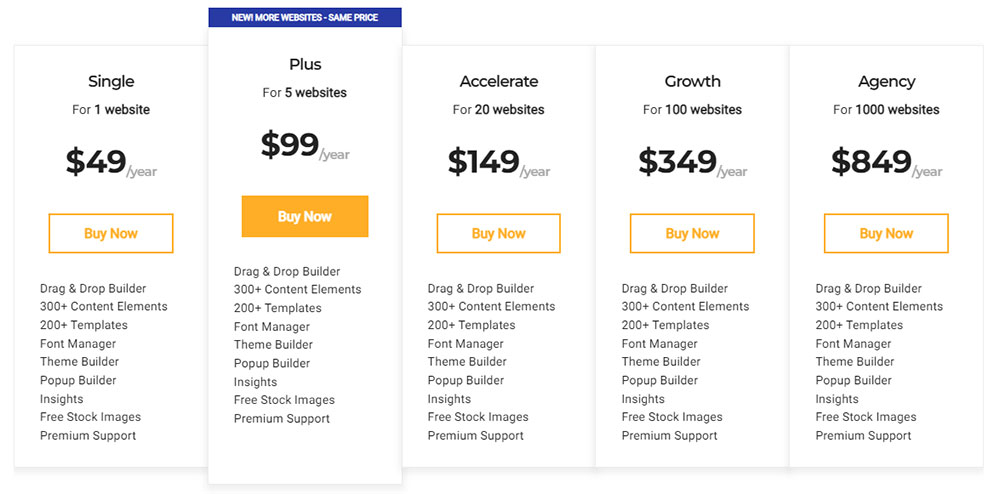
Visual Composer Website Builder offers three main paid edition licenses. It also has a free basic version that's still quite advanced. The three main paid plans are:
- 20 websites for $149
- 100 websites for $349
- 1000 websites for $849
Other plans include:
1. A single-site premium license for $49
- This gives you unlimited access to all of its core features, constant updates, and dedicated customer support.
2. A 5-website license for $99
- This is great for small to medium-sized businesses.
3. A developer license
- This option offers an unlimited amount of usage.
Compared to WPBakery, Visual Composer Website Builder is a bit more expensive. But it does offer add-ons in the Visual Composer Hub.
WPBakery Page Builder: Pricing

When it comes to pricing, WPBakery Page Builder is as competitive as the rest. While it doesn't include a free version, it offers both a regular and an extended license.
The Regular License costs $56 per year to use WPBakery on a single site. This plan gets you premium customer support, free updates, and access to every WPBakery template.
Although not recommended, you could consider this a one-time payment if you don't plan on using customer service in the future.
The Extended License costs $299 per year for use on a single SaaS application. It provides premium customer support, free updates, and theme integrations.
For additional features, you can purchase WPBakery add-ons from third-party developers. Each add-on costs around $20 to $50 per site.
BeBuilder Page Builder: Pricing
If you're building a WordPress site, BeBuilder is a great low-cost, high-quality option. Unlike Visual Composer Website Builder and WPBakery Page Builder, this option only requires a one-time fee.
For just $59, you get Muffin Live Builder as a part of a larger WordPress package containing:
- BeBuilder's backend editor (Muffin Builder 3)
- Muffin Woo Builder
- 600+ prebuilt websites
- Six months of support from the Muffin Group
Isn't this an absolute steal of a deal?
Features of Visual Composer vs. WPBakery vs. BeBuilder
Features of Visual Composer
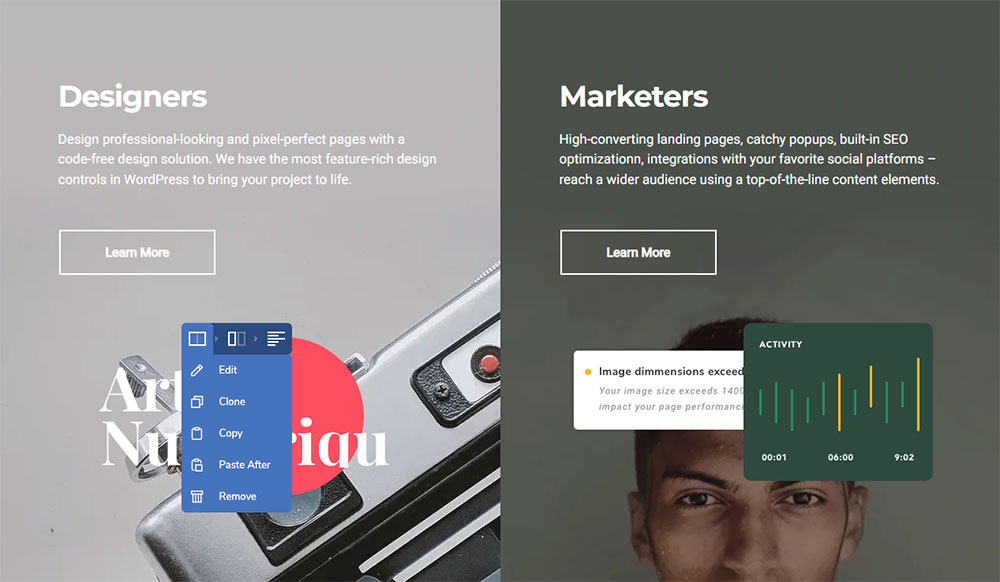
Visual Composer's dedicated hub of elements, templates, and extensions aren't its only features. Here is a list of its other awesome offerings:
- Header, footer, and sidebar editor
- Export/import templates
- Compatibility with popular WordPress plugins
- Unique design options
- Global templates
- Custom page layouts
- Visual Composer Hub
Features of WPBakery Page Builder
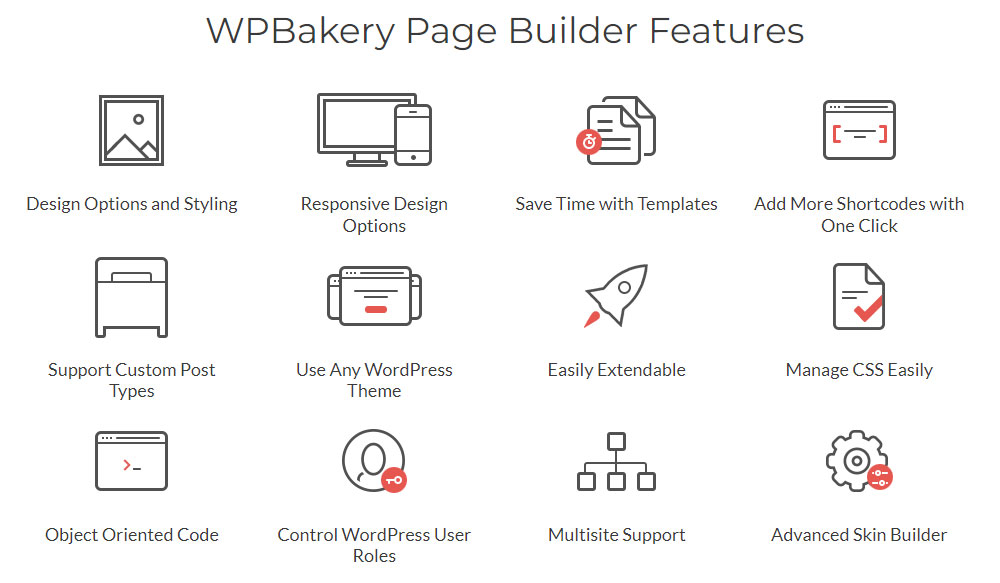
Included in your license for this fully-loaded website builder platform are:
- 600+ pre-crafted, customizable websites
- A premium page builder
- Muffin Live Builder
- 100+ prebuilt section templates
- Four shop layouts
- Top-of-the-line 24/7 support
- Four different save tools
- Multilingual readiness
- 60+ customizable elements
- Live Builder's autosave and backup tools
- WooCommerce
- Contact Form 7
- Slider Revolution and other premium plugins
BeBuilder's adeptly-organized toolbars make it easy to customize your site. It also enables you to:
- Create seven different types of headers
- Choose from seven different layouts for your blog
- Choose among eight layouts for your portfolio display
Usability of Visual Composer vs. WPBakery vs. BeTheme's Builder
Visual Composer Website Builder and WPBakery Page Builder are often thought to be one and the same. But, their usability is one area that largely disproves this mistaken belief.
Using Visual Composer Page Builder
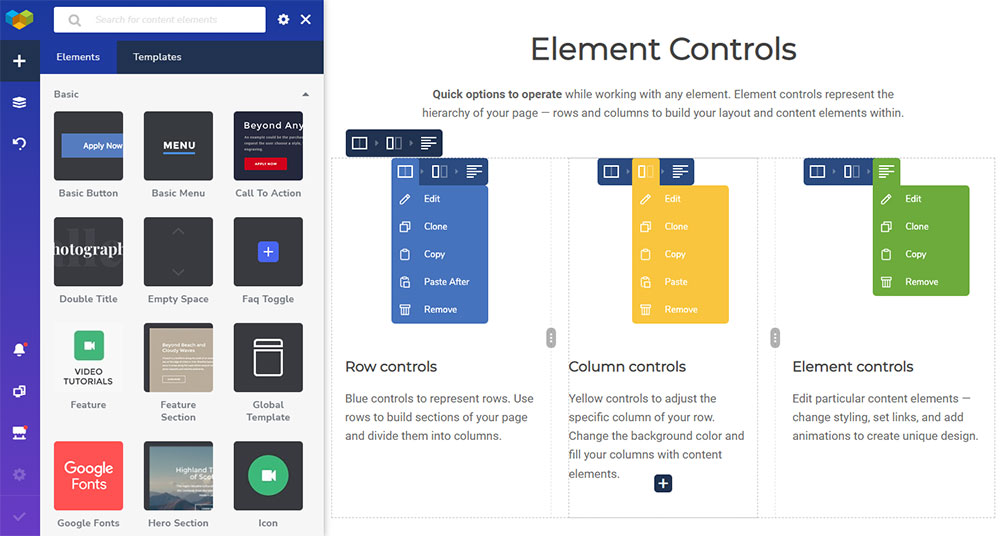
Visual Composer Website Builder is more than just an updated version of WPBakery. It's a complete revamping of the program with a fast drag-and-drop editor.
Visual Composer users have access to not only a content editor but also a complete website builder. From the frontend editor, you can create an entire website with this theme builder.
Customize any WordPress theme and create unique page layouts using its:
- Custom page layouts
- Sidebar editors
- Header
- Footer
And don't forget to check out Visual Composer's online marketplace called Visual Composer Hub. This space gives you constant updates and allows for easy download of:
- Prebuilt content elements
- Templates
- Add-ons and other new content
Using WPBakery Page Builder
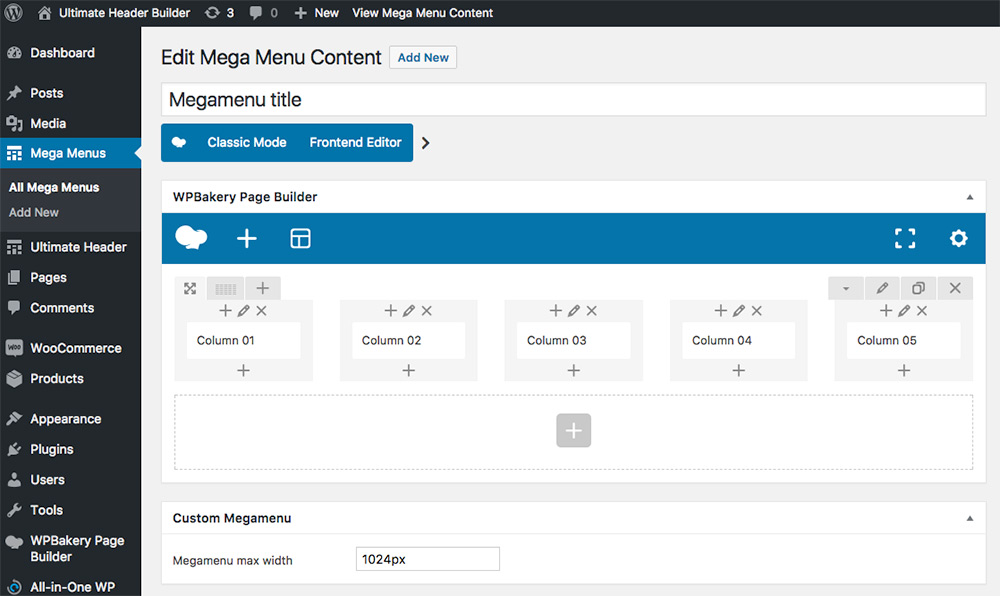
As the original launch of Visual Composer Page Builder, WPBakery Page Builder is compatible with any WordPress theme.
Its drag-and-drop style makes web design easier, so you don't need to learn complicated coding. Additionally, its mobile-ready layouts display accurately on all modern devices.
Installing the WPBakery Page Builder plugin significantly improves your page elements. It lets you customize your website's colors,design, and style. The plugin is also compatible with:
- Image filters
- Yoast SEO
- Multilingual translation
- Parallax effects
On the flip side, some dislike that WPBakery Page Builder leaves you with a ton of shortcodes if you disable it.
Using BeTheme's Muffin Builder
BeTheme offers BeBuilder with various portfolio layouts, swipe technology, Revolution Slider, and more.
Muffin Builder is a drag-and-drop page builder built into BeTheme. It allows for quick adjustments to your site. You've likely come across other live editing page builders, but nothing like this builder.
With the Muffin Live Builder tool, web developers have a faster, more intuitive way to create professional websites.
It places each feature at your fingertips in a way that will transform your entire website-building workflow.
Visual Composer vs. WPBakery vs. BeBuilder: Template Libraries
Visual Composer Website Builder: Templates
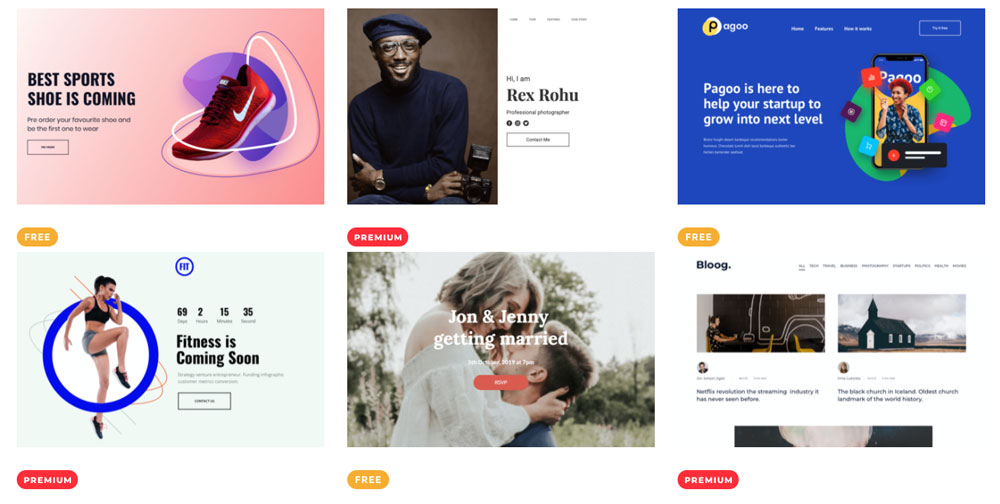
Visual Composer lets you construct your site from scratch or use an imported template to style your WordPress pages.
There are many page template options to choose from. These allow you to delete or import your theme's header, footer, and sidebar or create custom layouts. Some of these templates are perfect for:
- Travel sites
- Online businesses
- Photography sites
- Digital developers
- Corporate sites
- Financial sites and more
WPBakery's Template Library
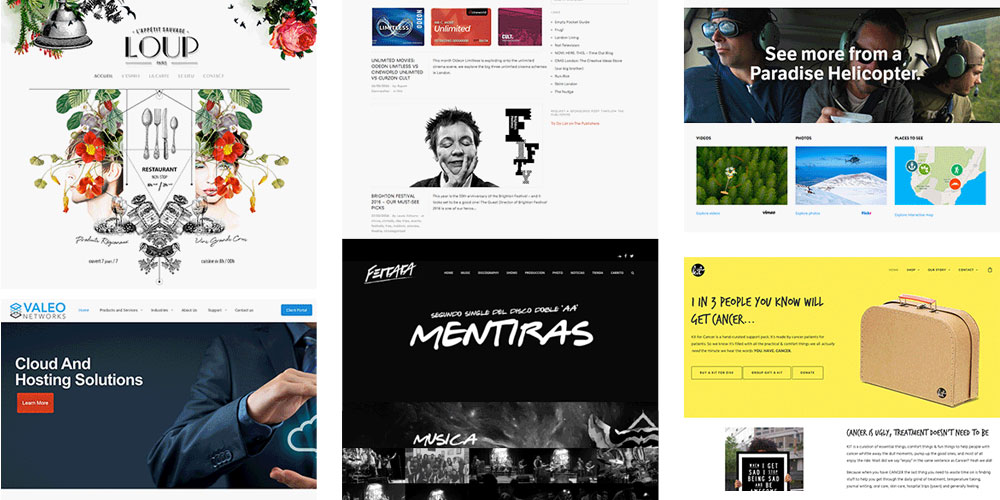
This system offers premium-quality templates that improve the appeal of your website.
Though WPBakery seems to be an old plugin, it's still up to date with technical issues and new templates. You can choose from over 40 styles and additional custom options.
Its advanced grid builder also lets you work with more complex grids on the page, like:
- Portfolio display options
- Individual posts
BeBuilder's Templates
A big plus for BeBuilder is that you can quickly customize the look of its elements. You can also predefine the layouts for upcoming projects by setting your "favorite templates."
All prebuilt sections are designed for simplicity and consistency. You can use the filter option to choose any section, and it'll blend nicely with your existing content. And if you need to make any edits, you'll have no trouble.
There is a growing library of easy-to-find prebuilt sections that are organized under categories like:
- Contact
- List and menus
- Call to action
These section templates resemble wireframes more than fully designed sections. This means you can easily repurpose them for any type of website build.
Visual Composer vs. WPBakery vs. BeBuilder: Prebuilt Sections and Content Elements
Visual Composer's Content Elements

Visual Composer carries content elements that can be used as extra content or to build your website from scratch. It has a great selection of elements from:
- Social
- Container
- Media
- WordPress, etc.
These elements empower you to create complex pages or add:
- Social media sharing buttons
- Charts
- Videos
- Image galleries
- Icons
- Maps
- Post grids and more
You can add content elements, place them in rows and columns, and drag the rows and elements to reposition them.
You have the power to create a custom structure, or you can choose from the eleven-column structures to set how many columns are displayed in a row. For example, 2/3 + 1/3.
WPBakery Page Builder: Content Elements
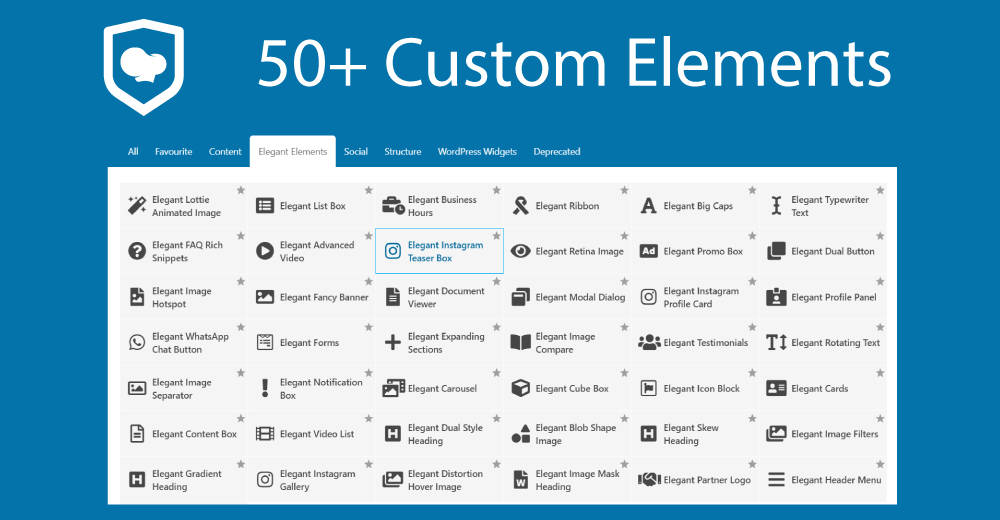
WPBakery Page Builder may be seen as "the old," but it comes pre-packed with more than 50 content elements and dozens of prebuilt templates.
From basic text blocks and buttons to complex accordions and post grids, there's something for everyone.
WPBakery Page Builder gives you complete control over your content elements. You can create presets,add, modify, duplicate, or remove them with a single click.
A smart Role Manager is included with WPBakery Page Builder. It gives you control over what different employees within your organization can access on your WordPress site.
BeBuilder's Prebuilt Sections
Gone are the days when you would be wasting time searching for a section that matches your site. With BeBuilder's pre-designed sections, there's no need to strip out existing designs or content to make things fit.
This Live Builder supplies over 100 prebuilt sections for you to choose from. And as established in the previous heading, these section templates can be repurposed to fit any type or style of website you're working on.
These are organized into practical categories, like:
- Call to action
- Contact, etc.
BeBuilder's layouts come in a variety of styles and customizable graphics, fonts, and images. These finished layouts cater to different industries and categories, such as:
- Business
- Entertainment
- Creativity
- Blogging and more
The sheer number of layouts offered by BeBuilder makes this plugin the market leader among layout providers.
Visual Composer vs. WPBakery vs. BeBuilder: WooCommerce Integration
WooCommerce is a free, open-source plugin designed for WordPress. It is popular for its easy installation and integration with other plugins.
While it is a separate system from the three web builders under discussion, WooCommerce is fully compatible with each.
WooCommerce Capabilities of Visual Composer Website Builder

With Visual Composer Website Builder, WooCommerce content is added as an element.Content examples include a price feature, "add to cart", a gallery, or a column.
But wait, there's more! This website builder lets you activate other awesome features, like:
- Bestsellers list
- Order status tracking
- Featured products list
WooCommerce Capabilities of WPBakery Page Builder

When integrated with WPBakery, WooCommerce supplies 16 layouts and four styles to choose from. It also has extras, like an action tooltip for hovering and a disable action button for customizing.
This integration provides an endless array of colors, filtering products, and effects, like:
- AJAX loading
- Pagination
- Infinite scroll
BeBuilders WooCommerce Capabilities
This is truly a match made in heaven! The combination of BeTheme and WooCommerce opens up a world of possibilities for users.
Adding products is extremely easy and regular updates to the plugin are available. After installation, WooCommerce offers a Setup Wizard, so you don't have to worry about a thing.
The BeBuilder and WooCommerce integration also lets you adjust image sizes by default. So if you don't like how your product images display on your site, you might need to increase their size.
Visual Composer Website Builder vs. WPBakery Page Builder vs. BeBuilder: Customer Support
When you encounter obstacles, you'll need help and support to get your project back on track. Which of these WordPress plugins offers the best support? Let's check them out!
Visual Composer Website Builder: Customer Support
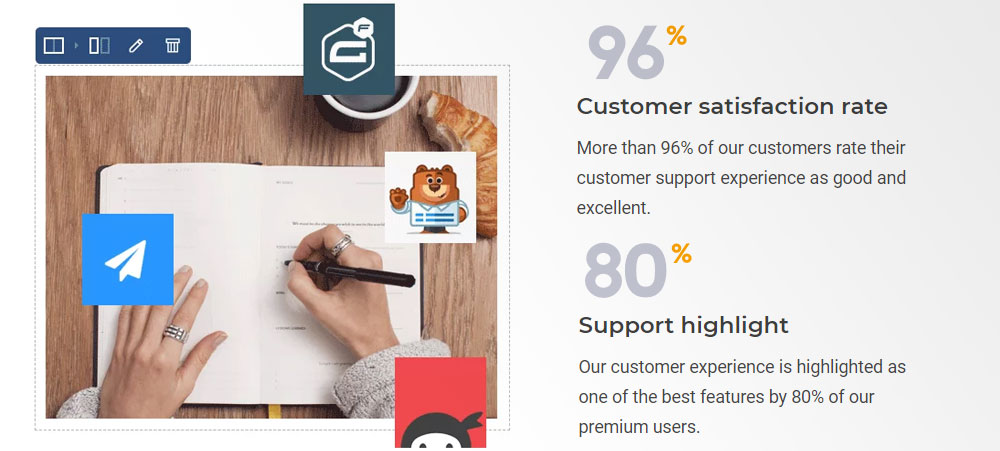
Visual Composer offers customer support for all its products—as long as you keep paying the yearly fee.
Visual Composer provides direct customer support through a contact form. You can use this to submit:
- Theme queries
- General inquiries
- General email
- Billing questions
But besides the standard public forum in the WordPress Plugin library, little customer support is given with its free version.
WPBakery Page Builder Plugin: Customer Support
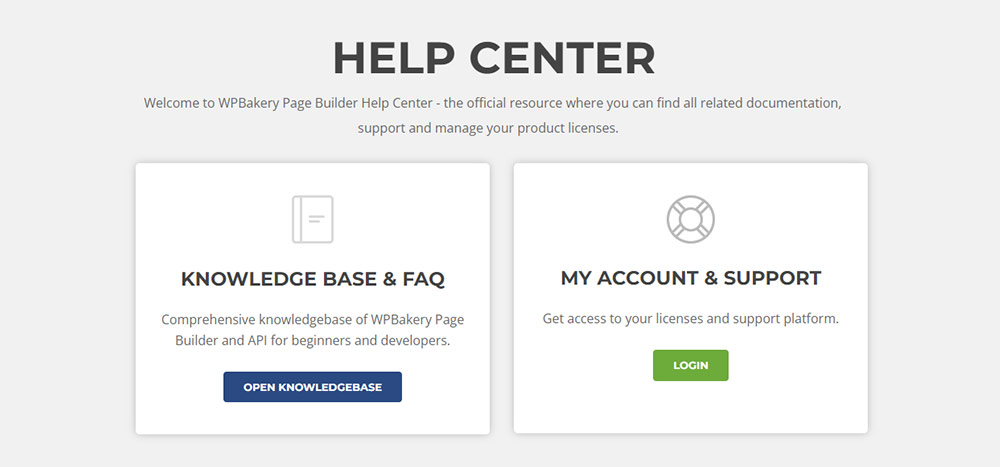
The premium version of WPBakery Page Builder offers support via an email ticketing system.
But the true value of this plugin's customer support is its online resources. For example, the free and premium versions of WPBakery offer a FAQs page and a video tutorials academy.
It also has a comprehensive knowledge base loaded with links to articles about:
- Add-ons
- Installation
- Content modules
BeBuilder's Customer Support and Documentation
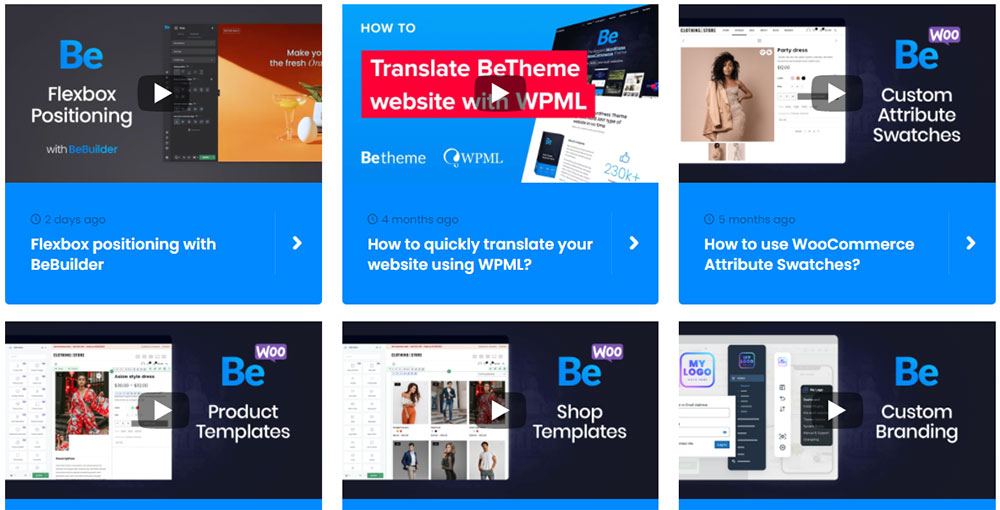
The Muffin Group boasts an array of resources to light your lantern. But its core support feature is its Support Center. This is a kind of HQ dedicated to customer support.
Here you will find a link to Frequently Asked Questions (FAQs). This FAQs page has answers to more than 40 questions that often pose problems to users.
So if you've happened upon an obstacle, feel free to check the documentation.
But there's more to BeBuilder's support HQ than FAQs. Another awesome option is requesting direct support for the theme via a ticket. That means you can send a private message requesting help.
What makes Muffin Group's support top tier is that you are guaranteed a response within 24 hours. Often, a team member replies to your ticket with bits of code that can be immediately applied.
FAQs about Visual Composer vs WPBbakery
1. What is the difference between Visual Composer and WPBakery?
Popular WordPress page builders include Visual Composer and WPBakery. There are some distinctions between the two, though. While Visual Composer is more concentrated on the visual editing experience and provides a wider range of design options, WPBakery offers a drag-and-drop interface and comes with a variety of pre-built elements.
Both tools can be customized and have distinctive features, so which one you choose ultimately depends on your preferences and the requirements of your website.
2. Which page builder is easier to use: Visual Composer or WPBakery?
Both Visual Composer and WPBakery provide user-friendly, intuitive interfaces when it comes to usability. While adding elements to your page is easy with WPBakery's drag-and-drop interface, Visual Composer's visual editing environment offers more precise control over design elements. Which page builder you find easiest to use will ultimately depend on your preferences and level of familiarity with each tool.
3. Can I use Visual Composer and WPBakery together on the same website?
While using Visual Composer and WPBakery simultaneously on the same website is technically possible, doing so may not be advisable due to potential conflicts. Both tools provide comparable functionality, and combining them can result in compatibility problems and a slowdown of your website. For the purpose of simplicity and website efficiency, it is typically advised to pick just one page builder and stay with it.
4. What features are unique to Visual Composer that are not available in WPBakery?
There are many special capabilities offered by Visual Composer that are not included in WPBakery, such as a visual editing environment, customized CSS settings, and the capacity to develop custom post kinds. Additionally, it provides the option to save and reuse your own designs along with a library of more than 300 original elements. Because of these qualities, Visual Composer is a well-liked option for those that value personalization and flexibility.
5. How does the pricing of Visual Composer and WPBakery compare?
Both Visual Composer and WPBakery provide a number of price levels to select from. While Visual Composer starts at $49 per year for a single website license, WPBakery charges $45 for a single-site license. For consumers who appreciate flexibility and capability more than anything else, Visual Composer is a superior deal because it has more features and customization possibilities.
6. Which page builder offers better support and documentation: Visual Composer or WPBakery?
Both Visual Composer and WPBakery include comprehensive online lessons, user manuals, and forums as part of their support systems. However, Visual Composer is renowned for its thorough documentation and customer support, offering users a wealth of resources and a dedicated support team. Although WPBakery also provides a variety of support options, some users have complained that they have trouble getting timely responses from their support staff.
7. What are the pros and cons of using Visual Composer compared to WPBakery?
The ability to edit content visually, the abundance of design possibilities, and the flexibility to create new post kinds are some of Visual Composer's key benefits. WPBakery, on the other hand, has a simpler drag-and-drop interface and is more user-friendly overall. The main drawbacks of Visual Composer are its greater pricing and maybe slower website performance, whereas WPBakery might not have all of Visual Composer's more sophisticated features.
8. How do Visual Composer and WPBakery compare in terms of their compatibility with other plugins?
Several popular WordPress plugins, such as WooCommerce and Yoast SEO, are compatible with Visual Composer and WPBakery. However, users who require more sophisticated integrations with third-party tools may find Visual Composer to be a better option due to its focus on flexibility and customization.
9. Which page builder offers more flexibility and customization options: Visual Composer or WPBakery?
Visual Composer is typically regarded as being the more potent choice in terms of flexibility and customization. It is a popular alternative for customers who require sophisticated customization choices due to its visual editing interface, custom CSS options, and capacity to create custom post kinds and layouts. However, users who value ease of use over customization may find WPBakery's drag-and-drop interface to be a better choice because it is more user-friendly.
10. Are there any performance differences between Visual Composer and WPBakery that I should be aware of?
Although page builders like Visual Composer and WPBakery are made to be lightweight and speed-optimized, using one could make your website load slower. In general, Visual Composer's more powerful functionality and a greater selection of design possibilities may result in a slower website's performance, especially if you use a lot of elements or intricate designs. However, both page builders provide options for performance optimization, and picking a theme and hosting company with good code can also help to speed up websites.
Ending Thoughts on Visual Composer vs. WPBakery vs. BeBuilder
Web design is hard work, but it doesn't have to be an overly complicated process. With the right website builder, your workload can be lightened. So, which plugin should you choose?
WPBakery offers an array of features and options that can be overwhelming for beginners. It comes bundled with many WordPress themes, so theme users might get it by default.
Visual Composer is useful for both newcomers and professionals. It offers:
- 100+ features
- Regular updates
- Instant user support
- Video tutorials
- Supportive online community
This level of flexibility and power is great for some users, but it also means more things to figure out. This can be overwhelming if you don't have the time to learn about each feature.
Visual Composer Website Builder and WPBakery Page Builder are useful WordPress builders. But would you like to have a top-shelf builder if you're on a tight budget?
The best all-round option is BeBuilder. Its power and simplicity benefit both beginners and professionals.
What is more, its features, though simple, provide you with everything you'd expect from a top-tier plugin. So for all your website building needs, be sure to choose BeBuilder.
If you enjoyed reading this article on Visual Composer vs. WPBakery vs. BeBuilder, you should check out this one about Elementor vs Beaver Builder.
We also wrote about a few related subjects like Elementor vs Oxygen, Elementor vs Divi, Elementor vs. WPBakery vs. BeBuilder, Elementor alternatives,
hotel website design,
the best looking tourism websites,
best corporate websites, cool looking personal trainer websites,
top notch musician websites,
church websites,
the most impressive luxury websites, cafe websites and
impressive animated websites.