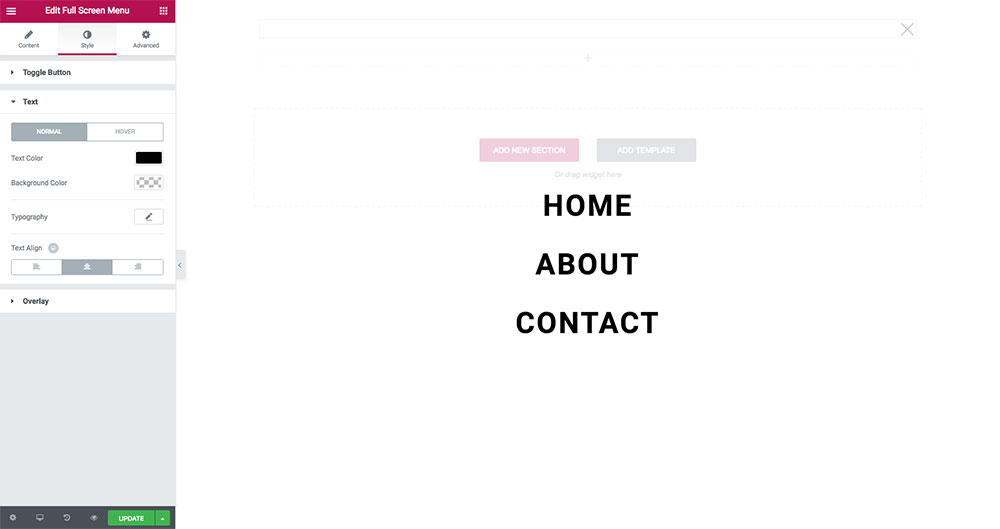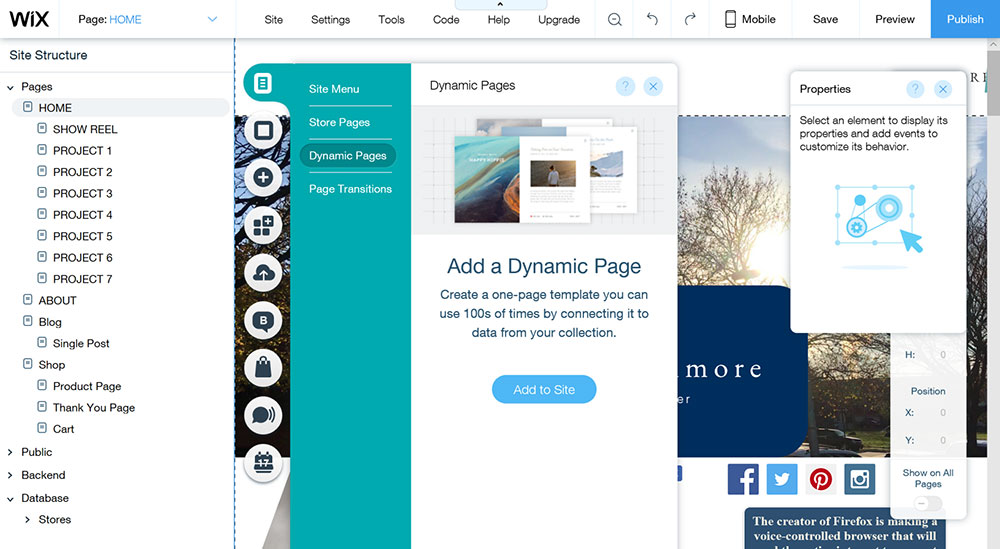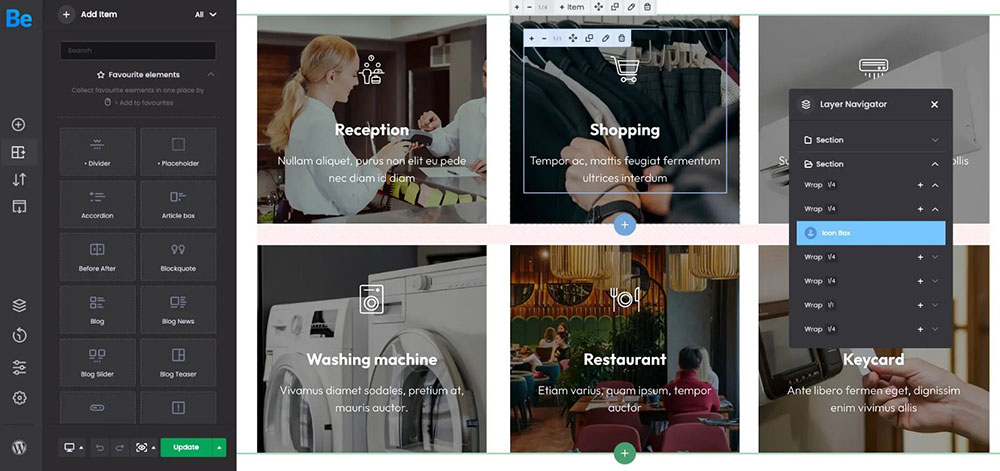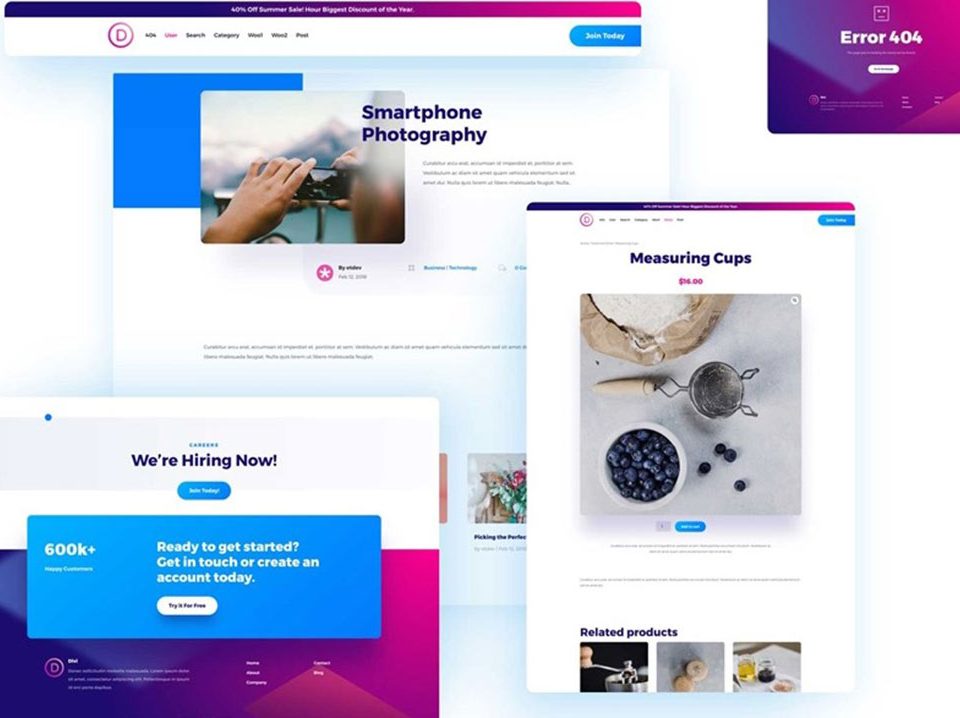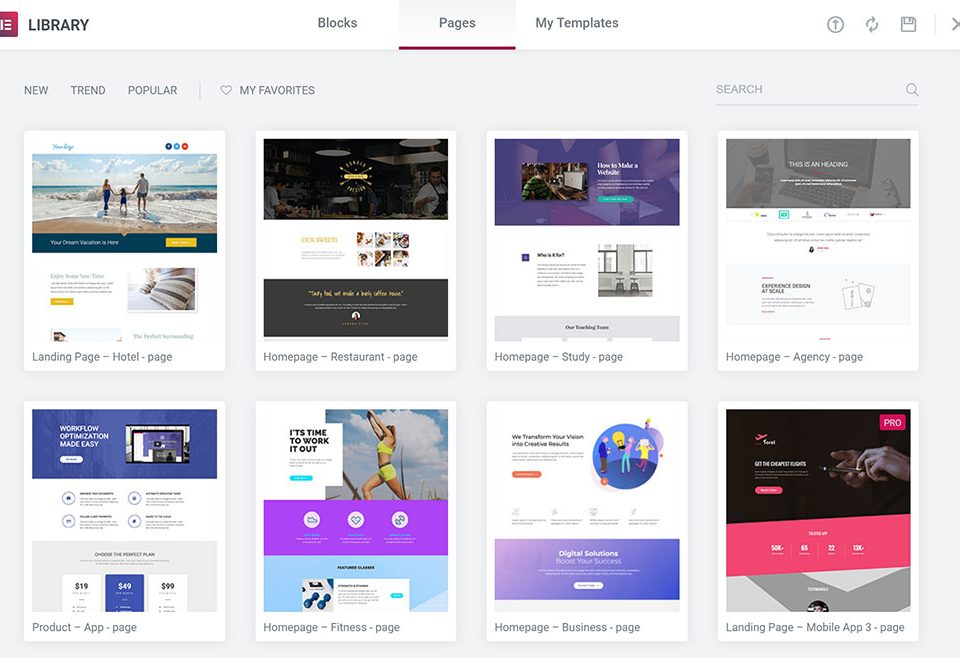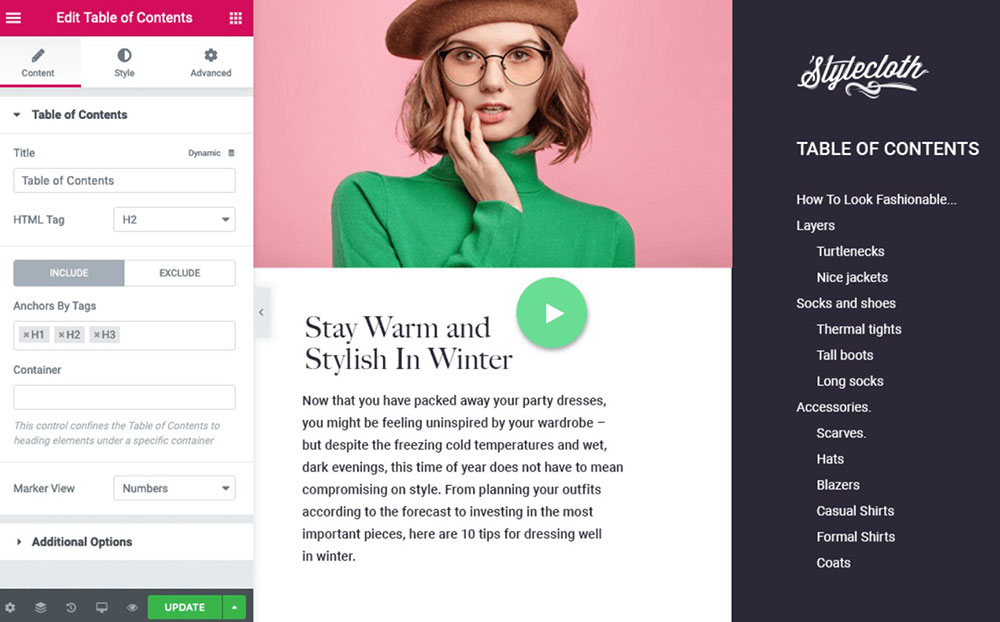
Elementor vs. Gutenberg vs. BeBuilder
June 4, 2024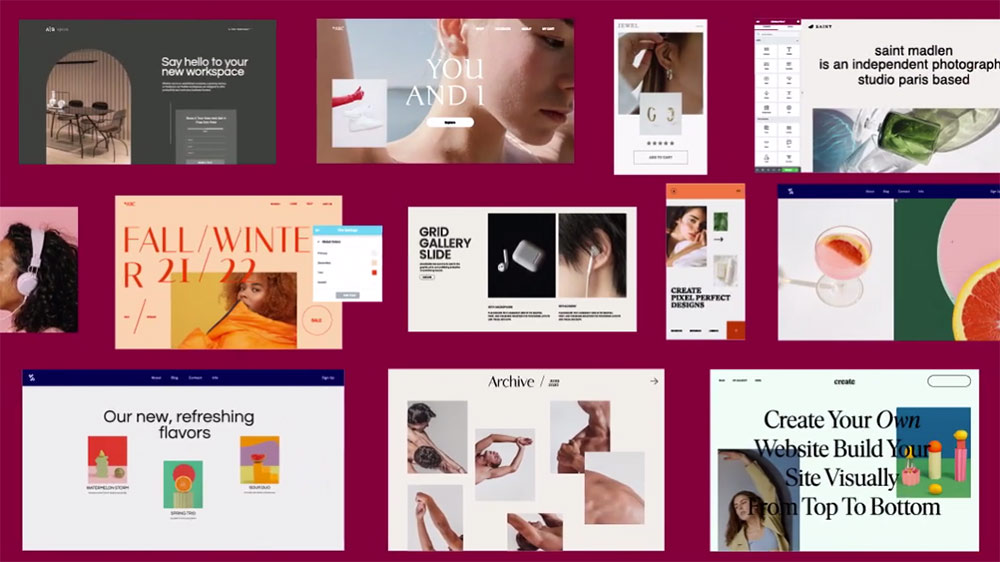
WPBakery Page Builder Not Working? Try an Alternative
June 5, 2024Building a website today is like stepping into a digital arms race. With tools like Elementor, Wix, and BeBuilder, the possibilities are endless—but so is the challenge of picking the right one. Each offers a slew of features, from drag-and-drop editors to custom template libraries, each promising to make web development seamless and effective. If you're here, you're likely weighing the pros and cons of these platforms, and you need the lowdown.
In this article, we’ll dive deep into the nitty-gritty of these web design powerhouses. By the end, you'll be armed with enough insight to choose the perfect tool for your web projects. We'll explore key aspects like pricing plans, SEO tools, and e-commerce capabilities, making sure you get a full spectrum analysis. So, buckle up as we dissect the user interface, the range of integration with third-party tools, and all the must-know features that could make or break your website-building journey.
Elementor vs. Wix vs. BeBuilder
| Feature | Elementor | Wix | BeBuilder |
|---|---|---|---|
| Platform | WordPress | SaaS | WordPress |
| Ease of Use | User-friendly, Drag-and-Drop | Highly intuitive, Drag-and-Drop | Simple and intuitive, Drag-and-Drop |
| Customization | Extensive theme customization | Limited | Advanced, Highly Flexible |
| Templates | Wide variety available | Hundreds of pre-designed templates | Numerous, Customizable Templates |
| E-commerce | Powerful WooCommerce integration | Built-in | Robust, Supports Popular Plugins |
| Hosting | Third-party needed | Included | Third-party needed |
| SEO Tools | Extensive | Built-in, beginner-friendly | Comprehensive, Enhanced |
| Mobile Optimization | Automatic | Automatic | Responsive, Custom Mobile Views |
| Customer Support | 24/7 support, extensive resources | 24/7 support, community forums | 24/7 support, Dedicated Assistance |
| Performance/Site Speed | Dependent on hosting | Generally fast, dependent on plan | Optimized, Efficient Performance |
| User Interface (UI) | Modern, customizable | Simple, user-friendly | Intuitive, User-Centric Design |
| Plugin/Extension Support | High, many third-party plugins | Limited | Wide array, Seamless Integration |
BeBuilder stands out for its advanced customization options and powerful e-commerce capabilities with seamless plugin integration, making it the best choice for those seeking extensive control and flexibility in web design.
Elementor
Install Elementor to escape theme limitations in WordPress.
This website builder takes a visual approach to site design, making navigation intuitive for beginners and experienced designers alike.
A drag-and-drop editor places headings and other page elements onto a blank canvas when building your new website. You can develop your site from scratch or, to save time, pick one of Elementor's hundreds of ready-made templates.
Wix
This one is affordable and easy to use.
Millions of business owners globally use the Wix website builder. Just like Elementor, Wix users can build their websites without design or coding skills. The user interface (UI) is simple and straightforward.
Wix focuses on features for small businesses, from starting and managing a site to monitoring growth. There are even Wix integrations you can use to import and track sales data. The Wix template library offers unique designs for diverse industries. Practical business features include marketing campaigns, scheduling forms, and fulfillment management tools.
BeBuilder
Replace your basic WordPress editor with the BeBuilder page builder plugin for better control.
BeBuilder gives you greater control over your website's frontend and backend development. It also includes preset layouts, shortcodes, swipe technology, and carousel tech like Slider Revolution to build your website's foundation.
While BeBuilder focuses on the backend, Betheme comes with your bundle to build your website's frontend. Its themes are dynamic, responsive, and varied.
The frontend editor is live, meaning you don't need to flip back-and-forth between editing and the preview to see your changes. You'll see how they appear to website visitors as you make updates, and complex layouts are much more straightforward.
2. How do their building processes work?
When comparing Elementor vs. Wix vs. BeBuilder, think about the steps in putting together your website.
Elementor
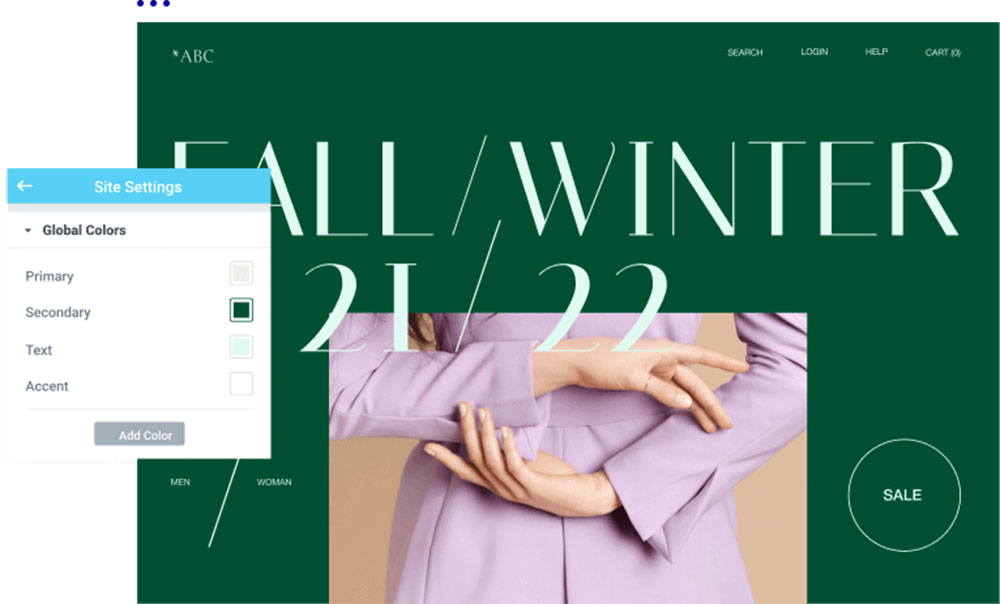
Elementor shines in the design category. Its vast array of elements for personalization makes web designers happy campers.
These templates help anyone who lacks web design experience. Even the free version gives website builders access to over 100 templates.
The Elementor Kit includes templates for your entire website, not just one page. That ensures a consistent design for your new site and a smooth experience for your visitors.
You can incorporate your favorite template into your website builder if you already have one. And you can import it by clicking either the add template button or the widget.
The template button is in your main editing area. Once you select it, click the my template tab, then search for your template.
If you choose the second option, drag the widget tool to your workspace, then select your preferred template.
Wix
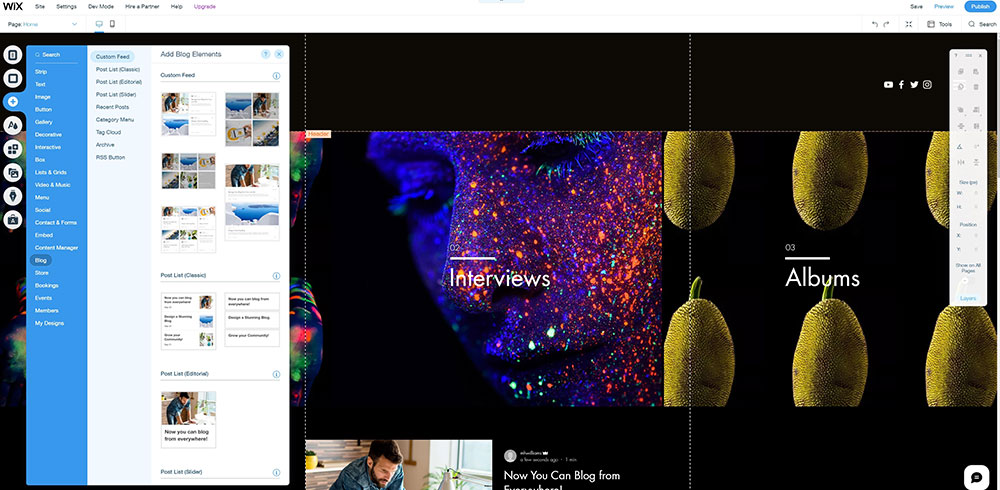
The Wix website builder offers several approaches to setting up a new website. The editor allows you to choose the template you like, design the overall structure, and then add your content.
The second approach is probably better if the first one sounds too complex. The Wix Artificial Design Intelligence (ADI) tool will ask questions about your goals for the website. The program uses your answers to build your website, customizing it with text and visuals.
Wix ADI then pulls your business information from the internet to populate your new website.
Wix Velo Mode is ideal for website builders who want more advanced website features. You can access their application programming interface (API), design dynamic pages, and build database collections.
BeBuilder
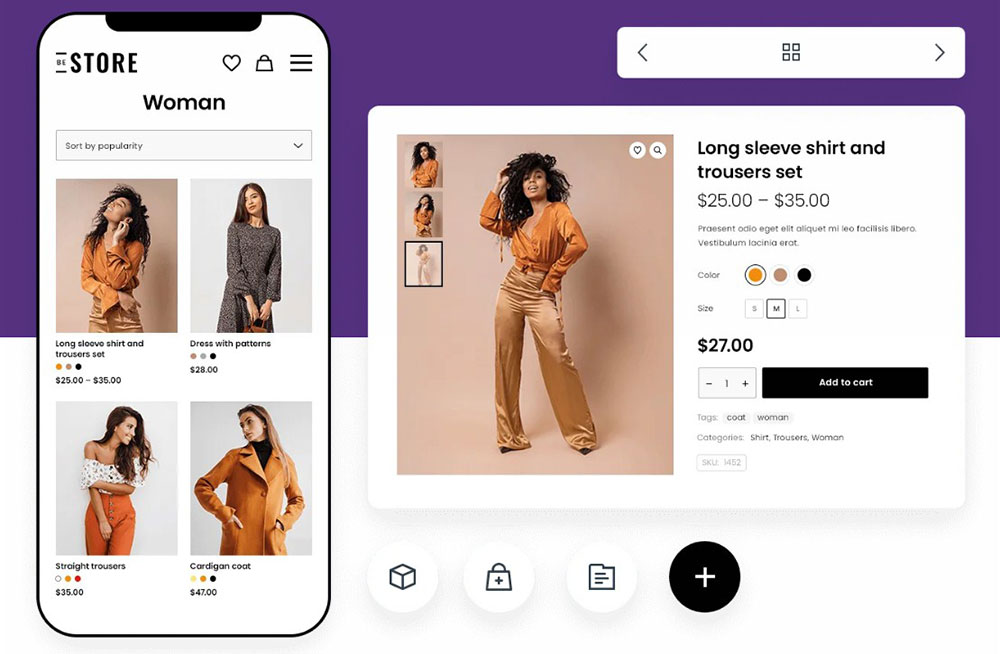
Betheme's pre-made website pages make setup a breeze with fewer complex design decisions. It starts with the overall basic website structure, adds preset web page layouts, then layers images and text.
The pre-made pages come with pre-designed sections, for example, contact and menu sections. These options eliminate time-consuming work and free you to focus on other important matters.
BeBuilder's designs are more like wireframes than complete templates, making them flexible and reusable.
3. How do their templates work?
Most website builders offer design templates, but which ones fit your needs?
Elementor
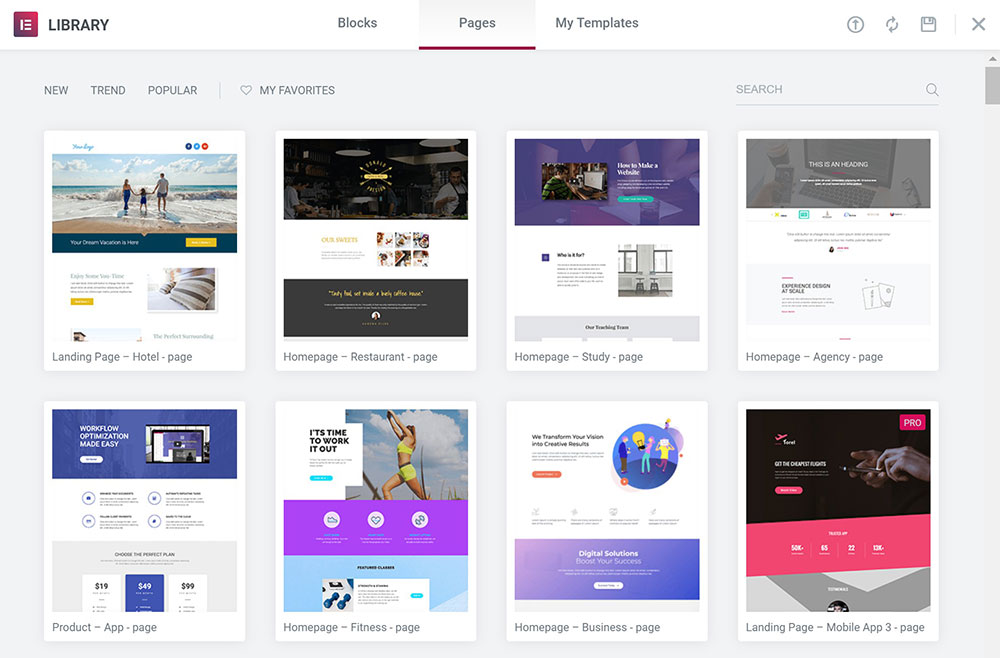
Elementor provides two different templates: block and page. First, block templates build specific parts of your webpage. Second, page templates use the page builder plugin to design particular web pages.
Elementor has almost unlimited template designs to fit any need. You can tailor your homepage to educational institutions, fitness centers, vacation planners, or any service your business offers.
You can also create customized themes and save them for later.
Additionally, you can import third-party templates, taking advantage of Elementor's endless options.
Wix
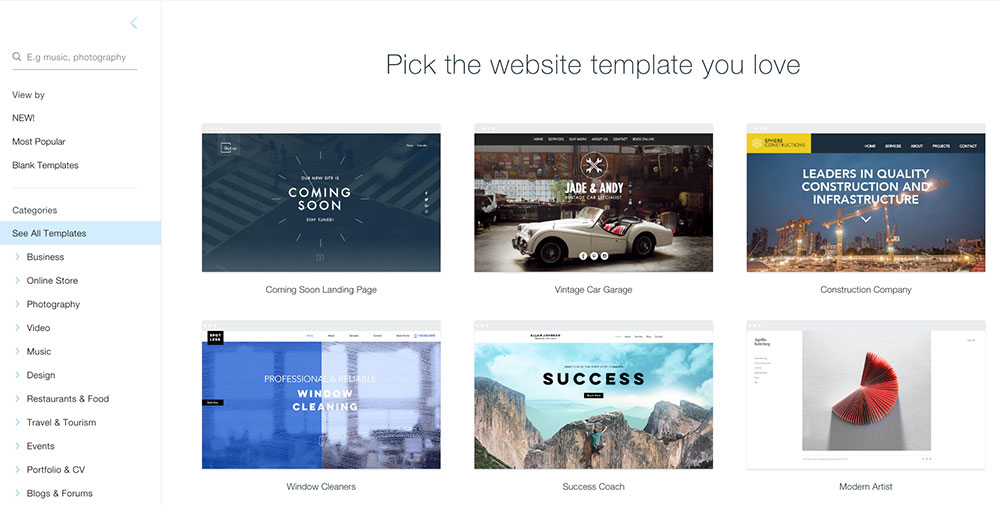
Wix has more than one way to provide website templates, separating itself from other website builders. Classic templates incorporate AI by asking questions before creating your website.
Wix categorizes templates by business type, simplifying the process of choosing the best style for your website. Categories include blogs, online stores, restaurants, and enterprises. This variety will help you find the Wix template that fits your needs.
BeBuilder
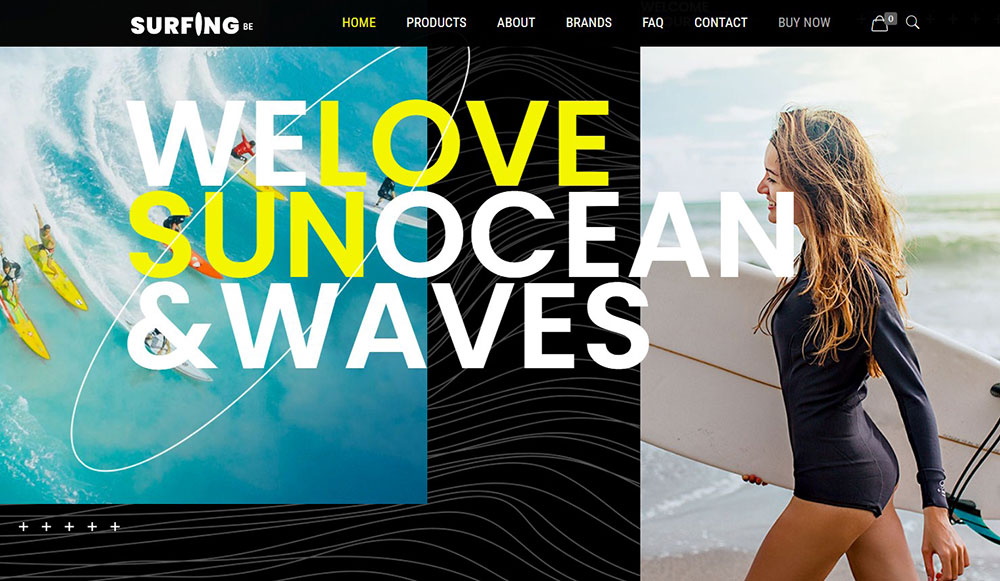
Website builders include basic layout options, like columns, but BeBuilder includes pre-built sections.
These sections (or blocks) perform functions to create eye-catching web pages effortlessly. You only need to select a few options, like images with text, customer testimonials, or contact us and click update. BeBuilder will immediately construct your webpage.
The blocks contain placeholder text and images. The only thing left to do is fill in your information. Done!
BeBuilder continuously adds to their section library, so customizing your page is painless. Each new pre-defined section they add makes your build smoother and faster.
4. Are their tools easy to use?
In this Elementor vs. Wix vs. BeBuilder comparison, you'll discover how intuitive their interfaces are.
Elementor
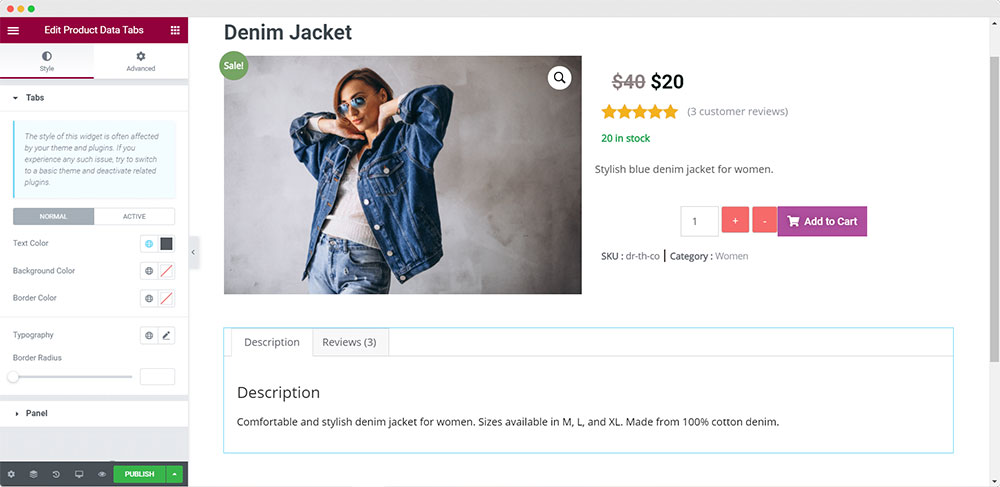
Instead of performing as a WordPress extension, Elementor operates over WordPress.
The jump from the WordPress editor to the Elementor website builder can overwhelm and confuse new users. The interface is vastly different, with no substantial introductions. Unlike Wix, Elementor doesn't hold your hand as you learn their process.
If you enjoy learning a new UI, editing in this intuitive interface will work well.
The advanced editing tools and widgets make Elementor easy to use, but it's not without challenges.
Most people now access the internet via mobile devices. This requires responsive websites that adjust to different screen sizes. And that is where Elementor falls short. Their tools for building responsive pages are difficult to understand and use.
Wix
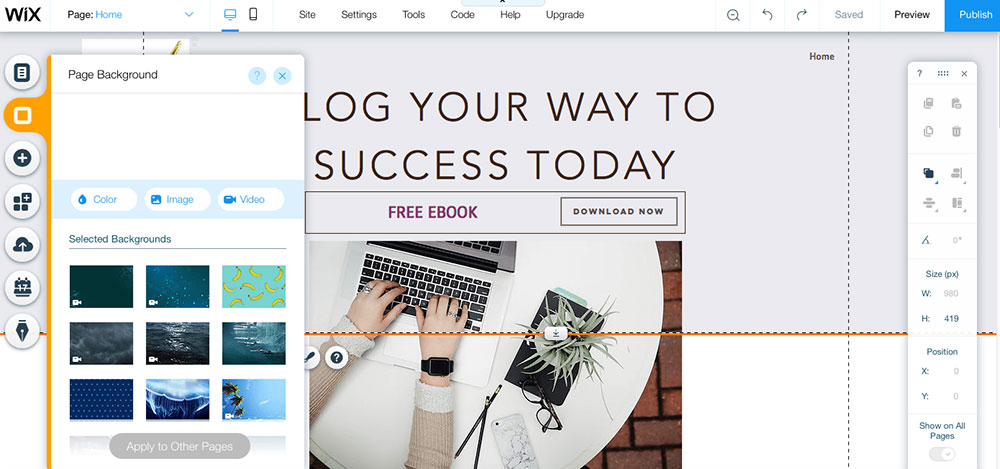
The Wix website builder is tailor-made for beginners. New users can build impressive and professional-looking websites without coding.
Wix offers name and hosting services, simplifying the online presence-building process. Customers don't need to find separate domain names or hosting services.
However, a strike against them is how challenging it is to change templates. Once you've established your website's template, you can't alter it. Unfortunately, you'd have to create a brand new template.
BeBuilder
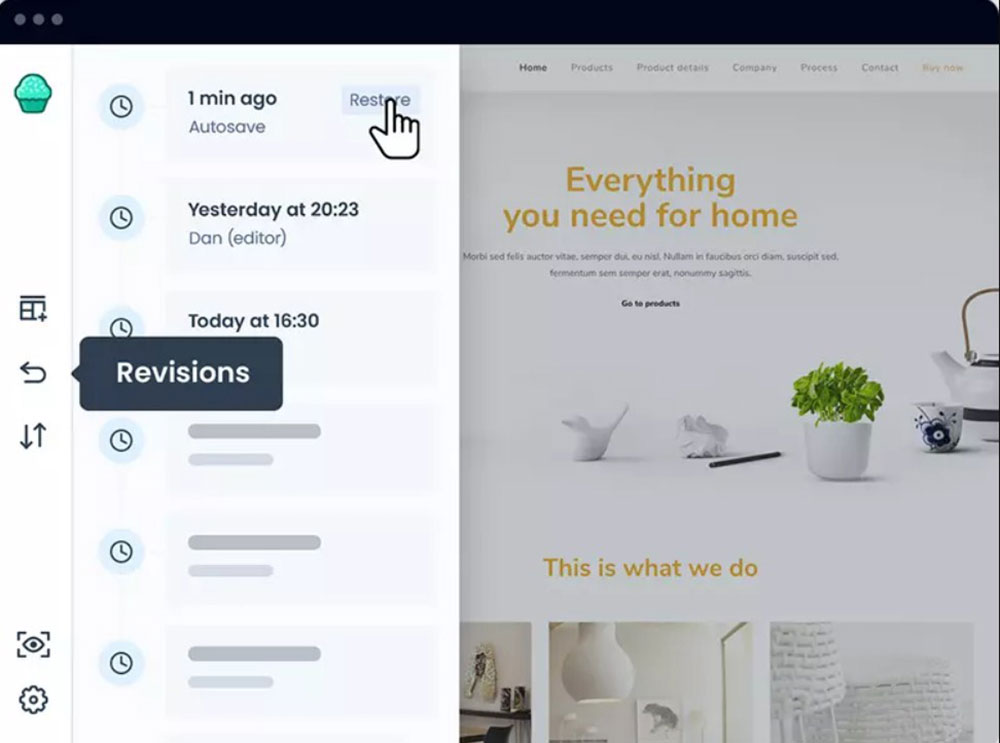
The BeBuilder UI is both comprehensive and straightforward to use. It gives users access to the WordPress content management system without complications. You don't need coding skills here!
BeBuilder has categorized over 100 pre-built sections to find and arrange them on your page effortlessly. If you know what you want, it's easy to find. Search under categories like contact or call to action for sections that fit your needs.
You can quickly revise and reuse the sections you've chosen as your business grows and your needs change.
5. Does the website builder have unique features?
What specific tools or features does your business need? How do these three website builders stack up?
Elementor
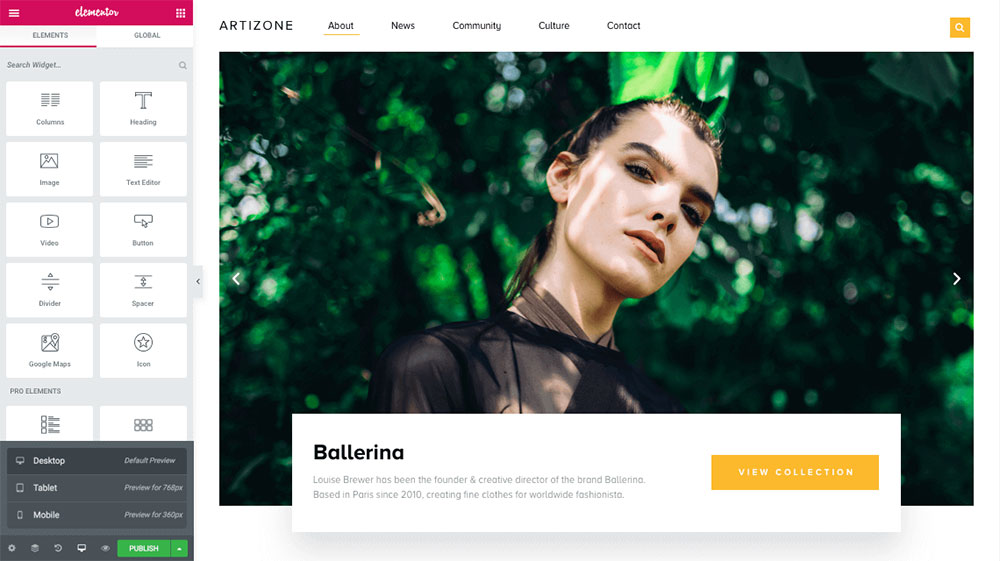
Elementor's development team isn't content to sit back and relax. They regularly create and release new features to improve their users' experiences.
The Embed Templates Anywhere feature uses shortcode to embed your saved templates. You can then add that code to any section of the page you're designing.
The Global Widget saves a design and can use it on multiple pages within your website.
Elementor's pro version offers the Form Widget to create various forms for your template.
The pop-up builder is another helpful tool. You can design unique overlays to grab your visitor's attention and engage them on your platform.
And if certain CSS features aren't yet available, the custom CSS tool allows you to implement those features manually.
Wix
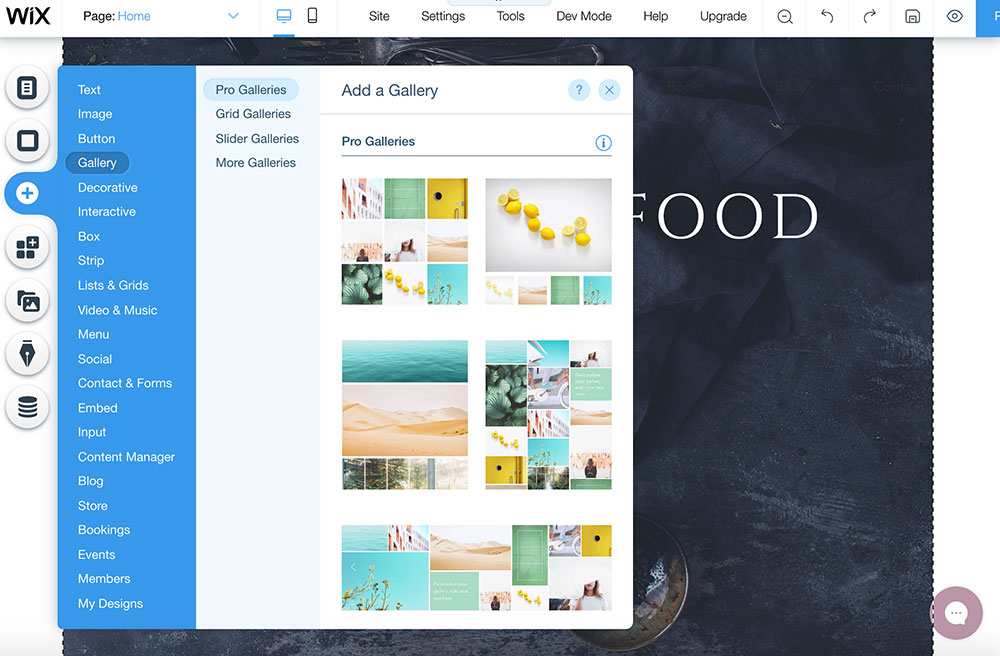
The Wix website builder is an all-in-one service for site building, domain name purchases, and hosting. They offer Wix ADI, Wix Editor, and Wix Velo to create your site.
Wix ADI customizes a website based on your responses to their questions. It's perfect for beginners and anyone who wants their website up and running quickly.
The Editor UI provides hundreds of templates with drag-and-drop elements. Its flexible features cover various elements from parallax to video backdrops.
Velo has more advanced functionality better suited to people with code or web design experience.
Other website enhancing features are password-protected pages, stock photos, and social media marketing.
BeBuilder
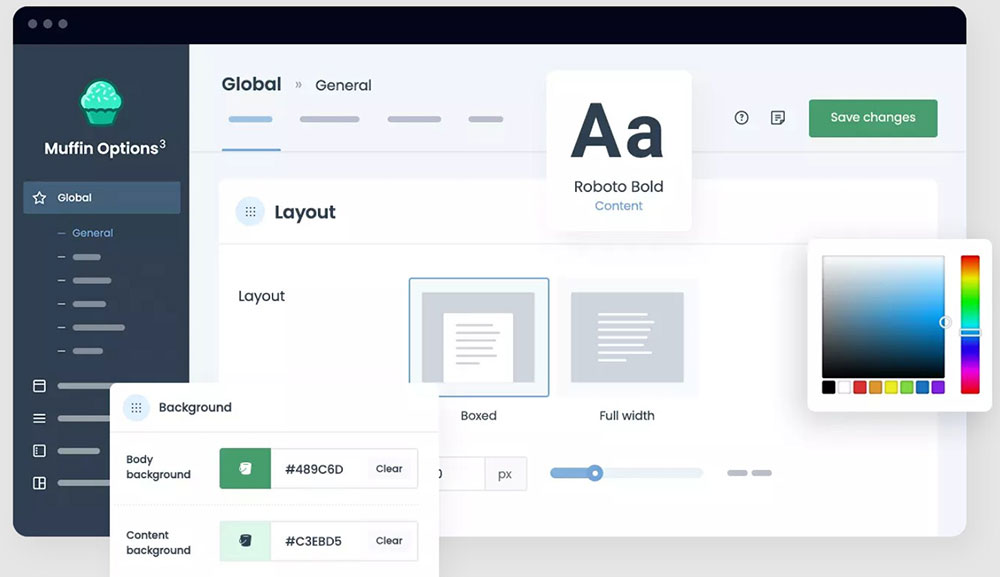
BeBuilder shines with its customizable and easy-to-use features. Instead of worrying about endless design or content decisions, this builder makes those decisions for you. Afterward, you can add content and customize the sections further.
You'll have complete control over your site's appearance.
The intuitive toolbars display all the settings for the element you're working on at the moment. That eliminates searching for editing options because they're all visible.
You will probably need to update your website occasionally. The backup and autosave tools track and control past and current versions of your web pages.
The Live Builder feature includes several tools to save your work in addition to the standard update or publish tools.
The robust options and endless possibilities allow you to design the perfect website for your business.
BeBuilder was designed with responsiveness in mind, ensuring your site looks great on mobile devices.
Other tools enable custom logos on mobile devices, Pinch to Zoom, and small screen considerations.
Web design professionals and programmers can access the built-in code mirror, removing CSS or JS errors for clean code.
6. How is customer support and documentation?
Even the most beginner-friendly website builders can be confusing, creating the need for help. Which support style is most helpful?
Elementor
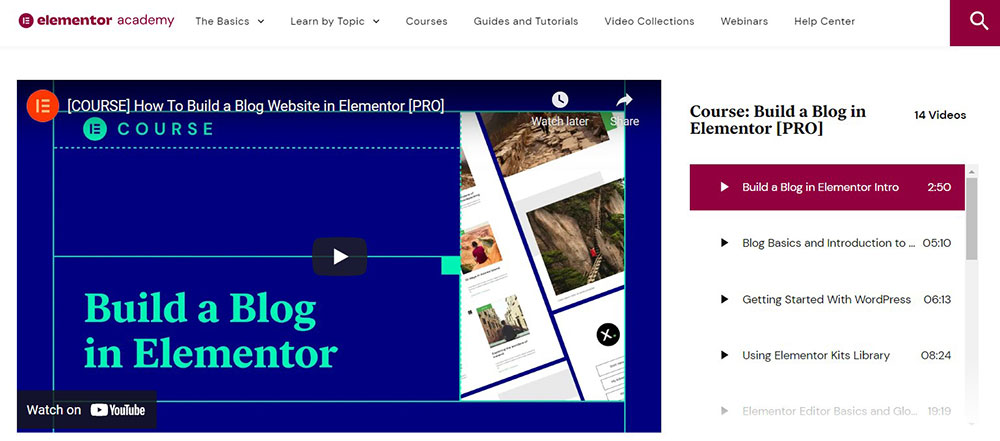
Elementor's comprehensive documentation library covers nearly every question a website builder could ask. Their blog contains tutorials and how-to guides, and the Elementor YouTube channel posts walkthroughs for more advanced site features.
But if their videos and articles don't answer your questions, you can contact their support desk. These professionals provide personalized support for your business.
They regularly update their documentation section, and the support team is always available to help.
Wix
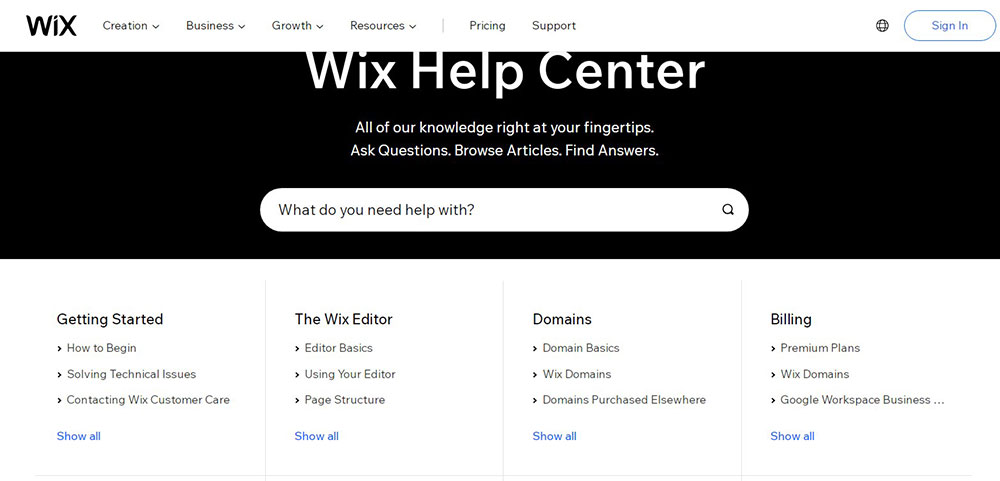
The Wix knowledge center leaves a bit to be desired, but their support service more than makes up for it. If you need help, you can reach out via social media, email, phone, or the on-page editor.
A comprehensive documentation library covers extensive topics, including analytics, SEO tools, and site performance. And the library answers most questions Wix users have.
BeBuilder
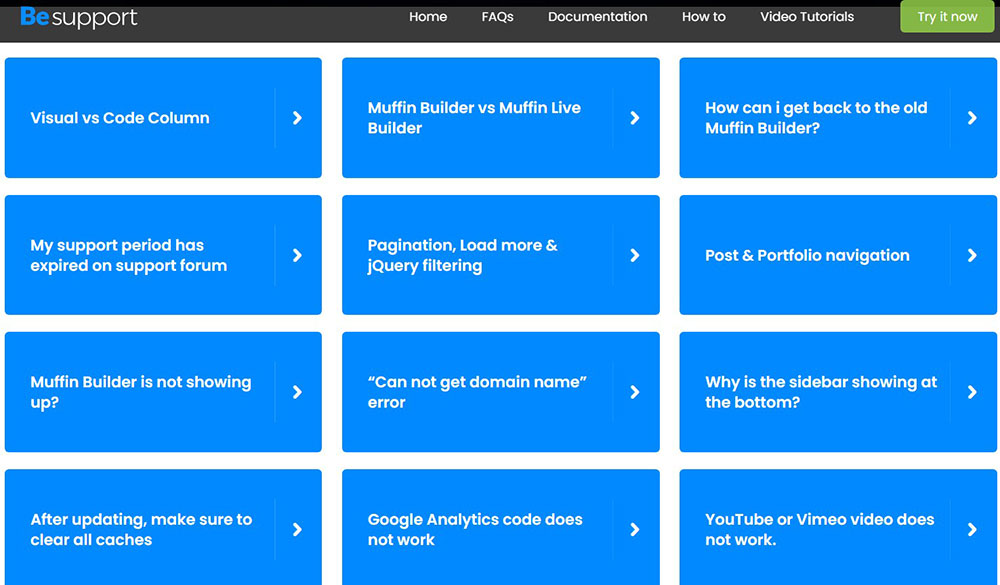
BeBuilder's themes come with many features, and their documentation library covers each one. Subjects include how to optimize the features and step-by-step implementation instructions.
A growing video tutorial collection walks users through the website setup process.
The forum gives users who need further support a place to ask questions. Theme creators, experienced users, and in-house experts answer your challenges quickly.
7. How much do they cost?
As crucial as comparing features is, the price tag is often the determining factor.
Elementor
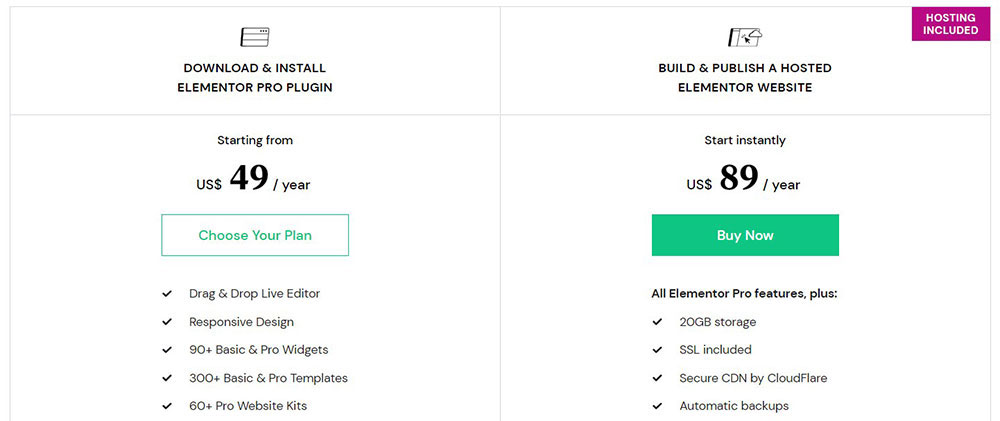
Elementor offers a free and a pro version. The free account is limited, so it's best to purchase, at the least, the basic subscription to avoid those limitations.
However, the free version includes over 30 templates and 40 basic widgets.
Their premium plans begin at $49 annually for a single site. On the other hand, their agency plans go up to $999 annually for 1,000 sites.
Wix
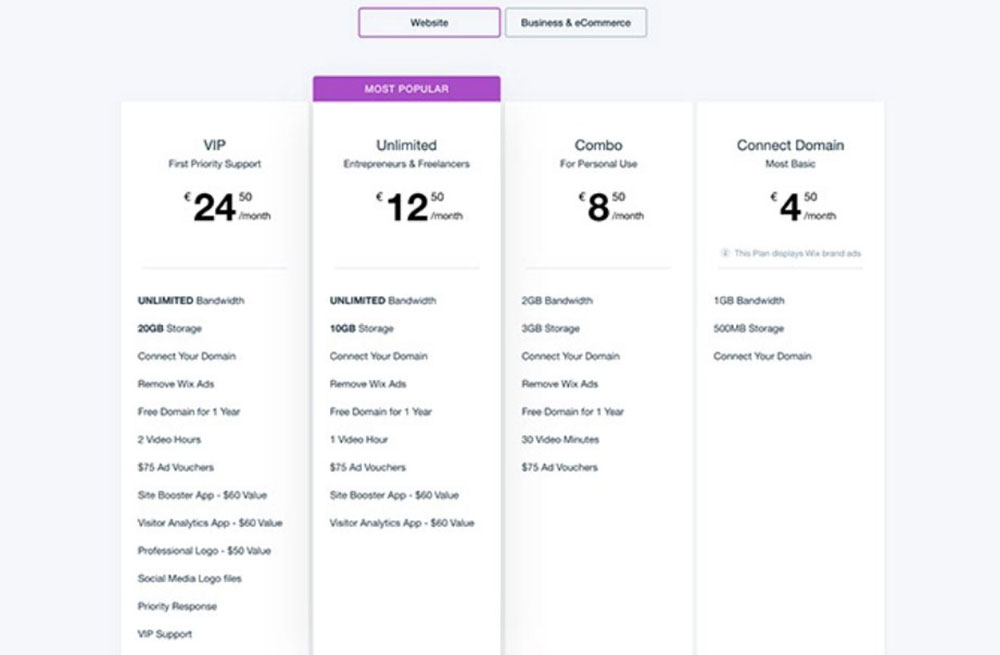
Wix has four basic plans:
Connect Domain - $4.50 monthly (free SSL certificate and custom domain)
Combo - $8.50 monthly (removes ad banners, free hosting, free domain name connection)
Unlimited - $12.50 monthly (10GB storage space, unlimited bandwidth)
VIP - $24.50 monthly (priority customer care, five video hours, professional logo)
BeBuilder
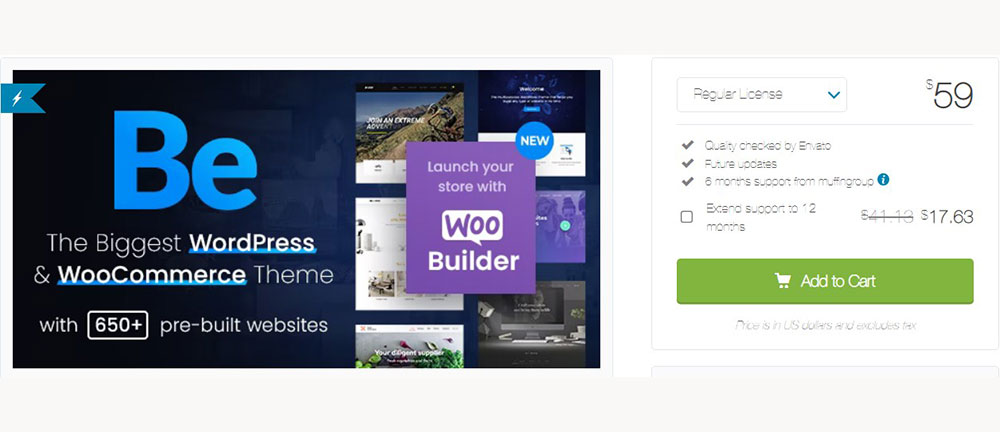
BeBuilder provides access to all their templates and pre-built sections for a $59 one-time fee.
The WordPress site provides Muffin Live Builder in its package. It includes the backend website builder, Muffin Builder 3, Muffin Woo Builder (eCommerce), and over 600 pre-built websites.
BeBuilder's one-time fee of $59, compared with Elementor and Wix, provides the best value.
FAQ on Elementor vs Wix vs BeBuilder
Which website builder is best for beginners?
If you're just starting with web design, all three—Elementor, Wix, and BeBuilder—are quite user-friendly. However, Wix stands out for its intuitive drag-and-drop editor and pre-designed templates. No coding knowledge is required to get a professional-looking site up and running quickly.
Can I use Elementor with any WordPress theme?
Yes, Elementor is compatible with almost any WordPress theme. It's designed to integrate seamlessly, allowing you to customize your site extensively. Ensure your theme supports drag-and-drop functionality and is updated regularly to avoid conflicts.
How does BeBuilder handle e-commerce functionality?
BeBuilder excels in e-commerce, offering various tools to create and manage online stores. It integrates well with popular e-commerce plugins, making it easy to add product pages, shopping carts, and checkout processes. It also supports SEO to help your products rank better in search results.
Is Wix good for SEO?
Yes, Wix includes built-in SEO tools, making it easy to optimize your site for search engines. You can edit meta tags, alt text, and URLs. It also generates a sitemap for you. These features make it user-friendly for beginners and effective for improving search engine rankings.
Does Elementor offer customer support?
Absolutely, Elementor provides robust customer support. You can access an extensive library of tutorials, a community forum, and 24/7 ticket-based support. Additionally, there are many third-party resources like blogs and video guides to help you make the most out of the plugin.
Can I customize my site's design with BeBuilder?
Definitely. BeBuilder offers extensive customization options. You have control over layouts, colors, fonts, and more. The visual editor is very intuitive, letting you see changes in real-time. It’s especially good for those who want a tailored look for their site without extensive coding.
What hosting options does Wix offer?
Wix provides its own hosting services, which are included in its subscription plans. This means you don't have to worry about third-party hosting. It offers a range of plans depending on your needs, from basic personal sites to advanced e-commerce platforms.
Are templates available for BeBuilder?
Yes, BeBuilder comes with a variety of templates to kickstart your design. These templates are fully customizable, allowing you to adjust them as per your requirement. This saves you time while providing a professional base to work from, enhancing overall site design.
How does Elementor impact website speed?
When optimized correctly, Elementor doesn’t significantly impact website speed. Ensure you use optimized images and a good hosting provider. Elementor’s performance depends on your site’s configuration, so it’s advisable to use caching plugins and maintain a clean database.
Is mobile optimization automatically included?
Yes, all three—Elementor, Wix, and BeBuilder—automatically include mobile optimization. This means your site will look great on smartphones and tablets without extra work. You can also customize the mobile view separately if needed, providing a responsive user experience.
Conclusion
When weighing Elementor vs. Wix vs. BeBuilder, each offers unique strengths tailored to different needs. These website builders present versatile solutions for web design, from beginner-friendly interfaces to advanced customization options.
Elementor shines with its profound WordPress integration, making it a preferred choice for those who crave flexibility and comprehensive control. Its compatibility with various themes and e-commerce functionality enhances its appeal.
Wix stands out for its all-in-one approach, including hosting and SEO tools integrated seamlessly, simplifying the process for beginners. The intuitive drag-and-drop editor and automated mobile optimization cater to those looking for a hassle-free setup.
BeBuilder, on the other hand, is a strong contender for those who prioritize advanced customization and template variety, efficient for tailored designs and specific project requirements.
Ultimately, the right choice depends on your design goals, user interface preferences, and specific site needs. Assess these factors carefully to select the tool that best aligns with your vision.
If you enjoyed reading this article on Elementor vs. Wix, you should check out this one about
using a WooCommerce page builder or this one with Elementor alternatives.
We also wrote about a few product comparisons like Elementor vs Beaver Builder, Elementor vs Divi, Elementor vs WPBakery, https://muffingroup.com/blog/visual-composer-vs-beaver-builder-vs-bebuilder/, Elementor vs Oxygen, or Elementor vs Gutenberg.