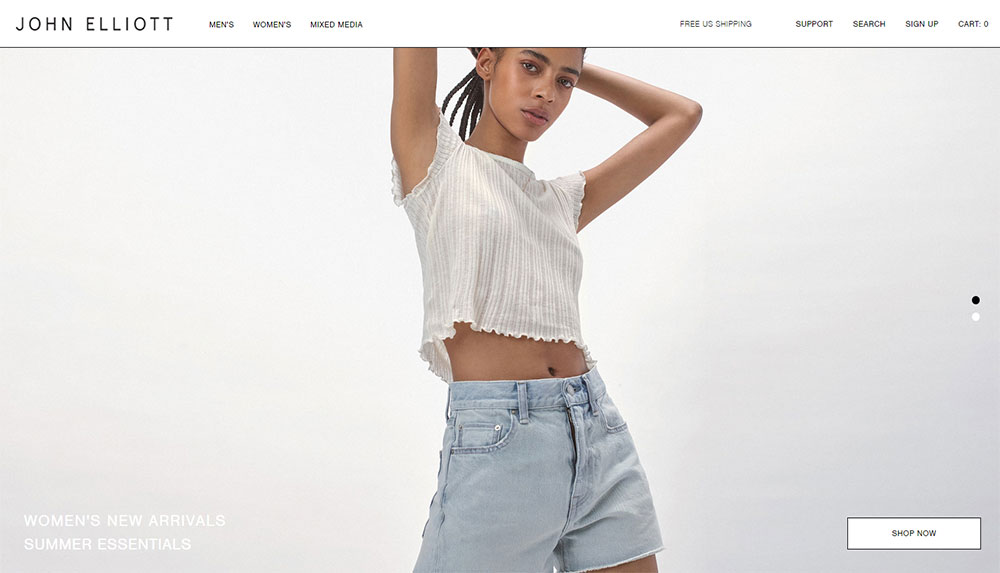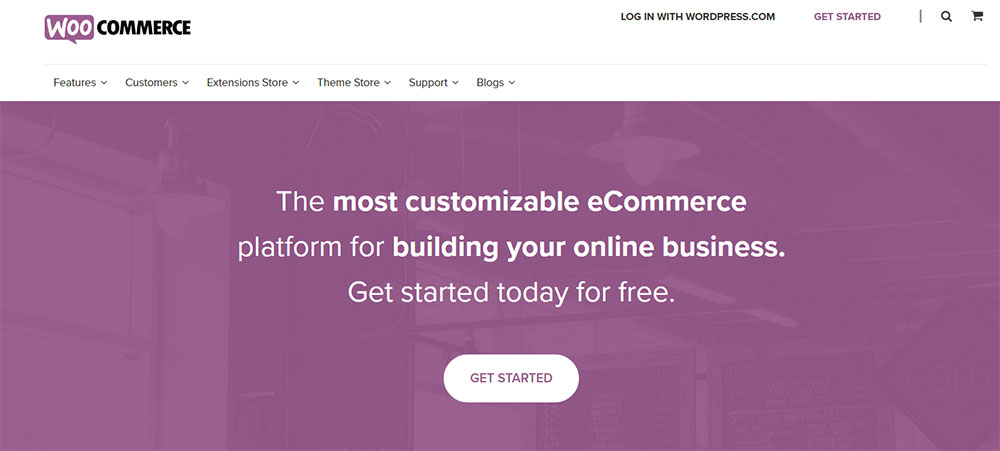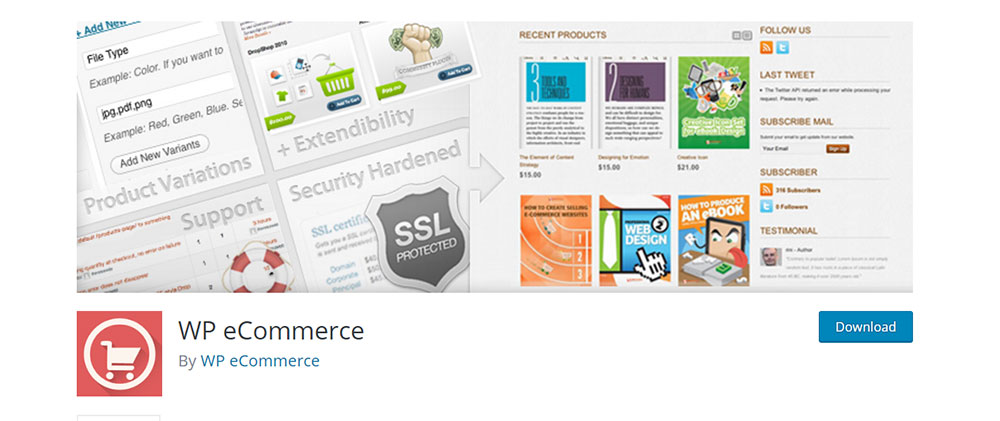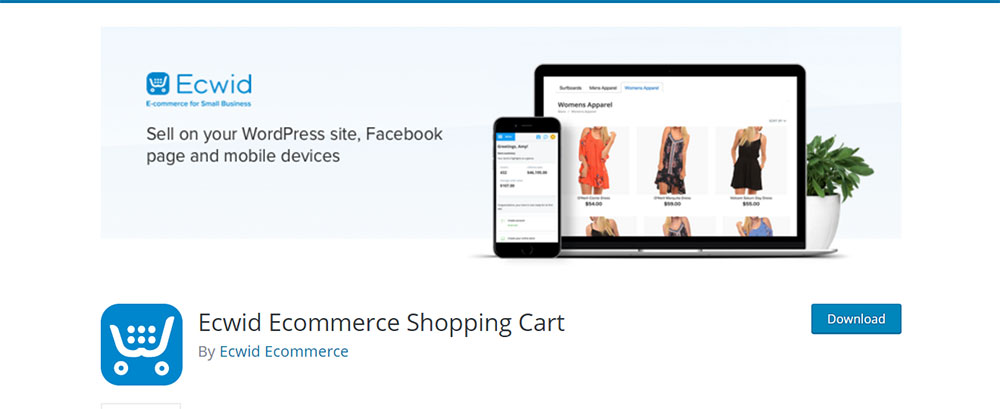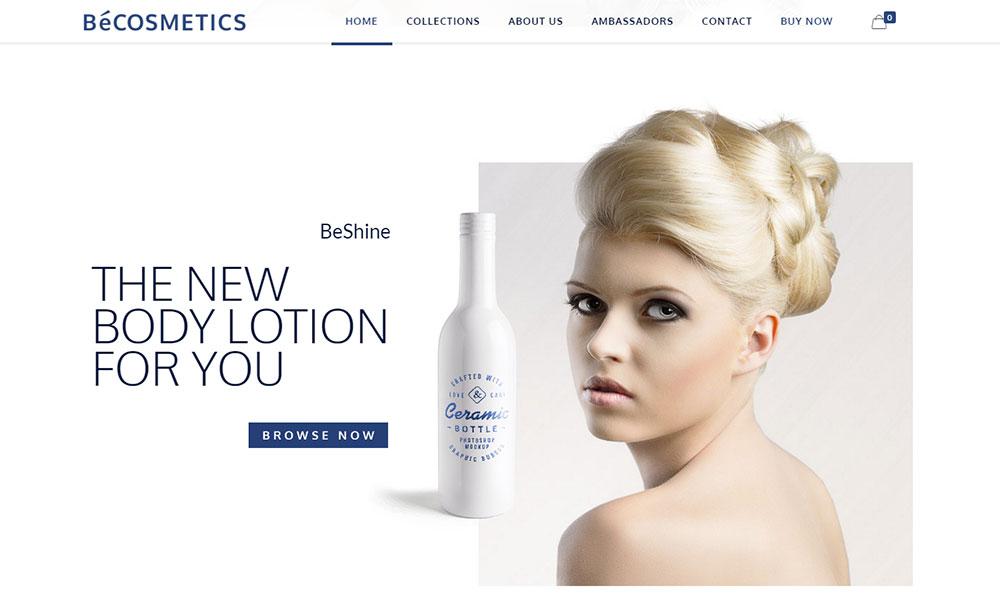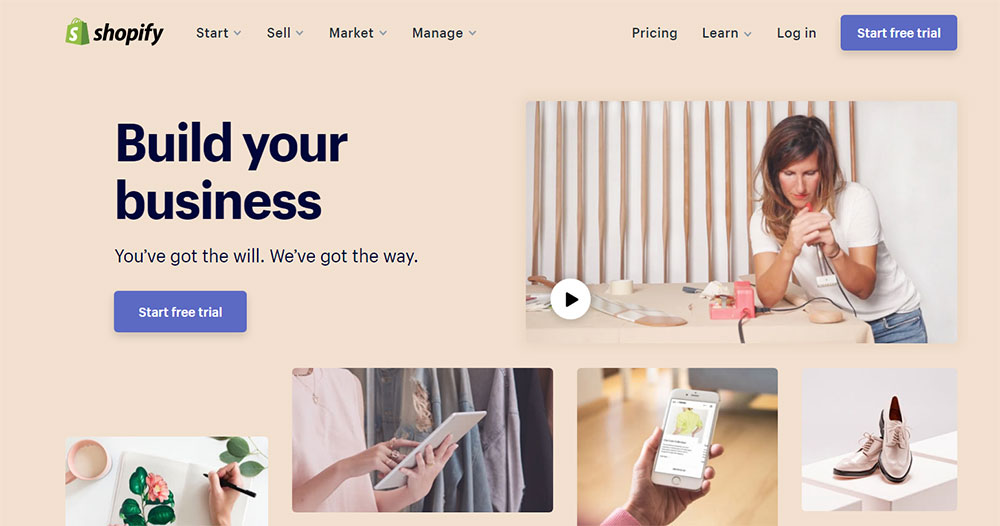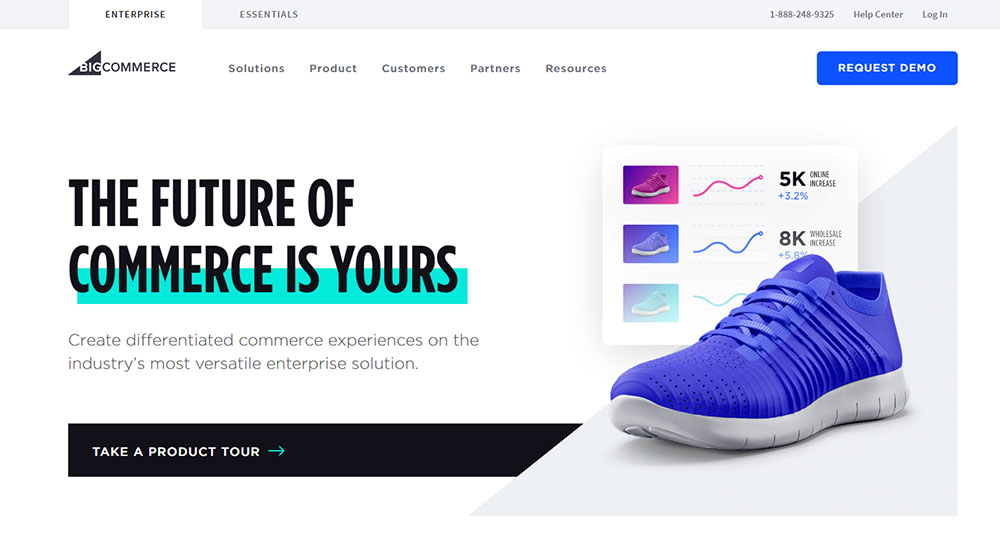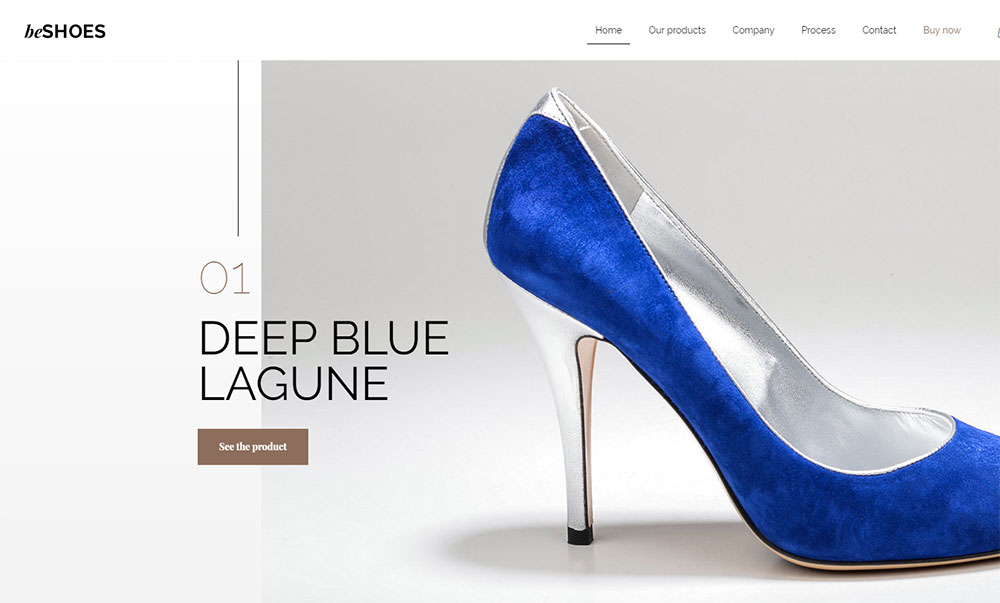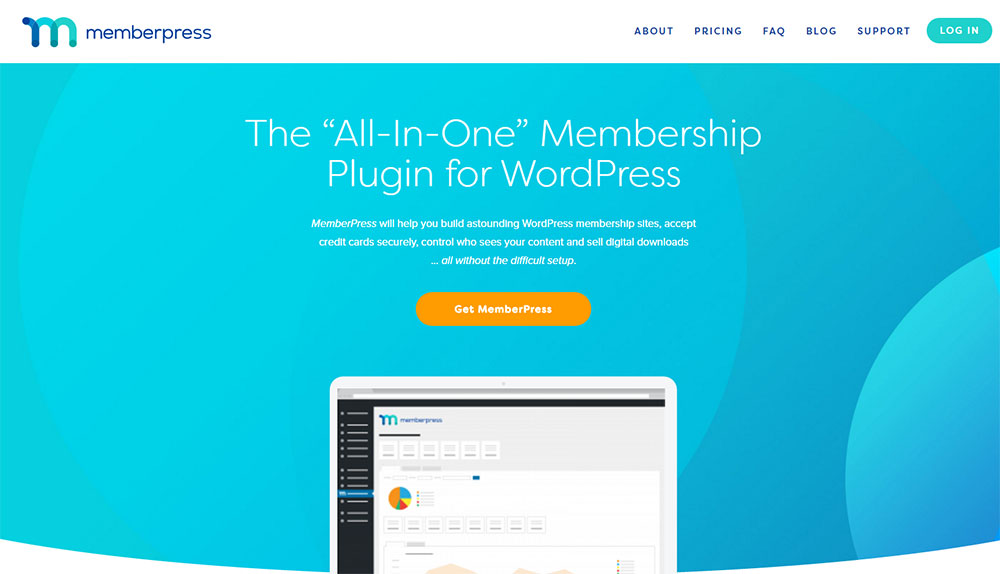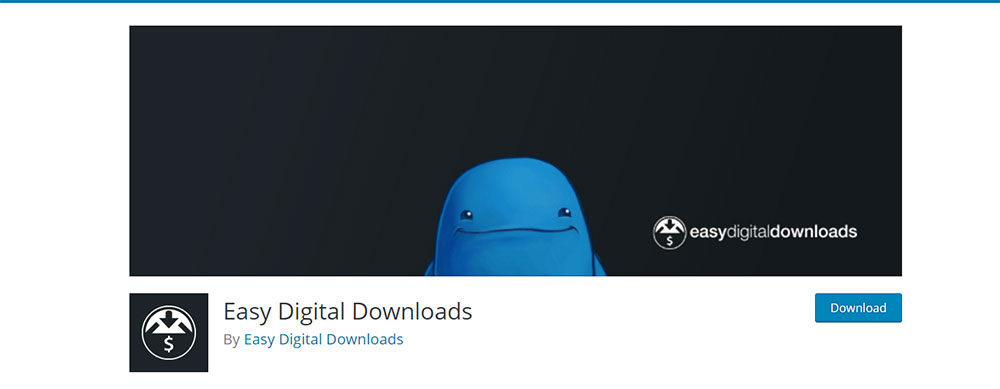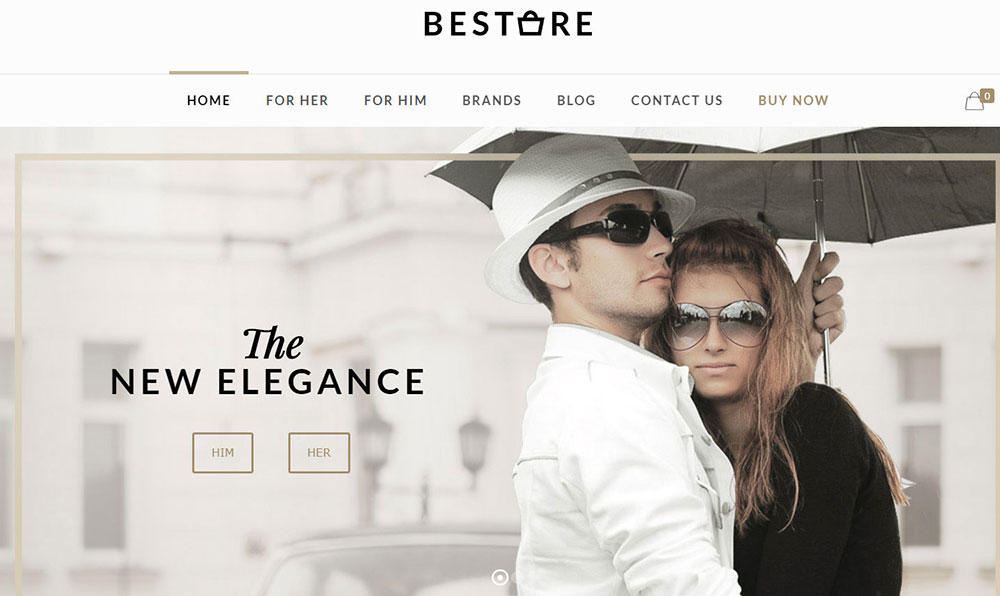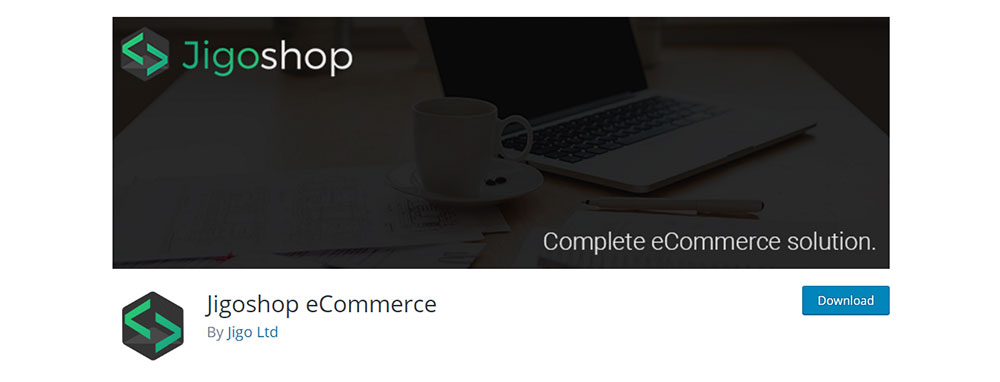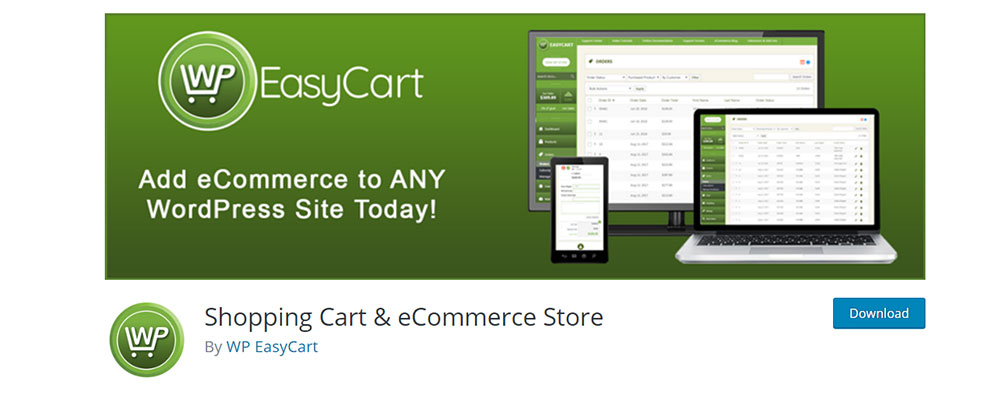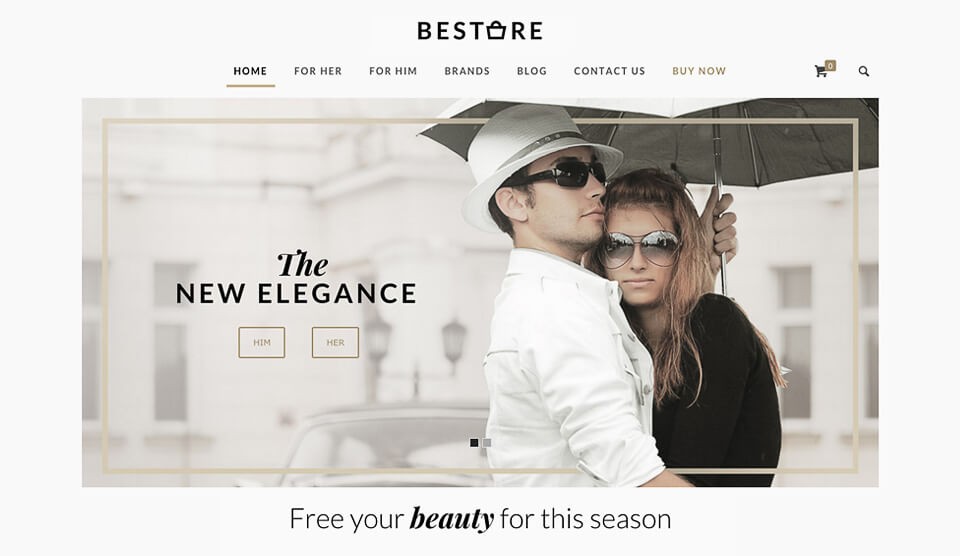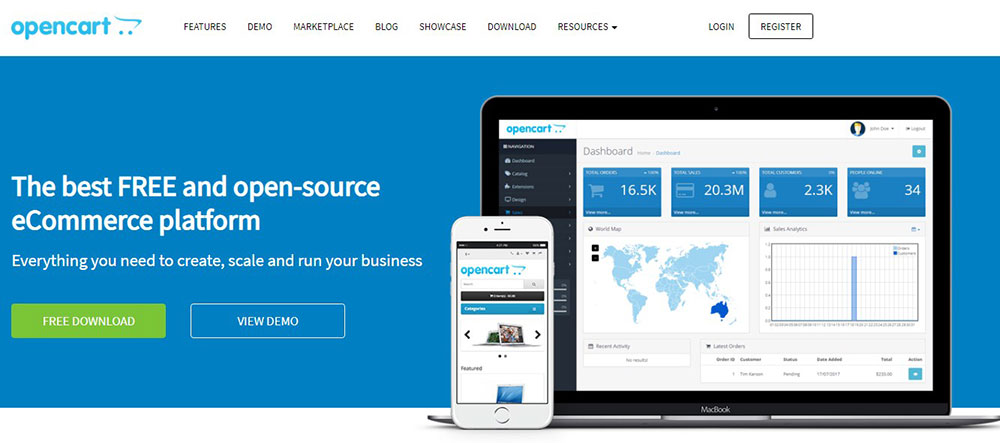
WooCommerce vs OpenCart: Which one is better?
October 16, 2023
Polylang vs WPML: Which translation plugin should you use?
October 18, 2023Many small businesses have chosen WordPress as their platform for creating their online store. It has become the go-to platform for this purpose because it has hundreds of plugins that make it easy to set up and start selling.
If you want to have an online shop and you know how you want it to work, WordPress should be your choice. Keep in mind that the platform doesn’t come with eCommerce feature preinstalled, meaning that you will have to add the plugin yourself. Luckily, there are quite a few plugins available for setting up an online store. They have everything you might need, from shopping carts to payment processing.
Finding the right eCommerce plugin might take some time, but in the long run, it will be worth it. The problem is that there are many WordPress eCommerce plugins, making it harder to choose the right one.
First, let’s focus on what you need to know about these websites.
What exactly is eCommerce and how it works?
eCommerce or eBusiness is a term incorporating all websites used for selling products or services online. Furthermore, it also includes any activity that involves the transfer of data and funds between two parties online. This term is used for any kind of shopping that is done on the Web. Its advantages are plenty to say the least.
This term is commonly used for a new breed of portals that enables visitors to find the products and services they need faster. In the past, any kind of shopping on eCommerce websites had to go through phone calls or emails, but now a person can buy anything in just a few clicks.
What is a WordPress plugin?
A plugin is an extension for WordPress developed to add features to an existing website based on this platform. These plugins are written in the PHP language,and they work only with WordPress.The idea behind these extensions is to enable people who don’t know how to code to add new features to their websites, without the need to hire a developer.
How to know what WordPress eCommerce plugin is right for your website?
Choosing one of many WordPress eCommerce plugins that are available can be quite tricky.
Here are things that you should consider:
What product or service you plan on selling?
No one plugin can do it all. Some are better when it comes to handling digital products like music or eBooks, while some are better with physical products and need inventory management. Furthermore, if you plan to sell accommodation, then you will have to find a good WooCommerce Bookings plugin.
What is your preferred method for payment?
What payment methods are the best for your business? Cash on delivery or credit card? Depending on what’s your answer here, you will have to find the plugin that supports the method you plan on using. Keep in mind that there are some third-party options if you can’t find one plugin that supports all the payment methods you would like to use, such as payment links.
How is your online shop going to look?
If you have settled on a design for your online store, make sure that the plugin you’ve chosen supports it. It is essential that both the theme and the plugin reflect your brand.
Are you going to need some special features?
While most of the WordPress eCommerce plugins have lots of functions, if you need something special, you might have to install it yourself. It would be best to figure out all the features you are going to need and then based on that choose the plugin that suits your needs.
Are you willing to pay for a plugin?
What could make it easier for you to choose the plugin is how much you plan on spending on it. Many WordPress eCommerce plugins are free, but they come with limited functionality. You should be prepared to invest some money if you want the best possible plugin.
Here’s a list of the most popular WordPress eCommerce plugins:
WooCommerce
This is the most popular of all WordPress eCommerce plugins online. By adding it to your website, you will be able to sell both physical and digital products. The plugin itself is free, but there are hundreds of extensions (paid and free) that you can use to add more features. Furthermore, you can even hire WooCommerce developers to take your online store one step further.
This plugin comes with support for PayPal transactions, cash on delivery and BACS. If you need more payment options, some extensions can help you.
What is good about WooCommerce is that it comes with lots of documentation to help you build the perfect online store. Also, you can rely on their forums for support.
WP eCommerce
Considered to be the best alternative to WooCommerce, this plugin is a good option for all those who are looking for an easier to use option. In many ways, the two plugins are identical – the installation process is similar. Also, both are free to install and have practically the same dashboards.
You can also choose to install additional extensions later to WP eCommerce,or you could decide to purchase a Gold Cart extension. This is like a premium version of the plugin, with many features and functions that the basic version doesn’t have. However, some people consider it to be quite expensive - $99 is a license for a single website. For that one-time payment, you get live search, grid view for items and premium payment gateways.
Ecwid eCommerce Shopping Cart
Ecwid is another plugin that has similar installation process like WooCommerce, but the two are different in one crucial way.This plugin can be installed on any website you have, not just WordPress. You can use it on Drupal, Facebook or Tumblr. By using this plugin, you are not limited to only one content management system.
Furthermore, Ecwid has excellent reviews and a simplified interface. Just like others, you can install it for free and later decide whether you need the paid version. If you need some features like multiple sale channels (which are paid extra on WooCommerce), you should go with Ecwid.
Shopify is one of the few plugins here that is hosted on a cloud. This makes it easy to use this plugin on any website you have, not just WordPress. However, you should know that there is no native support for this plugin since it works a little different than others.
Where Shopify excels is the process of getting started. This is where it beats other solutions. The only thing you need to get your store online is to sign up for an account. Another great thing about Shopify is that it is a cloud-based solution. What this means for you is that there will never be problems if you have more traffic than you expect. Discover how to start with Shopify.
BigCommerce
BigCommerce, just like Shopify, is hosted on a cloud server. This is one of the WordPress eCommerce plugins that works best for small and medium businesses. What separates it from the rest is that it comes packed with features and functions right out of the box.
This plugin also comes with lots of preinstalled responsive templates, so you can choose which one is best for your online shop. Furthermore, it comes with features for discounting, making it easy for you to offer promotions to your customers.
BigCommerce can also be entirely integrated into your WordPress website. What this means is that you can manage both BigCommerce and WordPress from one account. If you ever need more server space on WordPress hosting, you can always move sales requests to BigCommerce account.
Unlike other plugins we mentioned earlier, MemberPress can be used only to sell digital products and services online. One interesting feature that it offers is a functional WordPress membership tool. You can use it to charge your users access to your products or services.
Subscription-based services are more popular than ever and have become a great way to ensure recurring income.
If you still need a regular online shop, you can integrate MemberPress and WooCommerce. You can use MemberPress for subscription-based sales and WooCommerce to sell regular products. However, these are not the only features that this plugin offers. You can also use Stripe or PayPal and Authorize for payment and create forums on your website.
Ninja Shop
One of the newest plugins on this list. It aims to enable you to have an online store in under 5 minutes. It was first developed in 2013, however since Exchange.wp acquired it, it was renamed to Ninja Shop. The installation process is great because this plugin has a wizard that guides you and helps you set up the shop to your needs.
Easy Digital Downloads
The name of the plugin gives you all the info you need – it is easy,and it helps to sell digital products. The majority of users find that the Easy Digital Downloads works best when you are selling downloadable products. WooCommerce is a great plugin for selling digital products, but Easy Digital Downloads does it better. This plugin should be your choice if you are selling PDF files, videos and eBooks.
It is free to use, so you can install it and start selling right away. When you add your digital products, you can immediately set up different pages and add coupons. It offers some interesting functions like customer activity tracking and file access control.There are even some exciting themes to make your store look better for your customers.
The shopping process is completely simplified. When a user pays for a product, they immediately get an email with a product code or a download link. Easy Digital Downloads also comes with Checkout page and Shopping cart, saving time to you and your users.
This plugin comes with support for many different products, from digital to physical goods. Of advanced features, there aretools to manage your stock, detailed reports and great styling tools. Users have found that this plugin is much easier to use than WooCommerce or other similar extensions.
Another thing that makes Jigoshop great is that the add-ons are cheaper than those offered by its competitors.
WP EasyCart Shopping Cart and eCommerce Store
The EasyCart is not among the most popular plugins out there, but it has been slowly gaining the attention of WordPress users. Sometimes, even the plugins with the best reviews do not offer all the features and functions users need. The WP EasyCart Shopping Cart and eCommerce Store just like its name says – it is easy to set up and use. It doesn’t boast that it has hundreds of features, but it is great for first-time WordPress users.
This plugin has lots of features like B2B, promotions, coupons and subscriptions. There’s even a plugin to make a website ideal for small retailers and entrepreneurs. This should help you with creating a B2B marketplace.
We have chosen the top WordPress eCommerce plugins. It should be easier to choose the one that is right for you and start working on your online store today.
And if you need help or get stuck, you can always hire a Wordpress expert to help you out.
FAQ on WordPress ecommerce plugins
What's the deal with WordPress ecommerce plugins?
Man, WordPress ecommerce plugins are like the backbone of online stores on WP. They let you sell products, manage inventory, and handle payments. Think of them as the engine behind your online shop. Without them, you'd just have a pretty website with no way to make money.
Are they hard to set up?
Honestly, it's a mixed bag. Some plugins are super user-friendly, while others might have you pulling your hair out. But, in general, if you've got a basic understanding of WordPress, you should be good. Just follow the instructions, watch a tutorial or two, and you'll be golden.
Which one's the best?
Ah, the million-dollar question! There's no one-size-fits-all answer here. It really depends on your needs. WooCommerce is the big dog in the yard, but there are others like Easy Digital Downloads that might be better for some folks. Do your research, compare features, and see what fits your vibe.
Are they expensive?
Some are, some aren't. There are solid free options out there, but if you want the bells and whistles, you might have to shell out some cash. Think of it as an investment. If you're serious about your online store, sometimes it's worth paying for premium features.
Can I use multiple ecommerce plugins at once?
Hmm, tread carefully here. While technically possible, it can get messy. Plugins might conflict with each other, causing glitches or worse. It's usually best to pick one and stick with it. Less headache that way.
How secure are these plugins?
Security's a big deal, especially when money's involved. Most reputable plugins prioritize security, but always do your homework. Keep them updated, use strong passwords, and maybe even consider some security plugins to beef things up.
Do they play nice with other plugins?
Most of the time, yeah. But, like with all plugins, there's potential for conflicts. Always test new plugins on a staging site first. And if you're not sure, check out reviews or forums. Someone's probably tried it before you.
Can I customize the look and feel?
For sure! Most ecommerce plugins let you tweak the design to match your brand. Some might require a bit of CSS knowledge, but many have easy-to-use design settings. Your store, your rules.
What if I need help?
Good news! The WordPress community is massive. There are forums, tutorials, and even dedicated support teams for most major plugins. If you're stuck, there's likely someone out there who can help.