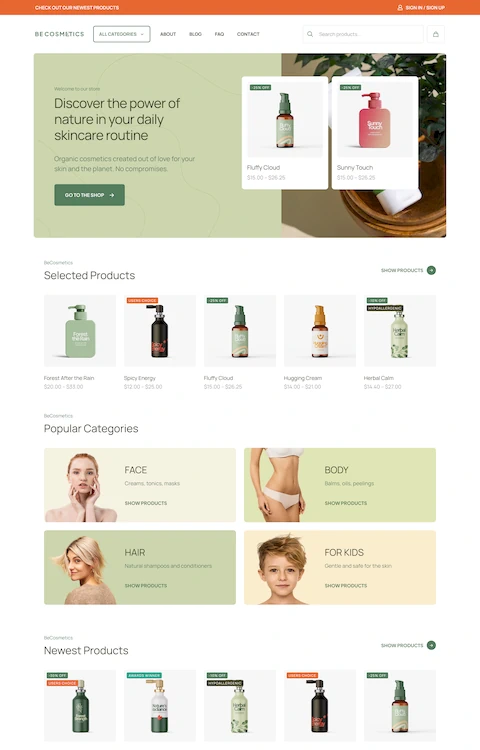Title |
Title for Blog Slider item |
Posts number |
Type the number of items to appear within the Blog Slider |
Options | Category |
Select the category from which one you want to show posts |
Options | Multiple Categories |
Slugs should be separated with coma ( , ) |
Options | Order by |
Specify order posts by date, title, random |
Options | Order |
Select: ascending or descending order |
Advanced | Read More |
Select: hide or show read more button |
Advanced | Style |
Select one of 2 available styles (default, flat) |
Advanced | Navigation |
Option to hide arrows, dots or both |
Custom | CSS classes |
Type your own class for the item - this is a useful option for those who want to create a special style.
For example: you can type my-class-big-font class and then go to BeTheme options > Custom CSS & JS > Custom CSS and write your own styles for this class:
.my-class-big-font { font-size:150% !important; font-weight:bold; }
|