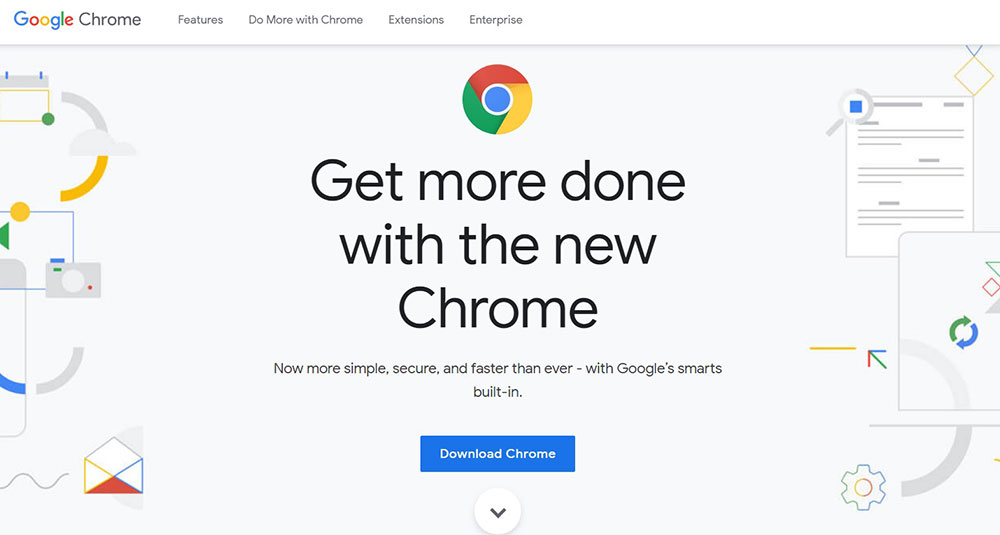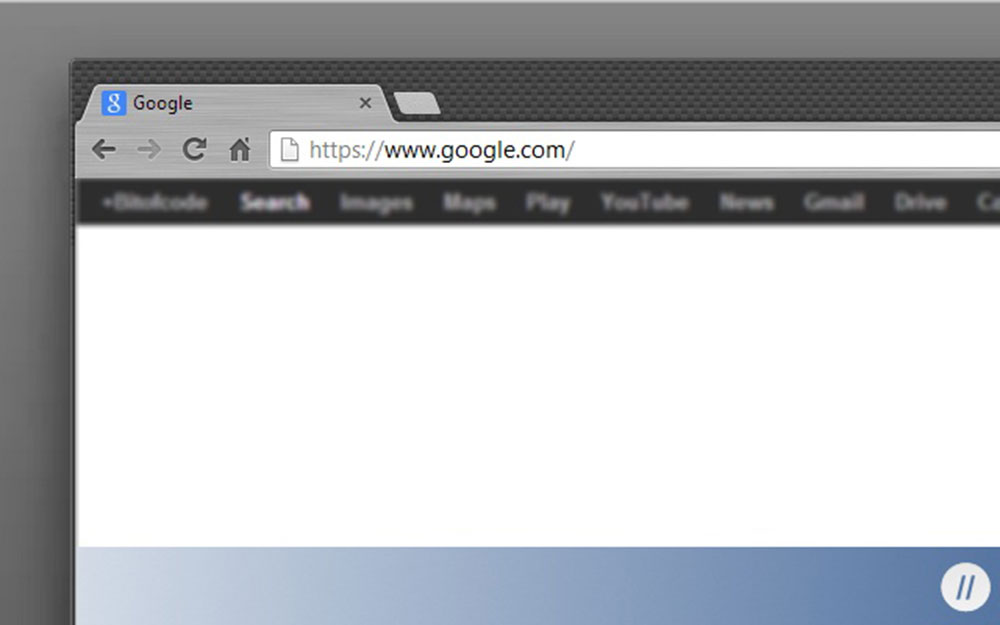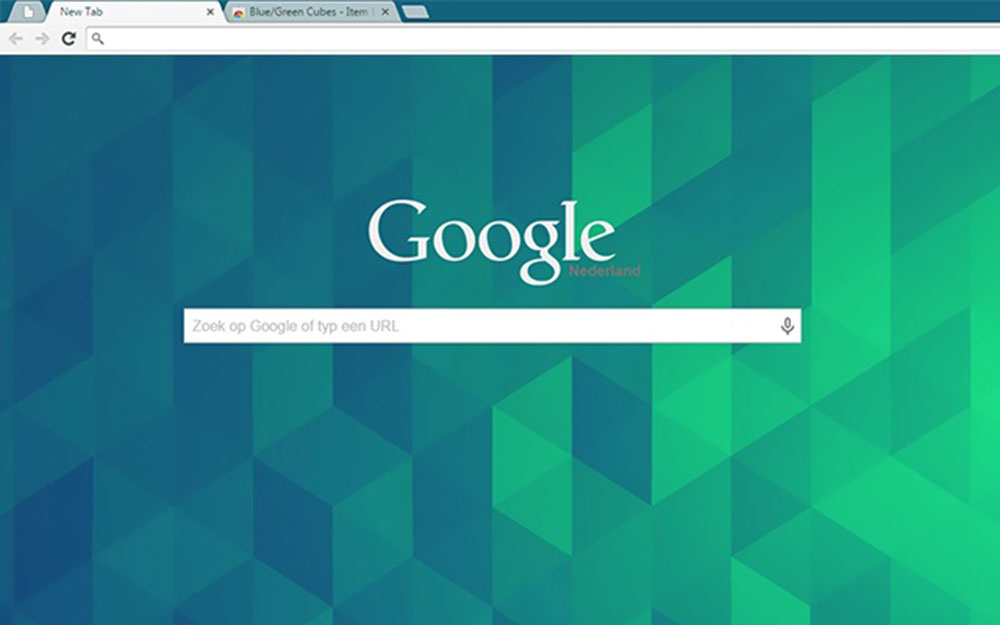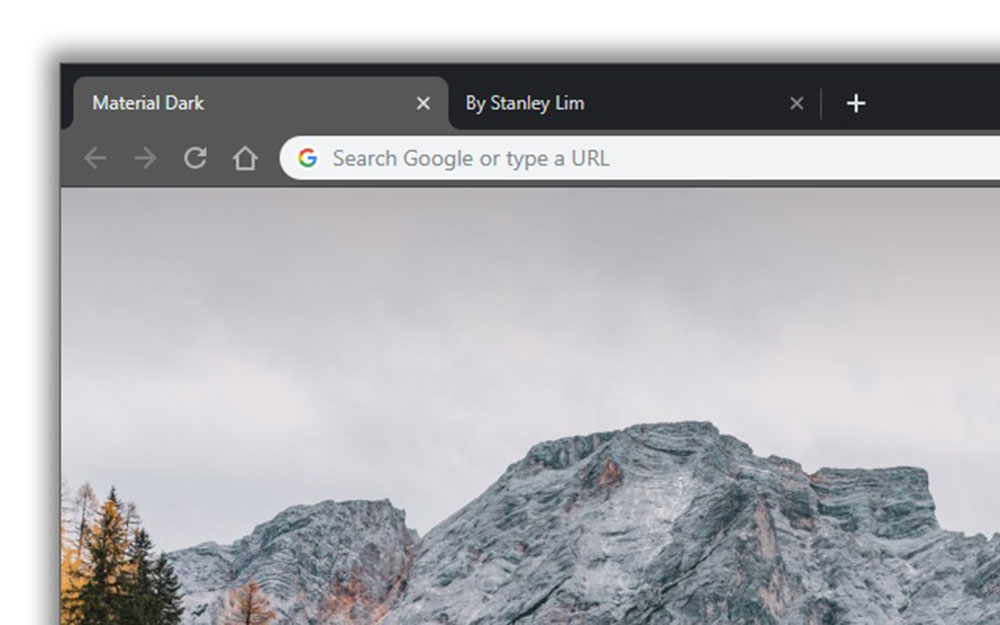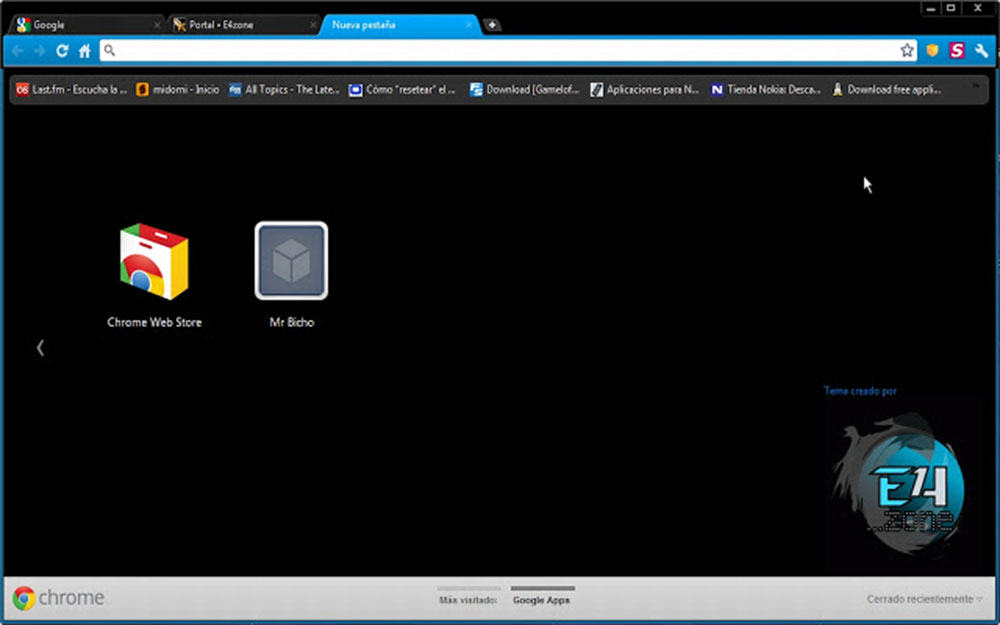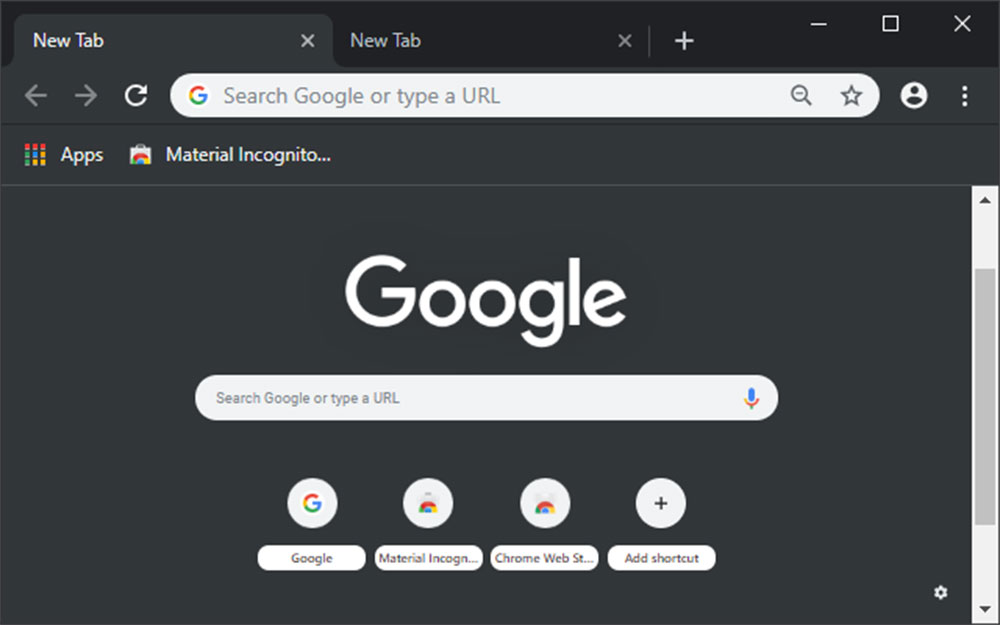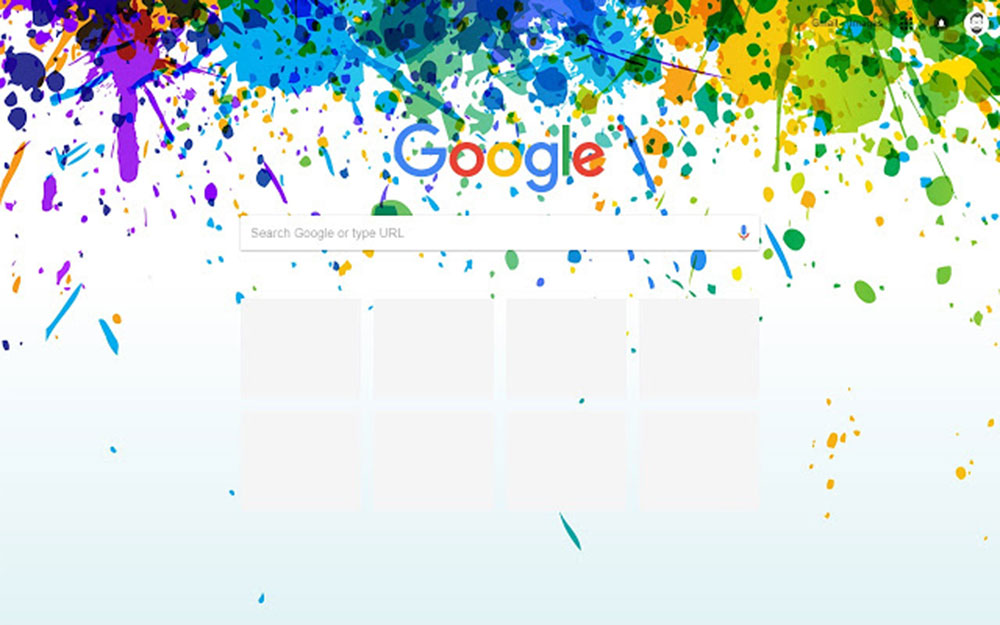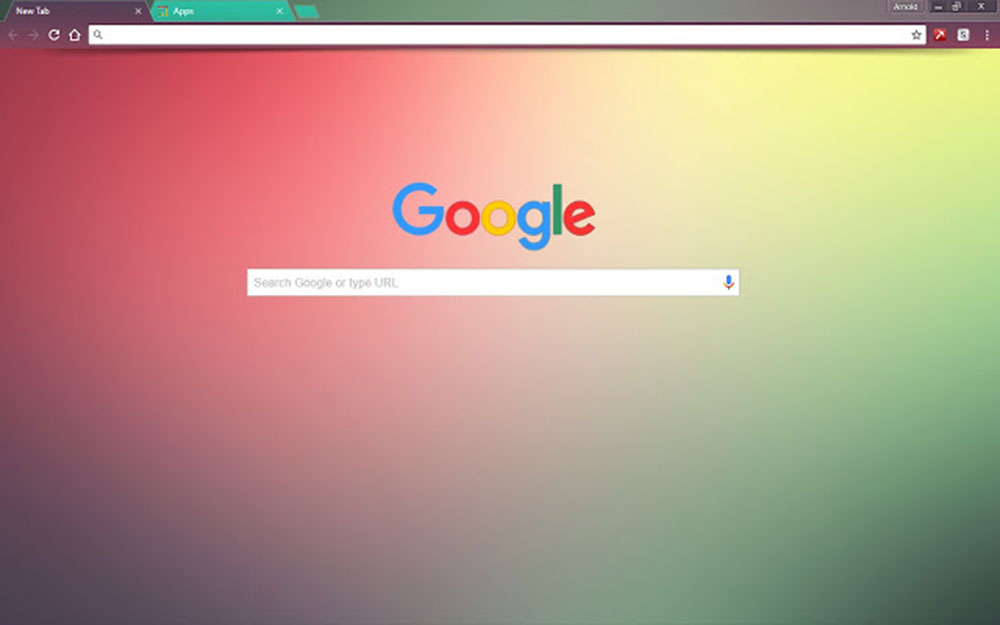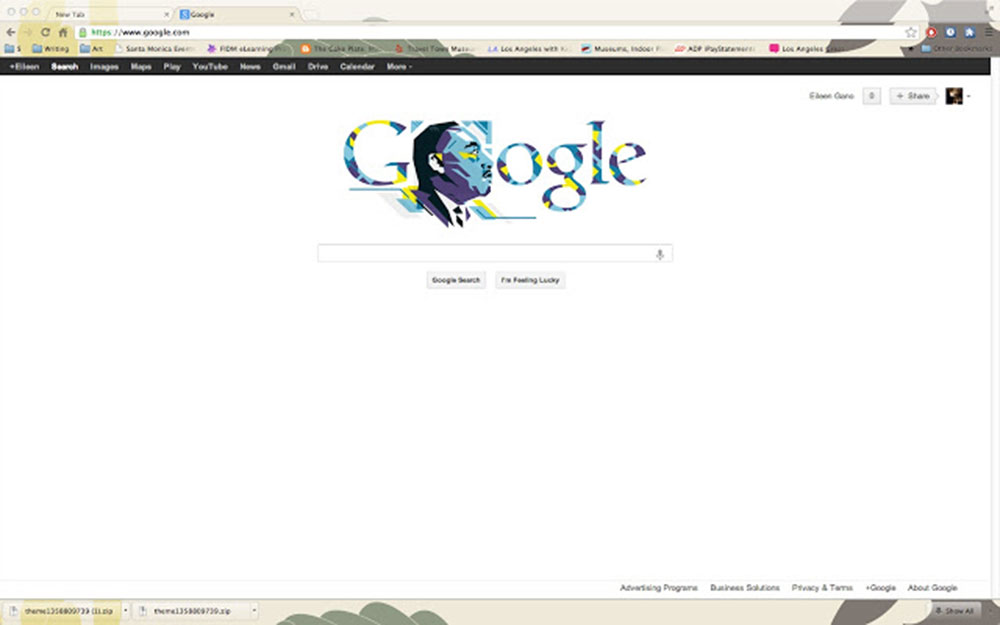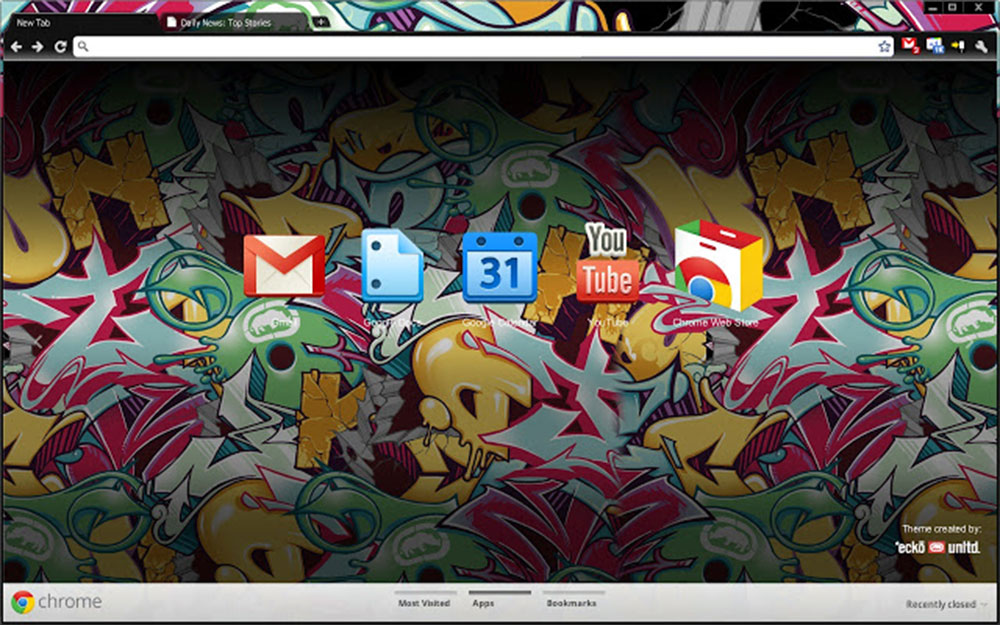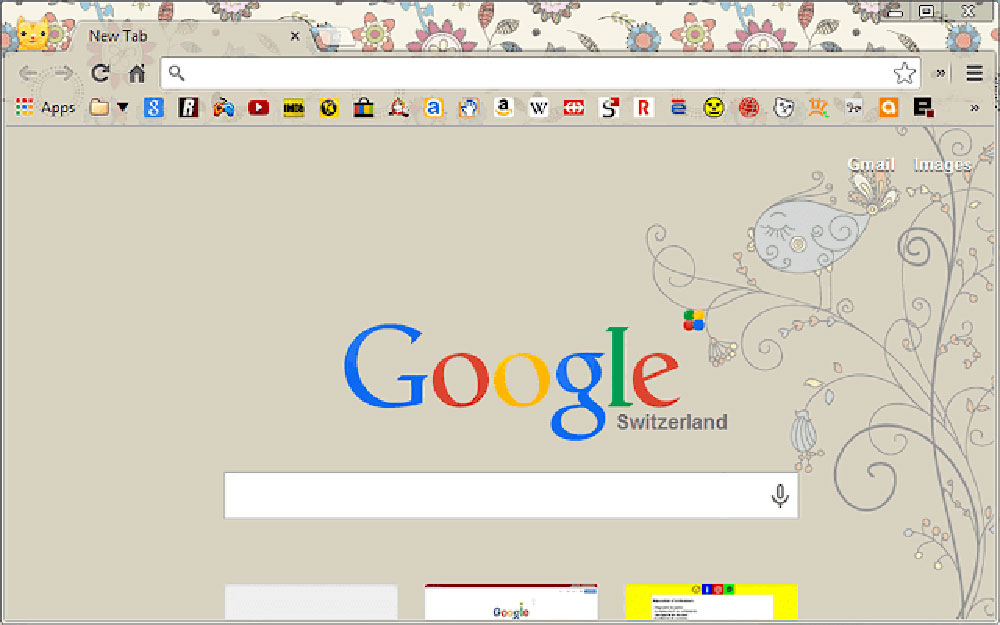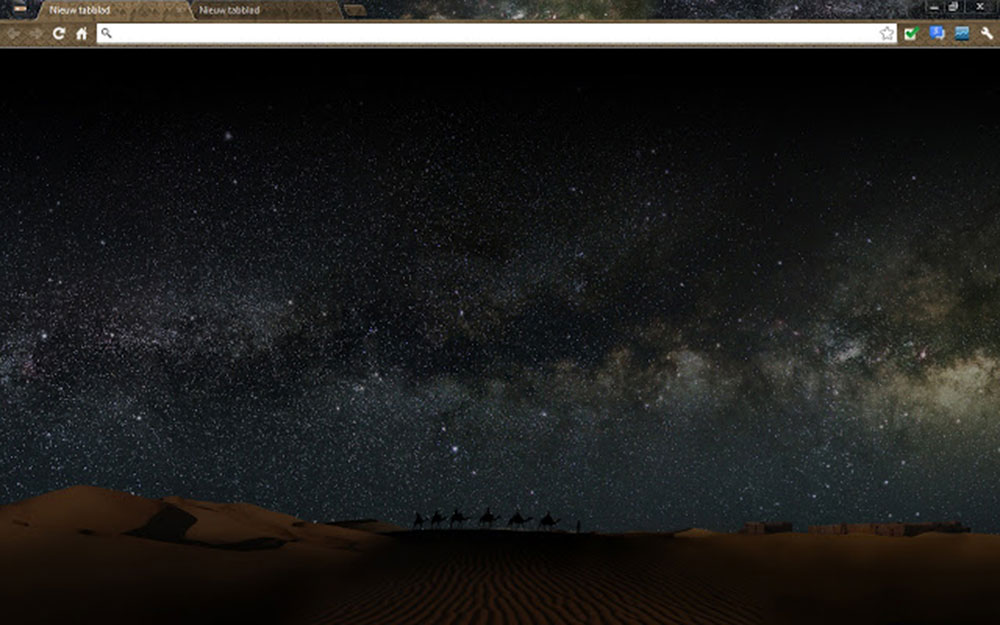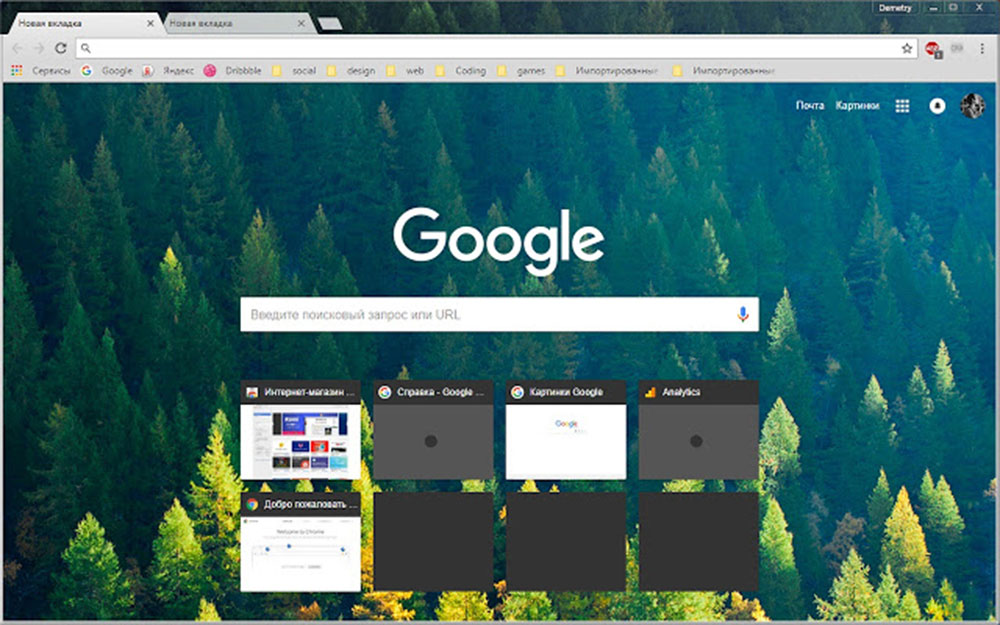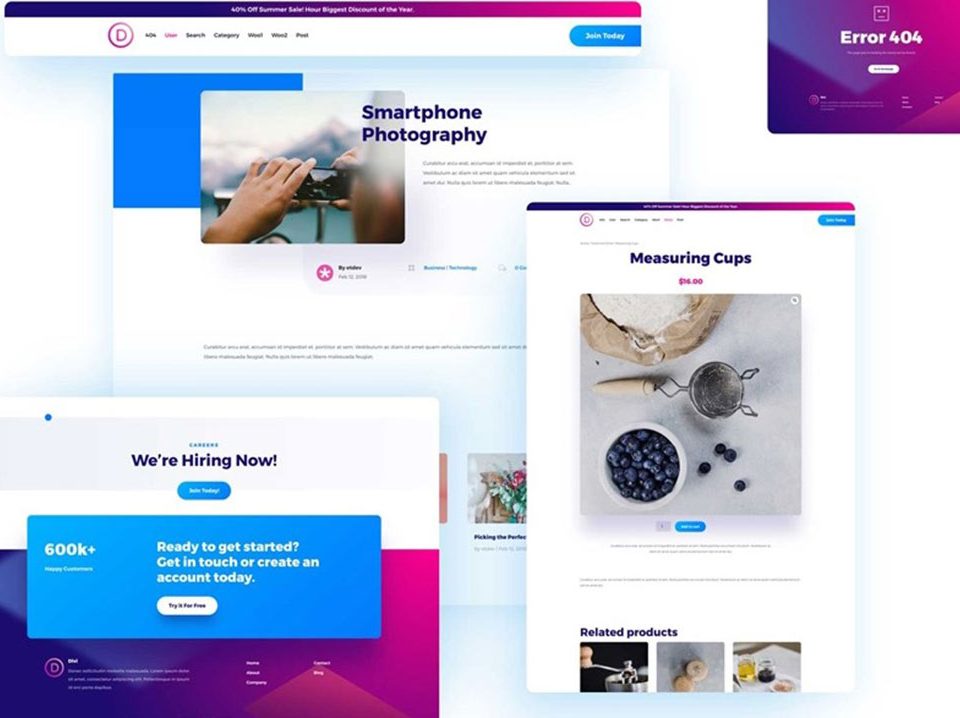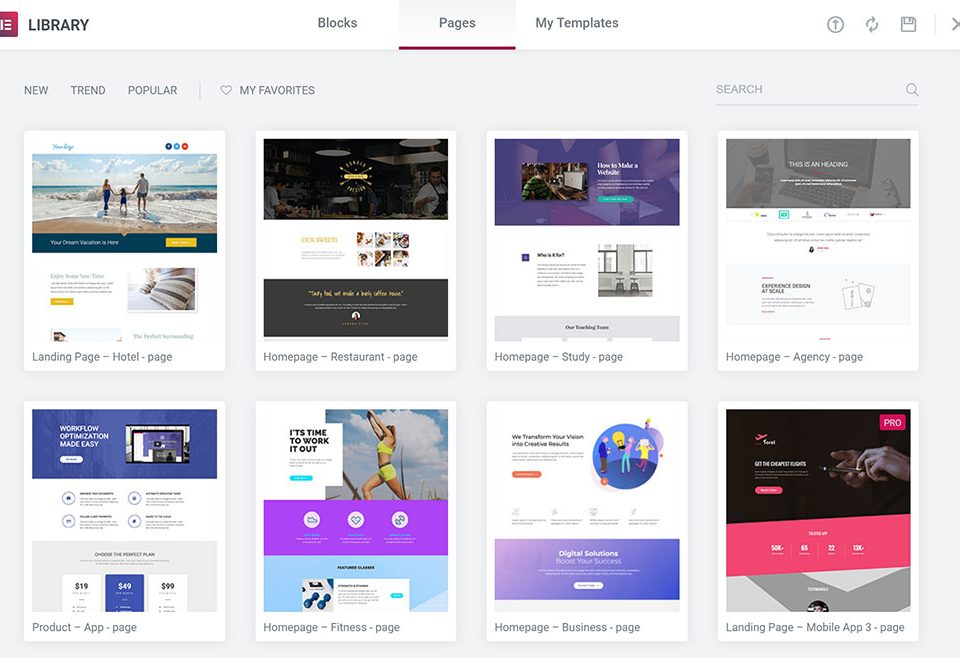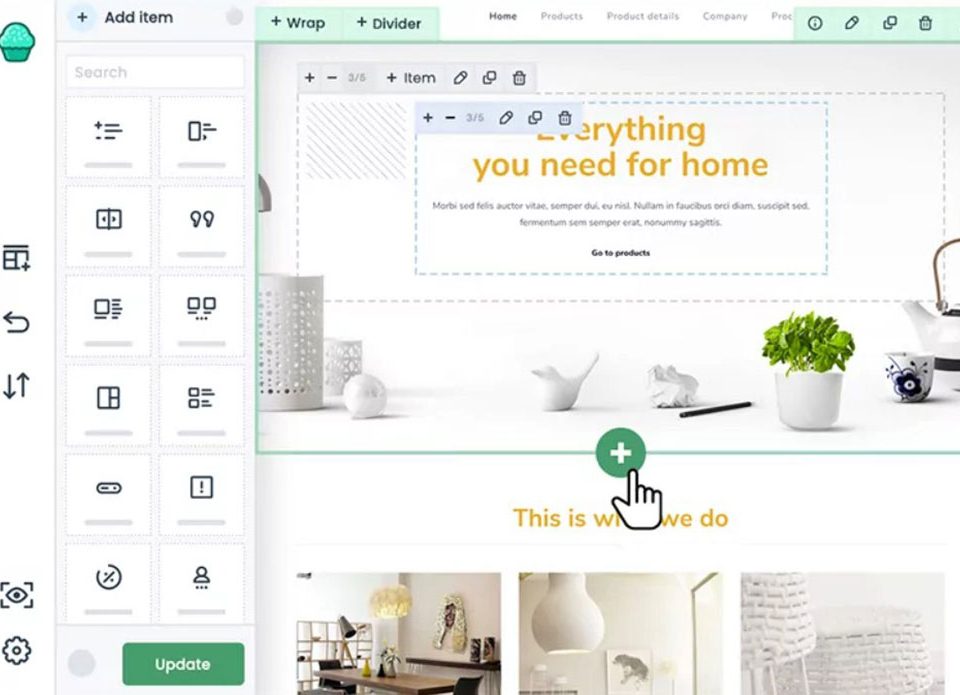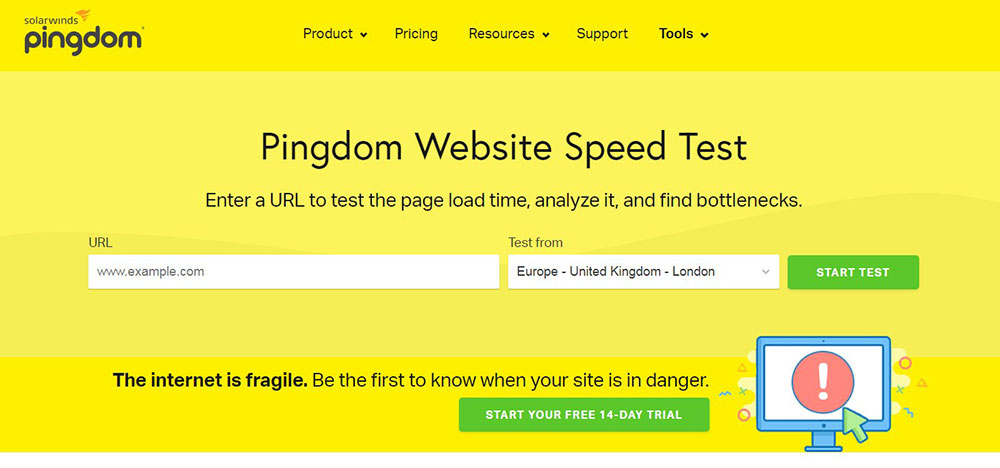
How to Make Fewer HTTP Requests on Your WordPress Site
October 6, 2023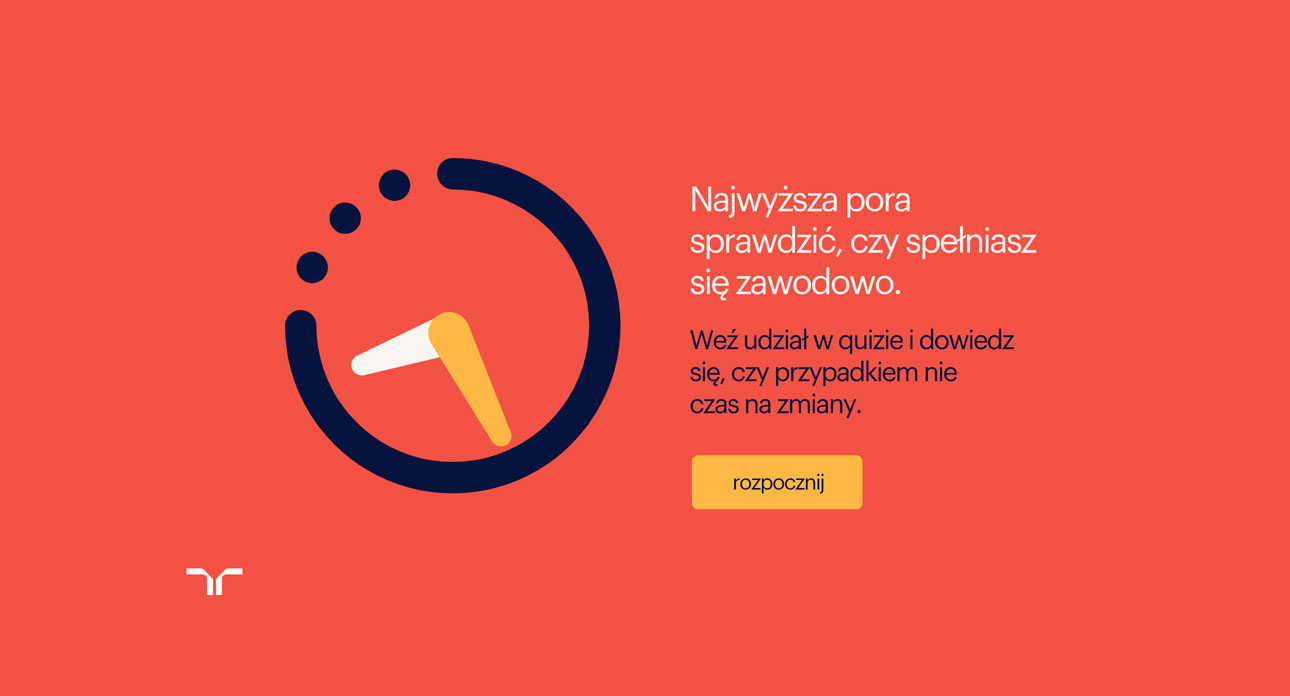
Website layout examples that make websites stand out of the crowd
October 8, 2023Google Chrome is one of the most popular browsers out there, highly praised for its simplicity and responsiveness. It looks great with its main theme, but some users feel the need to liven it up with something more personalized.
After all, no one wants a browser that’s boring to look at and some of us get tired of the same interface at some point, no matter the software.
In this article, we have gathered some of the best Chrome themes for you to try along with a short description of each.Scroll down to discover your new favorite Chrome skin!
A Quick Word on Google Chrome Themes
If you don’t know what Chrome themes are, let’s quickly clarify the concept. In general, a browser theme is a set of style modifications that changes the appearance of the browser interface, but which doesn’t change its functionality.
Compared to add-ons, Chrome themes don’t contain JavaScript or HTML content. They will change the way your browser looks and that’s all.
As for safety, when you download themes from the Chrome Web Store there’s nothing to worry about. They are completely safe from a security standpoint and only change:
- Your main background image
- The color scheme
Google Chrome themes are single .JSON files with no server-side components or coding behind them.
The Best Chrome Themes: A Short List
Now you know the basics of Google Chrome themes, you can begin your hunt for the perfect one. Below you will find a list of the best Chrome themes for each style: minimalist, dark, colorful, artistic, and nature.
Minimalist Themes
Minimalist themes are similar to Google Chrome’s main look. They are easy on the eyes yet aesthetically pleasing. If you want that simple, elegant feel, one of these themes will definitely stir your interest:
Tardis
Are you a fan of the Doctor Who series? Then Tardis may be your match. The theme is based on the time machine central to the series. It has a warm color palette, it’s modern and minimal, and it has a consistent look.
Compared to the basic Chrome appearance, this theme contains a clean white bar about your current tabs for easier navigation. All Doctor Who fans out there should give it a try.
Black Carbon + Silver Metal
As the name suggests, this theme comes in a silver metallic finish. It represents minimalism as its best, it is darker than the usual interface, and it has those polished silver details that make it so unique and stylish.
Those who like darker themes to avoid eyestrain are the biggest fans of Black Carbon.
Blue/Green Cubes
The name of this theme is self-explanatory. It’s made of blue and green cubes, so it’s a light theme, yet minimalist enough to keep you focused on your work. The pattern is interesting and gives your browser a neat, orderly look, making it one of the best Chrome themes in this style.
Dark Themes
As mentioned before, Google Chrome dark themes are preferred by those who spend a lot of time working with their PC and they fancy the “dark mode” of anything, to reduce eyestrain. Even so, not all dark themes are also pleasing to the eye, so we chose the prettiest ones:
Material Dark
This is pretty similar to Black Carbon, but it is more on the dark side. It maintains the simplicity of a minimal theme, yet it has more depth to it.
When using a dark theme like this one, don’t expect it to cover the entire surface of your browser. Some aspects are limited by the native features of Google Chrome.
E4 Dark v2.1
Why is E4 Dark one of the best Chrome themes? Because of how simple it is. The combination of bright blue and black works very well, and the contrastive nuances make it pleasurable to use. It makes everything look uncluttered and the color palette gives it a futuristic look.
Material Incognito Dark Theme
Before Google Store Themes launched its own range of dark themes, Material Incognito was the favorite of all users. This Chrome theme is named Incognito because it is inspired by the color palette used in the browser’s native incognito mode, which is darker by default.
If you enjoy that version more than the normal Chrome theme, installing this theme will get you that darker look everywhere.
Colorful Themes
Those who prefer the brighter side of things should check out these colorful themes:
Colors
It’s a pretty basic name for a theme that’s so impressive. Colors is a Chrome theme that will give your browser a whole new look. The theme has a rich color palette containing all sorts of shades and nuances.
The hues are selected perfectly to give your browser that child-like, happy look. Whenever you open a new tab, you’ll be greeted by the prettiest tones to keep you feeling positive.
Purple Pink
You had a bad day? Adding this Chrome theme to your browser will cheer you up each time you open a new window. Some people may consider this theme “too much”, given its loudness and daring design.
Others will enjoy the monochromatic colors and the extreme vibrance of Purple Pink. Worry not —the hues are not overdone because the theme makes use of different transparency levels.
Color Fusion
Out of all colorful Chrome themes, this one seems to be the most balanced. It includes both soft and complementary colors which are matched evenly, and transparency is used to reduce the loudness of the theme.
Color Fusion uses transparency to help users distinguish between active and inactive tabs as well.
Artistic Themes
Do you enjoy art in its finest form? The following themes will grab your attention in a second:
Harvest_Paisley
If you’re familiar with Persian patterns, this theme will remind you of them. It is designed using a muted color palette, in the shades that are common during autumn.
The pattern is made of leaves and they are smartly used to design the tabs. It is a highly soothing theme that you can enjoy next time you start browsing the Internet.
Marc Ecko
Floral design is in again, so if you feel like adding it to your life in one way or another, do it by adding this to your Chrome theme inventory. The flowery pattern suits the pastel colors selected for the palette. Its design goes well with office computers in airy, well-lit workspaces.
Nature Themes
Those who are addicted to traveling and prefer being close to nature at all times —even when using technology —should take a look at these themes:
Beauty
Peter Noordijk created a theme that’s far from the green nature look that everyone is used to. Instead, the creator chose the mystique landscape of Sahara as the basis of his theme, including the milky way shining above the dunes.
You’ll also notice some caravans and camels in the background!
Nordic Forest
As the name says it, this theme presents the vast expansion of Nordic forests. It has a wallpaper that pictures pine trees. This theme is recommended to reduce stress levels and recharge the batteries of the user at a glance.
FAQ on the best Google Chrome themes
What are Google Chrome themes anyway?
Well, buddy, Google Chrome themes are like a fresh coat of paint for your browser. Think of it as giving your browser a makeover. It changes the look of your new tab page, toolbar, bookmarks bar, and other elements. It's like dressing up your browser in a new outfit. Some people love to match it with their desktop wallpaper or just to express their personality.
How do I install a theme?
Ah, that's a piece of cake! Head over to the Chrome Web Store, find the theme section, and browse through. When you spot one that catches your eye, just click on it and hit the "Add to Chrome" button. Voila! Your browser will instantly get a fresh look. If you ever get bored, you can always switch it up.
Can I create my own Chrome theme?
You betcha! There are several tools and websites out there that let you customize and create your own themes. It's a fun way to get creative and make your browser truly unique. Dive in, play with colors, and maybe even add your favorite picture as a background. The sky's the limit!
Are there any free themes?
Oh, absolutely! The Chrome Web Store is flooded with free themes. From landscapes to abstract art, from dark modes to vibrant colors, there's something for everyone. Just browse around, and you'll find a ton of gems that won't cost you a dime.
How often should I change my theme?
Well, that's totally up to you! Some folks like to change it up every week, while others stick with a favorite for years. It's like asking how often you should change your shirt. Whenever you feel like it, go for it!
Do themes slow down my browser?
Good question! Generally, no. Themes are mostly cosmetic changes. However, if you notice any lag, it might be due to other factors like extensions or a large number of open tabs. But the theme itself? Nah, it's just giving your browser a snazzy look.
Can I use themes on mobile Chrome?
Ah, bummer, but no. As of now, Chrome themes are a desktop-only feature. Mobile Chrome has its own look and feel, and it doesn't support custom themes. But hey, who knows what the future holds?
How do I revert back to the default theme?
Easy peasy! Go to Chrome settings, click on "Appearance," and there you'll find an option to reset to the default theme. Click it, and you're back to square one. No fuss, no muss.
Are there any themes that are better for my eyes?
Absolutely! There are many themes designed with eye comfort in mind. Look for ones with darker colors or specifically labeled as "night mode" or "dark mode." These are easier on the eyes, especially if you're browsing late at night or in dimly lit rooms.
Can I recommend themes to my friends?
Of course! Sharing is caring, right? If you find a killer theme, spread the love. You can share the link directly from the Chrome Web Store. Your pals will thank you for introducing them to some cool new looks for their browsers.
Ending thoughts on best Chrome themes
We use our browsers every single day, so it’s almost mandatory to customize them the way we like. The best Chrome themes are ultimately the ones you like the most, so go through the list a few times and save your favorites to use whenever you feel like it.
If you enjoyed reading this article about the best Chrome themes, you should read these as well: