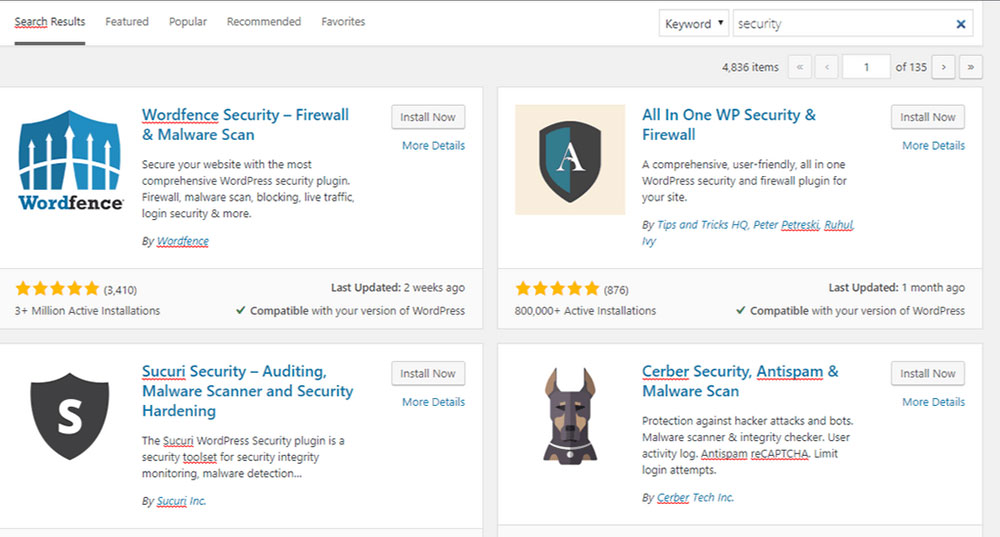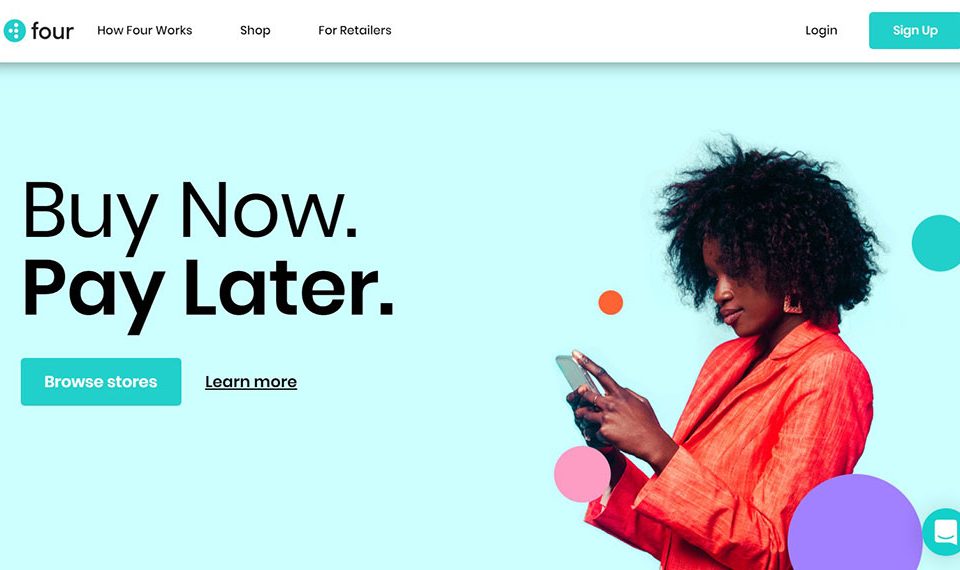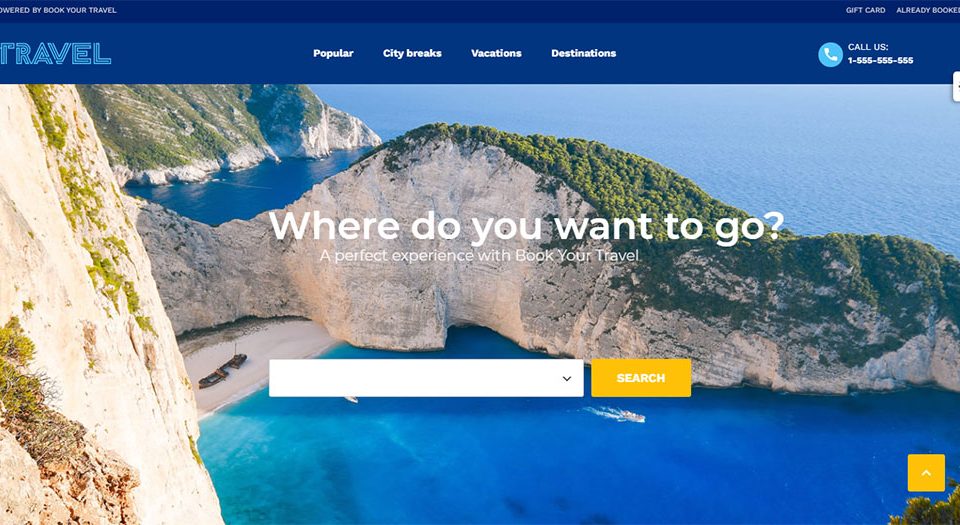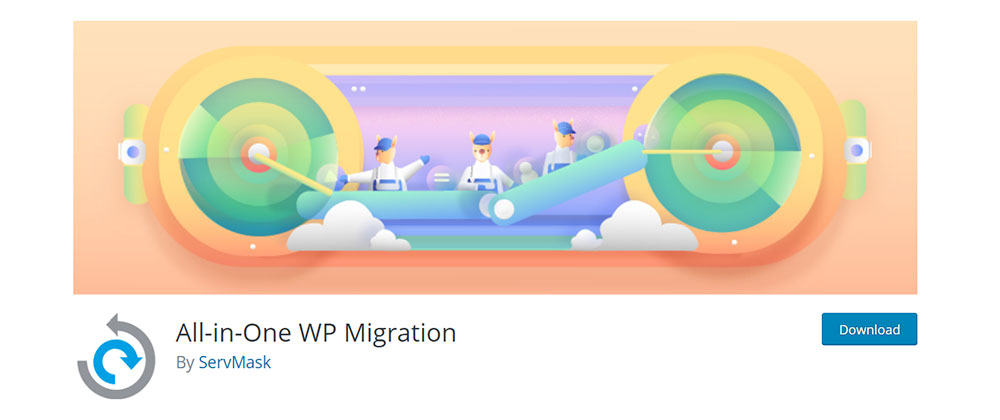
The Best WordPress Migration Plugins to Copy Your Site Safely
September 27, 2023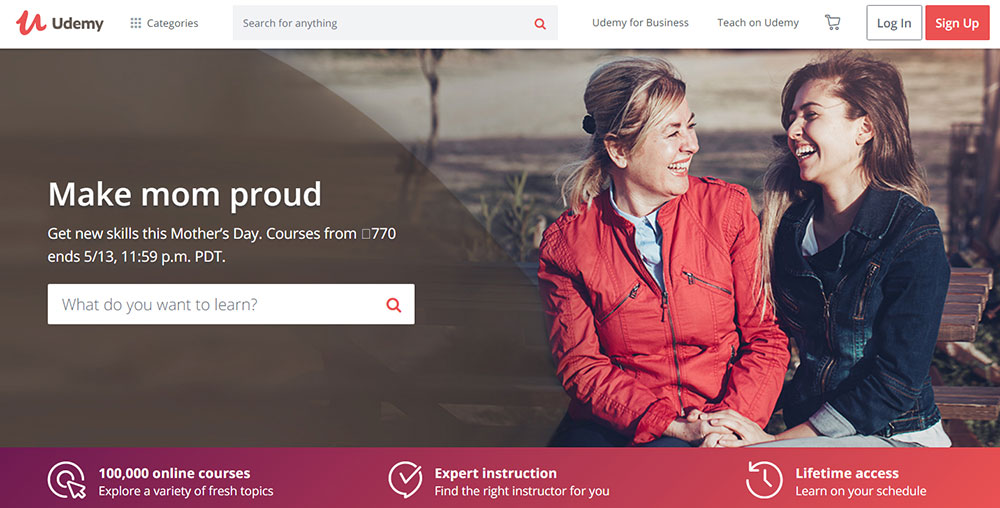
What’s the Best Website to Learn To Code? Check Out This Selection
September 27, 2023What is the biggest enemy of your online business or Web presence? Yes, those malicious hacking attacks everybody fears. Luckily we have allies that help us protect our online version of ourselves. Now, who’s got your website’s back? Sucuri vs Wordfence is the debate on the table.
Think about it, our virtual life complements our identity. Once infected, we will spread the disease. Yelling “Don’t shoot the pianist!“ is not good enough...
Hackers don’t only target big companies or popular blogs. Hackers attack websites for stealing personal data. They build backlinks, send spam for commercial gain, etc. But many hack for fun! It’s like an evil hobby for them.
Frankly, there is no excuse for not undertaking effective safety strategies. It’s critical we make good use of the security plugins for WordPress. Take full responsibility. And it all starts with choosing the best one out there.
Be wise, and protect your website with a WordPress security plugin. Most of us are no WordPress experts. A good security plugin will take care of the technicalities for you. As a bear has no tail, for a lion he'll fail. Stick to what you are good at.
The following will assist you in your quest for optimal protection. By comparing 2 of the toughest warriors: Sucuri vs. Wordfence. Let’s join forces and go to war together!
What will we cover in this guide?
- Why is WordPress so vulnerable for attacks by hackers, malware software, and viruses?
- What is a security plugin?
- Why do I need a security plugin?
- What are some of the best security plugins to protect your Wordpress website?
- Wordfence: What is Sucuri and what is Wordfence?
- What are the important differences?
- Pros and cons
- Wordfence: Firewall comparison
- Wordfence: Pricing
- The best security plugin for you
Other related topics will follow in the slipstream. We will leave no door ajar. Full protection. Are you with me? Then fasten your seatbelts and get ready for take-off!
Why is WordPress so vulnerable for attacks by hackers, malware software, and viruses?

The simple answer lies in the popularity of WordPress. Unless you live in a cave it’s impossible to stutter “Huh? WordPress? Nah, doesn’t ring a bell,mate”. Unfortunately,hackers are also a part of society. They target the biggest institutions and there is hardly a bigger name than WordPress in our industry.
What is a security plugin?
Security plugins are security scanning tools for your website. They check for vulnerabilities and protect your website against attackers that could steal your customer's information and identity. Reliable plugins are Sucuri Security WordPress and Wordfence Security.
A WordPress security plugin has 3 important features:
- Firewall
- Scan
- Fix
A Firewall monitors all traffic on your website. It prevents malicious bots from reaching your website server.Good examples are the Sucuri firewall and the Wordfence firewall. Scanning hunts down malware and learn how to block malicious websites or other potential threats.
The security plugin removes malware and fixes your site in case of an attack. And, importantly, they help ensure you can’t be attacked in the first place.
Why do I need a security plugin?
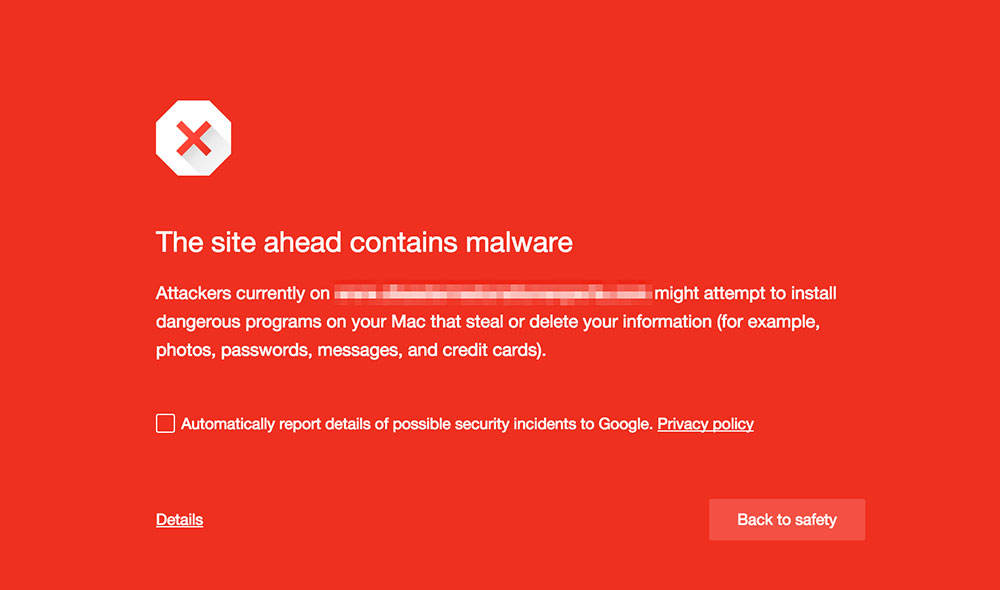
WordPress is a very secure platform, but it’s not invulnerable. It’s a huge Content Management System (CMS) and it can always use extra security and firewall protection. A security plugin will take care of that.
Plus, a security plugin can do more. It keeps malware away while protecting your site from brute force attacks and more subtle hacking attempts.
Every year, hundreds of thousands of WordPress sites get hacked. Let’s check out Sucuri’s 2017 report. The three most infected CMS platforms were WordPress (83%), Joomla! (13.1%) and Magento (6.5%).
Don’t wait until trouble arises. Be pro-active.
Read more about the Joomla vs WordPress comparison.
Harden your website
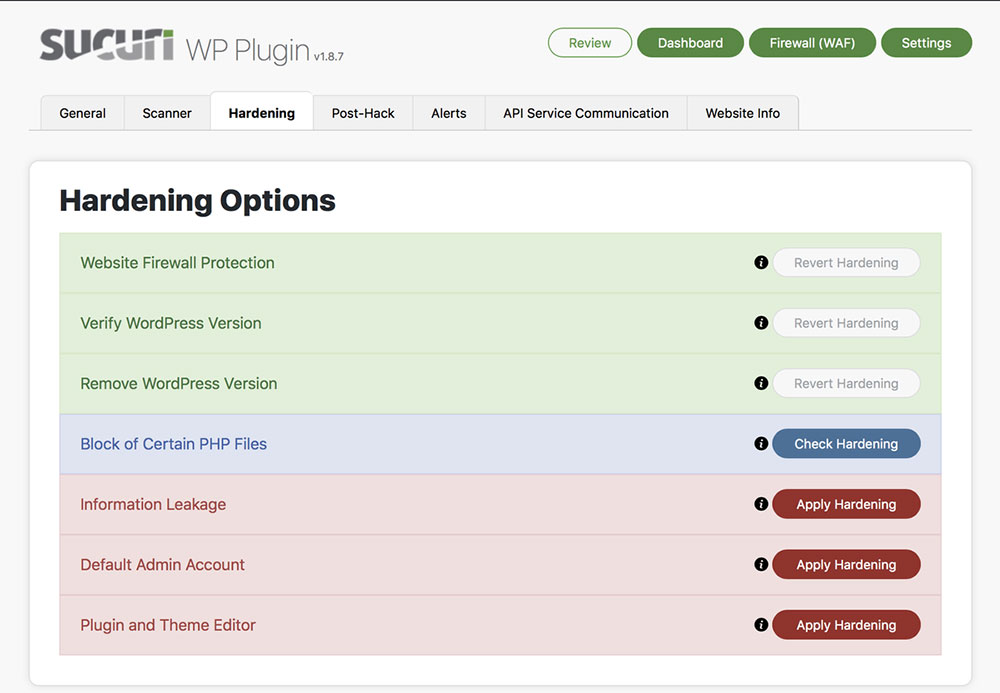
On WordPress, you can harden your website manually. But that’s time-consuming. An all-in-one security solution will save you a lot of time and effort.
So, ask yourself: do you want to be busy implementing those features manually? Or would you rather prevent making mistakes by installing a security plugin?
A plugin will do all the hard work for you, while you enjoy blogging or whatever your thing is. Consider renowned security plugins developed by professionals from Sucuri or Wordfence.
WordPress Security Plugins
- WordPress security plugins do a great job of hardening your login pages.Hardening means making it more difficult for attackers to infiltrate your website. The less information attackers can get their hands on, the safer you are.Wordfence Security and Sucuri are great at this.
Popular choices are the all-in-one solutions. They cover all areas of your website, even if it’s a huge site.
Using the wrong plugin will have dramatic results. Using a single all-round tool, you can’t go wrong. A single plugin is safer.Many plugins will only focus on specific vulnerabilities.Take Wordfence. It covers Brute Force Protection, logging, file change detection, and more.
- Database protection:A database stores the information of your site. The default WordPress table prefix may need hardening, among other tricks. This action will make hacker’s life much tougher.
- Firewall functionality:Blocks unwanted connections on your personal computer or web hosting server. A security plugin will compliment any other firewall you have going.
We can’t blame the core software of WordPress. It’s up to the user to keep a close eye on the updates available. When you get the message that an update is ready, don’t be lazy.
The 2017 Hacked Website Report by Sucuri: 39.3% of the WordPress websites were running out-of-date WordPress core software. Then got hacked. No surprise there.
Sadly only 62% of WordPress sites are running the latest version.
WordPress offers a bunch of plugins and themes. Wordfence found that over 60% of the website owners blamed a not updated plugin or theme. The plugins do increase vulnerable entries, which need safety guards.
Those guards will assist the Wordpress safety team. WordPress may then go on focusing on the core software. The themes and plugins at WordPress are manually reviewed by volunteers. So update, update, update.
But you can’t be too careful. Hackers can still get in using a supply chain attack. They buy a previously-trusted plugin listed at WordPress.org. Then they install a backdoor into the plugin’s code. When the user updates the plugin... BOOM!The hackers sneak in through the backdoor!
So you did your best and kept your plugins up to date and still, you got hacked...
Wordfence will let you know when WordPress has removed a sketchy plugin.The Have you been hacked section of the Wordfence website warns us...Run scans with both Wordfence and Gravityscan (with the Accelerator installed).
Before moving on, this is also important to be aware of:
Not only hackers can damage your website. Also, bad traffic from bots and proxy servers is harmful. Your (shared) hosting provider will not appreciate this, and if you’re paying for the bandwidth it could get costly. Visits and bandwidth overload... Avoid this. Your Wordpress website might even get suspended as a result.
What are some of the best security plugins to protect your Wordpress website?
Two big names stand out. The reports they publish are the go-to-place if you want good info. Their authority comes from delivering quality products. To protect and defend, indeed.
Google “What are some of the best security plugins to protect your Wordpress website?”.Click the first search result. Wordfence Security gets a rating of 4.8/5 and is installed by over 2 million users. Sucuri Security, rated 4.5/5, can count on 300,000+ happy users. Impressive, right?
No wonder these two are extremely well known. So, Wordfence vs. Sucuri? A closer look at both might enlighten us...
Sucuri vs. Wordfence: What is Sucuri and what is Wordfence?
Some of the jargon may be confusing. Sucuri scan, Wordfence Security, Sucuri firewall, Wordfence web application firewall... But we as users need to know is what is in the name.
So, what are Sucuri and Wordfence? The different terminology they use isn’t terribly important. All we care about is: being protected!
The WordPress plugin Sucuri protects your precious website in many ways.
Sucuri is a cloud-based platform. It’s compatible with all the content management systems, especially with WordPress. The free plan is good, but doesn’t come with a firewall.
Main Features include:
- Security Activity Auditing
- File integrity monitoring
- Remote malware scanning
- Blacklist monitoring
- Security hardening
- Post-hack security actions
- Security notifications
- Website firewall
You are protected against DDoS, malware, brute force attacks, cross-site scripting, and more. One of the three core elements of any security plugin isn’t available in the free version though. To have the ever so important Firewall, don’t be stingy. A firewall not only detects threats but also Blocks attacks!You will be fine for $9.99 per month.
Wordfence means 100% protection.
This WordPress security plugin is very popular. It prevents and protects your site even after a security breach. From login to recovery, no worries. Wordfence will not allow any traffic to your website before monitoring it first!
- Endpoint firewall
- Malware scanner: scans over 44,000 known malware variants
- Traffic trends info and hack attempts warning
- Tracks malicious IP addresses
- Custom IP blocking
Wordfence is available for free and you can also opt for a paid premium plan. This is a good option if you prefer quick personal support. Included are: two-factor authentication, password auditing, spam, and spamvertising checks.
Sucuri vs. Wordfence: What are the important differences?
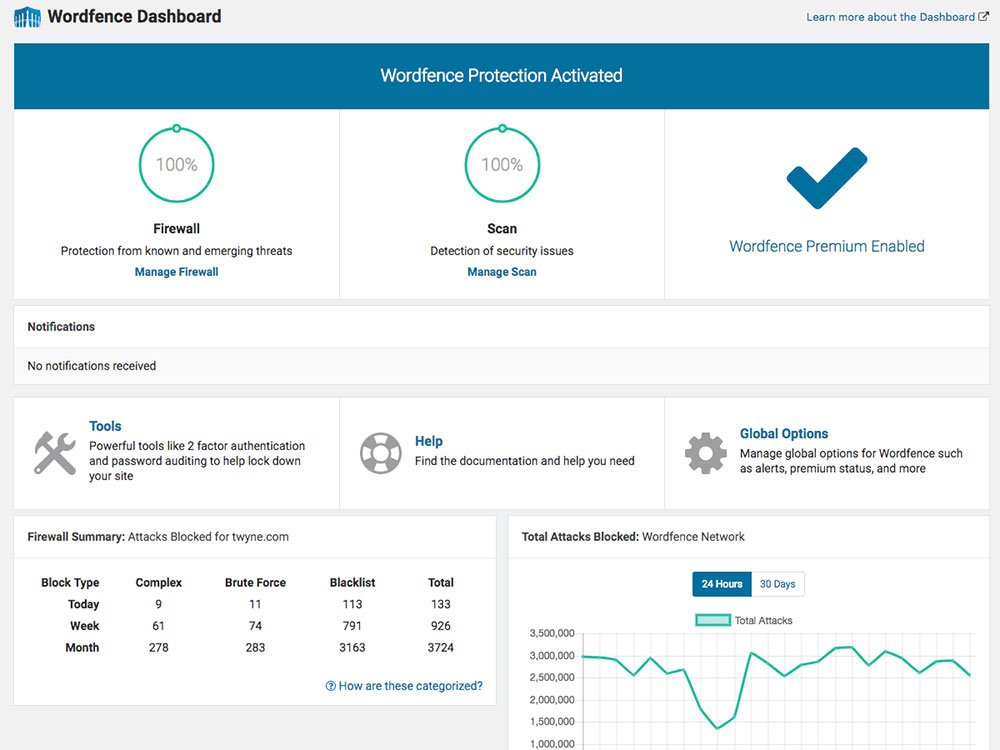
- Full website protection. Wordfence blocks traffic on your server but also scans all files deeply from the backend. It’s a local plugin.
- Sucuri also monitors your website and removes malware. Sucuri blocks traffic before it reaches your website as well. But being a remote scanner it doesn’t perform as deep scans as local plugins do.
The Sucuri scan isn’t 100% accurate. Malware that doesn’t show up on the front-end of your site will go undetected. Wordfence needs more server resources while performing its scan, and it is watertight.
But Securi comes with more features. It’s the best value for your money plugin around. So, if you want that, invest a small sum.Keep in mind that the free plan doesn’t include a Firewall... No money, no blocking. Sucuri Firewall needs to be included.
Pros and cons
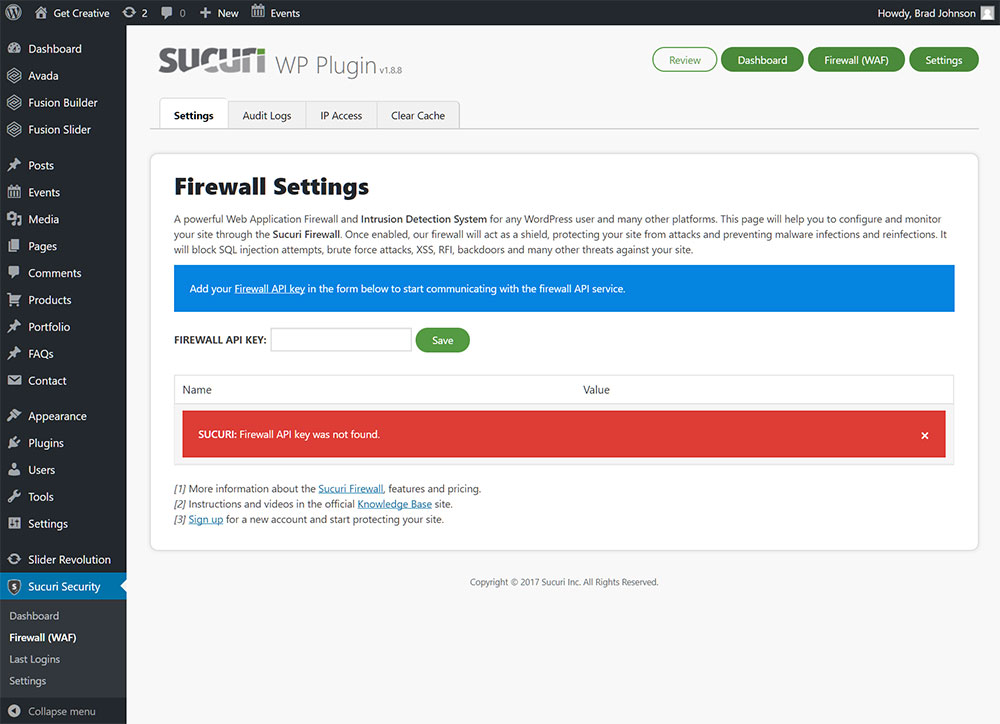
The Sucuri Wordpress plugin won’t give you a headache installing it. The configuration part is a walk in the park. You can buy different SSL certificates. Many features are available. The customer service is great and instant notifications keep you alert.
More pros include:
- Powerful DNS-level, cloud-based WAF
- Excellent protection against DDoS attacks
- Bot and Geo (location) blocking
- PCI compliant
- Free tools for blacklist monitoring, malware scanning, file integrity monitoring, and security hardening
But, there is no free plan on offer. The interface is a bit complex at first. As mentioned the customer service is great, but no live chat with the basic and pro plans.
Lacking also:
- Multi-site pricing packages
- Two-factor authentification
With Wordfence you can stick to the free plan if you run a small website. The firewall suite is included.
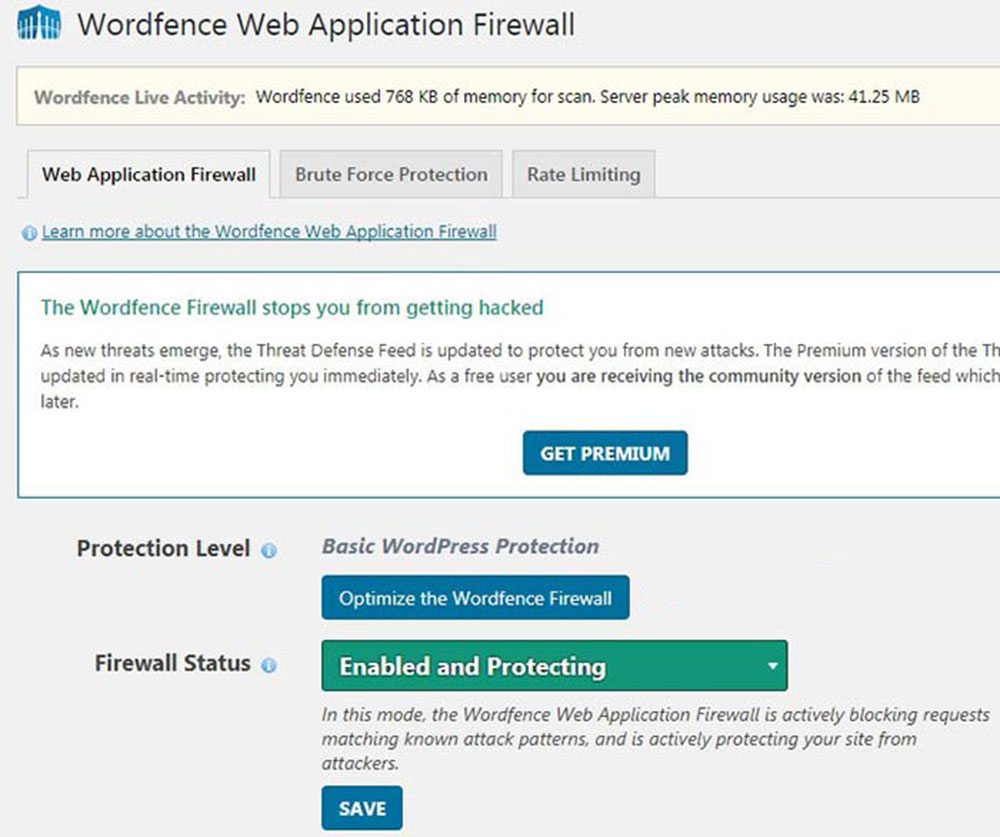
What’s more:
- Malware scanning
- View Logins and Logouts
- Robust login security features and two-factor authentication option with the Premium plan
- Great features list
- Security incident recovery tools
- Real-time threats and spam protection. Scanning of all your files besides WordPress files.
- Brute Force
- Cell phone sign in
- Friendly customer service
- No extra plugin needed for the removal of comment spam
Less attractive is the expensive Premium version. They don’t offer a pricing plan for unlimited sites. Paying is recommended. You will get faster help from their customer support.
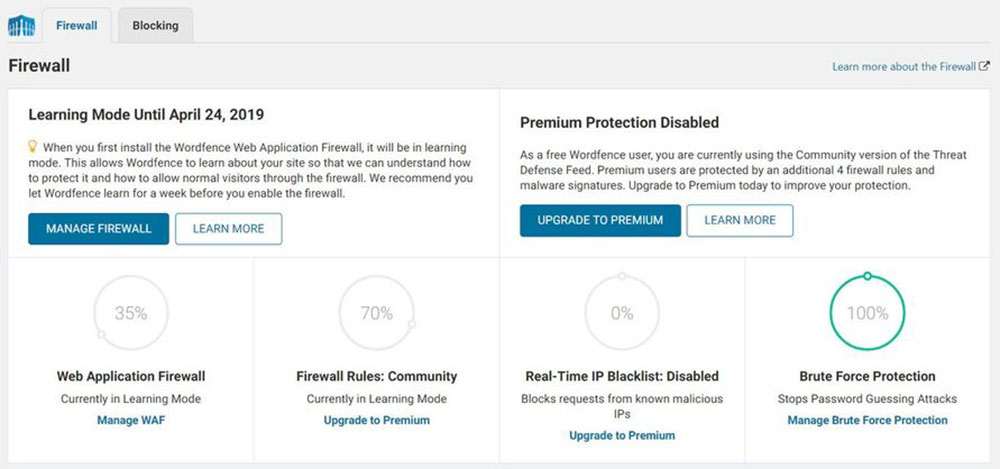
Also, regarding the cons:
- Not easy to configure, unless you have technical skills
- Scanning uses lots of bandwidth. Overload alert! This is because your entire website gets scanned
Sucuri vs. Wordfence: Firewall comparison
A good firewall is crucial to protect your website. No intruder gets in. Proactive action is the name of the game!
Sucuri Website Firewall is a WAF, ’Website Application Firewall’, and it’s cloud-based.
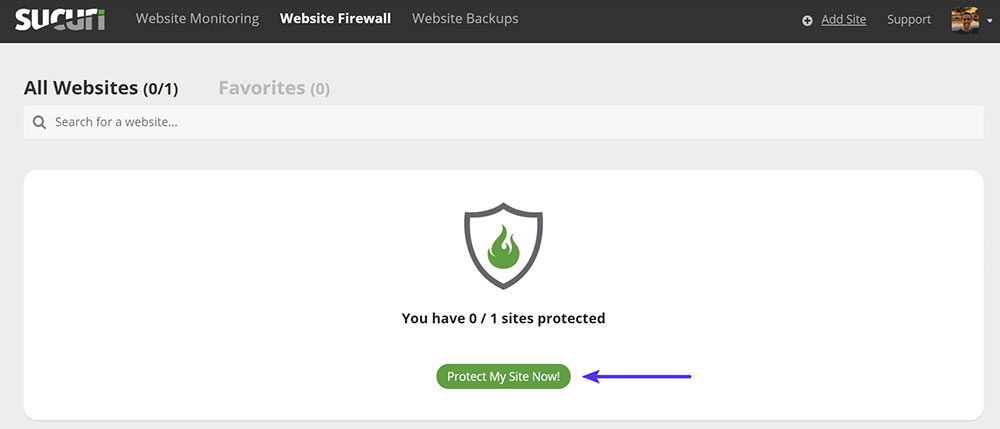
It stops hacks at the gates. The proactive nature of this firewall prevents access.No need to detect an already active malware. It’s not just a bouncer but a bodyguard.
In case your site was already infected before it will restore your site. Let’s say you only bought the Sucuri plugin after the harm was done. The hacking cleanup feature and the SEO spam removal will take care of that.
Your data will be backed up and kept out of the claws of hackers. No need for the “I will find you and I will kill” you catchphrase.
- New threats are constantly recognized
- Instantly blockshackers
- DDoS mitigation and prevention
- Zero-Day Exploits are prevented
The Wordfence Web Application Firewall
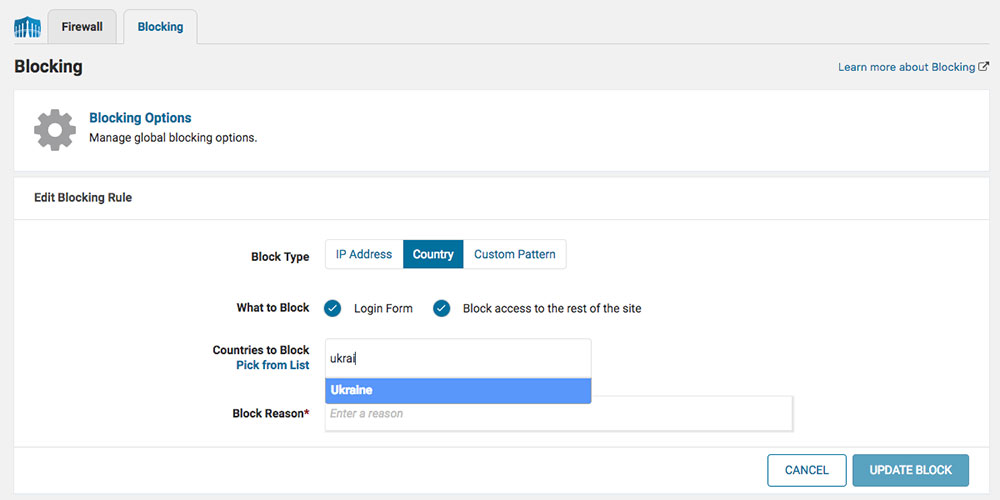
- The priority is WordPress websites, themes, and plugins
- When you initialize your WordPress and add plugins, you already need protection. The Wordfence firewall will filter potentially vulnerable code
- Assists you with choosing hard to guess passwords. This feature is inherent to the brute force protection
- Comes with the option that blocks crawlers, so you can control access
- You can select the traffic you want blocked. Select on IP, IP range, hostname, browser, referrer. A customized wall of defense is beneficial for your beauty sleep
- Manual blocking feature: block users and bots you don’t trust or like
Sucuri vs.Wordfence: Pricing
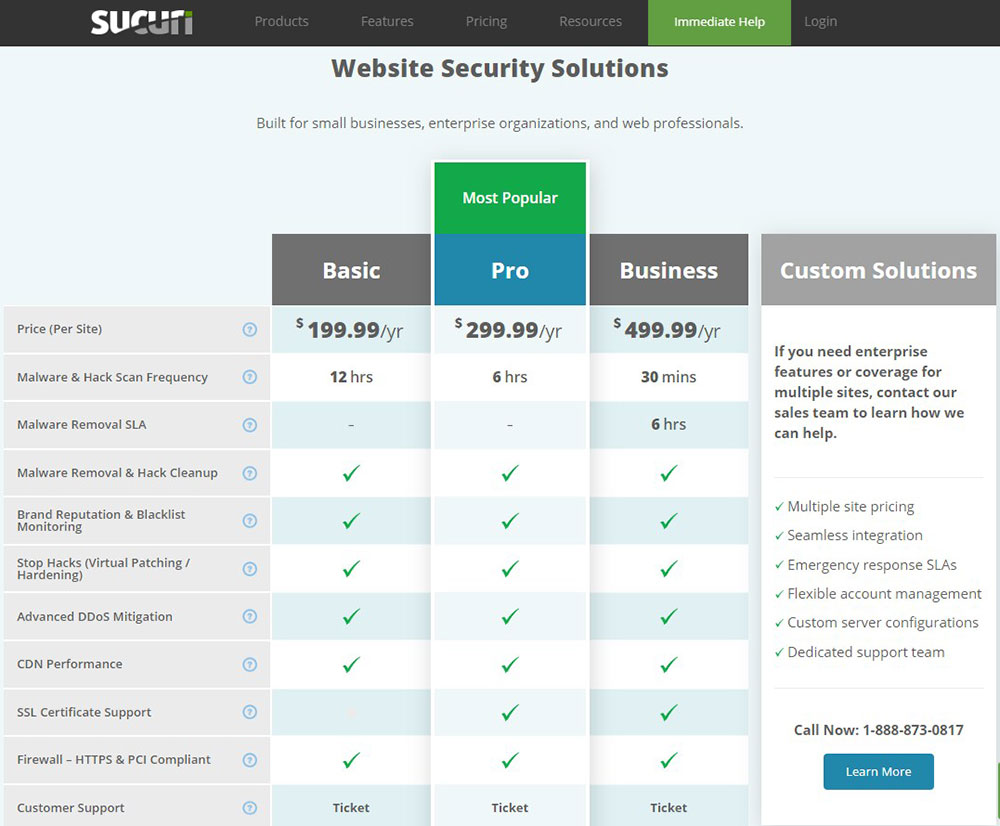
With Sucuri you have 6 plans, divided into 2 tiers. Or you go for the Website Firewall option. There are 3 choices in this option:
- Basic for $9.99/mo
- Pro for $19.98/mo
- Business for $69.93/mo
This is the first tier protection. Included are WAF, built-in CDN, Layer 7 DDOS Protection, High Availability. Not to forget customer support.
Or you go for the top tier platform,the Website Security Platform. Again you have 3 options:
- Basic for $199.99/year
- Pro for $299.99/year
- Business for $499.99/year
The most important difference between options is the response times to support incidents.
Wordfence offers a free plugin, a firewall, and protection from brute-force attacks.
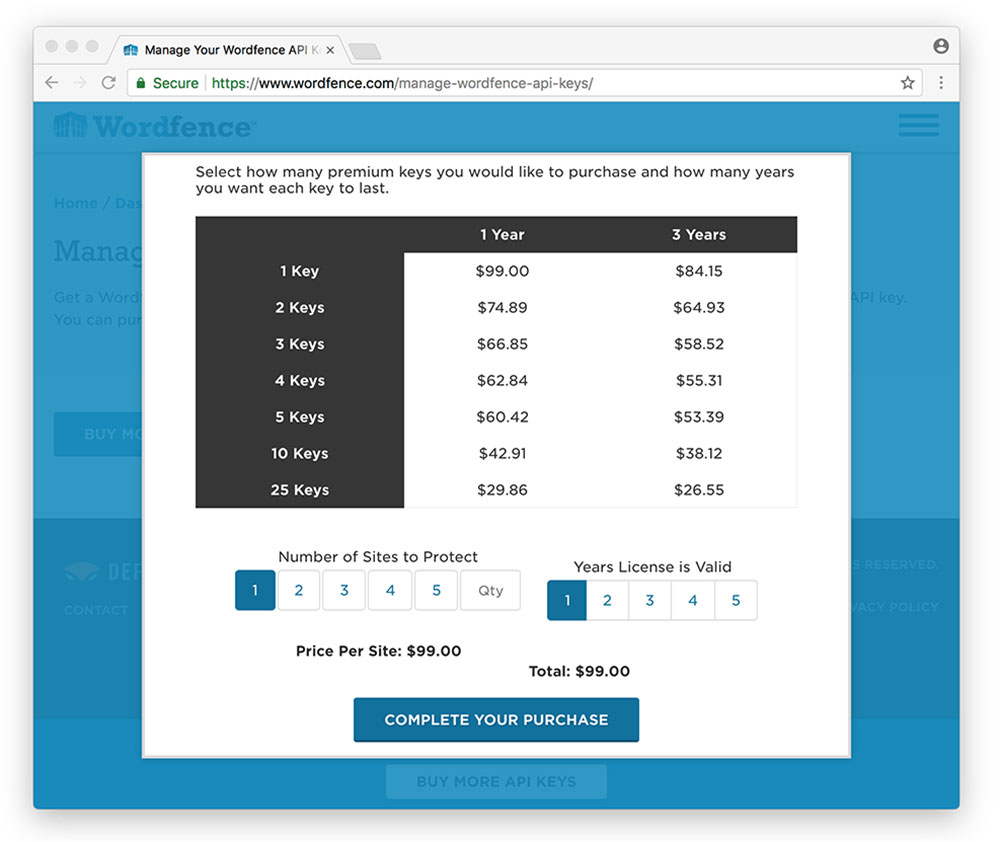
Wordfence Premium which you buy as an annual license starts from $99/year for the first site. For each WordPress installation, you need a license. From the moment you buy 2 licenses, so for 2 sites, you get 10% off. 5-9 sites gives you a 15% reduction. The more sites the cheaper the price per extra site.
Wordfence lists up the features included in Wordfence Premium:
- Real-time protection
- Country blocking
- IP Blacklist
- Premium support
The Firewall guarantees immediate protection. New threats, new malware, and vulnerabilities have no chance.
On your login page or on the entire site you can allow specific countries only. Tracking of bad behavior of specific IP addresses; they get black-listed. Premium support responds to all tickets within 24 hours during business hours.
Sucuri vs.Wordfence. The best security plugin for you
You have done it all. You picked a strong username and didn’t select your birthday for your password. Every update got your full attention. Now you wish to make good use of a Wordpress security plugin. But which one suits you best?
Sucuri vs.Wordfence? Even though they both offer all-round protection, they have different features and goals.
The historical background of both plugins explains why. The Sucuri plugin was designed to support the premium Sucuri plans. Wordfence’s free plan was designed to block security threats via a WAF. You will need to upgrade to access the Sucuri firewall.
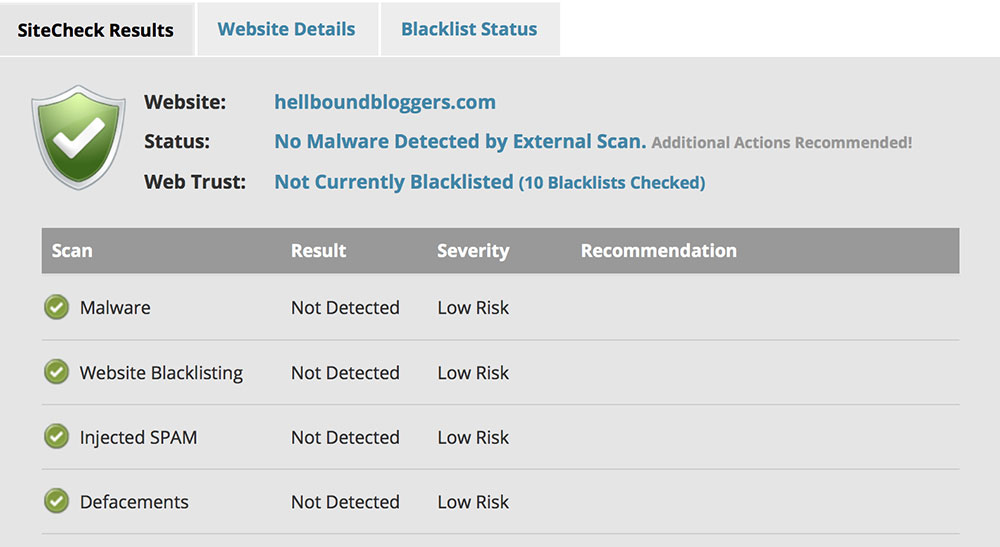
Sucuri provides a competent malware scanner — it detects like Sherlock Holmes. Yet Wordfence Firewall, too, leaves Sherlock with plenty of time to torture his violin.
Being Practical:
- Sucuri provides a smooth interface and simpler options to strengthen security. A wide range of features harden the security of your WordPress site. It has an Integrity checker for the core files
- Backdoor protection, by checking the files against a secure remote installation
- Post-hack options that provide extra safety. Suspicious activity on your website will not escape your attention
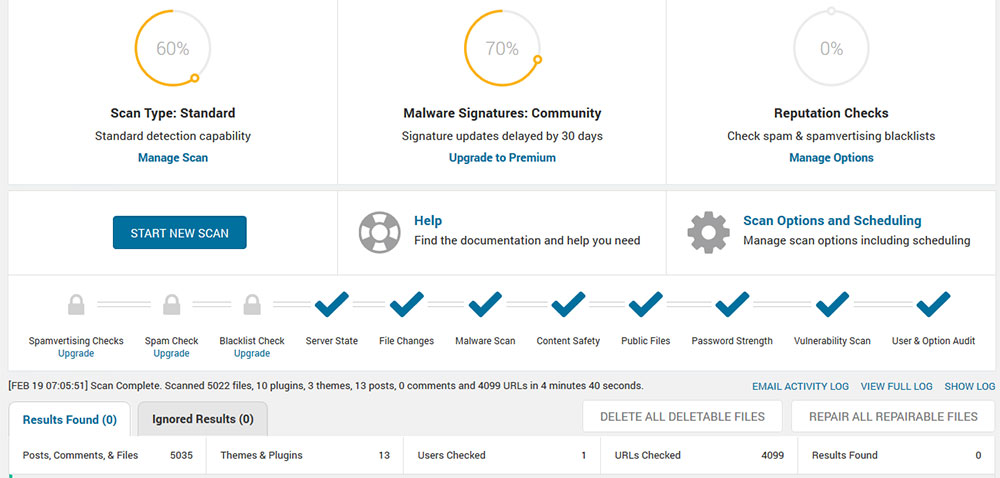
- The Wordfence options aren’t child’s play either. If you prefer even more info at the dashboard level, the overview of the whole website is a big plus
- Excellent brute-force prevention
- List of the current visitors and live traffic
- Free firewall!
FAQ on Sucuri vs Wordfence
Which one offers better protection: Sucuri or Wordfence?
Well, both Sucuri and Wordfence are top-notch when it comes to WordPress security. It's kinda like comparing apples to oranges. While Wordfence is more of a plugin that offers firewall and malware scanning, Sucuri provides a cloud-based firewall and CDN. It's all about what you're looking for. If you want an all-in-one plugin, Wordfence might be your jam. But if you're leaning towards a cloud solution, then Sucuri's got your back.
How do their pricing models compare?
Ah, the age-old question of moolah! So, Wordfence has a free version with premium features available for a fee. On the flip side, Sucuri doesn't have a free version, but its premium plans offer comprehensive protection. It's a bit of a trade-off. If you're on a tight budget, starting with Wordfence's free version might be a good move. But if you're all about that premium life, then you might want to check out Sucuri's offerings.
What about their performance impact on websites?
Performance, performance, performance! Nobody wants a slow site, right? Wordfence, being a plugin, can have some impact on your site's speed, especially if you've got a ton of other plugins running. Sucuri, with its cloud-based approach, tends to be a bit lighter on performance. But hey, it's always a good idea to test things out and see how your site reacts.
Can I use both Sucuri and Wordfence together?
Mixing and matching, huh? Well, technically, you can use both. But, it's like wearing two raincoats. Might be overkill. If you set them up correctly, they can complement each other. Just be wary of potential conflicts or overlaps in functionality. It's all about finding that sweet balance.
How do they handle malware scanning and removal?
Both of these bad boys are on top of their game when it comes to malware. Wordfence scans your WordPress files and alerts you of any shifty stuff. If something's amiss, you can clean it up manually or with their premium version. Sucuri, on the other hand, offers malware removal as part of its package. So, if you're not the DIY type, Sucuri might be more up your alley.
Which one is easier to set up for a newbie?
For the folks just dipping their toes in the WordPress pool, Wordfence might be a tad easier. It's a plugin, so you just install, activate, and follow the prompts. Sucuri requires a bit more setup, especially with the DNS changes for the firewall. But don't sweat it! Both have solid documentation to guide you through.
How do their customer support teams compare?
Customer support can make or break a deal, right? Both Sucuri and Wordfence have solid reputations in the support department. Wordfence's forums are super active, and they've got a bunch of resources online. Sucuri, with its premium focus, offers swift email and chat support. So, it's a bit of a toss-up. Both are pretty darn good.
Are there any major vulnerabilities reported for either?
In the ever-evolving world of cybersecurity, vulnerabilities can pop up. But both these companies are proactive. They patch things up quickly and keep users in the loop. Always a good idea to keep an eye on updates and stay informed, though. Better safe than sorry!
Which one offers better reporting and analytics?
If you're a data nerd (no judgment, data is cool!), then you might lean towards Sucuri. Their dashboard offers a detailed breakdown of traffic, threats, and all that jazz. Wordfence isn't far behind, though. They've got real-time traffic insights and email alerts. So, both give you a good peek into what's happening behind the scenes.
Do they offer any additional features apart from security?
Diving deeper, huh? Beyond security, Wordfence offers some nifty features like login attempt limits and country blocking. Sucuri, with its cloud-based approach, offers a CDN which can boost your site's speed. So, while their primary focus is security, they've got a few tricks up their sleeves to sweeten the deal.
If you enjoyed reading this article about Sucuri vs.Wordfence, you should read these as well: