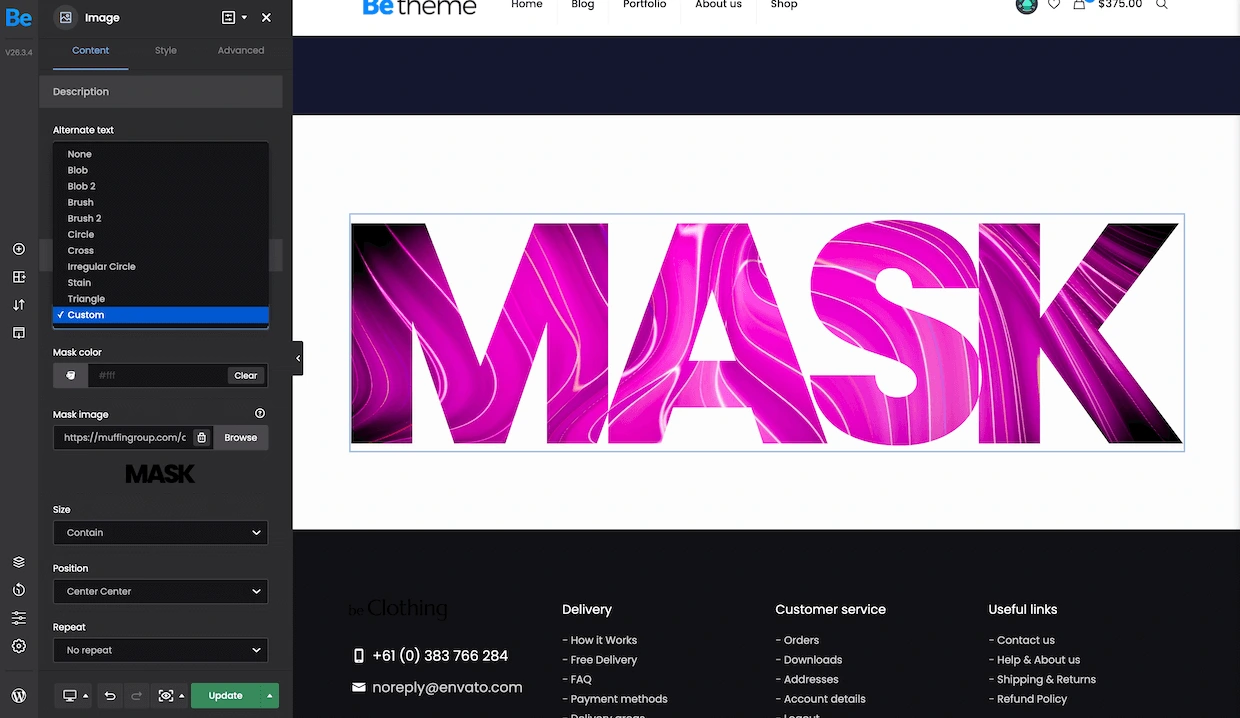Mask shape is available for items like: Image, Video & Heading. Choose from built-in presets like: Blobs, Brushes, Circles and many more or create your own masks in .svg or .png for greater uniqueness.
How to use Mask Shape?
-
Add a new or edit already existing Image, Video or Heading.
-
Go to Element (Image, Video or Heading) > Content > Mask Shape tab.
-
Choose whenever you want to use predefined mask type or upload a custom one.
-
Define options like: Mask color, Size, Position or Repeat.