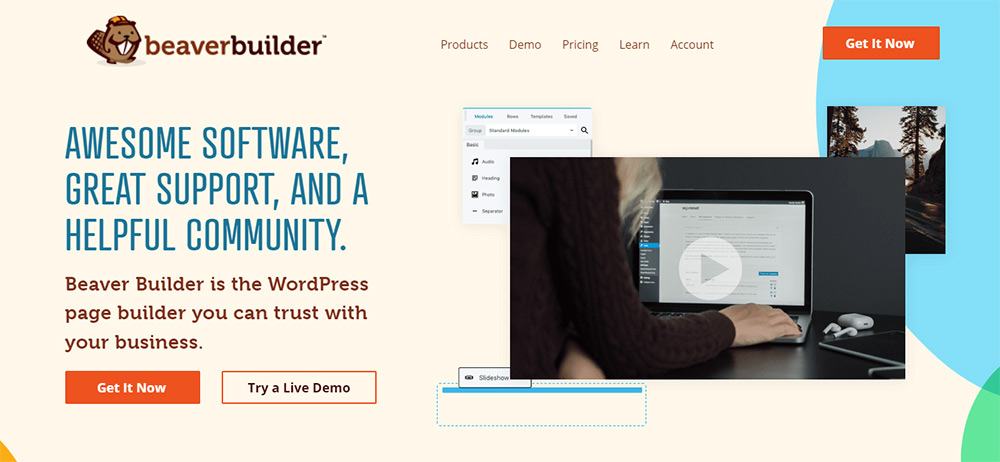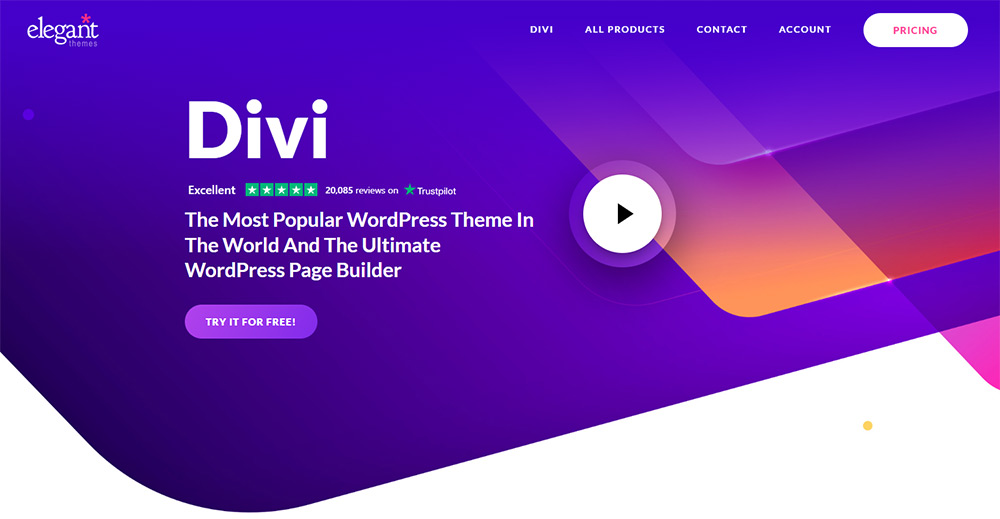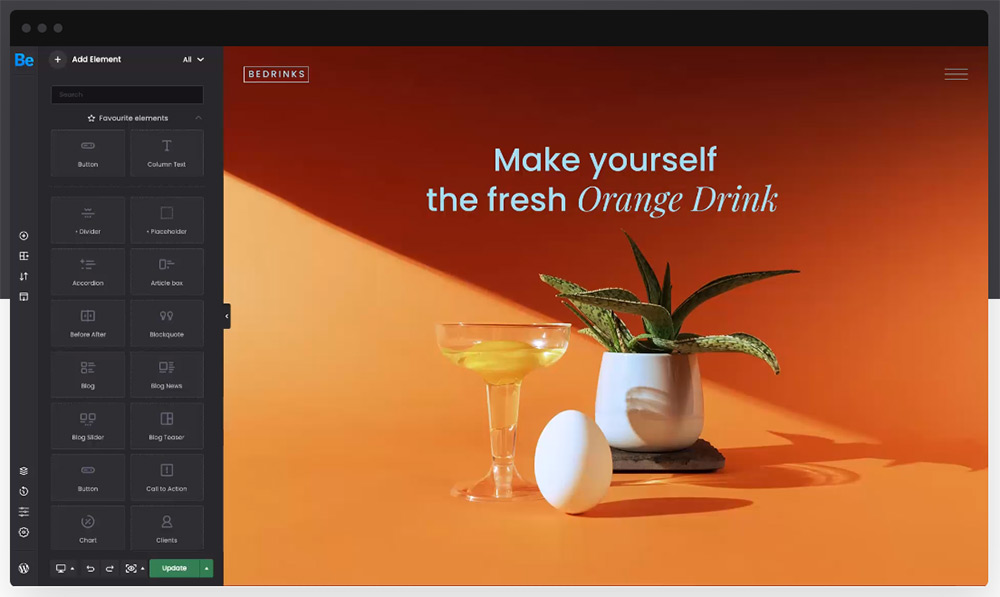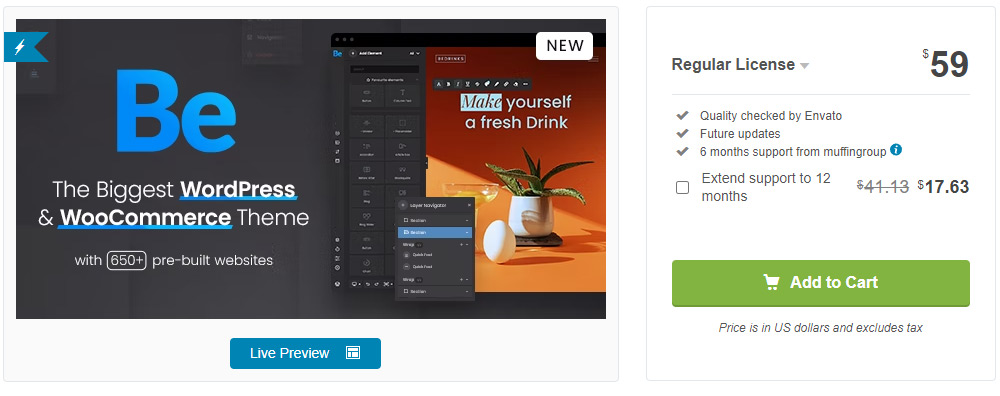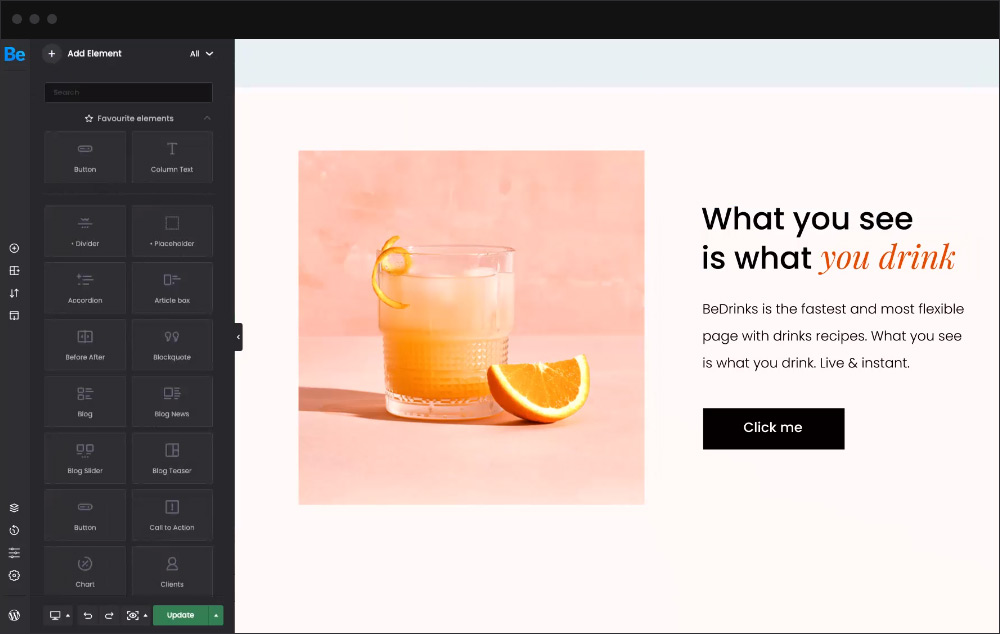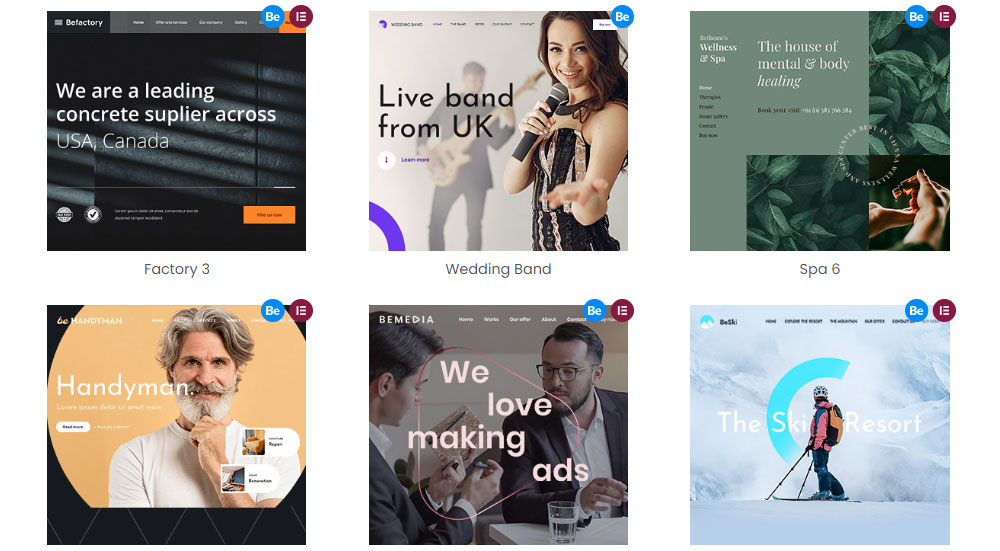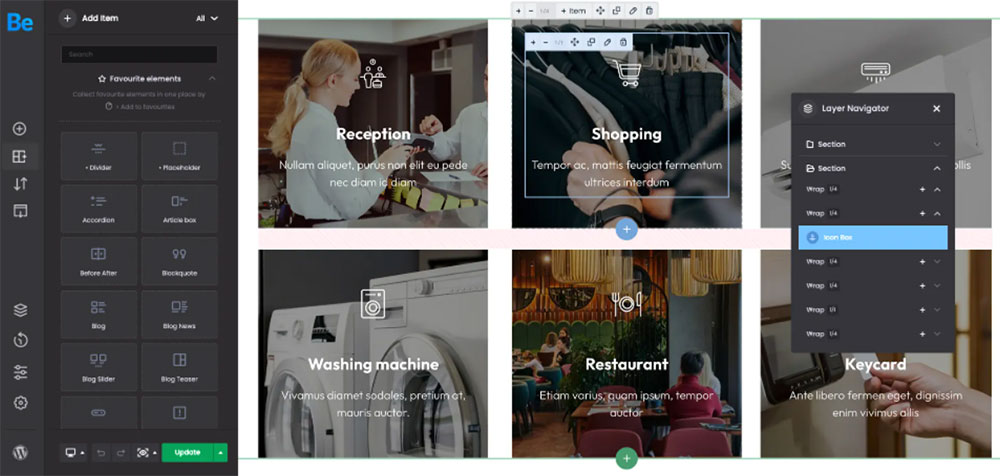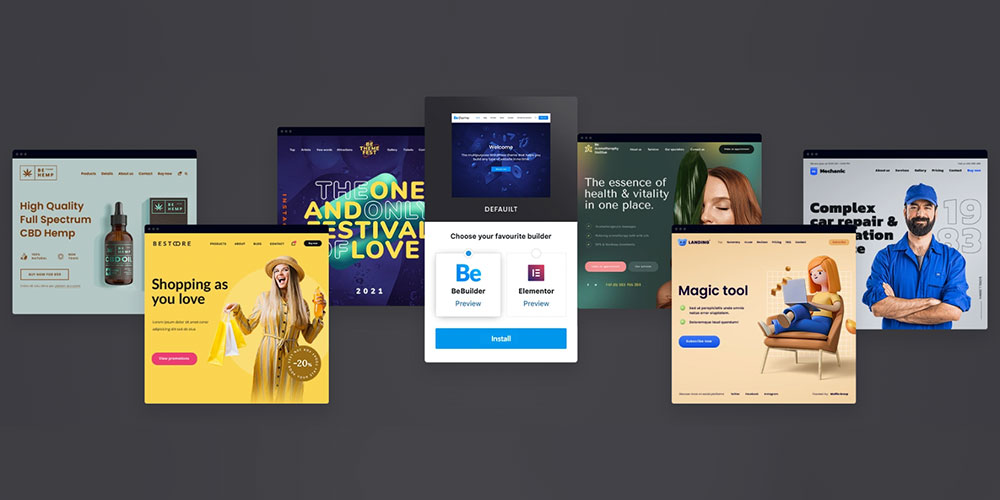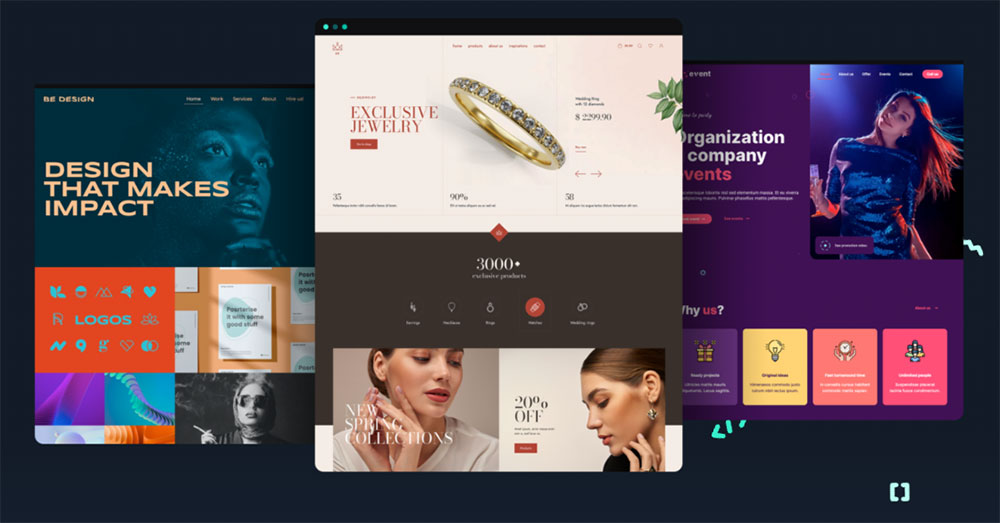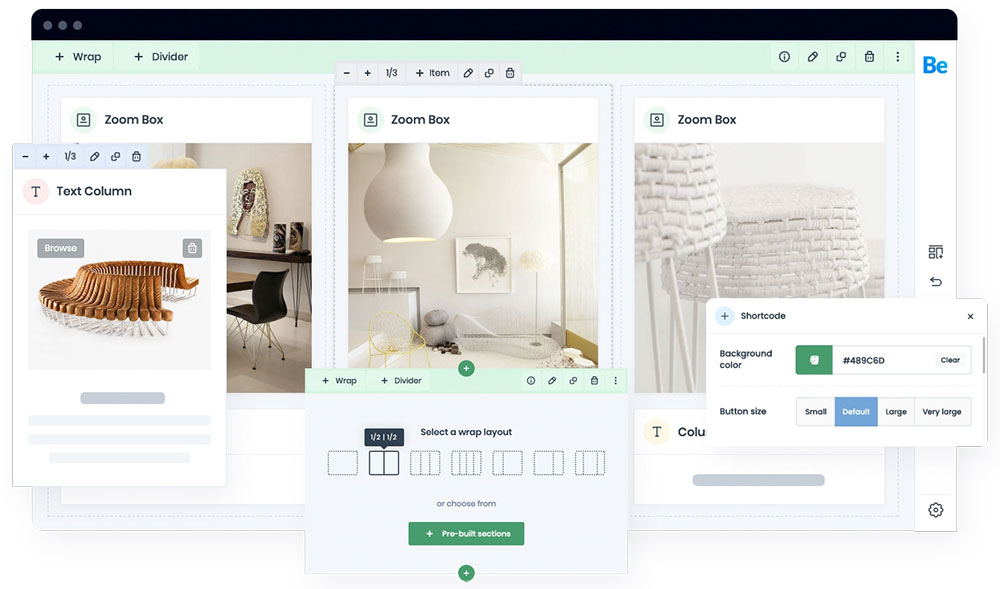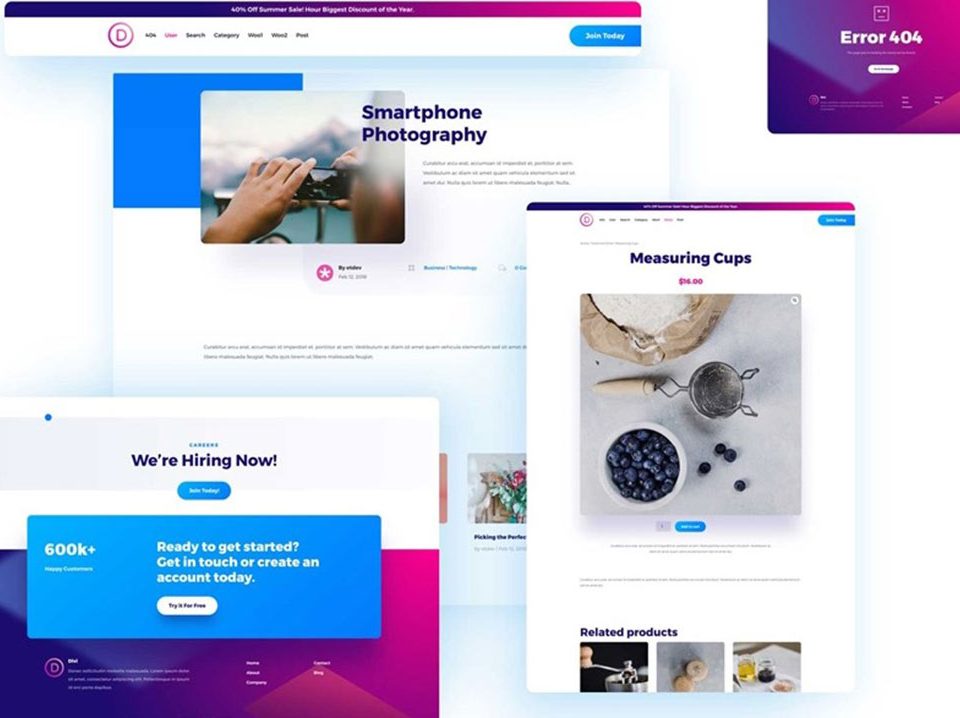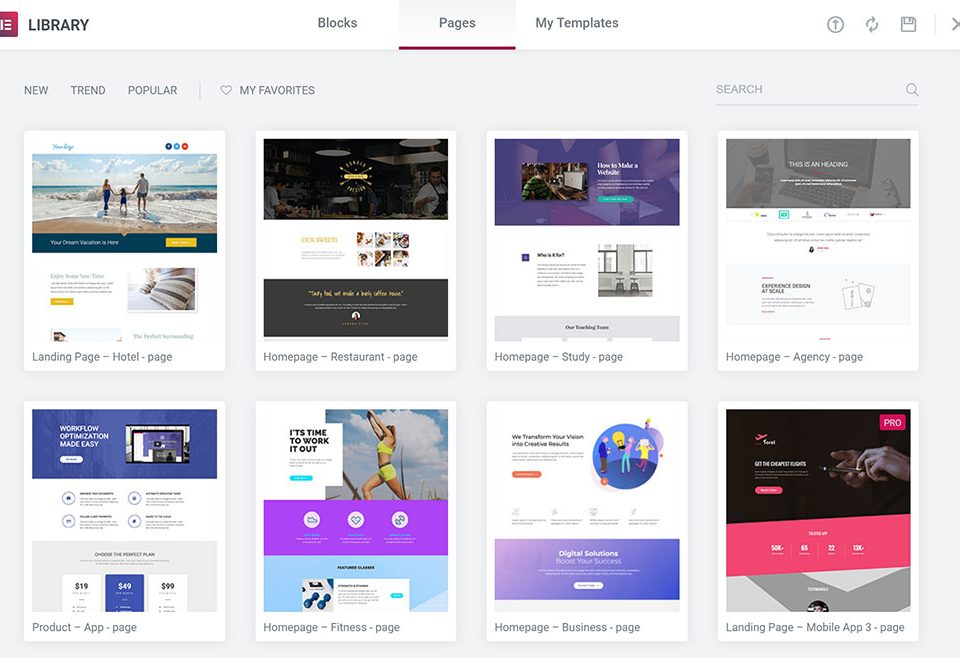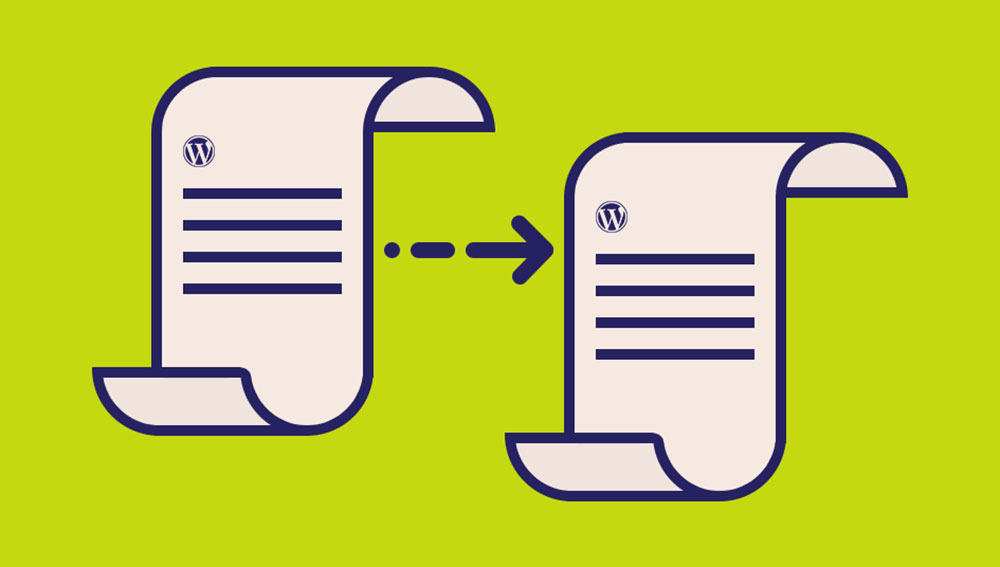
How to duplicate a page In WordPress: Easy to follow guide
April 12, 2023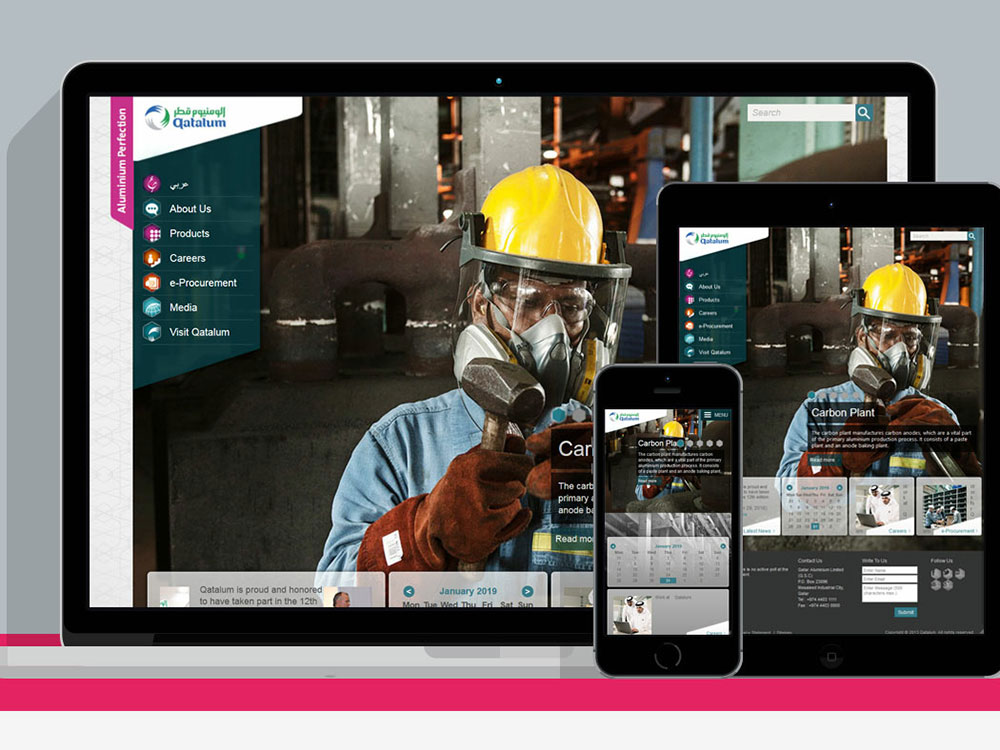
HTML vs. HTML5: What’s the Difference and What’s New?
April 23, 2023Beaver Builder vs. Divi vs. BeBuilder, how do they compare, and which one is the best option for your next web design project?
Page builders were created as a way for anyone to construct customized websites without having to stick to a template. As a result, their drag-and-drop features make it easy to move elements to design and define pages or posts.
With so many page builders saturating the market, it's worth your time to sift through and choose only the best. To help you make the right decision, this article compares Beaver Builder vs. Divi Builder vs. BeBuilder. These are three of the best page builders that offer true WYSIWYG experience with inline text editing.
This article will take a look at each page builder's main features and advantages.
An Overview of Beaver Builder vs. Divi vs. BeBuilder
Beaver Builder Theme Builder
Beaver Builder is a reliable WordPress page builder with tons of customization options. When launched in 2014, Beaver Builder was one of the first frontend WordPress page builders on the market.
Its clean code, reliable updates, and developer-friendly reputation have led to it being used on over one million websites.
Beaver Builder is multisite-capable, supports WooCommerce, and is SEO optimized.
Divi Builder
Both Beaver Builder and Divi Builder can be used with almost any theme. Unlike Beaver Builder which originated as a plugin, Divi started in 2013 as a full WordPress theme with a page builder built into it. In 2015 Elegant Themes separated the Divi page builder from the Divi Theme Builder. This resulted in the creation of a standalone page builder plugin called Divi Builder.
This premium product can be accessed by paying for a license. Regardless of the type of license that you choose, both the theme and plugin offer all available features.
BeBuilder Page Builder
BeBuilder is BeTheme's in-house editor for WordPress websites. With a BeTheme license, you get everything you need, including a premium page builder. Your license will include
- Over 80 Elements
You can add, edit, and move these visually live or from the dashboard, whatever you prefer.
- 3000+ Pages to Import
You can copy builder content from any of BeTheme's pre-built websites and adjust it as you like.
- Over 100 Pre-defined Sections
You get access to a constantly growing library of pre-made blocks.
Your BeTheme license also boasts over 650 pre-built websites with 1-click installation. BeBuilder is the fastest WordPress page builder. It's live and instant, so what you see is what you get.
The Pricing Structure of Beaver Builder vs. Divi vs. BeBuilder
Beaver Builder Pricing
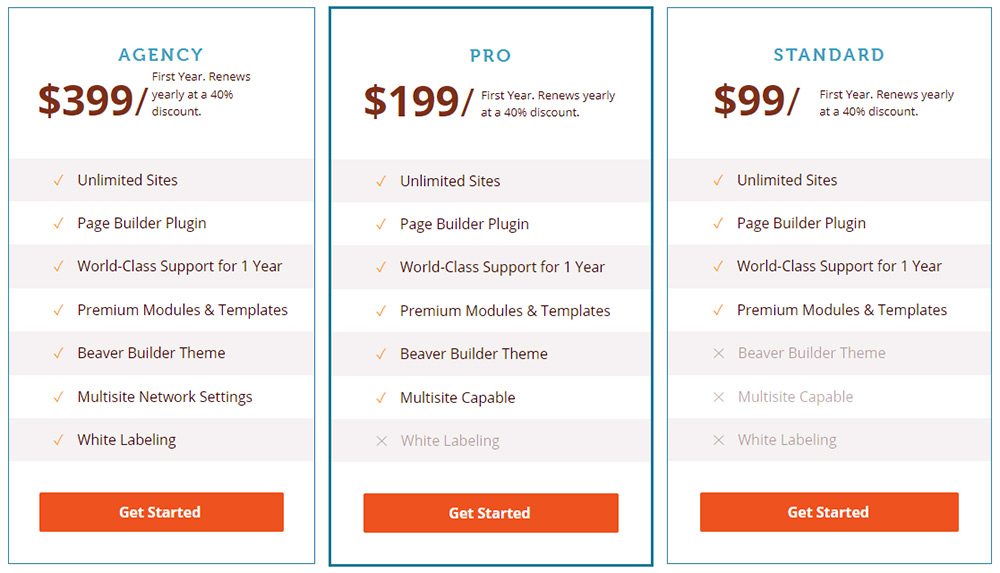
Beaver Builder offers three plans: Standard, Pro, and Agency. Each plan offers access to premium modules and templates and a year of premium support.
You can access Beaver Builder's Standard plan for $99 per year. Upgrading to the Pro plan gives you access to the Beaver Builder Theme and WordPress multisite support. This option retails for $199 annually.
The Agency plan adds white labeling. It retails for $399 annually. This may be the best plan for web design companies since it allows them to rebrand the plugin as their own. This is done by changing all the references to Beaver Builder in the templates and admin area.
Divi Builder's Pricing Table
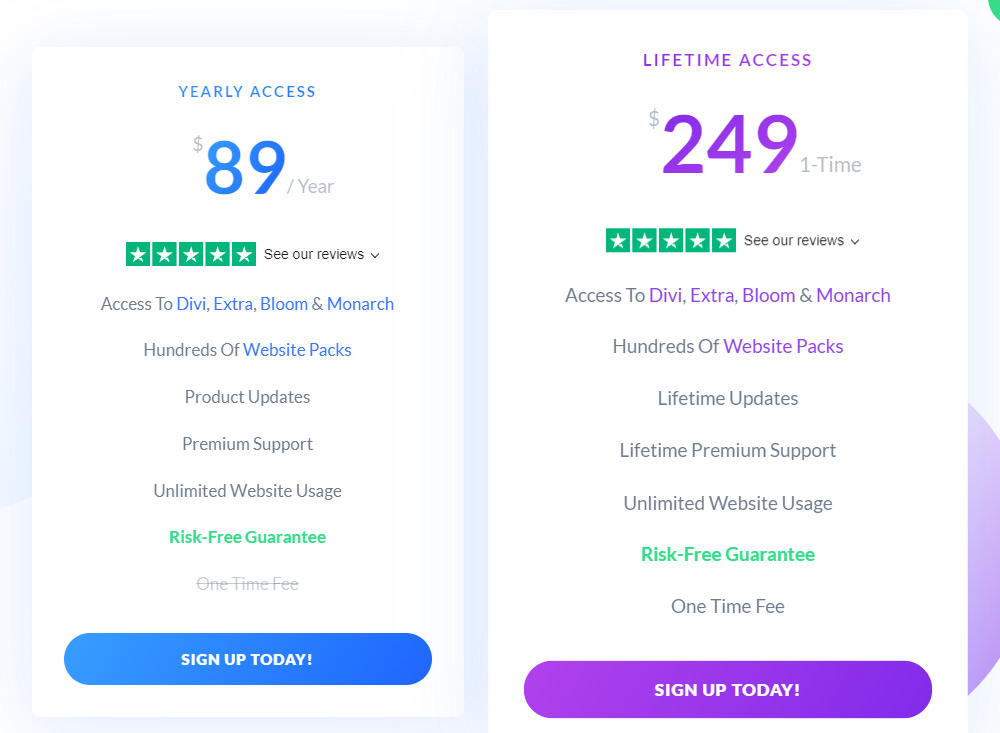
Divi Builder offers two plans, both of which give you full access to all Elegant Themes products, like
- Divi
- Extra
- Bloom
- Monarch
Divi's Yearly plan costs $89 annually. This option provides
- Hundreds of website packs
- Unlimited website usage
- Premium support
- Access to Elegant Themes' products
Divi's Lifetime access plan comes at a one-time payment of $249.
The Cost of BeBuilder Page Builder
Are you looking for a top-shelf page builder? Do you want a page builder that gives you all the best features without emptying your pockets?
Well, since none of BeBuilder's pre-built sections or templates are gated, you'll never have to pay anything besides a one-time fee of $59. For this small fee, you get BeTheme with over 650 pre-built websites, bundled plugins, and in-house-built add-ons. You also get free lifetime updates (including all future pre-built websites) and 6 months of free support.
Beaver Builder vs. Divi vs. BeBuilder: User Interface
The Beaver Builder User Interface
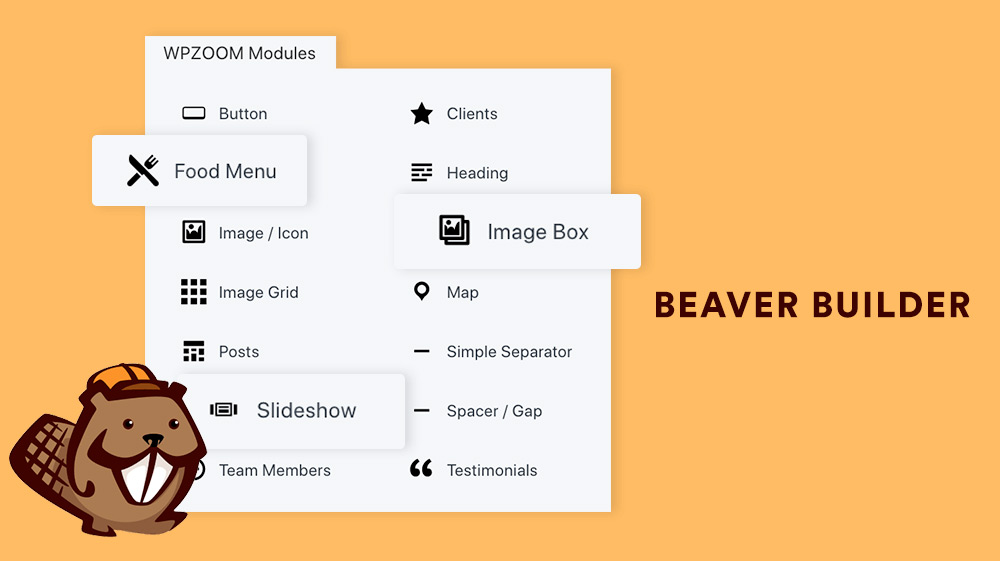
Beaver Builder’s interface is clutter-free. It features drag and drop editing and uses a sidebar format to display all the content modules and related settings. You can relocate the sidebar to the left or the right of your screen for a smoother workflow.
To add new content to your page, you'll need to add rows to your layout. Several vertical and horizontal columns can be placed in these rows. These are the containers for the content modules you’ll add to your page.
Overall, the Beaver Builder visual editor is fast and all aspects of the layout can be styled in the editor. However, using Beaver Builder does come with a learning curve, so it will take some time to familiarize yourself with the system.
The Divi Builder User Interface
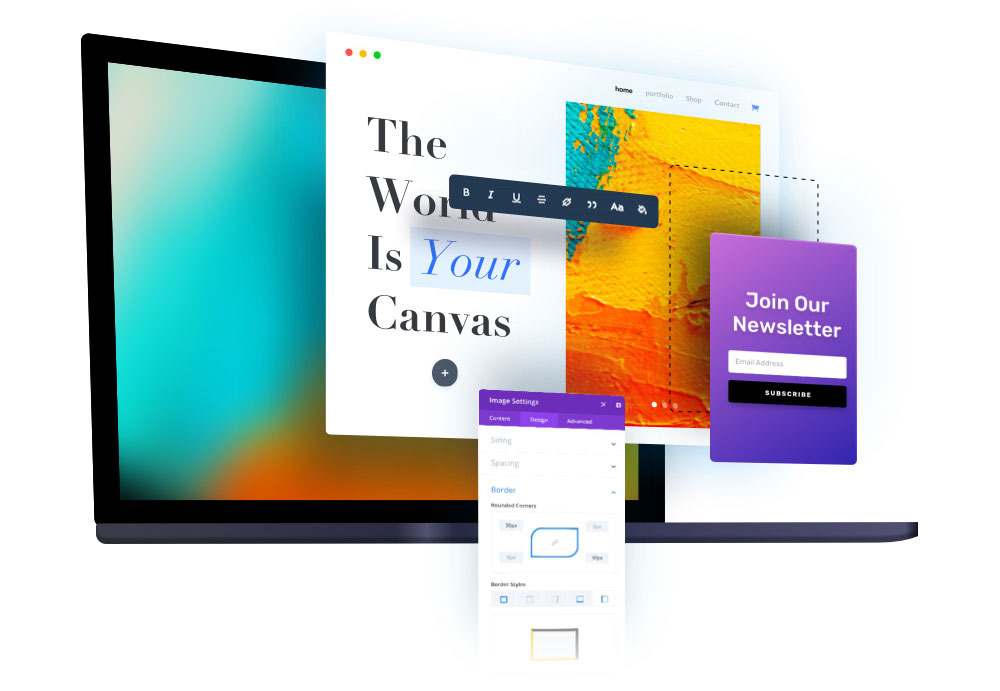
With the Divi page builder plugin, you can choose between its backend page builder or its frontend page builder. But, you may end up using the Visual Builder a lot more since it's more intuitive and lets you design pages in the WYSIWYG manner.
To build pages with the backend editor, you'll need to design the pages on the backend and then refresh these on the frontend. This is necessary for even minor modifications to Divi modules.
Divi's frontend interface has no sidebar. All the content and settings options are shown in an overlay pop-up on the site preview. When adding new content modules, hover on the rows and columns, click on the “+” icon, and then drag and drop the desired Divi elements.
BeBuilder's User Interface
BeBuilder has an awesome user interface that includes
- Pre-built sections
Here you will find plenty of ready-to-use prebuilt blocks. These blocks are divided into groups, so finding the right one is easy.
- Import / Export
You can import or export content and import the page templates that you previously created. You can also generate additional content for SEO purposes and plugins, like Yoast.
- Preview
This works like a default WordPress preview, but it’s for Muffin Builder content that hasn't been saved or published
- Settings
This is useful for those who want to control the general look of Muffin Builder. The pages you're building can be split into different work sections. Within each section, you can add the building blocks you need and choose your
- Backgrounds
- Colors
- Classes
- Layouts
- Sidebars
- Et cetera
Beaver Builder vs. Divi Builder vs. Bebuilder: Themes Offered
The Beaver Builder Theme
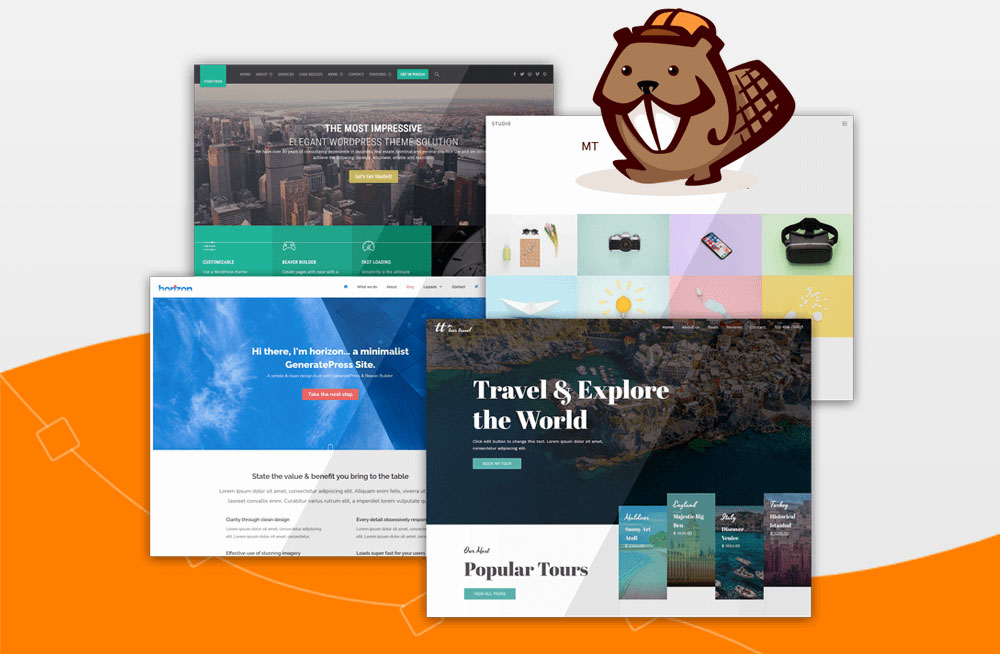
The Beaver Builder page builder and the Beaver Builder theme come with two of its premium packages. This theme is integrated with the Beaver Builder plugin and adopts WordPress’ built-in live theme customizer. It offers WooCommerce. Hooks and filters are available within the theme to help you modify your website design.
At its core, Beaver Builder is a minimalistic WordPress theme, but it comes with several extra customization options. The Beaver Builder theme is built on the Bootstrap CSS framework. It is well-coded, ensuring your site performs well without being bogged down by your theme.
Divi Theme

One of Elegant Themes' biggest updates is the Divi Theme Builder. Divi is no longer just a page builder, it’s a complete theme builder. So you can design, build, and customize your entire website.
In recent times, Elegant Themes has added many of Divi theme's features to Divi Builder. The Divi theme carries a variety of customizable theme options. These include but are not limited to headers, text, and default blog layouts.
BeBuilder & BeTheme
The BeBuilder drag-and-drop page builder is offered with BeTheme. With over 240,000 customers, BeTheme is one of the most popular themes on ThemeForest.
BeTheme offers layouts in different styles and comes with customizable fonts, graphics, and images. These layouts are useful for industries such as
- Entertainment
- Business
- Creativity
- Blogging
- And so much more
The sheer number of available layouts and weekly updates make BeTheme the market leader among layout providers. This WordPress theme also offers features that go beyond website-building capabilities.
Customization Capabilities of Beaver Builder vs. Divi vs. BeBuilder
Beaver Builder's Customization Options
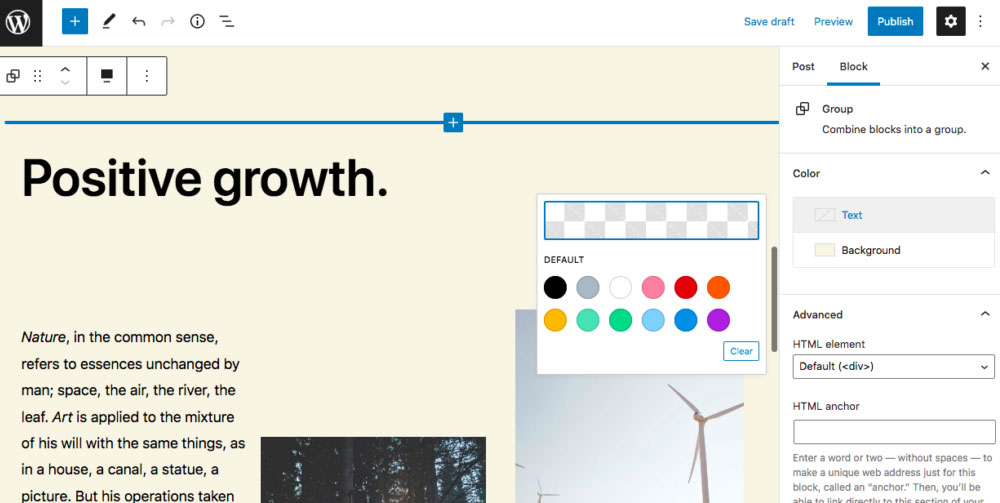
There are three tabs for customizing each page element: general, style, and advanced.
In the general tab, you can edit text, add icons, insert hyperlinks, and more. In the style and advanced tabs, you can alter the
- Visibility
- Colors
- Responsiveness
- Spacing
- Structure
- Styles
- Animation
- Et cetera.
There are also options to add different styles to some of the elements, like buttons. Some of the styles that can be added include, but are not limited to, solid, gradient, and transparency.
Customization Capabilities of the Divi Builder Plugin
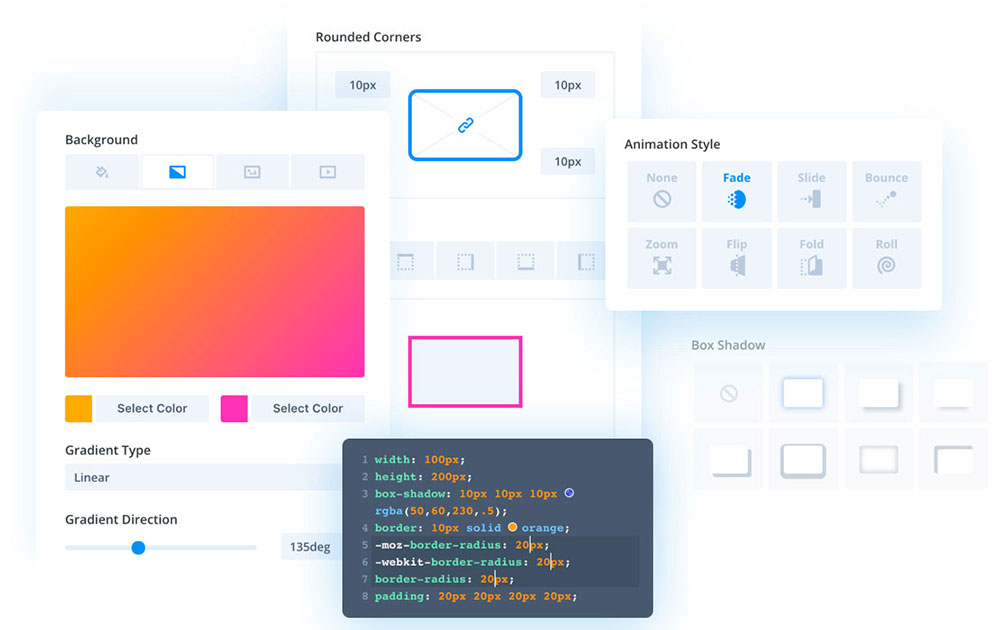
In Divi Builder, you can add the modules using the floating panel. To customize the content and design of the module, click on the gear icon above the module. The customization options offered by Divi Builder are very powerful and allow you to modify every part of the page.
The Content Section
You can use this section to edit the text, links, and background color of each module.
The Design Section
Here you can modify the colors, alignment, overlay, et cetera.
The Advanced Section
In this section, you can add the custom CSS to the module that you’ve selected.
BeBuilder's Customization Options
This amazing page builder has the ultimate options for complete design freedom. You can customize your
● Menu & Action Bar
You can choose any of the various menu and action bar options.
● Pages
You can enable comments, set 404, or customize the Under Construction page.
● Responsiveness
Adjust responsiveness to different devices or just disable it.
● Logos, Buttons, Sliders, Header & Subheader
You can define your header styles, customize your subheader, and set extra icons.
● Sidebars
Define sidebars globally or set them for individual pages.
● Blog, Portfolio & Shop
Switch between included layouts and set image sizes.
● Footer
Manage copyright or call-to-action, set up extras, and more.
● SEO
You can set Google Analytics, Facebook Pixel, or Google Remarketing Tag.
Beaver Builder vs. Divi vs. BeBuilder: Templates
Beaver Builder Templates
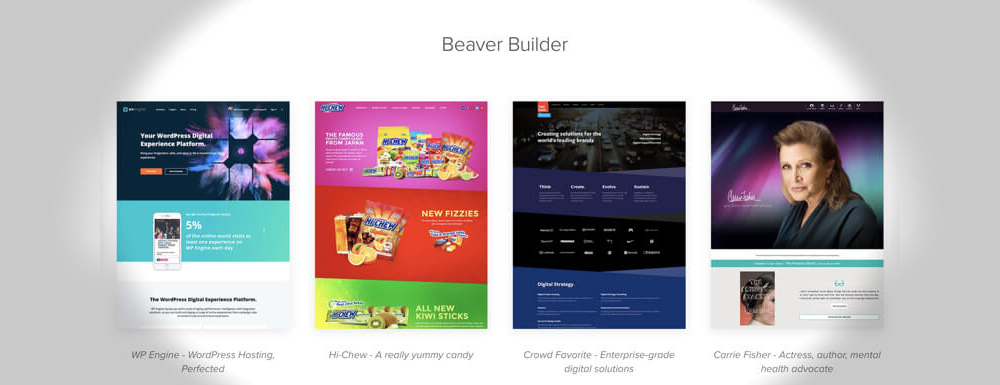
Beaver Builder has many professionally designed templates. When creating a new post you'll be asked to choose a template. You can swap this template later by clicking the "Templates" button.
Beaver Builder has two types of layouts:
1. Landing Pages
2. Content Pages
Landing Pages
These include templates for
- Apps
- Music
- Fashion
- Physical products
- Restaurants
- Professionals
- Automotive
- Photography
- Technology
- Mobile
- Et cetera.
Content Pages
These include templates for web pages like
- Services
- About us
- Contact
- Blog
- Portfolio
- Team
- FAQ
- Et cetera.
These templates come in different styles with images, so you can easily choose the one that suits you.
Divi Builder Layouts/ Page Templates
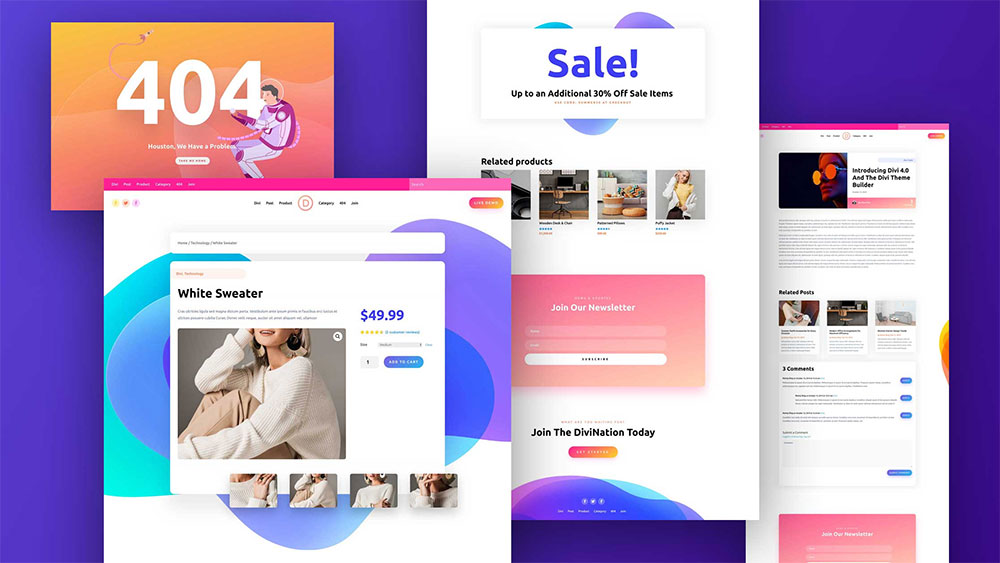
Divi Builder offers professional layouts for your landing page, team, about us, coming soon, contact, us, and maintenance page. There are several variations for the homepage, shop, blog, and portfolio pages. Narrow down your search for a suitable layout via the search box or by selecting one of the 13 categories of layouts.
You can assign a layout to the header, body, and footer of each template. Then, specify where on your website the templates should be used. So, to get a nice website without prior design knowledge, simply load a pre-defined layout and customize the text, imagery, and other content.
BeBuilder's Custom Templates
BeBuilder Templates are custom post types with the Muffin Builder inside them. Any layout you create for your website can be used on individual pages.
To import your template to a page, edit the page (portfolio/post) and go to the Muffin Builder. Click the option to import/export the current Muffin Builder content. Clicking this option will also reveal an option to choose a template to import.
These layouts help to make each page on your website look different. You can have a second logo, background, header, or choose between the default and simple theme styles.
Beaver Builder vs. Divi Builder vs. BeBuilder: Pre-Built Sections
Beaver Builder: Pre-Built Sections
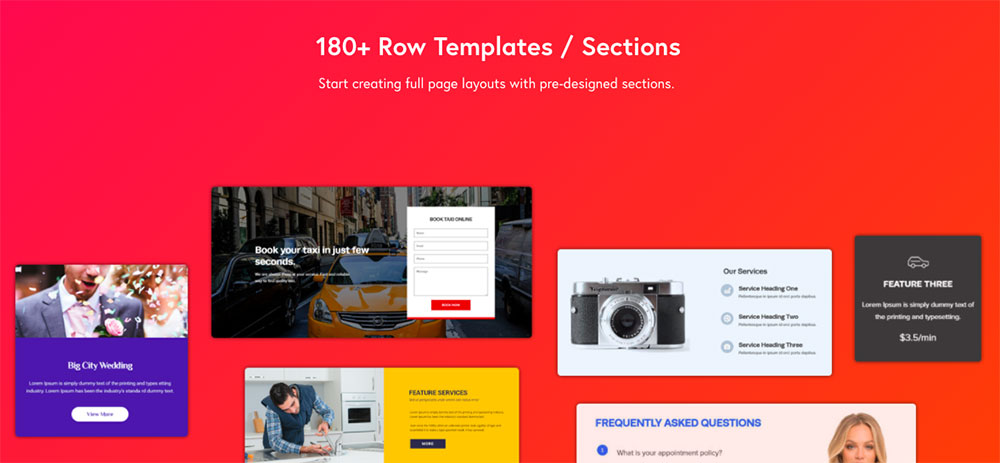
Beaver Builder functions with the following terminology
- Rows
These are at the top of the hierarchy. They are the equivalent of “Sections” in Elementor. Rows help you to apply cohesive spacing and backgrounds to your content.
- Columns
These fit inside rows and help to divide your page vertically.
- Modules
Modules are the actual content of your website. Beaver Builder has six categories of modules:
- Basic Modules
- Media Modules
- Layout
- Post Modules
- Information Modules
- Actions
If you can't find something specific among built-in Beaver Builder modules, you can look to third-party add-ons, many of which are free.
Divi Builder: Pre-Built Sections
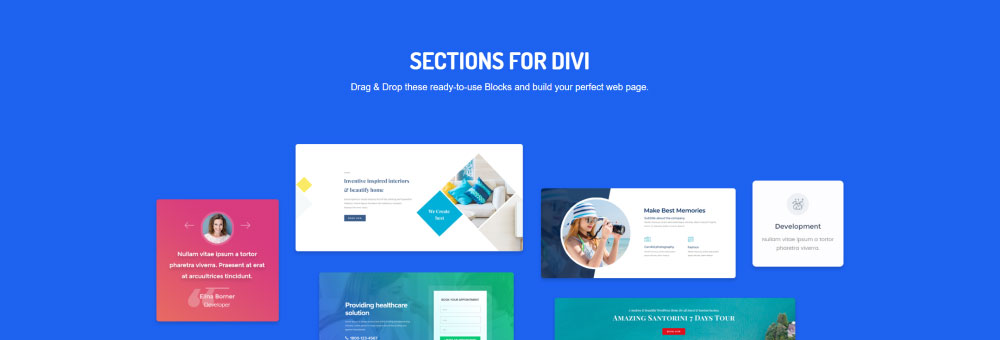
With Divi Builder, you can create separate sections for different parts of the page. This page builder supports three types of sections:
- Standard
- Full-width
- Specialty
You can choose a column-based structure for the standard and full-width sections. This structure has a lot of combinations, e.g. two, three, and four columns in different sizes.
As for the specialty section, nine specially built column structures are featured. You can add multiple rows inside a section if you want multiple column structures.
The modules in Divi Builder are used to add visible content to your page. Divi Builder modules are website elements like
- Maps
- Text
- Contact forms
- Paragraphs
- Videos
- Images
- And more.
Divi Builder has over 40 Divi modules available. New modules are launched regularly.
BeBuilder: Pre-Built Sections
The pre-built sections in this visual editor are designed with simplicity and consistency in mind.
Use the highly developed filter option to choose a section that will seamlessly integrate with your existing content. You can make edits as needed. With this growing library of pre-defined sections, it’s easy to design an aesthetically pleasing website.
And what about BeBuilder Blocks? It is powerful, yet simple. It’s perfect for both beginners and professionals.
The blocks are divided into several categories based on their use. All you have to do is click the insert button next to the block you want to use.
Notable Features of Beaver Builder vs. Divi Builder vs. BeBuilder
Unique Features of the Beaver Builder Plugin

A unique feature of Beaver Builder is its recently released Beaver Themer add-on.
This add-on uses the same Beaver Builder interface to create your entire theme, including headers, single post layouts, and more. Beaver Builder also includes a white label feature that benefits WordPress developers.
Notable Features of the Divi Builder Page Builder
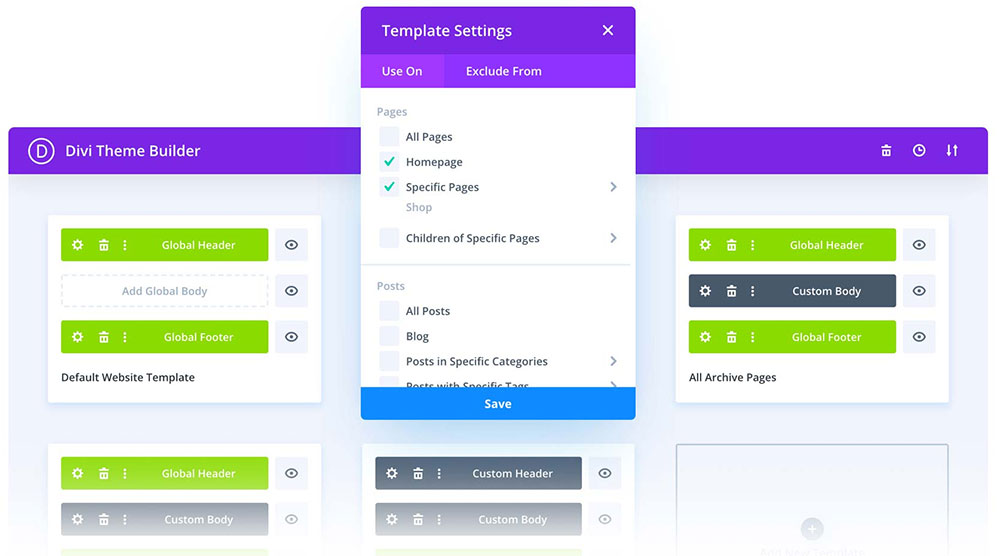
Divi Builder has a few unique built-in features, like
● Split Testing
This lets you use the backend builder interface to set up A/B/n tests for specific modules. You can then compare those modules’ effects and choose the version you prefer.
● Divi Builder Role Editor
This lets you restrict user access to certain Divi Builder functions or specific modules.
● Lock Elements
This feature lets you lock finished modules to avoid accidental changes to them.
● Copy Module Style
Divi Builder allows you to copy the style of a particular module instead of duplicating the entire module.
Outstanding Features of the BeBuilder Page Builder
You can access four different save tools from BeBuilder's admin toolbar. Here are a few of them:
- Autosave
This makes a copy of the page you are working on every five minutes.
- Revision
You can create and save special versions of the page you're working on.
- Backup
This saves and stores copies of a page before restoring an older version.
These features combine with the standard Publish and Update tools to establish and maintain version control. Additional features of BeBuilder include
● One-Page Websites
You can easily create one-page websites with click-to-scroll navigation.
● Custom CSS, Classes & IDs
You can set custom Classes and IDs for sections, elements, or wraps. And you can apply declarations globally or individually.
● Inline Editing
You can create content in a target location using a floating toolbar. The toolbar displays when the editable text is focused.
FAQs about Beaver Builder vs Divi
1. What are the main differences between Beaver Builder and Divi?
Popular page builder plugins for WordPress include Beaver Builder and Divi. While Divi is renowned for its extensive customization options and library of pre-built templates, Beaver Builder is known for its simple and straightforward user interface. Both plugins support drag-and-drop and let users design unique layouts without knowing any code.
2. Which page builder offers better customization options, Beaver Builder or Divi?
Both Beaver Builder and Divi provide a large variety of customization choices, while Divi may be superior for more intricate projects. Beaver Builder is more concerned with simplicity and use than Divi, which lets customers modify every part of their site with a multitude of modules. In the end, the user's particular demands will determine which of the two to use.
3. Is Beaver Builder or Divi easier to use for beginners?
Due to its straightforward and intuitive interface, Beaver Builder might be more user-friendly for beginners. On the other side, Divi has a more difficult learning curve and could take longer to master. To assist users in getting started, both plugins provide comprehensive documentation and assistance.
4. How do the pricing plans for Beaver Builder and Divi compare?
Both Beaver Builder and Divi provide yearly and lifetime licenses, and their pricing structures are comparatively similar. While Divi might be a better option for companies or developers who need to create numerous sites, Beaver Builder might be slightly more cost-effective for users who only need to build a few sites.
5. Which page builder offers better pre-built templates, Beaver Builder or Divi?
The pre-built templates in Divi's wider library are more fully customisable and can be utilized as a foundation for website creation. Pre-built templates are also provided by Beaver Builder, albeit they could be less comprehensive than those provided by Divi. However, users can build unique layouts from scratch using either plugin.
6. Can Beaver Builder or Divi be used with any WordPress theme?
The majority of WordPress themes are compatible with both Divi and Beaver Builder, although some themes might be more suited to one plugin than the other. Before selecting a theme to use with a page builder plugin, users should always check compatibility.
7. How do the performance and speed of Beaver Builder and Divi compare?
Although performance can differ based on how a site is set up and configured, both Beaver Builder and Divi are optimized for speed. The more simplified codebase of Beaver Builder, however, may provide it a minor speed advantage.
8. Which page builder offers better support and documentation, Beaver Builder or Divi?
Both Divi and Beaver Builder provide in-depth support and documentation, including forums, a knowledge base, and video lessons. However, Divi might have a more active user and developer community, which can be useful for troubleshooting and locating fixes for typical problems.
9. Does Beaver Builder or Divi have better integration with third-party tools and plugins?
Both Beaver Builder and Divi provide a wide range of third-party tool and plugin integration, including well-known WordPress plugins like Yoast SEO and WooCommerce. However, due to its larger user base and more developed ecosystem, Divi may have more third-party integrations.
10. What are the unique features that set Beaver Builder and Divi apart from each other?
Both Beaver Builder and Divi have distinctive characteristics that make them stand out from one another. While Divi provides a greater variety of customization options and pre-built templates, Beaver Builder is renowned for its simplicity and ease of use. In the end, the user's unique demands and tastes will determine which option they select.
Conclusion on Beaver Builder vs. Divi Builder vs. BeBuilder
The page builders in this article can help you to create a beautiful WordPress website in minutes. But which one is the best, BeBuilder, Divi, or Beaver Builder?
Divi Builder is a good option that gives you full control of your website design, especially if you plan to use it for a long time. But, the downside is that once you deactivate the plugin, you're left with a huge pile of shortcodes.
Beaver Builder is useful as an editor with a small learning curve and no shortcode problems. However, you may want to try the free version before committing.
While Divi and Beaver builder are great page builders, BeBuilder is far more versatile. It's faster and more flexible. With BeBuilder, what you see is what you get. So, make the right choice, choose BeBuilder.
If you enjoyed reading this article on Beaver Builder Vs Divi Vs BeBuilder, you should check out this one about Elementor vs Beaver Builder.
We also wrote about a few related subjects like Elementor vs Oxygen, Elementor vs Divi, Elementor vs. WPBakery vs. BeBuilder, and Elementor alternatives.