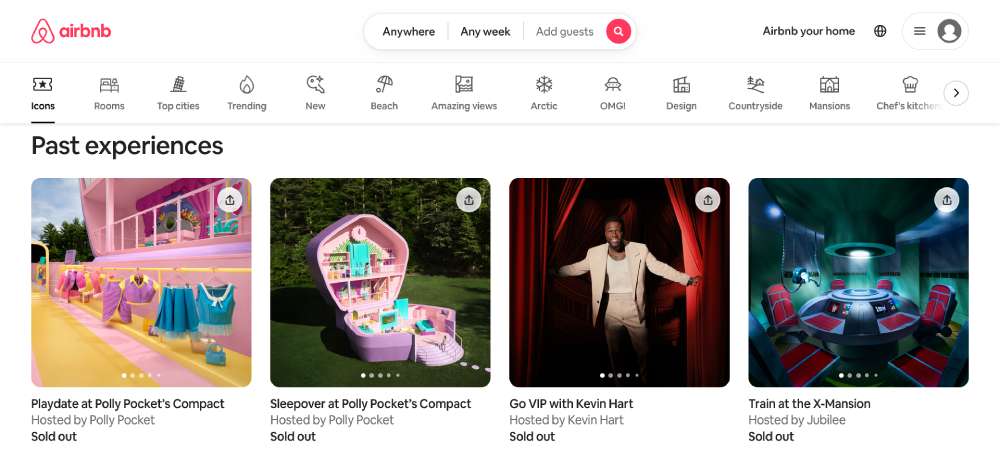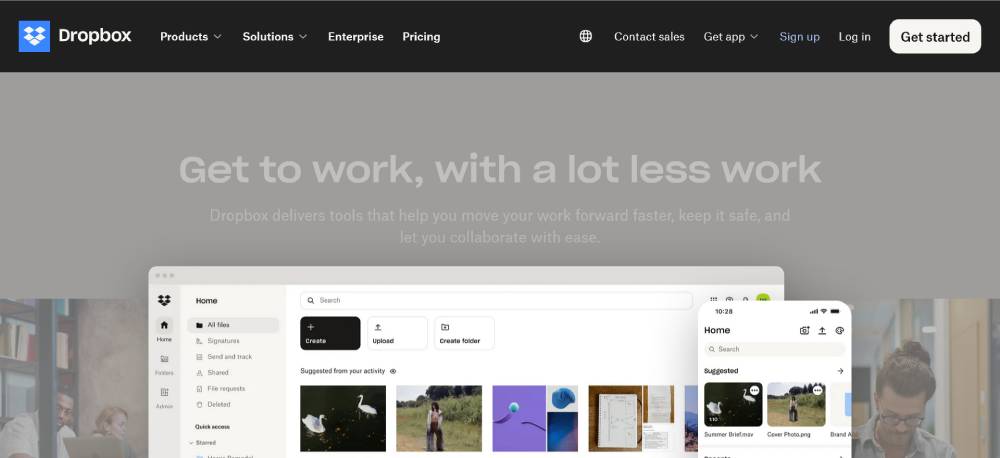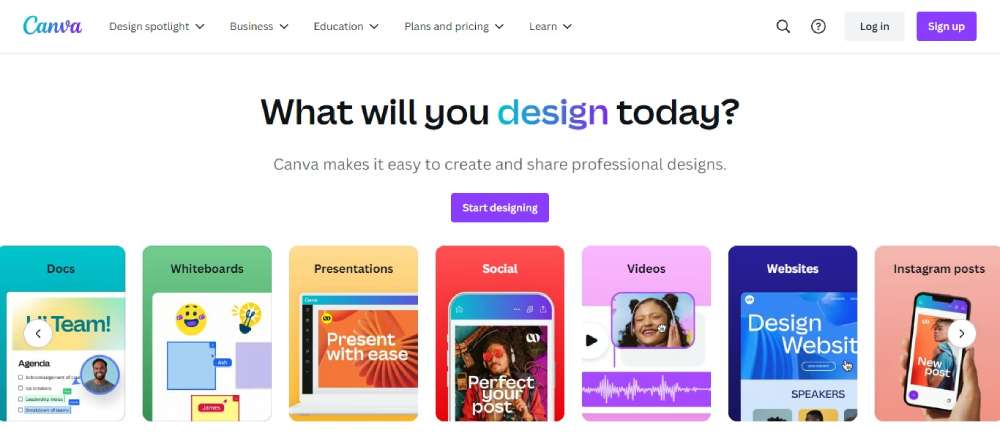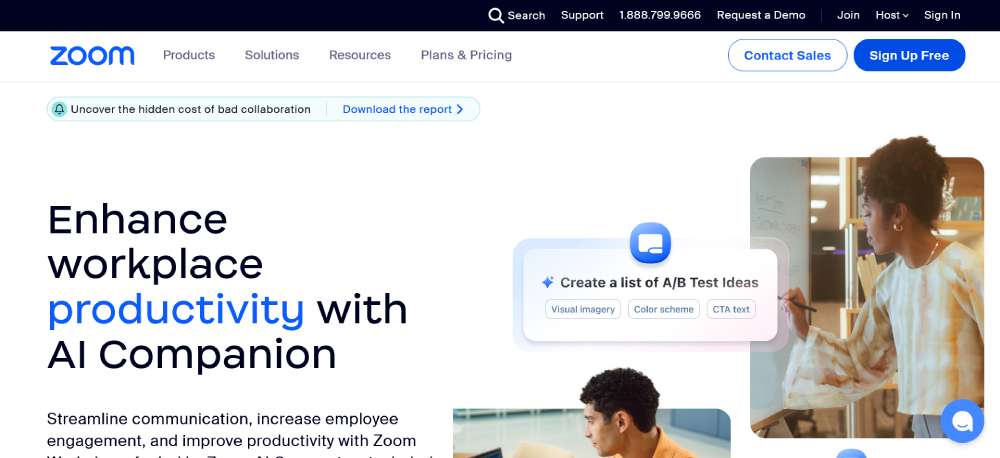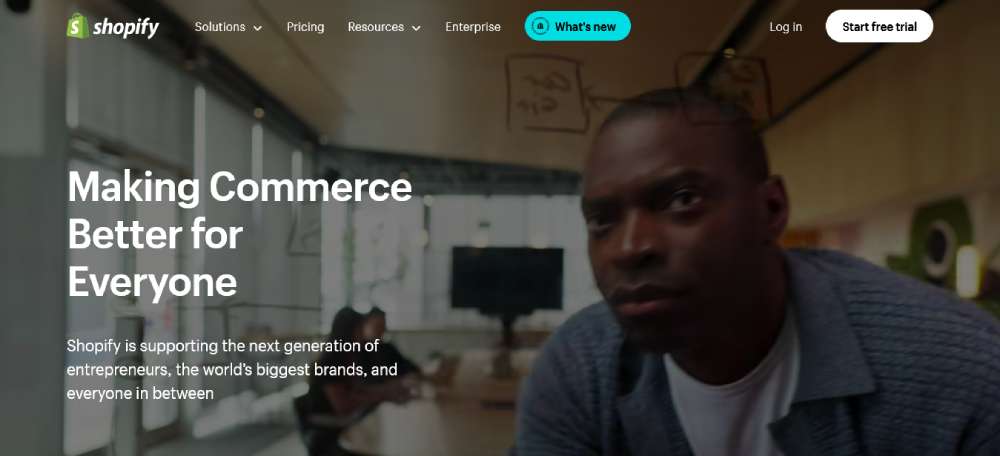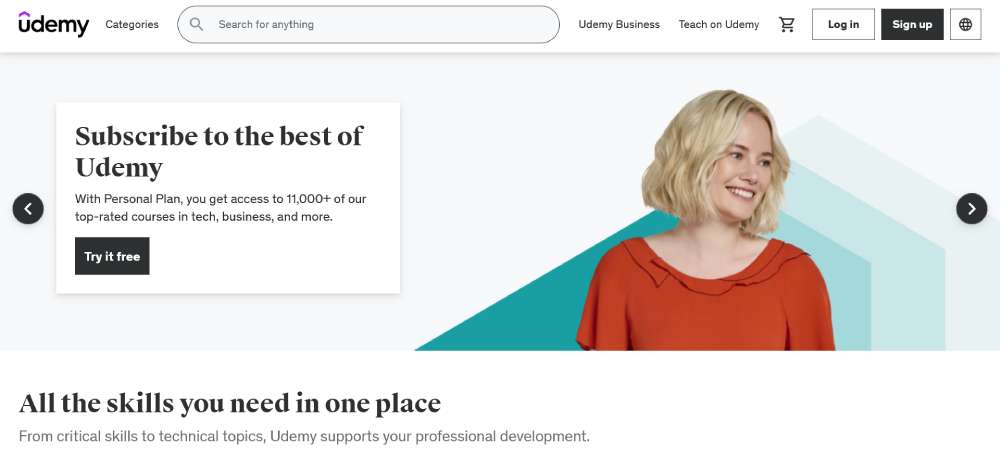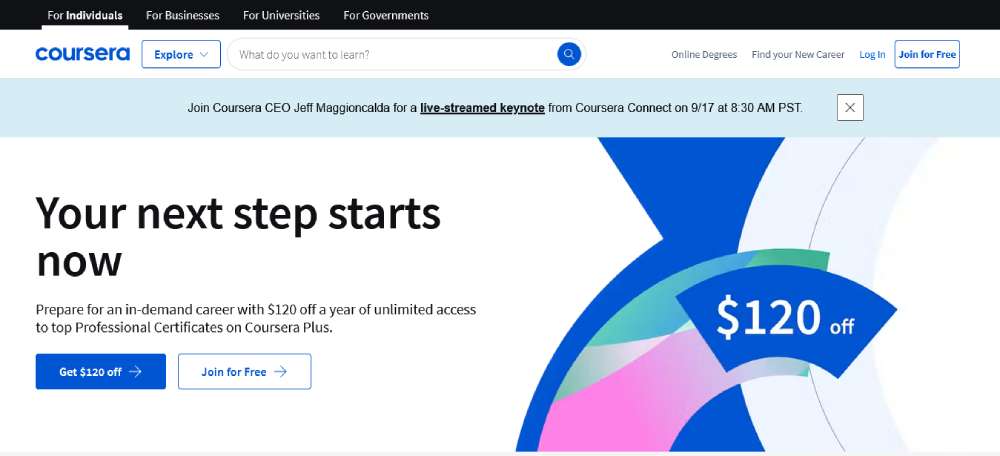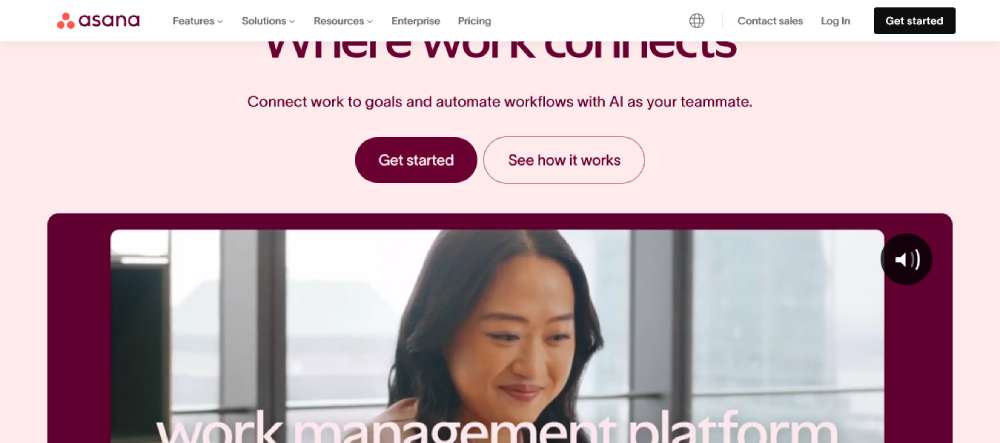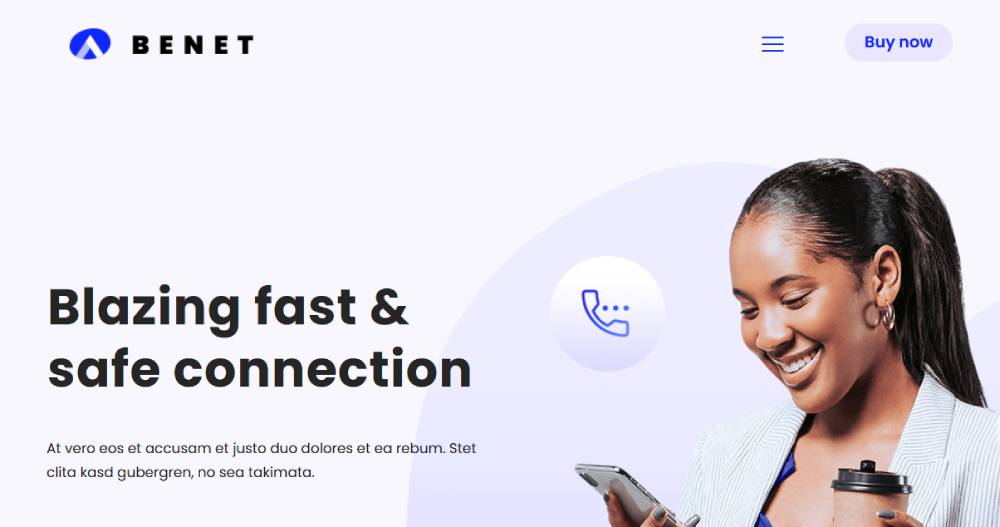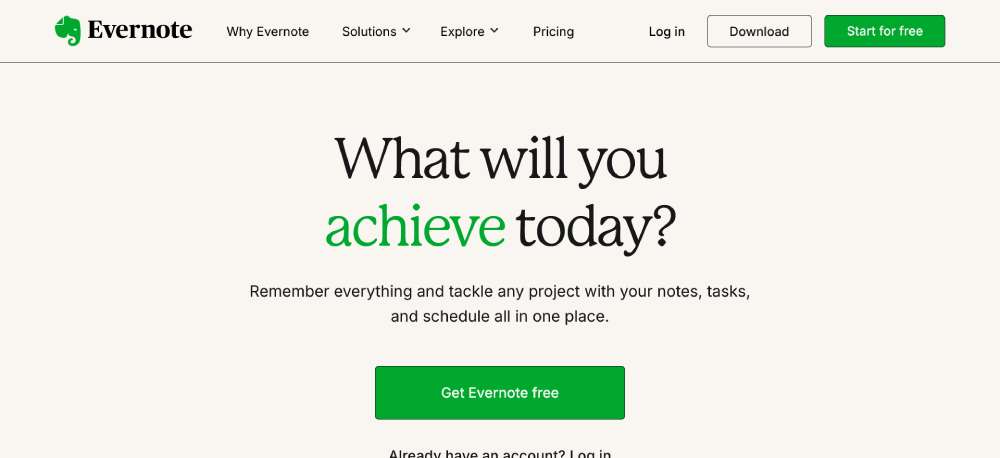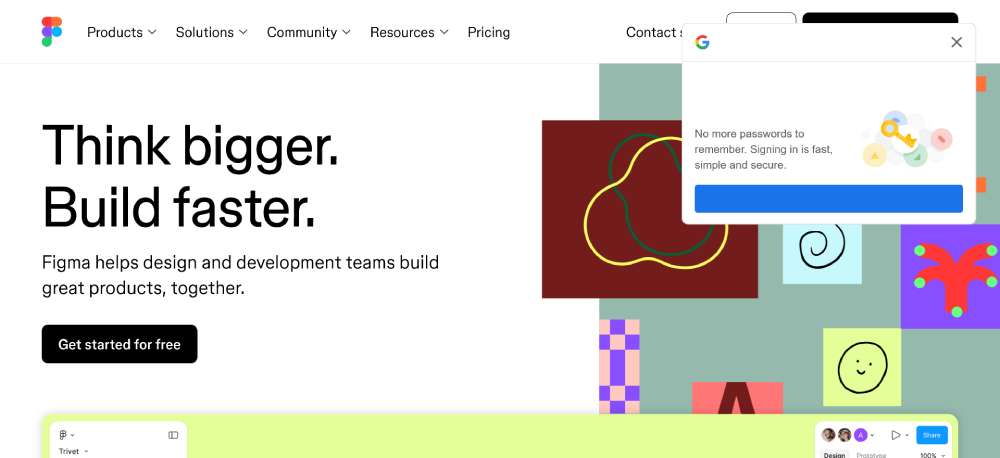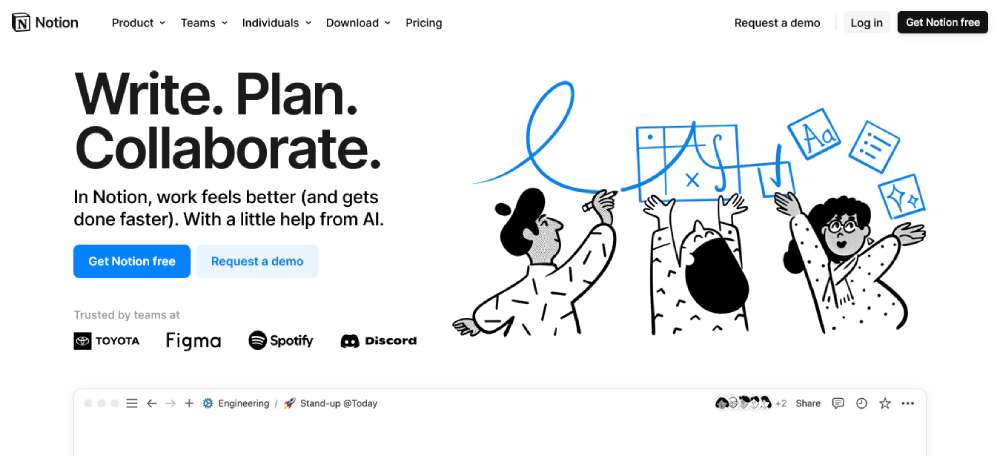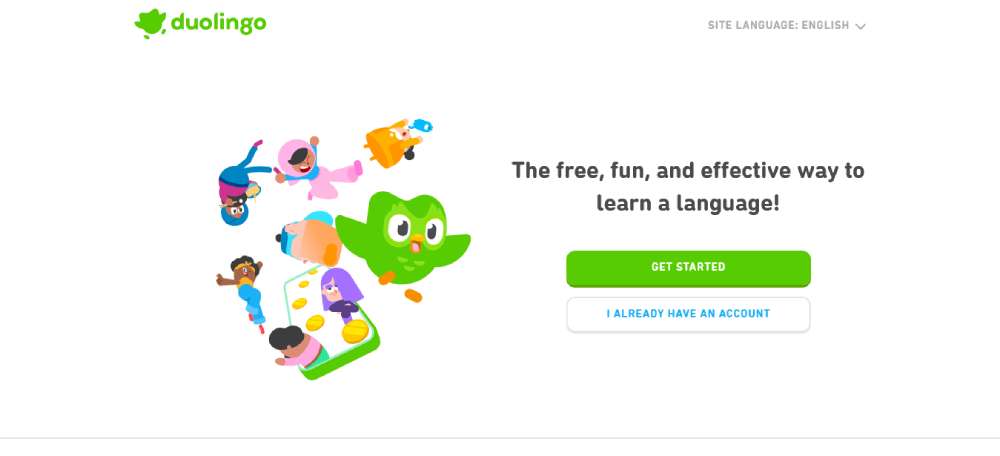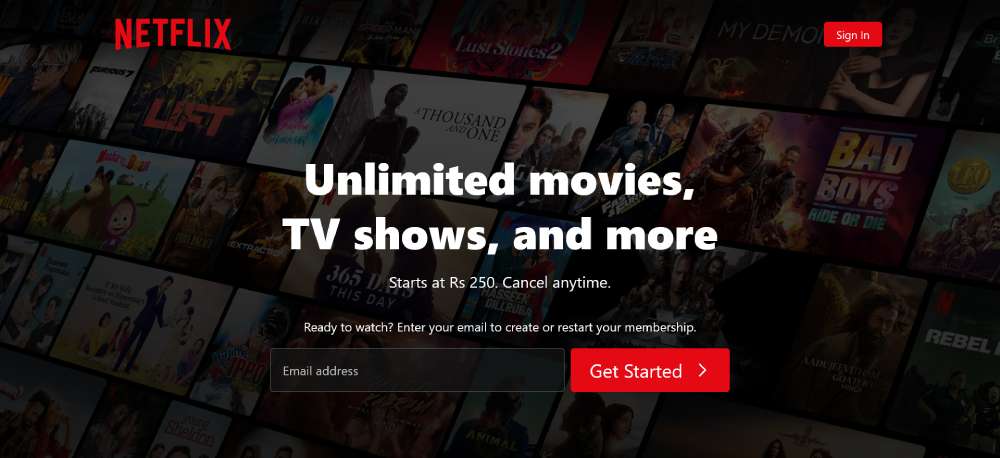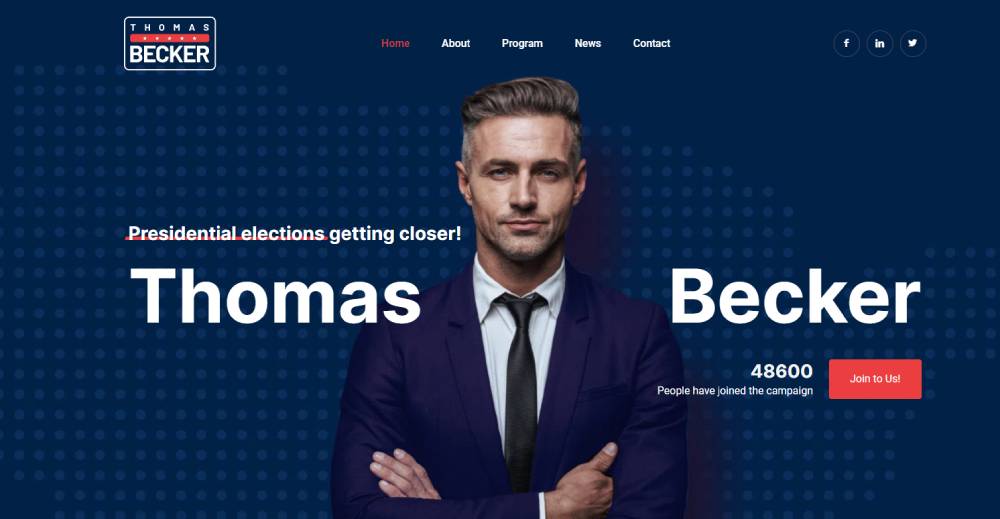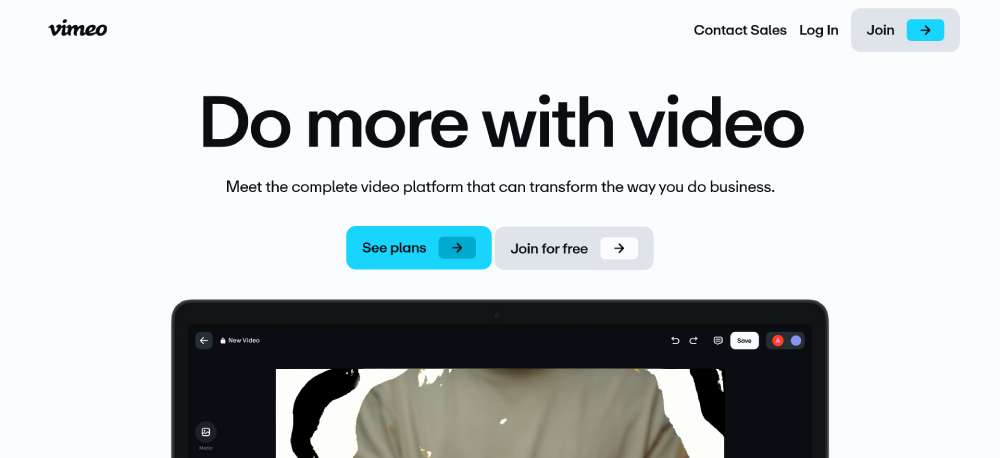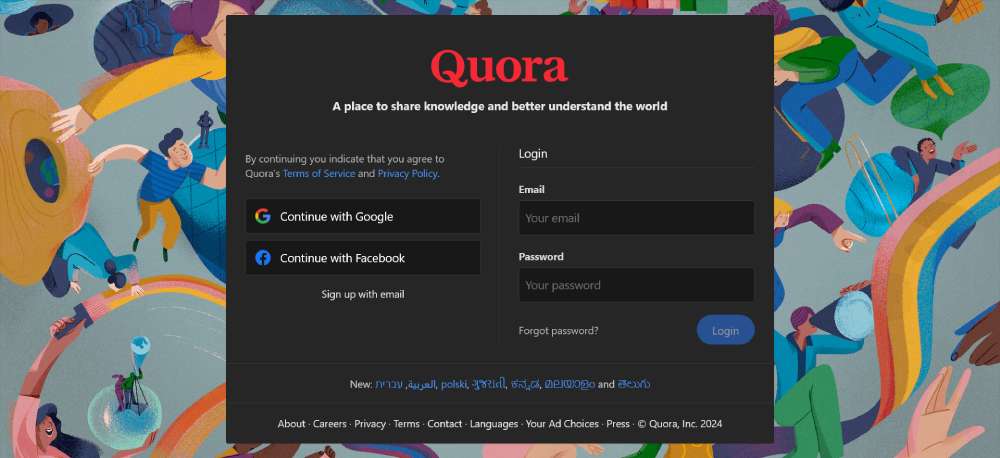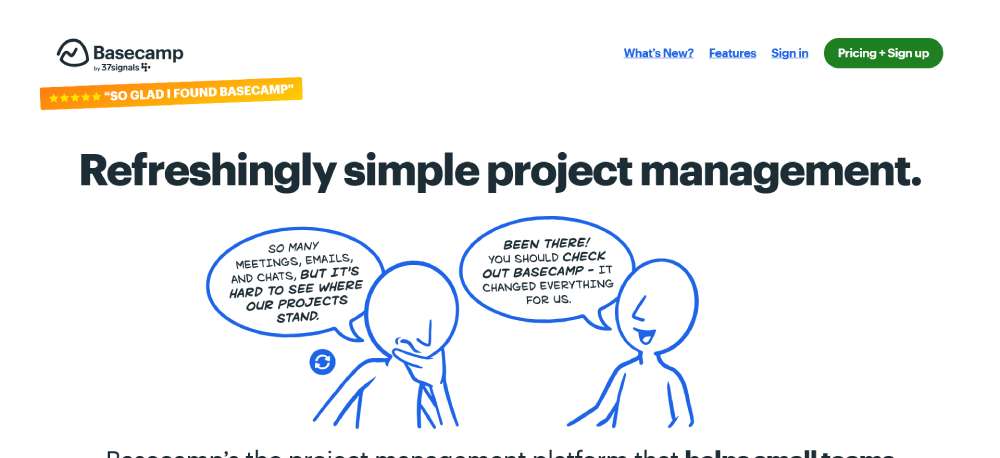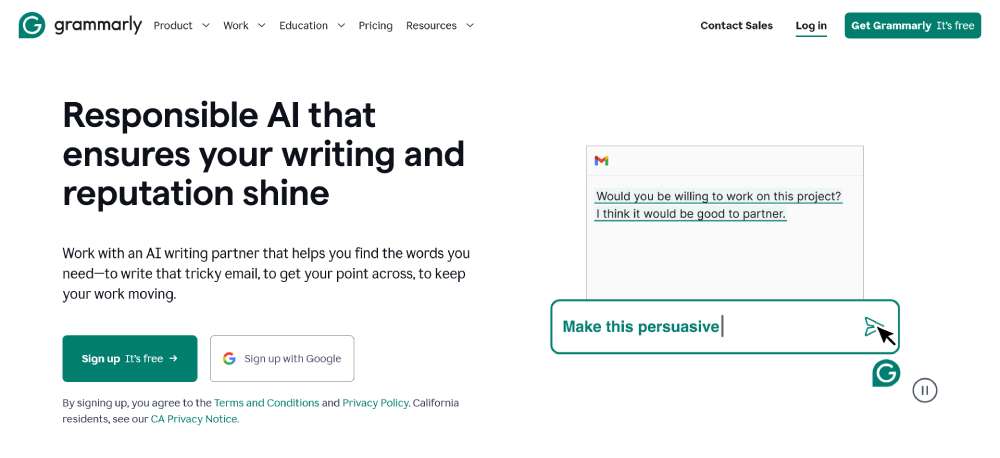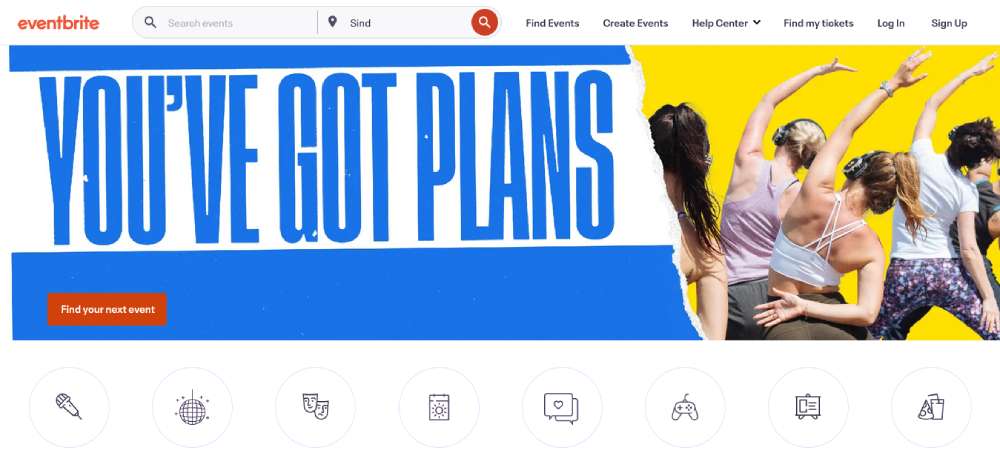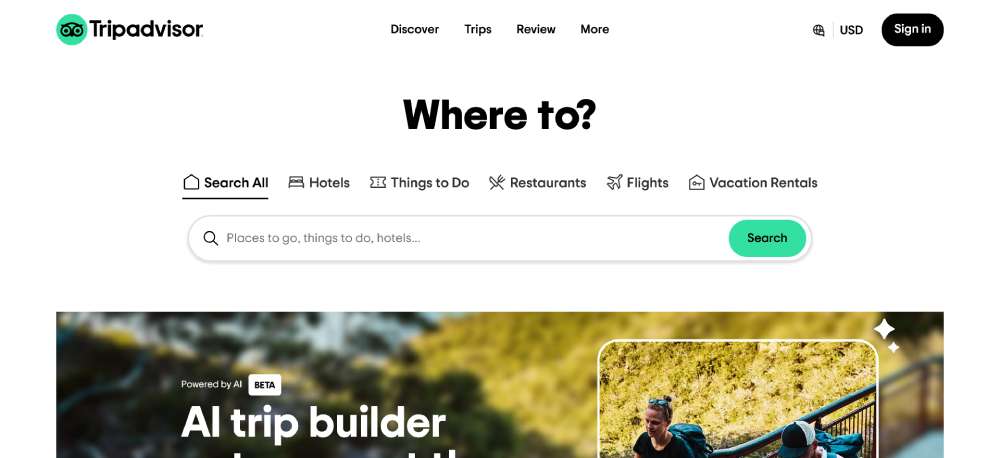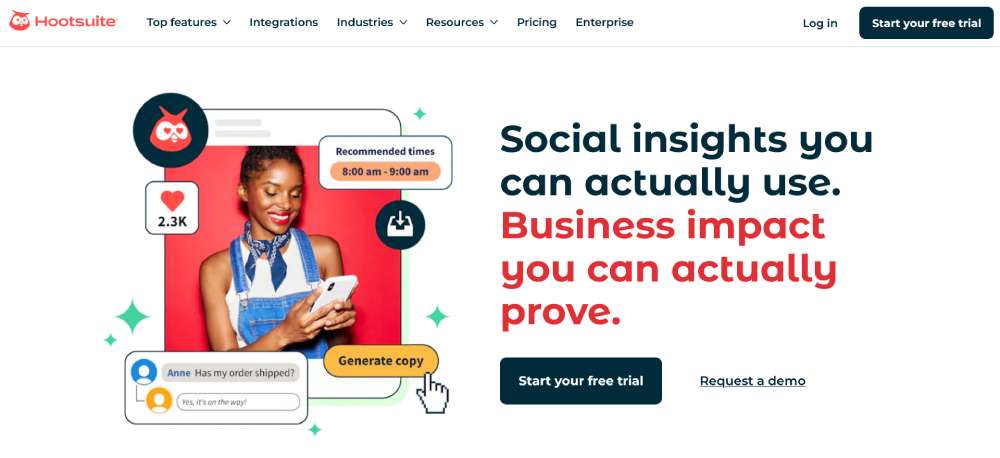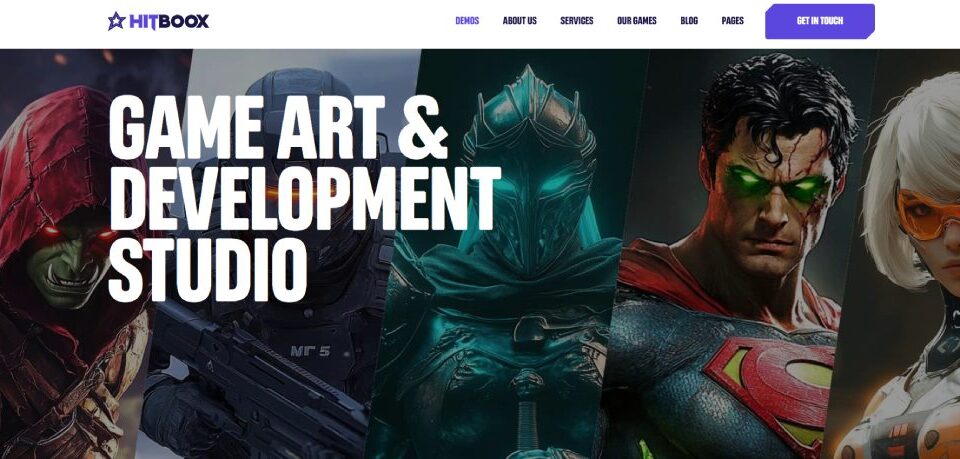How to Fix the “Parse Error: Syntax Error Unexpected” In WordPress
October 18, 2024
Stunning Websites with Good Color Schemes
October 24, 2024Creating a user-friendly website goes beyond aesthetics; it demands a commitment to exceptional UX design, responsive layout, and intuitive navigation. Ensuring good usability and a seamless user journey is crucial.
In this article, I'll showcase user-friendly website examples that excel in these domains, providing inspiration for your own projects.
You'll explore websites with good UI/UX, check out effective use of interactive design, and learn how mobile optimization boosts engagement. By the end, you'll understand what makes a site not just attractive but truly user-centric, with clear CTAs and fast loading times.
These examples will highlight responsive design, efficient navigation, web performance insights, and more. Witness firsthand how elements like visual hierarchy, user behavior analysis, and sound information architecture come together to create standout digital experiences.
Whether you're aiming for a minimalist design or a feature-rich interface, these cases will guide you in constructing websites that not only draw users in but keep them coming back.
User-Friendly Website Examples
Airbnb
Airbnb connects travelers with unique accommodations worldwide, offering everything from vacation rentals to boutique stays. The platform spans over 220 countries, providing access to 7 million listings, including cabins, treehouses, and beachfront properties. Users can also book experiences hosted by locals, from tours to cooking classes, making every trip unforgettable.
Dropbox
Dropbox simplifies file storage, sharing, and collaboration. It provides a secure cloud space to manage documents, images, and videos while offering advanced tools like Dropbox DocSend for document tracking and Dropbox Replay for video feedback. With built-in encryption, Dropbox ensures your data is protected, giving peace of mind for both individuals and teams.
Canva
Canva empowers users to create professional designs, from social media posts to presentations. It offers an easy drag-and-drop interface, plus an extensive library of templates, images, and fonts. Canva’s AI-powered Magic Studio tools help with everything from generating copy to editing photos. Teams can collaborate in real-time, making it a go-to for creative work.
Beai2
Zoom
Zoom revolutionizes remote communication, offering video conferencing, team chat, webinars, and phone services on one platform. Whether for meetings, virtual events, or collaboration, Zoom supports seamless experiences across devices. The AI Companion tool boosts productivity with features like call summaries and scheduling, making remote work more efficient.
Shopify
Shopify is the all-in-one eCommerce platform for building and scaling online businesses. Whether you're selling online or in-person, Shopify offers a complete toolkit with customizable storefronts, integrated payments, and shipping solutions. It caters to entrepreneurs and enterprises alike, with advanced features for inventory, marketing, and wholesale.
Udemy
Udemy is an online learning platform with over 250,000 courses covering topics like programming, marketing, and personal development. Students can access high-quality video tutorials and hands-on exercises, while companies use Udemy Business to upskill employees. It’s a flexible, affordable way to learn anything, from coding to business strategy.
Coursera
Coursera partners with top universities and institutions to offer a vast array of online courses and degrees. Users can access free courses or earn certifications and degrees in subjects ranging from computer science to personal development. Coursera's learning platform is designed for professionals looking to upskill or pivot careers with flexible learning options.
Asana
Asana is a powerful work management tool that helps teams organize tasks, projects, and workflows. From setting deadlines to tracking progress, Asana simplifies collaboration across different departments. Integrating with numerous apps, Asana keeps everyone on the same page, whether it’s planning product launches or managing day-to-day operations.
Benet
Evernote
Evernote is your digital workspace for note-taking, task management, and organization. It allows you to capture ideas, create to-do lists, and save documents—all in one place. With multi-device sync and integrations with apps like Google Drive, Evernote helps users stay productive whether at work or home.
Figma
Figma is a collaborative design platform built for teams to create and share interfaces, prototypes, and design systems. Unlike traditional design tools, Figma operates in the cloud, allowing real-time collaboration. It’s a favorite among UI/UX designers for its intuitive interface, version control, and integrations with developer tools.
Notion
Notion is an all-in-one workspace that combines note-taking, project management, and collaboration tools. Whether you need to build a team wiki, organize tasks, or brainstorm ideas, Notion makes it easy to manage everything in one place. With AI integration, users can generate, edit, and collaborate efficiently on any project. Notion also offers customizable templates, calendar views, and integrations to suit any workflow.
Duolingo
Duolingo is a free, fun, and effective way to learn new languages through bite-sized lessons. With over 30 languages to choose from, users can develop reading, writing, listening, and speaking skills while earning rewards and tracking progress. Backed by science and AI, Duolingo personalizes lessons to fit your learning pace, making it a popular platform for beginners and advanced learners alike.
Netflix
Netflix offers unlimited access to a vast library of movies, TV shows, documentaries, and original content. With streaming available on multiple devices, including smart TVs, phones, and tablets, users can watch their favorite shows anywhere. Netflix's plans include ad-supported and ad-free options, and it allows for offline viewing, personalized recommendations, and multiple user profiles.
Bepolitics3
Vimeo
Vimeo is a high-quality video platform trusted by millions of creatives and businesses. It provides powerful tools for video creation, hosting, live streaming, and analytics. Vimeo’s ad-free player is fully customizable for embedding videos anywhere. From managing privacy settings to monetizing content, Vimeo is designed for creators who want complete control over their video content.
Quora
Quora is a knowledge-sharing platform where users ask questions and get answers from experts or people with experience in the topic. It's a place to explore a wide range of topics, from technology to philosophy, with insights provided by a global community. Whether you're seeking advice or sharing expertise, Quora is built for thoughtful discussions and knowledge exchange.
Basecamp
Basecamp is a project management tool designed to keep teams organized and on track. It offers a simple, streamlined interface where projects, tasks, files, and communications are consolidated on one page. Basecamp helps businesses manage projects efficiently with features like to-dos, schedules, and real-time messaging. It’s ideal for teams looking to reduce distractions and boost productivity.
Grammarly
Grammarly is an AI-powered writing assistant that helps users write clearly and effectively across all platforms. Whether crafting an email, social post, or document, Grammarly corrects grammar, spelling, and style mistakes in real-time. It also offers suggestions for tone, clarity, and engagement, making it a valuable tool for individuals and businesses aiming to improve communication.
Eventbrite
Eventbrite is an event management and ticketing platform that allows users to create, promote, and host events of any size. From music festivals to workshops, Eventbrite offers tools for event registration, ticket sales, and marketing. With detailed analytics and integrations, it provides an easy way to engage attendees and manage event logistics, both in-person and virtual.
TripAdvisor
TripAdvisor is the world’s largest travel platform, offering reviews, recommendations, and planning tools for travelers. Users can browse millions of reviews on hotels, restaurants, and attractions, and book everything from flights to activities directly on the site. TripAdvisor also provides travel guides and a forum where users can ask questions and share tips for their next adventure.
Hootsuite
Hootsuite is a leading social media management platform used by businesses to schedule posts, track engagement, and analyze results across multiple social networks. Its dashboard enables users to manage all social accounts in one place, saving time and ensuring consistent branding. Hootsuite is designed for teams to collaborate, plan campaigns, and measure the impact of their social media presence.
FAQ on User-Friendly Websites
What makes a website user-friendly?
A user-friendly website nails its UI/UX design. It’s intuitive, with simple navigation and clear CTAs (Call to Actions).
The layout is responsive, ensuring a consistent experience across devices. Good visual hierarchy and fast-loading pages enhance usability, helping users find what they need quickly.
Why is page speed important?
Page speed is crucial because it directly impacts user satisfaction. Slow websites frustrate visitors, increasing bounce rates.
Fast-loading pages keep users engaged, positively affecting usability metrics. Plus, search engines prioritize faster sites in rankings, making speed an essential element for both user experience and SEO performance.
How does mobile optimization contribute?
Mobile optimization ensures your site is accessible and functional on smartphones and tablets. This caters to users who predominantly browse on mobile devices.
A mobile-optimized site adjusts layouts, font sizes, and images, enhancing readability and interaction, thus boosting overall web usability and user engagement.
What role does navigational efficiency play?
Efficient navigation is vital for seamless user journeys. Clear menus, intuitive information architecture, and internal linking guide users effortlessly through your site.
Visitors quickly find relevant content, improving their experience and increasing the likelihood they'll stay longer and explore more.
How can interactive design improve user engagement?
Interactive design elements like forms, quizzes, and clickable interfaces make your website more engaging. They enhance user interaction, providing dynamic experiences that keep visitors on your site.
Effective interactive design can also drive conversions and boost user satisfaction through personalized engagement.
Why is having a clear visual hierarchy essential?
Visual hierarchy organizes content in a way that guides users through information logically. Using contrasting colors, varying font sizes, and spacing, it prioritizes key elements, ensuring users easily find important information. A well-executed visual hierarchy enhances readability and overall user experience.
How important is usability testing?
Usability testing identifies pain points in your website's design, providing valuable insights into user behavior. Regular testing helps refine the user interface, ensuring it meets users' needs.
By addressing issues discovered through testing, you can create an intuitive, user-centric website that performs well.
What are some examples of good user interfaces?
Examples of good user interfaces include minimalist designs with substantial white space, clear and concise call-to-action buttons, and logical information flow.
Websites like Apple, Dropbox, and Airbnb showcase excellent UI with their intuitive designs, responsive layouts, and focus on user needs.
How does content strategy influence user-friendliness?
A well-planned content strategy ensures your website provides valuable, relevant information that meets user needs.
This includes creating engaging content that addresses user queries, optimizing for readability, and regular updates. A strong content strategy supports web performance and keeps users returning for more.
Why is accessibility important for user-friendly websites?
Accessibility is non-negotiable for a user-friendly site. It ensures your content is usable by everyone, including those with disabilities.
Implementing accessibility features like alt texts, ARIA labels, and keyboard navigation enhances usability, ensuring a wider audience can easily navigate and interact with the site.
Conclusion
User-friendly website examples demonstrate the core principles of exceptional web design. An effective site is characterized by intuitive navigation, responsive layouts, and fast-loading pages. These elements collectively ensure a seamless user experience, enhancing both accessibility and usability.
By examining real-world examples, you've seen how good UI/UX design can enhance engagements, leading to higher conversion rates. Interactive design elements and a clear visual hierarchy make a significant difference.
Key takeaways:
- Prioritize user-centered designs.
- Ensure mobile optimization.
- Implement efficient navigational structures.
- Regularly perform usability testing.
These practices contribute significantly to creating sites that are not just visually appealing but also functionally robust. Applying these insights to your projects can greatly improve web performance, ensuring users find value and return.
In conclusion: User-friendly websites are not an option—they're necessary for achieving success in today's digital landscape. The examples provided serve as a blueprint for designing sites that meet and exceed user expectations.
If you enjoyed reading this article about user friendly website, you should read these as well: