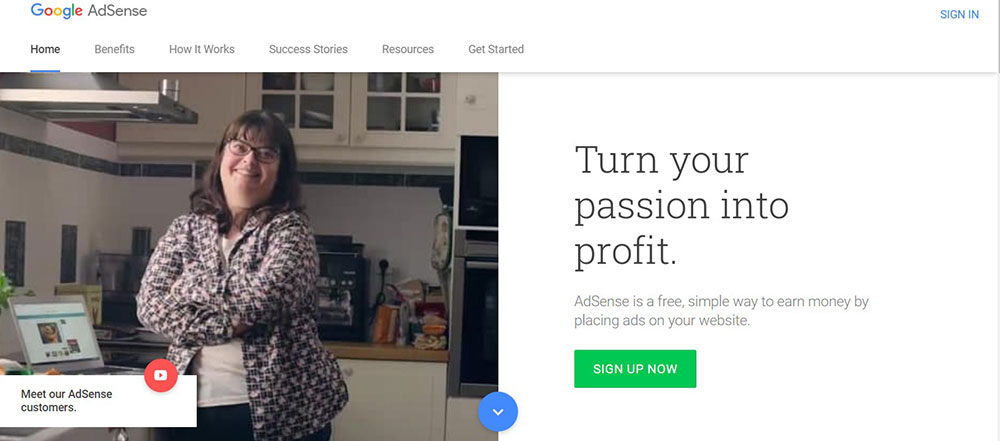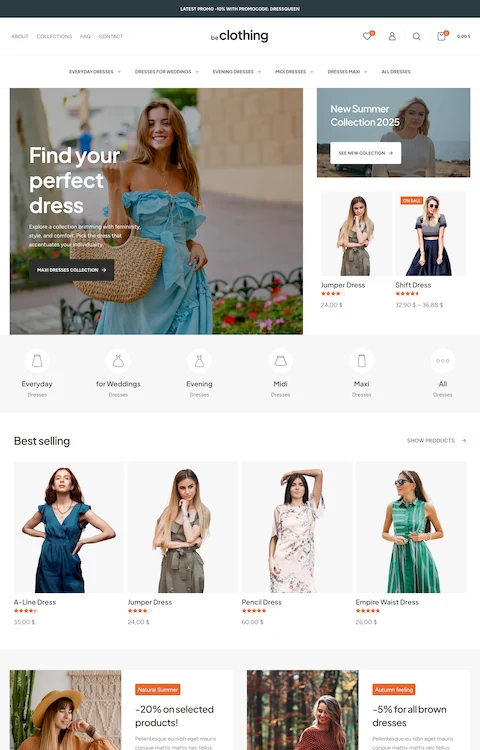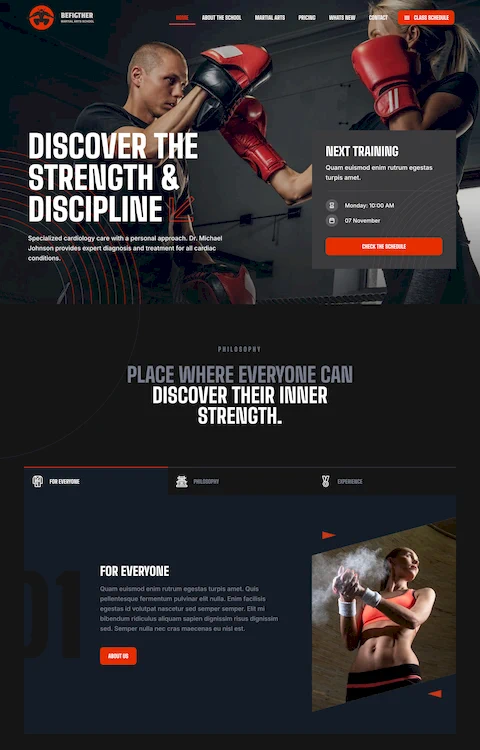Real Estate Website Design Tips And Examples
July 4, 2024
Amazingly looking websites using a video background
July 5, 2024When comparing WordAds vs AdSense, two popular ad networks, the differences in ad revenue, digital advertising strategy, and integration with your website are crucial. Google AdSense is widely known for its ability to monetize a vast range of websites through contextual advertisements, while WordPress WordAds is tailored specifically for WordPress.com users, ensuring seamless integration and optimized ad placement.
By the end of this article, you will understand which platform offers better CPM (Cost Per Thousand Impressions) rates, what the requirements for each ad network are, and how easily they can be integrated into your current digital advertising strategy.
We'll delve into ad performance, earnings potential, and ease of use, so that you can make an informed decision on the best ad service.
Whether you're new to monetizing your blog or looking to optimize your current strategy, the contrasts and similarities between these two platforms will help you maximize your ad revenue.
WordAds vs AdSense
| Feature | WordAds | Google AdSense |
|---|---|---|
| Platform Integration | Designed for WordPress.com | Supports various website platforms |
| Ad Format Types | Display, occasional video ads | Display, text, video, native ads |
| Revenue Model | CPM (Cost Per Thousand Impressions) | CPM and CPC (Cost Per Click) |
| Eligibility Requirements | Active WordPress.com paid plan, consistent traffic | Compliance with AdSense policies, significant content |
| Ease of Integration | Seamless within WordPress dashboard | Requires manual ad code insertion or plugins |
| Ad Management | Managed directly in WordPress.com | Requires AdSense account management |
| Analytics & Reporting | Basic insights in WordPress dashboard | Comprehensive analytics in AdSense dashboard |
| Revenue Potential | Generally moderate, based on impressions | Potentially higher with diverse ad formats and revenue streams |
| Content Guidelines | Must adhere to WordPress ad policies | Strict content guidelines and policies |
| Support Services | WordPress support | AdSense support forum and documentation |
| Restrictions | No third-party ads for WordPress.com | Generally open to various third-party integrations for self-hosted |
AdSense
Google has designed AdSense as a part of their Google Advertising Network. Every website or blog owner should have a degree of knowledge about this piece of software, as it is very important for monetizing the website or a blog.
AdSense is known as the best piece of software to make or generate money online by displaying ads. Basically, when a website owner signs up for AdSense, he asks Google for permission to display their ads on their website or applies for their ads.
AdSense is perhaps one of the fastest-growing and increasingly popular platforms on the web but is it the best?
Most of the users online and website owners have a certain degree of knowledge about this software, and it is one of the first things people think about when discussing online monetizing. For good reason many people praise AdSense as the best and easiest way to earn money online using ads. It is intuitive to use and can be very lucrative if you can generate enough interest on your site. It can be used by professionals and beginners alike and is usually the first monetizing software recommended for beginners.
WordAds
However WordAds is also an important piece of monetizing software.. This software is a worthy competitor to Google’s AdSense so it is good to make the comparisons..
WordAds is an advertising network owned by Automattic, which is the same company that owns WordPress so we can expect that the software will inevitably be a highly collaborative part of many WordPress sites. WordAds mainly monetizes websites that are hosted through WordPress as well as on self-hosted sites.
It is also the only form of advertising that is allowed on WordPress so nearly all websites using WordPress will use WordAds, unless you pay for the premium software package. WordAds software is very good, and many users have generated quite a lot of wealth from it.
You only receive a shared amount through advertising if you generate enough interest on your site. Traffic is key for generating income with this piece of software, because it generates money through impressions, not clicks which means the more traffic you generate, the more money you receive through advertising. According to WordAds, your website would need a couple of thousand website views each month to generate money.
Now we’ll compare WordAds vs AdSense using certain factors.
Application Process
We’ll begin with the application process. The login and the registration processes are relatively easy for both. You have to wait for about 7 days to get accepted at Adsense, whereas WordAds accepts your application immediately if you are successful..
WordAds
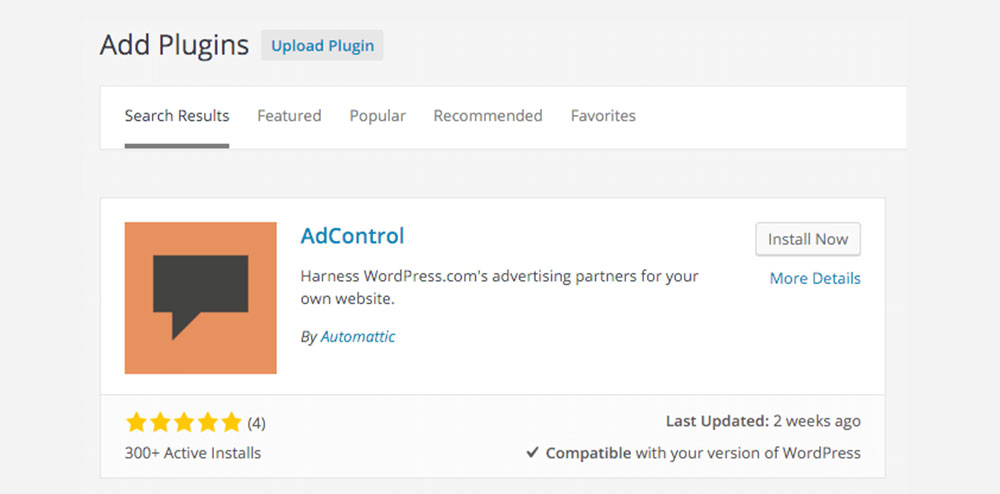
Only WordPress users can apply for WordAds, and only websites that are managed by WordPress can join. For self-hosted websites, you will have to install Jetpack and use the Premium or Professional plan to be eligible for WordAds.
Sometimes, users receive an initial rejection from WordAds but even ifit takes multiple applications, it costs nothing. For a better chance of acceptance, you need at least 1000, perhaps more, visitors per month (counting unique visitors only).
This is because of the sheer number of websites created on a daily basis through WordPress, and they have decided they cannot monetize every single webpage. They also use the following criteria for selecting the websites:
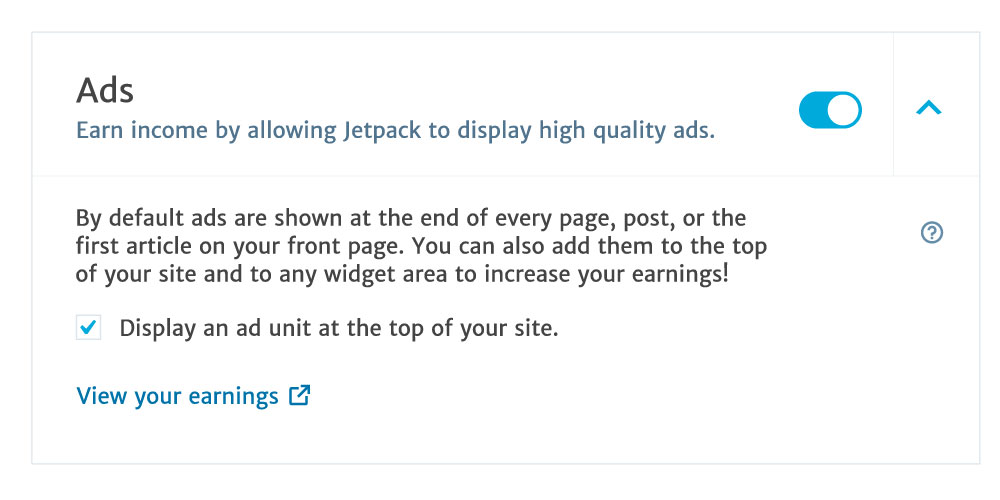
- Owning a custom domain through WordPress or as a self-hosted site is the most important rule when it comes to WordAds, and is the first requirement for application. If you have a regular WordPress account, you can connect it with a custom domain.
- You should install Jetpack and connect it to your account. It is important because the software is also made by the same company that owns WordAds.
- Lastly, you should generate enough traffic to qualify for WordAds; at least 1000 unique visitors per month, and thousands of views per month.
Another way to get instant access to WordAds is by obtaining a Premium, Business, or eCommerce plan which enables you to use it from the start. The application process is vital for free bloggers and websites with bigger traffic who can apply for WordAds.
Once you have completed the application, they will review it and notify you of their decision through email.
AdSense
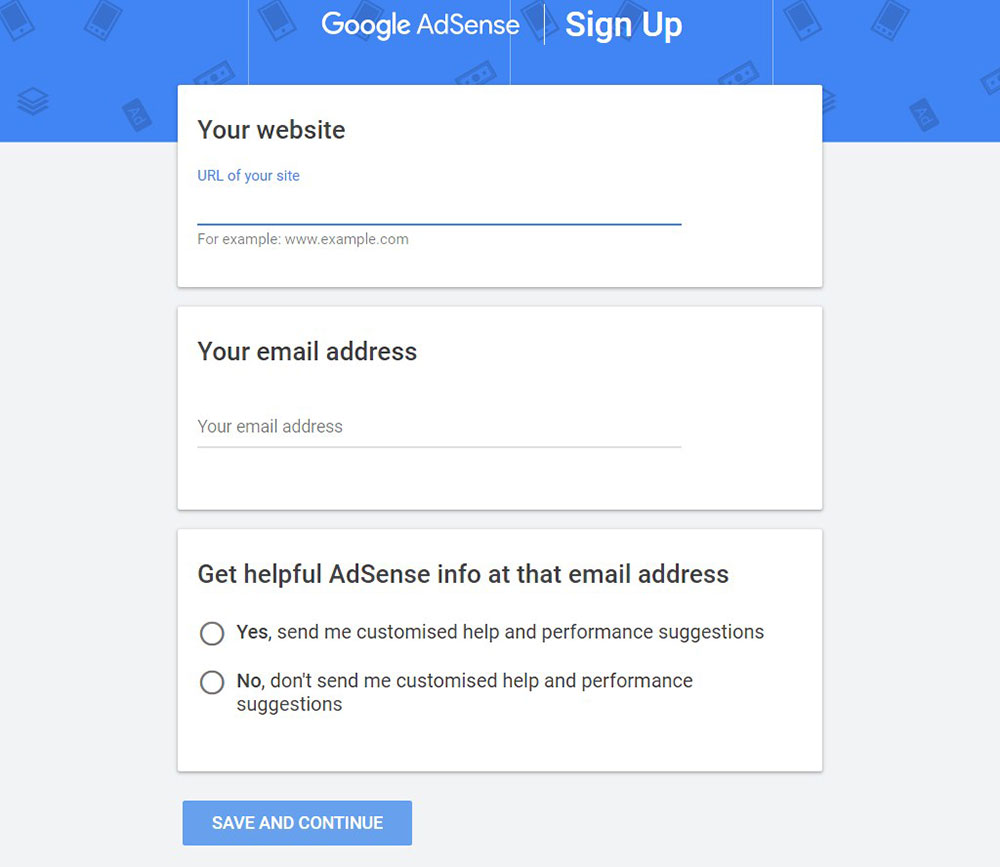
The application process is also different between WordAds and AdSense. Google AdSense uses human beings to process applications so it takes longer.
The process of approval with AdSense is
firstly, register for an AdSense account by visiting AdSense.com and provide all the required information: name, address, website URL, and more.
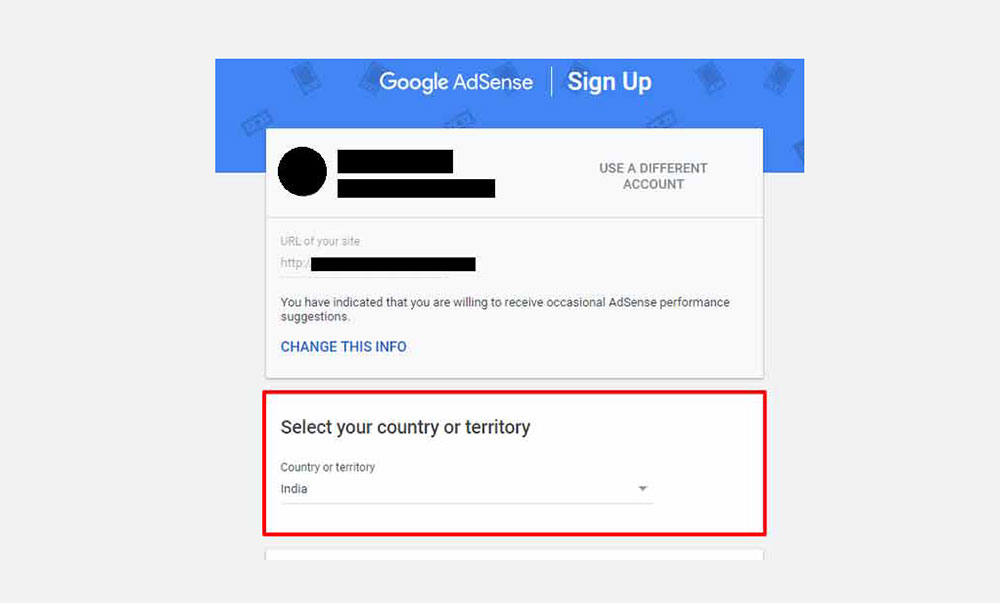
Secondly, log into your account and find the codes generated then enter these codes in your blog’s sidebar. After you enter the codes, the ads will be placed on your site, but this does not mean that you have been approved for AdSense. You might have to wait a few more days for approval but in the meantime, don’t remove the ads from your site.
After the approval, you will receive an email confirming your application. Then you will be able to start earning; for each $10, you will get a PIN code to receive the payment.
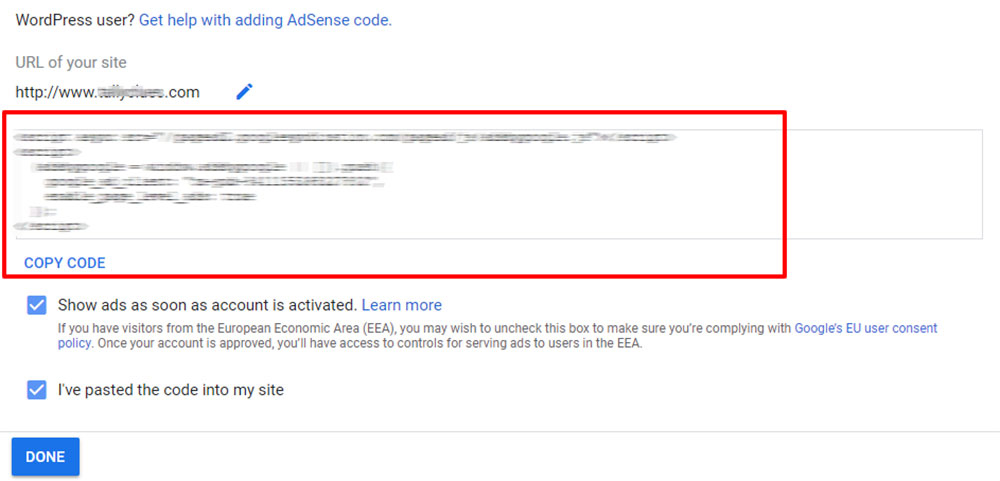
You will receive payments from Google through your preferred banking plan for every $100. However, there are some requirements to be eligible for AdSense. These include:
- High-quality, unique content
- Compliance with the program of AdSense, which you can review before signing up. These policies and terms and conditions can change at any time, so stay up to date.
- Your age should be 18 or over.
What About Payments?
The most important part of comparing WordAds and AdSense is of course the payments. How do you receive payments, how do they work, and how much can you expect to earn from each?
The payments and how much you receive can fluctuate, and you cannot expect to make the same amounts every month. How much you make will depend on your visitor rates, which will inevitably vary from month to month. In some cases, your payments will depend on the clicks, and also on impressions.
The varying factors that determine your payment include:
- Traffic you generate
- The location of the people visiting your site (North American visitors tend to generate more)
- How your advertisers rate your visitors (based on cookies)
- Ad-blocking software
- Competition in your niche
- The quality of the ads displayed.
WordAds
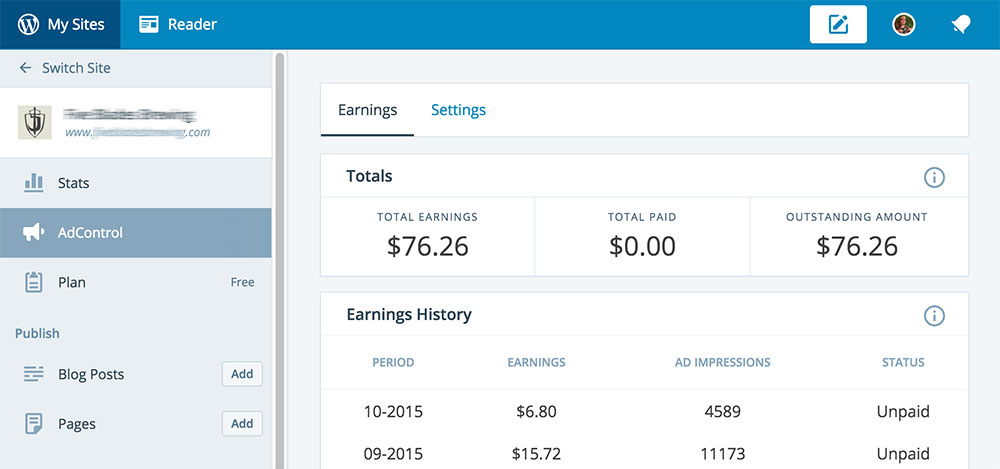
WordAds allow you to accumulate a decent amount of money, although it does take effort on your part, and high-quality content.
The biggest difference between WordAds and AdSense is that the former generates income through impressions, or through CPM (cost per thousand page views).

This means that the more visitors you have, the more income is generated from the ads. Also, you can expect to earn more with an increase in unique visitors. This can be easier to achieve than via AdSense, which works or pays through clicks.
For example, if you get 5000-6000 visitors, this is converted to about 6000 impressions, for which you will receive about $4, or $4.50. While that is not a large amount, as your website grows you will receive more.
Also, you will only get paid once you earn $100 and the payments are via PayPal.
AdSense
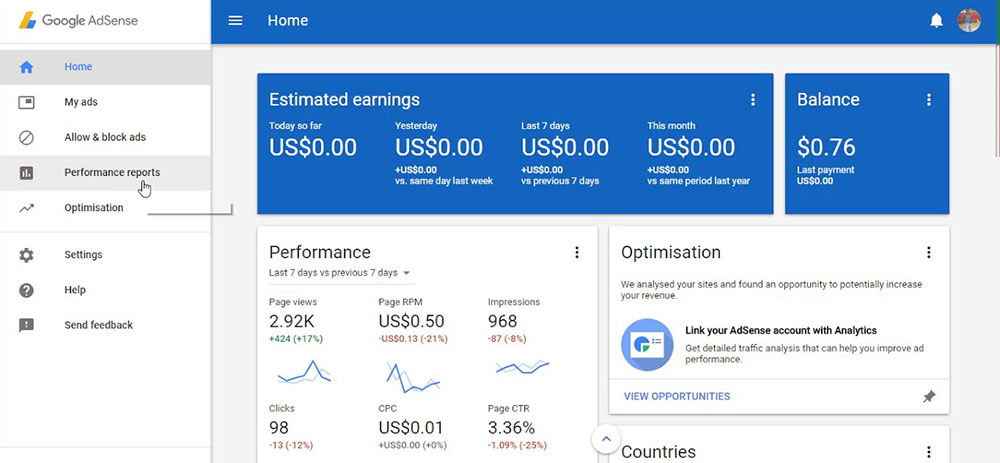
I'm interrupting the article to tell you about BeTheme, the definitive multipurpose theme. If trying to satisfy multiple clients has become more stressful than rewarding, BeTheme is the solution for that.

BeTheme’s selection of hundreds of customizable, responsive pre-built websites is the highlight and a proven stress reducer.
The customizability of the theme makes it a dream come true for its users. There are 4 types of Page Builders that you can use with it: WPBakery, BeBuilder, and Elementor among them.
And now with the Live Builder, it’s even more impressive.
Check out BeTheme and see why our users love it!
The rest of the article is down below.
An advantage of AdSense is the income is generated through clicks and publishers receive 68% of all the revenue generated by advertising. As with WordAds, the higher your numbers, the more substantial your payment.
Each click will generate from $0.20 to $15, depending on the quality and type of ad. High-quality content is important, and you can expect to receive more for this. Generally, the amount of each click can fluctuate by around $3.
An advantage of AdSense is that you can receive payments through various methods: EFT payments are supported as well as SEPA payments, wire transfers, and checks.
FAQs about WordAds vs AdSense
What is the main difference between WordAds and AdSense?
The primary difference lies in their platform integration and target user base. WordAds is designed specifically for WordPress.com users, providing seamless ad integration, while Google AdSense supports a variety of websites, offering contextual ads and broader reach. Both have unique ad revenue models to consider.
How do I qualify for WordAds and AdSense?
For WordAds, your WordPress site must be on a paid plan and generate consistent traffic. Google AdSense requires adherence to its program policies and significant site content, with no explicit traffic minimum. Both demand compliance with ad content guidelines and site monetization policies.
What types of ads are shown on each platform?
WordAds typically delivers display ads and, occasionally, video ads, curated to fit your WordPress site. AdSense offers a variety of ad formats, including display, text, video, and native ads, utilizing ad units that blend with your content and enhance ad performance metrics.
How are earnings calculated for WordAds and AdSense?
WordAds earnings are based on Cost Per Thousand Impressions (CPM). The more visitors, the higher the revenue. AdSense uses both CPM and CPC (Cost Per Click), meaning you earn when visitors see or click on ads. Revenue sharing models differ, impacting overall blog earnings.
Can I use both WordAds and AdSense on the same site?
Generally, WordAds and Google AdSense cannot coexist effectively on the same site, mainly due to conflicting ad policies. WordPress.com typically restricts the use of third-party ad services like AdSense if WordAds is already implemented. Review each platform's guidelines.
Which platform offers higher revenue potential?
Revenue potential varies based on traffic, audience engagement, and ad optimization. Google AdSense may offer higher potential with diverse ad formats and bidding models. WordAds benefits from WordPress optimizations, but overall earnings depend on numerous ad performance factors.
How do I integrate ads on my website with each platform?
WordAds integrates seamlessly with WordPress.com; simply activate from your dashboard. Google AdSense requires adding ad codes manually to your site’s HTML, or via plugins for ease. For self-hosted WordPress sites, explore ad management plugins for smoother AdSense integration.
Are there any specific content guidelines for each?
Yes. WordAds and Google AdSense enforce strict ad content guidelines and policies. Avoid posting prohibited content like adult material, copyrighted content, or illegal activities. Both platforms require compliant content to maintain ad presence and avoid penalties.
How do I track ad performance on each platform?
WordAds provides performance insights directly in your WordPress dashboard, offering data on advertisement tracking and revenue sharing. Google AdSense features comprehensive analytics through its dashboard, displaying ad performance metrics like click-through rate (CTR) and earnings per click.
Which platform is more beginner-friendly?
WordAds is more straightforward for beginners due to its simplified setup within WordPress.com. Google AdSense requires a bit more technical know-how and manual ad placement. Both platforms offer ample support documentation to guide you through the ad management process.
Conclusion
Determining the right ad network for your blog is crucial. In comparing WordAds vs AdSense, each platform offers unique benefits tailored to different needs.
WordAds is seamlessly designed for WordPress users, providing easy integration with attractive ad formats. It’s especially suited for those who prefer a streamlined process without diving into complex setup procedures. Manage your ads directly from your WordPress dashboard, optimizing your blog's monetization effortlessly.
Google AdSense, on the other hand, is versatile, allowing users to access a broader network of advertisers with diverse ad formats like display, text, and video ads. While requiring a bit more effort in integration, AdSense offers robust tools for ad performance metrics and higher revenue opportunities through CPC and CPM rates.
In summary:
- WordAds: Best for WordPress-centric ease and control.
- AdSense: Optimal for varied ad revenue streams and extensive customization.
By understanding the nuances of each, you can strategically choose the platform that aligns with your goals, ensuring maximized ad revenue and seamless ad management.
If you enjoyed reading this article about WordAds vs AdSense, you should read these as well: