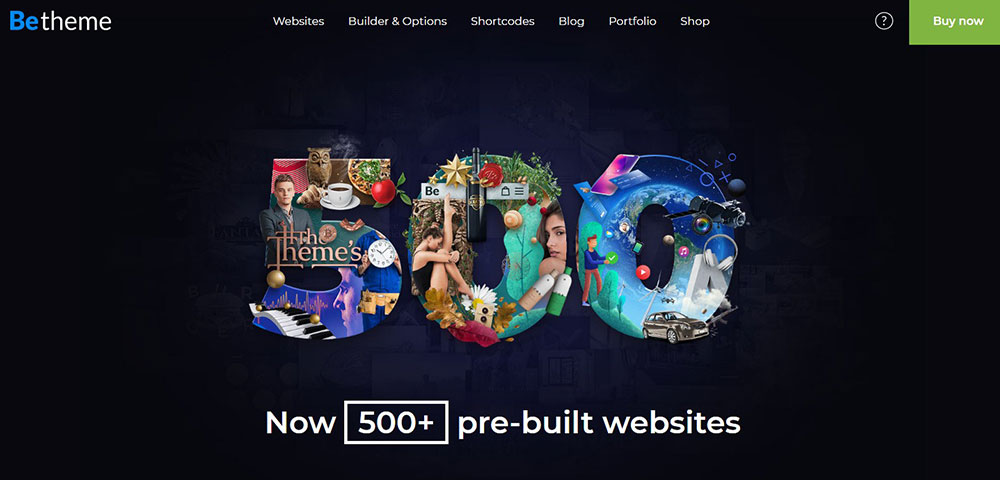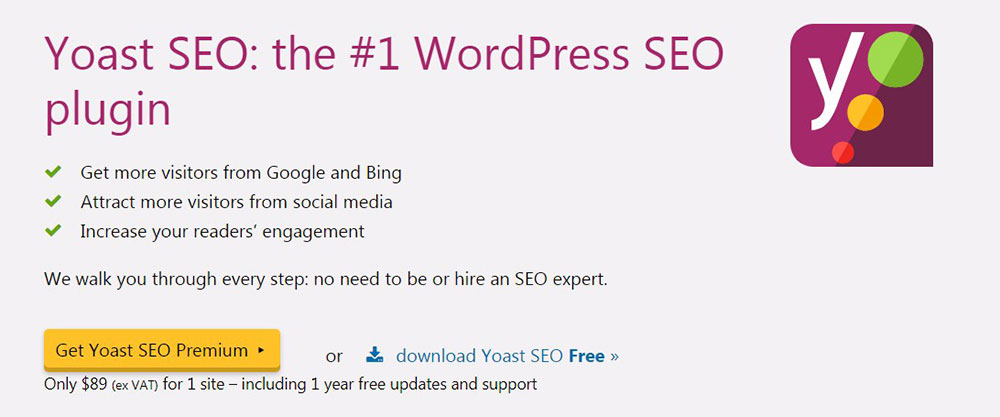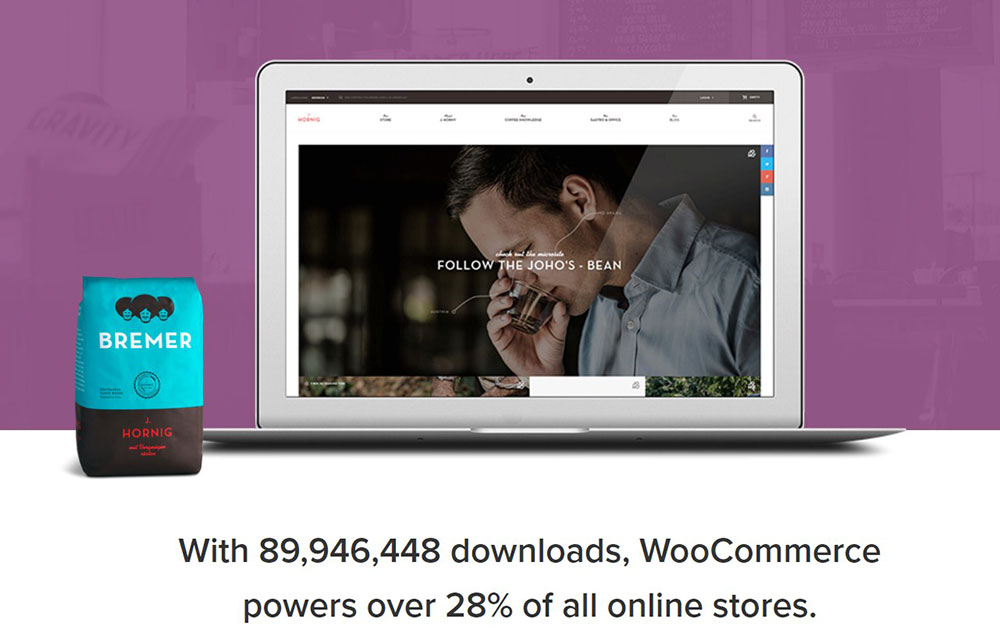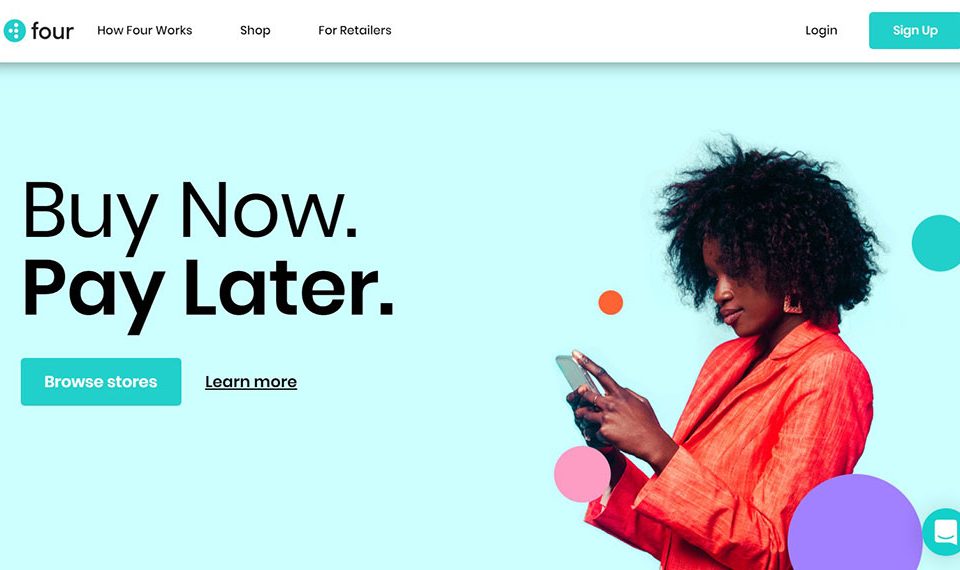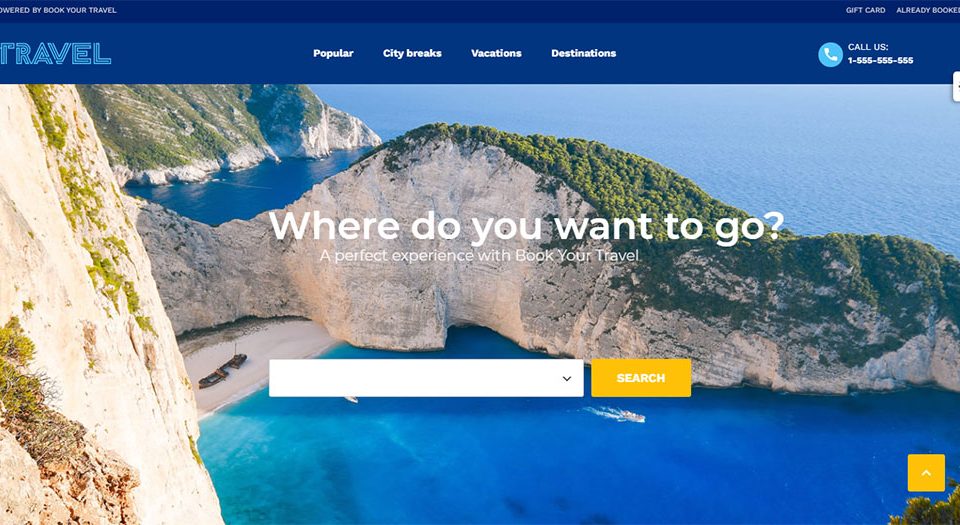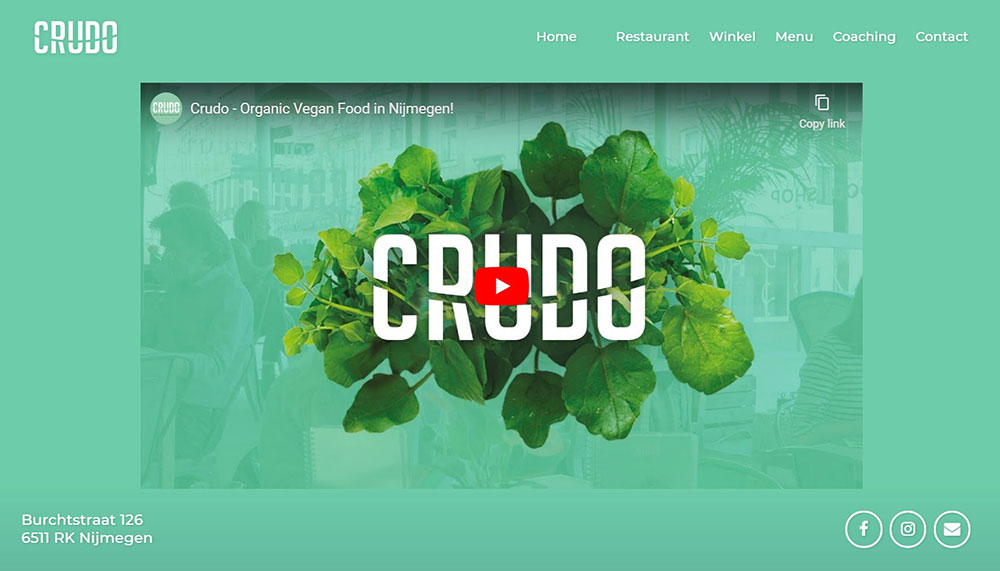
The best restaurant websites with gorgeous web design
April 15, 2020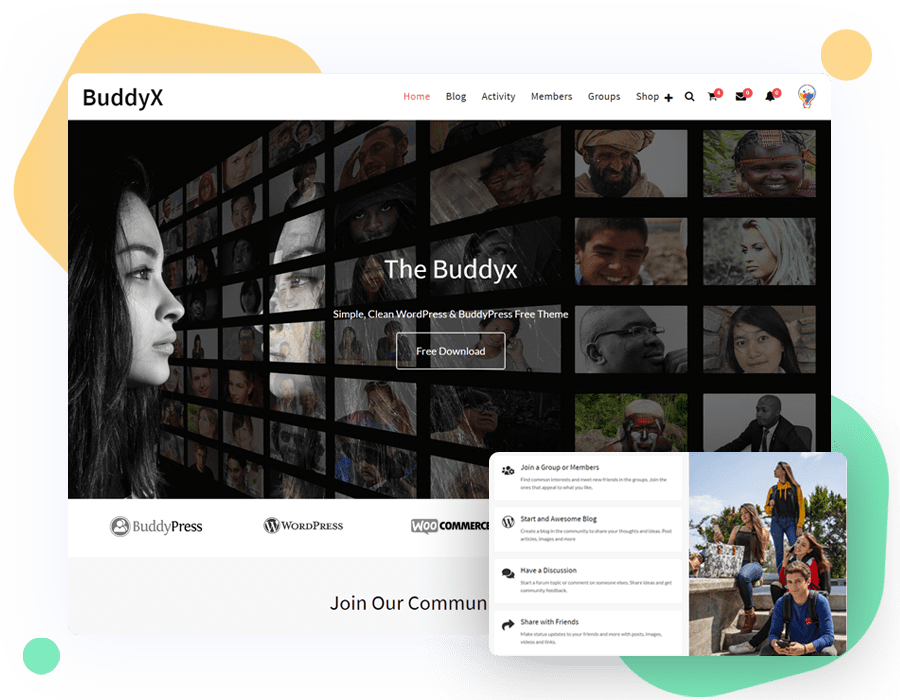
The best BuddyPress themes you can download
May 29, 2020WordPress launched in 2003 as a blogging platform. 18 years later it is recognized as one of the best CMS in the world. Of course it has its pros and cons but remains widely appreciated as an efficient and useful CMS.
Many bloggers and developers agree that WordPress has indeed changed the way we build and manage websites.
The following list of pros and cons should help you decide if WordPress is really what you are looking for.
Is WordPress good enough? WordPress pros
WordPress provides an enormous amount of advantages, too many to list in this article, but some of the most important ones are mentioned below.
No technical skills required

You don’t have to be a programmer to use WordPress so it’s suitable for every individual trying to create an identity online. The interface is intuitive; the menus and the features are simple. As long as you’re familiar with a computer and know some basic language skills, WordPress is suitable for your needs.
The source of diverse and modern themes
The theme is fundamental to your website. WordPress makes sure every user, even the ones with a low budget, can find a suitable theme for their future page.
Be Theme, for example, has more than 300 pre-built website themes to offer to new WordPress users. All of them are entirely customizable and multipurpose.
The wide variety of professional themes is just one of the reasons big corporations choose WordPress.
Plugins – the helpers you need
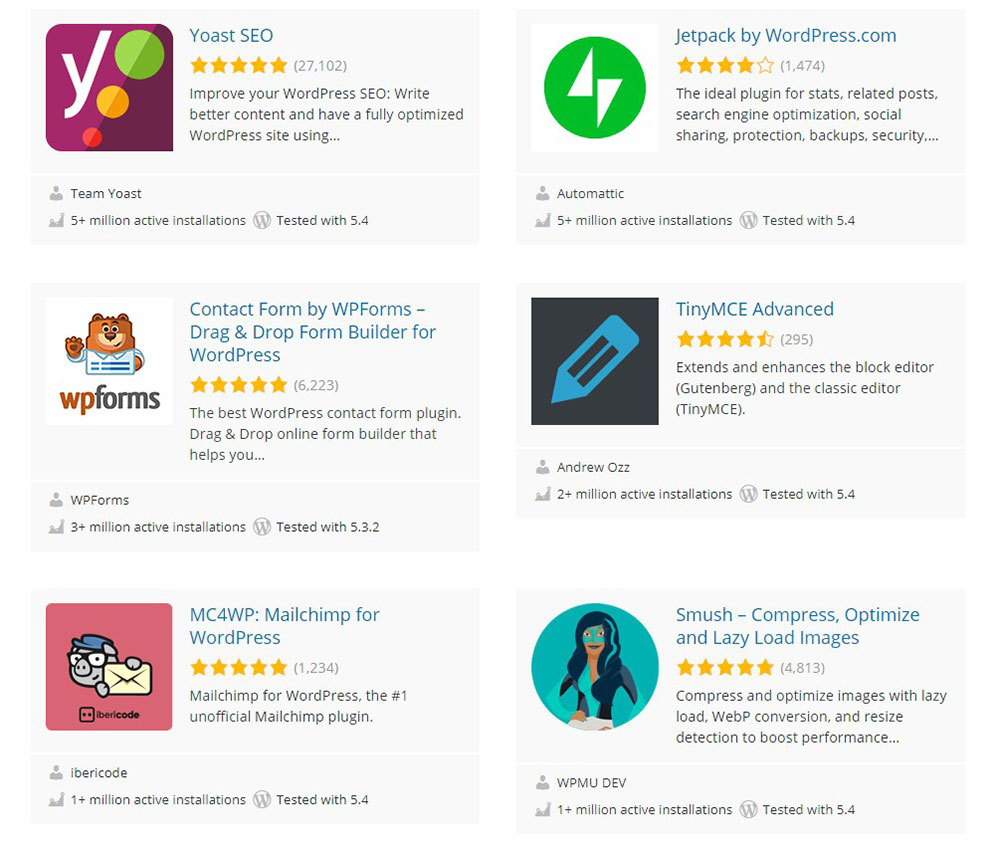
There are thousands of plugins compatible with WordPress: to set up an e-commerce platform, provide online courses, or do affiliate email marketing and so much more.
Other CMS may not read plugins’ instructions as easily and might have display problems which makes WordPress the safer option, as the plugins are built for WordPress.
Automatic SEO check
The goal of every website is to be optimized for search engines. WordPress thoroughly checks the SEO of every added article and post, which is one of the biggest pros of WordPress.
It takes care of keywords, titles, and headings checks, Google indexing, and customizable SEO components on a page. Additional plugins can help you fix some last details before a page is SEO-ready.
One of the best is Yoast. It checks many SEO elements and detects complex issues, and it’s free!
Suitable for mobile devices
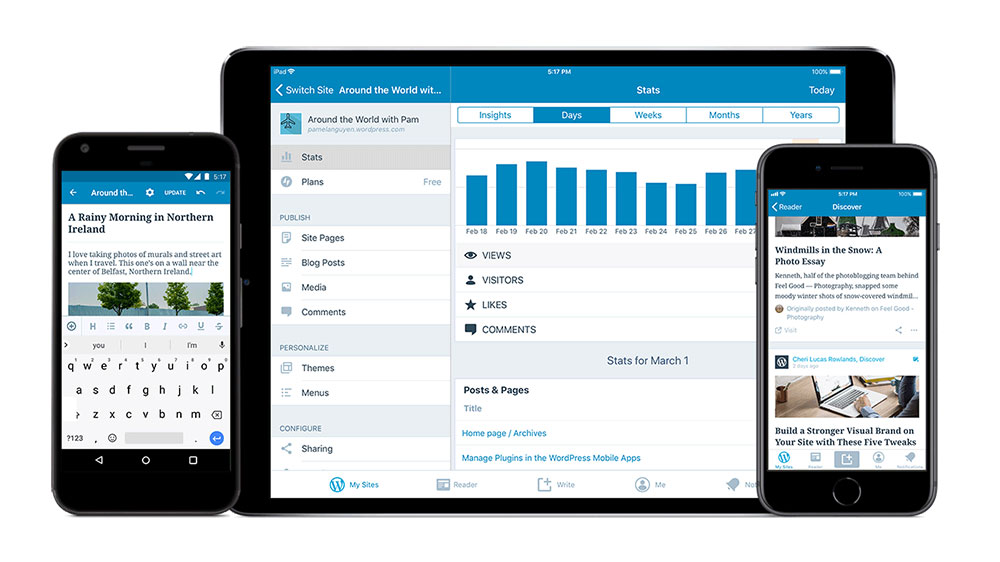
If your website isn’t mobile-friendly, you could lose many possible clients which is why WordPress’ designs and themes are responsive.
No matter the screen resolution or size of your device, the layout of your website will automatically adjust to it. The visual content and the text will be easy to see and read, which means there’s no need to build entire new websites for different types of devices.
Third-Party Tools
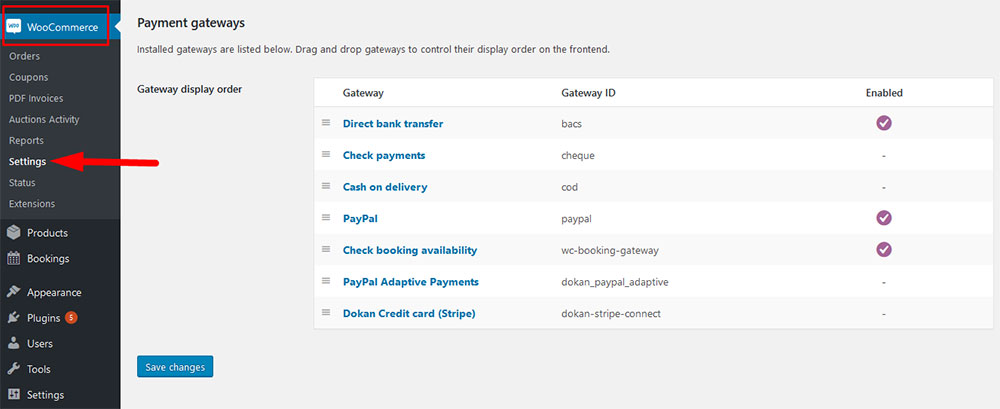
At a certain point, you will need to add some advanced features to your websites, for example, integrate a forum page, improve your SEO, or include some payment gateways on your website. You will need some third-party’s tools that work well with both your design and theme.
Fortunately, most popular third-party tools are already compatible with WordPress; simply install their plugins or code snippets and adjust them to your needs.
Assures amazing online selling-buying experiences
Making profit from your products sold online is the last step of a complex process. You must first attract people towards your brand and selling page.
WordPress helps optimize your website for selling purposes. You will learn to use catchy hooks, great offers, and interesting presentations after only a few attempts.
You can access these through a special plugin, such as WooCommerce. It will analyze the efficiency of your website and if necessary, propose some improvements.
This WordPress pro will benefit both the visitor and the owner. The former has a great buying experience and the other makes a profit. Soon, a majority of the traditional market will be transferred online. Make sure you are prepared!
Great community and Support Network
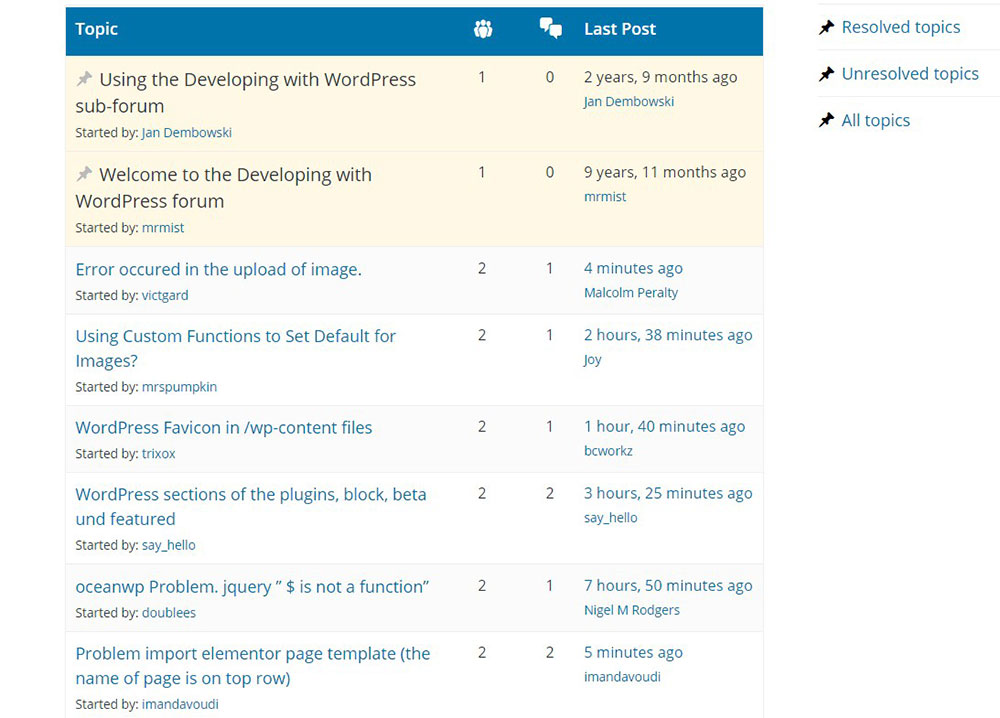
Solving problems can be a struggle if you try it alone, but WordPress has millions of users worldwide, a well-organized forum, and plenty of informational content, who’ll help you find a solution online.
Suitable for every budget

Over the years, this system has been adapting its features and services to all types of budget. Firstly, you can choose between the free and the premium account, which is a good bargain – only a few dollars a month for maintenance.
Some themes are free and some have a cost, but once you buy it, there are no limits using it, and the same applies to templates and plugins. The variety is so wide that you will surely find something to suit your financial constraints.
What are the Cons of WordPress? Main disadvantages of WordPress
There’s no such thing as a perfect system.. You can decide whether the following cons of WordPress make it a suitable product. Here are some disadvantages of this CMS:
Learning Curve A lot of new information

Initially, some users may think that there is simply too much information, so working with it can seem overwhelming. It’s helpful to have some prior knowledge of language and programming.
However, if you make an effort at the beginning and adapt to the system right away, the work becomes easier with time.
Some difficulties may appear when dealing with advanced features, third-party tools, and maintenance.
Speed optimization
Without prior knowledge, it can be difficult to optimize the codes that determine the speed. Some of them determine slow load times. However WordPress can’t do much about this, which means you are on your own. It’s best to seek help from a reliable agency, such as ArcStone. Professional developers can quickly fix this problem.
Big responsibility on your shoulders

If you use WordPress, you must be your own host, which means taking care of maintenance, security, and possible malware attacks. This is just as challenging as it sounds. Your website can become the “victim” of a malware program without your knowledge. You must make regular checks to minimize the risk, and whenever it's the case, remove WordPress malware.
These problems add to the constant process of updating plugins and backup files. Even though it can be automated, little bugs frequently appear.
Every aspect requires time and attention and even little mistakes can cause damage. Given the complexity of managing a website, many organizations opt for a CMS build to streamline the process and ensure efficient operation.
However, if you run an organization that requires an additional layer of security or you are looking to scale the website, you may want to consider investing in a specialized hosting service. For example, educational institutions should buy WordPress hosting for schools, that offers enterprise-grade scalability, advanced security measures, multiple backup options, and expert support to ensure their website is secure and running smoothly at all times.
In short, while managing a website on WordPress can be challenging, particularly when it comes to security and scalability, this can easily be solved with the help of a hosting service.
Lots of Updates
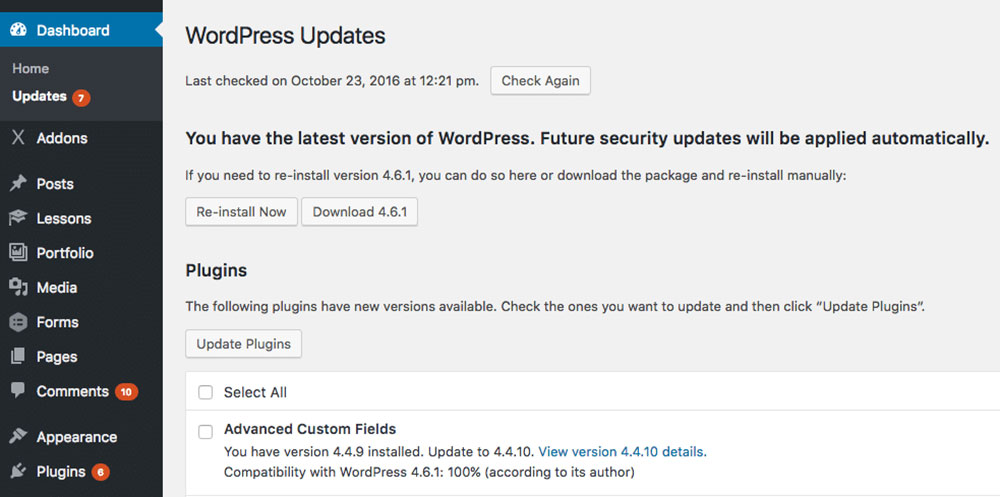
Updates should be something positive, but their frequency can be challenging to keep up with. Every plugin, theme, and file may need multiple updates per month.
Sometimes, you struggle with the new versions until you get used to them. Some users even return to the older ones because of some incompatibility problems they face.
The disadvantage of not having proper security

WordPress is currently in the limelight, which makes it a target for hackers. They search for weak, inadequately protected websites to install their malware into.
The security of your WordPress website depends entirely on you. The most important thing is to keep the system updated. Developers from WordPress work constantly on improving the security of the CMS and the latest versions are always safer.
It is also useful to install and use plugins only from reliable sources. It’s a known fact that cyber criminals develop malicious programs as bait and use them for negative purposes.
Is WordPress Right For You?
This compelling list of pros and cons of WordPress should help you decide whether you need a WordPress website or not. You know best the characteristics of your business and how WordPress could help you improve efficiency.
Most of the disadvantages have solutions if you’re prepared to spend some time learning. If you can’t manage the system by yourself, many WordPress specialists are eager to assist you in the learning process.
Remember that WordPress is the most popular CMS in the world, thanks to a wide variety of services and features, great assistance, and professional themes and design.
If you enjoyed reading this article about the pros and cons of WordPress, you should read these as well: