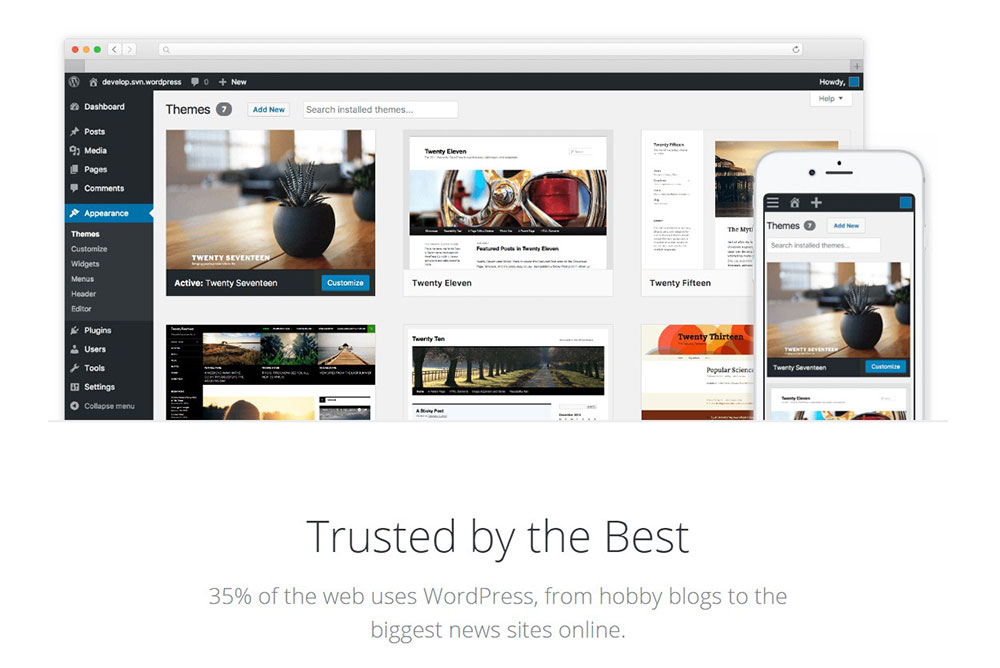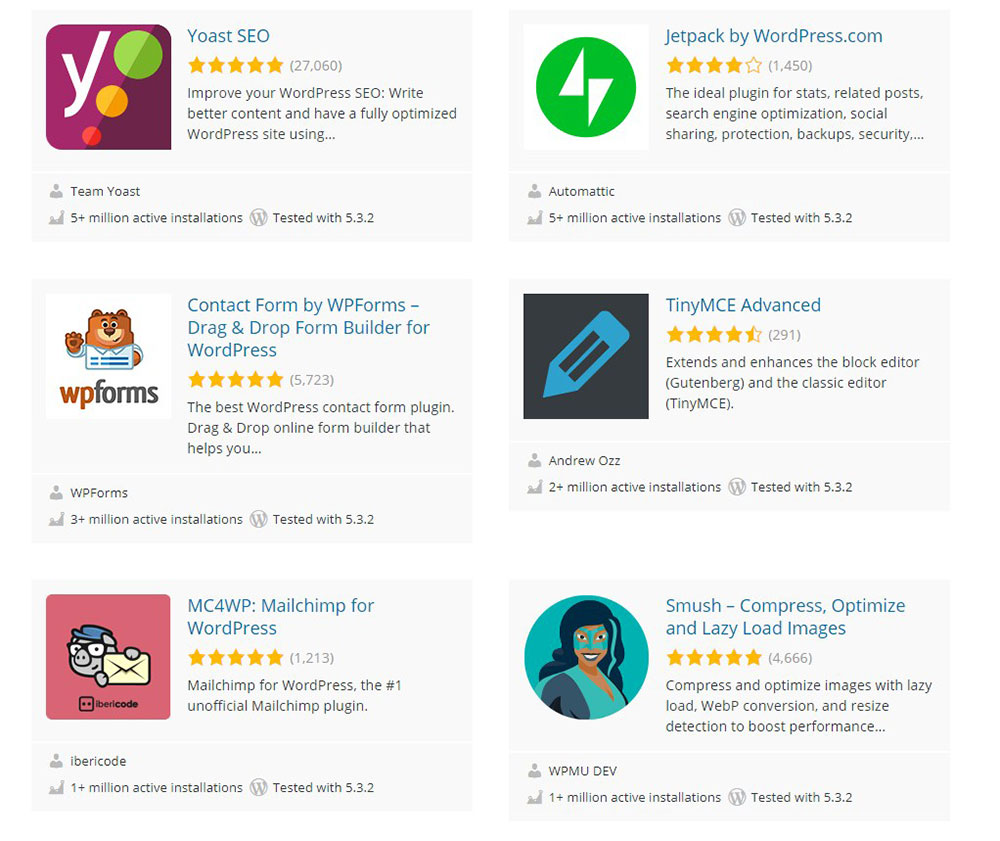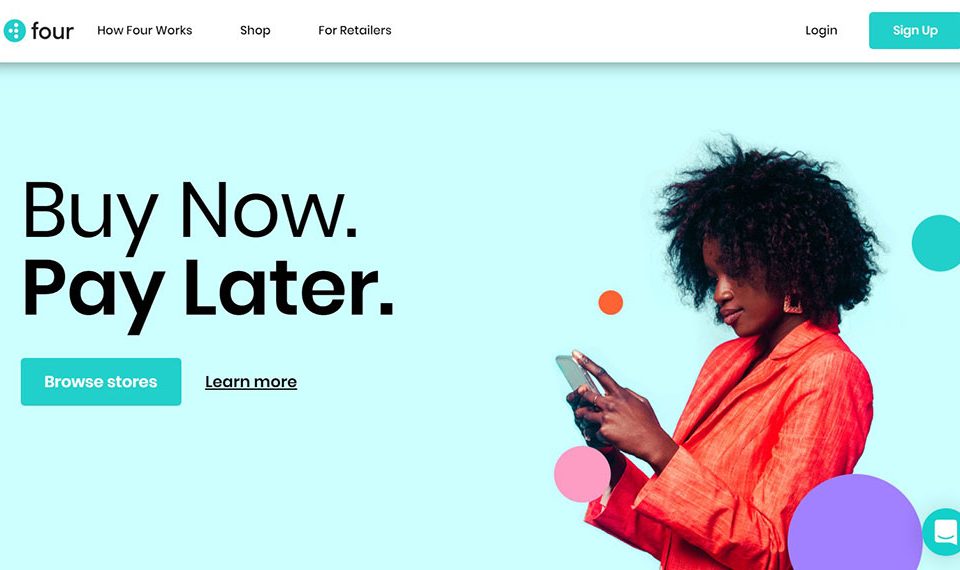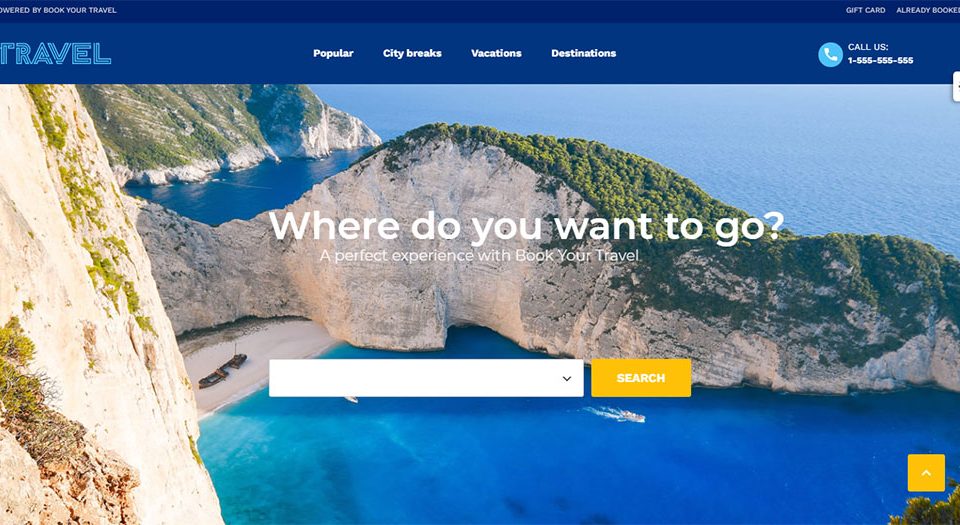How to update PHP in WordPress while avoiding errors
January 22, 2020
How to hide the page title in WordPress quickly
February 10, 2020What exactly is WordPress? WordPress is a fantastic tool for developing new websites easily and efficiently. Many WordPress developers struggle to answer WordPress interview questions about the basics of the tool. They know it in depth but, for example, can’t remember when it was released. So, here are some facts…
WordPress uses PHP language and has quickly become the CMS (Content Management System) of choice by many satisfied users. It was first released in 2003 by Mike Little and Matt Mullenweg then in 2009, it was announced as open source.
WordPress is a CMS and blogging tool which enables users to build their own interactive websites on this platform. They can also update, customize and manage their site with WordPress’s comprehensive array of back-end tools. It uses only MySQL to store its data.
If you work as a developer for WordPress, it’s vital that you have in-depth knowledge of the platform to really impress interviewers. You may also encounter CMS interview questions or MailChimp interview questions, but this article will focus on WordPress only. Here are some WordPress interview questions and answers you can use as a guide for your own answers.
Simple WordPress Interview Questions and Answers
What’s WordPress?
WordPress is a completely free tool which enables users to create and customize their own websites. It is one of the best Open Source CMS tools, licensed under GPL and built using PHP language and MySQL to store data.
What is the newest version of WordPress?
The most recent WordPress version is 5.3, released on November 12, 2019.
How do you install WordPress on your system?
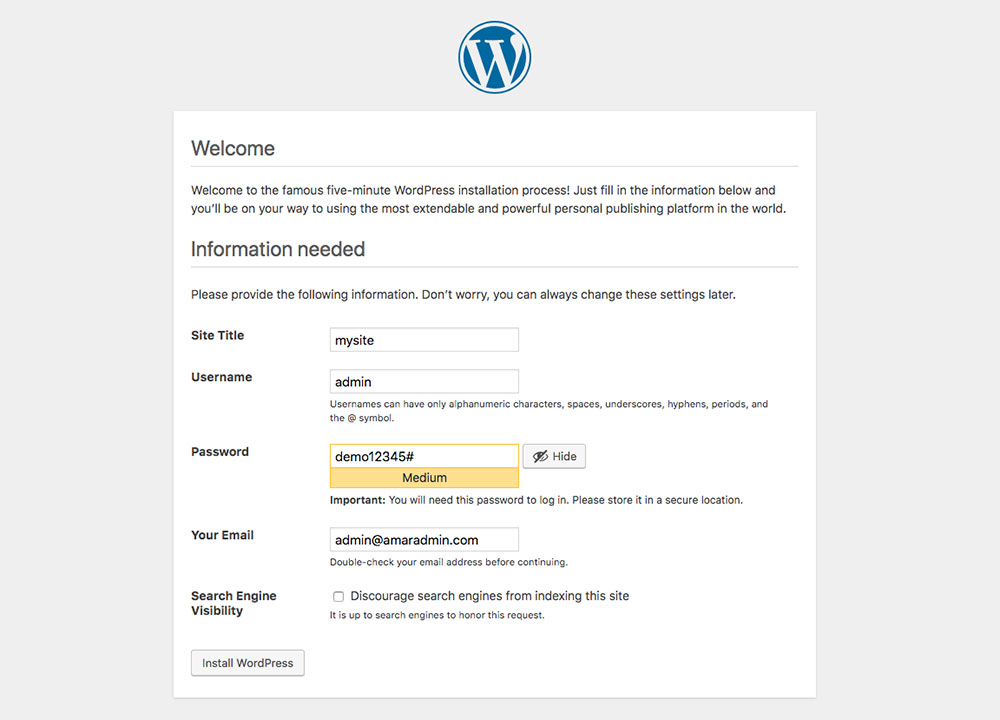
Simply head to the official WordPress website where you can download it to your computer.
- Create your WordPress database
- Find the wp-config-sample.php file and rename it to wp-config.php and add it to your database information.
- Upload to your web server the WordPress files
- Put the URL in your browser
- Set up the basic details such as username, password and site title.
What’s Needed for Running WordPress?

WordPress works best with:
- The MySQL should be version 5.6 at least OR you can use MariaDB 10.0 or newer
- PHP 7.2 or newer
- Nginx and Apache are the most used for running WordPress. However it will also work if your server supports MySQL and PHP.
- HTTPS support
Are WordPress websites safe?
WordPress is a completely safe website tool to use but you need to keep updating to the latest version to prevent any chance of hacking.
What are the Features of WordPress?
Here are WordPress’ main features:
- It offers an array of publishing tools to control your content
- Many plugins
- It comes in many languages
- User friendly
- SEO
- Wide range of uses, create anything from a business site to a blog
- Easy media uploads
What can you see in the WordPress Dashboard?

The dashboard shows you an overview of the number of comments, posts and pages of your site, so click the links to be taken to the screen you want. This section shows you the site theme and version of WordPress.
Do WordPress websites have any limitations?
WordPress has limitless uses; blogs, business sites, photo galleries, membership sites or anything else a user can dream up. The sites are created with HTML code so you can design anything you want.
WordPress.org and WordPress.com – what’s the difference?
The difference between the two is whether you want to host your own site or want WordPress to be the host. If you select org, you’ll be hosting your own site. If you choose .com, WordPress will be the site host.
What is the difference between Pages and Posts?
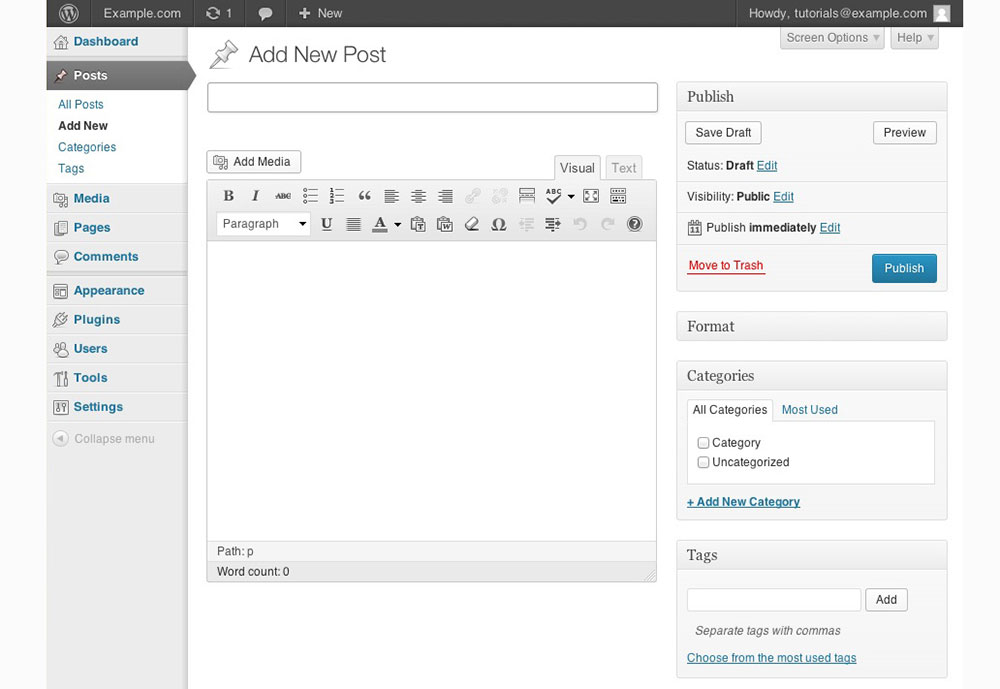
There are two types of content in WordPress – pages and posts.
Pages are permanent and the content will rarely change. For example, an ‘about us’ or ‘contact us’ page may change but not often.
On the other hand, posts are the new content you constantly put on your site. Your posts will appear chronologically, with the most recent at the top of the page. This is the content people will comment on.
Does WordPress have any disadvantages?
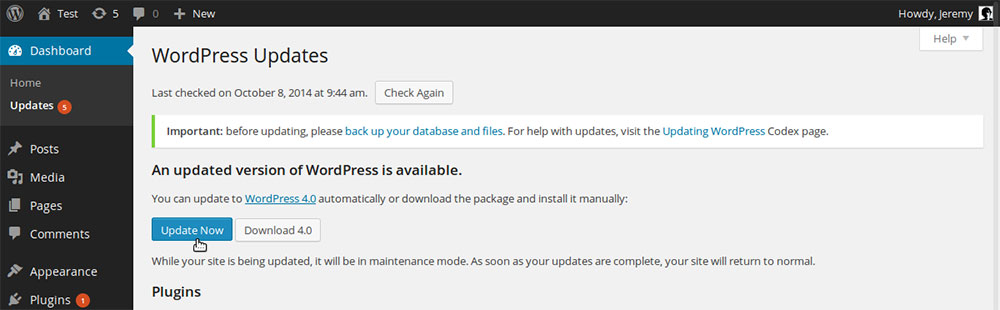
WordPress has the following disadvantages:
- Lots of plugins willslow down the site
- You need to know PHP to make changes.
- It’s hard to change the tables and graphic images
- You may need to enable software updates to keep WordPress running with the newest version in browsers and on mobile. When you update WordPress, you may lose data, so you always need a backup copy of your site.
Can you use SEO on a WordPress site so that it will come up on the first Google page?
Yes,and WordPress also has an SEO search engine feature. You can add a plug-in to help optimize your site’s SEO and rank even higher on Google searches.
What is the difference between WordPress Plugins and Themes?
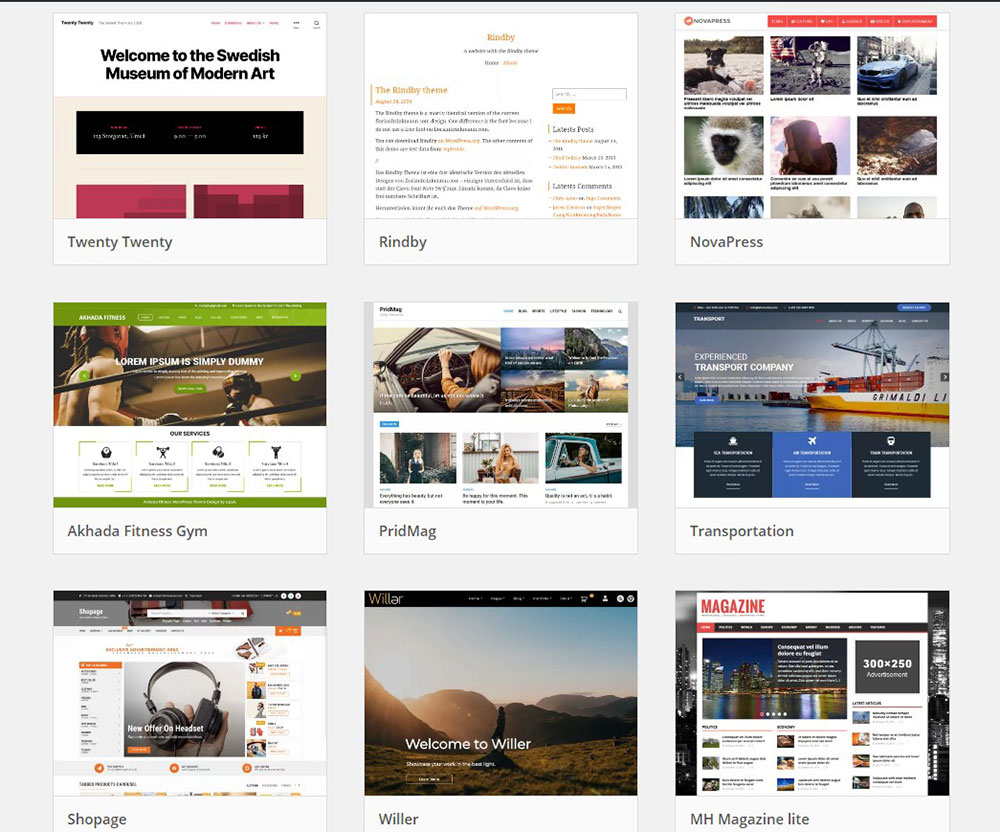
A WordPress theme is all about the appearance of the website. It’s an easy way to make your site elegant and professional. On the other hand, a plugin is more of a background product which improves the site’s functionality rather than its appearance.
Sometimes themes will let you change the site’s functionality, so you don’t need a plugin. However, a plugin never replaces a theme.
Advanced WordPress Interview Questions
In a job interview, you’d likely be asked some harder questions so, below are some more advanced WordPress interview questions and answers to help you prepare for your next interview.
What are the types of WordPress snares? Please detail their capacities.
WordPress has two types of Hooks:
- Filter Hooks
- Activity Hooks
Snares allow users to make a WordPress module or topic with shortcode
without altering the first records. Filter snares let you include content near the end of a post. Activity snares let you add extra code from an external asset.
What is the custom field of WordPress?
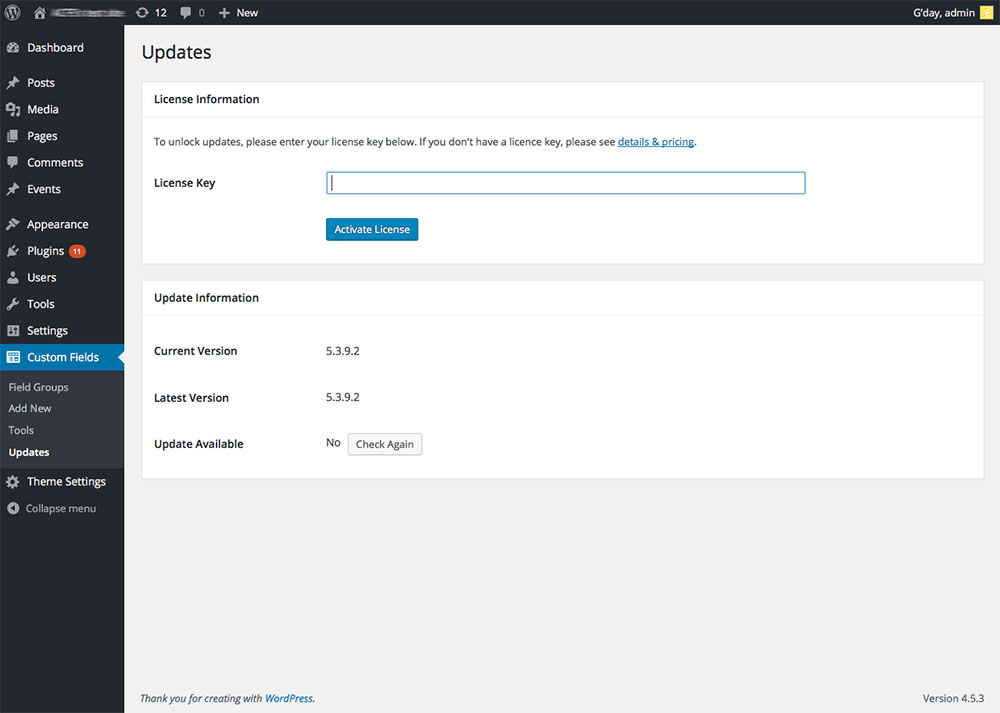
The custom field contains meta-information where you can put the details of your post. You can add extra data to the post with the custom field.
What are the WordPress files and directory structure?
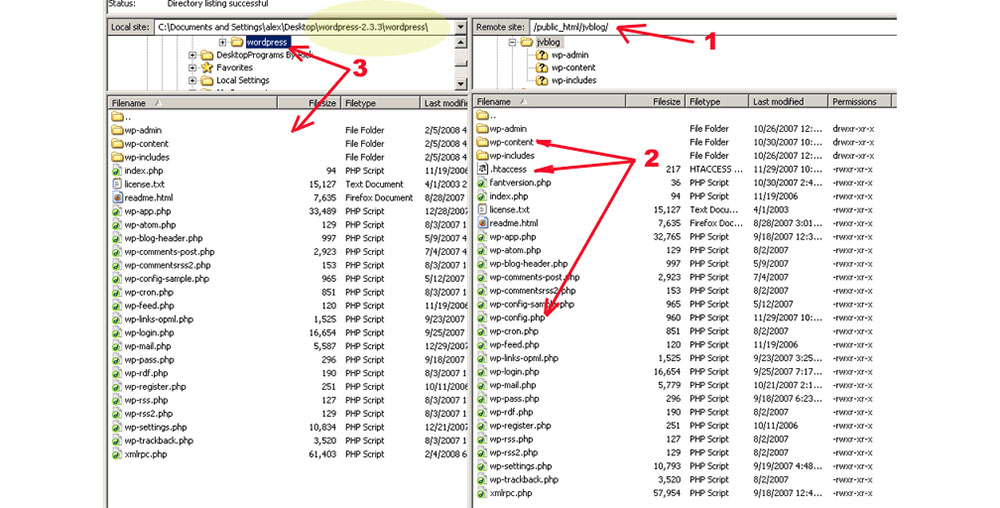
- WordPress Root/
- plugins
- wp-admin/
- themes
- css/
- uploads
- images/
- upgrade
- other core PHP files…
- wp-includes/
- wp-content/
- css/
- wp-config.php
- images/
- other core PHP files
- .htaccess
How can you optimize your WordPress?
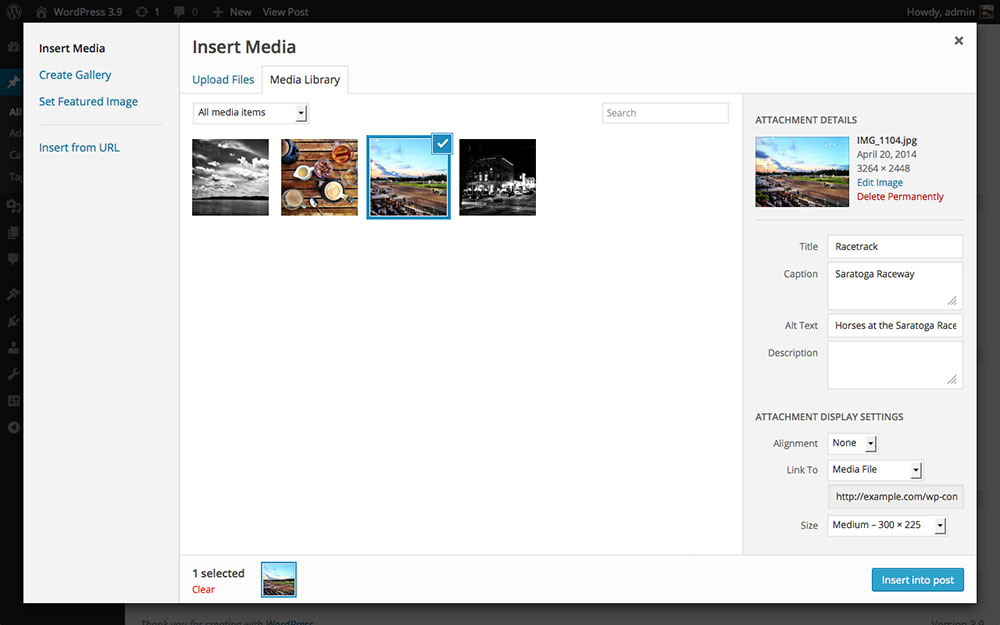
The steps to optimize WordPress are:
- Engaging and interesting content.
- Use correct image names.
- Use plenty of keywords
- Optimize with themes.
- Use XML format.
- Connect to social media.
- Avoid black hat techniques.
- Delete the trash.
- Check your site statistics.
- Check your plugins.
- Use JavaScript and CSS.
How Is a Normal theme different from a Custom theme?
The main advantage of using a custom theme is that you can easily make changes without much coding.
In which instances would you not suggest a client use WordPress?
WordPress is unsuitable for the following:
- Clients not working on a CMS project
- Complex e-commerce sites
- Enterprise intranet solutions
- Websites that need unique scripts
How a table prefix ( wp_ ) be changed in WordPress?
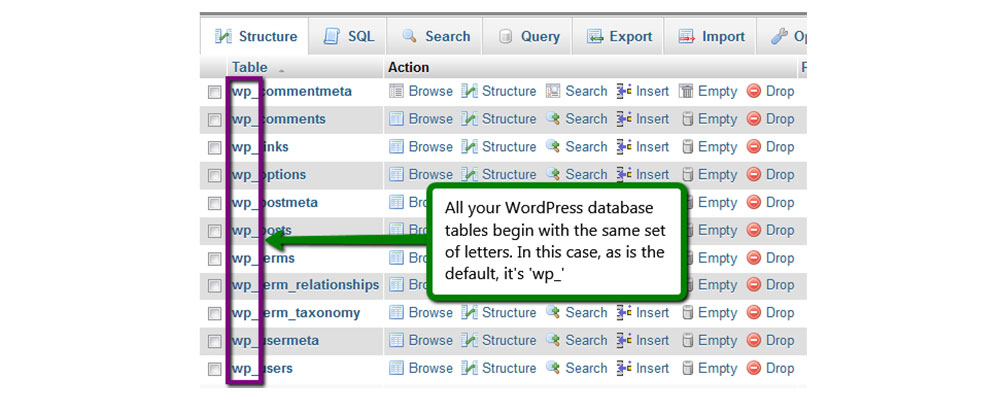
You’ll find around 11 tables in the current version of WordPress. The number can be checked in phpMyAdmin.
- wp_commentmeta
- wp_posts
- wp_comments
- wp_terms
- wp_links
- wp_term_relationships
- wp_options
- wp_term_taxonomy
- wp_postmeta
- wp_users
- wp_usermeta
Which function do you use to get the home URL?
This could be one of the PHP interview questions and answers for 5-year experience.
Find the home url, use functions: get_home_url(); or home_url();
PHP // Example to get home url $url = home_url(); echo $url; // Output: https://example.com // Example to get url of a page using slug $url = home_url().'/about'; echo $url; // Output: https://example.com/about
Can you edit “Hello” to read “Good Morning!” in contents before 11 am?
You can create a function in a plugin or theme functions file. It needs to take the text, change then return it. The function needs to be added as a filter on “the_content”.
We must change the full substring “hello”. This requires “word boundary” anchors where we put the work with “\b” on either side.
The letter case must be consistent, so it’s preferable to make the replacement case sensitive. Here’s how you do it:
<?php
function replace_hello($the_content){
if(current_time('G')<=10){
$the_content=preg_replace('/\bhello\b/','good morning!',$the_content);
$the_content=preg_replace('/\bHello\b/','Good Morning!',$the_content);
}
return $the_content;
}
add_filter('the_content', 'replace_hello');
?>
What’s $wpdb in WordPress, and how can this variable be used to improve the code below?
This is one of the harder WordPress developer interview questions, but you can successfully answer this way:
<?php
function perform_database_action(){
mysql_query(“INSERT into table_name (col1, col2, col3, col4) VALUES ('$value1','$value2', '$value3', '$value4');
}
?>
wpdb is a global variable which holds the database object for WordPress. It is used to customize database actions in WordPress and is a safe way to use the database.
The code example given doesn’t use best practice. WordPress best practices discourage the mysql_query call. It’s safer to use $wpdb.
The code could be altered as follows:
<?php
function perform_database_action(){
global $wpdb;
$data= array('col1'=>$value1,'col2'=>$value2,'col3'=>$value3);
$format = array('%s','%s','%s');
$wpdb->insert('table_name', $data, $format);
}
What is user metafunction in Wordpress?
The user metafunction is used for retrieval of users’ metadata. It comes back as a single value or lines of metadata.
Syntax is: get_user_meta( int $user_id, string $key = '', bool $single = false )
The ‘user id’ is the necessary user id parameter.
‘Key’ is the parameter which causes retrieval. It gives you the data for all key values. This is an optional parameter.
‘Single’ is optional and is a parameter that dictates whether single values can be returned. It will automatically be set to false.
What is default feed cache recreation time in WordPress? How can it be changed?
The default feed cache recreation time (cached feed) is 43200 seconds long, or 12 hours.
You can change it with a WordPress filter by editing the default feed cache recreation time to 30 min/1800 seconds with the wp_feed_cache_transient_lifetime filter.
Edit WordPress default feed cache recreation time
PHP
<?php
function return_cache_recreation( $seconds )
{
return 1800;
}
add_filter( 'wp_feed_cache_transient_lifetime' , 'return_cache_recreation' );
/* Ends: Change the default feed cache recreation period */
?>
If you enjoyed reading this article about WordPress interview questions , you should read these as well: