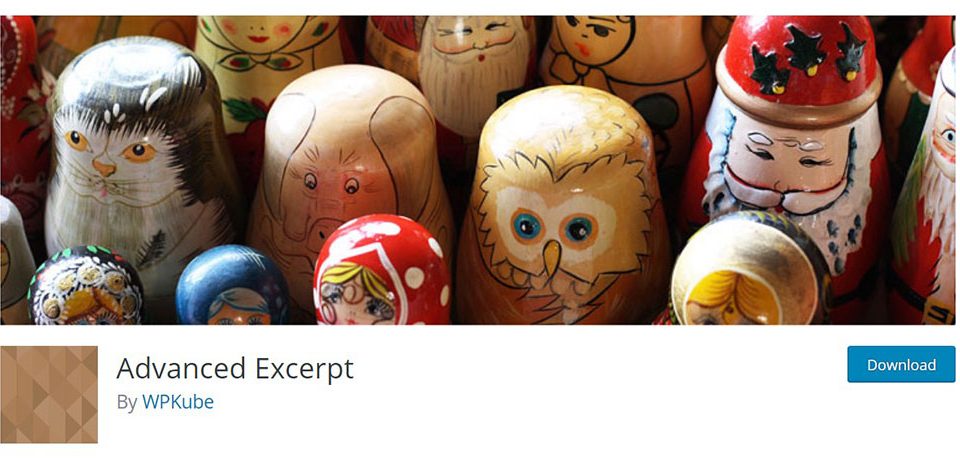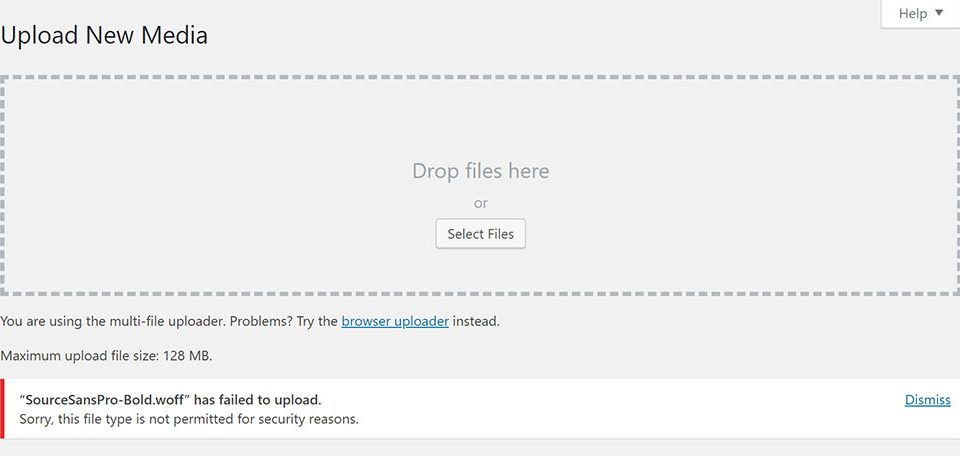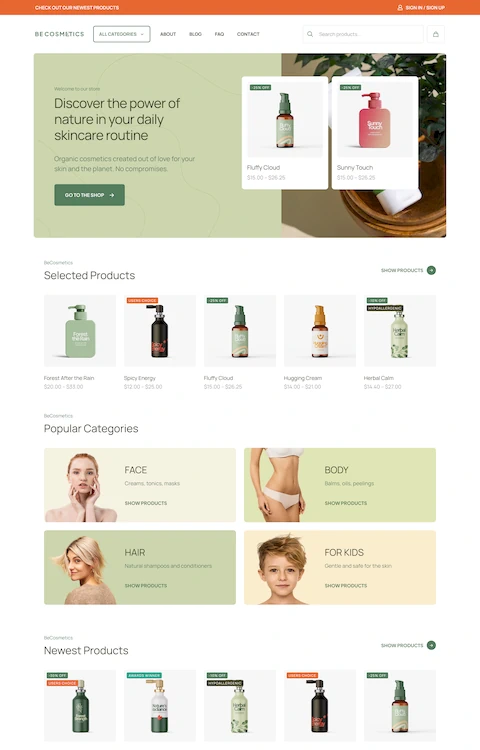Political Campaign Website Design Examples
March 16, 2025
Tourism Website Design Examples To Check Out
March 19, 2025Tired of complicated form plugins that slow down your WordPress site? Google Forms offers a straightforward solution for collecting data without the hassle. Learning how to embed a Google Form in WordPress takes just minutes but delivers powerful results for surveys, contact forms, and feedback collection.
WordPress and Google Forms integration creates a seamless experience for both site owners and visitors. Whether you're building a contact page or creating customer surveys, this combination provides reliable form functionality without additional plugins.
This guide walks you through:
- Different embedding methods (iframe, HTML, shortcode)
- Form customization techniques for WordPress
- Mobile responsiveness considerations
- Data collection and submission tracking
By following these WordPress form embedding techniques, you'll have your Google Form displayed perfectly on your site, matching your theme and collecting responses in no time.
How to embed a Google form in WordPress:
-
To embed a Google Form in WordPress, follow these steps. There are two main methods: manually embedding the form or using a plugin.
Method 1: Manually Embed a Google Form
-
Create Your Google Form:
- Create your form using Google Forms and customize it with questions, descriptions, and styling as needed.
-
Generate the Embed Code:
- After completing your form, click the Send button at the top-right corner of the form editor.
- Select the ** tab to access the embed HTML code.
- Adjust the form's dimensions (width and height) if necessary, then copy the embed code.
-
Add the Embed Code to WordPress:
- Open your WordPress dashboard and navigate to the post or page where you want to embed the form.
- Add a Custom HTML Block in the WordPress Block Editor (or switch to the Text Editor in the Classic Editor).
- Paste the copied embed code into this block or editor.
- Preview your page to ensure everything looks correct, then save or publish it.
Method 2: Use a Plugin
Using a plugin offers more flexibility for customization and management.
-
Install a Google Forms Plugin:
- From your WordPress dashboard, go to Plugins > Add New.
- Search for plugins that support Google Forms integration.
- Install and activate your chosen plugin.
-
Embed Using the Plugin:
- Follow the plugin's instructions. Typically, you’ll copy your Google Form’s URL (not embed code) from the Send options in Google Forms.
- Paste this URL into the plugin’s interface, which will generate a shortcode for you.
- Insert this shortcode into any post or page where you want your form to appear.
-
Shedding light on Google forms
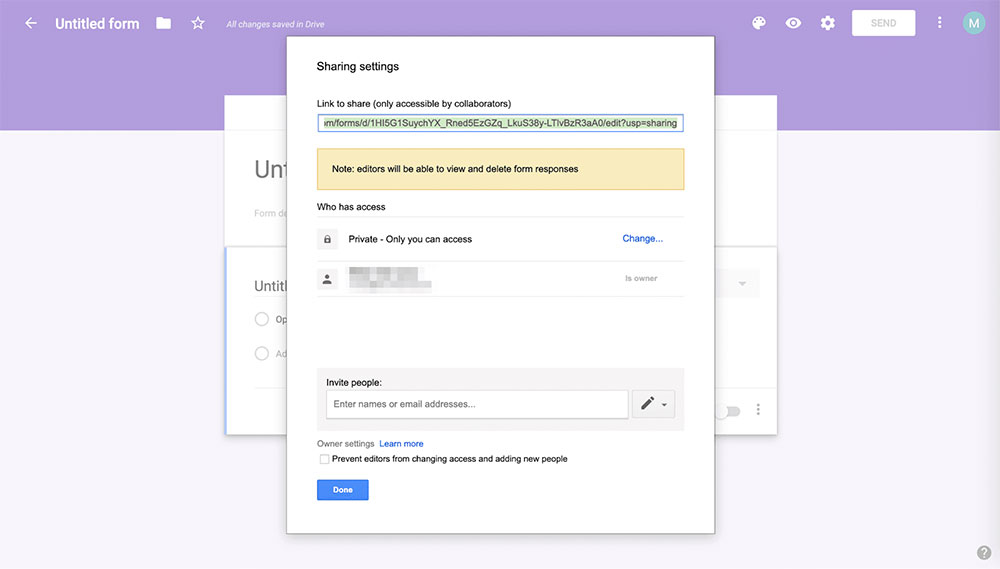
Can I embed a Google form on my website?
Yes, you can. Why? Because a Google form is nothing more than an application. It comes with our Google Drive cloud storage package. Google suite or G Suite includes Docs, (spread)Sheets, Slides, Keep, Forms, and Sites for productivity and collaboration. Other popular components are Gmail, Hangouts, Calendar, and Currents for communication.
A Google form combines the shared information from the different components.
When users of our website fill out personalized customer satisfaction surveys or take part in a quiz supported by our app, the spreadsheet feature shows all their data. This means any action that is a form of collaboration by registration. The result is clear, orderly, and ready to use.
Why should we embed a Google form in WordPress?
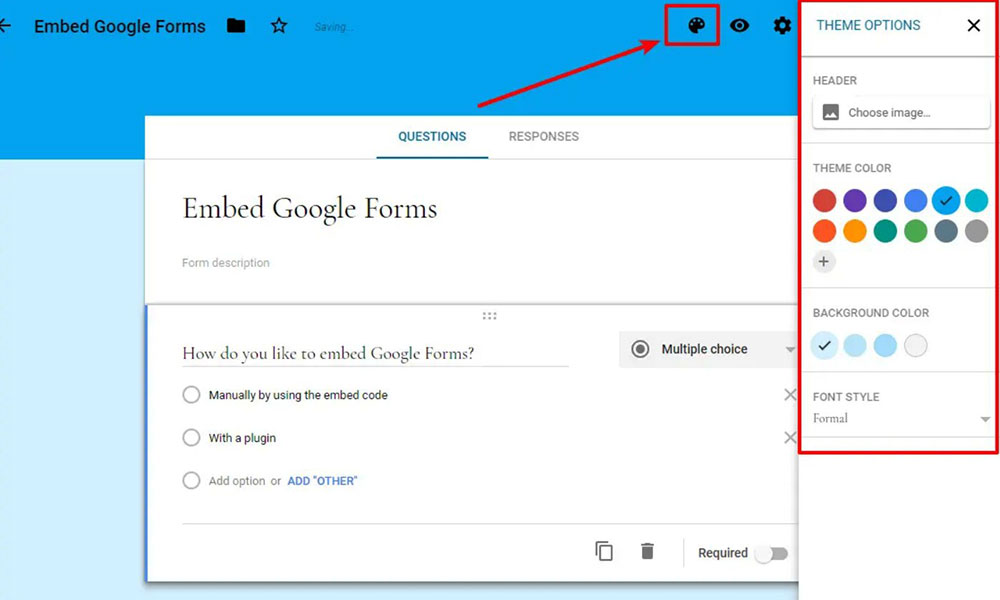
Why not use the WordPress Form Builder? It makes life easier.
Google forms are good at connecting all the information you need and the plugins give it a very customized look. WordPress is basic but adding the Google forms and WordPress plugins that manually embed procedure are a more refined and classy option for faultless administration.
Collecting data made easy
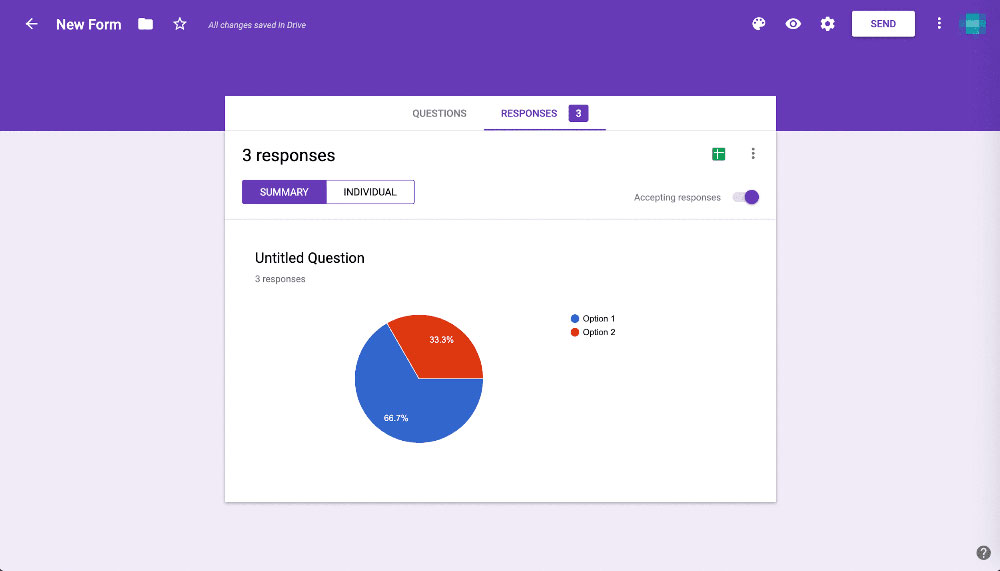
- Homemade online surveys, quizzes, questionnaires, and registration forms are much easier
- We get real-time responses
- Customizable to our preferences
- We can insert media items, such as images and YouTube videos
- If we have several websites or email lists, one form can be used for all*
- Google Drive Office Suite already includes Google forms
- The result is presented in a clear spreadsheet
- We have immediate access to users’ email addresses (newsletter subscribers!)
- Connected with Google Drive users on your forms
*This feature holds another clear advantage over WordPress Form Builders. We can share our Google form on Facebook, share a link to it using messaging apps, and use the form for all our websites, email lists, and with collaborators. The feedback we receive will be held in one place because it’s connected to our Google Drive and accessible for the entire team.
Google forms in WordPress, choosing the best way to embed
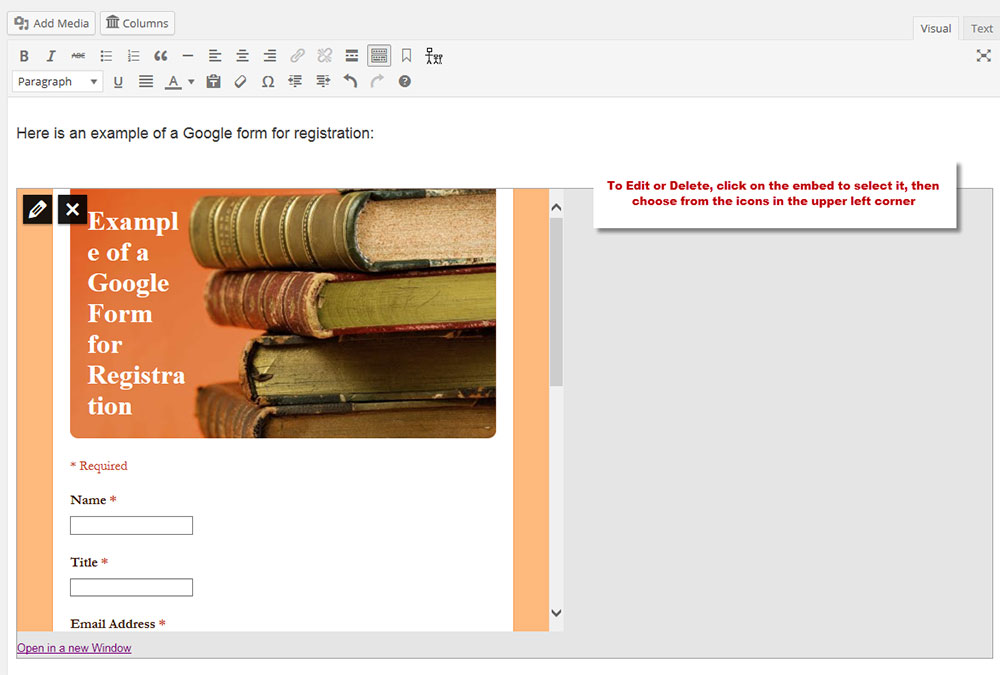
- What are the advantages of using a WordPress plugin before and during embedding a google form into a website?
- Without customizing our form to perfection, it will look a bit alien. We need to make sure our form looks like the rest of our website. With a plugin, we can convert our Google Form into something that fits in our website-layout for
- a professional appearance that reflects our brand
- Easy embedding that feels like a shortcut
- There is the possibility to manually embed our Google form with a Google Forms embed code
- The manual method allows us to use the newest version of Google forms. The plugin only works with the old version.
Building an effective WordPress form in 2 steps
Step 1:
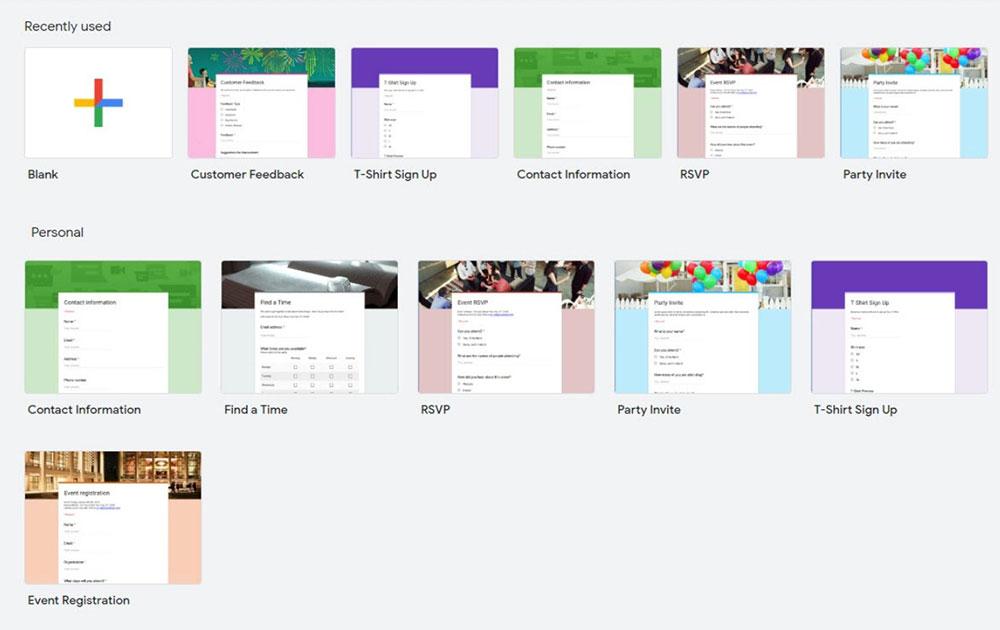
To create a good form we either visit https://docs.google.com/forms/ or open Google Drive. Choose a blank form or a template, then type a title plus description, fill out questions and answer choices or use the drop-down menu and fill out the form fields.
Step 2
Before embedding the Google form, the WordPress plugin will allow us to customize it until it blends into our WordPress website.
How to embed a Google form in WordPress?
A plugin will provide part of the answer to how to embed a google form into WordPress with ease.
Without a plugin the Google form can be manually embedded with Embed HTML from Google itself. Before choosing this embed option, we can first customize our form.
There are two options:
Manually embed a Google form
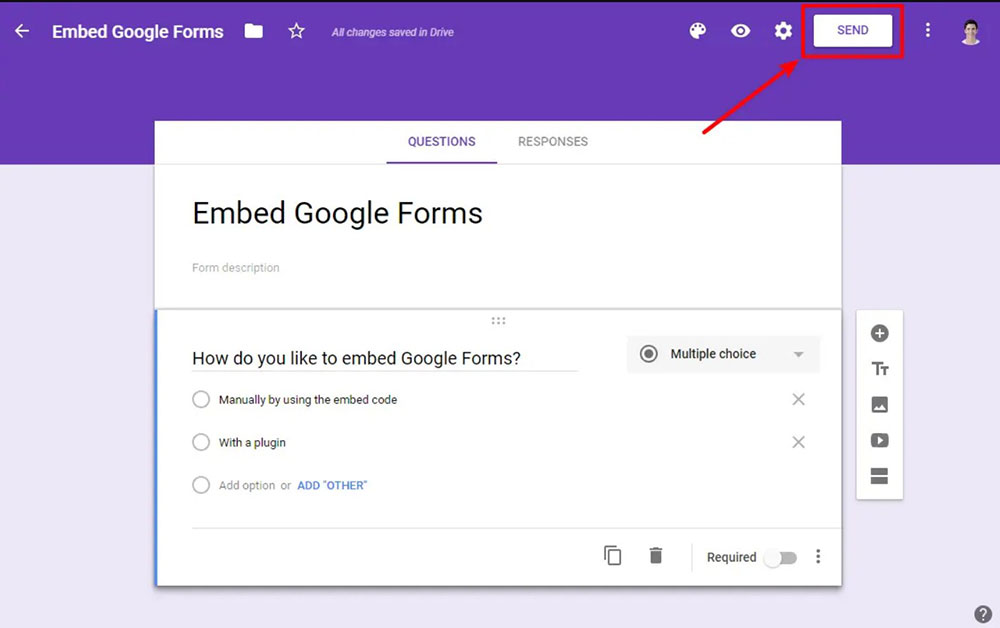
The manual method is useful for beginners. Simply obtain the Google Forms embed code and the rest is easy.
- After creating the form, click on the send button which is in the top-right corner, next to our profile pic.
- Clicking on the<> symbol on the Send via line will generate an Embed HTML code snippet, which we copy.
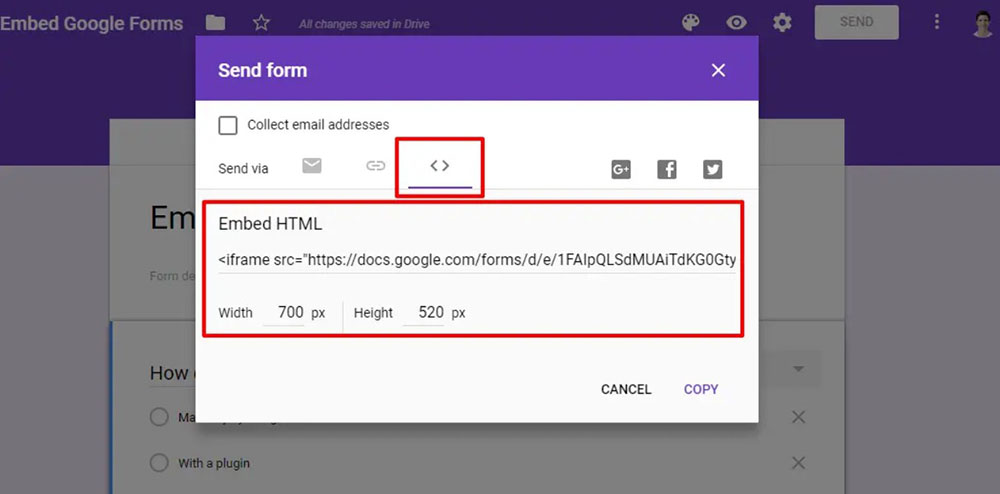
- Go to the post on our WordPress site where you want to embed the form and paste the earlier generated code in the text box. Then switch to the text editor for this action. You can choose to paste the code in either a new or existing post.
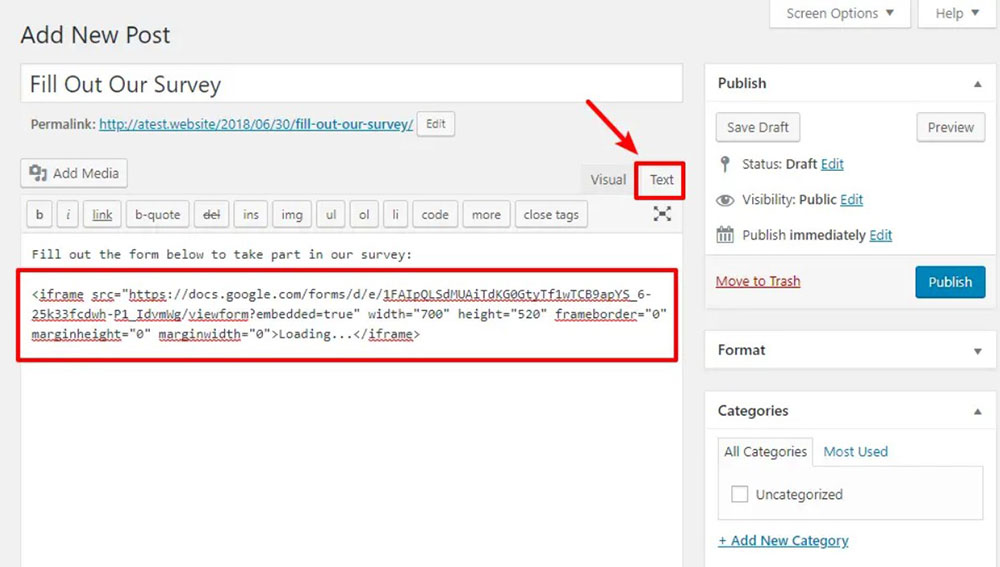
- For an existing post, scroll to the section where you want the Google Form and paste the code there.
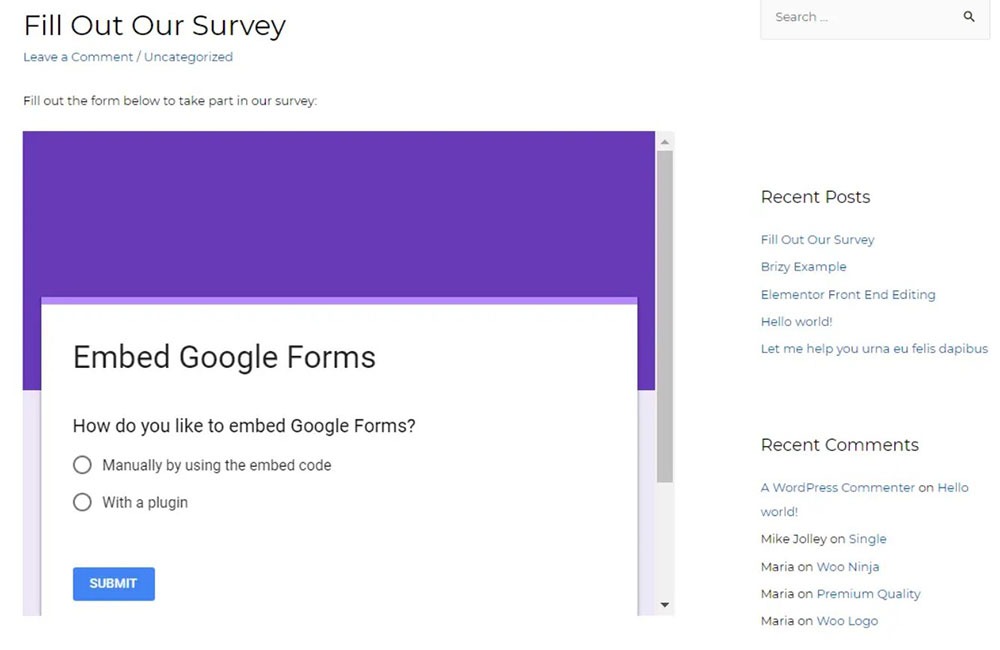
- Press ‘Publish’ and the Google form will appear on our site.
Using a plugin to embed a Google Form
The plugin gives more flexibility in customizing our form. The underlying reason is that it is embedded as an actual HTML form (it removes the Google wrapper HTML). This results in more options for looks and functions and will look much better on a mobile device.
- Customized Look
- Embedding
How to embed a Google Form in WordPress with a free plugin? It works in 3 simple steps:
- Install the Google Forms plugin from our WordPress dashboard and activate it
- Click Add New Google Forms
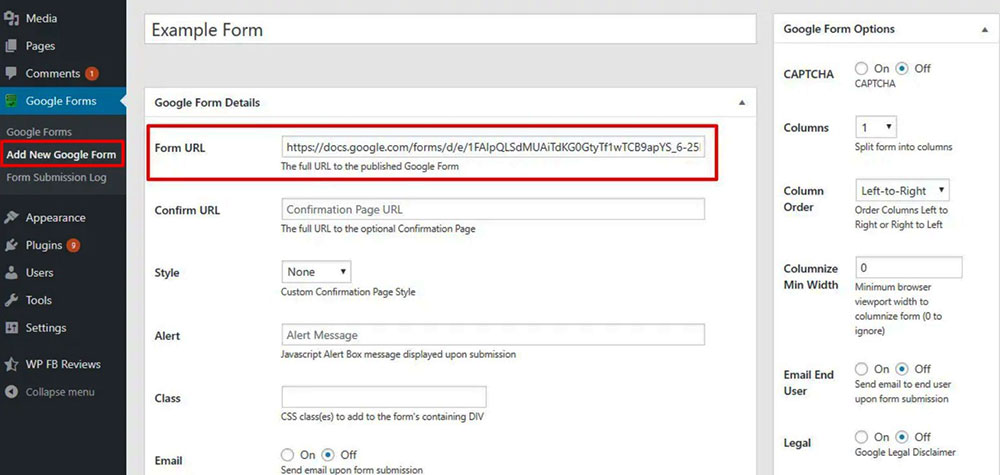
- Copy the URL under the Send options on the Google form and paste it in the Form URL box. It is important to opt for the old version of Google Forms. Click the question mark then select back to old forms will bring you to the right form
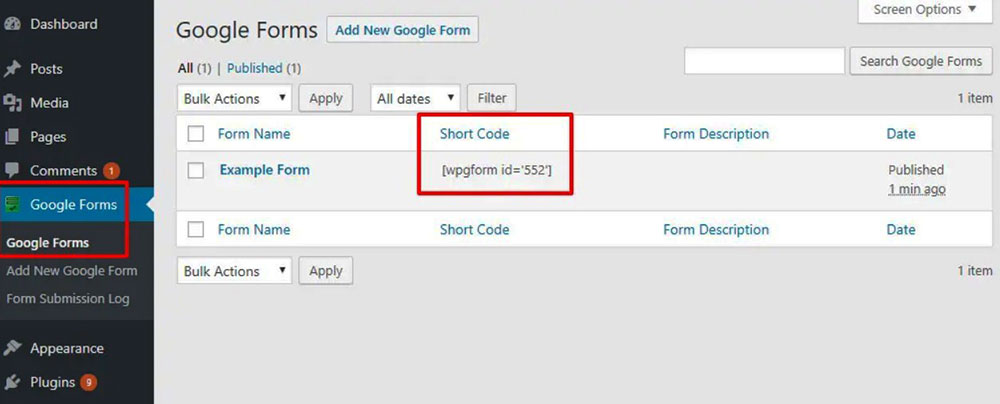
- We Publish the form and receive the shortcode
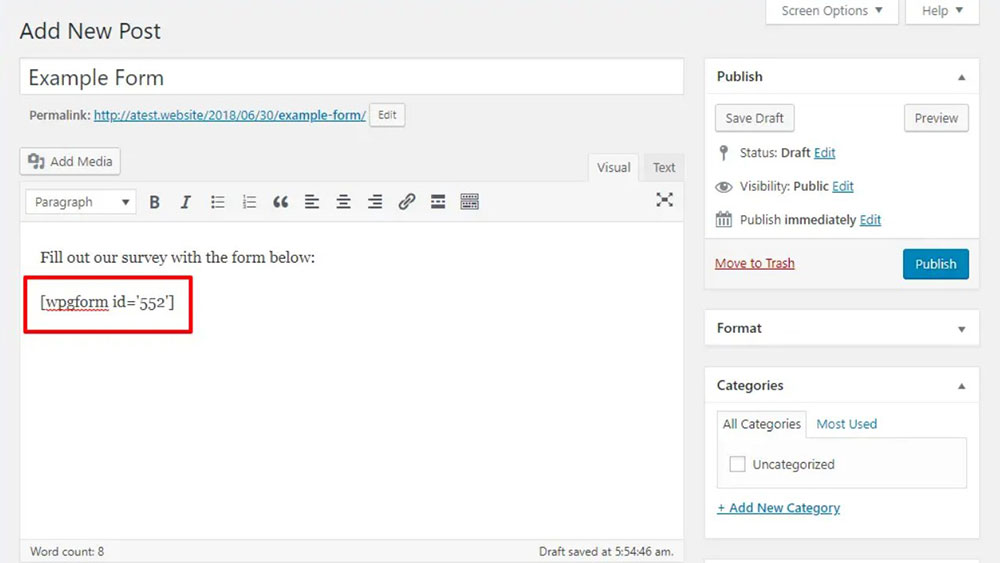
- After having copied the shortcode, open a new post and paste it in the text editor
FAQ on embedding a Google form in WordPress
Can I embed a Google Form without plugins?
Yes, absolutely. You can embed a Google Form in WordPress without any plugins using the iframe HTML code directly from Google Forms. Simply copy the embed code from your Google Form and paste it into the WordPress HTML block or text editor. This method works with the Gutenberg editor and classic editor.
How do I get the embed code from Google Forms?
Open your form in Google Forms → click the Send button → select the embed tab (< >) → copy the HTML iframe code. This code contains everything needed for WordPress form embedding. Adjust the width and height parameters to fit your WordPress page layout before embedding.
Will my embedded Google Form be mobile responsive?
Google Forms are generally responsive, but additional customization might be needed. For proper WordPress mobile form display, edit the iframe code to include percentage-based widths instead of fixed pixels. Test your form on various devices to ensure Google Forms WordPress compatibility on all screen sizes.
Can I style my embedded Google Form to match my WordPress theme?
Styling options are limited with direct embedding. You can add basic CSS customization to your WordPress theme to alter some form appearance elements. For more advanced Google Form styling in WordPress, consider using specialized form integration plugins that offer greater control over design elements.
How do I track form submissions?
Form submissions are tracked automatically in Google Drive. You'll receive email notifications (if enabled) and can view all responses in the "Responses" tab of your Google Form. This WordPress form submission tracking happens independently of your WordPress dashboard, offering reliable data collection.
Is it possible to embed a Google Form in a WordPress sidebar?
Yes. Use the Custom HTML widget in your WordPress dashboard under Appearance → Widgets. Paste your Google Form iframe code into the widget. Consider adjusting the dimensions for the narrower sidebar space to improve the WordPress form widget appearance.
Do embedded Google Forms work with Gutenberg?
Absolutely. The WordPress block editor (Gutenberg) makes form embedding straightforward. Simply add a Custom HTML block and paste your Google Forms embed code. This Google Form WordPress integration works smoothly with the modern Gutenberg form blocks system.
Can I collect file uploads through embedded Google Forms?
Yes. Google Forms supports file uploads which work when embedded in WordPress. Enable the file upload question type in your form. Remember that files are stored in your Google Drive, not your WordPress site, which helps with WordPress site form management.
How do I troubleshoot if my form isn't displaying correctly?
Check if your WordPress theme is interfering with the iframe. Try embedding on a basic page with minimal formatting. Verify that your embed code is complete and properly formatted. Common Google Forms WordPress troubleshooting includes checking for JavaScript conflicts or content security policies.
Can I use shortcodes to embed Google Forms?
WordPress doesn't have built-in shortcodes for Google Forms. However, some WordPress Google Forms plugins create custom shortcodes for easier embedding. These plugins offer additional features like enhanced styling, better form integration WordPress options, and simplified Google Form shortcode WordPress implementation.
Conclusion
Learning how to embed a Google Form in WordPress opens up efficient data collection possibilities without complex plugins. The process is straightforward yet powerful, giving your site professional functionality with minimal effort.
WordPress form embedding techniques vary based on your specific needs. Consider these benefits:
- Simplified management - form responses collect directly in Google Drive
- Cost-effective solution - no premium form builder required
- WordPress Google integration - works across themes and block editor
The WordPress-Google Forms relationship provides flexibility whether you're creating surveys, feedback forms, or contact pages. Your WordPress form display options remain customizable while maintaining Google's reliable backend processing.
For best results, regularly test your embedded forms for WordPress compatibility and mobile responsiveness. This ensures your form widget functions properly across devices and browsers.
With these WordPress form code implementation techniques, you've added valuable functionality to your site while maintaining performance and user experience—a perfect balance for any WordPress site form management strategy.
If you enjoyed reading this article on how to embed a google form in WordPress, you should check out this one about how to use toolset.
We also wrote about a few related subjects like
how to install google tag manager on WordPress,
how to downgrade WordPress,
how to redirect 404 to homepage,
WordPress memory limit,
how to see the current WordPress version,
how to change the author in WordPress and
how to embed Google Calendar in your website.