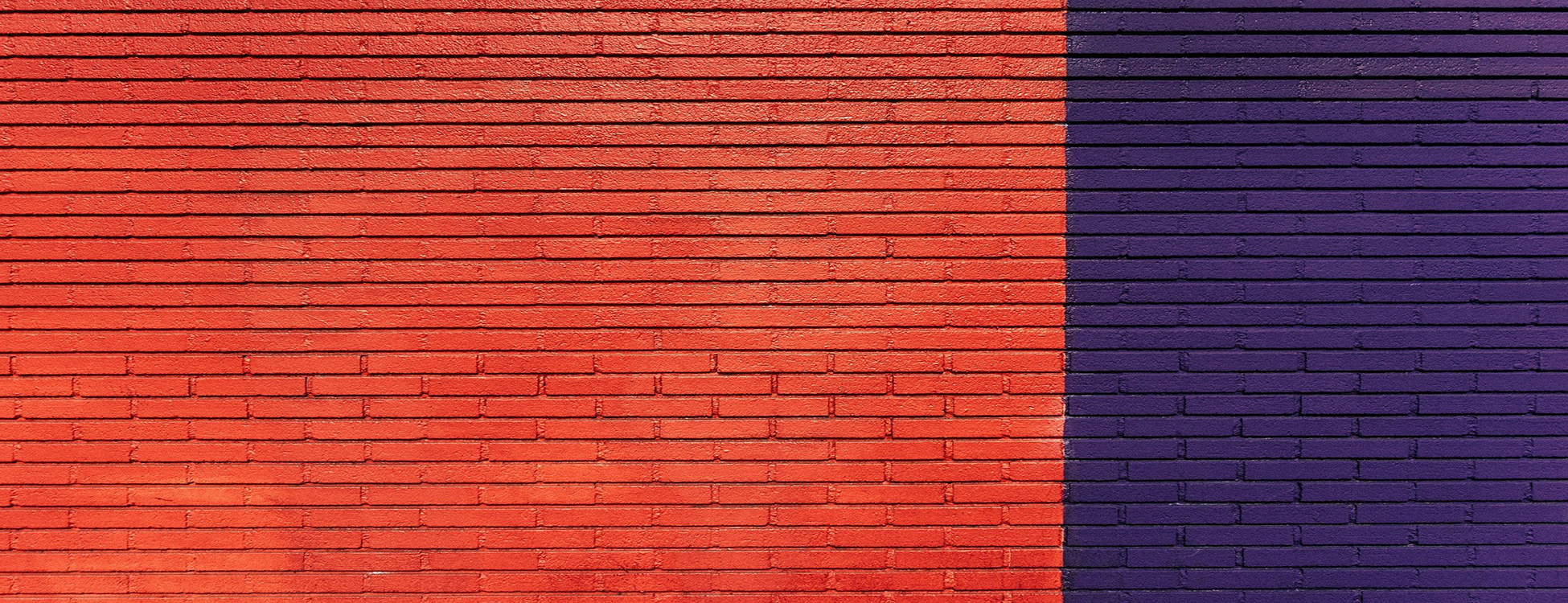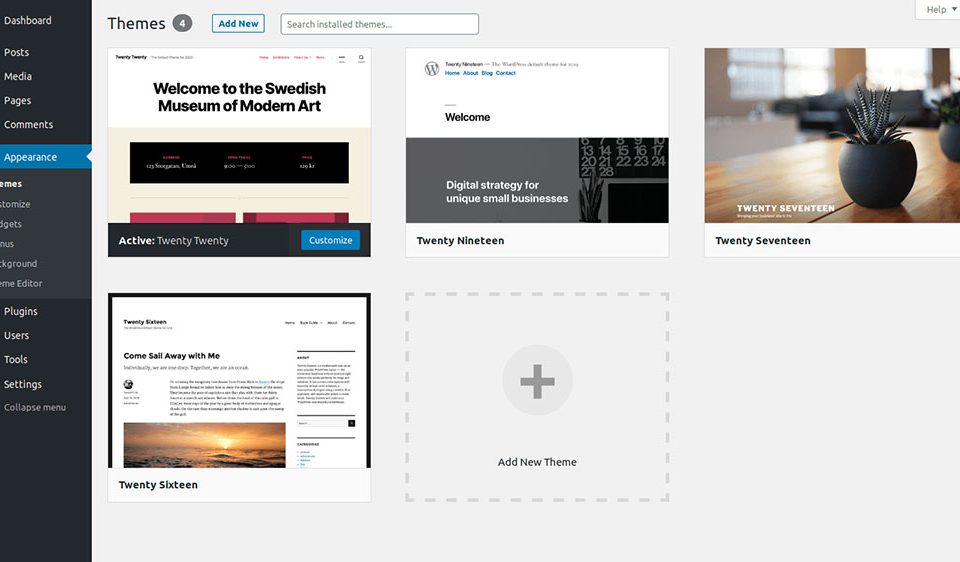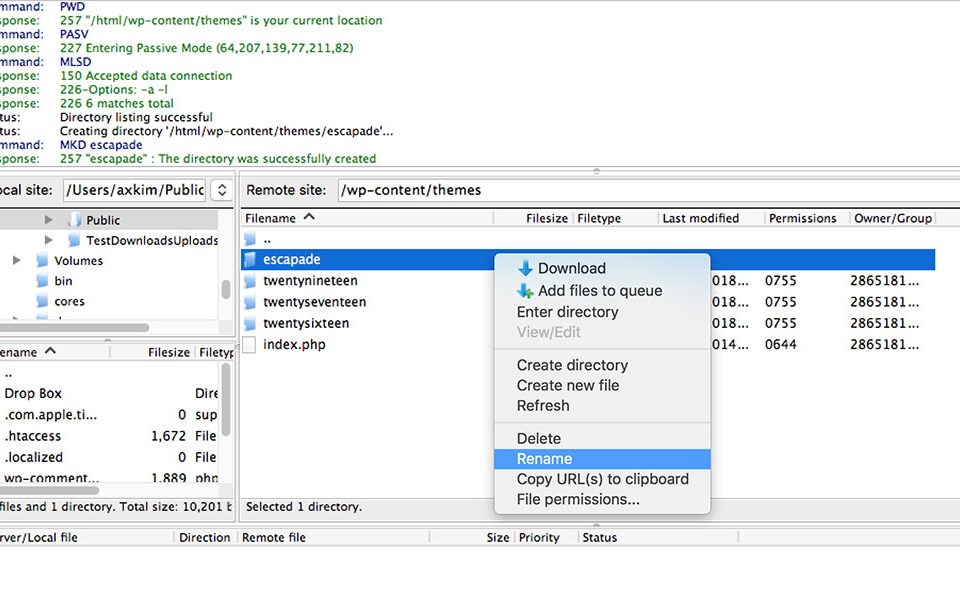The Best Motel and Hotel Website Design for Inspiration
March 21, 2025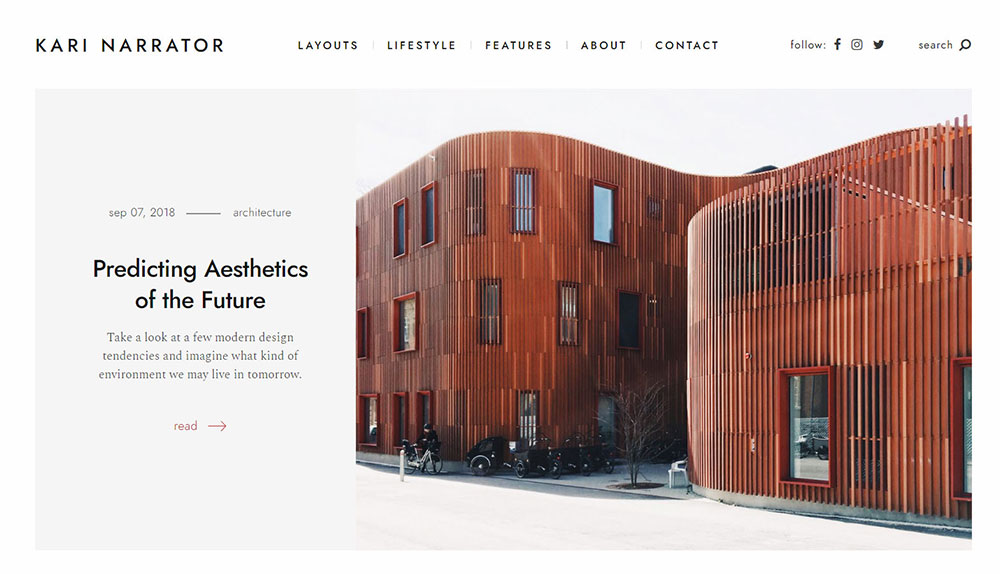
Architect website design: 20 Architecture websites
April 8, 2025Ever looked at your site footer and felt limited by that "Proudly Powered by WordPress" message? You're not alone.
That small attribution text might seem harmless, but it affects your website's professional appearance and brand identity. Whether you're building client sites or crafting your own web presence, learning how to remove the proudly powered by WordPress message is a simple yet powerful customization.
In this guide, you'll discover:
- Several methods using WordPress theme customization
- Simple code snippets for your functions.php file
- Plugin solutions requiring zero coding
- Custom CSS approaches for different themes
- Child theme modifications for permanent results
Ready to take full ownership of your site branding without complicated development work? Let's clean up that WordPress footer and make your site truly yours.
How to remove the "Proudly Powered by WordPress" message
To remove the "Proudly Powered by WordPress" message from your site's footer, you can use one of the following methods:
1. Using Theme Customizer (Block or Classic Themes)
- Block Theme: Navigate to Appearance → Editor in your WordPress dashboard. Locate the footer template and delete or modify the text directly.
- Classic Theme: Go to Appearance → Customize → Footer Settings and look for an option to remove or edit the footer text.
2. Using a Plugin
-
Install the Remove Powered by WordPress plugin:
- Go to Plugins → Add New Plugin.
- Search for "Remove Powered by WordPress."
- Click Install Now, then Activate.
- This plugin automatically removes the footer text upon activation.
-
Alternatively, use the Remove Footer Credit plugin:
- Install and activate it.
- Navigate to Tools → Remove Footer Credit.
- Enter the exact text you want to remove (e.g.,
Proudly powered by WordPress).
3. Editing the Footer.php File
- Access your site files via FTP or through the WordPress dashboard:
- Navigate to Appearance → Theme File Editor → footer.php.
- Locate and delete the code responsible for displaying the message (e.g.,
printf( __( 'Proudly powered by %s.', 'theme-name' ), 'WordPress' );). - Save changes and check your site.
4. Adding Custom CSS
- Hide the text using CSS:
- Go to Appearance → Customize → Additional CSS.
- Add this code:
#site-info { display: none; } - Note: This hides, but does not remove, the message.
Final Notes
Choose a method based on your technical proficiency:
- Plugins are easiest for non-coders.
- Editing files provides full control but requires caution—always back up your site before making changes.
What Does the Note Represent?

For those who don’t know what "Proudly Powered by WordPress" is, a short explanation may be required. It is a message that pops up in the footer of all websites powered by WordPress, whenever you use a standard WordPress theme. Even though the credit note is not harmful in any way for a smaller website, if you have big plans for yours then you will naturally want to take credit for how the site works and looks. Some people may want to remove this message simply because it looks unprofessional.
It is worth mentioning that the "Proudly Powered by WordPress" message is present on all default themes developed by the team behind WordPress, such as Twenty Seventeen and Twenty Sixteen. If you use one of these themes, the process of removing the footer message will be different, but not impossible. Below you will find different approaches to remove "Proudly Powered by WordPress" from your theme.
Hide It Using CSS
This is a beginner-friendly method that you should try first. It works with most WordPress themes and it doesn’t require deep programming knowledge. The downside is that search engines view the act of hiding content with CSS as possibly deceptive, so this approach might affect your site’s SEO. If you decide that this option is the best for you, add the following CSS code line to your site:
.site-info{display: none;}
Keep in mind that there are a few ways in which you can add CSS to your site. The easiest way is by using WordPress’ native feature that can be accessed by anyone. To do it, follow these steps:
- Access your WordPress Dashboard and navigate to Appearance
- Click Customize and then Additional CSS
- Add the line of code mentioned above in the CSS box
- The message is now hidden
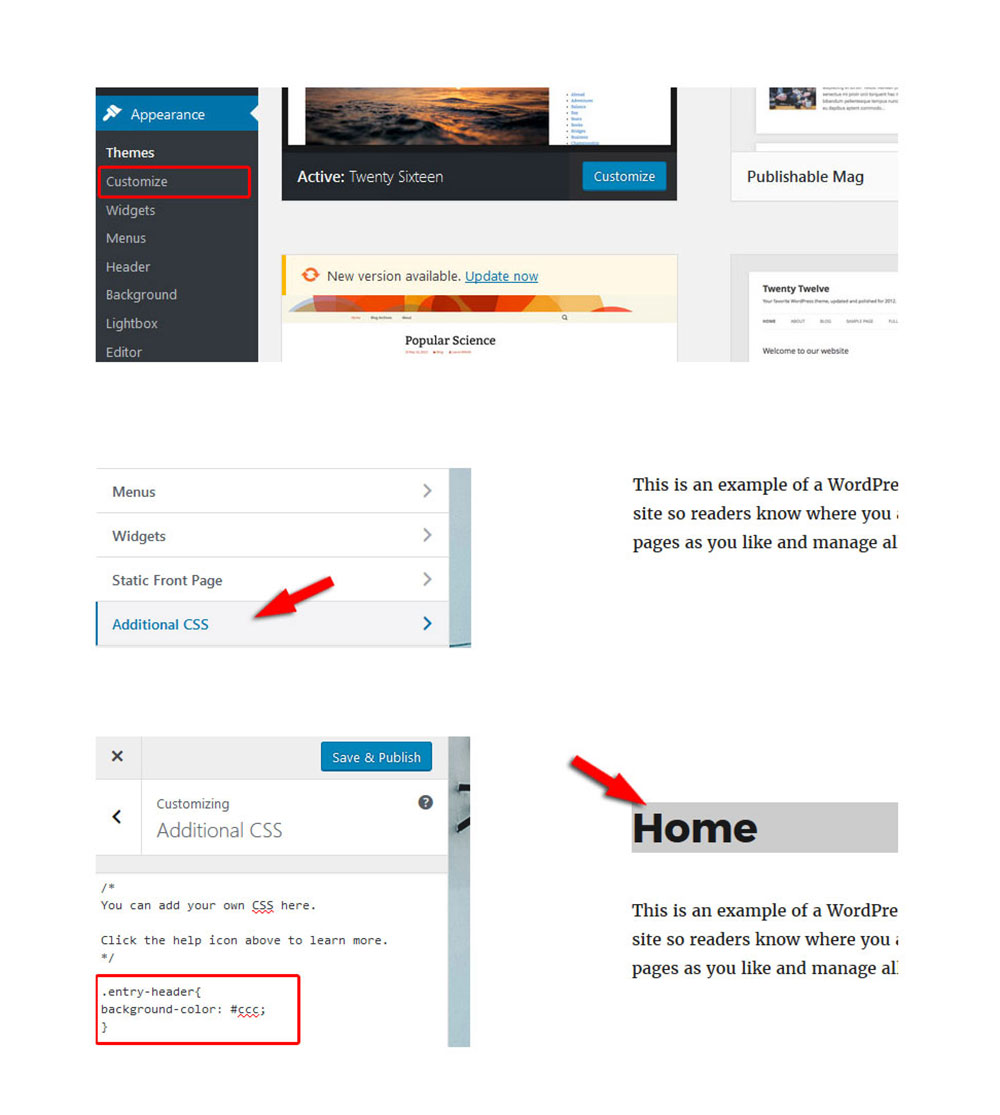
The Customize feature is useful because you can see the changes you make in realtime . This means that you can’t make mistakes and ruin the appearance of your website. You should only remove "Proudly Powered by WordPress", making no other changes to the code. After you’re positive that nothing else is changed, hit Publish.
Use the Footer.php File
If you’ve played with WordPress before, you probably know how to edit files in the root folder. The "Proudly Powered by WordPress" message is located in the footer.php file. The code section of this file contains the exact message that pops up on your website. You can customize this file directly from WordPress’ Appearance section, using the Editor, or you can edit the file yourself and upload it back to the server. The steps below will teach you how to edit the file using the WordPress admin panel.
- Log in to the WordPress Dashboard using your Admin account
- Navigate to Appearance and then Editor
- Select the theme file that you want to edit, in this case, “Theme Footer”
- Edit the PHP code by removing the lines related to "Proudly powered by…"
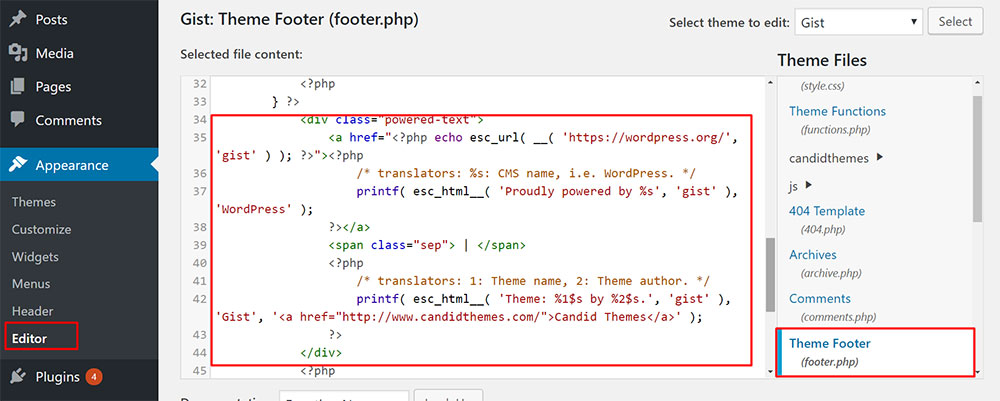
The file location will be different if you use a parent theme like Twenty Seventeen. The file can be found here: template-parts/footer/site-info.php. The code is similar, and you can edit it using the same steps mentioned above.
Try the Theme Settings Page
Some theme developers are aware that users will do everything in their power to remove the credits from the footer, so they make it simpler for everyone by allowing users to switch off the credits’ appearance in their theme settings area directly. Considering that themes are quite different, you might find this setting under different parts of the settings panel or you might not find it at all. It all depends on the developer. The first place you should look is the WordPress theme customizer that you can find under Appearance.
Here is how the settings panel looks for a theme developed by Michael Hyatt:
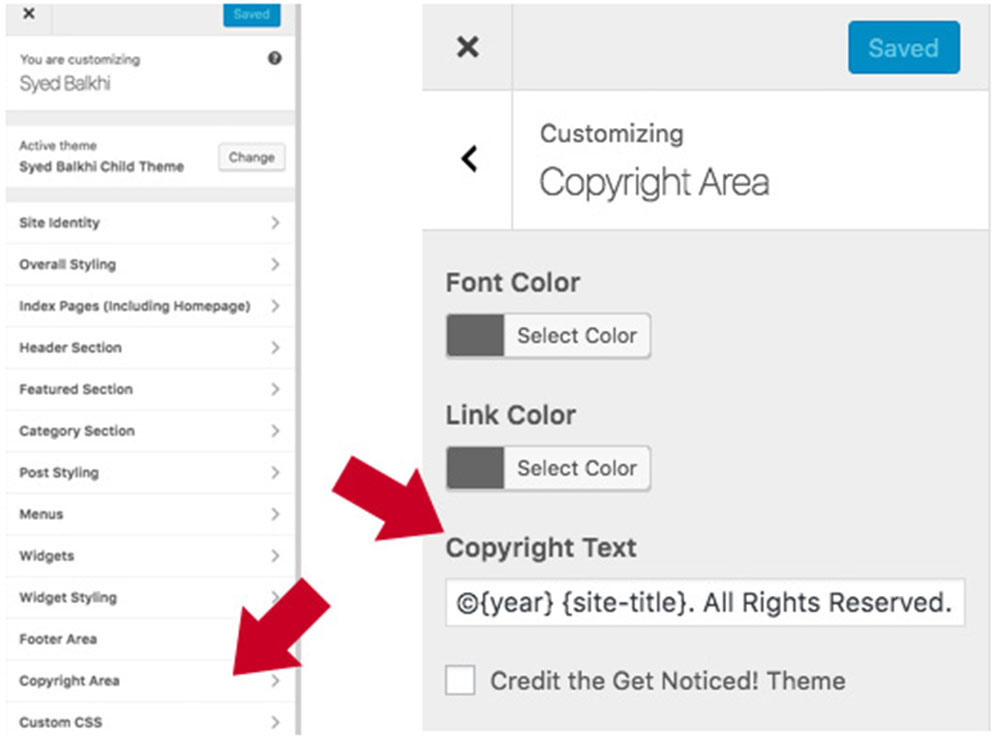
For those who don’t understand how to remove "Powered by WordPress" using these methods, there are plugins that can do the job automatically. The Remove Footer plugin may help, although it only works with WordPress’ default themes. Some developers have made their themes compatible with such plugins as well, but it's not guaranteed to work. You will be required to find, download, install, and activate a suitable plugin in order to remove the footer credits. Before choosing this method, keep in mind that all you have to do to remove the footer message manually is to copy and paste a line of code in a specific section of your site.
In case you are certain that you might ruin the code if you try something by yourself, the plugin method will do the job just fine. Just like a WordPress SMS plugin which is very easy to use. Don’t take any risks when you know for sure that your skills are quite rusty and there’s a slight chance to break your site. When modifying the code manually, you will have to do it again every time the theme is updated because the code will revert back to normal, unless you are using a child theme.
By using the plugin mentioned above to remove "Proudly Powered by WordPress", you stay away from using any lines of code. The plugin has just one feature to keep the interface simple and easy to use, even for those who have never used a plugin before. It shows two text boxes. One is for typing in the text you need to find and the other one is for typing in the text you want to replace it with. This way, you can be certain that nothing else besides that specific line will be modified in the process.
Is It Legal?
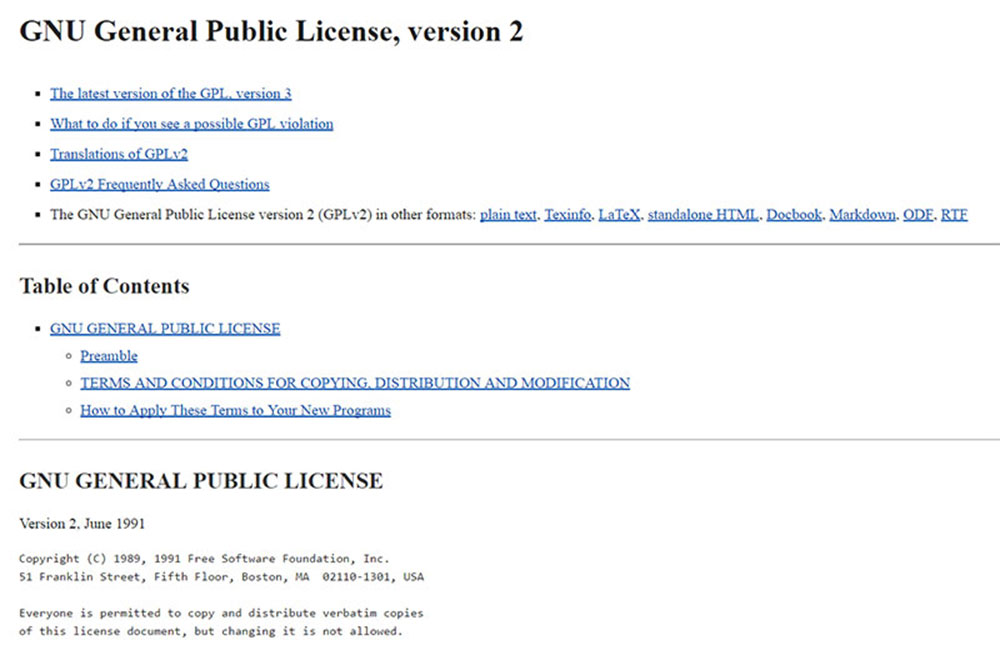
When you decide to remove "Proudly Powered by WordPress" from a site, legal aspects might become a concern. Luckily, WordPress is an open-source platform, which means that you can use it and modify it to your heart's desire. It is free and licensed under GPL (General Public License), which allows people to use WordPress, change it, and redistribute it. This also applies for the themes and plugins included in the official WordPress.org listing.
Some commercial platforms that you pay for before using are also covered by this license, which means you can modify them as well. Pay attention to those themes whose developers clearly specify that you can’t modify anything about them. These themes are quite rare, however.
FAQ on removing the proudly powered by WordPress message
Do I need coding knowledge to remove the WordPress footer credit?
Not necessarily. While editing the footer.php file requires basic PHP knowledge, many WordPress themes offer built-in options in the theme customizer. Alternatively, plugins like "Remove Footer Credit" handle this task without any coding required.
Will removing the footer text break my WordPress site?
No. Removing the "Proudly Powered by WordPress" message is purely cosmetic. It affects site branding, not functionality. The attribution isn't tied to WordPress core functionality, so you can safely modify or delete it without breaking your website.
Can I use Custom CSS to hide the WordPress footer text?
Yes! Adding custom CSS is a quick fix. Target the footer text element with CSS like .site-info { display: none; } through the WordPress Customizer or a custom CSS plugin. Element selectors vary by theme, so inspect your footer first.
Is editing footer.php the best way to remove WordPress branding?
Not always. Direct edits to footer.php get overwritten during theme updates. Better approaches include using WordPress filter hooks in a child theme or functions.php, which preserve your changes long-term while maintaining theme update compatibility.
Do I need a child theme to remove the footer message?
Highly recommended but not required. Child themes preserve your WordPress footer customization during parent theme updates. Without one, you'll need to redo your modifications after each update. It's the best practice for any theme framework modifications.
Will plugins slow down my site when removing footer text?
Minimally. Good white label plugins add negligible load. If speed concerns you, use lightweight code snippets in functions.php instead. One line of PHP using WordPress hook system is often all you need to modify the footer text.
Can I replace the WordPress credit with my own text?
Absolutely! Most methods not only remove the "Proudly Powered by WordPress" message but also let you replace it with custom branding, copyright information, or links to your own content. The site footer is valuable real estate for your brand identity.
Is removing the WordPress footer message allowed?
Yes. WordPress uses GPL licensing which allows for modifications including removing theme attribution. While keeping credits is respectful to developers, there's no requirement to maintain the "Proudly Powered by WordPress" text on your site.
Which WordPress themes make it easiest to remove footer credits?
Premium themes like Divi, Genesis Framework, and themes with robust theme customizers often include built-in options to modify footer text without coding. Check your theme's settings under "Footer" or "Customization" in the WordPress admin panel.
What if I'm using Elementor or another page builder?
Most page builders like Elementor offer complete control over footer design through their visual editors. You can create custom footers that replace the default WordPress footer entirely, giving you full control over site branding and footer content.
Conclusion
Learning how to remove the proudly powered by WordPress message marks an important step in taking ownership of your website. The techniques we've covered—from simple CSS tweaks to more advanced PHP modifications—give you options regardless of your technical skill level.
Your site should reflect your vision, not remind visitors it's built on WordPress. Consider these final thoughts:
- Custom functions in a child theme provide the most permanent solution
- WordPress hooks offer clean ways to modify footer text without direct editing
- Site branding becomes more professional with a clean, custom footer
- Regular theme updates won't overwrite your changes when done properly
Remember that while hiding default WordPress footer text is straightforward, it's part of broader website customization. Take what you've learned about footer.php editing and theme structure to continue developing your WordPress skills. Your unique site deserves a footer that matches your brand identity perfectly.
If you enjoyed reading this article on how to remove proudly powered by WordPress, you should check out this one about how to make fewer http requests.
We also wrote about a few related subjects like
how to use the WordPress do_shortcode,
how to reset WordPress,
how to change fonts in WordPress,
WordPress favicon,
how to duplicate a page in WordPress and
how to get a WordPress mega menu.