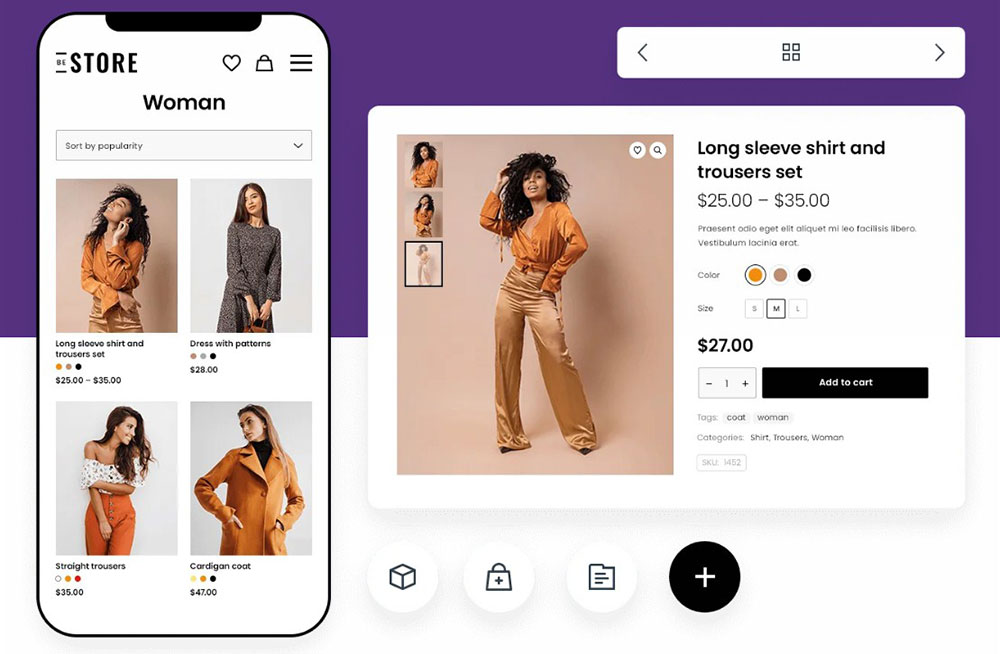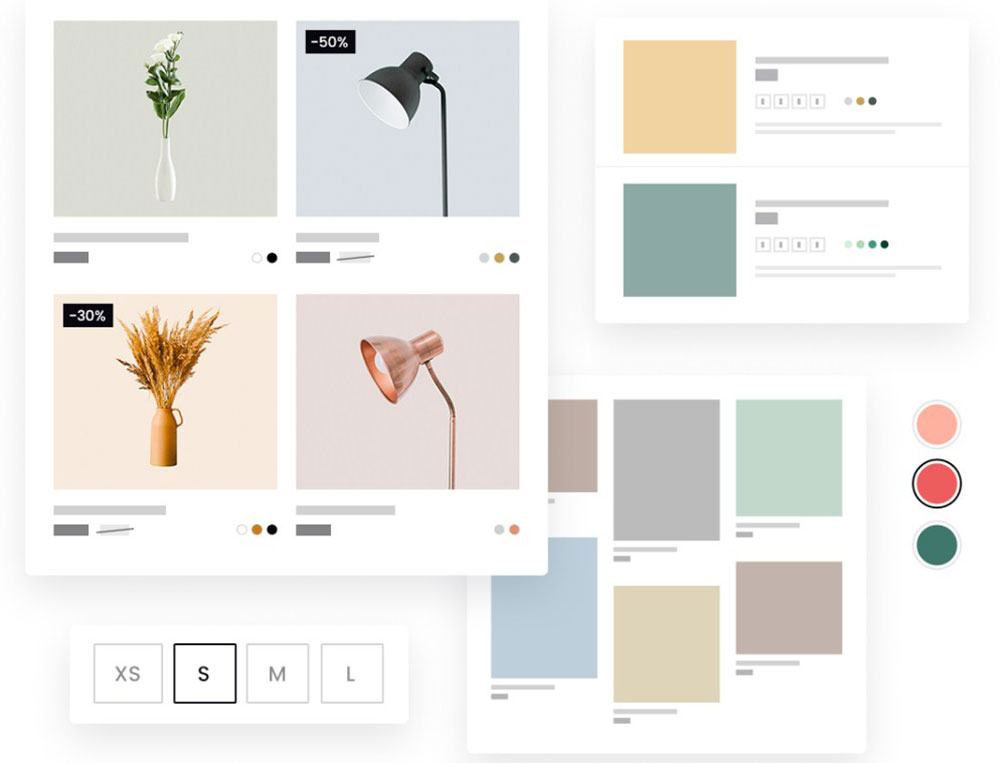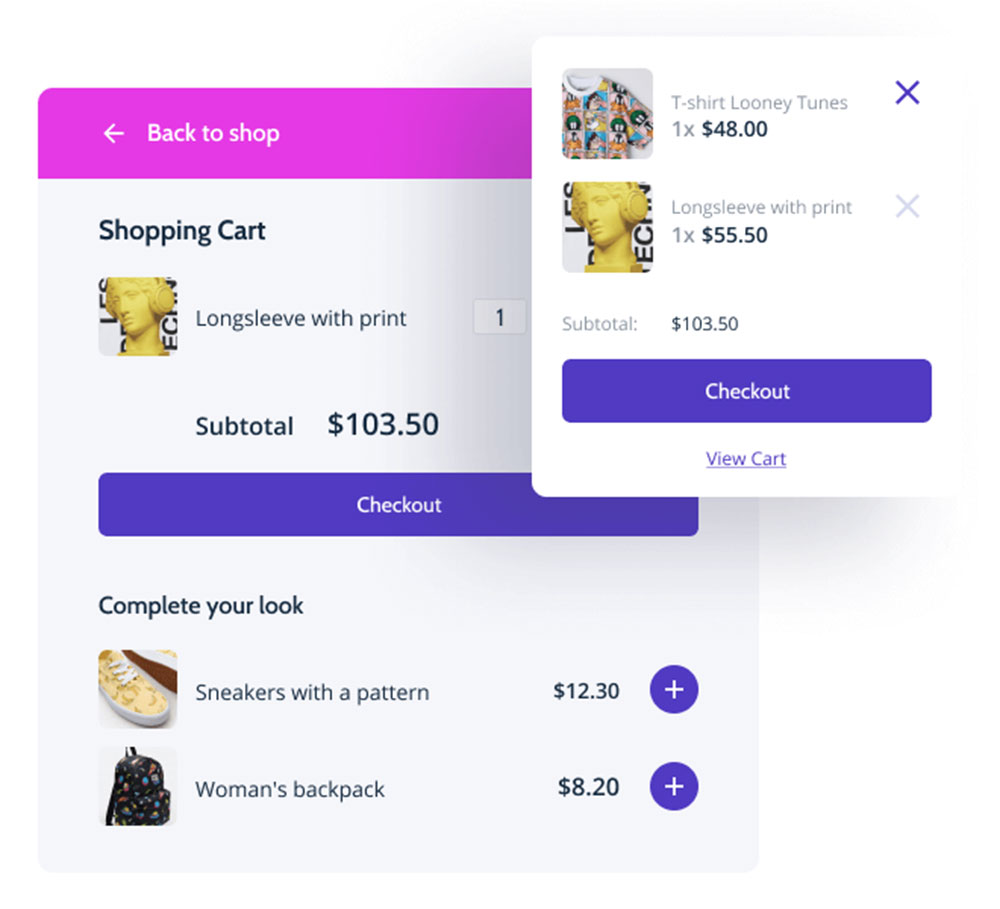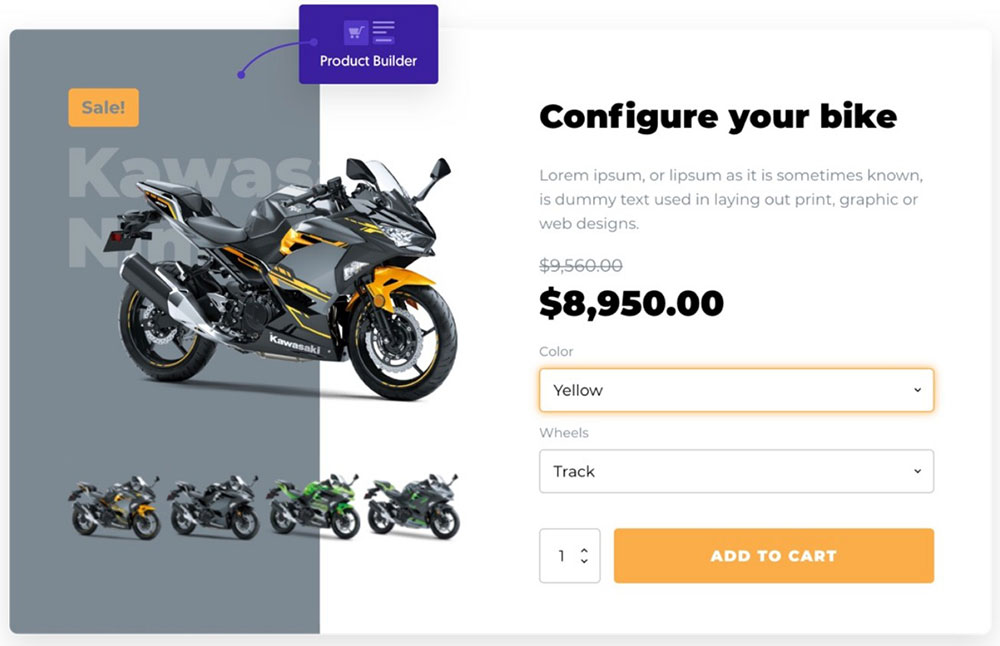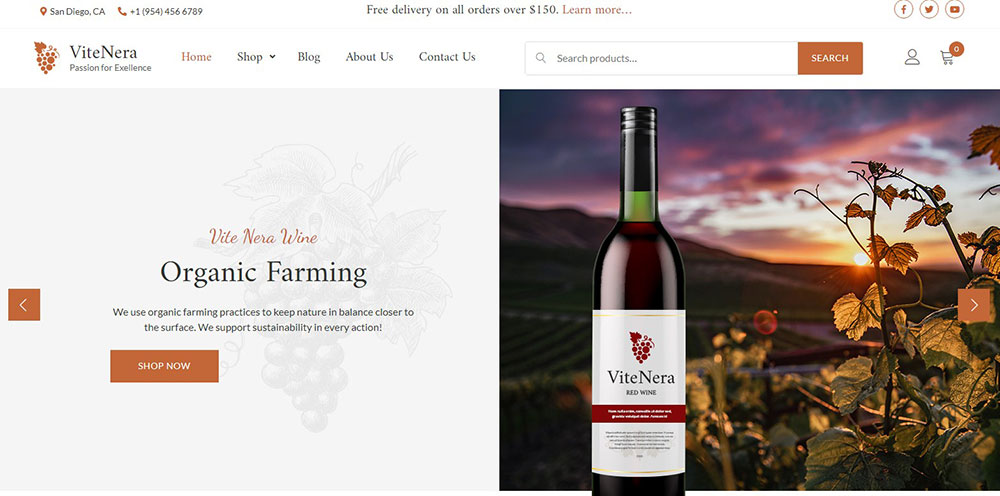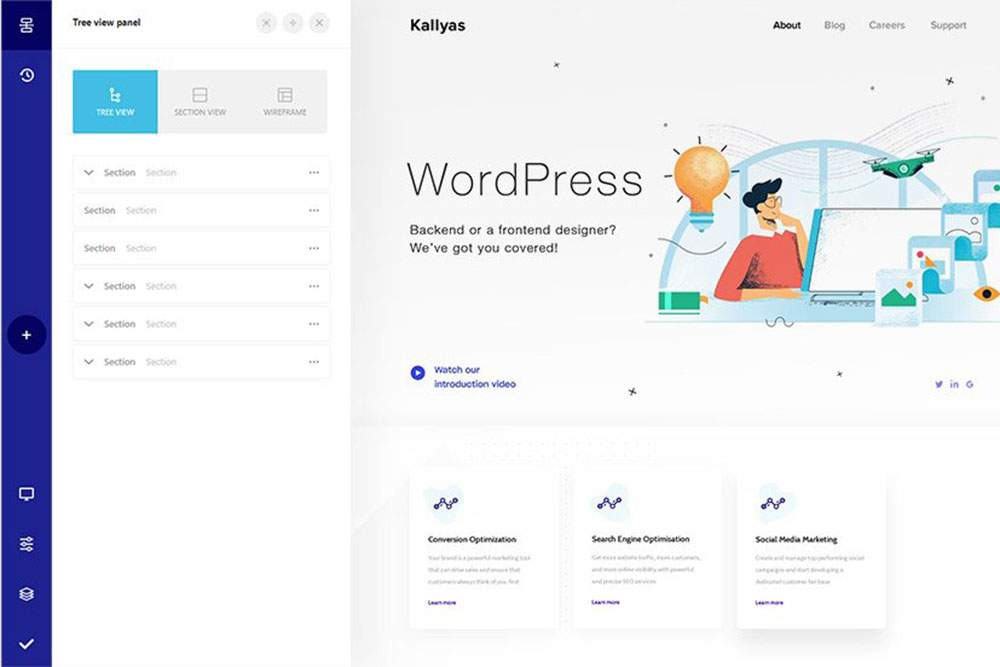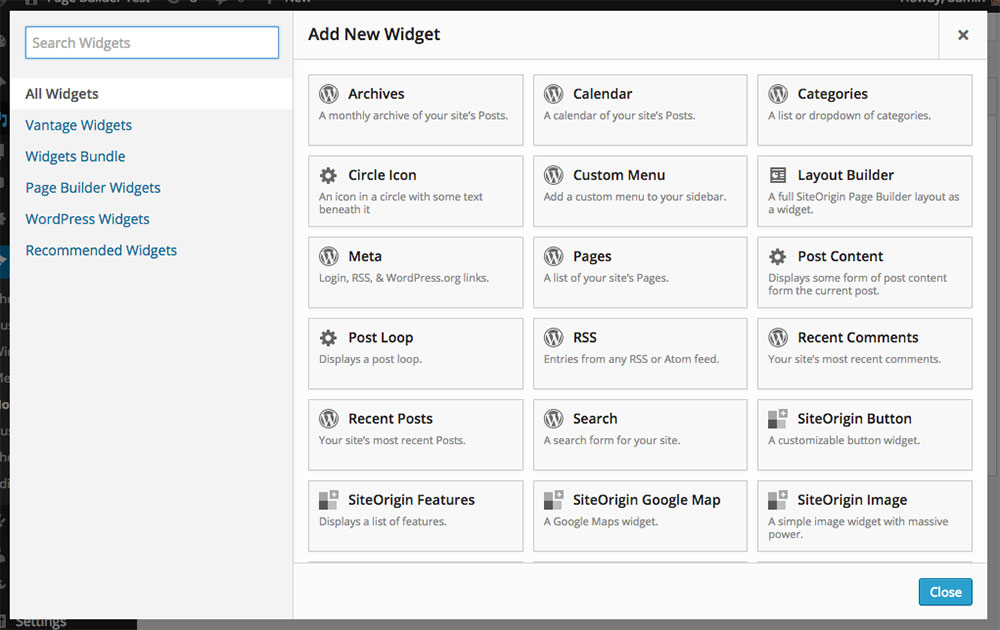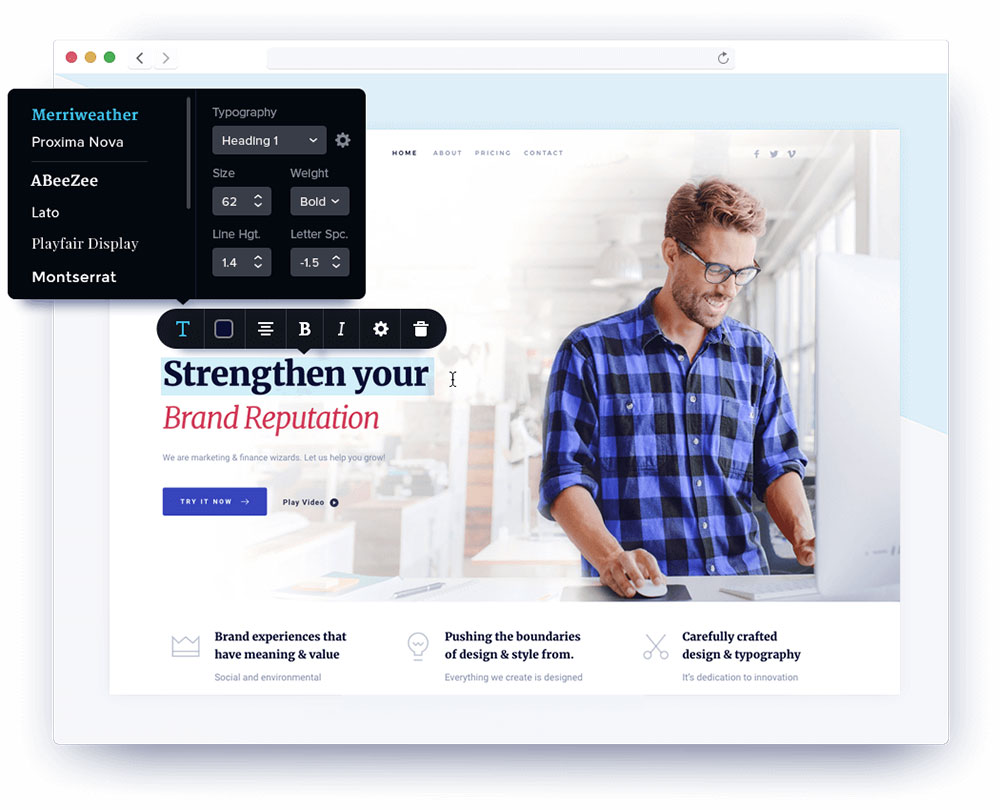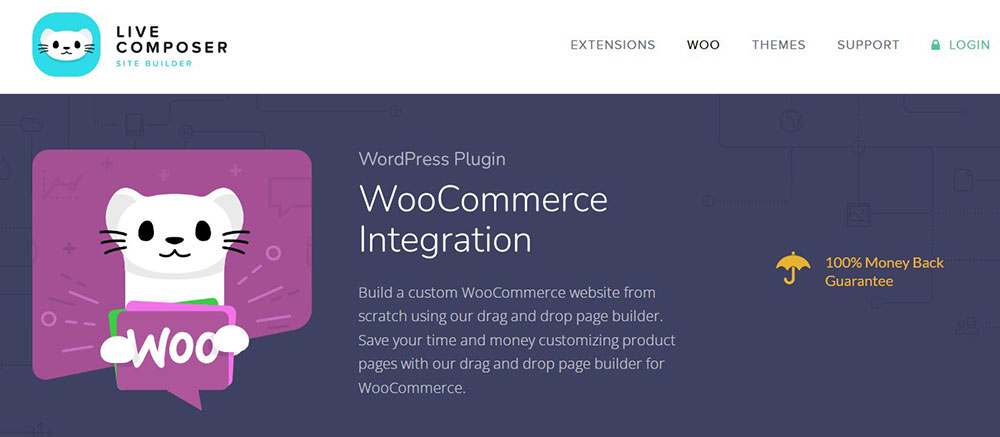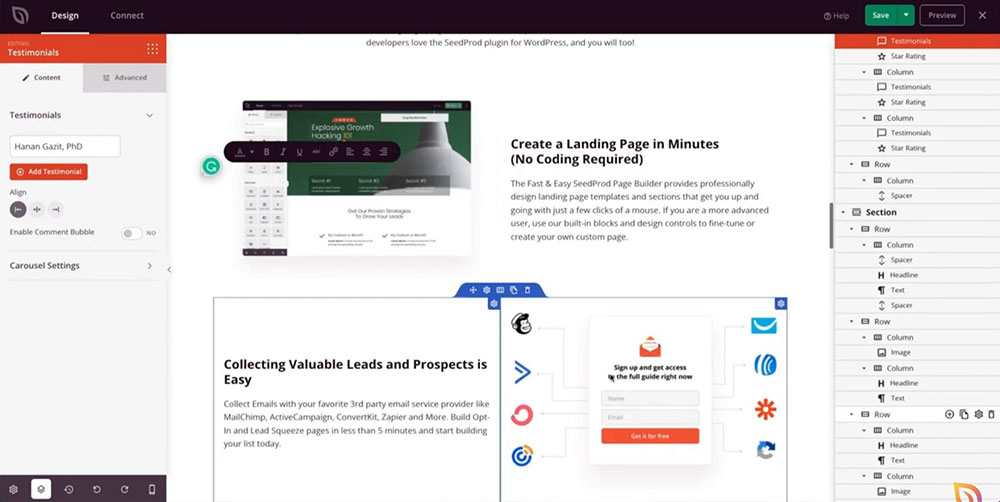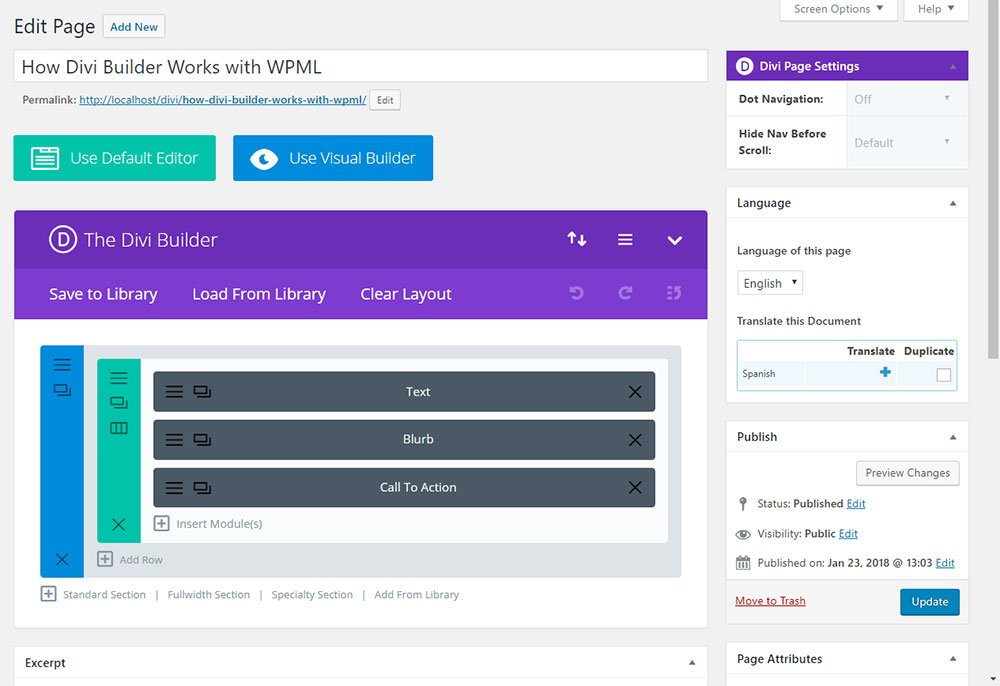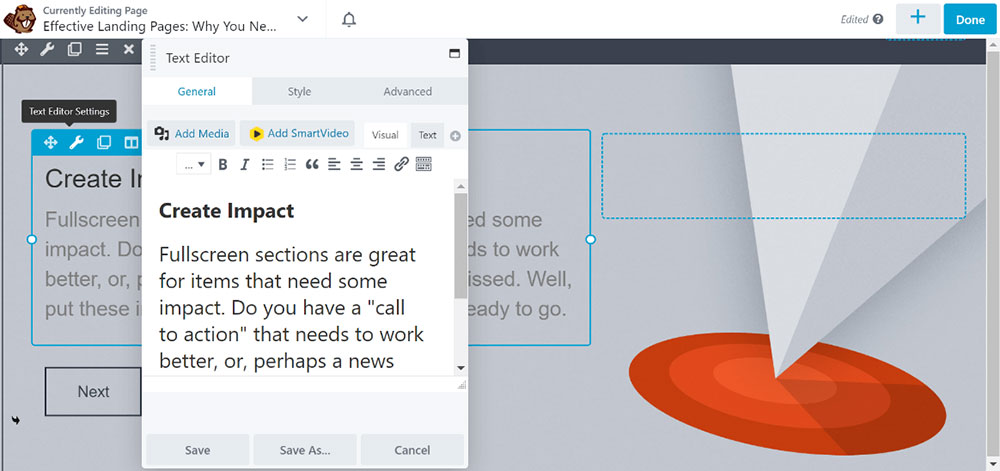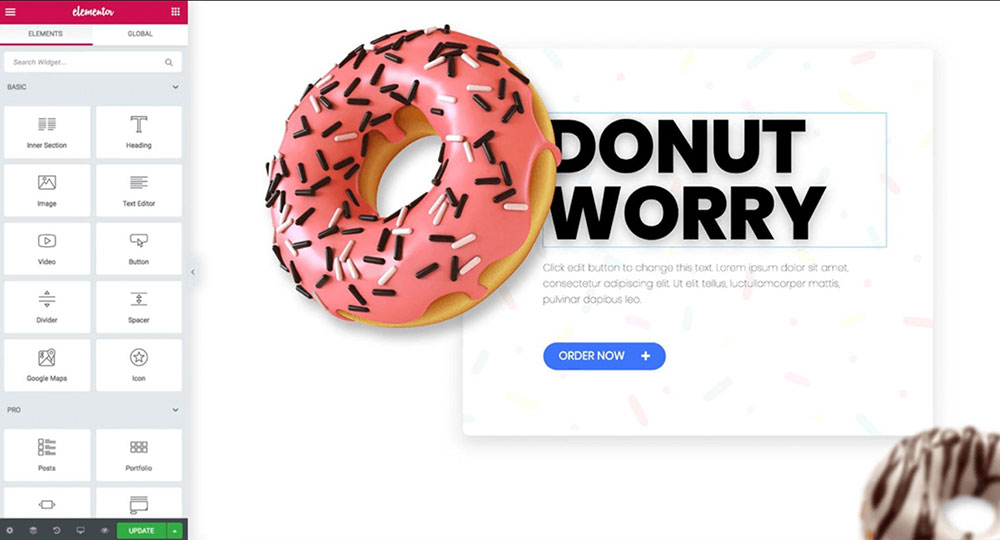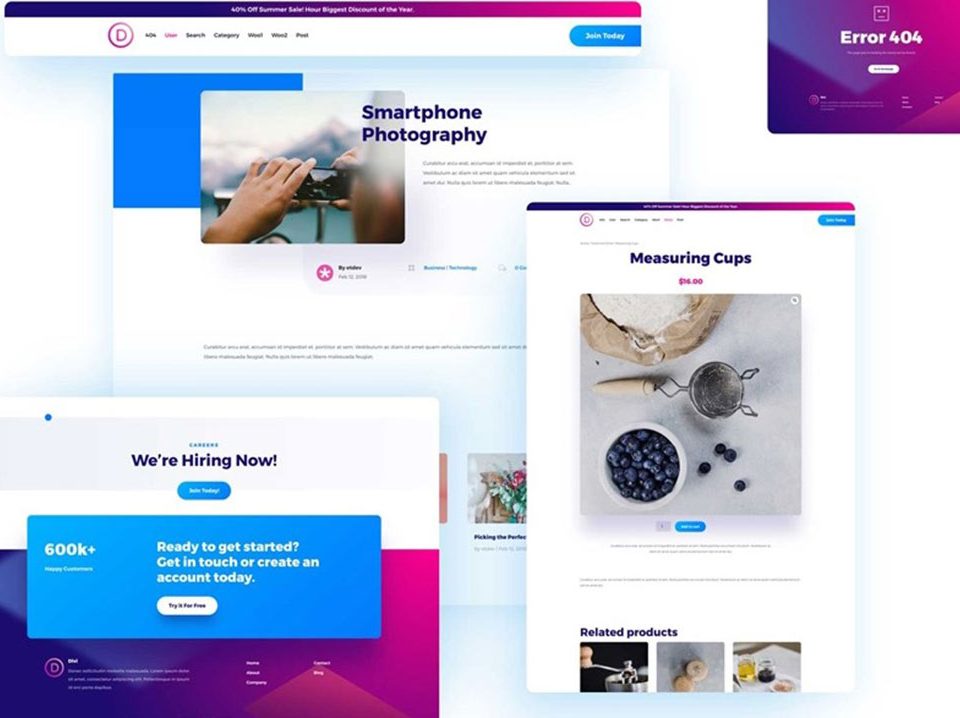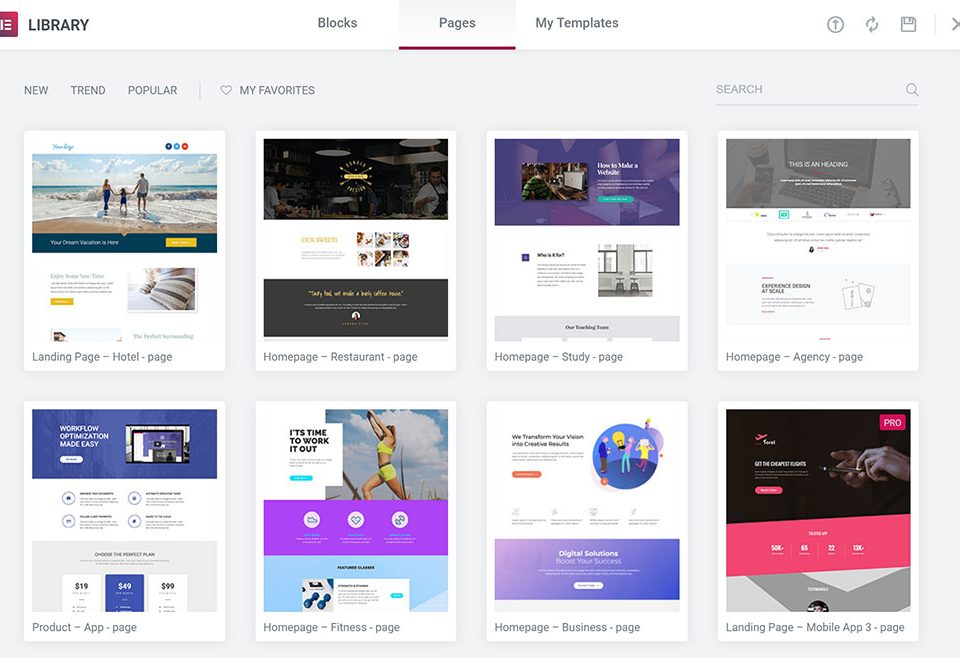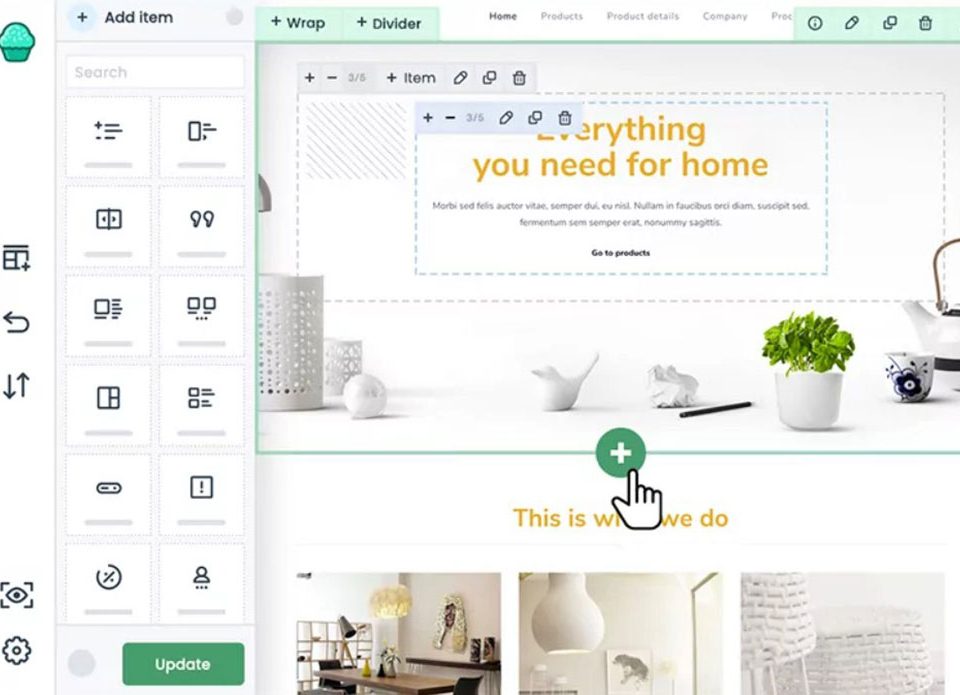Essential Web Designer Skills for Success
June 13, 2024
Creative Website Header Design Examples
June 17, 2024Transforming an online storefront is an art and a science. If you're in the business of e-commerce, WooCommerce page builders are your secret weapon. These tools are not just any plugins but powerful instruments that breathe life into your WordPress website.
Imagine turning bland product pages into engaging experiences, making navigation intuitive, and leaving a lasting impression on visitors. That’s the magic behind platforms like Elementor, Divi, and Beaver Builder.
But why does this matter?
In a competitive digital market, user experience (UX) and interactive design elements distinguish you from others. This article will explore multiple WooCommerce page builders that simplify yet elevate your site's aesthetics and functionality. By the end, you'll have practical insights to craft stellar e-commerce solutions.
We'll delve into each tool's unique features, usability, and integration capabilities. Stay tuned to discover how you can transform your online digital storefront into a masterpiece.
What are WooCommerce Page Builders?
Various WordPress themes give you some control over WooCommerce elements. However, they are limited, and no theme gives users full customization control over WooCommerce. On the other hand, a WooCommerce page builder plugin empowers users to customize every component.
What to Look for in a WooCommerce Plugin
It contains the following components:
- Cart page
- Checkout page
- Customer account page
- Product archive page
- Shop page
- Single product page
- Success page
A WooCommerce page builder should allow you to create custom templates for each component above. To create a functional and beautiful WooCommerce store, it should also allow you to customize the components’ smallest detail.
13 WooCommerce Page Builders Compared
| WooCommerce Page Builder | Key Features | Ease of Use |
|---|---|---|
| Be Woo Builder by Muffin Group | Drag-and-drop, customization options | High |
| JetWooBuilder | Custom product pages, multiple widgets | Medium-High |
| Oxygen | Advanced design flexibility, performance focus | Medium |
| MotoPress Content Editor | Front-end editing, responsive design | High |
| Zion Builder | Real-time editing, low footprint | Medium-High |
| SiteOrigin | Page builder widgets, responsive layouts | High |
| Brizy Pro | Visual editor, unique design elements | Medium |
| GeneratePress | Lightweight, high performance, customizable | Medium-High |
| Live Composer | Real-time editing, responsive design | Medium |
| SeedProd | Drag-and-drop builder, pre-built themes | High |
| Divi Builder | Visual editing, extensive library | Medium |
| Beaver Builder | Front-end builder, template library | High |
| Elementor Pro | Rich widget library, advanced design options | High |
Be Woo Builder
Be Woo Builder offers a simple way to build the eCommerce store you want. It allows you to design your own single product pages and shop pages from scratch.
This builder plugin is available as part BeTheme’s package and costs a menial $59 on Envato Market. It is a powerful yet straightforward builder that empowers designers to customize the minutest detail.
Use this builder to create layouts in two different ways:
1. Create as many custom templates as needed. Assign them to specific pages. Control where the templates should appear through tags and categories. Creating custom templates is easy with a drag-and-drop editor.
2. Or, instead of creating a custom template, use one of the pre-defined layouts available with one click. You can customize them according to your branding.
BeBuilder also offers other unique design capabilities. For example, it provides the following options:
- Active the Wishlist option for clients
- Add sidebars with filters, categories, and sub-categories
- Choose from 11 product gallery styles
- Configure settings for how product images render
- Create design rules for your eCommerce pages
- Include a view options bar
- Insert a sticky bottom menu for mobile devices, so users have essential elements at their fingertips
- Let customers preview the content
- Select which icons appear in the header
- Set custom variation swatches
- Show or hide the cart button
- Switch between Shop and Catalog mode
JetWooBuilder
JetWooBuilder is an Elementor add-on from Crocoblock. Users must have Elementor installed and activated on their WordPress site to use this builder. However, Elementor Pro is not required.
JetWooBuilder was specifically designed to create an eCommerce site with WooCommerce. It’s available for $24 and is a perfect option for those needing more customization freedom than the Elementor platform provides.
This WooCommerce builder enables users to customize five page templates. They are:
- Custom account page
- Custom cart page
- Custom checkout page
- Custom success page
- Single product page template
Add an advanced filtering option to your eCommerce site with JetSmartFilters. JetWooBuilder and JetSmartFilters are part of the JetPlugins package, premium add-ons for Elementor by Crocoblock.
Oxygen
The Oxygen page builder plugin is another outstanding platform enhancing WooCommerce functionality. It is an excellent option for users without technical knowledge and non-programmers. Thus, creative individuals and small businesses can pump out beautiful and functional websites.
Programmers will be happy to know that it’s also an ideal plugin for them because it supports PHP, JavaScript, CSS, and HTML. Its workability for both programmers and non-programmers is a huge plus.
Oxygen is available with the WooCommerce package for $169. But this builder comes with one caveat. It generates shortcodes that remain visible as garbage codes when the builder is deactivated.
YOu can configure more than 20 WooCommerce elements for endless usability. Some elements include:
- Cart page
- Checkout page
- Individual custom product page
- My Account page
- Shop page
MotoPress Content Editor
MotoPress Content Editor is another builder perfect for creating a WooCommerce shop. The straightforward editing tools make it a great option. It is also helpful in designing a white-label website.
This affordable and multi-language WordPress page builder plugin supports WooCommercein all its plans.
Three plans are available:
- Personal plan: $39 per year for one website
- Business plan: $69 per year for five websites
- Developer plan: $139 per year for unlimited sites
MotoPress Content Editor merges with the standard WordPress editor to provide real-time editing and works with all WordPress themes.
This builder is suitable for customizing all content, including posts and eCommerce elements. Several ready-made templates are also included.
If you need more customization, you can purchase additional layouts and blocks. Compatible premium plugins are especially advantageous to developers who need a consistent look.
Zion Builder
The next one on our list, Zion Builder, is the best page builder for those creating eCommerce websites for multiple clients. The free version allows you to test out the platform. But pro versions are also available.
Paid plans are:
- Personal plan: $29 per year for one website
- Pro plan: $69 per year for three websites
- Extended plan: $149 per year for unlimited sites
- Lifetime plan: $249 for life for unlimited sites
Zion Builder utilizes a Page Builder Pop-up. That gives you easy access to the different templates as you design and build your site.
You can even use the Modal Builder to create custom pop-ups for your website.
You can also create custom templates for:
- Single product pages
- Product archive pages (categories and tags)
SiteOrigin
SiteOrigin is free, but it is a little complicated to use and doesn’t include the premium plugins’ more sophisticated features. Yet, it’s still a great option to build a responsive WordPress and WooCommerce website.
Being lightweight and having everything you need to build websites and landing pages makes it ideal. Those with some technical knowledge won’t have a problem with the free version.
SiteOrigin also offers premium versions that give you more control over your designs. A single site license costs $29 yearly, the Business plan for five websites costs $49 per year, and the Developer plan for unlimited sites costs $99 yearly.
Brizy Pro
Brizy Pro is a newer page builder plugin developed by a team at ThemeFuse. These people have been creating WordPress themes for years, so it comes from a seasoned developer.
Since this team has created numerous themes, they have a lot of experience in what users want in a page builder plugin. The team focuses on creating tools that make building web pages as easy as possible.
Brizy Pro is a yearly subscription that costs $49, $99, or $199 per year, depending on the plan you want. The premium WooCommerce Builder is included with Brizy Pro plans.
Brizy Pro’s capabilities are very similar to Elementor. You can create custom templates for the following WooCommerce components:
- Product archive page (categories and tags)
- Shop page
- Single product page
GeneratePress
GeneratePress is technically a WordPress theme. But this page-builder substitute amplifies WordPress for in-depth customization and optimization.
This lightweight tool prioritizes speed for faster load times and reduced files. It has a drag-and-drop interface but is probably best for experienced developers.
The basic theme is free, but upgrading to the premium version will get you WooCommerce support. The premium version also allows you to add a site library, custom elements, and secondary navigation.
The price for the premium theme is $59 per year or $249 for a one-time payment with lifetime updates.
Live Composer
The core WordPress website builder is free, but there are several premium extensions. And WooCommerce integration is one of those premium extensions.
The price starts at $49 for one WooCommerce website, increasing to $79 and $99 for more websites.
The free version of Live Composer offers a drag-and-drop interface, so users don’t need coding knowledge. You can build everything on the frontend, so you don’t have to constantly switch back and forth from the backend to the frontend.
More than 40 content modules allow you to develop a page in just minutes. Plus, other modules contain countless functional and stylish options for detailed customization.
It is a straightforward and intuitive builder for designers of all skill levels. The free version’s modules offer basic features, and the premium extensions enhance them considerably.
The WooCommerce extension leverages the free version’s tools and provides more advanced features. So you can create a beautiful eCommerce shop from scratch.
Live Composer with the WooCommerce extension allows you to improve your designs at any moment. You can quickly make adjustments to increase conversions without asking a developer for help.
This extension allows users to build and fully customize the following eCommerce pages and sections:
- Buyer’s account
- Cart page
- Checkout page
- Products listings grid
- Product page
SeedProd
The next builder on the list is SeedProd. This builder provides similar features to the other builders discussed thus far. For example, it offers a drag-and-drop interface, making it easy for designers to build their creations.
SeedProd offers both basic and advanced features, thus giving developers complete control with just one package. It’s also a great builder for eCommerce with WooCommerce.
Those needing WooCommerce functionality will have to purchase the Pro Plan or higher. The Pro Plan costs $199.50 per year.
WooCommerce integration allows you to create landing pages and add eCommerce store function blocks. WooCommerce blocks add the following functions to a website:
- Add to cart
- Best-selling products
- Cart
- Checkout
- Featured products
- Products grid
- Recent products
- Sale products
- Top-rated products
Divi Builder
Divi Builder is another website builder that includes a WooCommerce builder. Create, edit, and customize your WooCommerce site with the visual editor. You don’t need to touch a single line of code or install other plugins.
Divi Builder costs $89 per year for an unlimited number of websites. Or you can opt to pay the one-time fee of $249 for lifetime access.
Divi Builder is the standalone version of the Divi theme. Access to several theme options and the theme builder are included with the purchase. And they’re optimized for Divi Builder.
Since this tool has one price for unlimited websites, it’s a perfect option for agencies that build multiple websites.
The included WooCommerce Builder allows you to create custom templates for the following elements:
- Cart page
- Checkout page
- Customer account pages
- Product archive pages (categories and tags)
- Shop page
- Single product page
Beaver Builder
Beaver Builder is another tool that opens the way for people to customize WooCommerce. It has one free and two premium versions. You need a premium version for the WooCommerce builder. Some websites even need premium extensions for more customizable editing settings.
The paid plans for Beaver Builder cost:
- Standard plan: $99 for the first year and consecutive years are available at a 40% discount
- Pro plan: $199 for the first year and consecutive years are available at a 40% discount
- Agency plan: $399 for the first year and consecutive years are available at a 40% discount
The Beaver Theme add-on costs $147 to optimize WooCommerce.
Beaver Builder’s WooCommerce settings are not as comprehensive as in other builders. The WooCommerce modules include the following:
- Add to cart
- Categories
- Products carousel
- Products grid
But where Beaver Builder really shines is the frontend editing interface. Instead of working on the backend and then having to preview the content, you can build your site on the frontend. So the site looks exactly how you want from the beginning. You can also make minor adjustments and easily include impressive details.
Designers can save rows and modules to reuse them later. They can also take advantage of shortcodes and widgets.
Another benefit is that Beaver Builder is mobile-friendly. So you can design a beautiful and responsive online store regardless of your customer’s device.
Elementor Pro
Elementor Pro includes a theme builder and a WooCommerce builder. Designers can create whatever website their heart desires with these tools.
You can edit and create custom templates for core WordPress components with the Elementor theme builder. Likewise, the WooCommerce builder empowers you to create custom templates for WooCommerce components.
Free and premium versions of Elementor are available to the public, but only the paid premium plans include the WooCommerce builder.
The paid versions also provide extra template functionality. You can design unique product and shop layouts and set conditions for implementing the templates.
Paid plans include:
- Essential: $49 per year for one site
- Expert: $199 per year for 25 sites
- Studio: $499 per year for 100 sites
- Agency: $999 per year for 1,000 sites
Designers can create templates for the following WooCommerce elements:
- Cart
- Checkout page
- Menu-cart
- My account page
- Product archive pages
- Single product pages
FAQ about WooCommerce page builders
Which WooCommerce page builders are the most popular?
When it comes to WooCommerce page builders, Elementor, Divi, and Beaver Builder sit at the top. These tools offer a mix of drag-and-drop functionality, robust e-commerce solutions, and seamless integration with other WordPress plugins. Their flexibility and ease of use make them favorites among e-commerce developers.
How do WooCommerce page builders enhance user experience?
They transform the user interface design, making websites more intuitive and engaging. With features like real-time editing, drag-and-drop elements, and interactive design elements, tools like Visual Composer and SiteOrigin Page Builder ensure a smooth shopping experience, boosting conversion rate optimization.
Are WooCommerce page builders suitable for beginners?
Absolutely. WooCommerce page builders are designed with user-friendly interfaces. Even those with minimal coding experience can craft stunning, customized pages. If you need more control, options like Gutenberg and WPBakery offer advanced features without compromising on usability.
Can I use multiple page builders with WooCommerce?
Technically, yes, but it’s not advised. Using multiple builders can lead to conflicts. It’s best to choose one comprehensive solution like Elementor or Divi, which provide all the tools you need, from CSS tweaking to mobile-friendly design, ensuring a consistent experience.
Do page builders affect WooCommerce site speed?
A well-optimized page builder doesn’t necessarily slow down your site. However, it’s crucial to choose builders known for efficiency. Elementor and Beaver Builder are excellent choices; they prioritize speed and SEO optimization, ensuring your site remains fast and responsive.
How do WooCommerce page builders handle SEO?
Most WooCommerce page builders come with built-in features for SEO optimization. Tools like Elementor and WPBakery support metadata customization, XML sitemaps, and more, allowing you to align your online retail management practices with best SEO practices.
Can WooCommerce page builders integrate with other plugins?
Yes, they can. Integration is one of their strengths. WooCommerce page builders are designed to work seamlessly with other WordPress plugins like Yoast SEO, Contact Form 7, and even third-party e-commerce tools, enhancing functionality and providing a complete digital storefront solution.
What customization options do WooCommerce page builders offer?
You can customize nearly everything. From product page customization to overall theme customization, these builders provide extensive control over your site's look and feel. You can tweak HTML, CSS, add interactive design elements, and optimize for both desktop and mobile views.
How often do I need to update WooCommerce page builders?
Regular updates are essential. Frequent updates ensure compatibility with the latest WordPress and WooCommerce versions. Builders like Elementor and Divi regularly release updates for new features, bug fixes, and security improvements, keeping your e-commerce website builder tools in optimal condition.
Are there free WooCommerce page builders worth trying?
There are several free options, such as SiteOrigin Page Builder and Gutenberg, which offer robust features without costing a dime. They are ideal for those starting out and wanting to explore website builder software without an initial investment while still providing custom product pages customization.
Conclusion
Exploring the vast realm of examples of WooCommerce page builders unlocks a treasure trove of possibilities for your WordPress website. These tools, such as Elementor, Divi, and Beaver Builder, empower you to craft a digital storefront that's as functional as it is beautiful.
Diving into the specifics of each builder, understanding their unique features, and leveraging them to enhance user interface design and custom product pages can transform your e-commerce website builder strategy.
Incorporating these page builder plugins in your toolkit not only simplifies the creation process but also ensures your site remains responsive and SEO optimized.
Use the insights shared in this article to navigate the possibilities and turn your WooCommerce customization efforts into seamless, captivating experiences.
The right WooCommerce page builder can elevate your e-commerce solutions to new heights, making your online store layout not just a site, but a destination. Leverage the knowledge and start building extraordinary web pages today.
If you enjoyed reading this article on WooCommerce page builder, you should check out this one about
using a Visual Composer Vs Elementor or this one with Elementor alternatives.
We also wrote about a few product comparisons like Elementor vs Beaver Builder, Elementor vs Divi, Elementor vs WPBakery, Elementor vs Wix, Elementor vs Oxygen, Visual Composer vs Elementor, or Elementor vs Gutenberg.