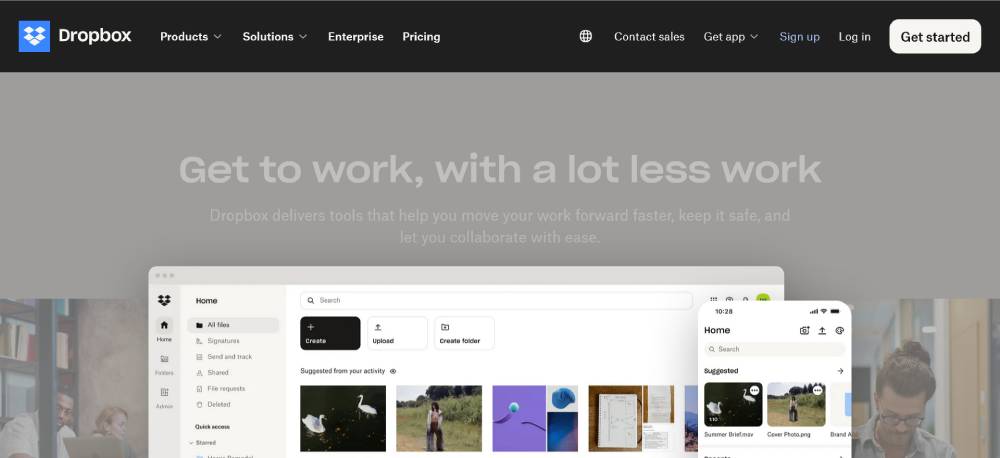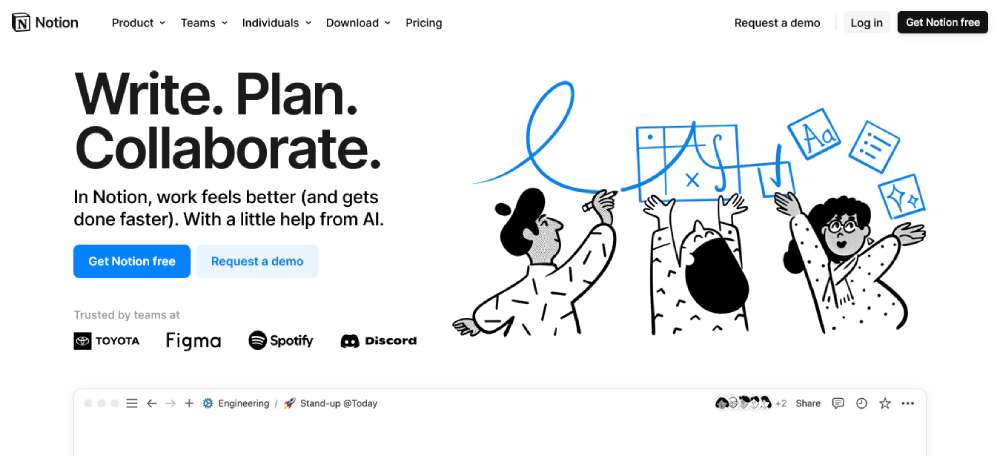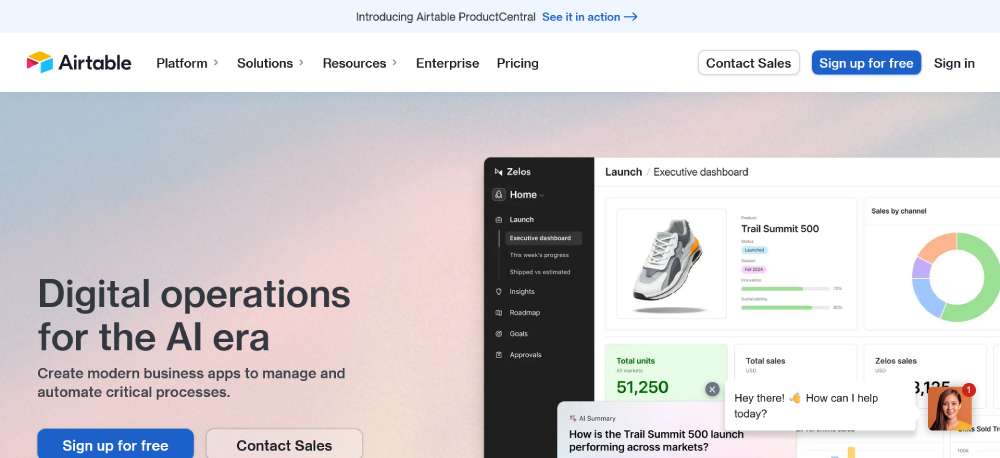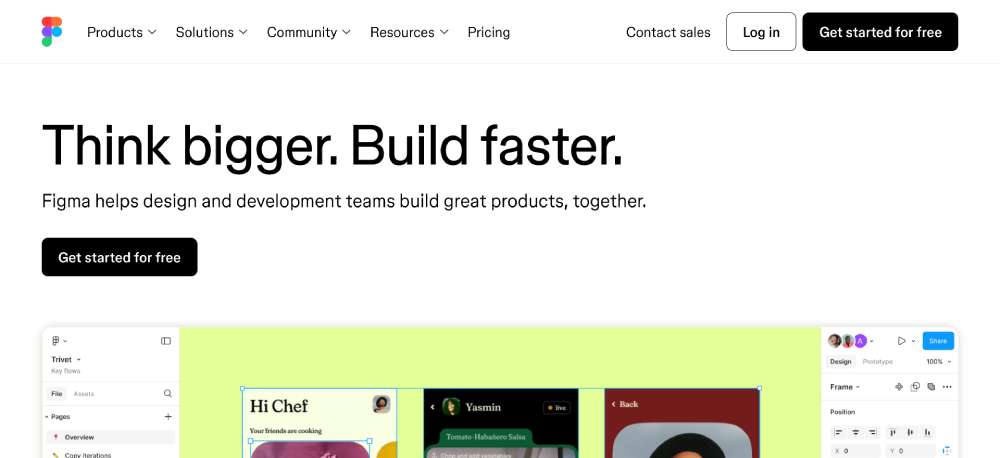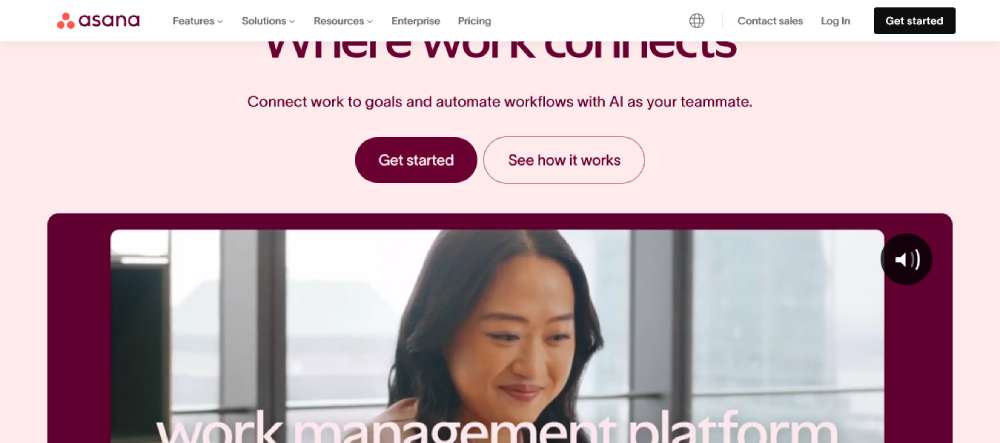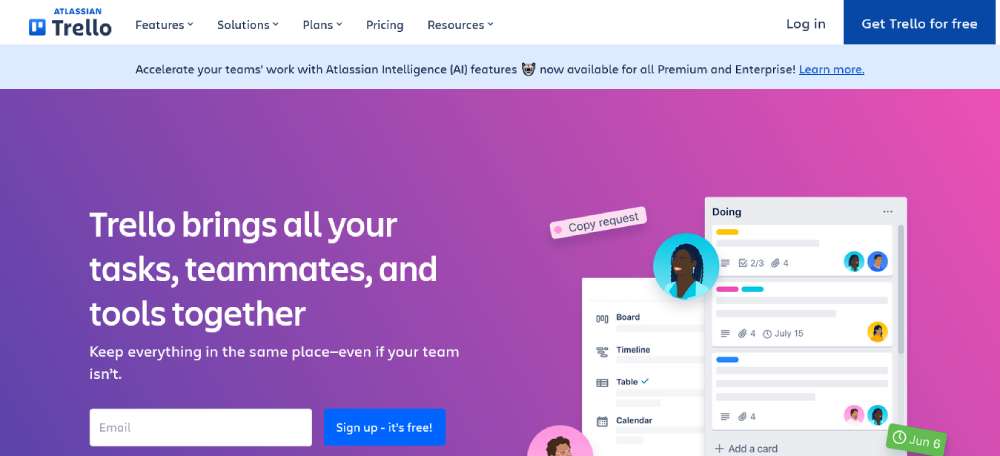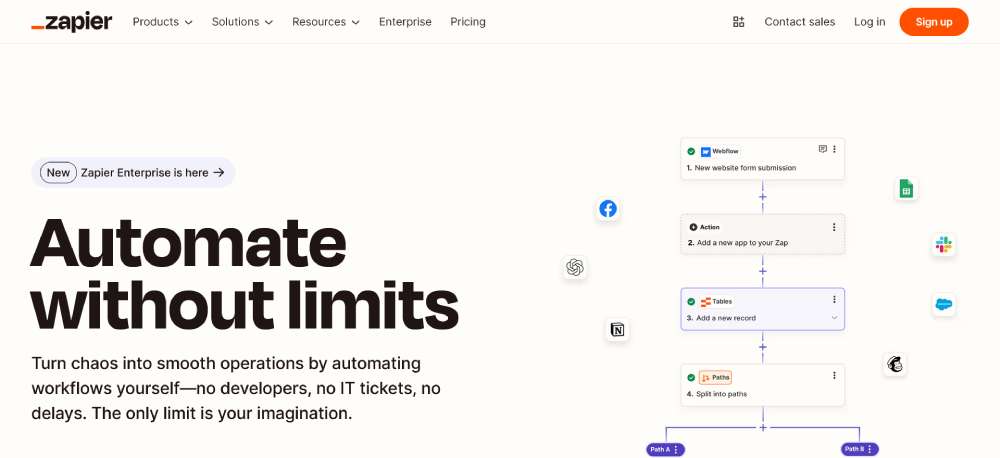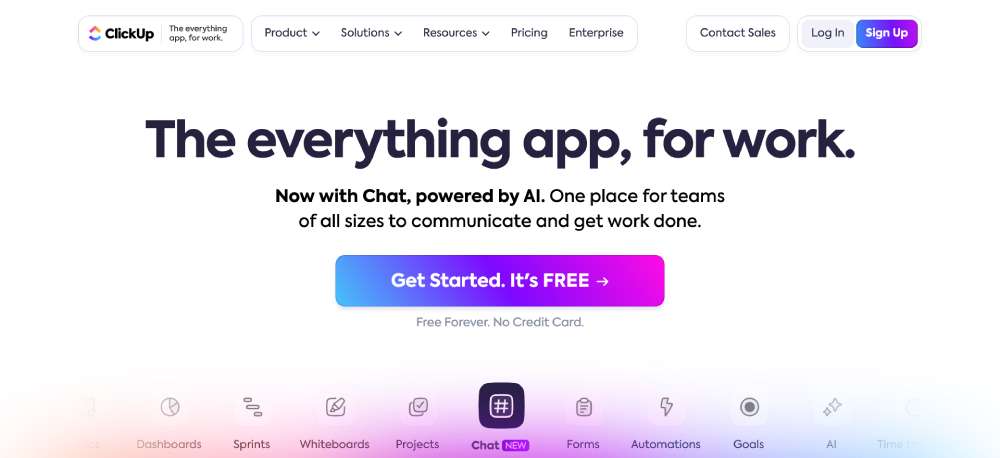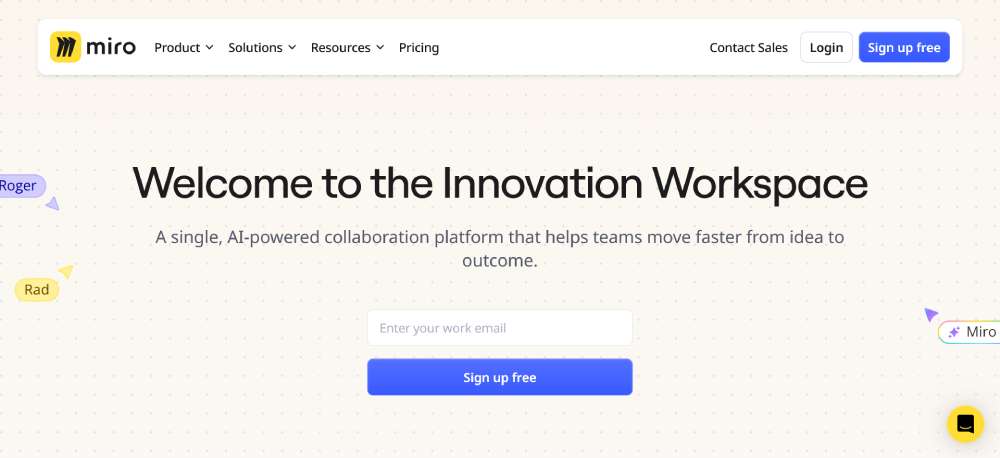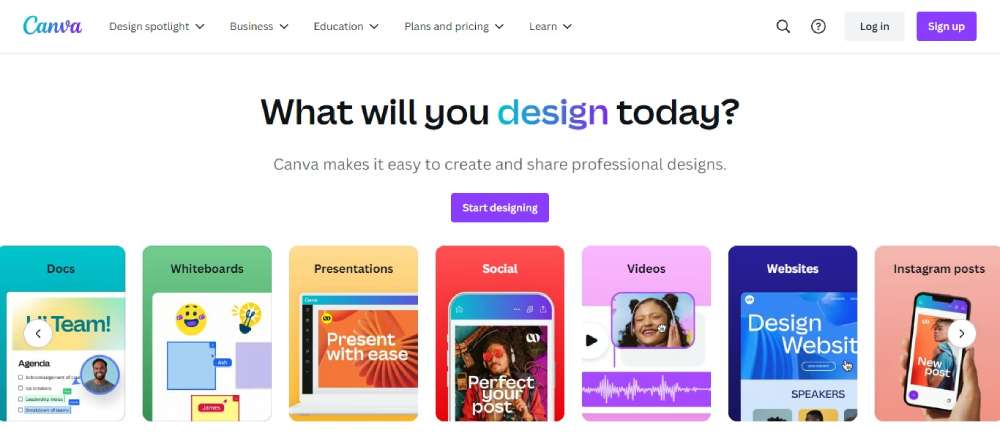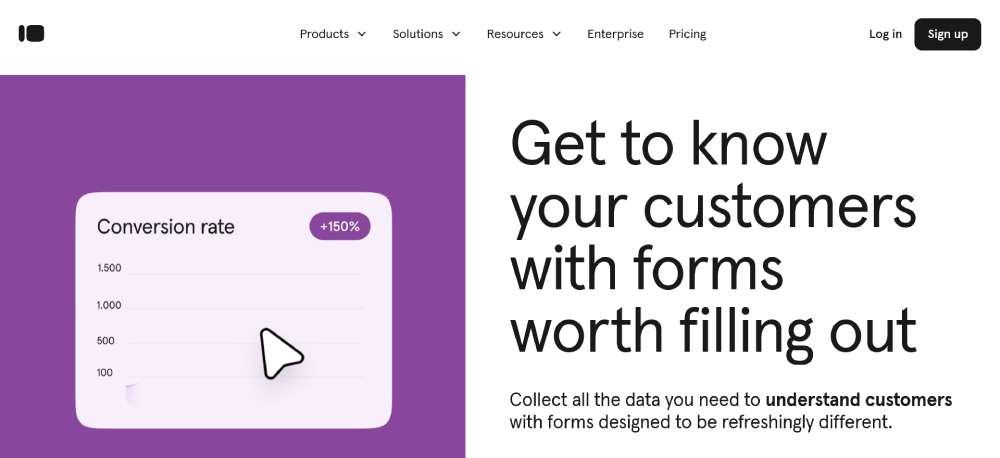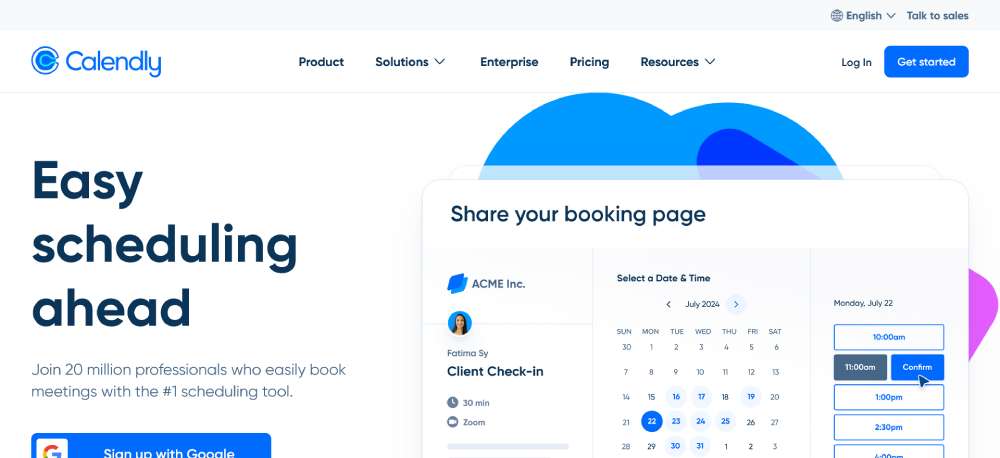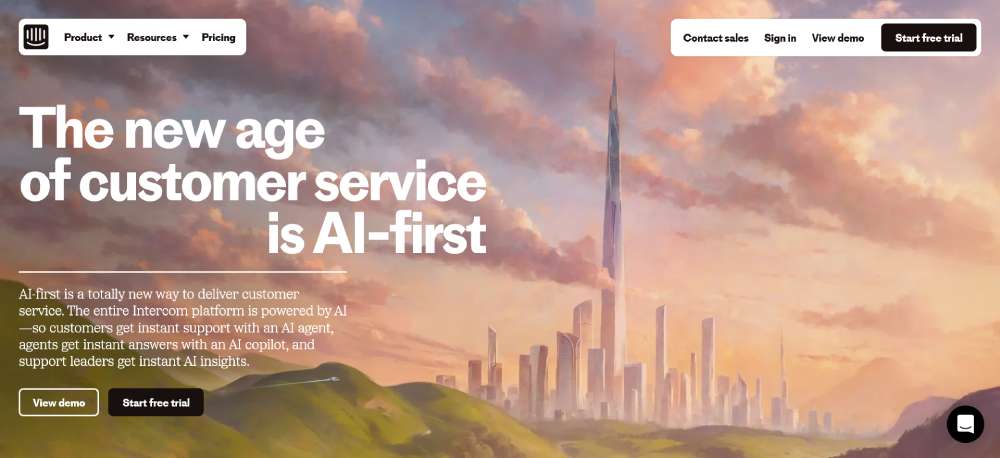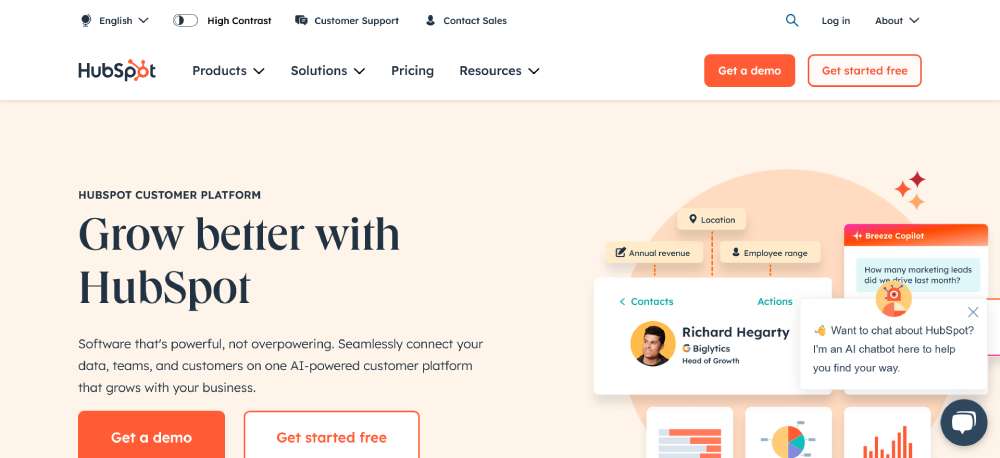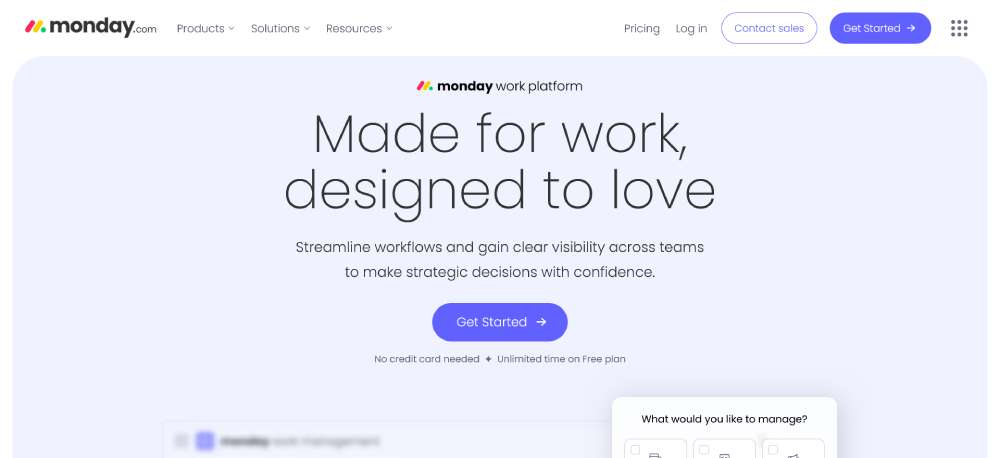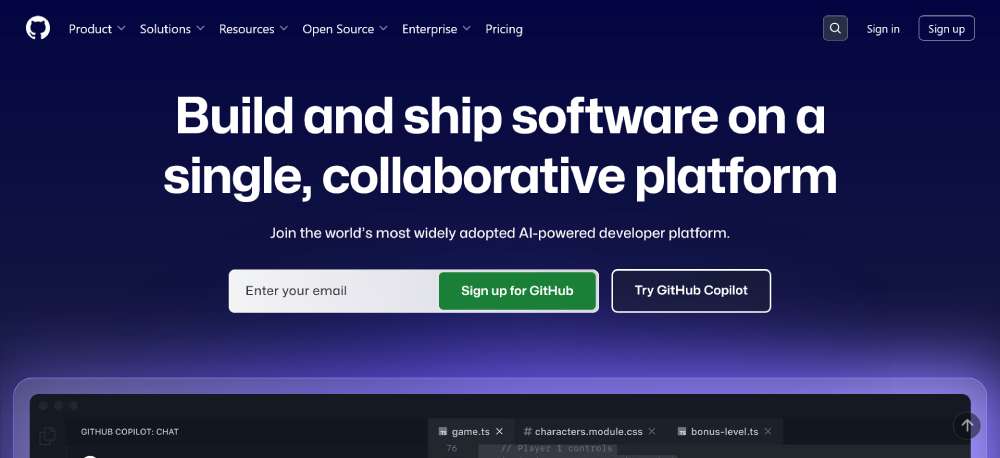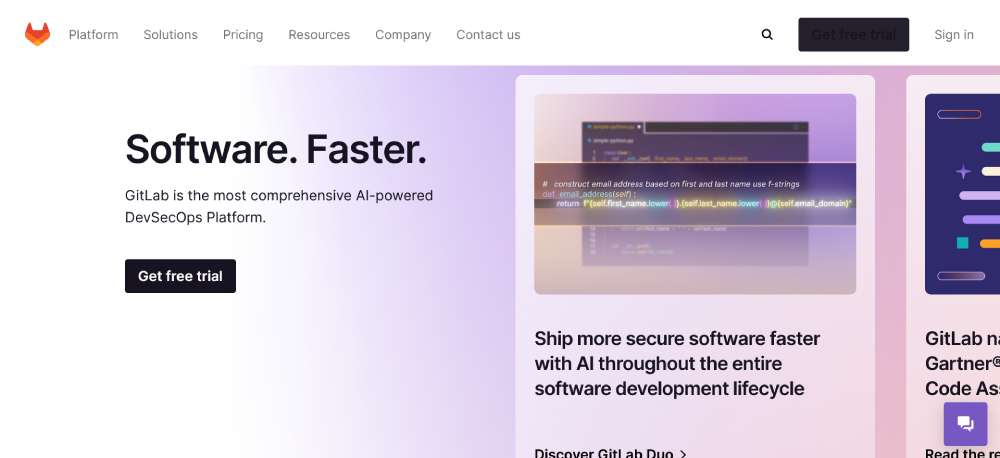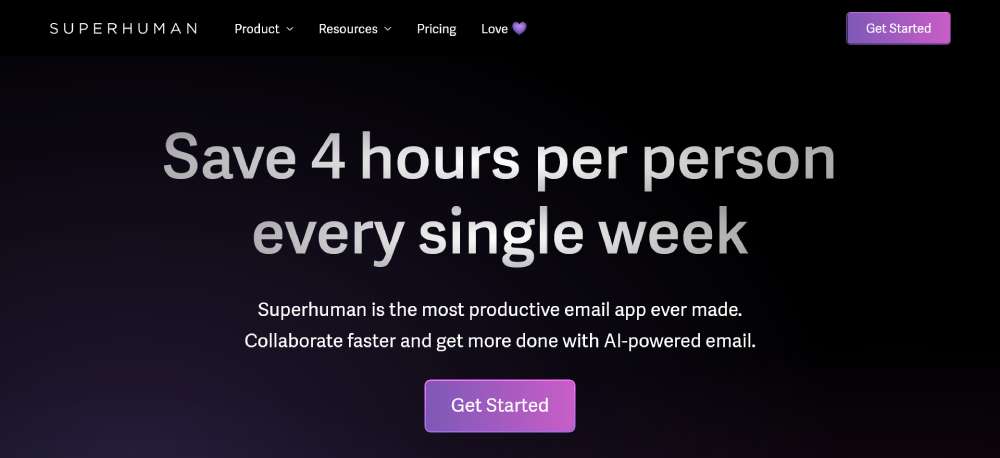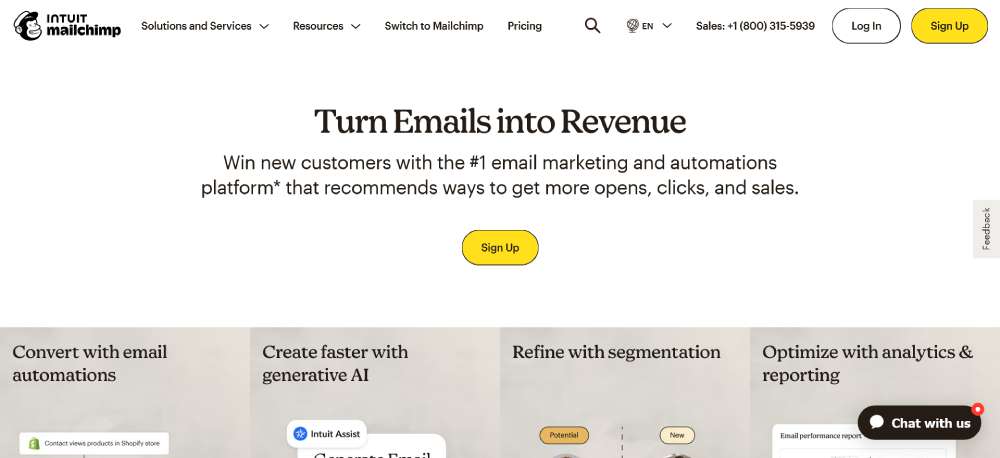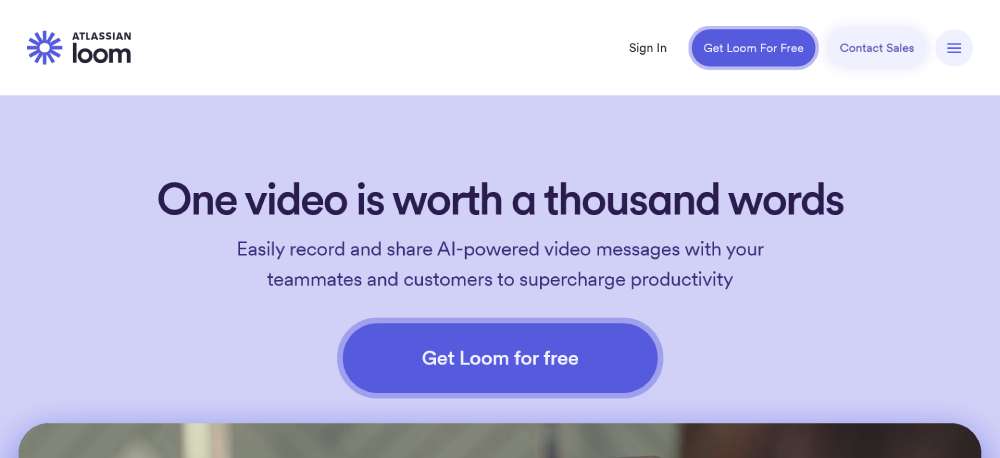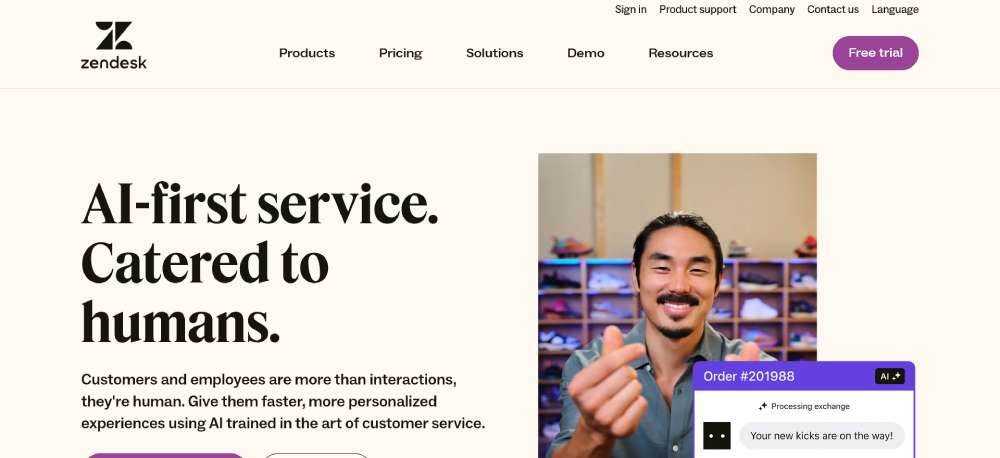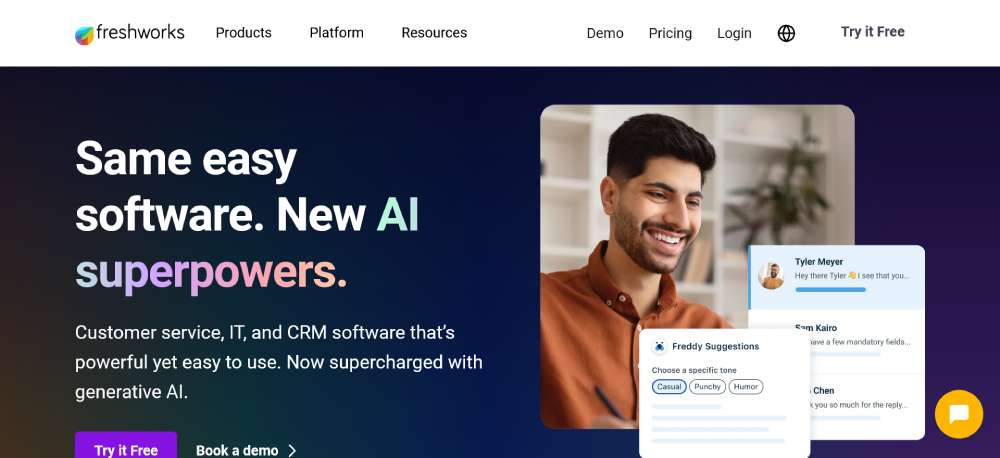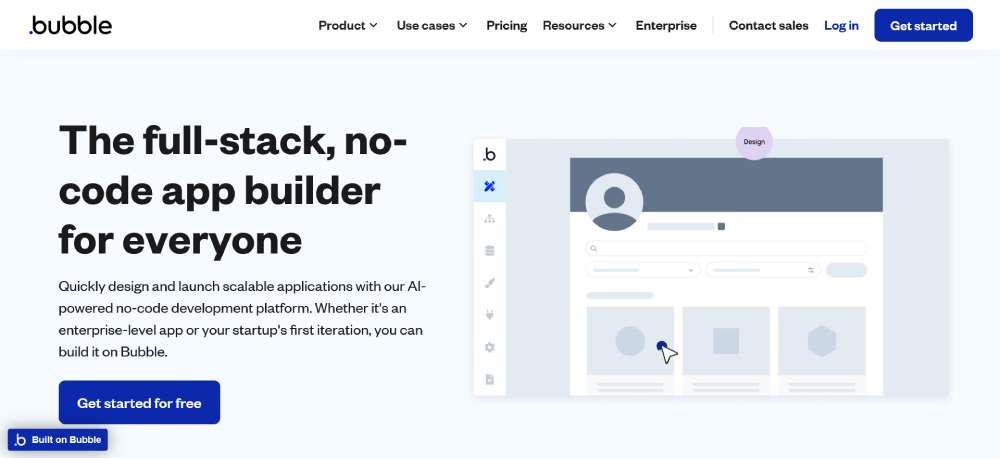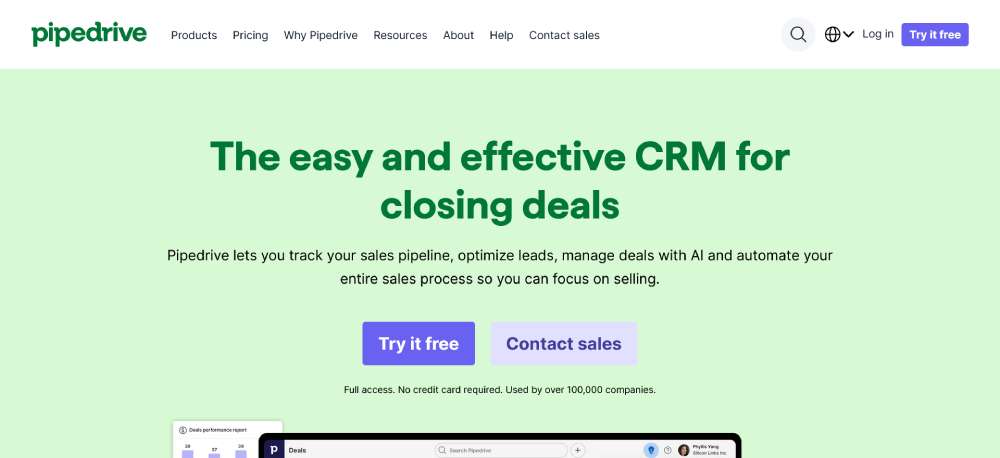Stunning Examples of Websites with Illustrations
December 20, 2024Websites With Animated Landing Page Examples
December 27, 2024Discovering standout product website design examples is crucial for anyone aiming to elevate their online store or digital presence.
Effective design principles such as user experience and responsive web design can transform your online store into a hub of activity, driving higher engagement and conversions.
By examining some of the top e-commerce website templates and innovative product landing pages**, you'll grasp what makes these examples tick and how you can apply similar strategies.
With careful attention to color psychology, typography, and loading speed optimization, you can create an appealing and high-functioning website that not only attracts visitors but keeps them coming back.
This article will highlight techniques in visual storytelling, interactive web features, and conversion rate optimization that current successful websites employ.
You're about to explore various elements like custom web development, user-friendly design, and essential tools like Google Analytics and A/B testing platforms.
By the end, you'll know how to adapt these insights to your own projects. Dive in and start transforming your product website today.
Product Website Design Examples
Dropbox
Seamless cloud storage that revolutionizes file management through intelligent organization and robust sharing capabilities. Perfect for creative professionals handling large media files, while offering version history to track document evolution. The platform's selective sync optimizes local storage, and the Paper feature enables real-time document collaboration. Advanced search functionality helps locate files instantly through content recognition, making digital asset management effortless.
Slack
Transform workplace communication with organized channels, direct messaging, and intuitive file sharing. The platform's powerful search indexes every conversation, making institutional knowledge accessible. Integrate with hundreds of tools to streamline workflows, while custom statuses and threading keep discussions focused. Huddles feature enables spontaneous audio conversations, maintaining team connection in remote environments.
Notion
Redefine workspace organization through customizable pages that blend notes, databases, and wikis. The fluid interface allows teams to build comprehensive knowledge bases, project trackers, and collaborative documents. Powerful templates accelerate workflow creation, while the block-based editor enables dynamic content structuring. Cross-linking creates a connected information network that evolves with your team.
BeProduct5
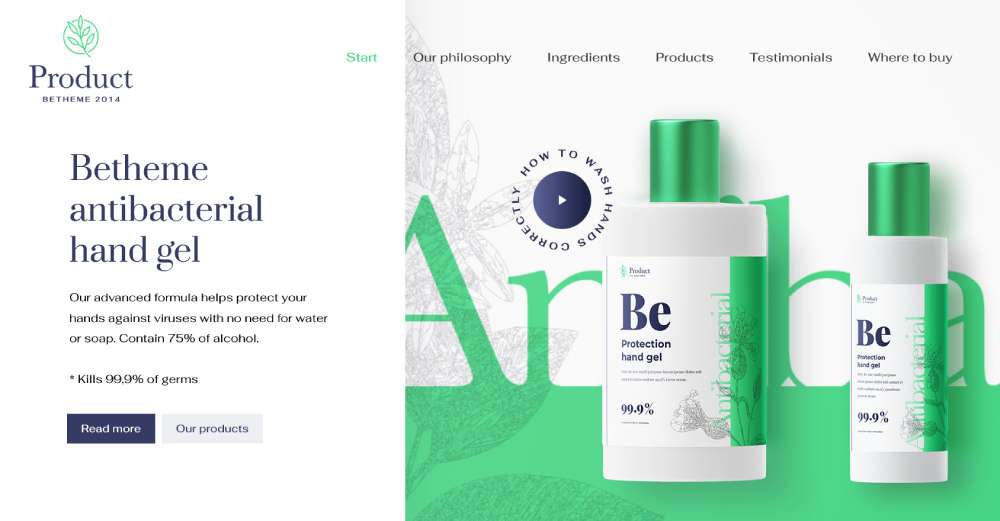
Airtable
Elevate data management through visual database solutions that combine spreadsheet flexibility with relational database power. Create custom views to analyze information through multiple lenses, while automations handle repetitive tasks. The platform's robust API enables seamless integration with existing tools, and the blocks feature extends functionality through custom applications.
Figma
Revolutionize design workflows through real-time collaborative interfaces that eliminate version control challenges. The browser-based platform enables seamless handoff between designers and developers, while components maintain design system consistency. Auto-layout features accelerate responsive design, and plugins extend functionality for specific design needs.
Asana
Master project management through intuitive task organization and timeline visualization. The workload view optimizes team capacity, while custom fields adapt to specific workflow needs. Portfolios provide high-level project oversight, and the Rules feature automates routine task management. Forms streamline work requests, ensuring consistent project initiation.
Trello
Transform project visualization through flexible boards that adapt to any workflow style. Power-ups extend functionality with calendar views, time tracking, and custom fields. Butler automation eliminates repetitive actions, while board templates accelerate project setup. The mobile app ensures seamless task management across devices.
Zapier
Automate workflows across applications without coding knowledge through intuitive trigger-action connections. Multi-step zaps handle complex processes, while filters ensure precise automation control. The platform's extensive app directory enables integration with thousands of tools, while paths feature handles conditional logic flows.
BeProduct
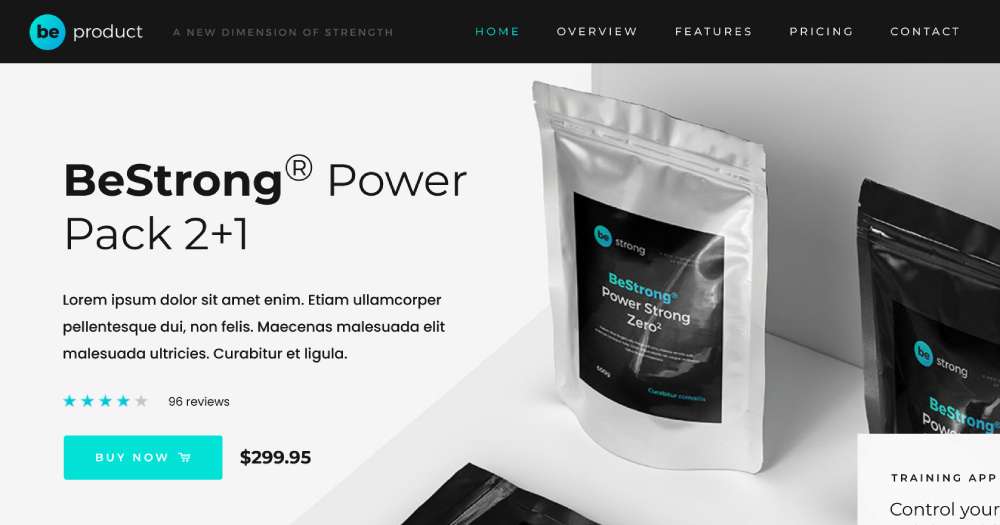
ClickUp
Unify work management through customizable views that adapt to team preferences. Docs feature enables collaborative writing with rich formatting options, while mind maps visualize project relationships. Time tracking and reporting provide productivity insights, and the hierarchy structure maintains clear task organization.
Miro
Enhance visual collaboration through infinite canvases that support diverse thinking styles. Smart drawing and sticky notes enable quick ideation, while frameworks accelerate workshop planning. The presentation mode transforms boards into engaging slideshows, and integrations connect visual planning with execution tools.
Canva
Democratize design through intuitive drag-and-drop interfaces that produce professional-quality graphics. The extensive template library covers every content need, while Brand Kit maintains visual consistency. Real-time collaboration enables team feedback, and the Magic Resize adapts designs for different platforms. The content planner streamlines social media management through direct publishing capabilities.
Typeform
Elevate data collection through conversational forms that engage respondents personally. Logic jumps create dynamic question flows, while hidden fields personalize the experience. The design interface enables brand-aligned aesthetics, and native integrations automate data processing. Response analytics provide actionable insights into user behavior patterns.
Calendly
Streamline scheduling through automated booking systems that eliminate email coordination. Round-robin assignments distribute meetings fairly, while buffer times prevent meeting fatigue. Custom question forms gather context before meetings, and timezone detection prevents scheduling confusion. The routing forms feature directs meetings to appropriate team members.
BeProduct3
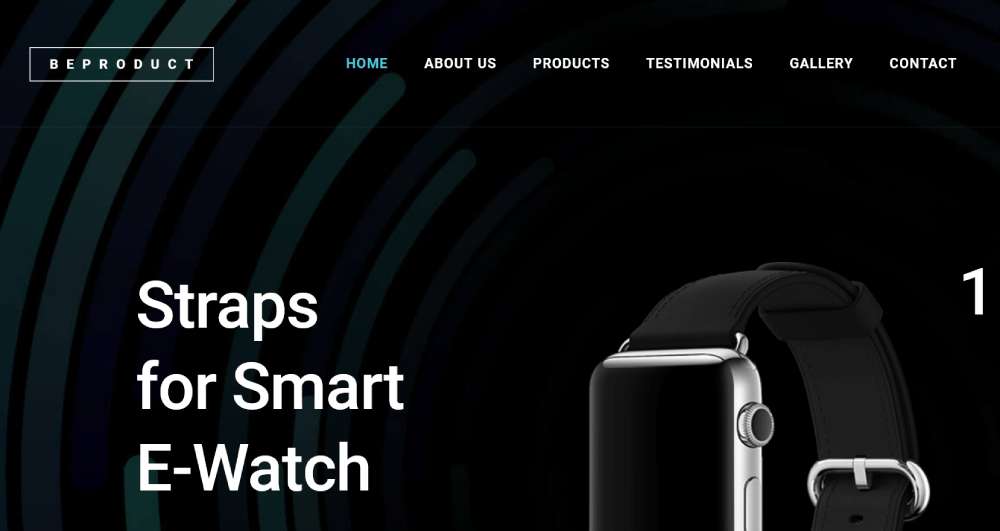
Intercom
Transform customer communication through targeted messaging that scales personal support. The Inbox enables efficient conversation management, while Custom Bots automate routine inquiries. Product Tours guide user onboarding, and the Resolution Bot reduces support volume. The Messages feature enables proactive customer engagement.
HubSpot
Centralize marketing operations through integrated tools that align sales and service efforts. The visual workflow builder automates lead nurturing, while smart content personalizes user experiences. The meetings tool streamlines sales scheduling, and the Service Hub enables efficient customer support. Campaign analytics provide comprehensive performance insights.
Monday.com
Orchestrate work processes through flexible boards that visualize project progress. Formula columns automate calculations, while dashboards provide real-time performance insights. The Apps framework enables custom tool development, and the automations engine streamlines routine tasks. Workload view optimizes resource allocation across projects.
GitHub
Modernize code collaboration through powerful version control that streamlines development workflows. Actions automate CI/CD processes, while Projects enables agile task management. Codespaces provides cloud development environments, and Advanced Security identifies potential vulnerabilities. Discussions feature facilitates team communication.
GitLab
Unify DevOps workflows through integrated tools that accelerate software delivery. The CI/CD pipeline automation enables rapid deployment, while Security Scanning ensures code quality. The Wiki feature documents project knowledge, and the Container Registry simplifies image management. Value Stream Analytics measure development efficiency.
BeProduct2
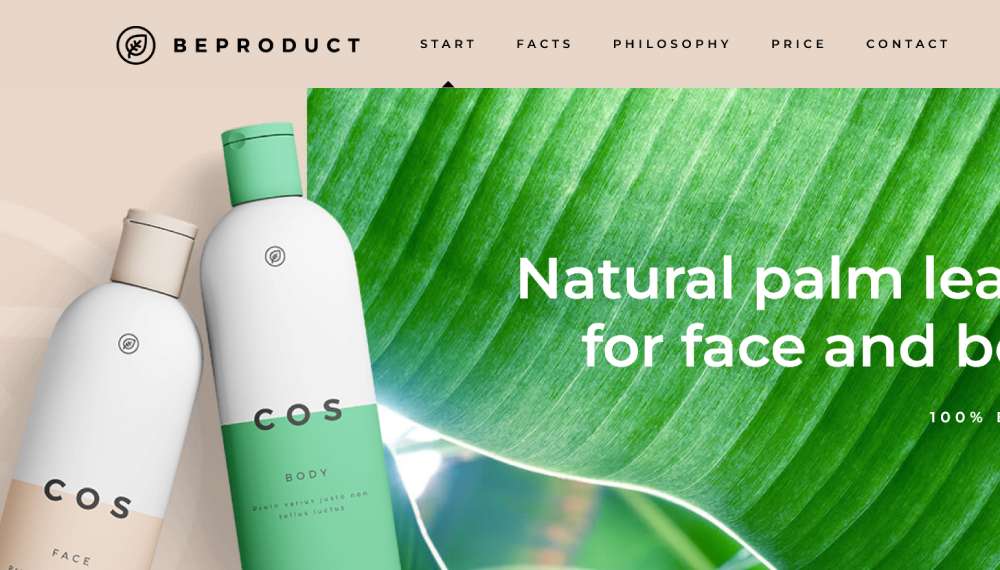
Superhuman
Accelerate email management through keyboard shortcuts that enable lightning-fast processing. Split Inbox organizes messages by importance, while Snippets speed up common responses. The Insights feature surfaces important relationships, and calendar integration streamlines scheduling. Command palette enables rapid navigation.
Mailchimp
Optimize email marketing through intuitive campaign builders that drive engagement. The Customer Journey builder automates personalized sequences, while behavioral targeting improves relevance. The Creative Assistant generates on-brand content, and the analytics dashboard tracks performance metrics. Landing page builder extends marketing reach.
Loom
Enhance async communication through quick video messages that convey complex ideas clearly. The Chrome extension enables instant recording, while viewer insights track engagement. Custom thumbnails improve video organization, and transcription makes content searchable. The workspace organization enables efficient content management.
Zendesk
Elevate customer support through unified ticket management that scales service operations. The Answer Bot reduces repetitive inquiries, while Side Conversations enable private team discussion. The Guide feature builds knowledge bases, and the Explore analytics measure team performance. Sunshine platform enables custom app development.
Freshworks
Streamline customer engagement through integrated CRM tools that unify sales and support. The Freddy AI automates routine tasks, while custom workflows adapt to business processes. The Marketplace extends functionality through apps, and the Neo platform enables rapid customization. Unified customer view enhances service delivery.
Bubble
Transform web development through visual programming that enables complex application creation. The responsive engine ensures cross-device compatibility, while the plugin marketplace extends functionality. The workflow editor enables complex logic creation, and the database simplifies data management. API Connector enables external integrations.
Toggl
Optimize time tracking through one-click tools that capture work duration accurately. The Timeline feature reconstructs daily activities, while detailed reports analyze productivity patterns. The project dashboard monitors budget usage, and the Pomodoro timer maintains focus. Browser extensions enable seamless tracking.
Pipedrive
Structure sales processes through visual pipelines that clarify deal progress. The AI Sales Assistant provides actionable insights, while workflow automation streamlines routine tasks. The insights dashboard monitors team performance, and the email integration syncs communication history. Revenue forecasting enables accurate planning.
FAQ on Product Website Design
What makes a product website design effective?
Effective design hinges on user experience and responsive web design. A solid e-commerce platform should prioritize ease of navigation, compelling call-to-action buttons, and seamless mobile optimization.
Incorporating high-quality product photography and intuitive checkout processes can also significantly impact the overall effectiveness of your site.
How can I improve my website's load time?
Loading speed impacts user retention and search engine optimization. Utilize image optimization tools such as TinyPNG.
Implement CDN services like Cloudflare. Streamline your CSS and JavaScript by minimizing and deferring non-essential code. Monitor performance with tools like GTmetrix for ongoing improvements.
What are the essential elements of a product page layout?
A well-crafted product page layout should include clear product descriptions, price information, high-quality images, and customer reviews.
Ensure call-to-action buttons are prominently displayed and your checkout process is straightforward. Use visual aids like product videos and interactive features to engage visitors further.
How do I create a user-friendly e-commerce site?
User-friendly sites focus on clear navigation, responsive design, and fast loading times. Use a content management system like Shopify or WooCommerce for easy updates.
Enrich your design with interactive elements and ensure your product displays are both attractive and informative. Prioritize simplicity and accessibility.
What role does SEO play in product website design?
Search engine optimization is crucial for visibility. Implement keywords, including product-specific terms throughout your site.
Utilize HTML tags effectively and ensure pages load quickly. Structure content with header tags and optimize images with descriptions and alt text. Regularly update your site with relevant, quality content.
How do I optimize my site for mobile users?
Mobile optimization is non-negotiable. Employ responsive design frameworks like Bootstrap. Simplify navigation menus and ensure touch-friendly call-to-action buttons.
Test your site on various devices and resolutions. Content should flow seamlessly, and images must adjust according to screen sizes.
What are some tips for improving conversion rates?
Enhance your conversion rate optimization (CRO) by using A/B testing tools like Optimizely. Streamline your checkout process and reduce distractions.
Implement trust signals such as customer reviews and secure payment icons. Optimize landing pages for specific campaigns to better address user intent.
How important is custom web development?
Custom web development allows for complete control over site functionality and user experience. Off-the-shelf solutions may limit design flexibility.
A custom-built site can integrate unique features and third-party services, ensuring that your brand identity shines through while catering specifically to your audience.
How do I use analytics to improve my website?
Use tools like Google Analytics to understand user behavior. Track metrics such as bounce rates, session duration, and conversion paths. Identify and address pain points by analyzing how users interact with your site.
Regularly reviewing these insights can help in making data-driven decisions.
What should I consider when redesigning a product website?
Redesigning should focus on user experience and modern design trends. Conduct user surveys to gather feedback. Utilize tools for wireframing and prototyping such as Figma.
Ensure that the new design aligns with current branding and consider SEO implications to maintain search engine rankings.
Conclusion
Exploring various product website design examples offers valuable insights into creating an engaging, functional online store. Embrace responsive web design principles to ensure mobile optimization and smooth user experience across devices. Implement easy-to-navigate menus and prioritize loading speed optimization using tools like GTmetrix.
Incorporate high-quality product photography, clear call-to-action buttons, and an intuitive checkout process to drive conversions. Utilize A/B testing tools to refine elements based on user behavior. Leverage content management systems such as Shopify or WooCommerce for easier updates and management.
Utilize Google Analytics to track user interactions and identify areas for improvement. Ensure search engine optimization by using relevant keywords and optimizing elements like HTML tags and alt text for images. Adapt techniques in visual storytelling and integrate interactive features to keep visitors engaged and informed.
By implementing these strategies, you can significantly enhance the success of your product website and drive greater engagement and conversions.
If you enjoyed reading this article on product website design examples, you should check out this one about accessible websites examples.
We also wrote about a few related subjects like the best looking tourism websites, hotel website design, product landing page, great looking spa websites, cool looking personal trainer websites, top notch musician websites, the most impressive luxury websites and impressive animated websites.