Finance Website Design Examples to Ignite Your Creativity
April 17, 2023Teacher Website Examples to Inspire Designers
April 19, 2023To build the virtual image of your brand or company, many elements must be taken into account, for example, social media colors, which are often associated with big brands.
The colors should not simply be borrowed from the competitors. Rather they should be authentic and suitable for your own brand, to avoid cliches and getting lost in the crowd.
Social media colors have become real symbols in the virtual world, so find your perfect symbolic colors and use them to promote your brand.
What is the meaning of the colors on social media?
Color is ubiquitous on the Internet because of the power it has on people’s minds. The first message a website carries is sent to the user through color. You can make people joyful, entertain them, build a mystery, or simply, make their eyes rest on your website. Color means connection.
The article “Impact of Color on Marketing” agrees with this assertion stating that between 62 to 90% of visitors assess their first experience on a new website “based on colors alone”. Think about some social media colors, and you will immediately associate them with a brand.
Colors can trigger feelings and marketers know this, which is why they rely on colors to create emotions. You can also use color psychology when building your brand image as well as subtly persuade your market to support your brand.
So what is the meaning of social media colors? What feelings do they arouse? And how is a customer’s mind used to build brand awareness?

- RED: This color is about passion and everything related to it – love, excitement, energy, power, sex. Depending on the cultural viewpoint it can also represent purity,fire or a stylized image of war, danger, blood, tension, and communism.
- BLUE: The color of the sky promotes feelings of serenity, calm, and Therefore, blue can transmit trust and confidence, truthfulness, and dependability.
- GREEN: As the color of life, green means health, abundance, vitality, and good luck
- YELLOW: This is the color of light, enlightenment, hope and engagement with the light. Yellow is also associated with liberalism, sociability, wealth, and friendship between nations.
- WHITE: A clear white signals purity, innocence, and tranquillity.
- BLACK: The absence of color signifies emptiness, darkness, and the unseeable, which encourages thoughts ofmystery and nihilism, as well as sorrow, evil, and the absence of life.
- GRAY: This color shares a little of the significance of both black and white, with anextra touch of elegance, wisdom, and It’s balanced and neutral, generating respect and stability.
- ORANGE: Mixing red and yellow achieves a sense of warmth, passion and playfulness as well as fire and desire.
- BROWN: This color is on the border of conservatism, tradition, and a rustic boldness. It signifies calmness and simplicity, as well as being the color of the earth.
- PINK: Pink depicts sympathy, femininity, love, and even childlike simplicity.
- PURPLE: Purple is the color of mystery, enlightenment, and sensuality,as well as pride and nobility.
The most popular social media colors
Each color is defined by a HEX color code and specific RGB values. Big brands usually choose one main color shaded by secondary tones.
These are the colors of the biggest social media companies:
The Twitter blue HEX code
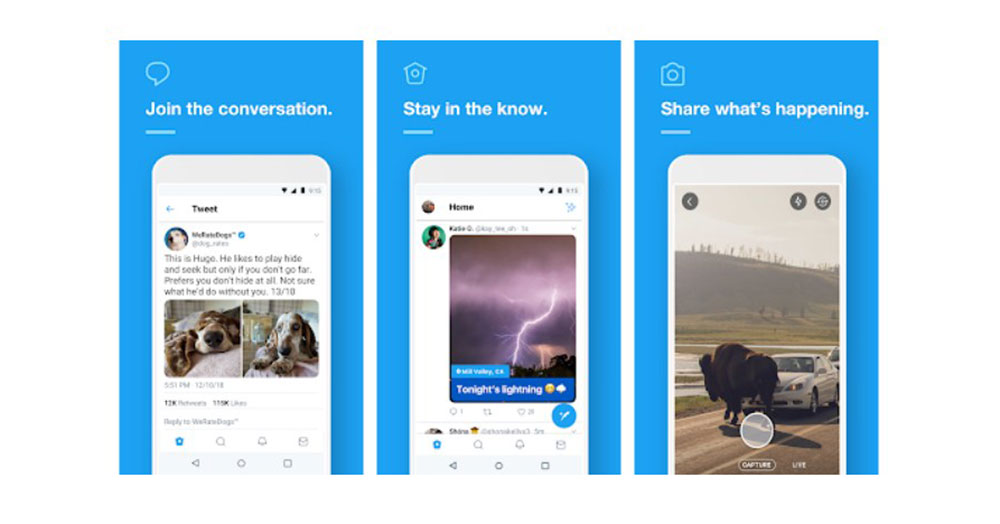
Twitter’s color’s have coherence.Their mascot is the light-blue bird with bright blue as the main color, and some other shades of blue for the background, making it easily recognizable.
Blue promotes a feeling of trust and reliability, therefore Twitter wants to gain your trust and find them indispensable.
Build the Twitter blue with this HEX code:
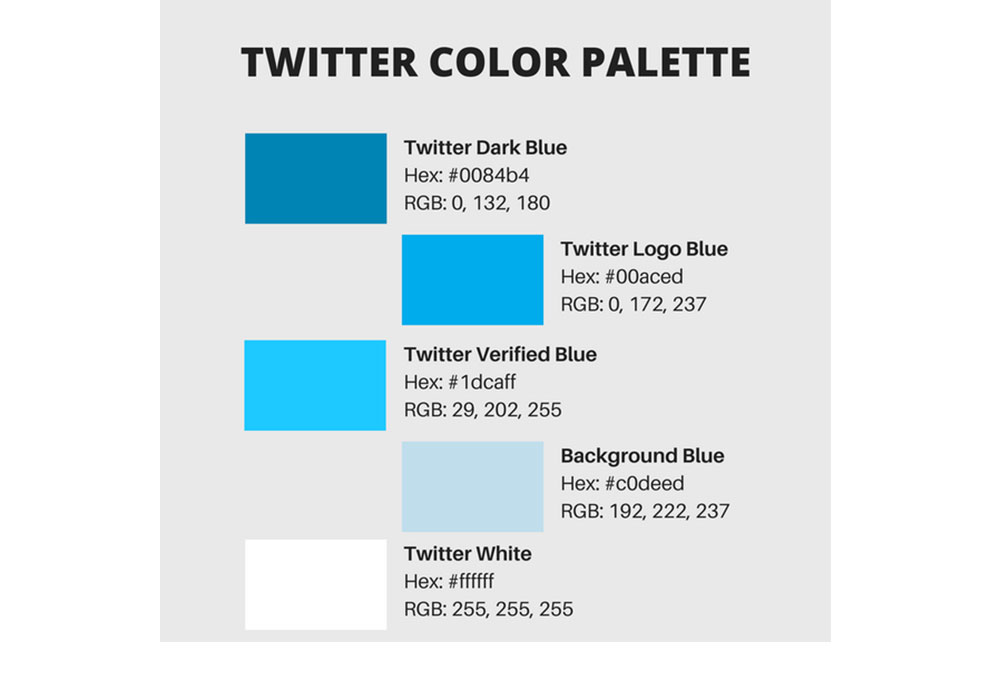
Twitter Dark Blue
Hex: #0084b4
RGB: 0, 132, 180
Twitter Logo Blue
Hex: #00aced
RGB: 0, 172, 237
Twitter Verified Blue
Hex: #1dcaff
RGB: 29, 202, 255
Twitter Background Blue
Hex: #c0deed
RGB: 192, 222, 237
Facebook blue -HEX code and meanings
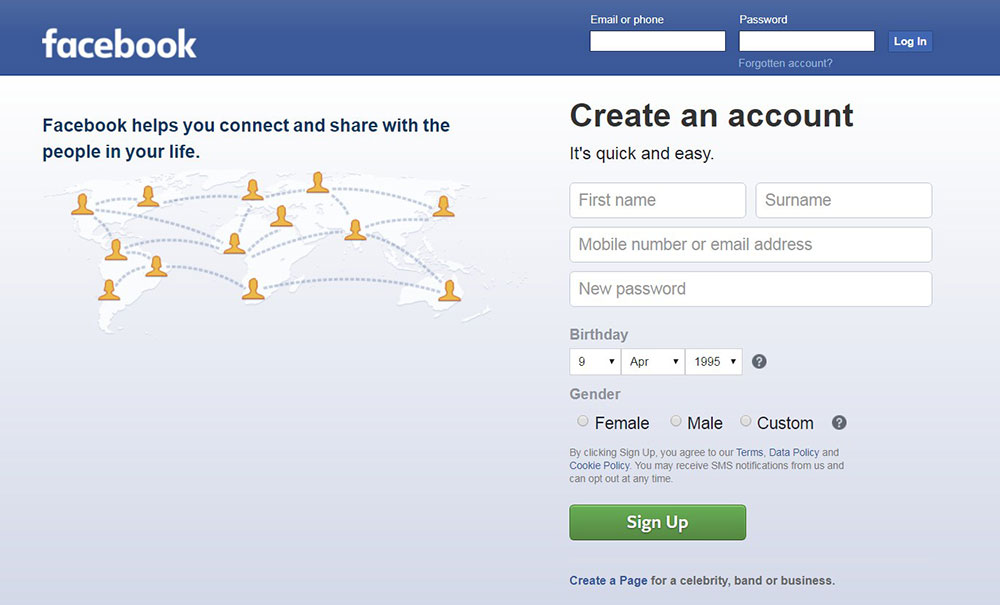
Facebook may seem to use the same blue color as Twitter, but actually it has a diverse color palette, using grey, black, and white as well.
It’s not difficult to combine these four colors and creatively design them for personal projects. If you decide on these colors, here are the codes you need:

Blue
Hex: #4267B2
RGB: 66, 103, 178
Grey
Hex: #898F9C
RGB: 137, 143, 156
Black
Hex: #000000
RGB: 0, 0, 0
What is the YouTube red color code?
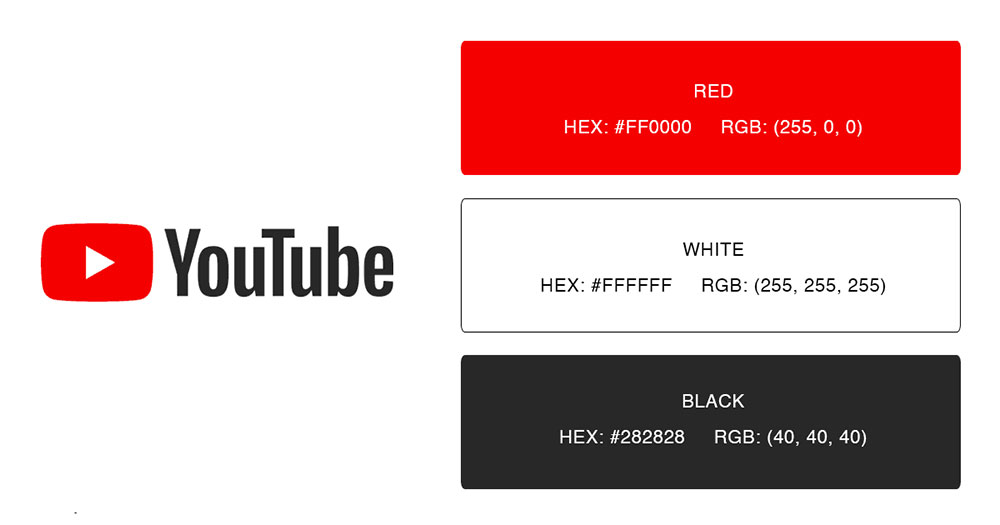
YouTube’s successful color combination of dark red, black, and white easily attracts attention, so you might want to take advantage of these HEX color codes for personal projects, however, copyright issues prevent their use for commercial purposes.
Red
Hex: #ff0000
RGB: 255, 0, 0
Almost Black
Hex: #282828
RGB: 40, 40, 40
White
Hex: #ffffff
RGB: 255, 255, 255
Instagram color code
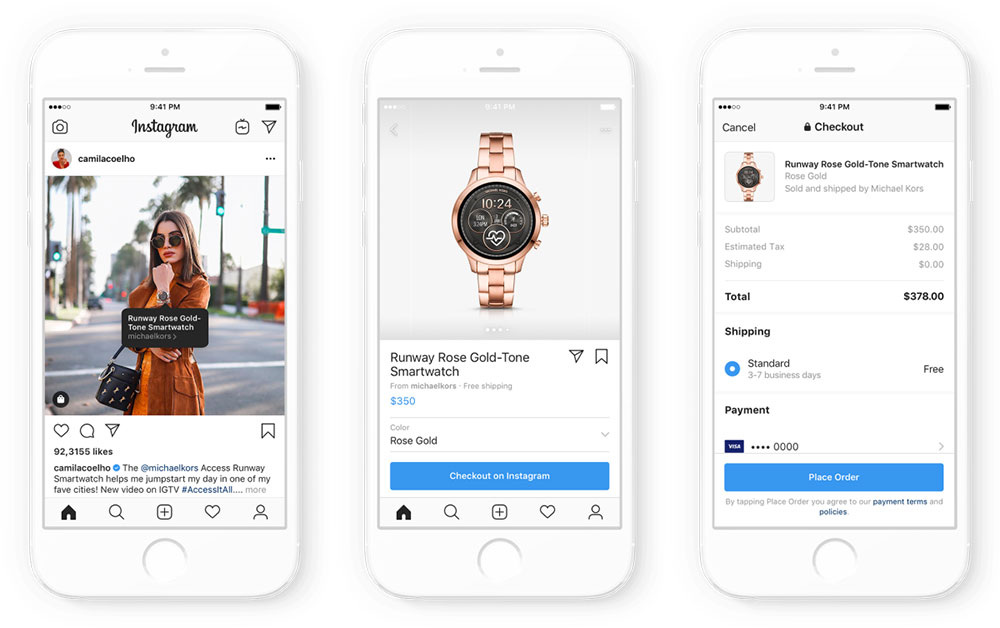
Instagram has a more colorful identity, utilizing royal blue, blue, purple, dark pink, orange, and yellow.
These Instagram HEX codes may also only be used for personal purposes.

Royal Blue
Hex: #405DE6
RGB: 5, 10, 230
Blue
Hex: #5B51D8
RGB: 88, 81, 216
Purple
Hex: #833AB4
RGB: 131, 58, 180
Dark Pink
Hex: #C13584
RGB: 193, 53, 132
Orange
Hex: #F77737
RGB: 247, 119, 55
Yellow
Hex: #FCAF45
RGB: 252 175 69
Pinterest color code

The representative Pinterest color is pink-red, defined by the HEX code #c8232c. This equals the proportion of 78.43%, 13.73%, and 17.25% in the RGB scale.
What is the LinkedIn color code?
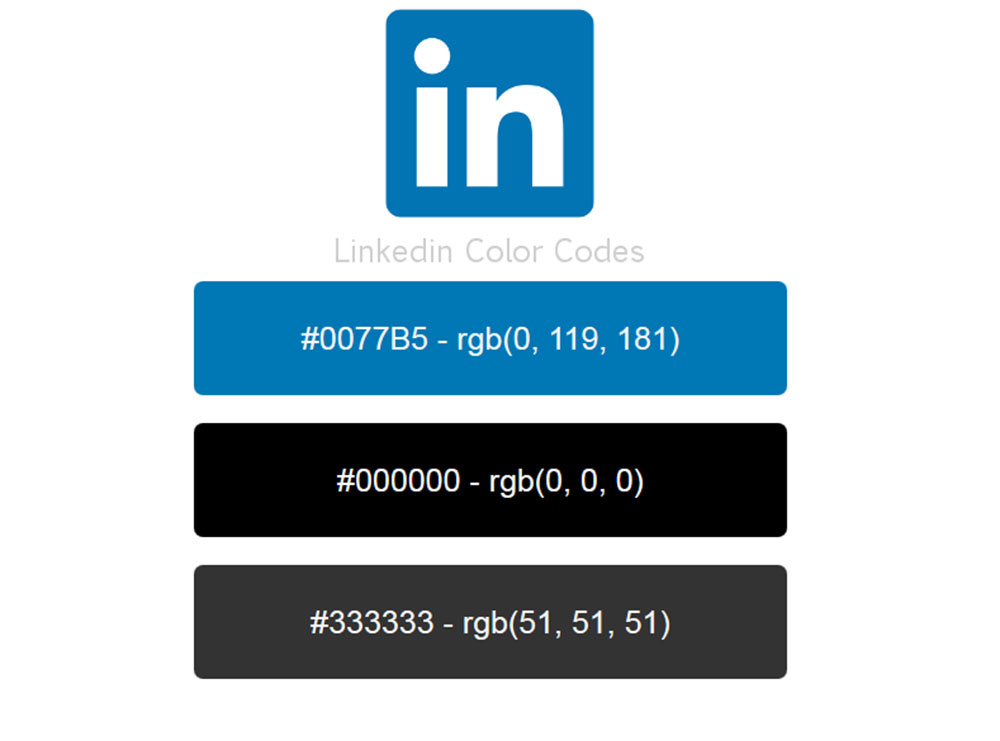
LinkedIn uses blue and white to build a sedate and serious image on the Internet, seen in both the website and logo.
This isn’t the same blue from Facebook or Twitter. It is defined by the HEX code#0072b1, and has no red, only 44.71% green and 69.41% blue.
Snapchat yellow HEX
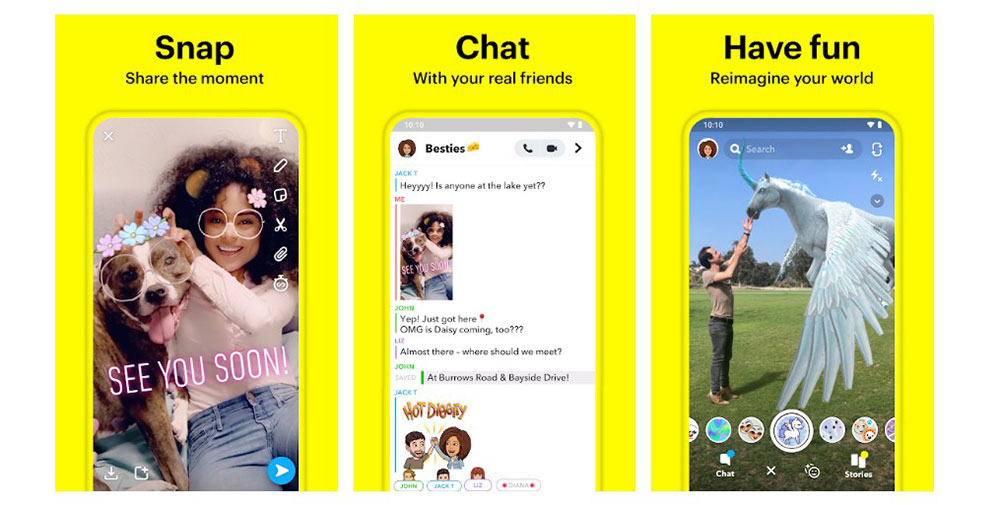
The bright and appealing yellow from Snapchat is very recognizable. Here is the code that will help you build it:
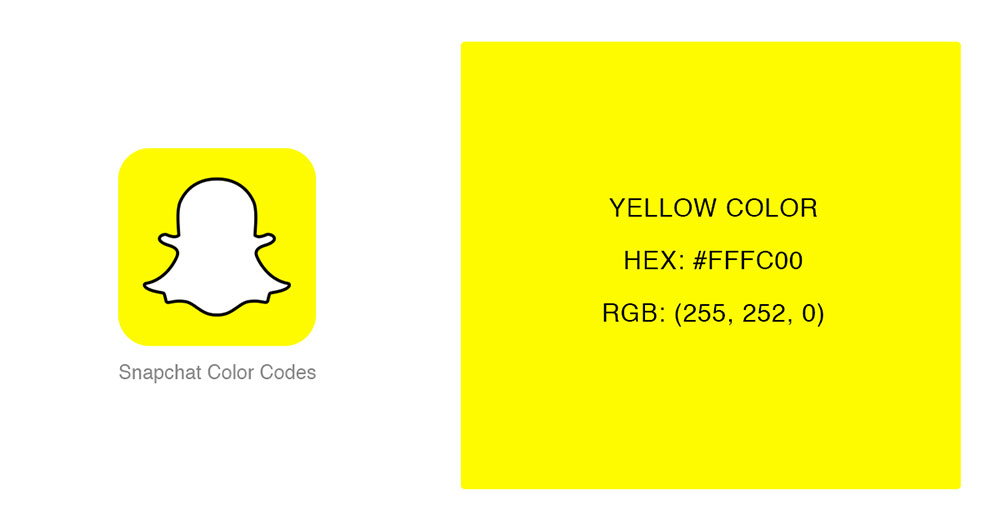
HEX: #FFFC00
RGB: 255, 252, 0
Tumblr
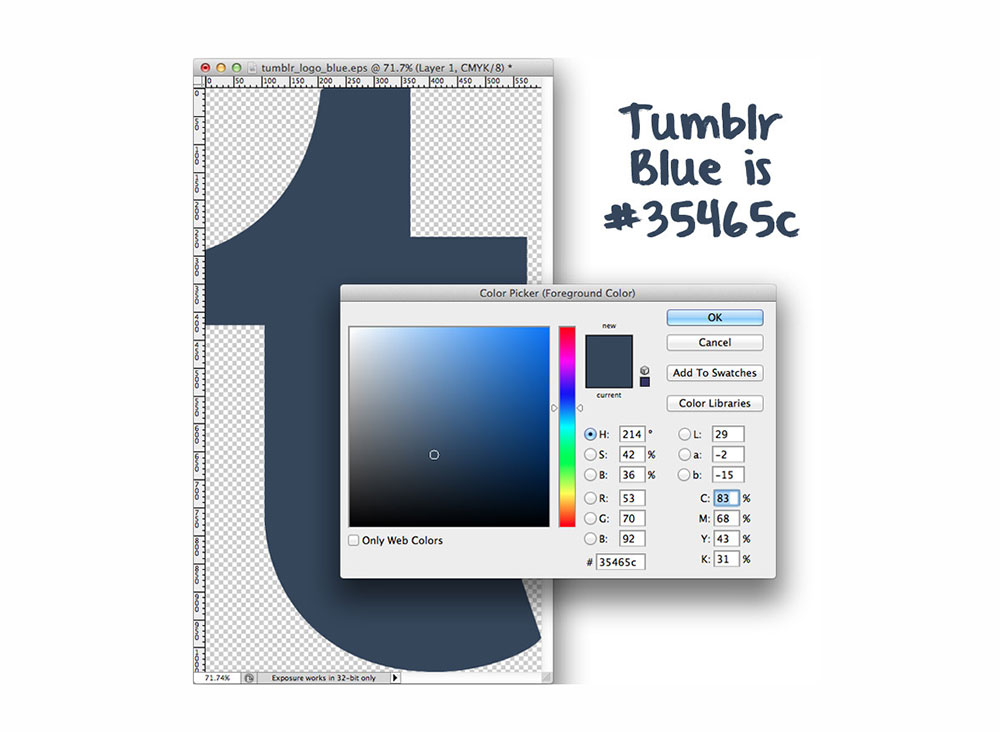
Tumblr uses an aesthetically pleasing special blue-gray color that you might want to imitate. Here is the code:
Blue
Hex: #35465d
RGB: 54, 70, 93
Reddit color code
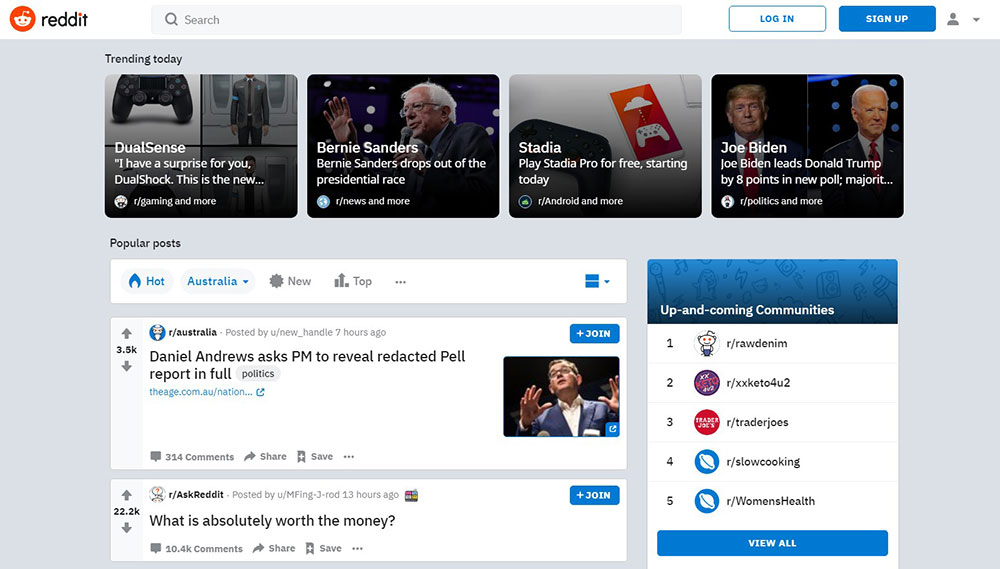
The color of the Reddit robot and its surrounding orange background are memorable. The code of the vivid Red-Orange is(X11) (#FF4301).
If you want to use the other two official colors of the website, white and black, use the following codes:
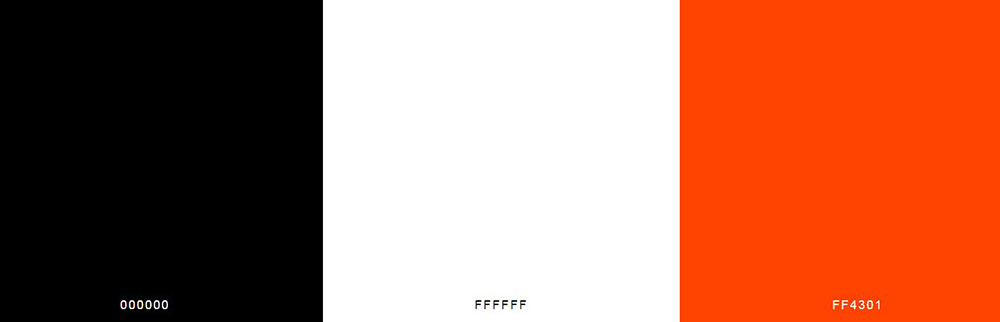
Black (#000000);
White (#FFFFFF)
FAQ about social media colors
What are the official colors of Facebook, Twitter, Instagram, and other popular social media platforms?
Facebook's official colours are blue (#1877F2) and white (#FFFFFF). Twitter's official colour is blue (#1DA1F2), while Instagram's are purple, pink, orange, and yellow in a gradient. There are also official colour schemes for other social media sites, like LinkedIn's blue and white (#0A66C2 and #FFFFFF) and Snapchat's yellow (#FFFC00).
Why do social media platforms choose specific colors for their branding and logos?
Social media platforms use certain colours in their logos and branding to help them stand out and make them easy to recognise. Colors can also show how someone feels or what they are like, such as being trustworthy, excited, or creative.
What do the colors of social media platforms represent or symbolize?
Depending on the platform and the situation, the colours of social media sites can stand for different things. For example, the blue and white colours of Facebook show trust, professionalism, and calmness, while the gradient colours of Instagram show creativity, energy, and fun.
How can I find the exact color codes used by social media platforms for their branding?
You can look for the brand guidelines or style guides that social media sites offer to find out the exact colour codes they use for their branding. Some platforms also let you match their colours with colour pickers or other tools.
How important are social media colors for branding and marketing?
Colors on social media are important for branding and marketing because they help give a brand a unique look and make it stand out from its competitors. Colors that are used consistently can also help people remember a brand and have a better experience.
Can I use the same color scheme as a popular social media platform for my own branding and marketing efforts?
You can use the same colour scheme as a popular social media platform for your own branding and marketing, but it's important to make sure that your use of the colours doesn't cause confusion or make it look like you're part of the platform. Use colours that are unique and make sense for your brand.
How can I choose the right color scheme for my social media profiles or posts to attract and engage my audience?
Think about your brand's personality, values, and target audience when choosing the right colour scheme for your social media profiles or posts. You can also use colour psychology to choose colours that make people feel or think the way you want them to think about your brand.
Are there any trends or best practices for using colors on social media to enhance engagement and user experience?
Some trends and best practises for using colours on social media are to use bright, bold colours, use gradients and colour overlays, and use text and background colours that are different from each other to make things easier to read.
How can I ensure that my social media posts and images are visually appealing and consistent with my brand's colors?
Use a consistent colour palette, choose high-quality images and graphics, and test your designs on different devices and platforms to make sure your social media posts and images look good and match your brand's colours.
Can the use of colors on social media affect user behavior or emotions in any way?
Colors can have different effects on how people feel and act on social media. For example, using red or orange for call-to-action buttons can make them more likely to be clicked, while using blue or green for backgrounds can make the experience more relaxing and pleasant for the user. But colours can have different effects on how people act depending on their culture, the situation, and their own preferences.
If you liked this article about social media colors, you should check out this article with colorful websites.
We also wrote on similar subjects like websites with a yellow color palette, purple color palette, blue websites, red websites, pink websites, orange websites, and websites with a calm color palette.





