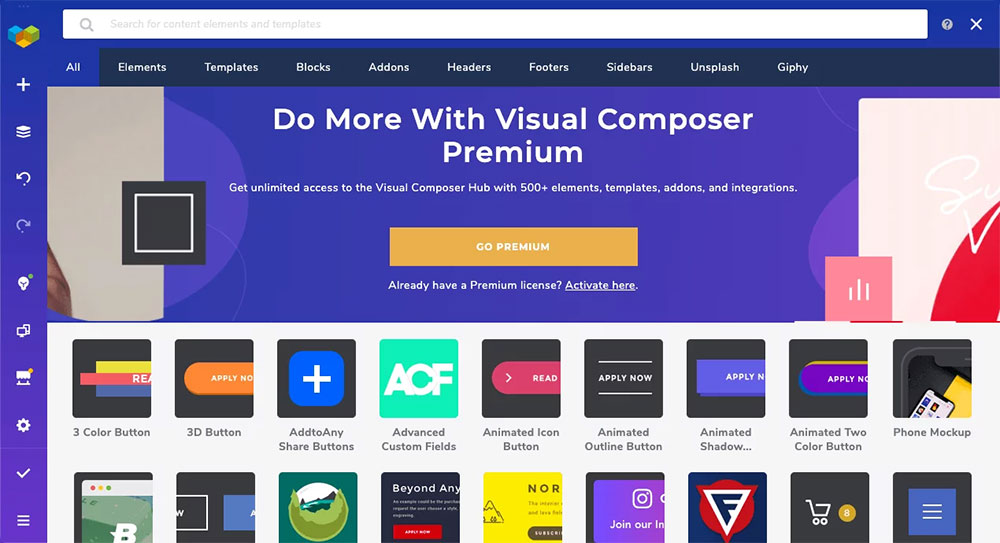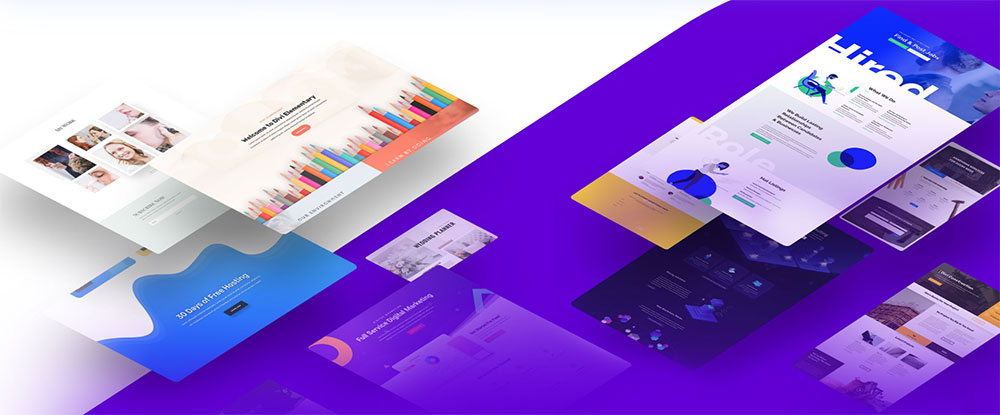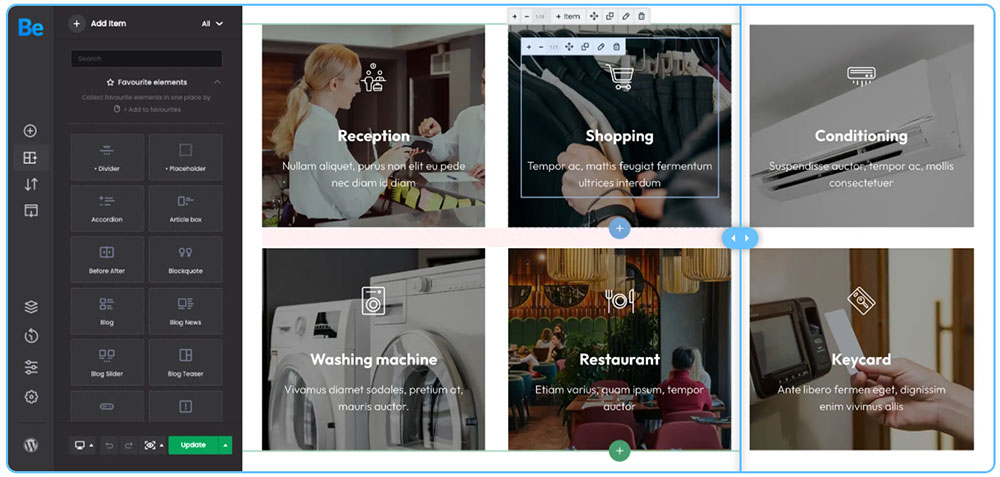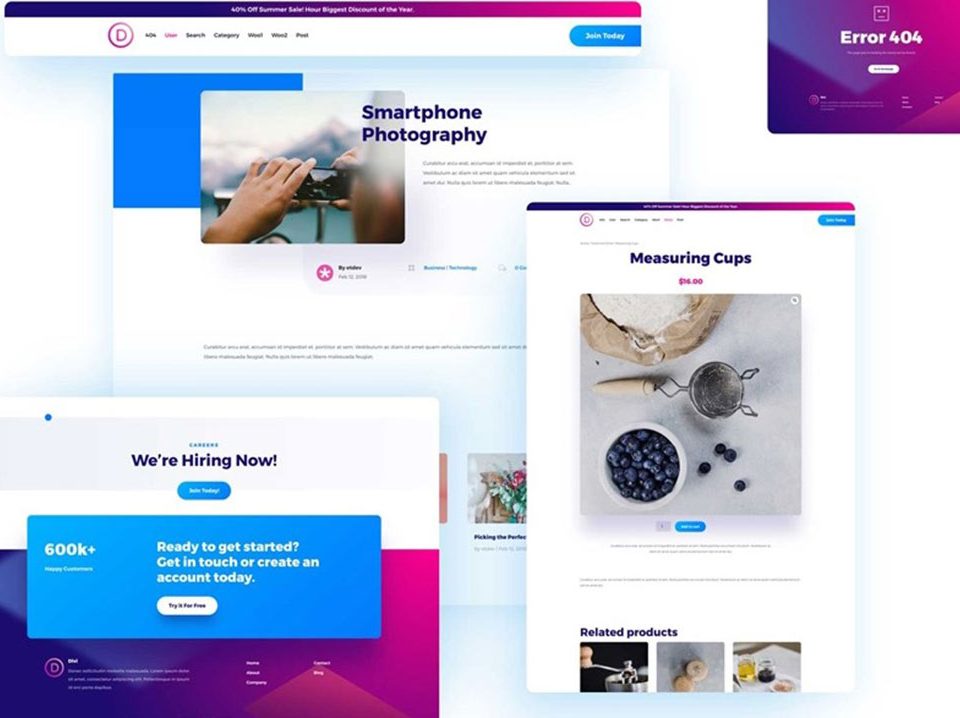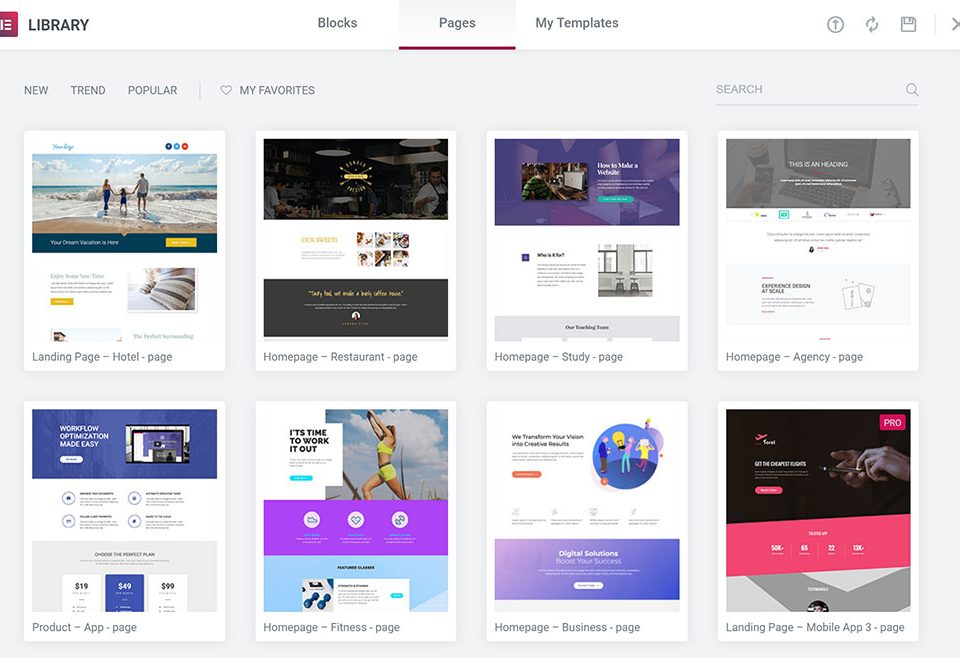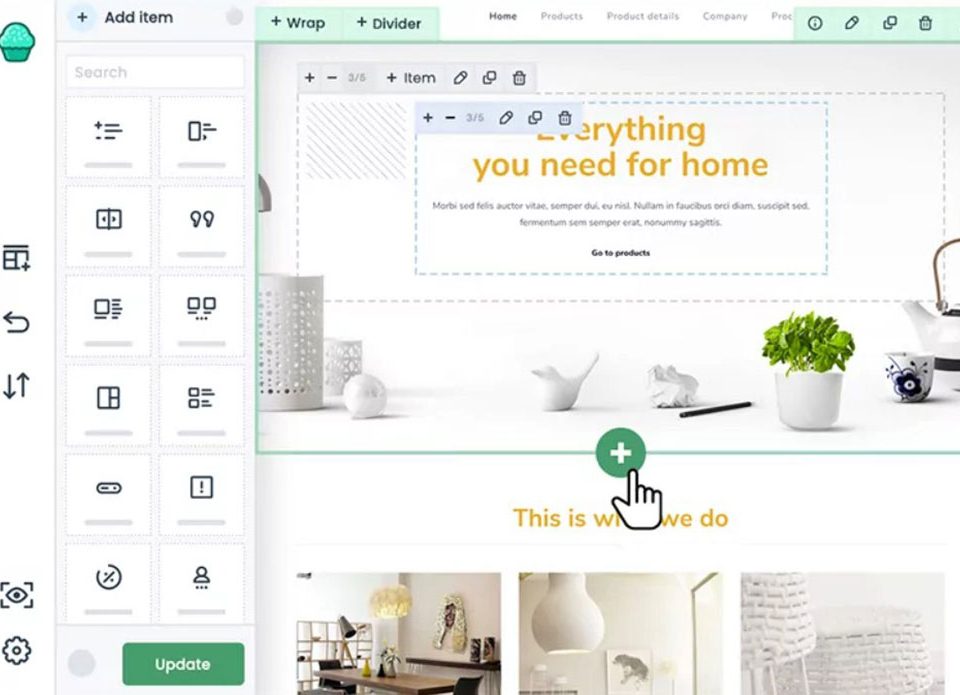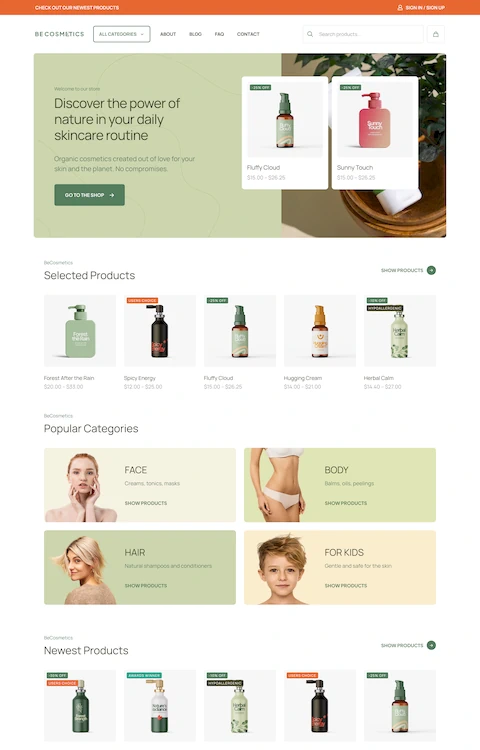Creative Website Header Design Examples
June 17, 2024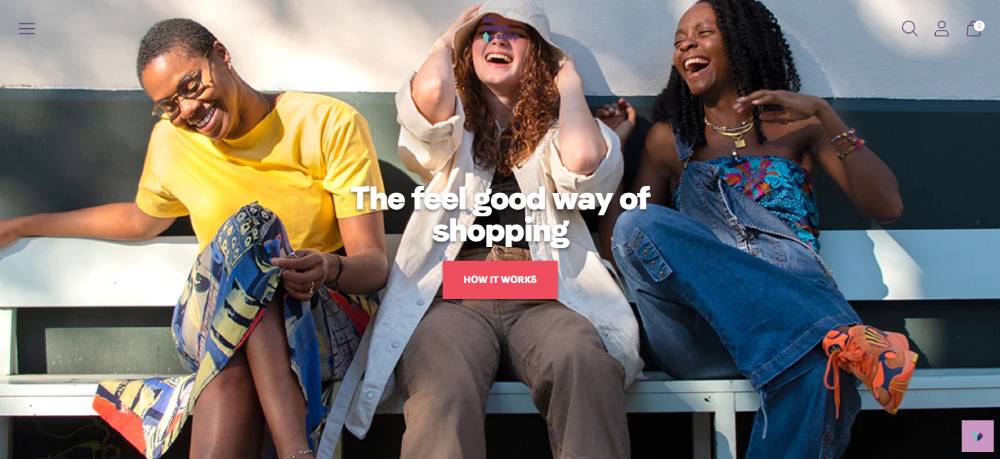
Stunning Clothing Website Design Examples That Turn Heads
June 19, 2024Visual Composer, Divi Builder, BeBuilder—if you're trying to elevate your website design game, you've likely come across these heavyweights in the realm of WordPress page builders. Each offers a unique blend of drag-and-drop interfaces, templates, and themes. The choice can be overwhelming.
Why should you care? The right page builder can transform your WordPress site from a bland collection of posts into a sleek, SEO-optimized, mobile-friendly masterpiece. With Visual Composer, Divi Builder, and BeBuilder vying for the top spot, it's crucial to understand what each brings to the table.
By the end of this guide, you’ll gain insights into their features, ease of use, and customization capabilities.
You’ll also learn about important aspects like page load speed, responsive design tools, and even specific nuances like Visual Composer shortcodes and Divi Builder templates.
Let's dive in, compare their strengths and weaknesses, and help you make an informed decision.
Visual Composer vs. Divi Page Builder vs. BeBuilder
| Feature | Visual Composer | Divi Builder | BeBuilder |
|---|---|---|---|
| Interface | Drag-and-drop, front-end editing | Real-time WYSIWYG editing | Intuitive, drag-and-drop |
| Templates | 300+ visual elements | Extensive library of pre-made layouts | Wide variety of templates |
| SEO Optimization | Built-in SEO tools, clean code | Compatible with popular SEO plugins | Integrated SEO features |
| Customization | Widgets, themes, shortcodes | Highly customizable through modules and CSS | Extensive customization options |
| Plugin Compatibility | Compatible with most WordPress plugins | Seamless integration with WordPress plugins | Excellent plugin support |
| Support | Documentation, forums, tutorials | 24/7 live chat, documentation | Documentation, community support |
| Mobile Responsiveness | Mobile-friendly design tools | Fully responsive layouts | Mobile-responsive design |
| Performance | Good page speed | Optimized for fast load times | Well-optimized for performance |
| User Experience (UX) | User-friendly interface | Real-time feedback, intuitive UI | Easy to use, clean interface |
| Price | Varies by plan | Subscription-based pricing | Competitive pricing packages |
Visual Composer Website Builder
Visual Composer is a drag-and-drop WordPress page builder. It's a lightweight, user-friendly page builder plugin with pro-layouts, widgets, blocks, and add-ons.
Its features are highly customizable, allowing you to construct your desired websites easily.
The user-friendly interface designs responsive layouts in minutes. You can create these layouts in the front or backend of your website.
Visual Composer works with any WordPress theme and includes support for:
- WordPress Multisite
- WooCommerce support
Divi Page Builder Plugin
Elegant Themes developed Divi as a website design, marketing, and WordPress editing toolkit.
Using its WYSIWYG interface, Divi Builder enables you to design, build, and edit WordPress websites and web pages.
Until recently, Divi's frontend page builder was its most popular feature. And it received regular praise from the Elegant Themes marketing team.
But they introduced a theme builder and other excellent features with the version 4.0 update. These have upgraded Divi builder from a mere page builder to a full-fledged website builder.
Divi Page Builder has everything you need to build your website with premium themes, plugins, templates, content, and tools.
BeBuilder Website Builder
BeBuilder is a drag-and-drop WP page builder included with Betheme. Betheme is one of the top-selling WordPress themes on ThemeForest because it can create any website, including:
- Small business sites
- Professional portfolio websites
- eCommerce stores
- Stunning blogs
This complete website builder offers 650+ prebuilt website layouts that cater to the needs of a wide range of businesses. You can easily import and customize any of these demo sites to your liking.
Are you looking for a page builder to help you with branding? Then BeBuilder is a perfect choice.
You can make your branded site visually appealing by adding animation effects and video backgrounds.
This WordPress page builder also clones page sections and reuses them on other pages. You can create slides, testimonials, layouts, and templates and use them on any web page.
Have you heard of the Slider Revolution and LayerSlider builder plugins? Both boast outstanding features to build appealing layouts.
The great thing is that Betheme comes bundled with these sliders, so you'll have access to a powerhouse of features.
Visual Composer vs. Divi Page Builder vs. BeBuilder Features
Visual Composer's Features
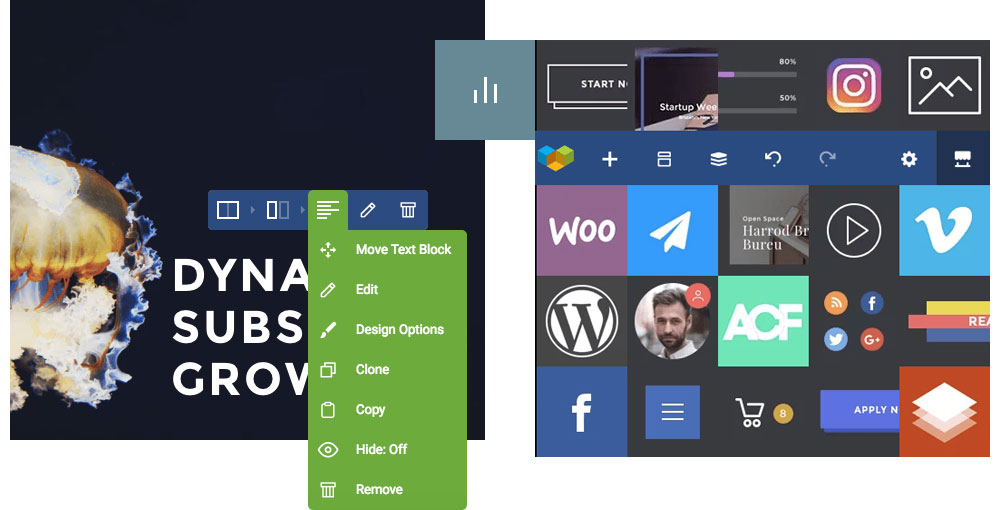
The Visual Composer website builder plugin offers several valuable features. And these create eye-catching websites and pages. They include:
- Instant content updates
- Drag-and-drop editor
- Visual Composer insights
- Custom WordPress widget support
- Custom CSS
- Content elements
- Responsiveness (see how your layout displays on various devices)
- A built-in analyzer to check page SEO, performance, and errors
- Easy integration with various WordPress themes
- Clean and performant React.Js to prevent slow-loading or unoptimized shortcodes
- Developer-friendly API to extend your WordPress website's potential
Divi Page Builder's Features
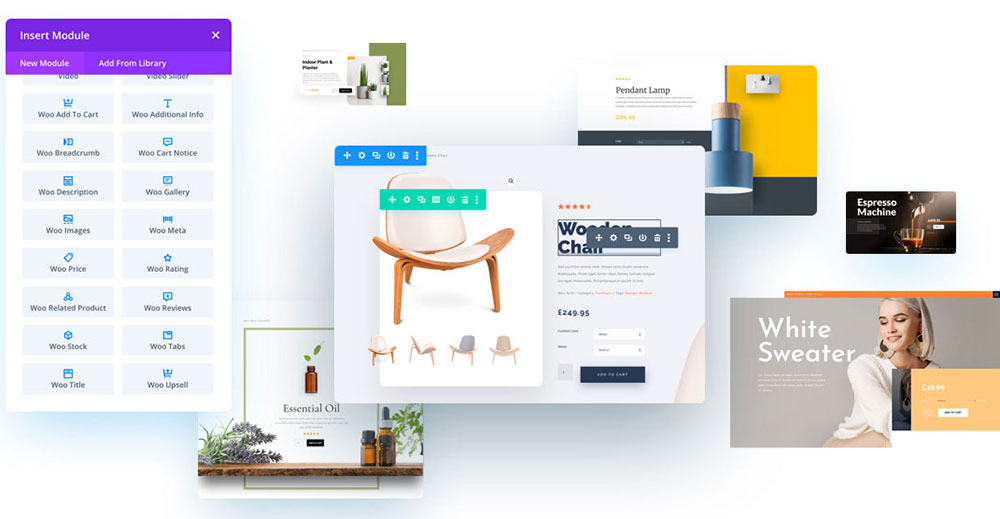
Divi Builder includes powerful features like:
- Inline editing
- WooCommerce modules
- Custom CSS support
- Custom headers and footers
- Advanced drag-and-drop page builder
- 40+ built-in content blocks
- 1,000+ customizable pre-made layouts
- Official marketplace with third-party add-ons and integrations
- Robust developer tools that extend Divi's functionality and troubleshoots issues
BeBuilder's Features
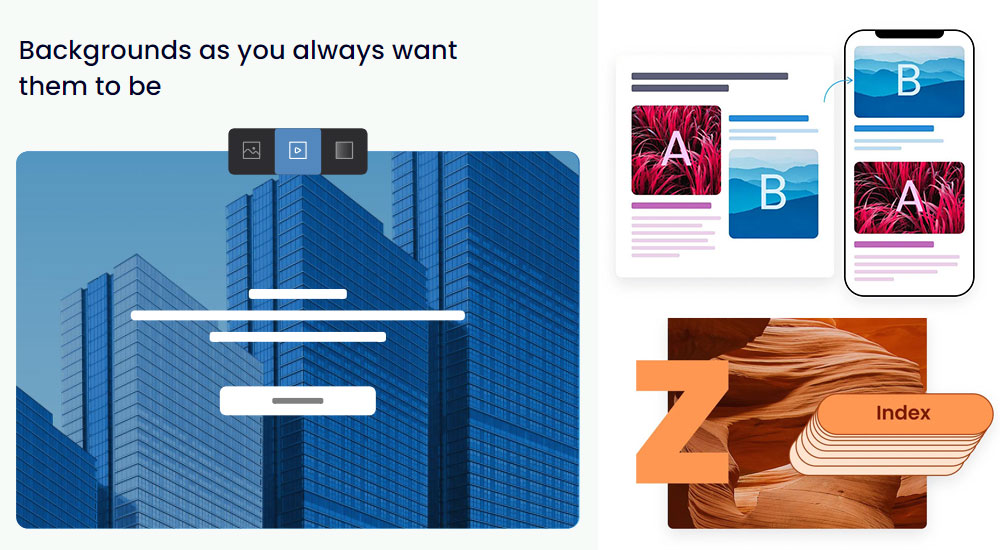
Are you looking for a page builder that addresses most design and content decisions you will face? Then this powerful theme builder plugin is the solution.
The prebuilt website sections' awesome features and functionalities give you security. Here are some of BeBuilder's features:
Parallax & Video Backgrounds
This theme builder uses parallax backdrops for an impressive website to wow your visitors. That also includes full-width and video backgrounds.
Shortcode Generator
You can generate a shortcode for most theme functions and add those functions to any page, post, or widget.
Over 20 Header Styles
The BeTheme theme builder comes with over 20 standard header styles. You can customize each header and even place your logo about anywhere along with the menu.
Extras
This WP theme builder also offers tons of extra features like:
- Gravity Forms
- ContactForm7
- Visual icon selector
- BuddyPress Ready
- Google Maps
- Maintenance mode
- Bonus premium plugins
- Unlimited sidebars
- Mega Menu
- RTL support
- WooCommerce ready
- Slider Revolution
- Custom widgets
- 600+ fonts
Visual Composer vs. Divi vs. BeBuilder Benefits
Visual Composer Website Builder Benefits
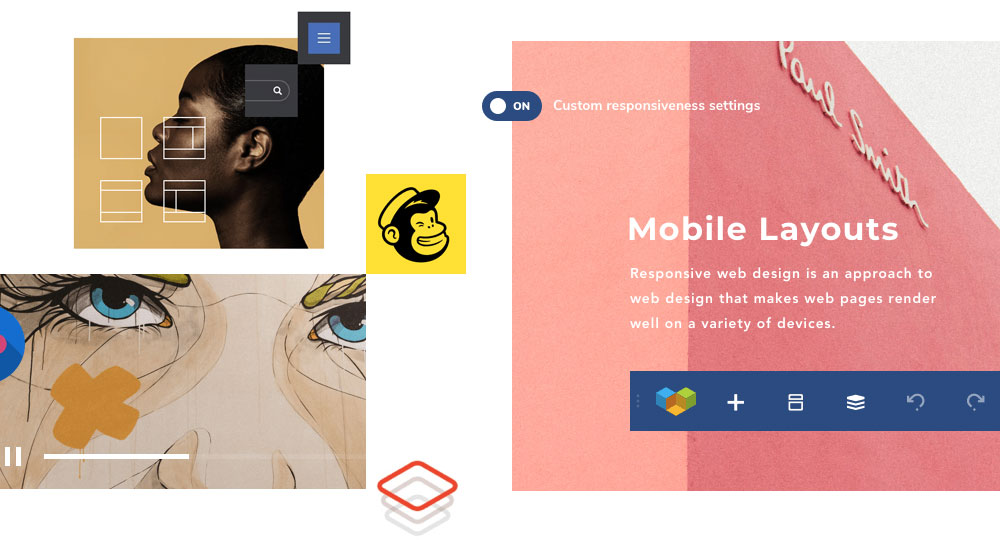
Responsiveness
Similar to the WPBakery page builder, this WordPress theme builds responsive web pages.
Layouts & Elements
Are you an amateur web designer or a complete noob at creating WordPress websites?
Whether you're a pro or not, this visual builder's predesigned layouts and elements are perfect for you.
Front & Backend Editor
This WordPress page builder provides a frontend and backend editor. The frontend editor allows you to see design changes in real-time.
Integrates With Other Extensions or Plugins
The Visual Composer plugin integrates well with several WordPress themes. You can combine it with popular extensions like:
- Extendable API (Application Programming Interface)
- WooCommerce
- Translate
Divi Page Builder Benefits
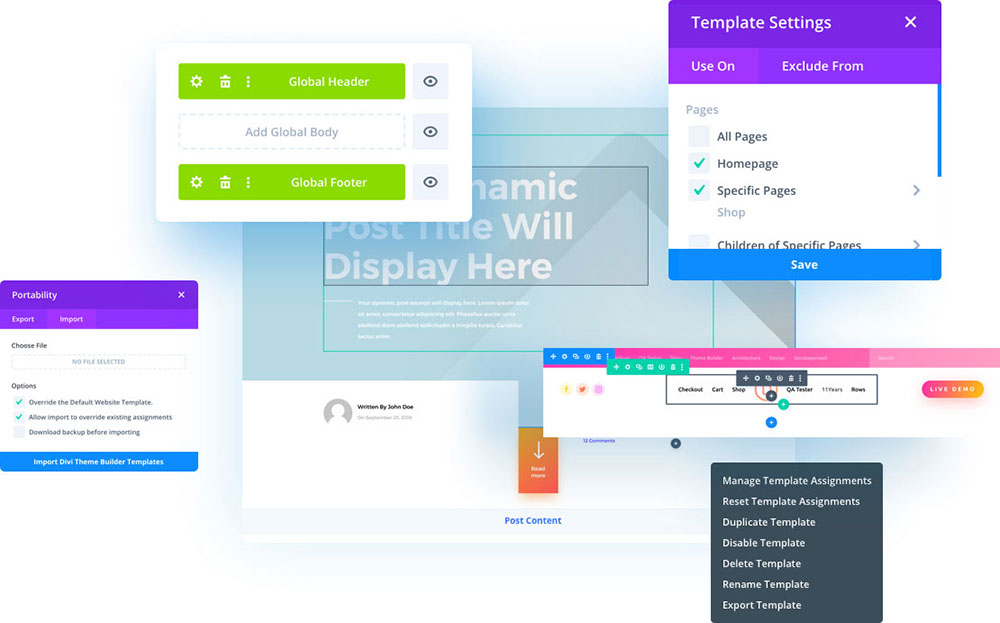
Ease of Use
Divi's point-and-click solution makes it easy to create impressive websites, even for those without coding skills.
Great Support
Divi Page Builder features several forums, articles, and tutorials to solve specific issues.
Consistent Designs
Divi helps you make logical and professional templates. That is especially useful if you use a website content management system or others contribute to your site.
Frontend Editing
The frontend editor enables you to preview your changes instantly after each adjustment.
Responsive Web Designs
Divi Page Builder's responsive web design optimizes your website for various screen sizes. And it automatically adjusts your layouts, designs, and content.
BeBuilder Advantages
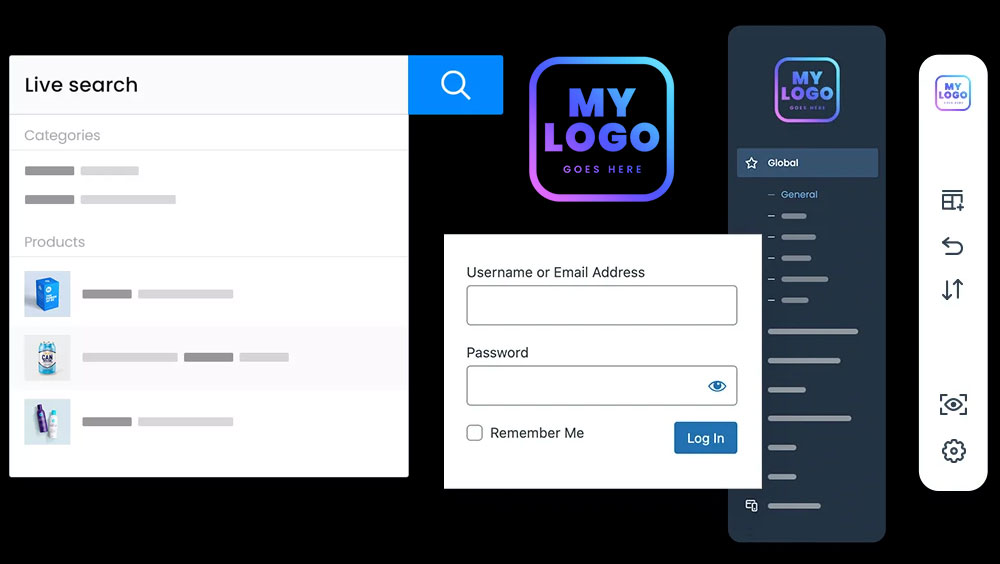
Built-in Language Translator
BeTheme has a built-in language translator (not to be confused with WPML).
Real-Time Search
This AJAX-based search form enables live searches. That means your visitors enjoy a better search experience, resulting in increased in-store sales.
Revisions & Backup Management
Revisions are divided into four types for backup management security, each storing five backups. They include:
- Backup
- Autosave
- Update
- Revision
Logos & Custom Branding
BeBuilder lets you brand your web pages by replacing the Be and Muffin logos with your own. This in-house add-on is perfect for agencies and web developers.
Items & Shortcodes
Items and shortcodes are on the splash page with images and detailed descriptions.
Visual Composer vs. Divi Builder vs. BeBuilder: Usability
Using Visual Composer Website Builder
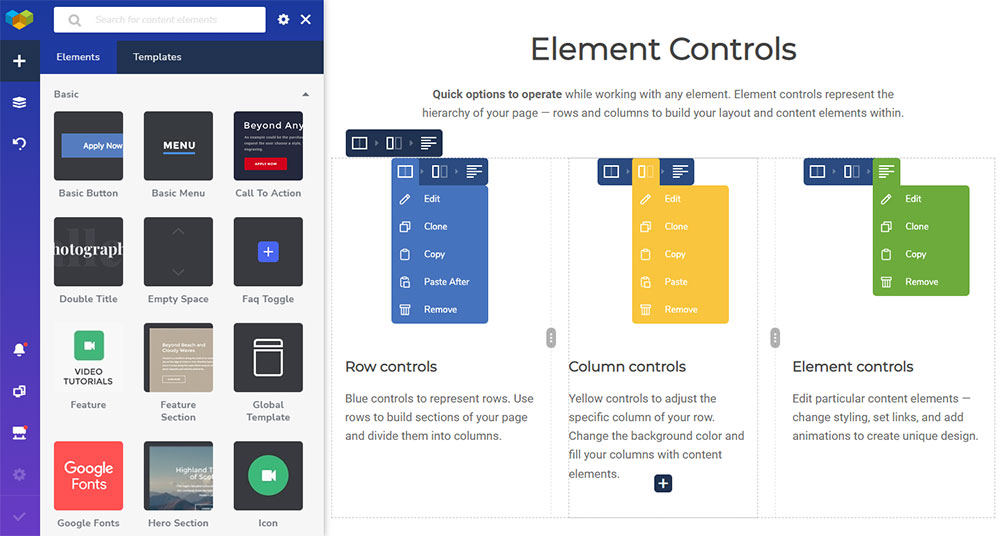
Visual Composer offers both back and frontend editing. Backend editing lets you create your pages with abstract blocks. This option comes in handy for a more abstract design on your website.
Visual Composer enables you to edit a prebuilt page or choose the Add New with Visual Composer option to do it all in one place. This option is in the page section on the WordPress admin panel.
You can create your pages with a live visual preview with frontend editing. Its drag-and-drop editor allows you to:
- Reposition content
- Dynamically change text
- Readjust columns, and more
Using Divi Builder
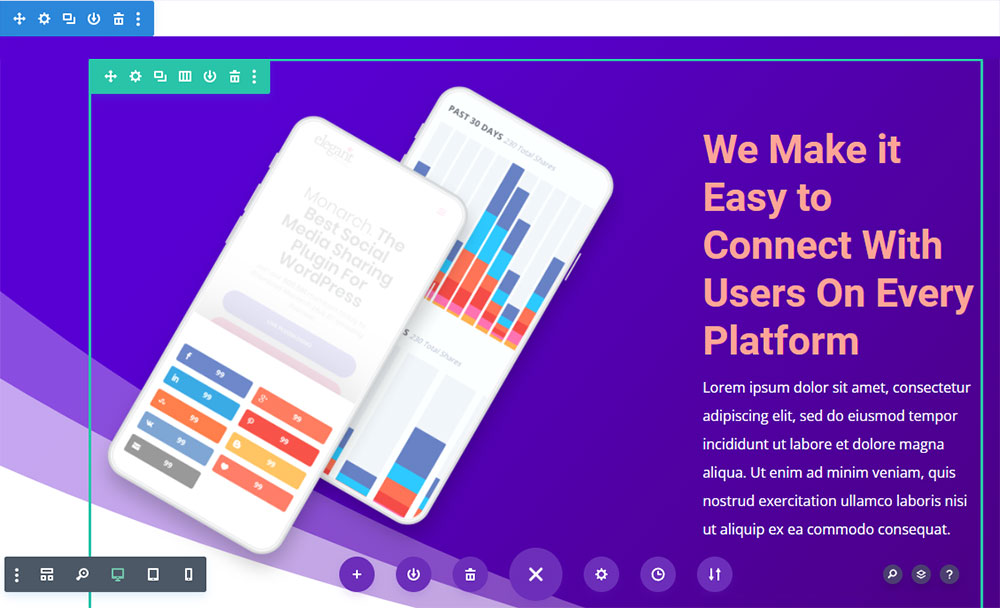
This easy-to-use page builder has multipurpose templates, demos, and elements that are accessible with the click of a button.
This theme creates websites with page templates or layouts faster and easier than ever.
To edit a page with Divi Builder, simply create the page and click the Edit with Divi button. Divi uses color-coded sections to help keep your pages organized, for example:
- Rows are blue
- Columns are green
- Elements are grey
You can customize all sections, rows, columns, and elements and edit text directly on the page. Hovering over any element will provide contextual options.
Using BeBuilder
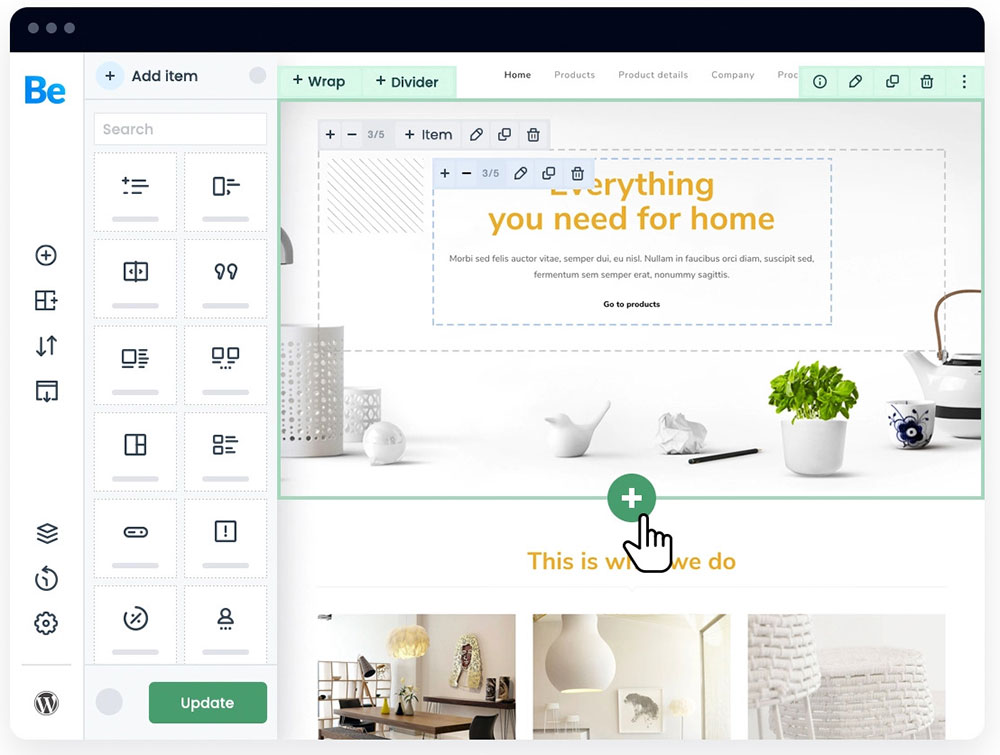
Here is a page builder that creates your content using awesome wraps and elements. But, what is a wrap, anyway? It is a block where you can add elements.
You can create your own wrap or choose an included wrap layout. The wrap options bar is color-coded grey with the following options:
- + and - icons increase or decrease the wrap's size
- 1/1 (represents the size of the wrap)
- "+" icon, when clicked, displays all available elements
- Pencil icon (opens a window showing available wrap options)
- Clone icon (closes the wrap)
- Trash icon (removes the wrap)
What about adding and editing elements? You can add as many elements as you like inside a single wrap. The element options bar is color-coded blue and has similar options to wraps, like:
- + and - icons increase or decrease the element's size
- 1/1 (represents the element's size)
- Pencil icon (opens a window displaying available element options)
- Clone icon (closes the element)
- Trash icon (removes the element)
Visual Composer vs. Divi Builder vs. BeBuilder Support Services
Whether you're a pro or not, you'll undoubtedly encounter obstacles in the web design process. How your page builder provider helps you overcome these will either shorten or lengthen your design process.
Visual Composer's Support & Documentation
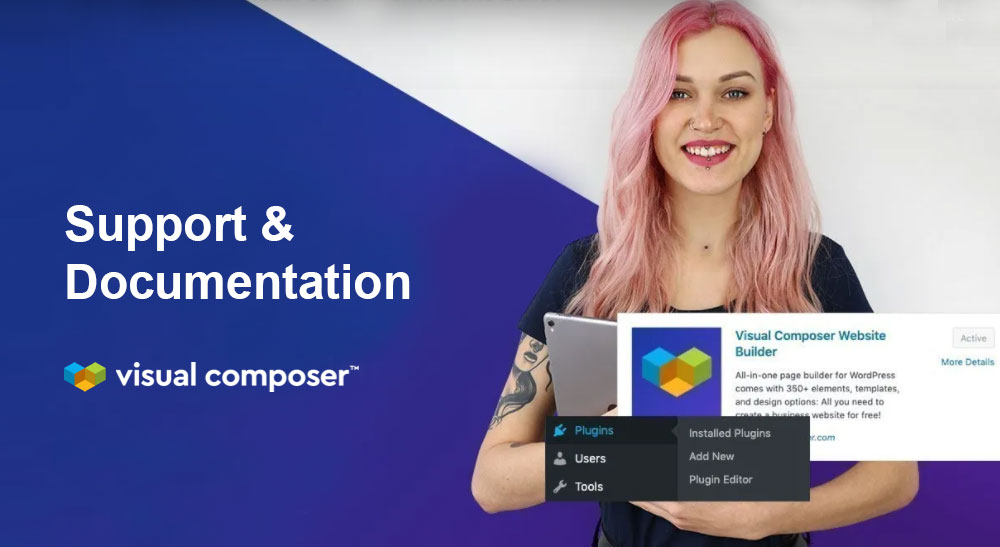
Visual Composer has a help center that answers typical queries. It comes with:
- Video tutorials
- Helpful articles
- How-to guides, and more
Visual Composer's primary support documentation is an extensive knowledge base accompanied by an FAQ page. But what about premium one-on-one support?
Your Visual Composer account dashboard or email offers a ticketing system.
Visual Composer loses points for its lack of instant communication, like live chat or phone support. Also, no official community forum makes it difficult to contact knowledgeable community members.
Divi Builder's Customer Support

Divi Page Builder offers 24/7 live chat support. And if you need more help, a query ticket will give you access to a support agent.
This page builder also provides several knowledge base options to help you navigate the theme. It comes with:
- Customer service support
- Support center
- Extensive video tutorials
- Articles
This popular Divi page builder plugin boasts a large community actively involved on an official forum. Other unofficial groups can also provide the help you need.
BeBuilder's Support & Documentation
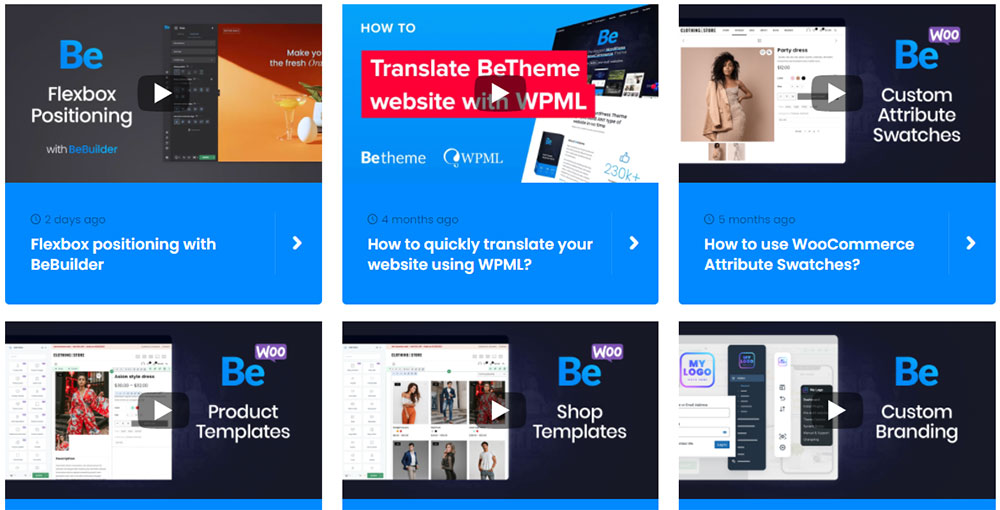
This page builder offers extensive online documentation explaining each theme feature.
The documentation also gives you a step-by-step explanation for optimizing this system's performance.
BeBuilder has a growing collection of video tutorials that guides you through setting up your website. And if you have questions, BeTheme offers a helpful support forum.
The theme authors and other experts are on this forum to answer your questions. Where else can you get that? This forum also allows experienced users to share their collective knowledge.
If you're a BeTheme customer with a valid license, you can access this support forum and the detailed User Guide. Additionally, you can find several YouTube video tutorials for Betheme.
Specialized Content for Visual Composer vs. Divi Builder vs. BeBuilder
Visual Composer: Predesigned Content
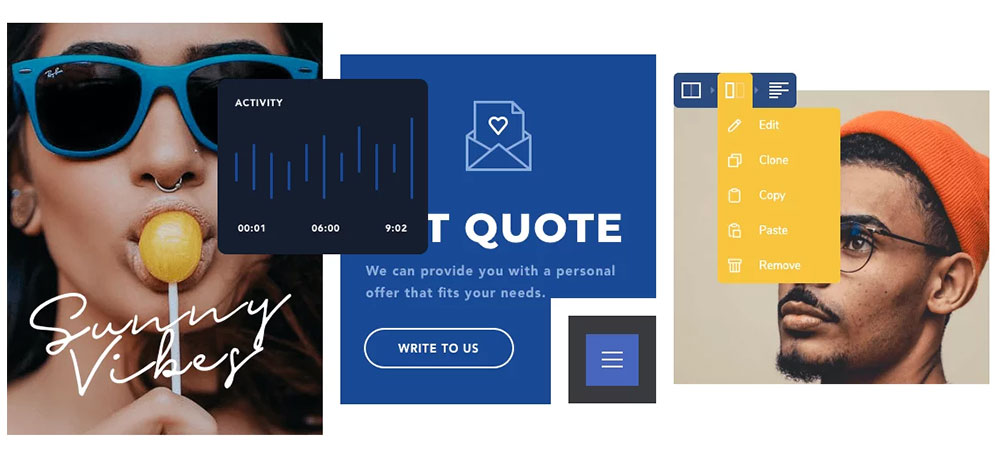
You can click on Visual Composer's several page elements to display additional settings. These element options include:
- Buttons
- Social sharing
- Sidebar widgets
- Accordions
- Recent posts
The page builder integrates with third-party add-ons and has many templates for:
- Digital marketing
- Boosting your business
- Designing effective landing pages
- Graphic designer site
- Wedding pages
- Portfolio websites, such as a web developer website
- Content creator site, etc.
These templates are also excellent for:
- Real estate project landing pages
- Seafood advertisements
- Displaying products
Ten templates are free, but upgrading to a premium plan will unlock the entire design library. The fully-customizable templates enable you to save your layouts for future use.
With Visual Composer, you can even build templates in a widgetized area for complex and multi-layered designs.
Divi Builder's Predesigned Content

When you click the + icon on a page section, a pop-up window displays 40+ Divi widgets (modules) from which to choose. Divi's top free elements include:
- Galleries
- Testimonials
- Sliders
- Forms
You can shorten, widen, or otherwise customize these elements as you please. And you can divide the sections into further customizable rows and columns.
Previously designed pages or sections save to your template library for future use on other websites. This template library has an array of designs and templates that cover unique niches like:
- Dog parlors
- Yoga studios
- Juice shops, and more
Like Elementor, Divi's templates benefit various businesses, such as:
- Fitness
- Portfolio
- Digital services
- Decoration
- Shops, etc.
All Divi's templates are responsive and modifiable. And some come with free header, footer, and sidebar page templates.
However, Divi loses points because of the limited header and footer design selection. It has few layouts and style options from which to choose.
BeBuilder's Predesigned Content
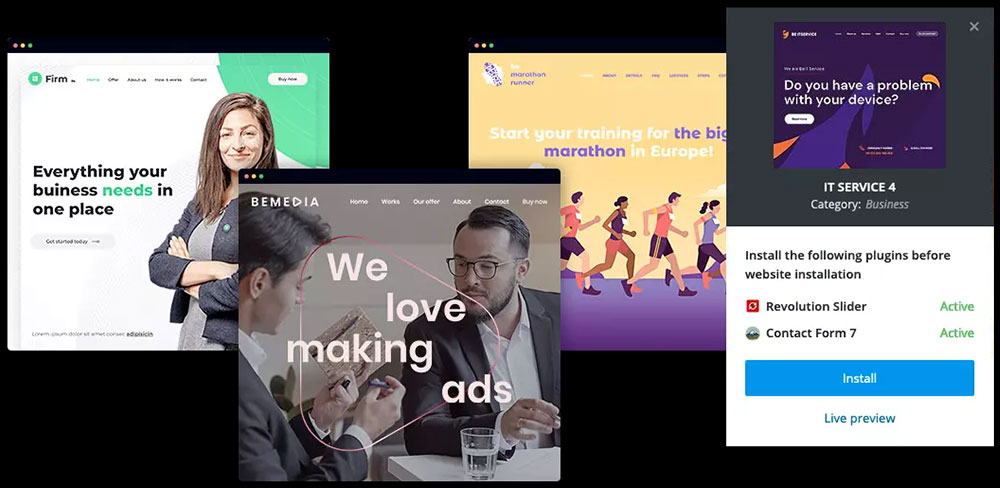
BeBuilder rivals even the best WordPress page builder for quick and easy website building.
Sections and wraps are its core building blocks. You can create eye-catching layouts with the following:
- Parallax effects
- Built-in style options
- Image backgrounds
- Video backgrounds, and more
You can insert predefined blocks anywhere on your page. Then your content effortlessly replaces the sample texts and pictures.
BeBuilder boasts a growing library of predefined sections, relieving you of the stress of how a given section should look.
This feature lets you build entire pages with a few simple clicks! BeBuilder promises to add more of these features in the future for even faster web design. This page builder's section options are:
- Background color
- Background image
- Background position
- Background video
- Padding top & bottom
- Padding horizontal
Cost of Using Visual Composer vs. Divi Page Builder vs. BeBuilder
Which WordPress page builder has the best price?
BeBuilder charges a one-time fee to access its features, while Visual Composer and Divi offer more options. So what you can afford will decide which is best for you.
Visual Composer's Pricing Structure
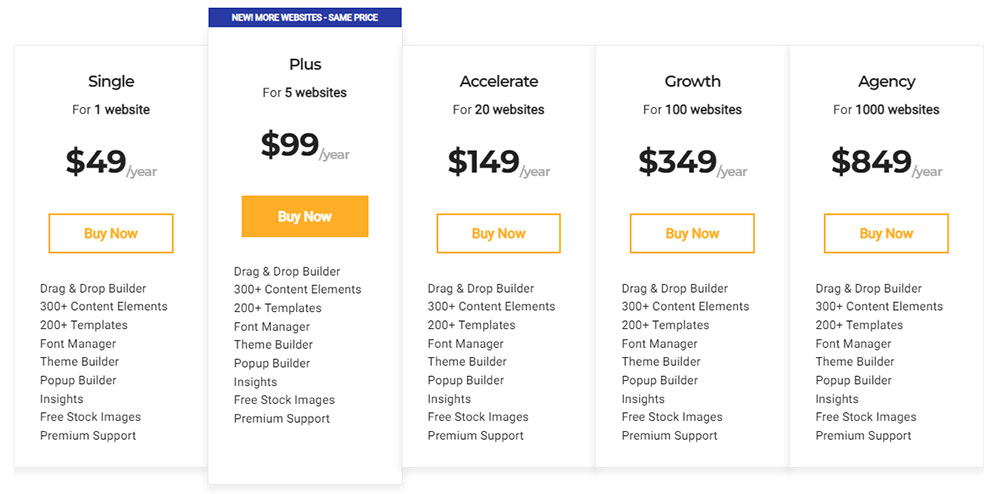
Visual Composer caters to a range of budgets with four pricing tiers. The more you pay, the more you get. Additional licenses allow you to use Visual Composer on other sites. Here's the breakdown:
- One website for $49
- Five websites for $99
- 20 websites for $149
- 100 sites for $349
- 1,000 websites for $849
Divi Page Builder's Pricing Structure
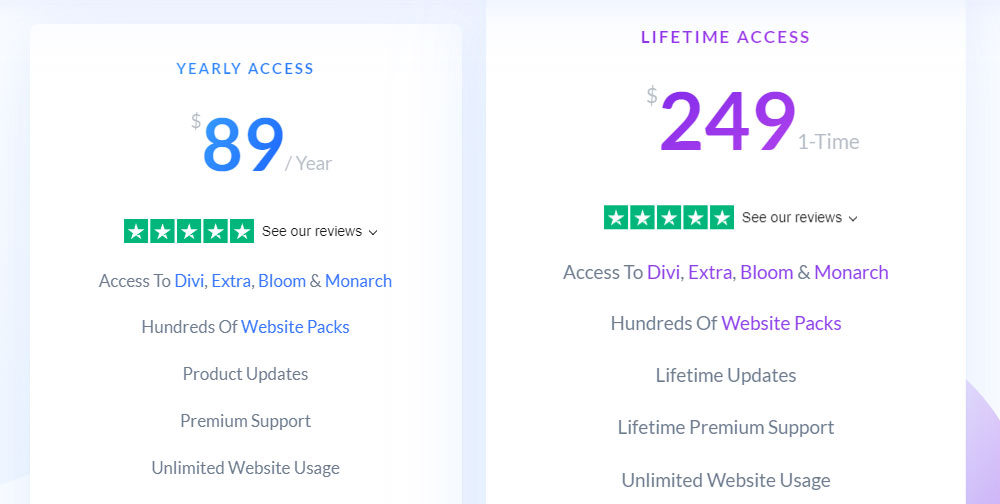
A lifetime one-time purchase will get you the Divi Builder theme. That means you won't need to renew its support benefits. But it offers both an annual and lifetime pricing plan.
Annual Plan
This option costs $89 and gives you access to related themes, Extra, Bloom, and Monarch. It also comes loaded with hundreds of website packs, support, and updates.
Lifetime Plan
This option costs $249 and gives you access to the above features plus lifetime support and updates.
Both plans include support and updates for Elegant Themes' tools and features. And both are covered by a 30-day money-back guarantee.
BeBuilder's Prices
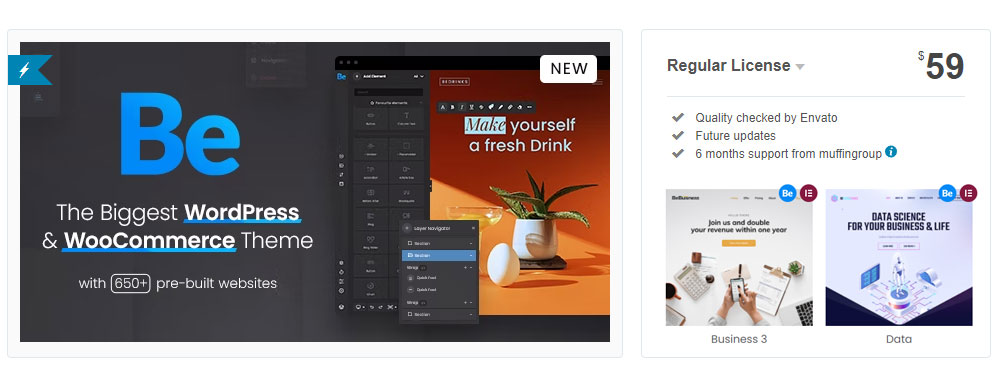
Unlike other page builders, none of BeBuilder's prebuilt sections or templates are gated. That means the one-time fee of $59 will give you lifetime access to all its features.
This fee gives you access to Muffin Live Builder as a part of a larger WordPress package that includes:
- 650+ prebuilt websites
- Muffin Builder 3 (its backend builder)
- Muffin Woo Builder
FAQs about Visual Composer vs Divi Builder vs BeBuilder
What are the main features of Visual Composer?
Visual Composer offers an intuitive drag-and-drop interface, front-end editing, and a range of responsive design tools. You get over 300 visual elements and templates, plus compatibility with most WordPress themes. It's packed with design options to make your site look professional and polished.
How easy is Divi Builder to use?
Divi Builder shines with its real-time editing, making designing straightforward. With a WYSIWYG editor, you see changes instantly. The interface is intuitive, and the layouts provide endless customization. It's designed to be user-friendly, even for those with no coding experience.
Can BeBuilder integrate with other WordPress plugins?
Yes, BeBuilder boasts excellent plugin support. It seamlessly integrates with popular SEO plugins, e-commerce solutions, and even other page builders. The framework is designed to be highly compatible with themes, ensuring your site remains flexible and feature-rich.
Does Visual Composer offer SEO optimization tools?
Absolutely! Visual Composer provides built-in SEO optimization tools and is compatible with major SEO plugins. The design options support clean code, improving your site's page speed and search engine rankings. This can help enhance your site's visibility.
What kind of support does Divi Builder provide?
Support is robust. Elegant Themes offers 24/7 live chat assistance, detailed documentation, and forums. Plus, numerous Divi Builder tutorials and guides are available online. This ensures you get the help you need to design and troubleshoot effectively.
Is BeBuilder mobile-friendly?
Indeed. BeBuilder prioritizes mobile-responsive design. The responsive design tools ensure your website adapts seamlessly to any device. From smartphones to tablets, your site maintains functionality and aesthetics, providing an optimal user experience across the board.
What customization options are available with Visual Composer?
Customizing with Visual Composer is versatile. You get themes, widgets, and customizable shortcodes. The drag-and-drop interface and variety of design elements mean you can tailor your site precisely. It's designed to accommodate both simple and complex site structures.
How performant is Divi Builder in terms of page load speed?
Divi Builder is optimized for page speed. It offers lightweight code and fast content management systems. Users can expect quick rendering times, which contributes to better performance and user experience (UX), positively impacting your site’s search rankings.
What kind of templates does BeBuilder offer?
BeBuilder is rich in website templates. You get a variety of pre-designed layouts catering to diverse industries and styles. These templates are mobile-friendly design and easily customizable, saving you time while ensuring a professional look for your site.
Are Visual Composer, Divi Builder, and BeBuilder suitable for beginners?
Absolutely, all three are beginner-friendly. Visual Composer, Divi Builder, and BeBuilder come with intuitive interfaces, real-time editing, and extensive documentation. The variety of customizable web design software options ensures even novices can create stunning websites.
Conclusion
But, we can't use all of them together, so we have to choose. BeBuilder offers the best flexibility of the three; Visual Composer vs. Divi Builder vs. BeBuilder.
It is more affordable and offers more beneficial features than Visual Composer and Divi Page Builder.
So if you want to build an outstanding WordPress website without breaking the bank, choose BeBuilder.
If you enjoyed reading this article on Visual Composer vs Divi, you should check out this one about Elementor vs Beaver Builder.
We also wrote about a few related subjects like Elementor vs. WPBakery vs. BeBuilder, Elementor alternatives,
hotel website design,
the best looking tourism websites,
best corporate websites, cool looking personal trainer websites,
top notch musician websites,
church websites,
the most impressive luxury websites, cafe websites and
impressive animated websites.