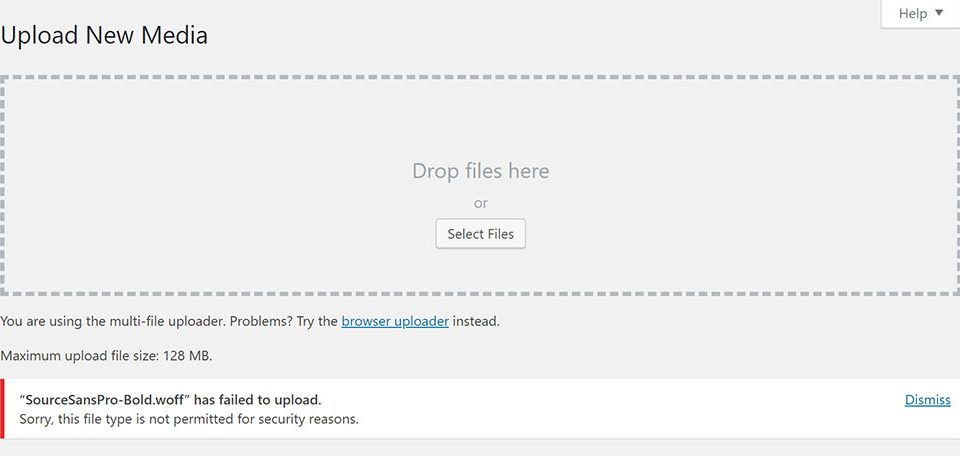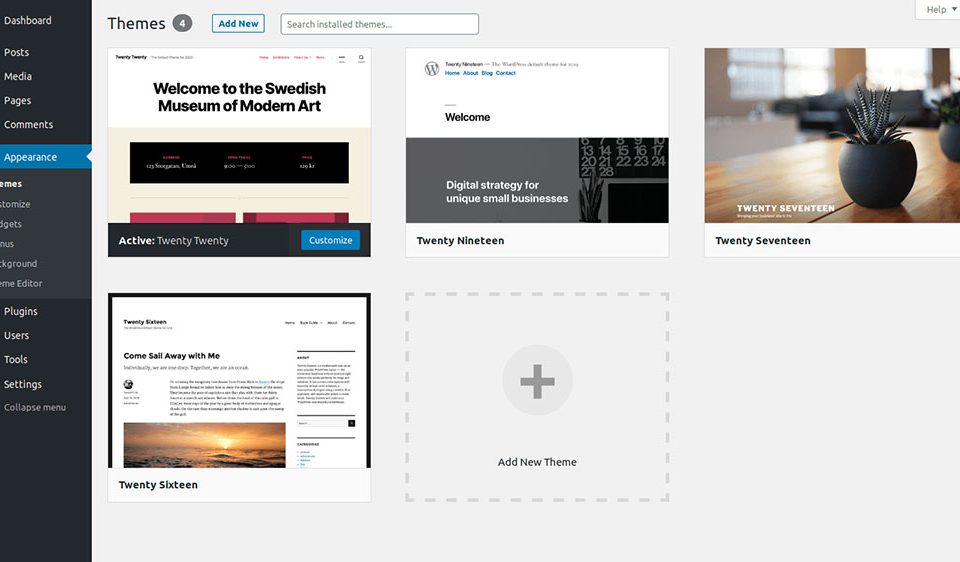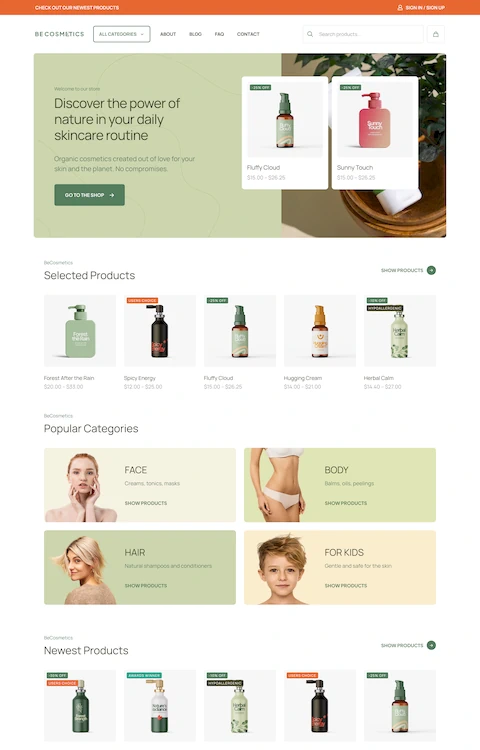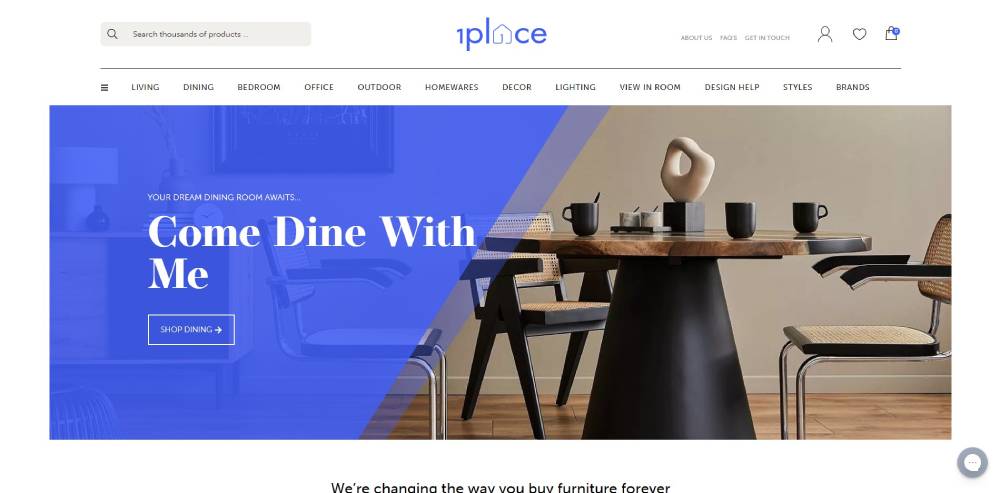
Furniture Website Design Examples To Inspire You
January 21, 2026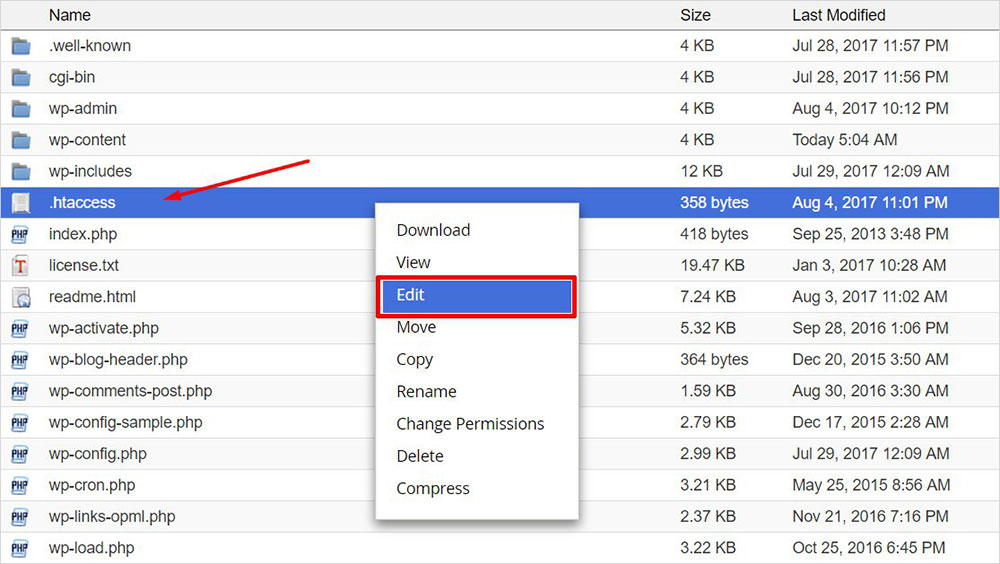
How to increase the WordPress memory limit
January 24, 2026Your archive pages show massive walls of text where clean previews should appear. WordPress defaults to 55-word excerpts, but that rarely fits your actual needs.
Learning how to edit the WordPress excerpt length gives you control over post summaries across your entire site. Whether you're trimming content for mobile displays or expanding previews for detailed blog listings, the excerptlength filter offers precise customization.
This guide covers five methods to modify excerpt word limit settings: functions.php editing, plugin solutions, manual excerpt creation, theme-specific controls, and developer techniques for conditional excerpt lengths. Each approach works for different skill levels and use cases.
What is the WordPress Excerpt
WordPress excerpt is a summary text that displays shortened content from posts and pages across archive pages, search results, and homepage layouts.
The excerpt field appears in both the Classic Editor and Gutenberg editor as an optional post meta section. WordPress automatically generates excerpts by trimming the first 55 words from your post content when you leave this field empty.
Archive pages, blog listings, and RSS feeds pull this excerpt data to show preview snippets instead of full articles. The wptrimwords function handles the default text truncation process in WordPress core.
Understanding Excerpt Length Control
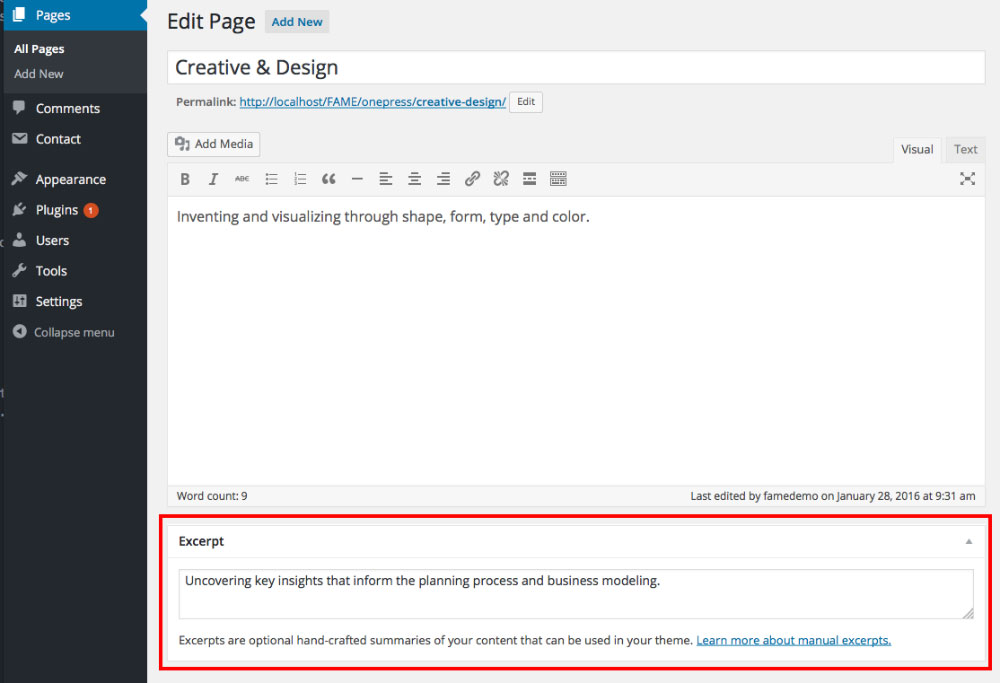
I'm interrupting the article to tell you about BeTheme, the definitive multipurpose theme. If trying to satisfy multiple clients has become more stressful than rewarding, BeTheme is the solution for that.

BeTheme’s selection of hundreds of customizable, responsive pre-built websites is the highlight and a proven stress reducer.
The customizability of the theme makes it a dream come true for its users. There are 4 types of Page Builders that you can use with it: WPBakery, BeBuilder, and Elementor among them.
And now with the Live Builder, it’s even more impressive.
Check out BeTheme and see why our users love it!
The rest of the article is down below.
FAQ on How To Edit The WordPress Excerpt Length
What is the default WordPress excerpt length?
WordPress sets the default excerpt length at 55 words. This value comes hardcoded in the excerptlength filter within WordPress core files and applies automatically when you don't write manual excerpts in the post editor excerpt panel.
How do I change excerpt length without coding?
Use the Advanced Excerpt plugin or WPCode for no-code solutions. Both provide settings panels where you adjust word count through simple number fields. Manual excerpts in the post editor also bypass automatic length restrictions completely.
Where is the functions.php file located?
The functions.php file lives in wp-content/themes/your-theme-name/ directory. Access it through Appearance > Theme File Editor in WordPress dashboard or via FTP. Always edit the child theme version to preserve changes during updates.
Can I set different excerpt lengths for different post types?
Yes, use conditional logic inside your excerptlength filter function. Check getposttype() and return different word counts based on post type. Portfolio posts can show 20 words while blog posts display 50.
Why doesn't my excerpt length change after adding code?
Clear your site's object cache, page cache, and browser cache after implementing excerpt length code. Many caching plugins store generated excerpts until manually purged. Also check for PHP syntax errors in functions.php that prevent code execution.
How do I remove the [...] from excerpts?
Modify the excerptmore filter using addfilter('excerptmore', 'customexcerptmore'). Create a callback function returning your preferred text or empty string. This changes the default ellipsis that WordPress appends to truncated post content.
Do manual excerpts ignore the word limit?
Yes, manual excerpt creation bypasses all automatic excerptlength filter settings. Text entered directly in the excerpt field displays at whatever length you write, giving you complete control over individual post preview text across archive pages.
Can themes override my excerpt length settings?
Yes, some WordPress themes call wptrimwords() directly with hardcoded parameters that ignore your filter. Check theme template files for custom excerpt functions. Child theme modifications and plugins using higher filter priority can override theme settings.
How do I make excerpts longer on desktop than mobile?
Use CSS to hide excess text on smaller screens rather than changing excerpt word limit by device. Alternatively, implement JavaScript that detects screen size and applies different excerptlength values through AJAX-loaded content for responsive displays.
What's the ideal excerpt length for SEO?
Aim for 20-40 words that include target keywords naturally. Google indexes excerpt content as supplementary text, so write unique summaries rather than duplicating opening paragraphs. Mobile-friendly lengths perform better across all devices and search result previews.
Conclusion
Mastering how to edit the WordPress excerpt length transforms your site's archive pages, search results, and content previews. The excerptlength filter gives you precise control whether you choose functions.php modifications, plugin solutions, or manual excerpt creation.
Start with the method matching your technical comfort level. Code-based approaches using addfilter provide the most flexibility for custom post types and conditional display logic.
Plugins like WPCode and Advanced Excerpt work perfectly for those avoiding direct theme functions file editing. Manual excerpts in the Gutenberg editor remain the simplest option for individual post customization.
Test your excerpt customization across mobile devices and different archive layouts. Clear all caching layers after implementing changes to see results immediately on your WordPress site.