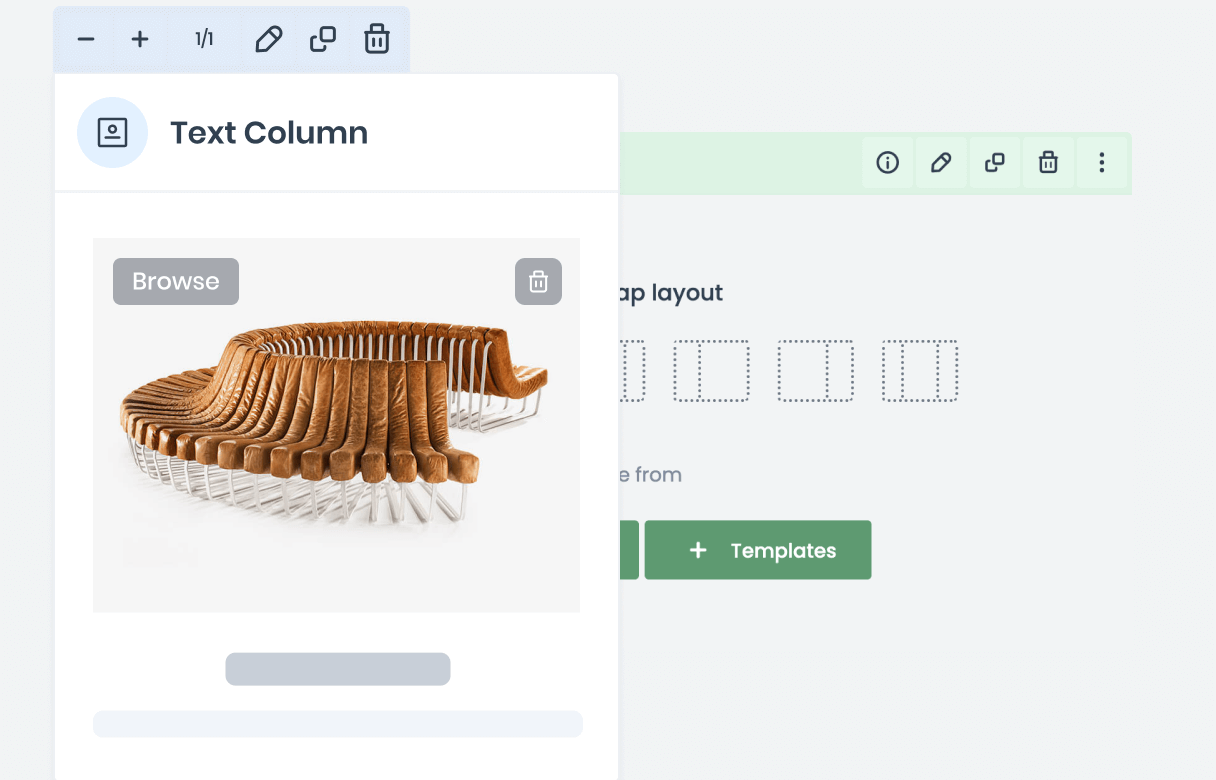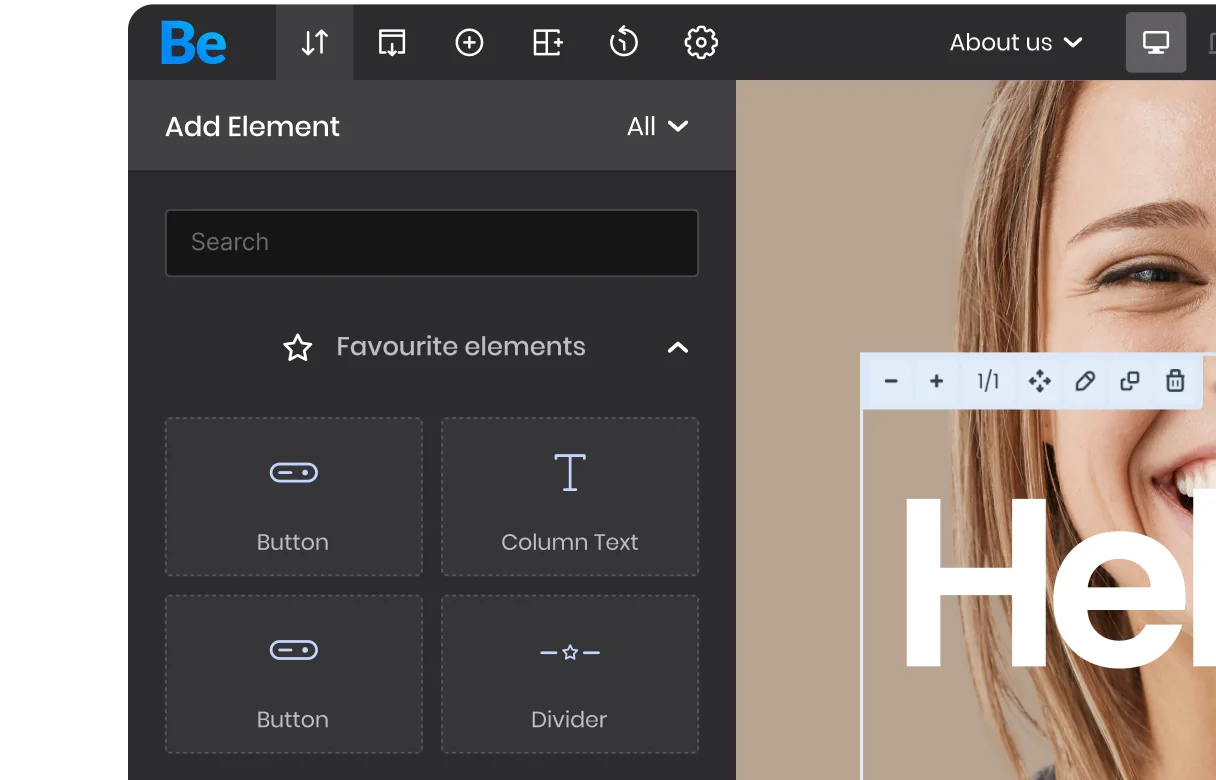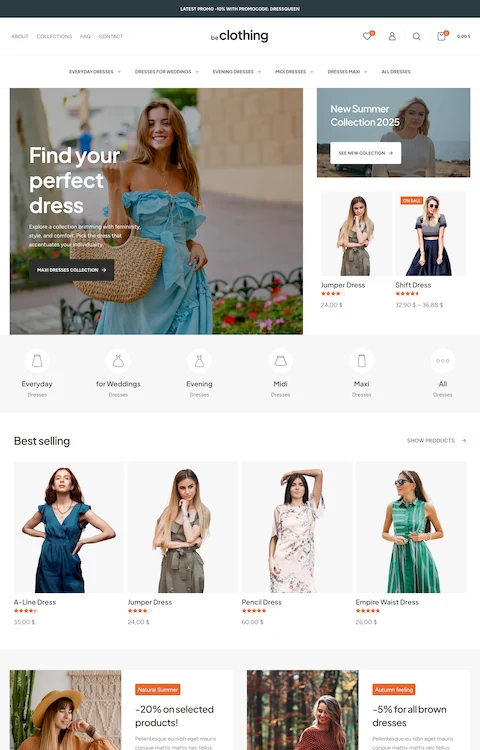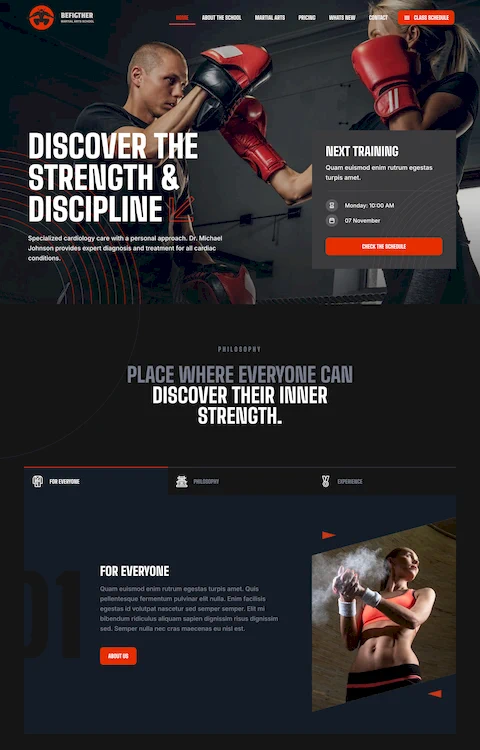Meet all 150+ Items
The items are so diverse and there are so many of them that you can easily create what you exactly need. The item library is constantly expanded thanks to the suggestions of our customers. Add, edit and move the way you like, visually or from the dashboard.
- Drag, drop and combine items freely to build any layout in just minutes.
- Fine-tuned controls let you style every item without touching a single line of code.
- All items are fully responsive by default, so your designs look perfect on every device.
- New items arrive with updates, inspired by real use cases and user suggestions.
Global Elements
Global Elements are ready-made items you place once and control site-wide, keeping headers, footers and key layouts perfectly consistent.
Typography 9
items shape text-based content like headings, quotes and buttons.
- Blockquote
- Button
- Column
- Content WP
- Heading
- Image
- Image Gallery
- Plain Text
- Read More
Boxes 23
present content in framed layouts like banners, countdowns and much more.
- Spacer
- Article box
- Banner Box
- Before After
- Chart
- Countdown
- Counter
- Feature Box
- Filters (active)
- Filters (form)
- Flat Box
- Hover Box
- Icon
- Icon Box Basic
- Icon Box
- Photo Box
- Progress Bars
- Promo Box
- Quick Fact
- Sliding Box
- Story Box
- Trailer Box
- Zoom Box
Blocks 11
group interactive content such as accordions, sliders, FAQs and tabs.
- Accordion
- FAQ
- Helper
- List
- List Basic
- Pricing Item
- Slider
- Tabs
- Tag Cloud
- Table of Contents
- Toggle
Elements 22
add key UI parts like breadcrumbs, CTAs, icons and highlights.
- Breadcrumbs
- Call to Action
- Contact Box
- Fancy Divider
- Fancy Heading
- Feature List
- Hover Color
- How It Works
- Hotspot
- HTML
- Info Box
- Menu
- Map Basic
- Map Advanced
- Marquee Text
- Opening Hours
- Our Team
- Our Team List
- Lottie
- Share
- Timeline
- Video
Loops 17
dynamically list posts, products or logos based on chosen queries.
Plugins 2
items integrate external features like forms and sliders seamlessly.
- Contact Form 7
- Slider Plugin
Others 7
items provide utilities like dividers, code blocks and placeholders.
- Divider
- Divider Basic
- Placeholder
- Code
- Payment methods
- Sidebar Widget
- Visual Editor
Inline shortcodes 25
are tiny building blocks you drop inside text, adding alerts, highlights, buttons and more without breaking your writing flow or layout.
Templates Elements
Template Elements let you design dynamic parts of templates, pulling content automatically for posts, products and archives with full control.
Navigation 7
Header / Main Menu / Sidebar menu
elements build flexible headers with logo, menus, search and promo bars.
- Logo
- Menu
- Menu burger
- Search field
- Promo bar
Footer 2
elements define global bottom sections with logo, menus and extra info.
Blog 13
elements display dynamic post details like titles, meta, images and taxonomies.
- Post title
- Featured image
- Post author
- Post date
- Post categories
- Post tags
- Excerpt
- Post love
- Post comments
- Post content
- Read more
- Description
- Related posts
Portfolio 12
elements showcase project content like titles, images, descriptions and metadata.
- Post title
- Featured image
- Post author
- Post date
- Post categories
- Excerpt
- Post love
- Post comments
- Post content
- Read more
- Description
- Related posts
WooCommerce 29
elements output live product data like prices, brands, stock and upsells.
- Shop products
- Shop title
- Category Description
- Category Top Content
- Category Bottom Content
- Product title
- Product images
- Product price
- Add to cart
- Breadcrumbs
- Product reviews
- Product stock
- Product meta
- Product rating
- Product Brands
- Short description
- Product tabs
- Product content
- Additional information
- Product upsells
- Related posts
- Alert
- Order steps
- Cart table
- Cart totals
- Cross sells
- Checkout
- Order overview
- Order details
Dynamic Data Content
Dynamic data content allows you to access data such as content, images, links, etc. used on a site hosted on Worpdress using our BEBUILDER. An intuitive modal with a list of all dynamic tags at your disposal anywhere on the page.
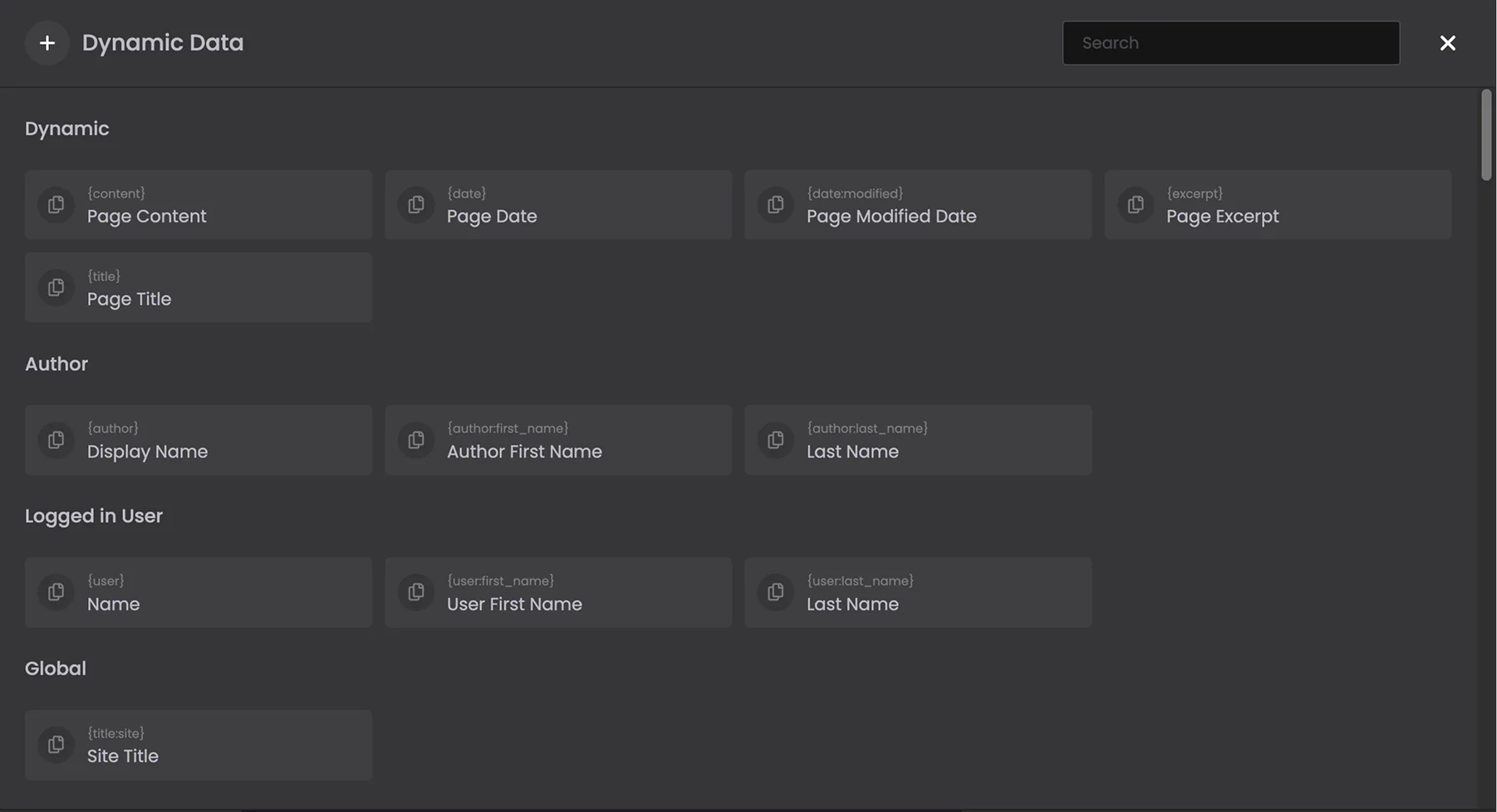 Watch video
Watch video
Dynamic Components
Dynamic Components let you choose between Loop Builder and Tabber to design flexible lists, sliders and tabbed layouts, all fed with your own dynamic content.
Loop Builder
Design any type of slider, blog, portfolio, Woo shop listing and even more without limits.
Read moreTabber
Lets you split content into clear, switchable tabs, perfect for layouts like pricing tables with recurring fees.
Watch videoVarious built-in layouts
Choose between many built-in layouts for Blog, Portfolio & Shop pages. Pixel perfect design available on demand.
Read more about layouts-
7
blog
layouts -
8
portfolio
layouts -
4
shop
layouts
Grid
2-4 columns
Classic
1 column
Masonry blog
2-4 columns
Masonry tiles
2-4 columns
Photo
1 column
Photo 2
1-3 columns
Timeline
1 column
Thousands of icons
included
For even faster work, use the icon finder.
Both libraries contain thousands of icons.