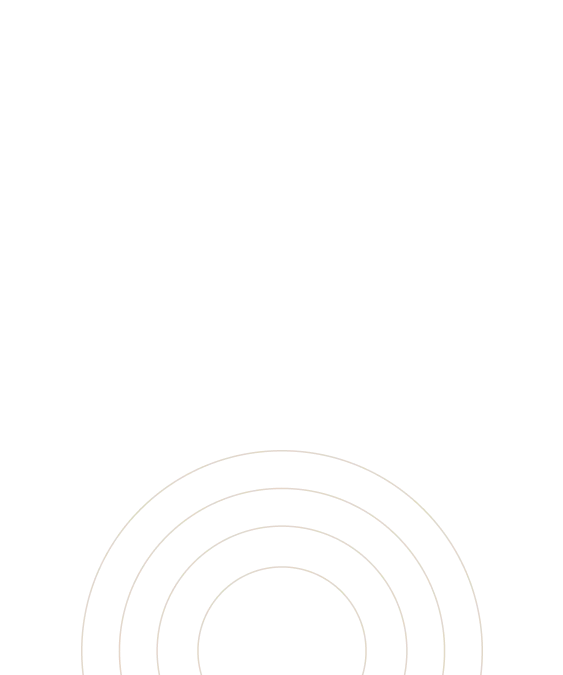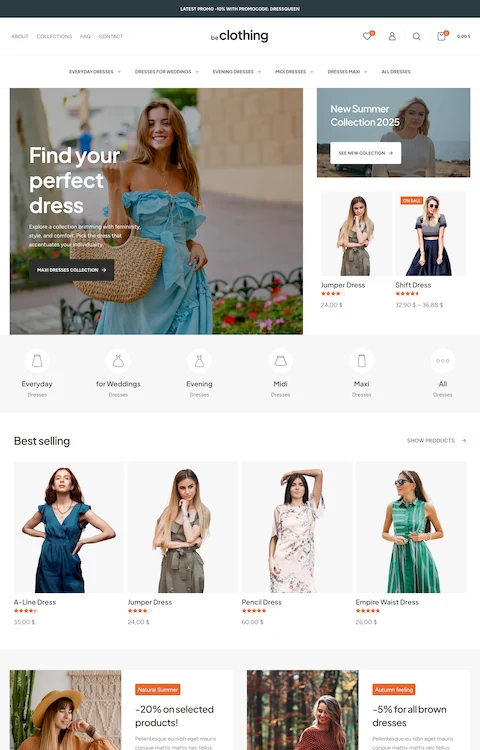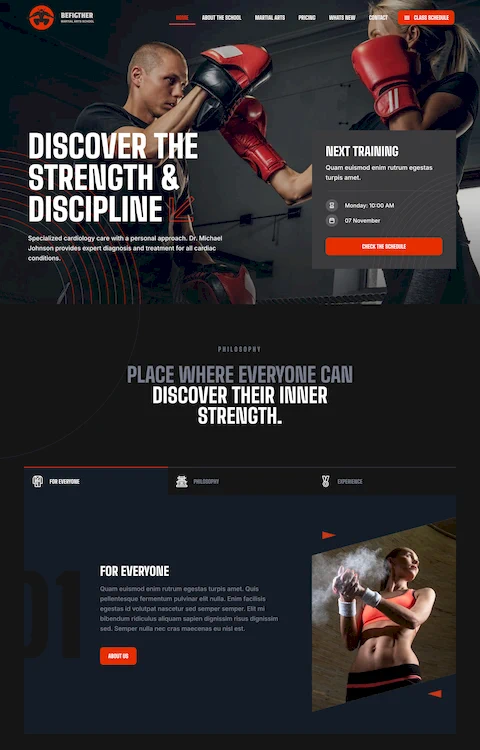Box | Style |
Full / Boxed |
Box | Horizontal position |
Choose position: Left, Center,Right |
Box | Vertical position |
Choose position: Top, Center,Bottom |
Image | Image |
Select image from Media Library instead of using an icon |
Image | Overlay |
On / Off |
Image | Hover effect |
Choose effect: Default, Toggle, Zoom In, Zoom Out, Blur |
Title | Title |
Banner Box title |
Title | Tag |
Choose H1-H6 heading tag for title |
Subtitle | Subtitle |
Banner Box subtitle |
Subtitle | Tag |
Choose H1-H6 heading tag for subtitle |
Excerpt |
Banner Box content text |
Call To Action | CTA type |
Choose type: Text, Icon, Image |
Call To Action | Text |
Call To Action Text |
Call To Action | Icon |
Select an icon from the list of available icons |
Call To Action | Image |
Select image from Media Library instead of using an icon |
Call To Action | Hover effect |
Choose effect: Default, Zoom In |
Link | On click action |
Choose action for link |
Link | Link |
Link to any page of your choosing - this field can be left empty |
Link | Target |
Link target - _self default, _blank new tab or window, lightbox image or embed video |
Order |
Use drag & drop to choose position for elements |
Responsive | Hidden elements on mobile |
Hidden elements on mobile |
Badge | Badge |
Banner Box Badge |