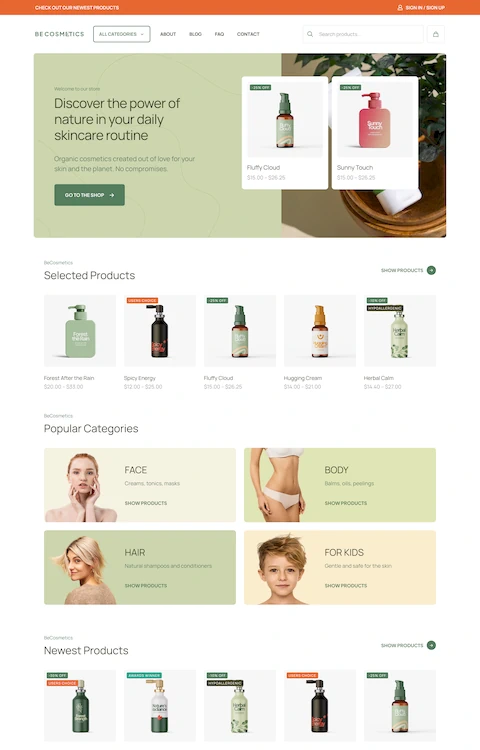You can add this item to website in 2 ways:
| Attributes | Description |
|---|---|
Title |
Title visible on the left side of the item |
Icon |
Select an icon from the list of available icons |
Content |
Content visible on the right side of the item |
Options | Button Title |
Fill in this field to show a button instead of an icon |
Options | Link |
Link for action icon in the middle of the item (with http://) |
Options | Target |
Link target - _self default, _blank new tab or window, lightbox image or embed video |
Advanced | Class |
This option is useful when you want to use scroll |
Advanced | Animation |
Choose entrance animation on scroll or leave not animated |
Custom | CSS classes |
Type your own class for the item - this is a useful option for those who want to create a special style. For example: you can type my-class-big-font class and then go to BeTheme options > Custom CSS & JS > Custom CSS and write your own styles for this class: .my-class-big-font { font-size:150% !important; font-weight:bold; }
|
Examples of use:
| Pre-built website: | Link: |
|---|---|
| Lab3 | See in action |
| Architect5 | See in action |
| Safari2 | See in action |
| Diet2 | See in action |
| Spa3 | See in action |
| Eco2 | See in action |
| Tailor | See in action |
| Barber2 | See in action |
| Oculist | See in action |