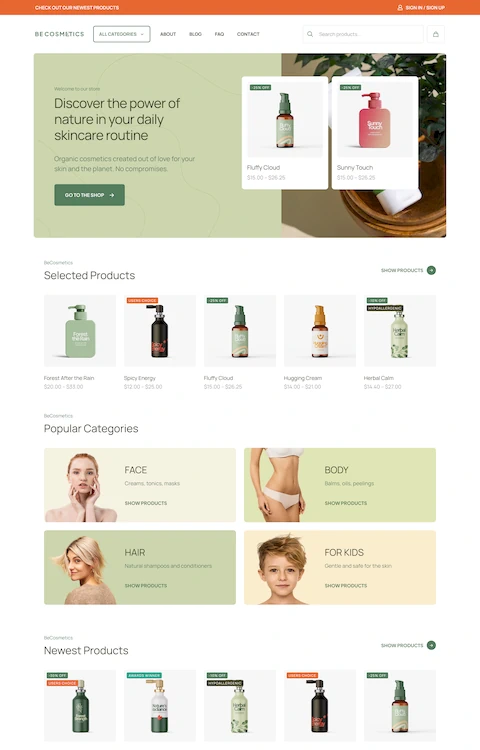Praesent dapibus neque id
Praesent dapibus neque id
Morbi in sem quis dui placerat ornare. Pellentesque odio nisi, euismod in, pharetra a, ultricies in, diam.
You can add this item to website in 2 ways:
| Attributes | Description |
|---|---|
Title |
Fancy heading title |
Tag |
Wrap title to H1 tag instead of default H2 |
Content |
Content to appear under the heading |
Style | Style |
Select 1 of 3 different styles |
Style | Icon |
Select an icon from the list of available icons |
Style | Slogan |
Displays small text under the title |
Advanced | Animation |
Choose entrance animation on scroll or leave not animated |
Custom | CSS classes |
Type your own class for the item - this is a useful option for those who want to create a special style. For example: you can type my-class-big-font class and then go to BeTheme options > Custom CSS & JS > Custom CSS and write your own styles for this class: .my-class-big-font { font-size:150% !important; font-weight:bold; }
|
Examples of use:
| Pre-built website: | Link: |
|---|---|
| Diet2 | See in action |
| Shop | See in action |
| Restaurant | See in action |
| Sushi2 | See in action |
| Event | See in action |