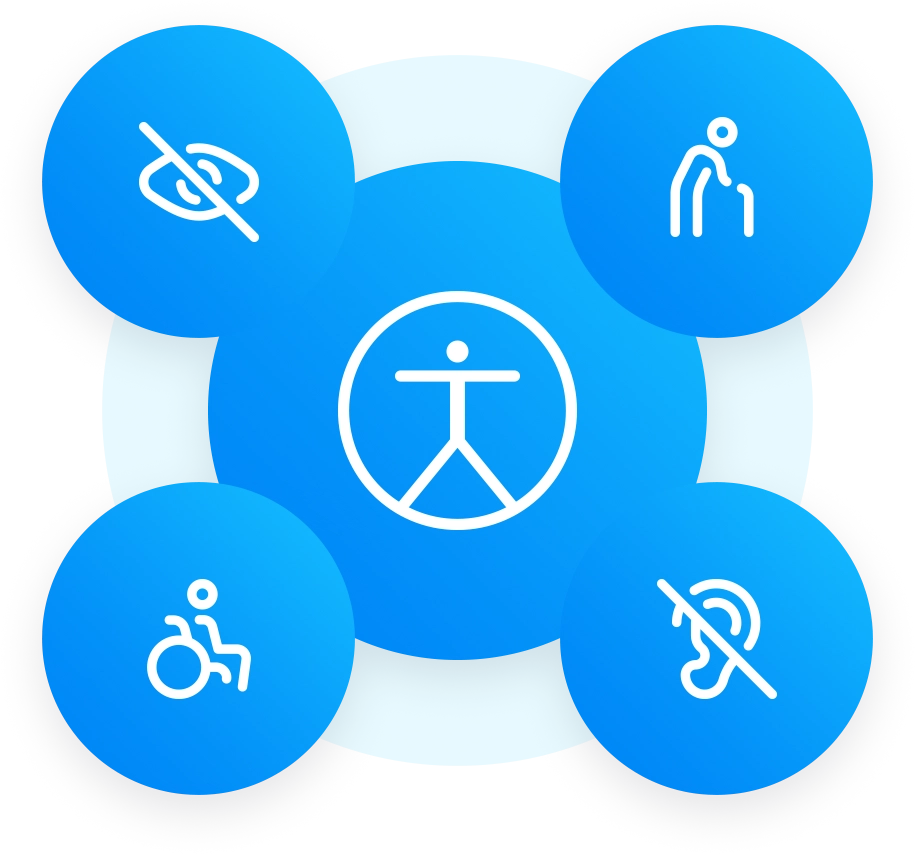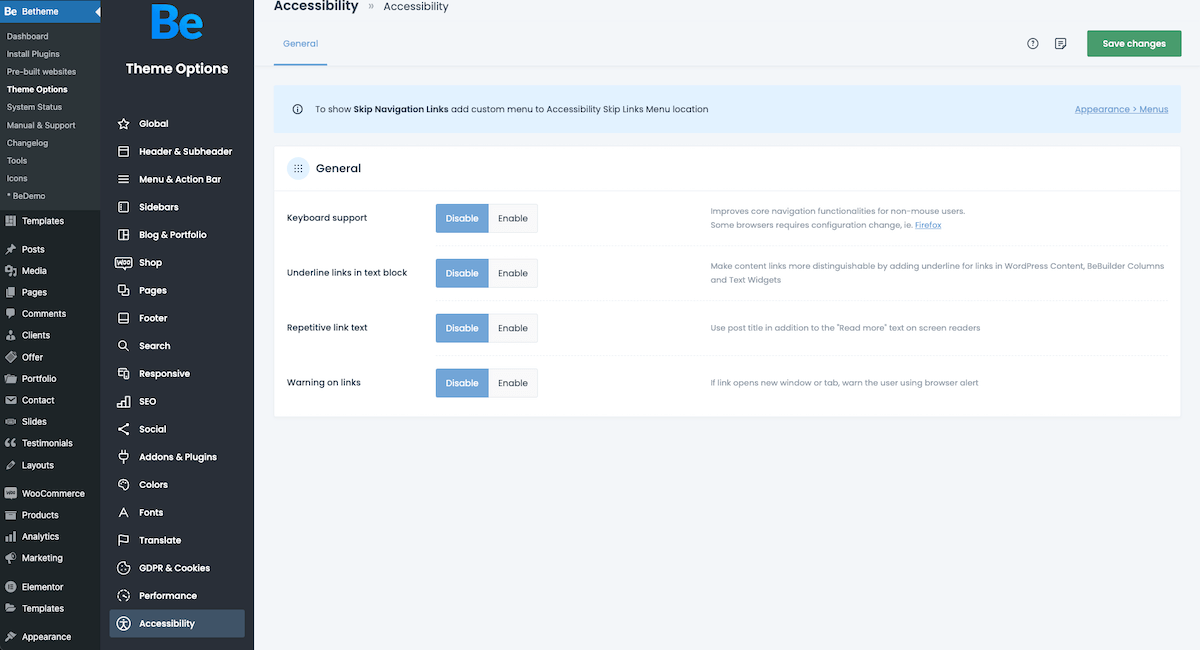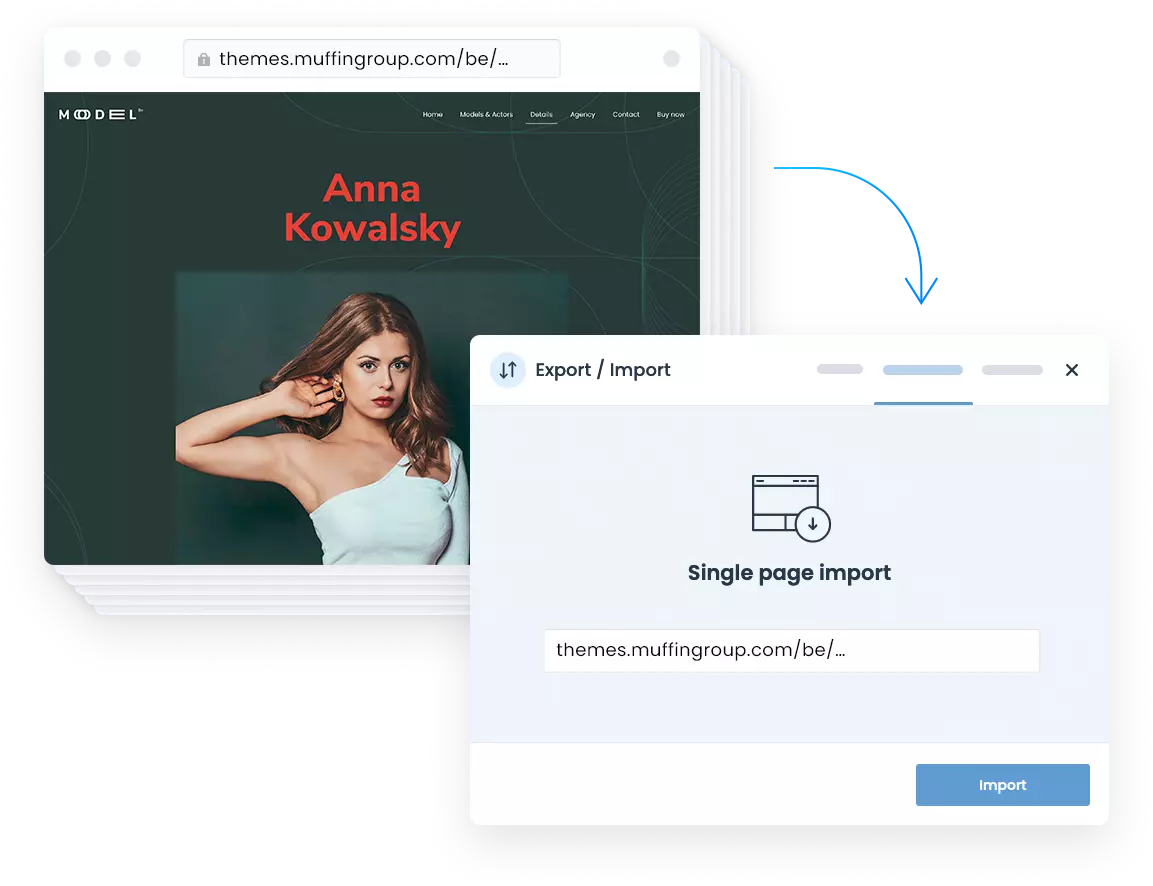Access by everyone regardless of disability is an essential aspect. As Betheme now meets this goal, it is accessible to people with a diverse range of hearing, movement, sight, and cognitive ability.
To make Betheme meet these standards, we have added several options that could be Enabled/Disabled any time in Theme Options:
-
Keyboard support
Improves core navigation functionalities for non-mouse users. Some browsers requires configuration change, ie. Firefox
-
Underline links in text block
Make content links more distinguishable by adding underline for links in WordPress Content, BeBuilder Columns and Text Widgets.
-
Repetitive link text
Use post title in addition to the "Read more" text on screen readers
-
Warning on links
If link opens in new window or tab, warn the user using browser alert
How to set it up?
All options mentioned above, you will find in Betheme > Theme Options > Accessibility tab. You can enable the options you actually need and leave disabled that you don't.