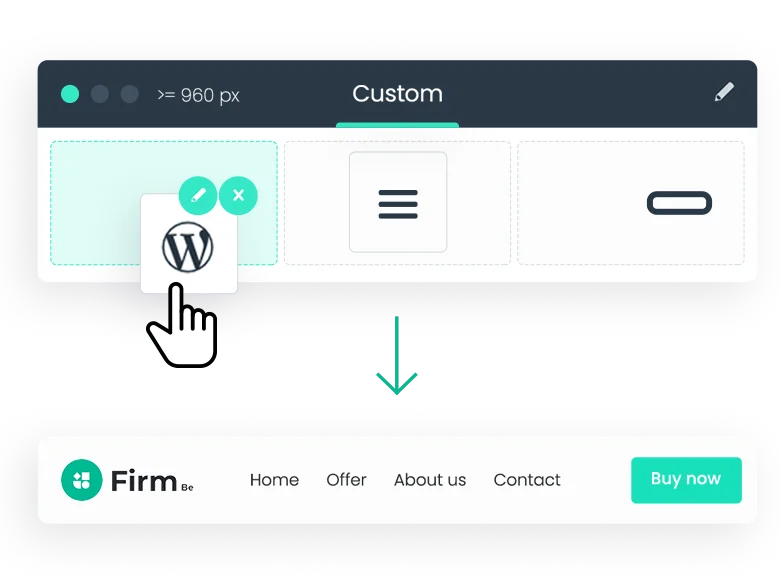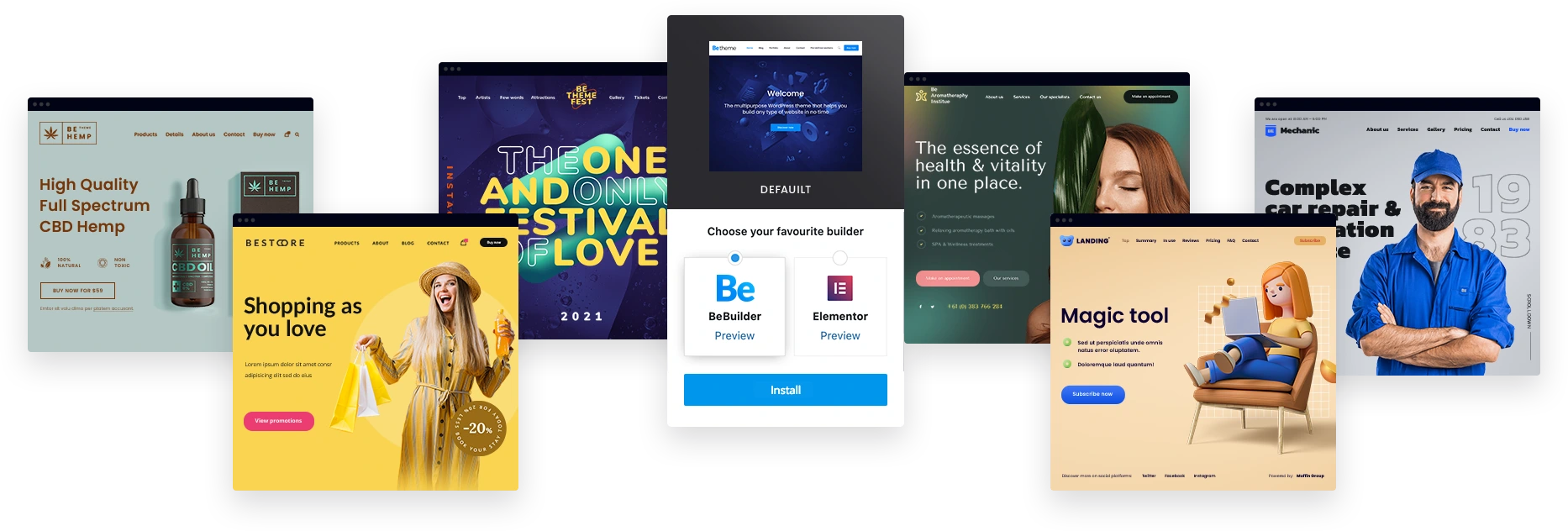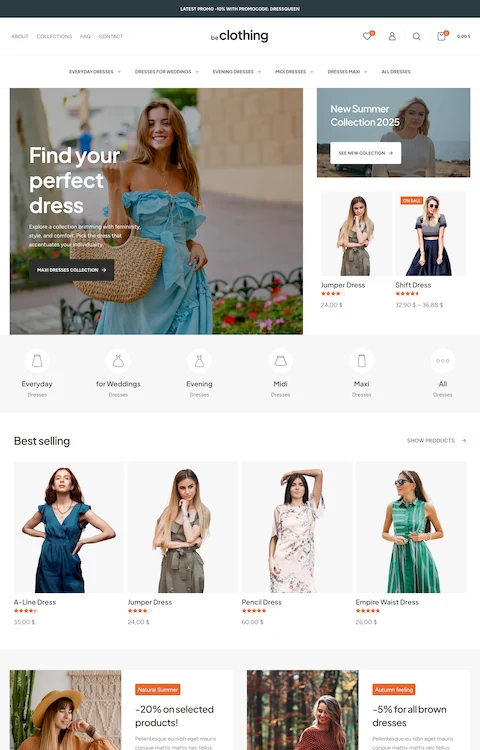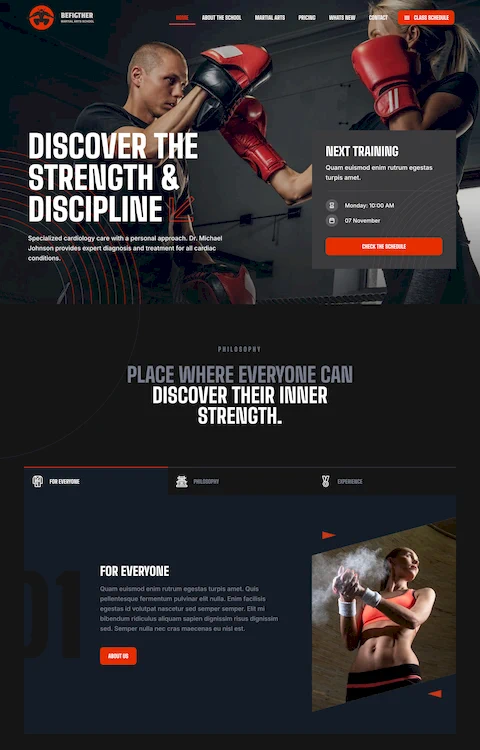The process of adding custom icons is extremely easy and will not take more than a few minutes. The whole operation takes 3 simple steps:
1. Generate Custom Set of Icons
To do this, please go to Icomoon APP to generate & download icons. There are plenty of free icon libraries you can choose from. All you have to do is add the icon set you like and select icons you want to download.
2. Upload Downloaded Set
To upload icons, please navigate to Betheme > Icons section and click Add New button. In the next step, set Icon pack name (have to be unique), Icon pack prefix (have to be unique too, will be needed if you want to use the icon as inline shortcode) & finally choose the icon pack .zip file downloaded above.
3. Use Anywhere, It's That Simple
After following the two very simple steps above, you can use icons in elements that has built-in icon picker or as inline shortcode, anywhere you like. Moreover, there is no limits, you can upload as many icon sets as you need.